Best Accounting Practice Management Software
Best accounting practice management software are office tools, receipt bank, saasant transactions, and aero workflow. It assists companies in keeping track of all earnings, spending, and other financial transactions.



No Cost Personal Advisor
List of 20 Best Accounting Practice Management Software
Category Champions | 2024
1st Easiest To Use in Accounting Practice Management software
A variety of features in Freshbooks' user-friendly and simple accounting practice management system can assist freelancers and small enterprises in better managing their finances. Users of Freshbooks can quickly and simply produce invoices with a professional appearance. The software provides editable invoice templates, automated reminders for payments, and support for accepting payments online. Read FreshBooks Reviews
Explore various FreshBooks features, compare the pricing plans, and unlock the potential of seamless operations by selecting the right software for your business.
Features
View all FreshBooks Features- Bookkeeping
- Accounts Receivable
- Inventory Tracking
- Electronic Receipts
- Accounting Management
- Late Fee Calculation
- VAT / CST / GST Reports
- Recurring invoice
Pricing
FreshBooks Caters to
- StartUps
- SMBs
- Agencies
- Enterprises
Emergents | 2024
Revolutionizing Digital Connect - Business & Law
PracticeLeague's RazorLex is an accounting practice management software that is designed to streamline accounting processes for small and medium-sized accounting firms. For practice administration, customer management, and accounting procedures, it provides a wide range of capabilities. Users of RazorLex may efficiently manage their practices. Users of the software can manage projects, track client information, and establish pricing rates. Read RazorLex Reviews
Explore various RazorLex features, compare the pricing plans, and unlock the potential of seamless operations by selecting the right software for your business.
Features
View all RazorLex Features- CRM
- Version Control
- Billing Management
- Calendar Management
- Account Tracking
- Collaboration
- Contact Management
- Time Tracking
RazorLex Caters to
- StartUps
- SMBs
- Agencies
- Enterprises
Category Champions | 2024
Online Accounting Software for Growing Businesses
Zoho Books is an accounting firm practice management software that is designed to help small businesses and accounting firms manage their finances more efficiently. It provides a plethora of features for reporting, project management, time tracking, expenditure monitoring, and invoicing. The program offers instruments for logging spending, classifying expenses, and monitoring chargeable expenses. Also, users can submit receipts and link them to particular spending. Read Zoho Books Reviews
Explore various Zoho Books features, compare the pricing plans, and unlock the potential of seamless operations by selecting the right software for your business.
Features
View all Zoho Books Features- Dashboards & Analytics
- Payment Gateway Integration
- Mobile Support
- Cashflow
- Security
- Fast Search
- Print Or Email Invoices
- Graphs & Charts
Pricing
Standard
$ 10
Organisation/Month Billed Annually
Professional
$ 21
Organisation/Month Billed Annually
Premium
$ 42
Organisation/Month Billed Annually
Zoho Books Caters to
- StartUps
- SMBs
- Agencies
- Enterprises
Emergents | 2024
Software by Karbon
Karbon is an online practice management software for accountants. It provides numerous functionalities to assist accounting businesses in streamlining their work processes, collaborating with clients and team members, and effectively managing their assignments and projects. Accounting firms may better manage their emails with Karbon's unified email inbox. Learn more about Karbon
Explore various Karbon features, compare the pricing plans, and unlock the potential of seamless operations by selecting the right software for your business.
Features
View all Karbon Features- Dashboard
- Application Integration
- Time Tracking
- File Sharing
- Data Imports/Exports
- Email Integration
- Project Planning
- Collaboration
Pricing
Team
$ 70
Per Month
Karbon Caters to
- StartUps
- SMBs
- Agencies
- Enterprises
Category Champions | 2024
Making Modern Businesses GST friendly
QuickBooks Online is an accounting firm management software that helps small and medium-sized businesses to manage their finances and accounting processes. QuickBooks Online offers a variety of functionalities to assist businesses in managing their finances and is cloud-based, making it accessible from any location with an internet connection. Read QuickBooks Online Reviews
Explore various QuickBooks Online features, compare the pricing plans, and unlock the potential of seamless operations by selecting the right software for your business.
Features
View all QuickBooks Online Features- Balance Sheet
- Reconcile Statements
- Supplier and Purchase Order Management
- Project billing
- Expense Management
- Sales Management
- Business intelligence (BI)
- Multi Currency Support
Pricing
Simple Start
$ 30
Per Month
Essentials
$ 60
Per Month
Plus
$ 90
Per Month
QuickBooks Online Caters to
- StartUps
- SMBs
- Agencies
- Enterprises
Emergents | 2024
Software by Canopy Tax, Inc
Canopy is an accounting firm management software designed to streamline the work of tax and accounting professionals. A unified client management system provided by Canopy enables businesses to keep track of all client data, including contact information, tax records, and communication history. Learn more about Canopy
Explore various Canopy features, compare the pricing plans, and unlock the potential of seamless operations by selecting the right software for your business.
Features
View all Canopy Features- General Ledger
- Fixed Asset Management
- Production Management
- Task Management
- Taxation Management
- Fund accounting
- Tax Management
- Billing & Invoicing
Pricing
FREE
$ 0
Per Month
Practice Management
$ 85
Per Month
Tax Resolution
$ 125
Per Month
Canopy Caters to
- StartUps
- SMBs
- Agencies
- Enterprises
Emergents | 2024
Software by Jetpack Workflow
Jetpack Workflow is a practice management software for accounting firms designed to automate and streamline workflow. The software offers various features and tools to manage clients, deadlines, tasks, and team collaboration. Jetpack Workflow is a powerful tool for accounting firms looking to streamline their workflow and improve team collaboration. Learn more about Jetpack Workflow
Explore various Jetpack Workflow features, compare the pricing plans, and unlock the potential of seamless operations by selecting the right software for your business.
Features
View all Jetpack Workflow Features- Project Management
- Due date tracking
- Document Management
- Client Management
- Time Tracking
- Approval Workflow
- Staff Management
- For CPA Firms
Pricing
Multi-User Pricing
$ 40
Per Month
Jetpack Workflow Caters to
- StartUps
- SMBs
- Agencies
- Enterprises
Emergents | 2024
Software by AbacusNext
OfficeTools is an accounting firm management software designed to help accounting professionals manage their workflows and improve client relationships. The client management tool in OfficeTools is one of its key components. The program offers a central spot for organizing customer information, such as contact information, notes, and files. Users can quickly keep track of their client interactions, set up appointments, issue bills, and remind customers to make payments. Learn more about OfficeTools
Explore various OfficeTools features, compare the pricing plans, and unlock the potential of seamless operations by selecting the right software for your business.
Features
View all OfficeTools Features- Client Management
- Online payments
- Payment Processing
- Contact Database
- Project Management
- Staff Management
- Billing & Invoicing
- Billing Portal
OfficeTools Caters to
- StartUps
- SMBs
- Agencies
- Enterprises
Emergents | 2024
Work done on time & profitably
Uku Accounting is the best accounting practice software that is developed to help accounting professionals manage their workflows and improve productivity. A Plethora of features is offered by the program for handling customer information, billing, time tracking, and project management. Users of the software can handle all customer data, including contact details, notes, and files in one platform. Learn more about Uku Accounting
Explore various Uku Accounting features, compare the pricing plans, and unlock the potential of seamless operations by selecting the right software for your business.
Features
View all Uku Accounting Features- Billable Hours Tracking
- Workflow Management
- Document Management
- Document Templates
- Appointment Reminders
- Accounting
- Accounting Integration
- Employee Management
Pricing
Standard edition
$ 19
Full Licence
Uku Accounting Caters to
- StartUps
- SMBs
- Agencies
- Enterprises
Category Champions | 2024
Software by Sage
Sage 50Cloud is an accounting practice software that helps small and medium-sized businesses to manage their financial operations with ease. The platform is made to offer accountants a complete answer to all of their bookkeeping requirements. This accounting software also has a payroll module that enables users to create paychecks, manage employee payments, and compute taxes and other deductions. Read Sage 50cloud Reviews
Explore various Sage 50cloud features, compare the pricing plans, and unlock the potential of seamless operations by selecting the right software for your business.
Features
View all Sage 50cloud Features- Dunning Management
- Online invoicing
- Contingency Billing
- Fixed Asset Management
- Online payments
- Spend Management
- CPA Firms
- Expense Tracking
Pricing
Pro Accounting
$ 51
Per Month
Premium Accounting
$ 78
Per Month
Quantum Accounting
$ 198
Per Month
Sage 50cloud Caters to
- StartUps
- SMBs
- Agencies
- Enterprises
Emergents | 2024
Software by Veryfi
Veryfi is an accounting practice software that is intended to automate and streamline financial procedures. A number of accounting-related capabilities, such as cost management, time tracking, and financial reporting, are provided by the software. Strong security features are provided by Veryfi to safeguard private financial information. For further protection, the software supports multi-factor authentication and encrypts all data while it is in use and while it is at rest. Learn more about Veryfi
Explore various Veryfi features, compare the pricing plans, and unlock the potential of seamless operations by selecting the right software for your business.
Pricing
Prime
$ 14
Per Month Per User
Prime Plus
$ 30
Per Month Per User
Veryfi Caters to
- StartUps
- SMBs
- Agencies
- Enterprises
Emergents | 2024
Software by Dext
Receipt Bank is a practice management software for small accounting firms that helps automate and streamline financial activities. A plethora of accounting-related functionalities, such as expense management, bookkeeping, and financial reporting, are managed by the program. The software scans receipts and invoices and extracts pertinent data, including the date, vendor, amount, and category, using artificial intelligence and machine learning. Learn more about Dext Prepare
Explore various Dext Prepare features, compare the pricing plans, and unlock the potential of seamless operations by selecting the right software for your business.
Features
View all Dext Prepare Features- Purchase Orders
- Expense Tracking
Dext Prepare Caters to
- StartUps
- SMBs
- Agencies
- Enterprises
Emergents | 2024
Digitize Your Practice
An accounting practice software, Saral AmpliSoft was created in India for small and medium-sized businesses. The software provides a number of services, such as accounting, billing, inventory management, and payroll, to assist firms in managing their financial operations. A billing module in Saral AmpliSoft enables users to make and send invoices to clients. Learn more about Saral AmpliSoft
Explore various Saral AmpliSoft features, compare the pricing plans, and unlock the potential of seamless operations by selecting the right software for your business.
Features
View all Saral AmpliSoft Features- Reporting & statistics
- Rescheduling
- Appointment Scheduling
- Client Management
- Bill Payment
- Health Record Access
- Survey Management
- Patient Scheduling
Pricing
Bronze (OFFLINE) lifetime
$ 333
Onetime
Bronze ONLINE Yearly Subscription
$ 111
Per Year
Saral AmpliSoft Caters to
- StartUps
- SMBs
- Agencies
- Enterprises
Contenders | 2024
100% free accounting for your small business
Wave Accounting, a cloud-based accounting practice software can be used by small business owners, independent contractors, and entrepreneurs. Businesses can manage employee salaries and benefits thanks to Wave Accounting's payroll management features. The program also has a receipt tracking module that enables users to scan and upload receipts for use in producing expenditure reports and keeping tabs on spending. Read Wave Accounting Reviews
Explore various Wave Accounting features, compare the pricing plans, and unlock the potential of seamless operations by selecting the right software for your business.
Features
View all Wave Accounting Features- Multiuser Login & Role-based access control
- Accounting Integration
- Partnership Accounting
- CPA Firms
- General Ledger
- Accounts payable
- Banking Integration
- Trust Accounting
Pricing
Accounting Software
$ 0
Forever
Wave Accounting Caters to
- StartUps
- SMBs
- Agencies
- Enterprises
Emergents | 2024
Software by KashFlow Software Ltd
Kashflow, an accounting practice management software, is used by various small businesses in the UK. Accounting, invoicing, spending monitoring, and payroll administration are just a few of the capabilities that the software provides to assist in managing finances. Users of Kashflow can now create and send invoices to clients using the invoicing module. Read Kashflow Reviews
Explore various Kashflow features, compare the pricing plans, and unlock the potential of seamless operations by selecting the right software for your business.
Features
View all Kashflow Features- HR & Payroll
- Performance Management
- Inventory Management
- Reimbursement Management
- Document Management
- Leave Management
- Customer Management
- Invoice
Pricing
Starter
$ 9
Per Month
Business
$ 18
Per Month
Kashflow Caters to
- StartUps
- SMBs
- Agencies
- Enterprises
Emergents | 2024
Software by BlackLine Inc
BlackLine is a cloud-based accounting practice software that is designed for mid-size to large organizations. The software offers a range of features to help manage financial operations, including account reconciliation, financial management, and intercompany accounting. Its account reconciliation module automates the entire process and eliminates the need for manual effort. Learn more about BlackLine
Explore various BlackLine features, compare the pricing plans, and unlock the potential of seamless operations by selecting the right software for your business.
Features
View all BlackLine Features- Accounts payable
- General Ledger
- Custom Data Field
- File Import
- Reconciliation Summary
- Reporting
BlackLine Caters to
- StartUps
- SMBs
- Agencies
- Enterprises
Contenders | 2024
Free Accounting Software for Small Businesses
SlickPie is the best practice management software for accountants and has a simple, intuitive interface that makes it easy for users to navigate and complete accounting tasks. Additionally, it provides a wide range of customized templates and reports to aid firms in properly managing their finances. Moreover, it has a plethora of features, such as invoicing, billing, spending monitoring, and financial reporting, available in the software to assist in managing finances. Read SlickPie Reviews
Explore various SlickPie features, compare the pricing plans, and unlock the potential of seamless operations by selecting the right software for your business.
Features
View all SlickPie Features- Quotation & Estimates
- Mobile Support
- Barcode Integration
- Budgeting
- Document Printing
- Outstanding
- Multi Location
- POS invoicing
Pricing
Free
$ 0
Month
Pro
$ 10
Per Month
SlickPie Caters to
- StartUps
- SMBs
- Agencies
- Enterprises
Emergents | 2024
Import, Delete & Export Software for QuickBooks
An intuitive and powerful automation tool for importing, exporting and deleting transactions & lists into QuickBooks.SaasAnt Transactions is packed with an advanced and powerful import setting to cater to the comprehensive needs of importing file-based transactions. Learn more about SaasAnt Transactions (Desktop)
Explore various SaasAnt Transactions (Desktop) features, compare the pricing plans, and unlock the potential of seamless operations by selecting the right software for your business.
- CPA Firms
- Financial Management
- Accounting Management
- Bookkeeping Services
- Accounts payable
- Accounting
- Financial Accounting
- Accounts Receivable
Pricing
Annual Plan
$ 99
Per Year
SaasAnt Transactions (Desktop) Caters to
- StartUps
- SMBs
- Agencies
- Enterprises
Emergents | 2024
Software by Aero Workflow
Aero Workflow is a cloud-based accounting practice software designed to help accounting firms manage their workflow processes more efficiently. The software offers a range of features to streamline workflows, including task management, document management, and time tracking. For firms that want to streamline their accounting processes, this is the best accounting practice management software. Learn more about Aero Workflow
Explore various Aero Workflow features, compare the pricing plans, and unlock the potential of seamless operations by selecting the right software for your business.
Features
View all Aero Workflow Features- Staff Management
- Project Accounting
- CPA Firms
- Time Tracking
- Project Management
Aero Workflow Caters to
- StartUps
- SMBs
- Agencies
- Enterprises
Contenders | 2024
Software by MYOB Technology Pty. Ltd.
MYOB POS is like a digital cash register, performing all the operations a register would, but on a computer or mobile device. Most POS software also incorporates tools for running nearly every aspect of your business such as inventory, store management, CRM, reporting etc, all in an easy-to-use and intuitive software suite. Read MYOB Reviews
Explore various MYOB features, compare the pricing plans, and unlock the potential of seamless operations by selecting the right software for your business.
Features
View all MYOB Features- Purchase
- Sales Tracking
- Ecommerce Integration
- Loyalty Management
- Transaction Processing
- Barcode Scanning
- Warehouse Management
- Billing Management
Pricing
Payroll for One
$ 35
Per Month
Unlimited Payroll
$ 45
Per Month
Plus
$ 85
Per Month
MYOB Caters to
- StartUps
- SMBs
- Agencies
- Enterprises
What is Accounting Practice Management Software?
Accounting practice management software is developed especially for accounting firms and individual accountants. A variety of tools and functions, including client and contact management and appointment scheduling, are included in the software to assist in managing the day-to-day activities of an accounting office.
Software for managing accounting practices includes Sage Practice Solutions, QuickBooks ProAdvisor, and Xero Practice Manager, for instance. These programs' main objective is to automate tedious operations so that the accountant may concentrate on more crucial duties like offering clients professional services, evaluating financial data, and giving business recommendations.
Purpose of Accounting Practice Software
While accounting management software works for many different requirements, its main purpose is to help create streamlined accounting practices. Below are the main purposes of using accounting practice management software.
-
Client management: The software enables the management of tasks and projects as well as the storage and organization of customer information.
-
Time tracking: The software allows tracking of the time spent on different tasks and projects, which can be used for billing and invoicing.
-
Billing and invoicing: It allows automated billing and invoicing and can also manage recurring payments and subscriptions.
-
Document management: The software can store and organize important documents, such as financial statements, tax returns, and contracts.
-
Workflow management: Software can help manage the workflow within the firm, including task assignments, deadlines, and progress tracking.
-
Compliance and reporting: Software can help with compliance and regulatory reporting requirements, such as tax returns and financial statements.
-
Performance insights: Software can provide real-time insights into the firm's performance, such as revenue, expenses, and profitability.
Benefits of Best Accounting Practice Management Software
Accounting practice management software can provide a number of benefits to accounting firms for their practice. Below are the main benefits of the right accounting software:
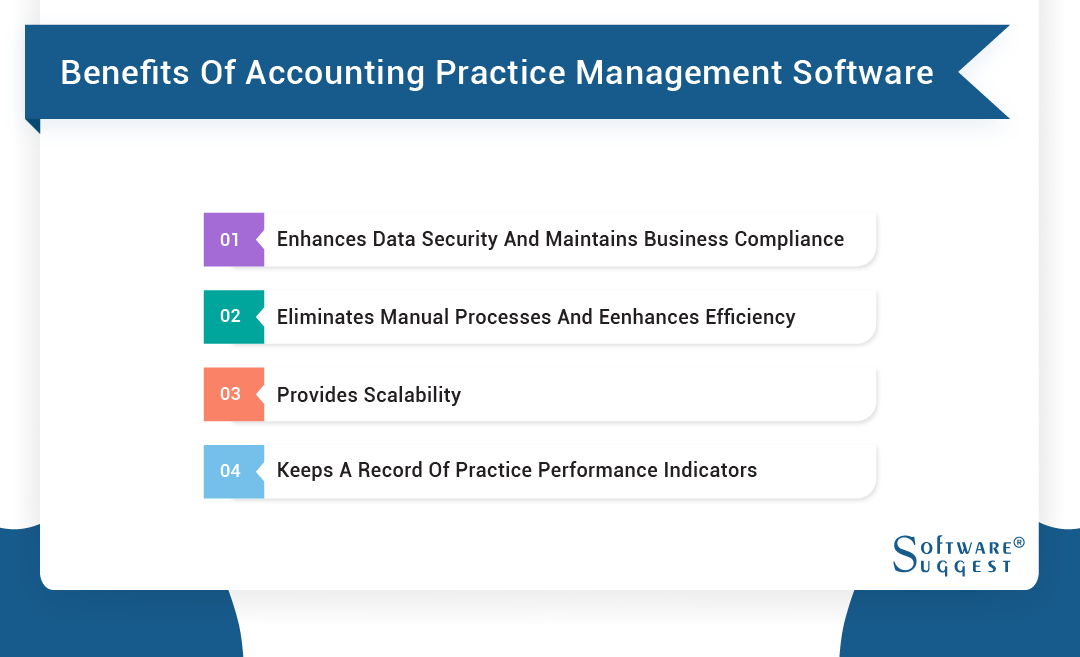
-
Enhances data security and maintains business compliance
Data encryption is a common feature of many accounting practice management software programs, and it can help safeguard sensitive data from unauthorized access.
Additionally, the software offers a variety of access controls to guarantee that only authorized individuals have access to sensitive data and that users can only carry out tasks for which they have been given permission.
Moreover, the software has backup and recovery options that can help prevent data loss in the event of a system malfunction or other problems. The platform can also assist organizations in managing regulatory reporting and compliance obligations, such as tax returns and financial statements, which can lower the risk of fines and penalties.
-
Eliminates manual processes and enhances efficiency
Software may greatly reduce the time and effort needed to manage a business's finances by automating time-consuming and repetitive accounting operations like data input and account reconciliation.
Automating these manual processes can improve the consistency and accuracy of financial data, which can result in more timely and accurate financial reporting and decision-making. The ability to collaborate and communicate more efficiently between team members can be enabled through software, increasing output.
-
Provides scalability
The software can give your organization scalability by automating a lot of the manual tasks needed in running an accounting firm. Along with tasks like billing, bookkeeping, and tax preparation, this may also involve managing clients and processes.
By automating these processes, the software can assist you in being more productive and efficient, allowing you to grow your business without having to hire more staff members.
Numerous accounting practice management software also includes features like time monitoring, document management, and reporting, which can help you further streamline your business procedures and increase efficiency.
-
Keeps a record of practice performance indicators
Practice Management Software for accounting firms can help keep track of practice performance indicators by providing various tools and features that can be used to measure and analyze key performance metrics.
Accounting practice management software can help track performance indicators such as client management, time tracking, financial reporting, project management and different KPIs.
Features of Best Accounting Practice Management Software
Before purchasing any software, you need to look at what features the platform provides. The key components or features of best accounting practice management software typically include
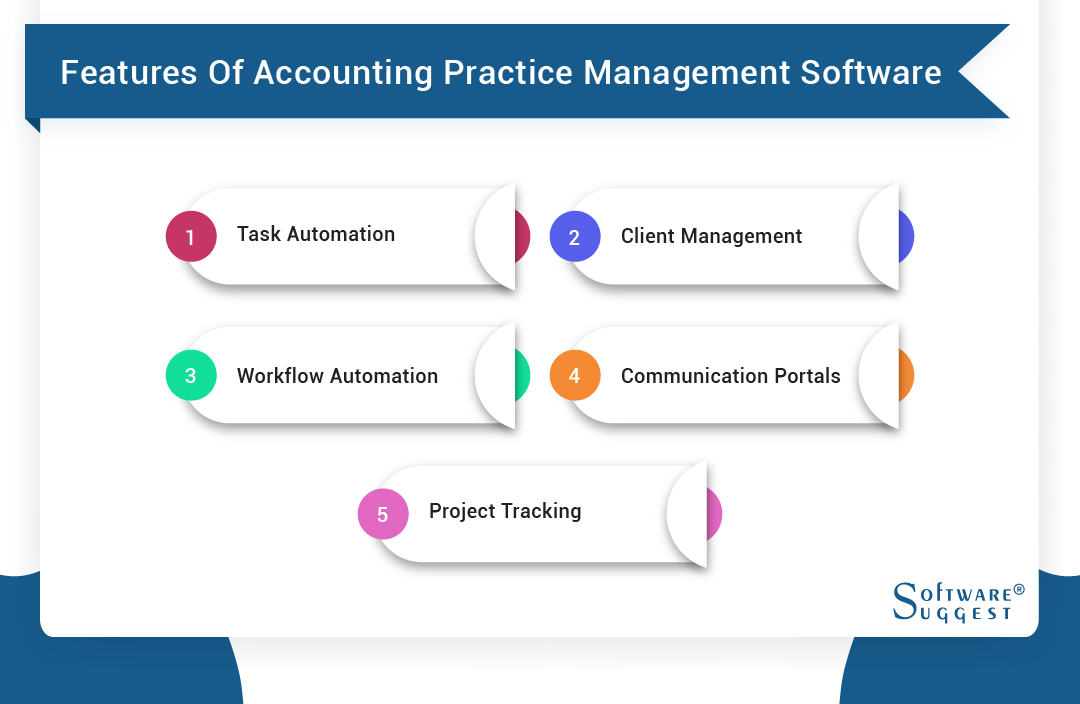
-
Task automation
The use of accounting practice software enables the automation and streamlining of numerous accounting practice-related operations. The management of clients, billing, timekeeping, document management, and other tasks can all be automated.
For instance, it can be tedious to send invoices to clients if you own practice management software for small accounting firms. You can use an accounting practice management system to automatically generate invoices in this case as opposed to manually making them.
-
Client management
Client management is a key feature of accounting client management software/client management software for accountants. Using this function, users can keep and organize client information, such as contact details, financial information, and notes about the relationship.
Additionally, it may be used to manage projects and deadlines related to each client, organize meetings and appointments, keep tabs on communications, and log conversations. Tools for creating invoices, managing payments, and creating reports on customer activity and financial performance are also frequently included in the feature.
-
Workflow automation
Accounting practice management software's workflow management feature is created to help accounting practices streamline and automate workflow procedures.
You may develop and manage workflows using this client management software for accountants for various tasks and processes, including client onboarding, tax preparation, and financial reporting. These workflows can involve automated operations like document production and data entry and can be tailored to the particular demands of the practice.
-
Communication portals
Clients can safely access and share information with their accounting practice using the communication portal feature of the software for accounting practices.
This feature often includes a secure web portal where users can log in to get other pertinent papers and information, check their financial information, and connect with their accountants. Additionally, it is frequently used to send in forms, make payments, and e-sign documents.
Additionally, the tool enables the practice to notify and remind clients. This enhances transparency between the practice and the client and lowers the likelihood of missed deadlines.
-
Project tracking
Accounting practices can manage and track their projects effectively with the help of the project tracking feature of their accounting firm practice management software. Users can create tasks, assign them to others, establish due dates, and monitor the status of each project using this function. This aids in making sure that everything is finished on time and that nothing is overlooked.
Users may also be able to define goals, manage time and expenses related to each project, and allocate work to particular team members. This enables the practice to get a better understanding of the project's financial component and spot any potential problems.
How To Buy Accounting Practice Management Software?
When purchasing accounting practice management software, there are a few key aspects to consider to ensure you choose the best software for your firm's needs.
-
Client management software for accountants' comparison
It's crucial to weigh your alternatives when buying accounting practice management software and pick the version that best suits your business demands. The following actions can be used to compare software options:
1. List the features and capabilities that are crucial to your business, such as customer management, workflow management, and project tracking.
2. Look at the different software choices offered and contrast their features and costs. Examine online testimonials and seek advice from other accounting experts.
3. Software that is easy to use and navigate can save you a lot of time and frustration in the long run. Be sure to look at the software's interface and make sure it is intuitive and user-friendly.
-
Advanced functionality
Choosing advanced features when purchasing Accounting Practice Management Software can be important for several reasons:
Efficiency: You may automate and simplify a number of procedures by using client management software for accountants, such as client onboarding and tax preparation, to boost your practice's production.
Scalability: As your business expands, your accounting client management software requirements could also alter. More flexibility and scalability can be offered by advanced features to meet your changing needs.
Data Security: Modern features can add an extra layer of protection for customer data and financial information, like secure client portals.
Customization: More customization options may be available, enabling you to modify the software to match the particular requirements of your practice.
Increased profitability: Advanced features can help you better manage your practice and clients, leading to increased profitability and better client retention.
-
Compatibility
Compatibility is an important factor to consider when purchasing accounting firm management software, as it can greatly impact the efficiency and effectiveness of the software for your practice. Here are a few reasons why compatibility is important:
Integration: The software can assist in streamlining and automating operations, boosting efficiency and productivity, if it is interoperable with other systems, such as your accounting program or CRM software
Data transfer: The ability to transfer data, such as client information, financial information, and reports, between systems is facilitated by compatibility with other systems. This can save a tonne of time and effort and lower the possibility of mistakes.
Accessibility: If the accounting firm management software works with a variety of hardware and operating systems, it can give users more freedom in how and where they use it. This is particularly crucial if team members operate remotely or from various places.
Cost saving: If the software is not compatible with other systems, it may require additional costs to integrate or transfer data, which can be costly for the practice.
-
Assess requirements
The most crucial question you need to ask before purchasing an accounting firm's practice management software is identifying whether you need it or not. So, compare the features, analyze your requirements, and then make the final decision.
This way, you can invest in software that will provide better ROI and improve your business processes.
Top 5 Best Accounting Client Management Software
|
Name
|
Free Trial
|
Demo
|
Pricing
|
|---|---|---|---|
|
14 Days |
Yes |
Starting price at $24/user/month | |
|
30 Days |
Yes |
Starting price at $15/month |
|
|
14 Days |
Yes |
Starting price at $29/user/month |
|
|
14 Days |
Yes |
Starting price at $29/user/month |
|
|
14 Days |
Yes |
Starting price at $9/month |
There are many software options available, but here are the best practice management software for accountants that are popular:
1. Karbon
Karbon is a cloud-based accounting practice management system made to assist accounting companies in streamlining their operations and increasing productivity. Client management, process automation, and team collaboration tools are some of the capabilities offered by the software.
It has the capacity to create financial reports and client communications, as well as an integrated time tracking and billing system. Karbon interacts with well-known accounting programs, including Xero and QuickBooks, to give customers a streamlined workflow. The software is a popular option for small to medium-sized accounting firms since it is user-friendly and simple to use.
- A centralized dashboard to manage workflow, client engagements, and communication
- Manage and assign tasks, set deadlines, and track progress
- Store, share, and collaborate on documents with clients and team members.
- Secure file transfer protocols to improve client communication.
- Integrates with popular accounting solution
- Real-time reporting and analytics on practice performance
- Uses bank-grade security to protect client data
- Provides features such as two-factor authentication and data encryption
- Automated workflow features
- Task management feature
- Document management feature
- Integrations with other popular accounting software
- Offers real-time reporting and analytics
- Offer access through mobile
- Limitation in customization capacity
- Limited third-party integrations
- Higher pricing in comparison with other tools
Pricing
- The Basic plan costs $24 per user per month
- The Pro plan costs $39 per user per month
2. QuickBooks Online Accountant
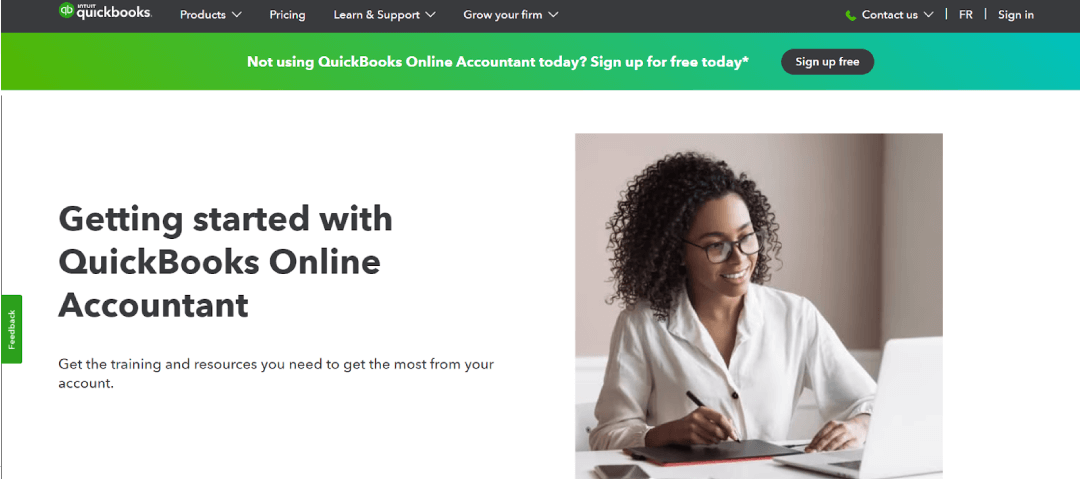
Intuit developed QuickBooks Online Accountant, a cloud-based accounting firm practice management software specifically built for accountants and bookkeepers to manage the accounts of their clients and also for practice management software for small accounting firms. It allows for real-time customer cooperation and grants them access to financial data.
Moreover, the accounting practice management software offers features for creating and sending invoices, keeping tabs on spending, generating financial reports, and managing payroll.
The software also includes a practice management center that, by centralizing client information, records, and communications, aids in maintaining the practice's organization. Additionally, it has a client site that enables users to engage in real-time with their accountants and see their financial data.
- The accounting firm management software allows multiple users to access the same client's books
- Tools for managing client engagements, client dashboard
- Time tracking, and client data organization
- Bulk import of data, which can save time and improve accuracy
- Customizable reports, including financial statements and tax forms
- Bank-level security to protect client data and advanced permissions settings
- Integration with other software such as receipt scanning and payroll
- Accessible from any device with an internet connection
- Enable teams to simultaneously view the same client's books
- Possesses sophisticated permissions settings
- Give users access to ProAdvisor
- Limited customization options
- More expensive than other accounting software options
- Limited inventory tracking
- FewerLimited budgeting tools compared to other accounting system options
- Limited features for international users
Pricing
- A simple plan cost $15 per month
- Essential plan cost $25 per month
- Plus plan costs $40 per month
- The advanced plan cost $70 per month
3. Canopy
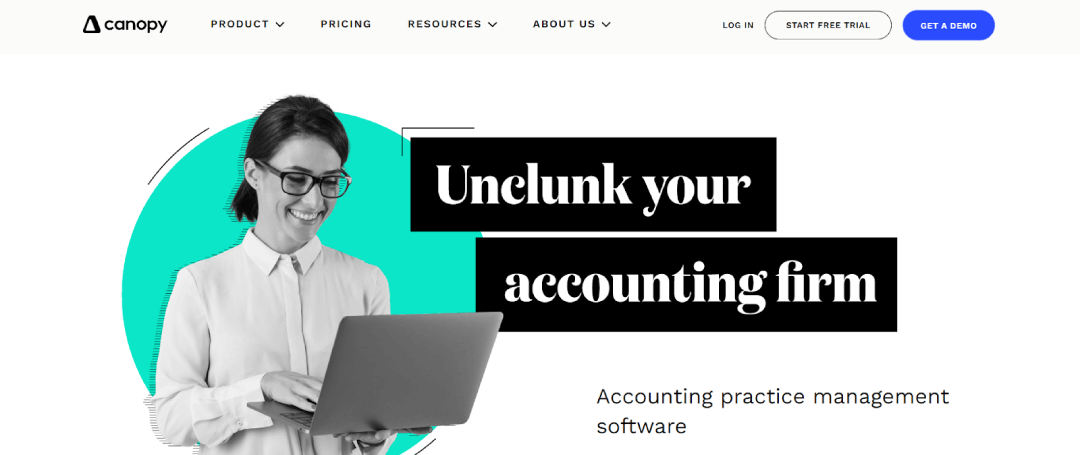
Canopy is a cloud-based accounting client management software to assist accounting professionals in streamlining their workflow, increasing productivity, and expanding their clientele. The program has facilities for team collaboration, client administration, workflow automation, time tracking, and billing integrated right in. Additionally, it offers a selection of financial reports and the option to alter them to meet the particular requirements of the accounting firm.
The ability of Canopy to integrate with other well-liked accounting programs like QuickBooks and Xero is one of its primary advantages. This makes it simple for accounting firms to manage numerous customer accounts and function as a team. A variety of financial reports that can be customized to meet the unique requirements of the accounting firm are also provided by the software.
- Multiple-currency assistance
- Making bills, keeping track of spending, and managing accounts payable and receivable
- Creating financial projections and budgets
- Assist companies in adhering to tax laws and regulations
- Can be integrated with other accounting software
- There is a mobile app for Canopy that is accessible from anywhere
- User-friendly interface and simple navigation.
- Can assist accounting firms in streamlining their workflow
- Include client management, document management, and time monitoring
- Canopy is accessible from any device with an internet connection.
- Increase data integrity by utilizing Canopy's variety of connectors with other software like QuickBooks and Xero
- Software's price can be too high for some people
- The accounting practice software has a challenging learning curve, and mastering all of its features takes some time
- According to some users, customer service is not as responsive as they would want
Pricing
- The Basic plan priced at $29 per user per month
- The Professional plan is priced at $49 per user per month
- The Enterprise plan is priced on a quote basis
4. TaxDome
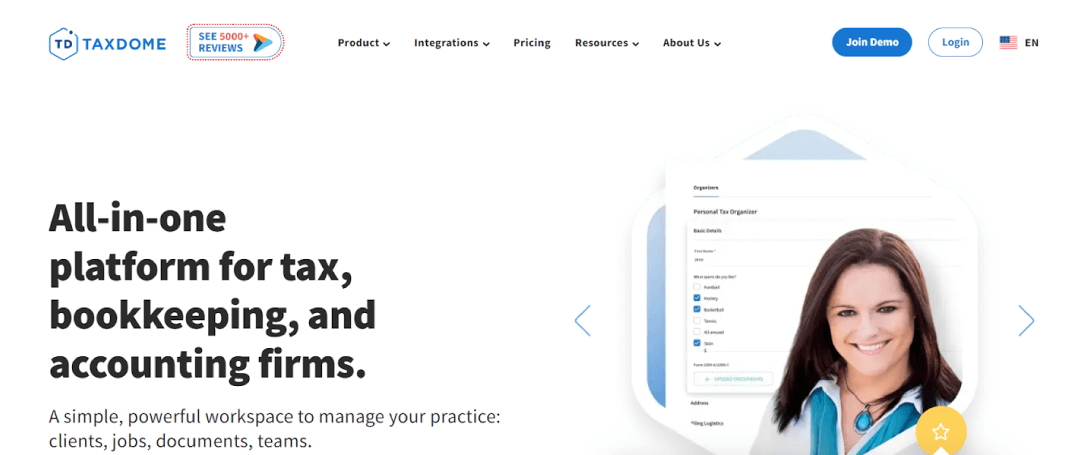
The cloud-based accounting practice software TaxDome was created especially for tax and accounting organizations. It provides several features to aid businesses in streamlining their operations, increasing productivity, and expanding their clientele.
Client management, process automation, team collaboration tools, and an integrated time tracking and billing system are a few of TaxDome's standout features. A variety of financial reports are also included, as well as the option to tailor reports to the particular requirements of the accounting practice.
With a variety of features to boost productivity, handle multiple client accounts, and optimize workflow, TaxDome is a complete accounting practice management system. Additionally, it provides a selection of built-in financial reports and the option to build them to meet the particular requirements of the accounting firm.
- TaxDome provides a client management facility
- Document management
- Allows users to track time spent on client work and bill clients accordingly
- Includes a built-in messaging system
- Tax preparation tools to prepare and file tax returns for clients
- TaxDome integrates with software like QuickBooks and Xero
- Any device with an internet connection can access it
- Enables the creation of unique workflows and templates by users
- Provides a customizable price system
- Complex to use
- Provide limited integrations
- Provide limited support
Pricing
- The Basic plan cost $29 per user per month
- The Professional plan cost $49 per user per month
- The Enterprise plan is priced on a quote basis
5. Dext Prepare
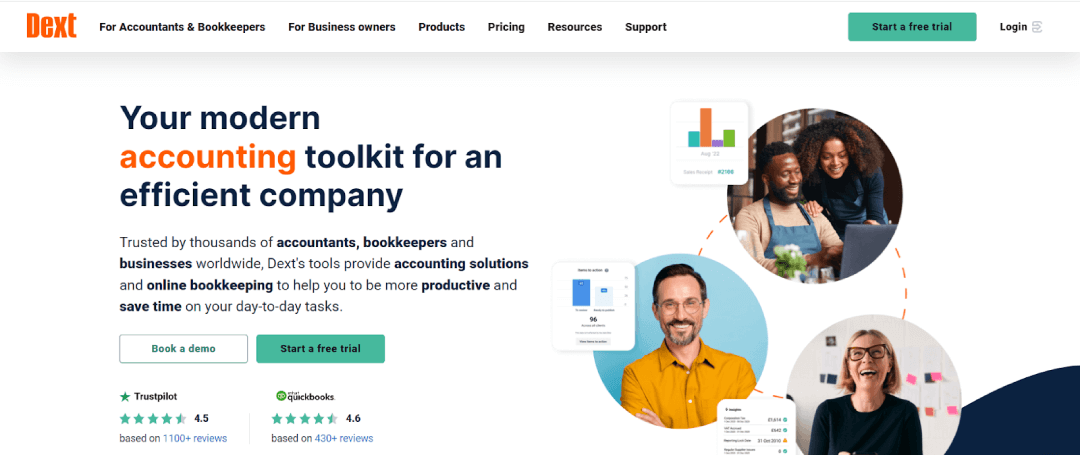
The goal of the cloud-based accounting practice management software Dext Prepare is to assist tax professionals in streamlining their operations and increasing productivity. Client management, process automation, team collaboration tools, and an integrated time tracking and billing system are just a few of the capabilities offered by the software for practice management software for small accounting firms. A variety of financial reports are also included, along with the option to tailor reports to the particular requirements of the accounting practice.
Dext Prepare's interface with well-known accounting programs like Xero, QuickBooks, and MYOB is one of its primary benefits; it enables accounting practices to handle multiple client accounts and collaborate as a team. The software also provides a variety of built-in financial reports, as well as the option to modify reports to meet the particular requirements of the accounting practice.
- Automatically import data from a variety of sources
- Create budgets and forecasts
- Financial analysis tools, including ratio analysis and profitability analysis
- Allows users to share their financial data with other team members
- Provide automation that makes users' tasks easy
- Budgeting and forecasting to make informed financial decisions
- Financial analysis for improvement
- Making it easy for users to collaborate on financial planning and analysis
- Does not integrate with some of the tools of its competitors.
- Provide limited support
- Limited functionality
Pricing
- The Basic plan is priced at $9 per month
- The Pro plan is priced at $29 per month
- The Custom plan is priced on a quote basis
Conclusion
In conclusion, accounting practice management software can be a useful tool for organizations that want to boost productivity, streamline processes, and expand their client base.
Client management, workflow automation, team collaboration tools, and an integrated time tracking and billing system are some of the major features to look for in such software.
Numerous of these programs also come with a selection of financial reports and the option to alter them to meet the particular requirements of the accounting practice. So, select the software that fits your requirements and contributes to your business!
By Countries















.jpg)






