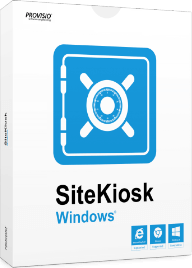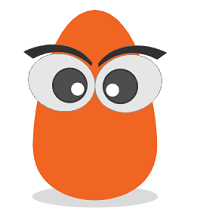Best Android Kiosk Software
Best performing android kiosk software is Hexnode uem, kiosk browser, scalefusion, tips, and kiloware. It's one of the greatest solutions for workplace mobility technology since it allows single-purpose android smartphones to be turned into kiosks with various configuration options.



No Cost Personal Advisor
List of 20 Best Android Kiosk Software
Category Champions | 2024
The only platform for device management and predic
Esper is a fully featured Kiosk Software designed to serve Enterprises, Startups. Esper provides end-to-end solutions designed for Windows. This online Kiosk system offers Remote Access, Data Synchronization, Digital Signature, Point of Sale (POS), Automatic Reset at one place. Read Esper Reviews
Explore various Esper features, compare the pricing plans, and unlock the potential of seamless operations by selecting the right software for your business.
Features
View all Esper Features- Analytics
- Wireless Internet Access
- Self Check-in
- Onsite Printing
- Remote Access
- Surveys & Feedback
- Automatic Reset
- Ticket / Order Fulfillment
Pricing
Esper Caters to
- StartUps
- SMBs
- Agencies
- Enterprises
Category Champions | 2024
Leading Mobile Device Management for Enterprises
Designed for managed service providers, ManageEngine is the ideal tool to provide mobility to your workforce. It follows the highest security standards and lets you manage multiple devices and operating systems such as iOS, Android, Windows, and Chrome OS. Read ManageEngine MDM Plus Reviews
Explore various ManageEngine MDM Plus features, compare the pricing plans, and unlock the potential of seamless operations by selecting the right software for your business.
- Remote Systems Monitoring
- Automatic Device Recognition
- Secure Browsing
- Mobile Device Management
- Synchronization Management
- Point of Sale (POS)
- Deployment Management
- Inventory Management
ManageEngine MDM Plus Caters to
- StartUps
- SMBs
- Agencies
- Enterprises
Emergents | 2024
Software by KioWare
KioWare Kiosk System is lockdown software that secures desktop and gives to turn PC or mobile device inside a self-service kiosk. Configure KioWare to reduce access to the application or website permit. KioWare kiosk software is available for Windows and Android devices. Learn more about KioWare
Explore various KioWare features, compare the pricing plans, and unlock the potential of seamless operations by selecting the right software for your business.
KioWare Caters to
- StartUps
- SMBs
- Agencies
- Enterprises
Emergents | 2024
Simplifying Unified Endpoint Management
Hexnode is a simple, easy-to-configure Unified Endpoint Management solution adopted by enterprises to monitor, manage and secure the devices centrally from a single console. Learn more about Hexnode UEM
Explore various Hexnode UEM features, compare the pricing plans, and unlock the potential of seamless operations by selecting the right software for your business.
Features
View all Hexnode UEM Features- Encryption
- Data Security
- Live Chat
- File Management
- Multifactor Authentication
- Compliance Management
- Secure Browsing
- Single Sign On
Pricing
Express (The Basic MDM Suite + Basic Kiosk)
$ 1
Device/Month Billed Annually
Pro (Advanced MDM + Kiosk Essentials)
$ 2
Device/Month Billed Annually
Enterprise (Basic UEM + Advanced Kiosk)
$ 3
Device/Month Billed Annually
Hexnode UEM Caters to
- StartUps
- SMBs
- Agencies
- Enterprises
Emergents | 2024
Software by Miradore
Gone those days when mobile device management was tedious and error-free. Now, you have high-end mobile device management software Miradore Online that let you do it from any platform. Your IT team can automate all the menial tasks easily. Learn more about Miradore Online
Explore various Miradore Online features, compare the pricing plans, and unlock the potential of seamless operations by selecting the right software for your business.
Features
View all Miradore Online Features- Automatic Device Recognition
- Deployment Management
- Remote Update / Installation
- Wireless Network Support
- Software Management
- Inventory Management
Miradore Online Caters to
- StartUps
- SMBs
- Agencies
- Enterprises
Contenders | 2024
Best Multi-Platform Kiosk Solution in the Market
Scalefusion is trustworthy MDM software that comes with all mobile development platform support and great technical support. Easy usage makes it one of the best choices to make when it comes to mobile device management software. Read Scalefusion Reviews
Explore various Scalefusion features, compare the pricing plans, and unlock the potential of seamless operations by selecting the right software for your business.
Features
View all Scalefusion Features- Mobile Device Management
- Touch Screen
- Data Synchronization
- Point of Sale (POS)
- License Management
- Automatic Reset
- Surveys & Feedback
- Digital Signature
Pricing
Starter
$ 2
1
Scalefusion Caters to
- StartUps
- SMBs
- Agencies
- Enterprises
Emergents | 2024
Software by PROVISIO
Lockdown browser & kiosk software as safeguarding public access Internet-PCs, Tablets and Displays. Protects the browser and operating method against manipulations. Learn more about SiteKiosk
Explore various SiteKiosk features, compare the pricing plans, and unlock the potential of seamless operations by selecting the right software for your business.
SiteKiosk Caters to
- StartUps
- SMBs
- Agencies
- Enterprises
Emergents | 2024
Digital Signage Made Easy!
Novisign digital signage is a cloud-based software platform that allows users to design, engaging digital content as easy as drag and drop at an affordable charge. Digital Signage is an extremely strong and flexible communication system a dynamic sign that makes digital media to a public audience. Learn more about NoviSign
Explore various NoviSign features, compare the pricing plans, and unlock the potential of seamless operations by selecting the right software for your business.
Features
View all NoviSign Features- License Management
- Scheduling
- Proof of Play
- Animations & Transitions
- Content Scheduling
- Menu Management
- Automatic Player Updates
- Touch Screen
Pricing
Business Plan
$ 20
Per Month
NoviSign Caters to
- StartUps
- SMBs
- Agencies
- Enterprises
Emergents | 2024
Software by Moki Mobility Inc
Moki Total Control is a fully featured Mobile Device Management Software designed to serve SMEs, Enterprises. Moki Total Control provides end-to-end solutions designed for Windows. This online Mobile Device Management system offers Inventory Management, Wireless Network Support, Deployment Management, Data Management, Maintenance Utilities at one place. Learn more about Moki Total Control
Explore various Moki Total Control features, compare the pricing plans, and unlock the potential of seamless operations by selecting the right software for your business.
Features
View all Moki Total Control Features- Procurement Management
- Remote Update / Installation
- Automatic Device Recognition
- Software Management
- Deployment Management
- Synchronization Management
- Inventory Management
- Data Management
Moki Total Control Caters to
- StartUps
- SMBs
- Agencies
- Enterprises
Emergents | 2024
Software by 42Gears Mobility Systems Pvt Ltd
SureLock Kiosk Lockdown is a fully featured Kiosk Software designed to serve Agencies, Enterprises. SureLock Kiosk Lockdown provides end-to-end solutions designed for Windows. This online Kiosk system offers Onsite Printing, Remote Control, Wireless Internet Access, Secure Browsing, Usage Reporting at one place. Learn more about SureLock Kiosk Lockdown
Explore various SureLock Kiosk Lockdown features, compare the pricing plans, and unlock the potential of seamless operations by selecting the right software for your business.
- Touch Screen
- Activity Reservations
- Ticket / Order Fulfillment
- Remote Access
- Secure Browsing
- Wireless Internet Access
- Usage Reporting
- Remote Control
Pricing
Starter
$ 3
Device/Month
SureLock Kiosk Lockdown Caters to
- StartUps
- SMBs
- Agencies
- Enterprises
Contenders | 2024
Software by Intricare Technologies
GoKiosk - Enterprise Device Kiosk Lock down your android device into kiosk mode and protect it from being misuse. EDK allows only desired applications to run on the device which can be accessed only by the admin. Read Gokiosk Reviews
Explore various Gokiosk features, compare the pricing plans, and unlock the potential of seamless operations by selecting the right software for your business.
Gokiosk Caters to
- StartUps
- SMBs
- Agencies
- Enterprises
Emergents | 2024
Extensive Support for kiosk implementation
Rendering authentic support for integration, implementation and consultation of the kiosk software, Android Kiosk is one of the leading organizations that help you draft digital kiosk, signage while fostering Android interaction. Read Kiosk Browser Reviews
Explore various Kiosk Browser features, compare the pricing plans, and unlock the potential of seamless operations by selecting the right software for your business.
Pricing
Basic
$ 13
Single Device Licence
Kiosk Browser Caters to
- StartUps
- SMBs
- Agencies
- Enterprises
Emergents | 2024
Leading manufacturer of Kiosk software
XIPHIAS Kiosk offers both hardware and software embedded Kiosk software solutions to organizations and enterprises alike. They hail in providing turnkey solution and offer support in software development, hardware development, designing, etc. Learn more about XIPHIAS Kiosk
Explore various XIPHIAS Kiosk features, compare the pricing plans, and unlock the potential of seamless operations by selecting the right software for your business.
XIPHIAS Kiosk Caters to
- StartUps
- SMBs
- Agencies
- Enterprises
Emergents | 2024
42Gears empowers IT teams to secure, monitor, and
SureMDM is cloud-based MDM software that can do device grouping based on geographic coordinates easily. Also, this mobile management software delivers par excellence performance in device security, data sharing, and location tracking. Learn more about SureMDM
Explore various SureMDM features, compare the pricing plans, and unlock the potential of seamless operations by selecting the right software for your business.
Features
View all SureMDM Features- Wireless Network Support
- Secure Browsing
- Inventory Management
- Campaign Management
- Point of Sale (POS)
- Barcode Scanning
- Remote Update / Installation
- Maintenance Utilities
Pricing
Enterprise
$ 399
Per Month Per Device
SureMDM Caters to
- StartUps
- SMBs
- Agencies
- Enterprises
Category Champions | 2024
Streamline devices management and increase product
A comprehensive mobile device management solution designed for businesses to manage, control and secure Android devices, helping businesses enhance mobility and productivity via remote monitoring and remote control and etc. Read AirDroid Business Reviews
Explore various AirDroid Business features, compare the pricing plans, and unlock the potential of seamless operations by selecting the right software for your business.
Features
View all AirDroid Business Features- Browsing Restrictions
- Internet Usage Monitoring
- Remote Control
- Inventory Management
- Release & Deployment Management
- Remote Management
- Secure Browsing
- Application Access Control
Pricing
Basic
$ 12
Per Device/Year
Standard
$ 21
Per Device/Year
Enterprise
$ 33
Per Device/Year
AirDroid Business Caters to
- StartUps
- SMBs
- Agencies
- Enterprises
Emergents | 2024
Transforming your device into a tablet
Kuukla is one software that gives you the ease to recreate your mobile device into a tablet. The software is pretty common among the parents and in case someone is looking to add parental controls, this might be the best fit Learn more about KuuKla
Explore various KuuKla features, compare the pricing plans, and unlock the potential of seamless operations by selecting the right software for your business.
KuuKla Caters to
- StartUps
- SMBs
- Agencies
- Enterprises
Emergents | 2024
Software by Photo Booth Solutions, LLC
Photo Booth Connected is a fully featured iPad Kiosk Software designed to serve SMEs, Startups. Photo Booth Connected provides end-to-end solutions designed for Web App. This online iPad Kiosk system offers Surveys & Feedback, Surveys & Feedback at one place. Learn more about Photo Booth Connected
Explore various Photo Booth Connected features, compare the pricing plans, and unlock the potential of seamless operations by selecting the right software for your business.
Photo Booth Connected Caters to
- StartUps
- SMBs
- Agencies
- Enterprises
Contenders | 2024
Cutting edge technologies and super flexible Solutions
Helping businesses transform their line of operations and pacify the rate of interaction, Applova allows restaurants to create an app for their business and take it online. All of the features are custom-fit and designed to serve the ideal purpose of the food sector. Read Applova Reviews
Explore various Applova features, compare the pricing plans, and unlock the potential of seamless operations by selecting the right software for your business.
Applova Caters to
- StartUps
- SMBs
- Agencies
- Enterprises
Contenders | 2024
Simplifying the process of device management
Giving users the ease to embed one or more applications and limit the accessibility beyond the limaxlock mode. They excel in offering simple, customized and. feature-rich solutions to enhance customer experience. Read LimaxLock Reviews
Explore various LimaxLock features, compare the pricing plans, and unlock the potential of seamless operations by selecting the right software for your business.
Pricing
Monthly Subscription
$ 1
Device/Month
Yearly subscription
$ 10
Device/Month
LimaxLock Caters to
- StartUps
- SMBs
- Agencies
- Enterprises
Emergents | 2024
Software by DynaTouch
TIPS is a fully featured Kiosk Software designed to serve Agencies, Enterprises. TIPS provides end-to-end solutions designed for Windows. This online Kiosk system offers Remote Access, Secure Browsing, Usage Reporting at one place. Learn more about TIPS Kiosk
Explore various TIPS Kiosk features, compare the pricing plans, and unlock the potential of seamless operations by selecting the right software for your business.
Features
View all TIPS Kiosk Features- License Management
- Usage Reporting
- Remote Access
- Complaint Monitoring
- Ticket Management
- Analytics
- Secure Browsing
- Feedback Collection
TIPS Kiosk Caters to
- StartUps
- SMBs
- Agencies
- Enterprises

Android Kiosk Software can help businesses across industries manage and control the devices their customers and employees use. It allows IT admins of organizations to lock down a mobile device to a single app kiosk mode or a set of apps, creating a secure and controlled environment.
In this detailed guide, we will explore the benefits, features, and use cases of Android kiosk software and how it can improve your business operations. This will enable you to invest in the best platform for your business and gain a competitive advantage.
What Is Android Kiosk Software?
Android kiosk software turns Android endpoints into dedicated devices. Such mobile devices operate in kiosk mode, locked down to a specific set of apps or a single app, and cannot be used for any other purpose. This feature helps organizations secure their devices and control the user experience.
Android kiosk software can greatly benefit all kinds of businesses. It provides robust security to lock and monitor all devices. Users can also configure and control devices remotely for better accessibility.
What Is Android Kiosk Mode?
Android kiosk mode can lock an Android device to a specific set of apps or a single app. This mode disables all other features and settings on the mobile device, making it dedicated to one particular purpose. The kiosk mode has a number of advantages for business organizations. It greatly helps IT admins improve security, productivity, and user experience.
Benefits of Android Kiosk Software
Android kiosk software offers plenty of benefits for organizations and their IT teams. It automates many redundant IT tasks and allows them to configure, manage, and turn any Android device into kiosk mode to control the devices running as kiosks. Some key benefits include:
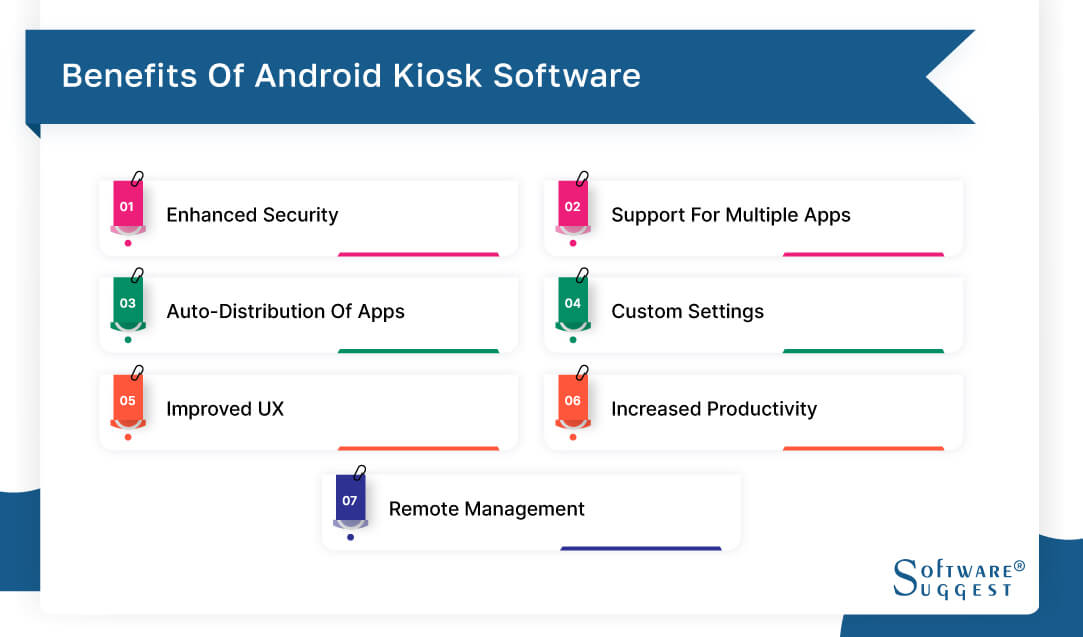
-
Enhanced Security
Android kiosk software enhances security by locking an Android device in single or multi-app mode. It reduces security risks, keeps confidential information protected, and eliminates unauthorized access to corporate data.
-
Support for Multiple Apps
Android kiosk software helps IT admins run multiple applications in kiosk mode, offering end users access to various applications without compromising security. This is useful for both employee- and customer-facing devices, as IT admins can choose the required apps based on their end-user functions.
-
Auto-distribution of Apps
Android kiosk app mode supports the auto-distribution of apps, enabling businesses to manage and deploy updates and new applications remotely. Auto-distribution also eliminates unwarranted device downtime. IT teams can decide to distribute apps to kiosk-mode devices when end users aren’t using them.
-
Custom Settings
Android kiosk software can include custom settings for businesses to configure mobile device settings, such as Wi-Fi, Bluetooth, and more. Custom settings add a layer of security to devices running as kiosks. Ex: IT admin can choose to disable connections to any other Wi-Fi networks except the internal one.
-
Improved UX
Android kiosk software is intuitive and user-friendly, making it easy for end users to navigate the device and complete their tasks quickly. A better UX helps businesses in improving the customer experience. In addition, it accelerates ‘word-of-mouth’ promotions when users share their positive UX.
-
Increased Productivity
Android kiosk software streamlines operations and increases employee productivity by reducing distractions and limiting device usage to specific tasks. When employees don’t access non-work-related sites or apps, they remain more focused on the job.
-
Remote Management
Android kiosk software helps IT teams of organizations in the remote monitoring and management of kiosks. This allows IT admins to manage and control multiple devices from a central location without having to visit device sites physically.
Features of Android Kiosk Software
Android kiosk software provides a lot of features that IT admins can leverage. These features allow IT to be in complete control of kiosk devices without being present in the device locations. This ultimately leads to faster turnaround times for the IT department. Some key features include:
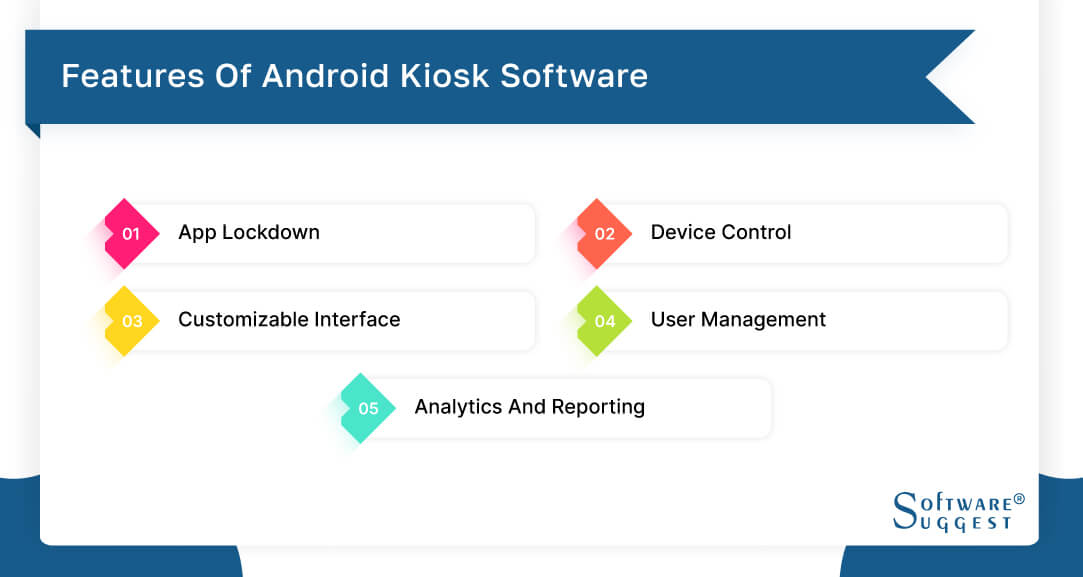
-
App Lockdown
Android kiosk software locks devices to specific apps, preventing access to other features and settings on Android devices. This improves the device lifecycle since there is no excess usage of battery, processor, memory, etc. Hence, devices locked in kiosk mode tend to last longer.
-
Device Control
Android kiosk software offers control features for IT admins to configure device settings related to connectivity, peripheral usage, etc. Any unauthorized access of any sort is thereby out of the question. Ex: An IT admin can block the USB and HDMI ports of laptops or tablets running as kiosks.
-
Customizable Interface
Android kiosk software can customize kiosks to help businesses create a UI that reflects their branding essentials. IT admins can choose to incorporate the required branding elements into Android kiosks in terms of fonts, colors, etc. This also improves engagement from both customer and employee standpoints.
-
User Management
Android kiosk software lets IT admins manage and control user access to specific applications, ensuring only authorized users can access private corporate data. This prevents any kind of tampering with either corporate or even customer-specific private data. Businesses can therefore stay compliant with all data privacy laws and regulations.
-
Analytics and Reporting
Android kiosk software offers extensive analytics and reporting features, allowing IT admins to keep an eye on device vitals and user behavior. Thus, any unauthorized access attempts can be tracked. Also, IT admins can monitor the health of the kiosks so they can predict when they need physical maintenance.
How To Set Up Kiosk Mode On Android Devices?
Setting up kiosk mode on Android devices is a breezy task for IT admins, which can be executed remotely. All IT admins need is a kiosk or mobile device management software and access to its dashboard. On the dashboard, IT admins need to follow the below steps to setup kiosk mode:
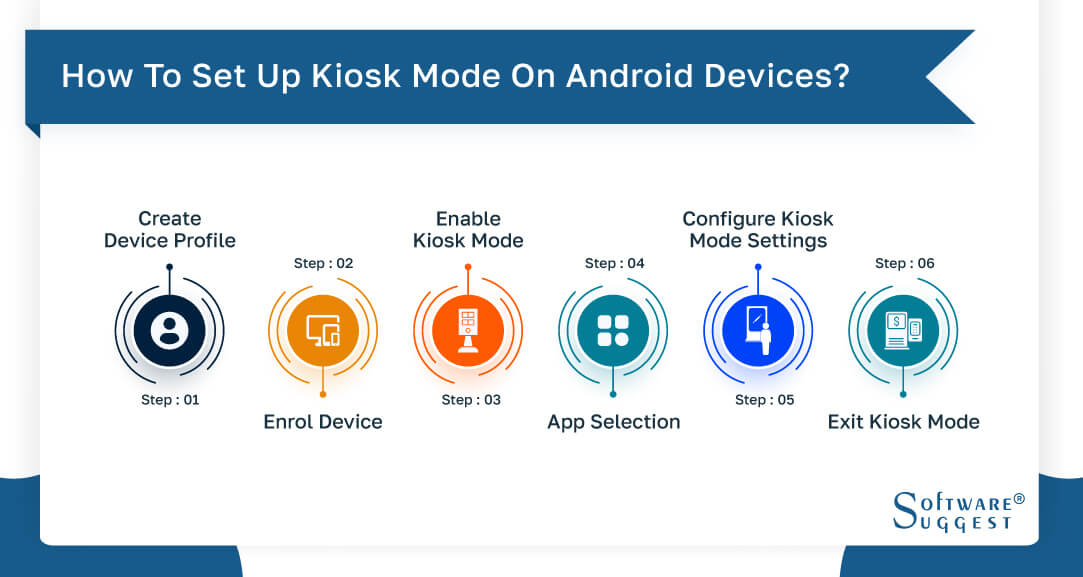
-
Create Device Profile
First, create a device profile in the Android kiosk software dashboard to set up kiosk mode. The device profile configurations can vary on a use-case basis.
-
Enrol Device
Enrol the Android device that needs to run in kiosk mode. IT admins also have the option of bulk enrolling Android devices to run in kiosk mode.
-
Enable Kiosk Mode
Next, enable kiosk mode on the device by configuring the Android kiosk software dashboard settings. Once enabled, IT admins are prompted to choose the desired kiosk mode, as mentioned in the next step.
-
App Selection
Select the single app or apps that need to run in kiosk mode and configure the device to launch them automatically. This ensures that only the apps selected will be visible on the kiosk device screen once they are turned on.
-
Configure Kiosk Mode Settings
Configure kiosk mode settings, such as device settings and application access restrictions, in the Android kiosk software dashboard. IT admins can choose to apply all the passcode and peripheral security policies in this step.
-
Exit Kiosk Mode
To exit kiosk mode, users can follow the help doc instructions of the Android kiosk software. Generally, in most software, IT admins can go to the device profile and remove the required device from the profile to exit kiosk mode.
Industry-wise Applications of Android Kiosk Software
Android kiosk software serves a lot of applications in hospitality, retail, healthcare, education, transport and logistics, and government organizations. Some industries that benefit from Android kiosk software include:
-
Hospitality
Android kiosk software can offer guests self-service options for check-in, ordering, and payment in the hospitality sector. This reduces wait times and improves the guest experience.
-
Retail
In retail, Android kiosk software provides self-service or digital signage options to customers for secure browsing of products, ordering, and payment. This can increase sales and improve customer experience.
-
Healthcare
Android kiosk software can aid IT admins in healthcare setups in managing patient data and providing patients with self-service options for check-in, scheduling appointments, and accessing medical records. This improves patient experience and streamlines operations.
-
Education
In education, Android kiosk software helps IT admins manage student devices and provide students with remote access to educational resources. This enhances learning outcomes and reduces administrative workloads.
-
Transport and Logistics
In transport and logistics, Android kiosk software manages devices used by drivers and provides customers with self-service options for booking, tracking, and payment. This boosts operational efficiency and customer satisfaction.
-
Government
Android Kiosk Software can help IT admins in government organizations manage employee devices and provide citizens with self-service options to access government services. This automates many administrative workloads and raises efficiency.
How To Choose The Right Android Kiosk Software?
There are many factors to consider while choosing Android kiosk software. When choosing an Android kiosk software that fits your business needs, consider the following factors:

-
Security
Ensure the software offers robust security features like app lockdown, browser lockdown, user management, and remote management. It should offer features such as password protection, data encryption, and remote device wiping to protect against data breaches and unauthorized access.
-
Support and Maintenance
Choose a software provider that provides reliable support and maintenance to ensure the smooth operation of your kiosk devices. Consider the level of support and maintenance the software provider offers, including 24/7 customer support, regular software updates, and bug fixes.
-
Cost
The pricing plans of Android kiosk software providers vary in terms of the number of devices. Consider the cost of the software and whether it fits within your budget. Compare different available free trials for best results.
-
Compatibility
Ensure that the software is compatible with your devices and current Android versions. Check for any device or OS requirements and ensure the software can be easily installed and configured on your devices.
-
User Interface
Choose software that provides a customizable user interface to match your brand identity and bolster the user experience. Weigh factors like ease of use, visual appeal, and user feedback when evaluating different software options.
Top 5 Android Kiosk Software
There are many different types of Android kiosk software available in the market for all kinds of business organizations. Here are the best five Android kiosk software with their pros, cons, features, and pricing in detail:
|
Name
|
Free Trial
|
Demo
|
Starting Price
|
|---|---|---|---|
Scalefusion |
14 Days |
Yes |
$2/device/month billed annually |
KioWare |
No |
No | $60/device |
Esper |
7 Days |
Yes |
$2/device |
Epos Now |
30 Days |
Yes |
$39/month |
AirDroid Business |
14 Days |
Yes |
$12/device/year |
1. Scalefusion

Scalefusion kiosk software allows IT admin to lock any devices in single or multi-app kiosk mode, preventing unauthorized access and limiting excess data costs in single-app and multi-app modes. The platform has a range of innovative features and a user-friendly interface and helps businesses control the content on corporate devices.
Features
- Remote troubleshooting
- App Catalog
- Browser shortcuts
- Peripheral control
- Custom branding
- POS support
- Rugged devices support
- Android TV support
Pros
- Best-in-class support & training
- Intuitive dashboard
- Flexible pricing for businesses of all sizes
Cons
- Doesn’t support ChromeOS
- Website-only access for IT admins
Pricing
- Starts at $2 per device/month billed annually
- Free 14-day trial
- No Free Version
2. KioWare
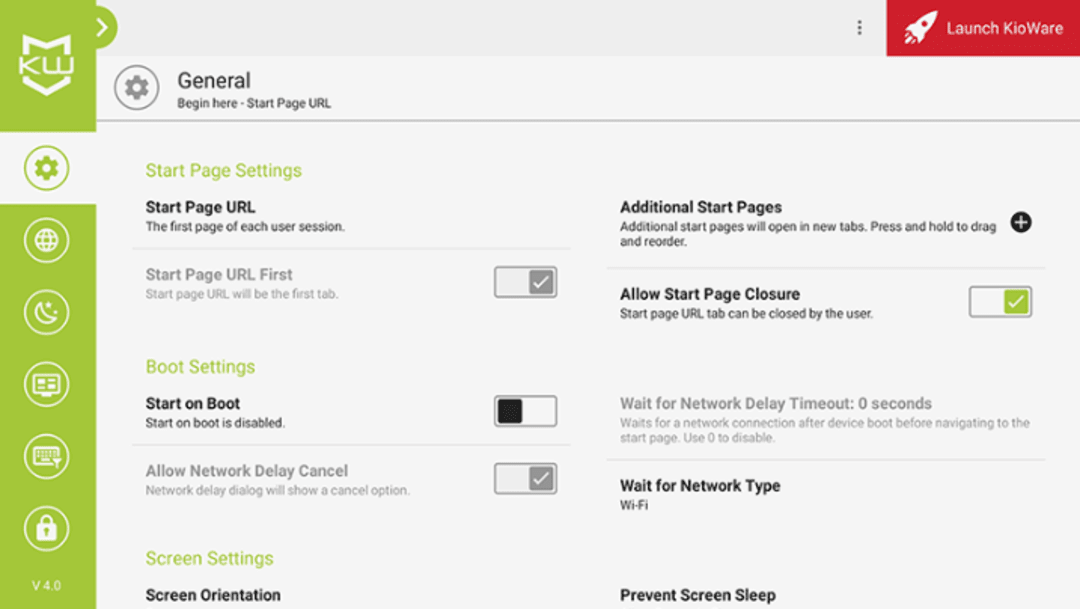
KioWare for Android kiosk software secures Android tablets into a locked down or dedicated device. KioWare turns into a custom Android launcher and allows IT teams to limit the apps or websites accessible to end users. The solution has many advanced features and can be easily integrated with other important systems for ease of use.
Features
- Third-party API add-ons
- Custom data storage
- Adhoc kiosk grouping
- Custom branding options
Pros
- Remote content management
- Statistics and reporting
- Good security features
Cons
- No in-person training and video tutorials
- Expensive
Pricing
- $60 per kiosk license plus $10 support per license per year
- No free trial
- No free version
3. Esper
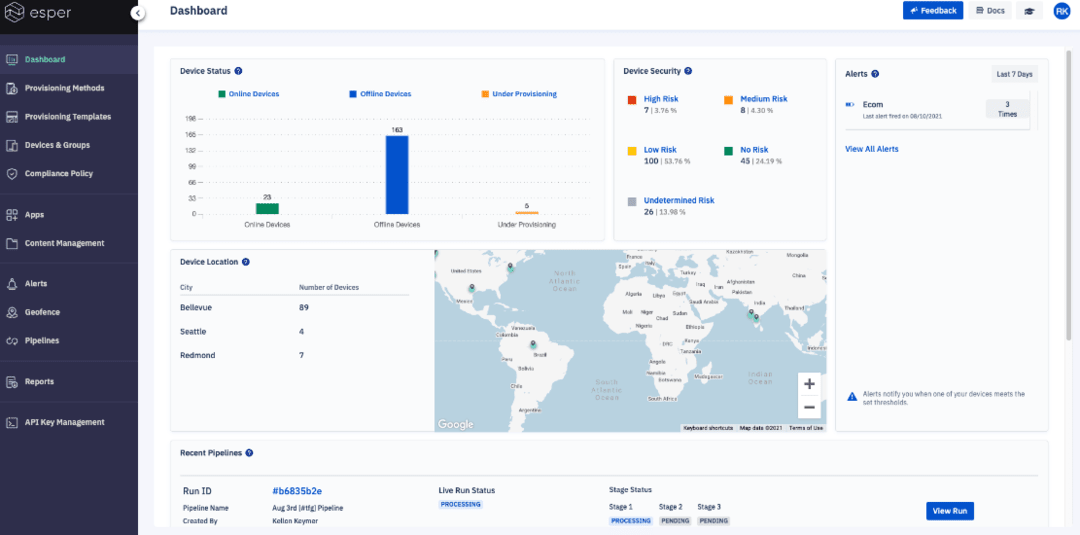
Esper Now lets IT admins deploy, lock, update, manage, and control kiosks remotely on a single platform. It is a specialist in offering turnkey solutions for different kiosk functionalities across a wide range of industries. The platform employs an agile approach toward Android device deployments and provides top-notch device security solutions.
Features
- Remote app management
- Cloud integration
- Additional capabilities via peripherals
- Compliance management
Pros
- Extensive customization options
- SafeSearch mode for browsers
- Simplified user interface
Cons
- Glitches in location tracking
- First-time configuration can be difficult
- No free version
Pricing
- Starts at $2 per device/month
- Free 7-day trial
4. Epos Now
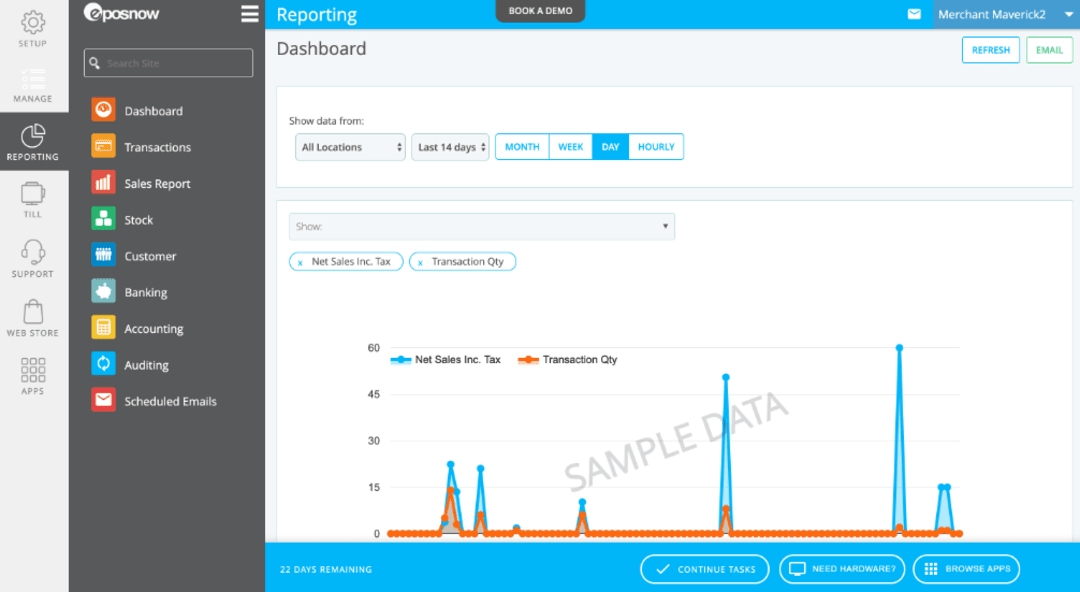
Epos Now provides a comprehensive business management system for organizations of all sizes. Apart from its kiosk POS, Epos is also known for solutions spanning reporting/accounting and customer and inventory management. The platform has multiple advanced features for seamless device management and a low learning curve; hence it can easily be adopted by new users.
Features
- Onsite printing
- POS support
- Digital signature
- Proprietary app store
Pros
- Knowledge documentation
- Training webinars
- Scalable and flexible
Cons
- Customer support isn’t satisfactory
- Many add-ons required
Pricing
- Starts at $39 per month
- Free trial on request
- Free version available
5. AirDroid Business
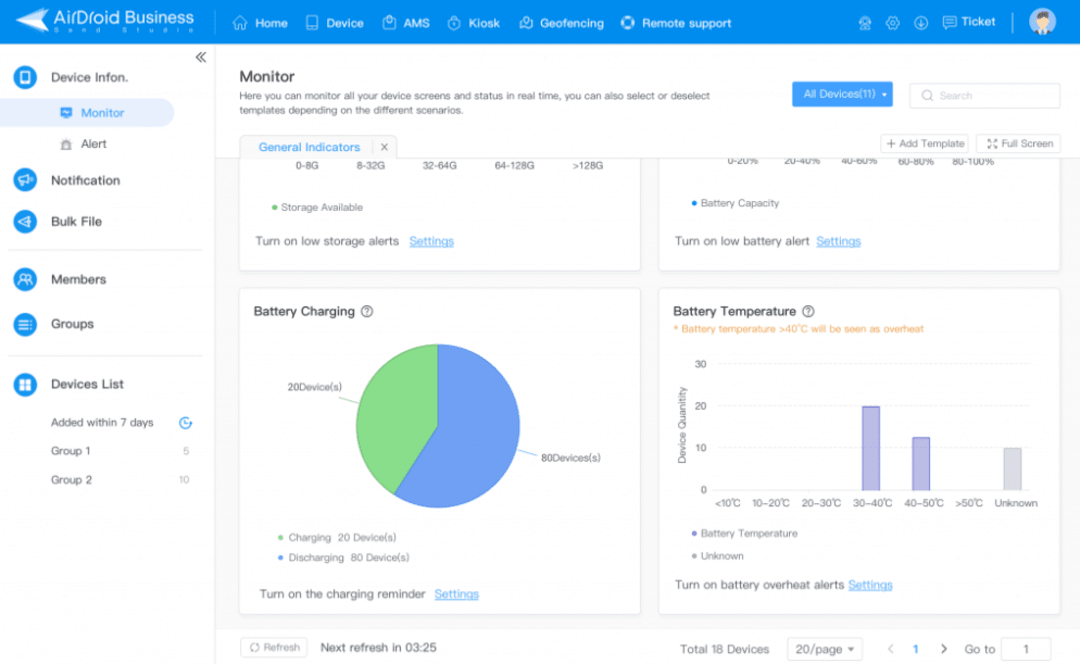
AirDroid offers IT admins an intuitive UI to lock Android tablets in kiosk mode. It helps businesses across industry verticals improve user experience and productivity through a host of customization options based on use cases. It is an intelligent device management platform that has advanced features for remote control and seamless document transfer.
Features
- Website whitelisting
- Device notifications
- Custom layouts
- Bulk file transfer
Pros
- Alerts and workflow management
- Customization options
- Easy to learn
Cons
- Version updates can be glitchy
- Complex deployment
Pricing
- Starts at $12 per device/year
- 14-day free trial
- Free version available
Challenges In Android Kiosk Software
There are many challenges that users may experience while using Android Kiosk software. Some challenges that organizations and their IT admins may face when using Android kiosk software include the following:
-
App Compatibility Limitations
Some kiosk software might only be compatible with some apps, limiting the kiosk functionalities. IT admins and end users may face glitches or poor UX in this case. Additionally, limitations can lead to a less efficient workflow, impacting productivity and overall user experience.
-
Configuration Complexity
Configuring and managing kiosk software can be cumbersome for non-IT staff. Any internal issues aren’t easy to fix, as all the device features are in the hands of IT admins. This complexity can lead to delays in deployment and increase the risk of configuration errors, leading to additional issues down the line.
-
Device Maintenance
Ensuring proper maintenance of Android kiosks can be challenging, especially in high-traffic environments. This is especially true for multi-kiosk spaces, and highly dispersed locations can be a logistical challenge, leading to delays and potential downtime.
-
Security Vulnerabilities
Kiosk Android devices can be vulnerable to threats if proper security measures are not in place. Threat actors can exploit such vulnerabilities to steal confidential business and customer data. Implementing security protocols such as encryption, regular updates, and access controls is essential to minimize the risk of security breaches.
-
User Experience
If the kiosk software is not user-friendly or does not provide a smooth experience, it may result in lower customer satisfaction and engagement. Even from an employee perspective, UX problems can lead to a decrease in productivity.
How Much Does Android Kiosk Software Cost?
Budget is an important consideration to keep in mind while choosing The cost of Android kiosk software may vary, depending on the features, number of devices, and service provider. Taking a base of a minimum of 10 kiosk devices, the prices can range from $120 annually for basic software features to $800 or more for advanced features and support.
Conclusion
Android kiosk software offers organizations and their IT teams secure and customized features to monitor and control their devices, improving the user experience and enhancing employee and IT productivity.
When choosing the right kiosk software for your business, consider data and device security, training and support, compatibility with required apps, and overall costs to ensure the smooth and efficient operation of devices.
FAQs
Kiosk mode for Android devices is an MDM feature. You need some form of device management capabilities to run devices as kiosks.
No. Android offers app pinning, but it isn’t the same and as effective as kiosk mode.
Running Android tablet kiosk mode is simple using a Mobile Device Management solution. Just like other enrolled Android smartphones, the profile configurations can be applied to Android tablets to run them in single or multi-app kiosk mode.
Follow the below steps to pin a screen on Android:
- Open the device’s settings app
- Tap Security or Security location > Advanced > App pinning
- Turn on the app pinning
- Go to the screen you want to pin the app
- Open Overview by swiping the middle of the screen
- At the top of the image, tap the app’s icon
- Tap pin
One can easily get out of kiosk mode through an MDM dashboard. This can be simply done by deleting the device profile, removing the enrolled device from the kiosk profile, or discarding the set kiosk mode on the Android device.
Android kiosk software changes specific settings like access to devise settings, notifications, and certain features that may be a security risk or a distraction from the designated application. These settings can be customized and configured based on the needs of the business.
“App Pinning” allows users to lock an app in the foreground, preventing other apps from being accessed. In contrast, “Kiosk Mode” locks the device to a set of specific apps or in a single app mode, disabling access to different device settings and features.