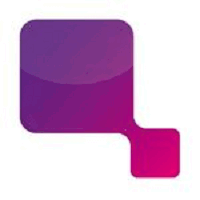Best App Development Software
Best App development software are Swing2App, Alpha Anywhere, Scriptcase, Visual Studio, Xcode, and OutSystems. such app development tools make it easy to build their app.



No Cost Personal Advisor
List of 20 Best App Development Software
Category Champions | 2024
Leading enterprise-grade relational database
Oracle Database is leading enterprise-grade relational database that offers secure data management and transaction processing. It provides organizations with enterprise-scale database technology stored in the cloud or on premises. Read Oracle Database Reviews
Explore various Oracle Database features, compare the pricing plans, and unlock the potential of seamless operations by selecting the right software for your business.
Features
View all Oracle Database Features- Database Customization
- Large Database Maintenance
- Customer DataBase
- Backup
- Data warehousing
- Data Mining
- Backup Log
- Data Replication
Oracle Database Caters to
- StartUps
- SMBs
- Agencies
- Enterprises
Emergents | 2024
A complete cloud infrastructure platform for migra
A next-generation cloud infrastructure platform offering full range of services from migrating, building to running all your IT. It is perfectly designed to run any application, faster and more securely, for less. Learn more about Oracle Cloud Infrastructure
Explore various Oracle Cloud Infrastructure features, compare the pricing plans, and unlock the potential of seamless operations by selecting the right software for your business.
- Data Analysis
- Data warehousing
- Data Security
- Online Analytical Processing (OLAP)
- AI / Machine Learning
- Multi-Cloud Management
- Data Governance
- Analytics
Oracle Cloud Infrastructure Caters to
- StartUps
- SMBs
- Agencies
- Enterprises
Emergents | 2024
Software by iBuildApp, Inc
iBuildApp is an adaptive app maker software which offers progressive app development. It has got great working tools to help you in Mobile App Development process. App developed using this software runs marvelously on iPhone, Android, and Tablets. It is used by over 15,00 companies including Unilever, Whole Food Market, University of Hawaii and many more. Learn more about iBuildApp
Explore various iBuildApp features, compare the pricing plans, and unlock the potential of seamless operations by selecting the right software for your business.
Pricing
Professional
$ 23
Per Month
Business
$ 59
Per Month
iBuildApp Caters to
- StartUps
- SMBs
- Agencies
- Enterprises
Contenders | 2024
Software by Appy Pie
Appy Pie is an advanced app development software to make your own app. It makes app development easy and simple with various modules which helps in the selection, designing, and building app. This amazing software can be used to build apps for fitness tracking, children's app, and much more. Read Appy Pie Reviews
Explore various Appy Pie features, compare the pricing plans, and unlock the potential of seamless operations by selecting the right software for your business.
Features
View all Appy Pie Features- Dashboard
- Change Management
- Permission Management
- Workflow Management
- Task Management
- Requirements Management
- Mobile Messaging
- Campaign Management
Pricing
Basic
$ 7
Per Month
Gold
$ 14
Per Month
Platinum
$ 28
Per Month
Appy Pie Caters to
- StartUps
- SMBs
- Agencies
- Enterprises
Emergents | 2024
Rapid low-code development without limits.
Alpha Anywhere is a low-code app development software solution designed for application developers across any industry. The software's built-in capabilities speed the development of secure, complex business apps. Learn more about Alpha Anywhere
Explore various Alpha Anywhere features, compare the pricing plans, and unlock the potential of seamless operations by selecting the right software for your business.
Features
View all Alpha Anywhere Features- Deployment Management
- Code-free Development
- Application Development
- Prototyping
- UI Prototyping
- Prototype Creation
Pricing
Build
$ 995
Per Year
Build & Deploy
$ 4995
Per Year
Alpha Anywhere Caters to
- StartUps
- SMBs
- Agencies
- Enterprises
Emergents | 2024
Software by Ready4S
Ready4s is one of the best and complete application development software which was awarded the mobile app developer of the year 2016 by AppFutura. It has a nice user interface and can be customized for all the Android devices. It helps you build apps in fast and transparent manner. Learn more about Ready4S
Explore various Ready4S features, compare the pricing plans, and unlock the potential of seamless operations by selecting the right software for your business.
Ready4S Caters to
- StartUps
- SMBs
- Agencies
- Enterprises
Emergents | 2024
Software by Dom & Tom, Inc
Dom & Tom is very simple and easy to use app development system. It is an app creating software which involves a very easy process of application programming, documenting and bug fixing which helps to pace up quality app creation. Learn more about Dom & Tom
Explore various Dom & Tom features, compare the pricing plans, and unlock the potential of seamless operations by selecting the right software for your business.
Dom & Tom Caters to
- StartUps
- SMBs
- Agencies
- Enterprises
Emergents | 2024
Software by hedgehog lab
Hedgehog is a good app development tool which provides intuitive customers interface and experience. It was founded in 2007 and now has its offices in six countries. This software specializes in developing apps for mobile devices like Android, iPhone etc. Learn more about hedgehog lab
Explore various hedgehog lab features, compare the pricing plans, and unlock the potential of seamless operations by selecting the right software for your business.
hedgehog lab Caters to
- StartUps
- SMBs
- Agencies
- Enterprises
Category Champions | 2024
The Leading Java and Kotlin IDE
IntelliJ IDEA is an IDE that has everything that a Java or Kotlin developer needs out of the box, including a smart code editor, built-in developer tools, framework support, database support, web development support, and much more. Read IntelliJ IDEA Reviews
Explore various IntelliJ IDEA features, compare the pricing plans, and unlock the potential of seamless operations by selecting the right software for your business.
Features
View all IntelliJ IDEA Features- Debugging
- Application Development
- Templates
- Visual Interface
- Remote Access
- Code Review
- Code Refactoring
- Collaboration Tools
Pricing
IntelliJ IDEA Ultimate for Organizations [Monthly]
$ 60
Per Month
IntelliJ IDEA Ultimate for Organizations [Yearly]
$ 599
Per Year
IntelliJ IDEA Ultimate for Individual Use [Monthly]
$ 17
Per Month
IntelliJ IDEA Caters to
- StartUps
- SMBs
- Agencies
- Enterprises
Emergents | 2024
Software by AppSheet
AppSheet is an important application development software to build mobile apps from user's data stored in spreadsheets, databases or cloud, without coding. It is low in price making it affordable for everyone. It is a simple and easy stage for applications development for phones, web browsers, and tablets. Learn more about AppSheet
Explore various AppSheet features, compare the pricing plans, and unlock the potential of seamless operations by selecting the right software for your business.
Pricing
Standard
$ 1
User/Month
Premium
$ 5
User/Month
Pro
$ 10
User/Month
AppSheet Caters to
- StartUps
- SMBs
- Agencies
- Enterprises
Emergents | 2024
Software by mag+
Mag+ is an easy, simple and understanding app development system solution for distributing contents to billion mobile gadgets in the world. This app creator software provides you with modules which makes it simple to develop apps which can be published to user's devices including iOS, Android, and Amazon Kindle Fire stores. Learn more about Mag+ Application Development
Explore various Mag+ Application Development features, compare the pricing plans, and unlock the potential of seamless operations by selecting the right software for your business.
Pricing
Basic
$ 999
Onetime
Mag+ Application Development Caters to
- StartUps
- SMBs
- Agencies
- Enterprises
Emergents | 2024
Software by Como
Swiftic is the world's best app development software for Android and iPhone mobile apps and for creating the mobile version of online content. This software is boon to creator small sized businesses and has helped to create more than 1,00,000 apps since 2010. It helps to make the app development process smooth by providing easy navigation, being available in 6 languages with the ability to create apps in 27 languages, social media integration, good customer support and much more. Learn more about Swiftic
Explore various Swiftic features, compare the pricing plans, and unlock the potential of seamless operations by selecting the right software for your business.
Pricing
Monthly Plan
$ 57
Per Month
Yearly Plan
$ 48
Per Year
Swiftic Caters to
- StartUps
- SMBs
- Agencies
- Enterprises
Emergents | 2024
Software by Mobincube
Mobincube is an advanced app maker software for creating android, iPhone and web apps. It has attributes which support designing, navigation linking, audio and video integrating, Google maps, Google analytics, and much more. Learn more about Mobincube
Explore various Mobincube features, compare the pricing plans, and unlock the potential of seamless operations by selecting the right software for your business.
Pricing
Starter
$ 0
Per Month
Standard
$ 3
Per Month
Mobincube Caters to
- StartUps
- SMBs
- Agencies
- Enterprises
Emergents | 2024
Software by OutSystems
OutSystems is a one of the best and powerful app development software for making enterprise apps with minimum code.This app creator software has few of the best attributes such as high speed, integrating with everything, full security, scalability, good customer support and much more. Learn more about OutSystems
Explore various OutSystems features, compare the pricing plans, and unlock the potential of seamless operations by selecting the right software for your business.
OutSystems Caters to
- StartUps
- SMBs
- Agencies
- Enterprises
Emergents | 2024
Software by Brainvire Infotech Inc
Brainvire is a great app development software. Serving for more than 16 years, it is used by over 1300 customers. They are the pioneer in web & App Development. The software is focused on Digital Transformation. They have qualified and diversified engineers having wide knowledge in the field of app development. Learn more about Brainvire
Explore various Brainvire features, compare the pricing plans, and unlock the potential of seamless operations by selecting the right software for your business.
Brainvire Caters to
- StartUps
- SMBs
- Agencies
- Enterprises
Emergents | 2024
Software by Acid Media LLC
Mobiscroll is an app creator software which offers custom software application development. It has got a number of UI controls that help you create mind-blowing apps and websites. It has a great support team which will always be available to serve you 24x7. It is available anywhere and everywhere where Javascript runs. It has got many big and satisfied clients using its services, few being, Tata, Agfa Healthcare, AXA, DBS, and many more. Learn more about Mobiscroll
Explore various Mobiscroll features, compare the pricing plans, and unlock the potential of seamless operations by selecting the right software for your business.
Pricing
Framework
$ 395
One Time
Complete
$ 1255
One Time
Mobiscroll Caters to
- StartUps
- SMBs
- Agencies
- Enterprises
Contenders | 2024
Software by Unity Technologies
This cross-platform game development software offers out-of-the-box functionalities for designing and developing games. Read Unity Reviews
Explore various Unity features, compare the pricing plans, and unlock the potential of seamless operations by selecting the right software for your business.
Features
View all Unity Features- Virtual Reality
- 3D Games
- 2D games
- Physics Simulation
- In-Game Analytics
Unity Caters to
- StartUps
- SMBs
- Agencies
- Enterprises
Contenders | 2024
Appikr is your one-stop destination for all the An
Appikr remains the most preferred app development agency in UK, US, UAE, India and many other countries. We ended choice paralysis for our each client once they worked with us to get an amazing app developed for their business requirements. Read Appikr Labs Reviews
Explore various Appikr Labs features, compare the pricing plans, and unlock the potential of seamless operations by selecting the right software for your business.
Features
View all Appikr Labs Features- Profitability Analysis
- Wireless Network Support
- Filtered Views
- Patch Management
- Baseline Manager
- Document Indexing
- Visual Discovery
- Customizable Templates
Appikr Labs Caters to
- StartUps
- SMBs
- Agencies
- Enterprises
Emergents | 2024
Software by CBO ERP Limited
CBO is a best, cost effective and flexible Pharma SFA for pharmaceutical companies. Software is capable of importing and exporting existing data from all the other billing and inventory software and can also be integrated with in TALLY. Read CBO Reviews
Explore various CBO features, compare the pricing plans, and unlock the potential of seamless operations by selecting the right software for your business.
Features
View all CBO Features- Stock Management
- MIS Reports
- Appointment Management
- Records Management
- Sample & Gift Inventory
- Workflow Automation
- MR Information
- Online Reporting
CBO Caters to
- StartUps
- SMBs
- Agencies
- Enterprises
Contenders | 2024
The Most Powerful Bitcoin Investment Script
Use our very powerful Bitcoin HYIP script to launch your investment website instantly. Our script fits perfectly with different screens using the latest technologies and advanced features. Read KIR HYIP Script Reviews
Explore various KIR HYIP Script features, compare the pricing plans, and unlock the potential of seamless operations by selecting the right software for your business.
Features
View all KIR HYIP Script Features- Risk Assessment
- Accounting Management
- Task Management
- Real Time Tracking
- Analytical Reporting
- Client Management
- Risk Management
- Real Time Editing
Pricing
Prime
$ 149
Liftetime License
Essential
$ 299
One Time Payment/Single user
Enterprise
$ 699
One Time Payment/Single User
KIR HYIP Script Caters to
- StartUps
- SMBs
- Agencies
- Enterprises

App development software is used to create useful applications without any manual work or effort. We have carefully curated this guide to present you with a diverse selection of software solutions catering to different skill levels, development approaches, and budgets. Our in-depth analysis will cover key features, user-friendly interfaces, cross-platform compatibility, robust testing capabilities, deployment options, and much more.
By the end of this app development software guide, you will have a clear understanding of the leading app development software options, enabling you to make an informed decision and embark on your app development journey confidently.
What is App Development Software?
App development software refers to a set of tools, frameworks, and resources that assist in the creation, design, and deployment of mobile applications. It provides developers with the necessary infrastructure and features to streamline the development process, allowing them to build high-quality apps efficiently. App development software typically includes integrated development environments (IDEs), software development kits (SDKs), libraries, and debugging tools.
These tools offer a range of functionalities, such as code editing, testing, debugging, and collaboration capabilities. With app development software, developers can write, test, and optimize their code, customize app interfaces, and integrate various features to create engaging and functional mobile applications for different platforms like iOS and Android.
What is The Difference Between Native and Hybrid Mobile App Development?
Native mobile apps and hybrid app development are two popular approaches used to create mobile applications. Selecting the strategy that is most appropriate for your project requires a thorough understanding of the distinctions between these techniques. We will examine the differences between native and hybrid app development software in this part.

-
Development time and cost
The requirement for different codebases for each platform during native app development increases development time and costs. The project becomes more complicated and expensive because it also demands platform-specific skills. However, native apps offer better performance and can take full advantage of the platform's features, leading to long-term cost savings through improved user engagement.
On the other hand, hybrid apps follow a "write once, deploy anywhere" approach, reducing development time and costs. Developers can construct apps for numerous platforms using a single codebase, which streamlines maintenance and updates.
-
Access to device features
Native apps can utilize a wide range of device-specific functionalities because they have direct access to the hardware and native features of the device. Developers can leverage native APIs and libraries to access features like cameras, GPS, push notifications, and more.
Hybrid apps, on the other hand, rely on plugins or APIs to access device features not available through web technologies. While many features can be accessed through plugins, there may be limitations or delays in accessing the latest platform-specific functionalities.
-
App store approval and updates
Native apps adhere to platform-specific guidelines, increasing the likelihood of smooth app store approval processes. App updates for native apps are managed separately for each platform, requiring developers to submit updates to the respective app stores. Native apps benefit from the platform's built-in mechanisms for updating and distributing updates to users.
Hybrid apps need to comply with both web and app store guidelines, introducing additional complexities during the approval process. However, app updates for hybrid apps can be streamlined through a single codebase.
-
Community and ecosystem
Native app development enjoys robust and mature ecosystems with extensive documentation, libraries, and resources specific to each platform. Developers can leverage platform-specific communities, forums, and developer tools for support and stay updated.
Ecosystems for the creation of hybrid apps are quickly expanding, with communities and resources devoted to well-known frameworks like React Native, Ionic, and Xamarin. Although it may not be as large as the native app development community, the hybrid app software development community is continually growing and providing more tools and help.
Who Uses Mobile App Development Software?
Mobile app development software is utilized by various professionals and individuals involved in the creation of mobile applications. Let's learn about the most common users:-
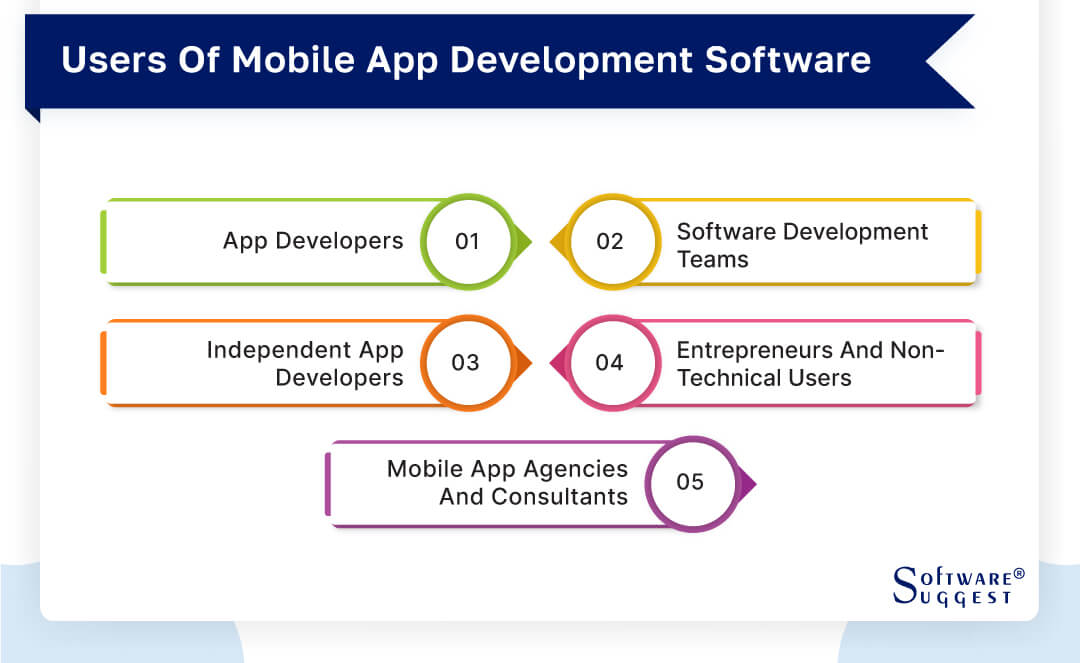
-
App developers
App developers are the primary users of mobile app development software. They are specialists with knowledge of mobile app development methodologies, frameworks, and programming languages. These programmers use application developer software to organize their tasks, boost their output, and produce top-notch mobile applications.
They utilize the functionalities of the software, including code editors, debugging utilities, and testing potentials, to compose, examine, and rectify code. The mobile app development tools furnish them with essential equipment to devise user interfaces, merge APIs, administer databases, and launch applications on different platforms.
-
Software development teams
Mobile app development software is used collaboratively by software development teams made up of developers, designers, project managers, and quality assurance professionals. The groups collaborate in developing intricate mobile apps. The app development tools enable smooth interaction and organization among team participants.
It empowers them to handle assignments, exchange programming, monitor advancement, and efficiently solve problems. The software comprises project administration characteristics, version management systems, and cooperation utilities. It allows teams to work in a harmonized way and guarantee the fruitful creation and distribution of mobile applications.
-
Independent app developers
Independent app developers, also known as freelance developers, work on their own without being part of a larger organization or team. These individuals rely heavily on app development programs to manage their projects, codebase, and client relationships. The software helps them stay organized, streamline their development process, and ensure timely delivery of their work.
Independent developers also utilize the software's testing and debugging capabilities to maintain the quality of their apps. App development platform empowers independent developers to handle end-to-end app development tasks efficiently and provide customized solutions to their clients.
-
Entrepreneurs and non-technical users
Entrepreneurs and non-technical users with innovative app ideas often use mobile best app development software to bring their concepts to life. These individuals may not possess in-depth technical knowledge or coding skills. However, with user-friendly app development software, they can create basic mobile applications without writing complex code.
App builders and drag-and-drop interfaces allow them to design app interfaces, add functionalities, and customize app behavior without the need for extensive coding. Mobile application development tool empowers entrepreneurs and non-technical users to transform their ideas into functional prototypes or even publish fully functional apps.
-
Mobile app agencies and consultants
Mobile app agencies and consultants utilize mobile app development software to cater to their clients' app development needs. These experts collaborate directly with companies, start-ups, and organizations to develop unique mobile applications that meet the needs and goals of their clients.
They can effectively manage numerous projects, work with clients and development teams, and monitor progress thanks to the program. Agencies and consultants may provide entire services, such as design, development, testing, and maintenance while ensuring a quick and easy app creation process, thanks to mobile app development software.
What are The Features of The App Development Software?
When it comes to app development, having the right software is essential. The best app development software offers a range of features designed to streamline the development process, enhance productivity, and deliver high-quality mobile applications. Some common features include:
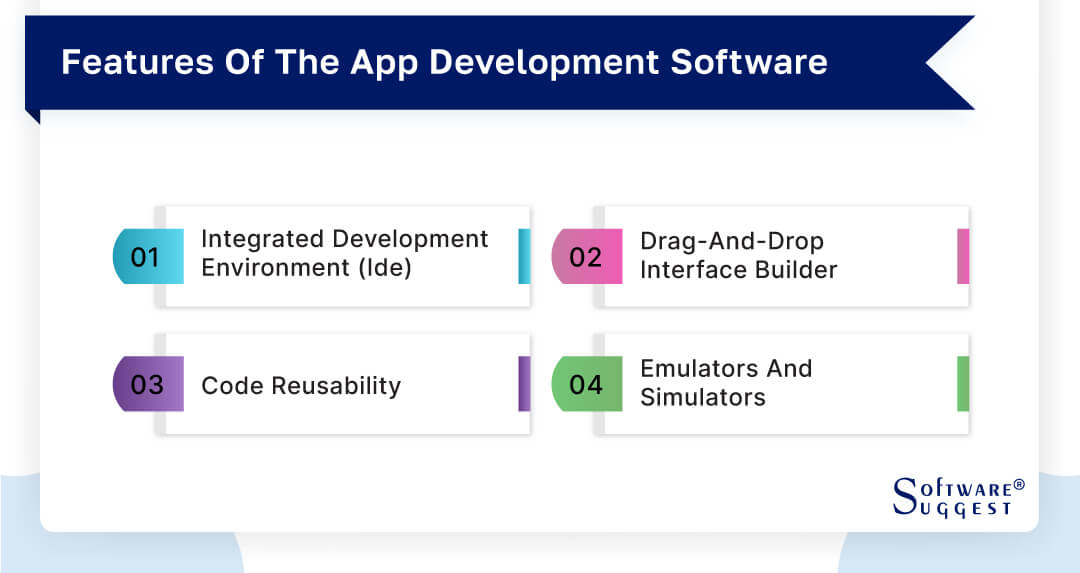
-
Integrated development environment (IDE)
An integrated development environment (IDE) is an essential aspect of premier application development software. It furnishes developers with an all-inclusive array of tools and characteristics within a unified interface, empowering them to write, debug, and test code effectively.
Utilizing an IDE, developers can exploit characteristics such as a code editor with syntax highlighting, auto-fill, and astute code recommendations, which augment efficiency and curtail coding errors. IDEs also provide in-built debugging capabilities, enabling developers to navigate through their code, establish breakpoints, and scrutinize variables to recognize and rectify issues more proficiently.
-
Drag-and-drop interface builder
A drag-and-drop interface builder is a user-friendly feature that allows developers and non-technical users to design app interfaces visually without the need for manual coding. This functionality presents a visual interface that enables users to incorporate and organize components like buttons, text boxes, images, and menus.
It is done by dragging and dropping them onto a designated area. The builder interface generally furnishes a collection of pre-designed user interface elements that are effortless to modify. Users can establish connections, specify attributes, and adjust the arrangement using user-friendly controls and choices.
-
Code reusability
Code reusability is a valuable feature that allows developers to save time and effort by reusing code snippets, libraries, and components across different projects. App development software with code reusability features enables developers to create a library of commonly used functions, modules, or templates that can be easily incorporated into new projects.
Because developers can use pre-existing code rather than beginning from scratch, this encourages a modular and effective development strategy. By avoiding errors and reducing duplicate coding, code reuse increases efficiency. Reusable code adheres to known patterns and best practices, which assures consistency across projects.
-
Emulators and simulators
Emulators and simulators are essential tools provided by app development software to facilitate testing and debugging. Simulators imitate the performance of a mobile gadget, enabling developers to verify their applications on diverse screen dimensions, resolutions, and operating systems.
Conversely, emulators replicate the behavior of particular gadgets, giving a more precise depiction of the application's efficiency on a particular gadget. They permit developers to examine the app in a setting similar to the real gadget, considering factors such as hardware constraints and performance qualities.
How To Choose The Right App Development Software?
Choosing the right app development software is crucial for the success of your app development project. With numerous options available, it's important to consider factors. Let's see them in detail:
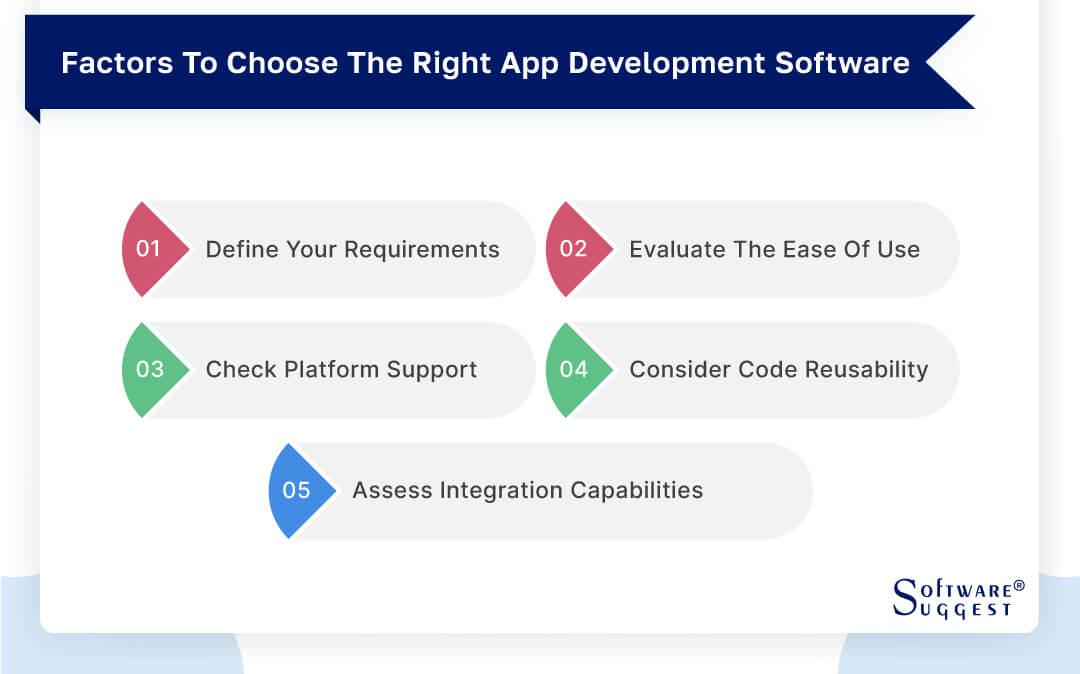
-
Define your requirements
Before selecting app development software, it is crucial to define your app development requirements. Take into consideration the type of app you want to build, its purpose, target audience, and desired features. Determine whether you require a platform-specific solution or if cross-platform compatibility is a priority.
-
Evaluate the ease of use
When considering app development software, it is important to assess its ease of use, especially if you have limited coding experience or a non-technical background. Look for software that has an easy-to-use interface that will help you move through the full mobile app development process without any problems.
-
Check platform support
It is crucial to confirm that the app development software supports the platforms you want to target in order to make sure it satisfies your requirements. Make sure the program enables you to create applications that are compatible with your preferred operating systems, whether you are creating web, iOS, or Android apps.
-
Consider code reusability
Code reusability is a valuable feature that can significantly streamline app development and reduce the overall effort required. Search for software for building applications that enables you to reuse code fragments, libraries, and components in various projects. By establishing a collection of frequently utilized functions, modules, or templates, programmers can conserve time and guarantee uniformity in their codebase.
-
Assess integration capabilities
The integration capabilities of the app development software are crucial for seamless collaboration with other development tools and services. Check if the software integrates smoothly with version control systems, bug-tracking software, or analytics platforms, as this promotes efficient development workflows.
List of Top 5 App Development Tools Comparison
|
Name
|
Free Trial
|
Demo
|
Pricing
|
|---|---|---|---|
| 15 Days |
Yes |
$8.75/month | |
|
14 Days |
Yes | $20/month | |
|
Yes |
Yes |
$21.97/month | |
| 7 Days |
Yes |
$8.50/month | |
|
Yes |
Yes |
Free |
Finding the right app development tool is essential for creating high-quality mobile applications. Here we provide a compilation of the top five tools for developing apps, accompanied by their price, features, pros, and cons. This all-inclusive summary will enable you to make an educated decision for your app development requirements.
1. Zoho Creator
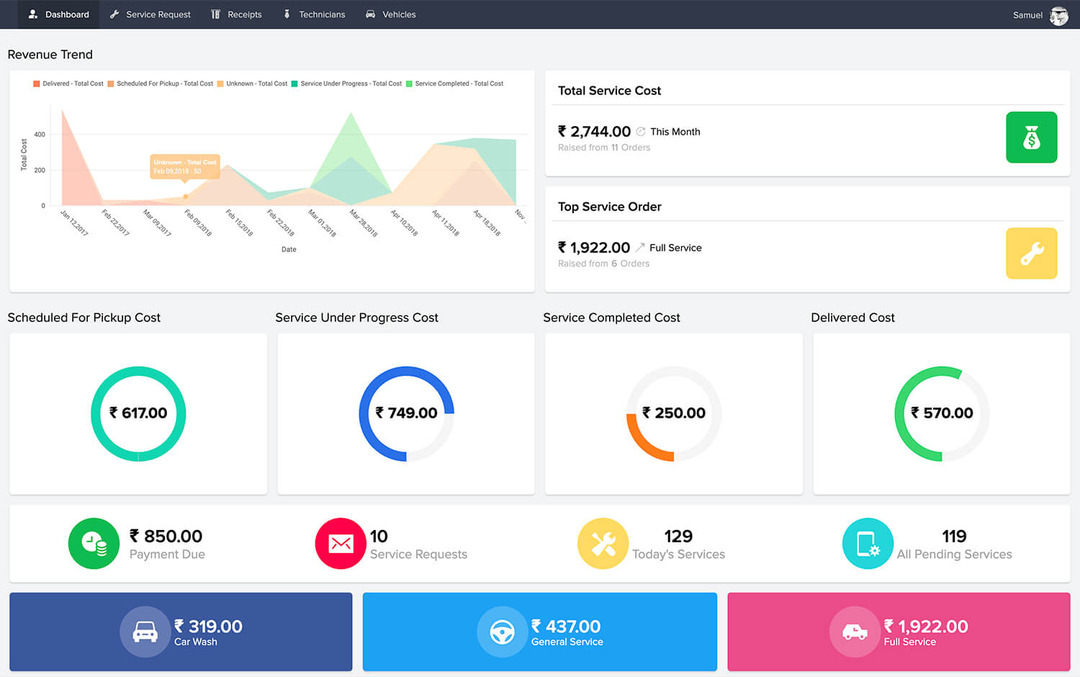
Without extensive coding experience, users can create unique mobile apps using the low-code Zoho Creator platform. It has various capabilities, including workflow automation, a drag-and-drop interface designer, and database integrations.
- Building blocks
- Multi-experience deployment
- Mobile app customizations
- Share applications
- Branding and personalization
- Drag and drop interface enables easy app development for non-coders
- Multi-language support suits businesses operating internationally
- Seamless integration with Zoho's productivity apps
- Extensive customization options for building tailored apps
- Pricing complexity with different options and features
- The learning curve, especially for complex app development
- Reports of slow customer support response times
Pricing
- Standard- $8.75 per user per month
- Professional- $21.88 per user per month
- Enterprise- $26.99 per user per month
2. Quixy
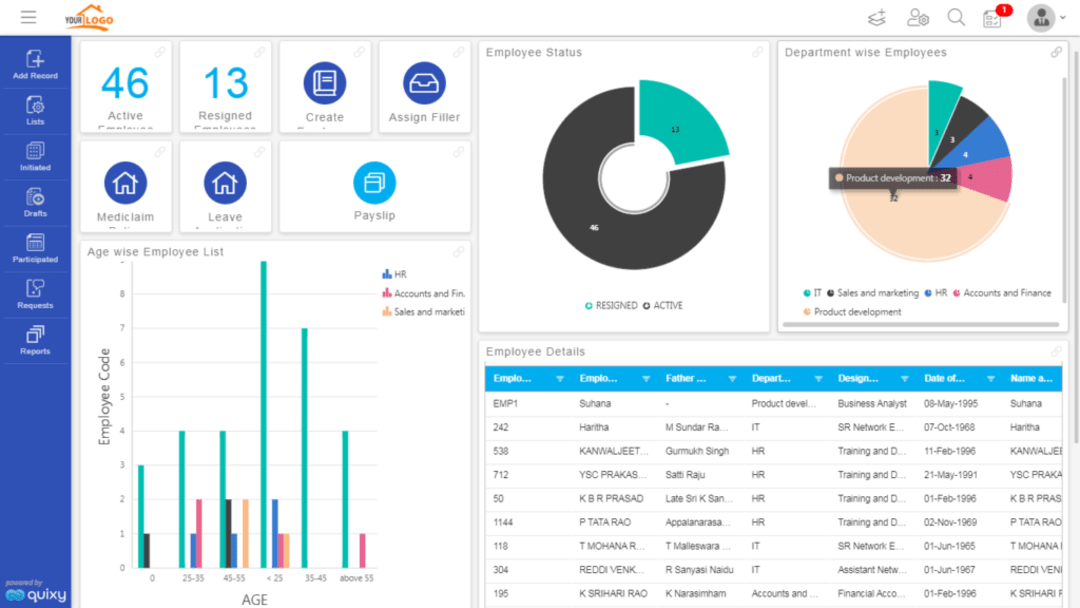
Quixy is a no-code platform that empowers users to create enterprise-grade mobile apps with ease. It provides a visual interface, pre-built templates, and a comprehensive set of business process automation tools.
- UI and workflow designer
- Business rules and validations
- Field-level access control
- Integrations
- Data tables with advanced data functions
- Quixy offers a powerful no-code platform for complex workflow-based app development
- The drag-and-drop interface speeds up development, saving time and resources
- Quixy's cloud-based platform ensures data security and enables instant deployment and team access
- App integrations make it easy to connect Quixy apps with other software and services
- Some users may find the interface overwhelming with features, which may be challenging for beginners
- Custom coding is not supported, unlike other platforms that offer customization options with coding capabilities
Pricing
- Platform- $20 per user per month
- Solution- Custom pricing
- Enterprise- Custom pricing
3. AppMySite
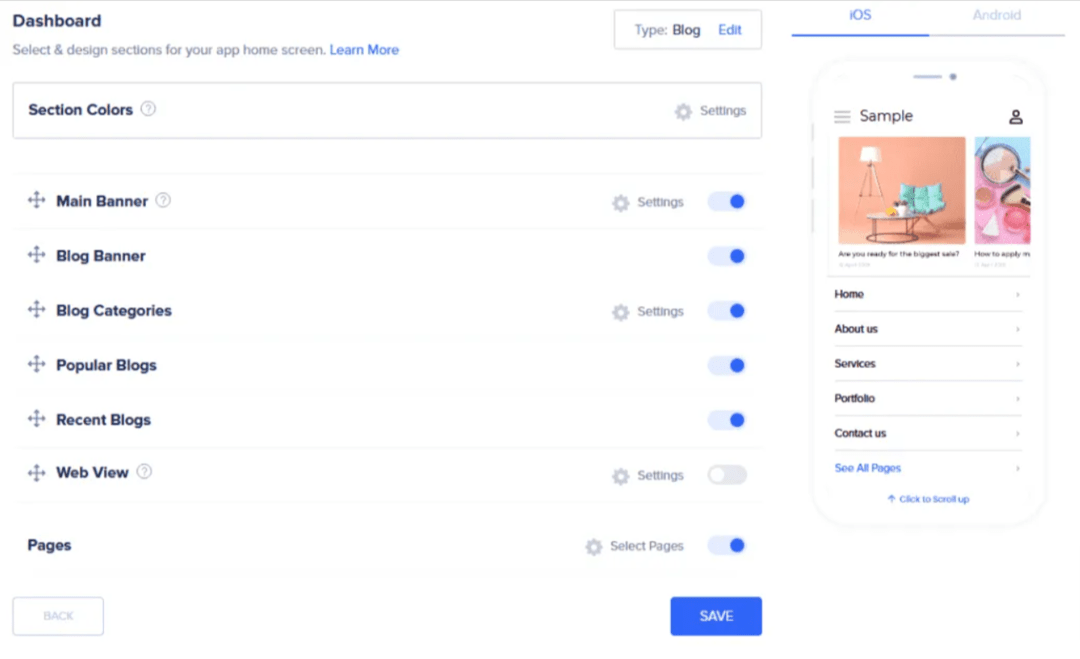
AppMySite is a mobile app builder specifically designed for creating WordPress and WooCommerce apps. It offers seamless integration with WordPress websites, allowing users to convert their websites into fully functional apps.
- E-commerce integration
- Custom branding and styling
- Push notifications
- App analytics and insights
- AppMySite is a user-friendly DIY app builder for e-commerce, simplifying native app creation
- Its visual builder enables stunning designs without coding or technical assistance
- Real-time synchronization keeps app data up-to-date
- Features like push notifications, social media integration, and product search enhance app functionality
- Users report performance issues, including speed and stability
- No custom coding limits advanced features or specific functionality
Pricing
- Website to app- Starts from $21.97 per month
- WordPress to app- Starts from $21.97 per month
- WooCommerce to app- Starts from $24.30 per month
- Custom app- Starts from $21.97 per month
- All-in-one app- Starts from $54.69 per month
4. AppyPie
AppyPie is a popular app development platform that provides a drag-and-drop interface and a wide range of features. Users can create apps for various platforms and industries, including e-commerce, education, and healthcare.
- Cross-platform compatibility
- Unlimited customization options
- Efficient data management
- In-depth app analytics
- Effective push notifications
- Easy drag-and-drop app development without coding
- Customized design options for unique branded apps
- Multi-platform support for wider reach
- Effortless scalability makes it more usable
- It has limited navigation customization
- There are reports of slow customer support response
Pricing
- Basic- $8.50 per app per month
- Gold- $12.14 per app per month
- Platinum- $19.44 per app per month
5. Flutter

Flutter is a cross-platform app development framework developed by Google. It allows developers to build high-performance native apps for iOS, Android, web, and desktop using a single codebase. Flutter is an open-source framework and is free to use, making it an attractive option for developers.
- Cross-platform development
- Native performance
- Rich widgets and APIs
- Material design
- Single codebase for cross-platform app development, saving time and effort
- Native-like performance with Dart language, fast rendering, reduced load times, and better animations
- Hot reload for quick debugging and iterative development
- Pre-built widgets and APIs for highly-customizable, feature-rich apps without starting from scratch
- Being a newer platform, Flutter may have bugs and stability issues
- Smaller developer pool compared to established platforms
Pricing
- Free
What Are The Challenges Of App Development Software?
Utilizing application development software can be an advantageous asset for companies and individuals seeking to design mobile apps. Nevertheless, it also presents a series of difficulties. Listed below are a few of the prevalent challenges encountered when employing application development software:
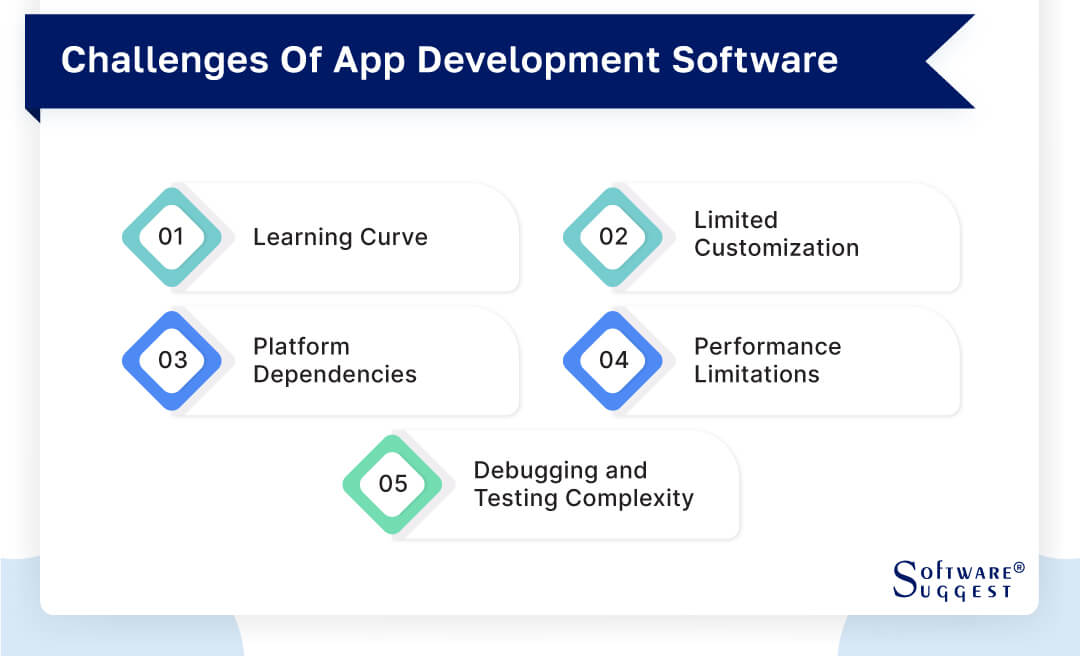
-
Learning curve
One of the main challenges is the learning curve associated with app development software. Users may have to dedicate time and energy to comprehend the functionalities, instruments, and coding dialects needed to create apps efficiently, depending on the intricacy of the software. This educational phase can consume significant time and may necessitate supplementary assistance, such as instruction or educational materials.
-
Limited customization
While mobile app development tool offers pre-built features and templates, there can be limitations in customization options. Users may find creating unique and highly tailored apps that meet their specific requirements challenging. This limitation can impact the overall user experience and restrict the functionality of the developed apps.
-
Platform dependencies
App development software may have performance limitations, especially regarding resource-intensive tasks or complex functionalities. These limitations can affect the developed apps' speed, responsiveness, and overall performance, leading to a subpar user experience.
-
Performance limitations
The compatibility of the best NFT creator software is top-notch. There is often the necessity to build communication between different software; this can only be achieved if the software is built with that mindset. It smoothens the workflow and makes accurate decisions related to business operations.
-
Debugging and testing complexity
Identifying and fixing bugs or issues within the app development software can be a complex and time-consuming process. Debugging and testing functionalities are crucial for ensuring the quality and stability of the developed apps. However, the complexity of these processes within the software can pose challenges for developers, potentially leading to delays in app deployment or suboptimal app performance.
Latest Trends In Mobile App Development Tools
The arena of mobile application development is progressing at a rapid pace, with fresh advancements and technologies continuously surfacing. Below are a few of the latest tools and trends in mobile app development:
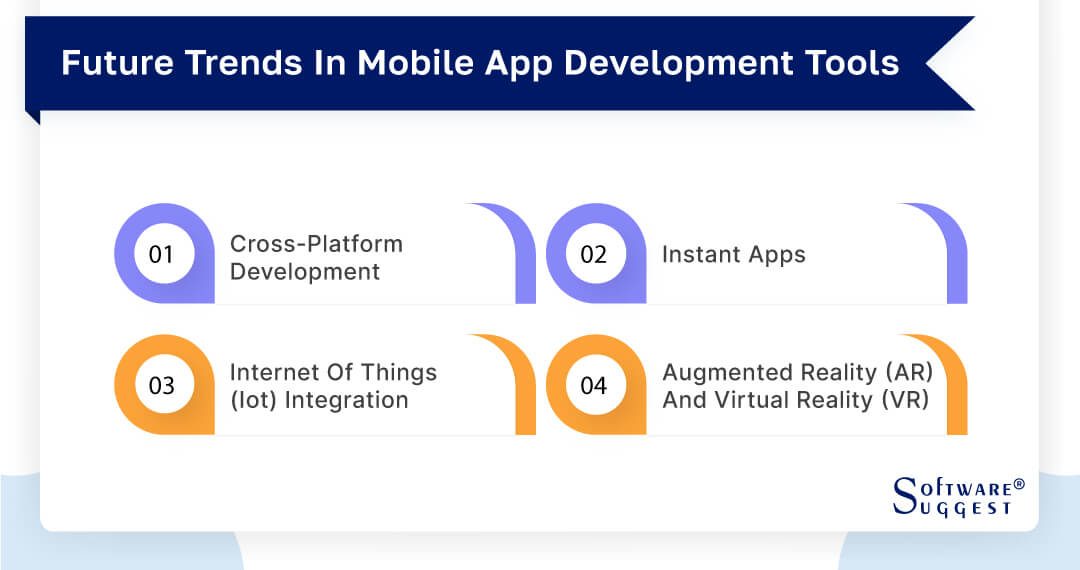
-
Cross-platform development
In recent times, cross-platform development has garnered substantial fame. It empowers developers to formulate applications that operate on numerous operating systems, such as iOS and Android, by employing a solitary codebase. Frameworks such as Flutter, React Native, and Xamarin assist developers in simplifying the application development process and expanding their audience base.
-
Instant Apps
Instant apps have revolutionized the way users interact with mobile apps. These are lightweight versions of apps that can be accessed instantly without the need for installation. Instant apps provide a seamless user experience by allowing users to try out an app's functionality before deciding to install it. This trend has gained traction as it reduces the barrier to entry and encourages user engagement.
-
Internet of Things (IoT) integration
With the proliferation of connected devices, IoT integration has become a prominent trend in mobile app development. Tools and frameworks that enable developers to seamlessly integrate their apps with IoT devices and sensors are in high demand. This allows for the development of innovative apps that can control and interact with various smart devices, enhancing user convenience and automation.
-
Augmented reality (AR) and virtual reality (VR)
Mobile app experiences are evolving thanks to AR and VR technologies. By overlaying virtual objects on the actual world or building wholly virtual settings, developers may create immersive and interactive experiences using tools like ARKit, ARCore, and Unity. These technologies find applications in gaming, education, retail, and various other industries, providing users with engaging and realistic experiences.
Average Pricing Information of App Development Software
The pricing of app development software depends on a variety of factors. However, there are various platforms available in the market to suit all budgets. The complexity of the app and the platform it is designed for affect the average cost of app development. The average monthly cost of establishing a straightforward app with fundamental user features like a login process and user profile is between $200 and $2000.
Conclusion
In conclusion, when choosing the best app development software, it is important to consider various factors such as ease of use, customization options, platform compatibility, performance, and support. By assessing these criteria and understanding your specific app development needs, you can make an informed decision and select the software that best aligns with your goals. By using such software, establishments can bring their app ideas to life, streamline their development process, and create impactful mobile experiences for their users.
Related Articles
- Best Free and Open Source Mobile App Development Software
- 21 Best Mobile App Development Tools
- 12 Best Mobile Testing Tools & Apps in 2024
- 4 Top Mobile App Development Tips to speed up your App
- 15 Mobile App Development Ideas for Startups
- Best 14 Cross Platform App Development Tools in 2024
- 9 Latest Mobile App Development Trends
- Top 5 Essential Features of Mobile App Design
- Why Choose React Native for Mobile App Development
- What is Mobile Backend as a Service? Best 5 Providers
- Ionic 4: The Future of Mobile App Development
- How to Develop Mobile Apps: A Complete Guide
FAQs
App development software allows businesses to create custom mobile applications without needing extensive coding knowledge, saving time and resources.
Yes, most app development software provides customization options for the user interface and design, allowing businesses to create unique and branded app experiences.
Yes, app development software typically offers support and documentation, including tutorials, forums, and customer service, to help developers throughout the app development process.
By Countries