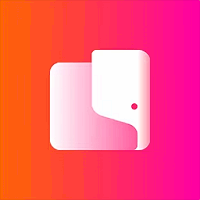Best Backup Software for Windows and Mac
List of the best backup software options are NinjaOne, MSP360 Managed Backup, and EaseUS Data Recovery Wizard. These Windows backup tools are used to create a backup of data stored on a single computer and a network of computers, servers, and other devices.



No Cost Personal Advisor
List of 20 Best Backup Software
Contenders | 2024
#1 Robust & Cost Effective Backup & DR Software
BDRSuite is a Backup and Disaster Recovery software for diverse IT Infrastructure - VMware vSphere, Microsoft Hyper-V, Windows, Linux, Mac, AWS EC2 Instances, Microsoft 365, Google Workspace, Applications & DBs, and Endpoints. Read BDRSuite Reviews
Explore various BDRSuite features, compare the pricing plans, and unlock the potential of seamless operations by selecting the right software for your business.
Features
View all BDRSuite Features- Local Server Options
- Backup Scheduling
- Virtual Machine Migration
- Secure Data Storage
- Virtual Machine Encryption
- Remote Server Options
- Backup Management
- Encryption
Pricing
BDRSuite Caters to
- StartUps
- SMBs
- Agencies
- Enterprises
Emergents | 2024
Best backup software for secure your data
A next-generation cloud infrastructure platform offering full range of services from migrating, building to running all your IT. It is perfectly designed to run any application, faster and more securely, for less. Learn more about Oracle Cloud Infrastructure
Explore various Oracle Cloud Infrastructure features, compare the pricing plans, and unlock the potential of seamless operations by selecting the right software for your business.
- Application Development
- Online Analytical Processing (OLAP)
- AI / Machine Learning
- Data Integration
- Data Management
- Analytics
- Data Analysis
- Data warehousing
Oracle Cloud Infrastructure Caters to
- StartUps
- SMBs
- Agencies
- Enterprises
Emergents | 2024
One of the best in backup tools list
EaseUS Data Recovery Wizard software is recover lost files from hard drive, external hard drive, USB drive, Memory card, digital camera, mobile phone, music player and other storage media due to deleting, formatting, software crash, hard drive damage, virus attacking, partition loss or other unknown reasons. Read EaseUS Data Recovery Reviews
Explore various EaseUS Data Recovery features, compare the pricing plans, and unlock the potential of seamless operations by selecting the right software for your business.
- Search Option to Locate Specific File
- Technical Support
- Robust File Support
- Preview Attributes of all Partitions
- Data Protection
- Multiple Scan Options
- Recover Data From Formatted and Raw Partition
- Retrieve Data From Different Type of Storage Devices
EaseUS Data Recovery Caters to
- StartUps
- SMBs
- Agencies
- Enterprises
Contenders | 2024
Best PC backup software
Acronis is the bast backup software, disaster recovery and secure data access provider to consumers for small medium businesses and enterprises. It include physical, virtual and cloud backup software, storage management, secure file sharing and system deployment. Read Acronis Reviews
Explore various Acronis features, compare the pricing plans, and unlock the potential of seamless operations by selecting the right software for your business.
Features
View all Acronis Features- Differential Backup
- Cloud Backup
- Backup Log
- Bare-Metal Restore
- Local Server Options
- Continuous Backup
- Disaster Recovery
- Encryption
Acronis Caters to
- StartUps
- SMBs
- Agencies
- Enterprises
Contenders | 2024
Best PC backup software
GoodSync is a fully featured File Sync Software designed to serve Startups, Enterprises. GoodSync provides end-to-end solutions designed for Web App. This online File Sync system offers Multiple System Support, Backup Log, Remote Server Options, Real Time Synchronization, Secure Data Storage at one place. Read GoodSync Reviews
Explore various GoodSync features, compare the pricing plans, and unlock the potential of seamless operations by selecting the right software for your business.
Features
View all GoodSync Features- Audit Trail
- Compression
- Real Time Synchronization
- Multiple System Support
- Backup Log
- Continuous Backup
- Backup and Recovery
- Backup Scheduling
GoodSync Caters to
- StartUps
- SMBs
- Agencies
- Enterprises
Emergents | 2024
Software by Enter
Iperius Backup is a fully featured Disk Imaging Software designed to serve Agencies, Startups. Iperius Backup provides end-to-end solutions designed for Web App. This online Disk Imaging system offers Backup Scheduling, Incremental Backup, Backup Scheduling, Backup Scheduling, Backup Log at one place. Learn more about Iperius Backup
Explore various Iperius Backup features, compare the pricing plans, and unlock the potential of seamless operations by selecting the right software for your business.
Features
View all Iperius Backup Features- Secure Data Storage
- VM Backup
- Cloud Backup
- Compression
- Continuous Backup
- Local Server Options
- Incremental Backup
- Differential Backup
Pricing
Free
$ 0
34 (1 computer), € 59 / 70 (3 computers)
Iperius Home / Business
$ 32
Iperius Desktop
$ 29
34 (1 computer), € 59 / 70 (3 computers)
Iperius Backup Caters to
- StartUps
- SMBs
- Agencies
- Enterprises
Emergents | 2024
Software by Nanosystems
Uranium Backup is a fully featured Backup Software designed to serve SMEs, Agencies. Uranium Backup provides end-to-end solutions designed for Web App. This online Backup system offers Backup Scheduling, Incremental Backup, Incremental Backup, Backup Log, Encryption at one place. Learn more about Uranium Backup
Explore various Uranium Backup features, compare the pricing plans, and unlock the potential of seamless operations by selecting the right software for your business.
Features
View all Uranium Backup Features- Compression
- Multiple System Support
- Local Server Options
- Backup Scheduling
- Remote Server Options
- Web Access / Restoration
- Cloud Backup
- Incremental Backup
Uranium Backup Caters to
- StartUps
- SMBs
- Agencies
- Enterprises
Emergents | 2024
Best backup software for windows
Spanning Backup is industry-leader that offers diverse and compressive business continuity solutions such as data replication, restore, and back up to businesses of all sorts. This business continuity planning software also takes care of your G-suite data. Learn more about Spanning Backup
Explore various Spanning Backup features, compare the pricing plans, and unlock the potential of seamless operations by selecting the right software for your business.
Features
View all Spanning Backup Features- Backup Scheduling
- Secure Data Storage
- Backup Log
- Continuous Backup
- Web Access / Restoration
- Encryption
- Cloud Backup
- Incremental Backup
Pricing
Plan
$ 48
User/Year
Spanning Backup Caters to
- StartUps
- SMBs
- Agencies
- Enterprises
Emergents | 2024
Backup solution for Hyper-V & VMware environments
Altaro VM Backup is a fast, affordable, high-performance backup software which specially developed for small and middle-market businesses with up to 50 host. Learn more about Altaro VM Backup
Explore various Altaro VM Backup features, compare the pricing plans, and unlock the potential of seamless operations by selecting the right software for your business.
Features
View all Altaro VM Backup Features- Backup Log
- Remote Server Options
- VM Backup
- Cloud Backup
- Local Server Options
- Data Deduplication
- Archiving & Retention
- Compression
Pricing
Standard Edition
$ 595
One time
Unlimited Plus
$ 875
One time
Altaro VM Backup Caters to
- StartUps
- SMBs
- Agencies
- Enterprises
Emergents | 2024
Software by Backblaze
Backblaze Business Backup is a fully featured Backup Software designed to serve Agencies SMEs. Backblaze Business Backup provides end-to-end solutions designed for Windows. This online Backup system is offered in one place. Learn more about Backblaze Business Backup
Explore various Backblaze Business Backup features, compare the pricing plans, and unlock the potential of seamless operations by selecting the right software for your business.
Backblaze Business Backup Caters to
- StartUps
- SMBs
- Agencies
- Enterprises
Contenders | 2024
Software by Veeam
Veeamis a powerful, easy to use and affordable backup software. It provides fast, flexible and reliable recovery of virtualized applications and data produce virtual machine backup and replication together in a single software solution. Read Veeam Reviews
Explore various Veeam features, compare the pricing plans, and unlock the potential of seamless operations by selecting the right software for your business.
Features
View all Veeam Features- Encryption
- Bare-Metal Restore
- Incremental Backup
- VM Backup
- Backup Scheduling
- Continuous Backup
Veeam Caters to
- StartUps
- SMBs
- Agencies
- Enterprises
Software by E2E Networks Limited
E2E Networks is a developer-friendly IaaS that is suitable for small, medium, and large-sized organizations. It lets them deploy VPN, dedicated, and GPU servers at reasonable rates. Read Cloud GPU Reviews
Explore various Cloud GPU features, compare the pricing plans, and unlock the potential of seamless operations by selecting the right software for your business.
Cloud GPU Caters to
- StartUps
- SMBs
- Agencies
- Enterprises
Emergents | 2024
Software by IDrive
IDrive offers backup solutions for multiple devices, including servers and mobile devices. It provides features such as backup scheduling, bare-metal restore, compression, continuous backup, disaster recovery, encryption, incremental backup, and VM backup. Learn more about IDrive
Explore various IDrive features, compare the pricing plans, and unlock the potential of seamless operations by selecting the right software for your business.
Features
View all IDrive Features- Cloud Backup
- Backup Log
- Multiple System Support
- Secure Data Storage
- Continuous Backup
- Bare-Metal Restore
- Web Access / Restoration
- Backup Scheduling
IDrive Caters to
- StartUps
- SMBs
- Agencies
- Enterprises
Emergents | 2024
Druva offers data availability & data governance.
Druva Provides A single dashboard for Data availibility & Data Governance. Its provides efficient features like Enterprise-grade security, Full data visibility , search Anytime, anywhere, file sharing, Etc. Learn more about Druva inSync
Explore various Druva inSync features, compare the pricing plans, and unlock the potential of seamless operations by selecting the right software for your business.
Druva inSync Caters to
- StartUps
- SMBs
- Agencies
- Enterprises
Contenders | 2024
Fast, Affordable, Top-Rated
NAKIVO Backup & Replication is a backup and DR solution for virtual, physical, cloud and SaaS. Thousands of SMBs, enterprises and MSPs use the solution to ensure better performance, reliability and administration. Read NAKIVO Backup & Replication Reviews
Explore various NAKIVO Backup & Replication features, compare the pricing plans, and unlock the potential of seamless operations by selecting the right software for your business.
- Data Deduplication
- Failback and Failover Capabilities
- Data backup and recovery
- Failover Testing
- Incremental Backup
- Continuous Data Protection
- Secure Data Storage
- Retention Management
Pricing
Pro Essentials/Pro (Subscription/Perpetual License)
$ 3
Per Month
Enterprise Essentials/Enterprise (Subscrip./Perpetual)
$ 4
Per Month
Enterprise Plus (Subscription/Perpetual License)
$ 0
Contact NAKIVO
NAKIVO Backup & Replication Caters to
- StartUps
- SMBs
- Agencies
- Enterprises
Emergents | 2024
Tool to repair corrupt SQL backup file
Repair & restore SQL database from corrupt SQL backup file (.bak) with the help of SysTools SQL Backup Recovery. SQL BAK recovery software programmed with high potential to repair corrupt SQL backup along with tables, views, stored procedures, triggers, etc Learn more about SysTools SQL Backup Recovery
Explore various SysTools SQL Backup Recovery features, compare the pricing plans, and unlock the potential of seamless operations by selecting the right software for your business.
Pricing
Single User
$ 149
Onetime
SysTools SQL Backup Recovery Caters to
- StartUps
- SMBs
- Agencies
- Enterprises
Emergents | 2024
Software by Cohesity
Cohesity is a fully featured Backup Software designed to serve Startup SMEs. Cohesity provides end-to-end solutions designed for Web App. This online Backup system offers Compression, Encryption, Multiple System Support, Remote Options, and Secure Data Storage in one place. Learn more about Cohesity
Explore various Cohesity features, compare the pricing plans, and unlock the potential of seamless operations by selecting the right software for your business.
Features
View all Cohesity Features- Data Integration
- Remote Server Options
- Multiple System Support
- Encryption
- Secure Data Storage
- Compression
- Data Migration
Cohesity Caters to
- StartUps
- SMBs
- Agencies
- Enterprises
Emergents | 2024
Software by Softland
Backup4all is a fully featured Backup Software designed to serve SMEs, Startups. Backup4all provides end-to-end solutions designed for Windows. This online Backup system offers Secure Data Storage, Compression, Backup Log, Backup Log, Multiple System Support at one place. Learn more about Backup4all
Explore various Backup4all features, compare the pricing plans, and unlock the potential of seamless operations by selecting the right software for your business.
Features
View all Backup4all Features- Secure Data Storage
- Encryption
- Multiple System Support
- Backup Scheduling
- Cloud Backup
- Compression
- Incremental Backup
- Backup Log
Backup4all Caters to
- StartUps
- SMBs
- Agencies
- Enterprises
Emergents | 2024
Software by ElephantDrive
ElephantDrive is a fully featured Backup Software designed to serve SMEs, Startups. ElephantDrive provides end-to-end solutions designed for Macintosh. This online Backup system offers Web Access / Restoration, Cloud Backup, File Sharing, Backup, Compression at one place. Learn more about ElephantDrive
Explore various ElephantDrive features, compare the pricing plans, and unlock the potential of seamless operations by selecting the right software for your business.
Features
View all ElephantDrive Features- Local Server Options
- Secure Data Storage
- Encryption
- Version Control
- Archiving & Retention
- Backup Log
- Compression
- Backup Scheduling
Pricing
Starter
$ 100
Per Year
Pro
$ 200
Per Year
ElephantDrive Caters to
- StartUps
- SMBs
- Agencies
- Enterprises
Contenders | 2024
Software by Rewind
Rewind Backups for Mailchimp is a fully featured Backup Software designed to serve SMEs, Enterprises. Rewind Backups for Mailchimp provides end-to-end solutions designed for Windows. This online Backup system offers Encryption, Web Access / Restoration, Secure Data Storage, Continuous Backup, Encryption at one place. Read Rewind Reviews
Explore various Rewind features, compare the pricing plans, and unlock the potential of seamless operations by selecting the right software for your business.
Features
View all Rewind Features- Multiple System Support
- Continuous Backup
- Incremental Backup
- Secure Data Storage
- Cloud Backup
- Backup Log
- Encryption
- Web Access / Restoration
Rewind Caters to
- StartUps
- SMBs
- Agencies
- Enterprises
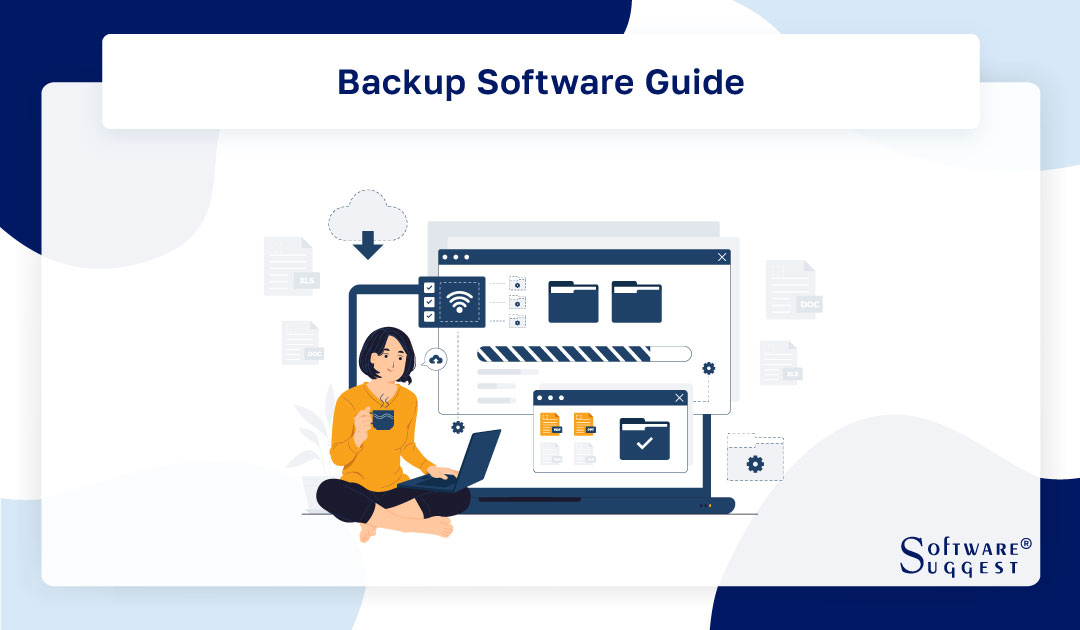
In an increasingly digital world, the need for reliable backup software has never been more critical. As we entrust more of our lives and work to digital platforms, the potential loss of valuable data becomes a constant threat. Whether safeguarding precious memories or protecting vital business documents, the right backup software is your insurance policy against data disasters.
The best backup software also ensures the seamless recovery of systems. This buyer's guide is your compass through the diverse landscape of backup solutions. We will cover users, benefits, selection criteria, and costs for the best backup program. Hence, it suggests data preservation methods to assist you in picking.
What Is Backup Software?
Backup software is a specialized computer program designed to create copies or duplicates of digital data and files, typically stored on a computer, server, or other digital devices. These duplicates, referred to as backups, play a vital role in safeguarding data. Also, data backup solutions facilitate the retrieval of data in situations of accidental data loss, hardware malfunctions, data corruption, or unforeseen incidents.
PC backup software enables users to set up and automate the backup procedure. Thus guaranteeing the secure storage of important data and its potential retrieval when necessary. File backup tools serve as an essential tool for safeguarding data and recovering from disasters in both personal and business environments.
What are the Types of Backup Software?
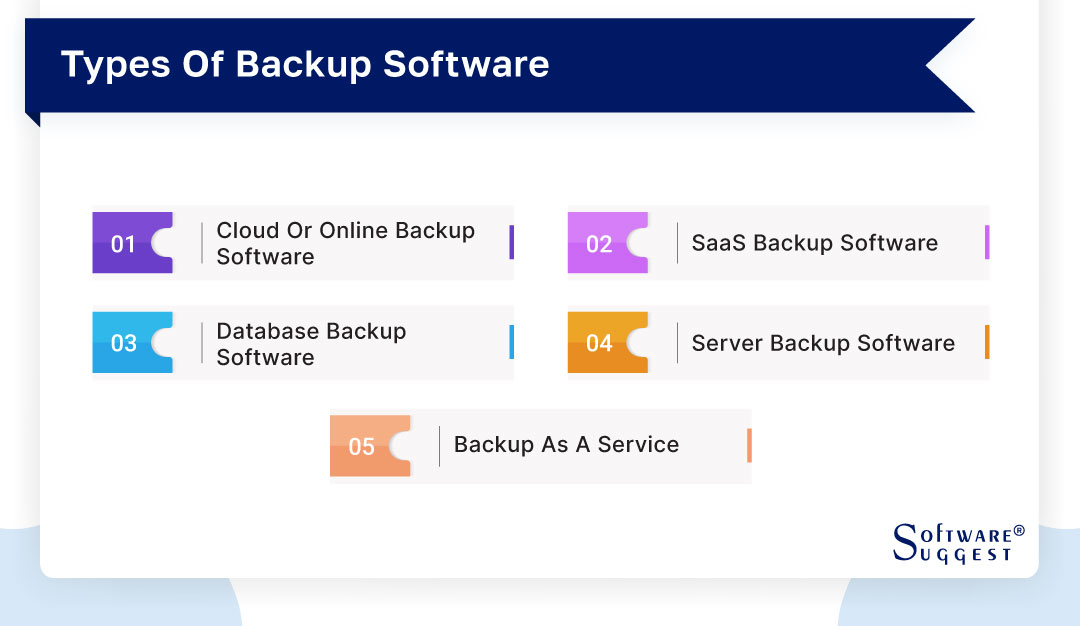
-
Cloud or Online Backup Software
A growing number of virtual backups are available. These tools backup files on a private or public server. Because of the automatic and continuous backups on the cloud, this type of backup application can be an effortless option when companies continually increase the amount of data to be preserved.
-
SaaS Backup Software
Backup & recovery solutions can automate the backup and recovery of SaaS applications, which can aid in maintaining business continuity when devices or applications fail.
-
Database Backup Software
In contrast to personal file backups, data backup software describes data-specific backups. As a result, enterprise backup can simplify and secure the master data management process by duplicating data and storing it in case a device is infected with malware or lost from its source, as well as simplify and secure data backup.
-
Server Backup Software
It is essential to distinguish between this type of software and a backup server, which facilitates cloud backups: a backup server stores all the application files and critical data.
-
Backup As A Service
It is possible to provide backup as a service in the form of managed virtual backups, which helps the user perform full backups, restore files, and manage log activities.
For example, a dashboard is commonly provided with managed backup services that let users choose when they want to perform full backups, restore files, and log activities.
Who Are The Users Of Backup Software?
Archiving software plays a crucial role in safeguarding digital data and ensuring business continuity. In this section, we will delve into the diverse user base of backup solution and explore how it caters to their specific needs and challenges.
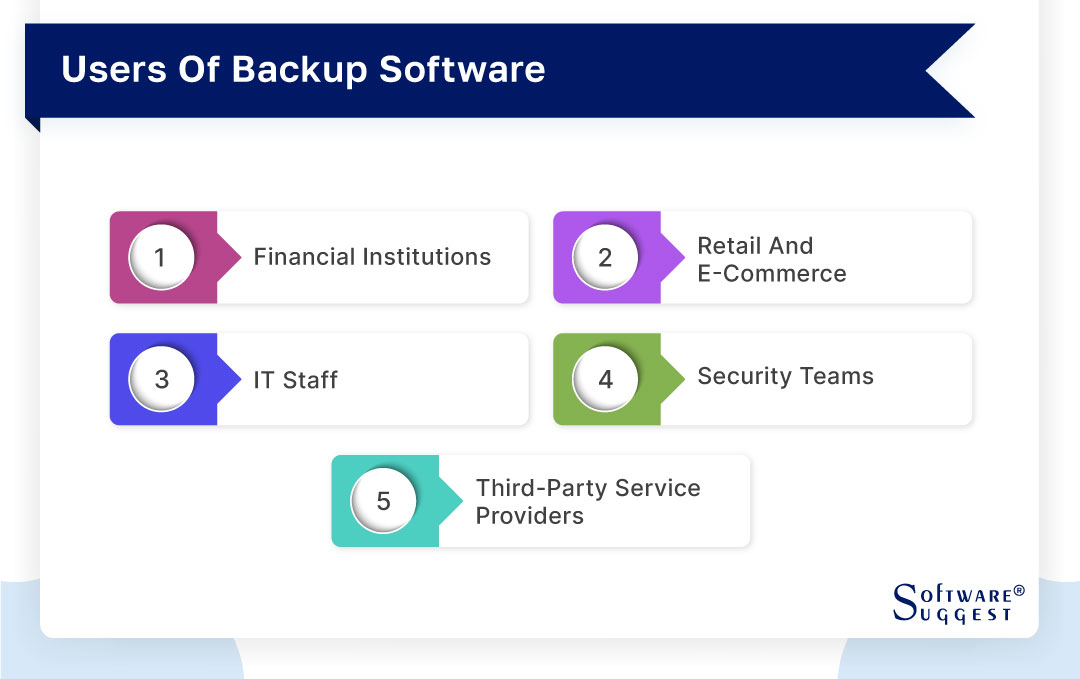
-
Financial institutions
Financial institutions, the bedrock of global economies, handle an immense trove of sensitive financial data daily. Banks, investment firms, and credit unions rely on top backup software as a fortification against data disasters. The best computer backup software serves as a digital vault for transaction records, customer financial data, and regulatory compliance records.
The best backup and recovery software ensures swift recovery of vital data in the face of crises. It enables financial institutions to meet stringent compliance requirements and maintain uninterrupted services.
-
Retail and e-commerce
The retail and e-commerce sector, driven by digital innovation, leans heavily on digital systems for inventory management, customer data, and online sales. In this dynamic environment, retailers harness cloud storage software to protect their digital storefronts, customer databases, and intricate SCM software.
In a fiercely competitive landscape where even minutes of downtime can translate to substantial revenue loss, disk backup software is essential. Disk cleanup software facilitates the rapid retrieval of data, preserving customer trust and ensuring a seamless shopping experience.
-
IT staff
The experts behind the scenes, IT professionals, form the backbone of data management and protection. From small businesses to large corporate establishments, they bear the responsibility of backup files. It includes configuring, monitoring, and maintaining backup solutions.
IT staff, the architects of data resilience, are the ones who perform backups, execute data recoveries, and troubleshoot any glitches that may surface. For these diligent teams, automatic backup software is not just a tool. It's an essential companion in their daily operations.
-
Security teams
In an era where data breaches and cyber threats loom large, security teams serve as the guardians of the digital realm. They wield cloud backup options as a potent weapon in their arsenal against cybersecurity threats. Security teams may recover from ransomware attacks by creating exact clones of essential data.
This strategic approach enables organizations to resist extortion attempts and preserve the integrity of their data repository. Partition backup software thus emerges as a linchpin in the overarching file encryption management and cybersecurity strategy.
-
Third-party service providers
As businesses increasingly adopt cloud-based solutions, the role of third-party service providers in data protection and disaster recovery becomes ever more significant. These specialized providers offer a wealth of expertise and robust infrastructure to safeguard data in cloud backups and ensure its seamless recovery.
Serving a diverse clientele ranging from small enterprises to large corporations, third-party service providers furnish scalable and cost-effective solutions. System backup software is a key part of their services, suited to clients in various industries.
Implementation of Backup Software
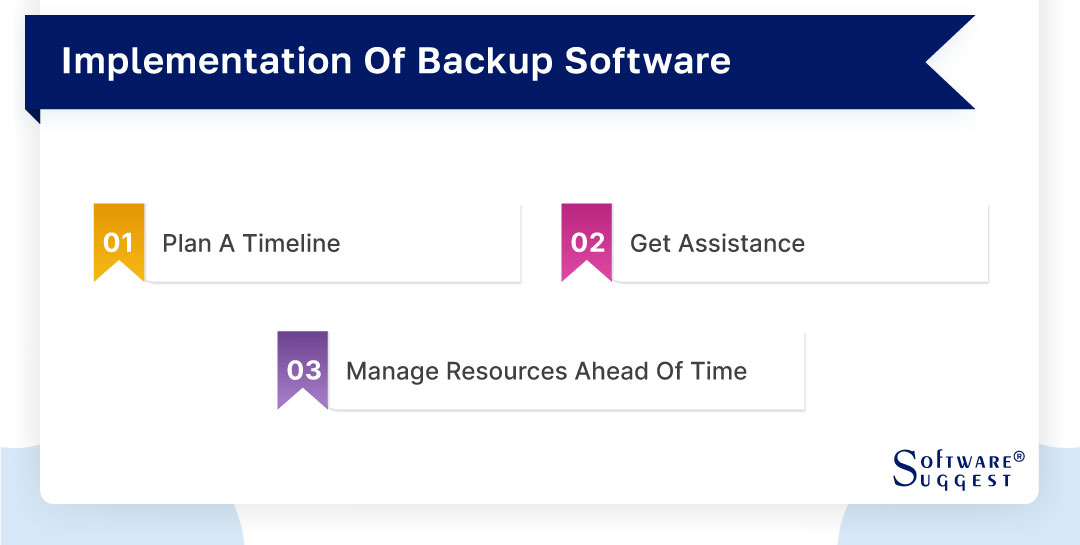
-
Plan a Timeline
Using backup software can be lengthy, depending on how much data your company needs to safeguard. It is wise to plan a timeline to ensure seamless implementation.
-
Get Assistance
Setting up a new system can often require the assistance of in-house IT personnel, third-party implementers, or vendor support teams.
-
Manage Resources Ahead of Time
It is valuable to assess how many resources are available in-house and through external options and make implementation decisions based on that assessment.
What Are The Benefits Of Backup Software?
If you have a backup tools list offers, it offers a myriad of benefits. Thus making it a critical component of modern data management. Let's see the 7 key benefits of using backup services.
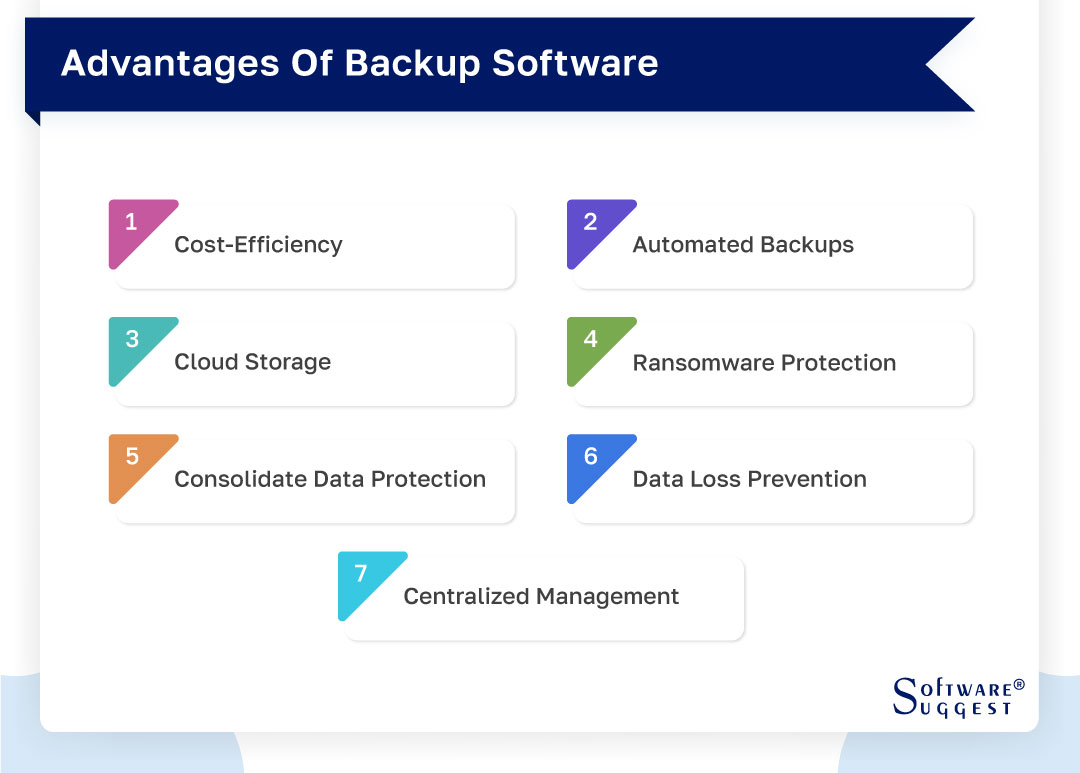
-
Cost-efficiency
SaaS backup software stands out for its exceptional cost-efficiency. This is in contrast to traditional backup methods, which often demand substantial investments in hardware, ongoing maintenance, and labor costs. Operating system backup software streamlines these expenses.
It achieves this by automating incremental backups, reducing the need for manual labor, and optimizing storage usage. The result is a significant reduction in operational costs. Thus making it a wise choice for establishments seeking to manage their budget effectively while ensuring data protection.
-
Automated backups
A key strength of Windows backup software is its ability to automate the backup process. It sets up regular backup tasks and schedules. Then, establishments can ensure that their critical data is consistently safeguarded without the need for human intervention.
This automation saves valuable time and mitigates the risks associated with manual backup procedures. Human errors and omissions become less likely, guaranteeing that data remains secure and accessible when needed. An automated continuous backup is a cornerstone of efficient data protection and disaster recovery planning.
-
Cloud storage
The integration of cloud storage is a standout feature in contemporary and free cloud storage services. It empowers businesses to securely store their data offsite, significantly reducing reliance on physical storage devices and data centers. Cloud backups can scale to handle expanding data volumes and be accessed from anywhere with an internet connection.
Also, offers robust data redundancy for enhanced disaster recovery capabilities. By leveraging the cloud, backup software not only ensures data protection but also future-proofs an organization's storage needs while promoting a flexible backup method.
-
Ransomware protection
Backup software plays a pivotal role in defending against ransomware threats. Through features like versioning and retention, it enables the restoration of data to a state before a ransomware attack occurs. This level of resilience diminishes the disruptive impact of ransomware attacks on the Windows operating system.
This is because organizations can swiftly recover encrypted data without paying ransom. By preventing ransomware, differential backup software acts as a potent shield against evolving cyber threats. Thus bolstering data security and preserving business continuity.
-
Consolidate data protection
Acronis cyber protect home backup software offers a powerful solution to consolidate data protection efforts within organizations. Instead of relying on a patchwork of disparate backup methods for different data types and systems, backup software presents a unified, all-encompassing approach.
It can protect servers, endpoints, databases, and more, streamlining data management and enhancing operational efficiency.
The consolidation simplifies backup strategies. Thus reducing complexity and management overhead. Ultimately making it easier for organizations to ensure the comprehensive safeguarding of their critical data assets.
-
Data loss prevention
Preventing data loss is a primary function of backup software. By regularly and automatically backing up data, organizations create a safety net against a range of data loss scenarios. It includes hardware system failure, accidental user error, data corruption, and other unforeseen incident.
Thus ensuring that it can be readily restored in the event of an unexpected data loss, thereby maintaining business continuity, protecting intellectual property, and preserving customer trust. Some free backup software acts as a crucial safeguard against the potential repercussions of data loss.
-
Centralized management
Incremental backup software excels in offering centralized management, providing a single, user-friendly interface to monitor and control backups across an entire organization. This centralized approach simplifies administrative tasks. Hence enhancing visibility into data protection activities and ensuring that backup policies are consistently applied.
By centralizing management, organizations gain tighter control over their data protection strategy. Thus making it easier to implement and enforce data-safe backup policies, track compliance, and swiftly respond to changing data protection needs.
What are the Features of Backup Software?
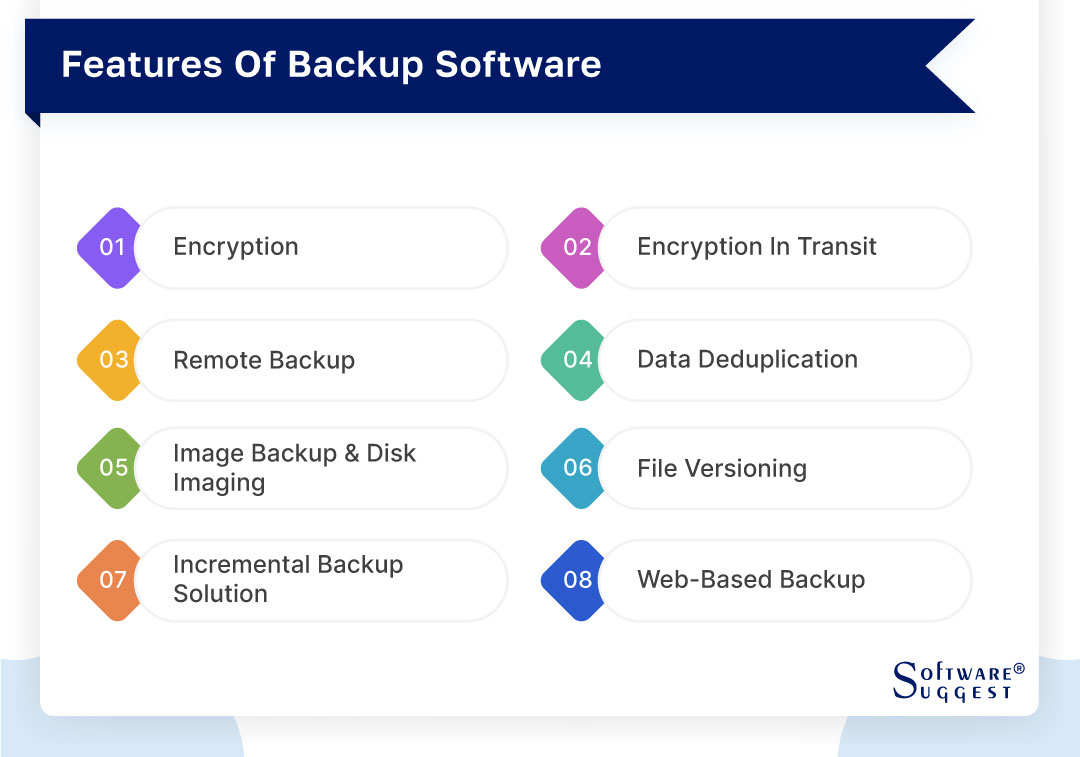
-
Encryption
Using encrypted backups (AES, RSA, DES, etc.) adds a layer of security to the business. Remotely stored data are encrypted digitally, making it exponentially harder for unauthorized parties to access.
-
Encryption in Transit
Many PC backup software solutions also offer encryption in transit, which masks data as it migrates from a source into a cloud-based backup.
-
Remote Backup
Remote backup allows users to access dashboards remotely and store data from typical applications.
-
Data Deduplication
The data deduplication feature reduces file size and eliminates redundant files by creating synthetic backup files.
-
Image Backup & Disk Imaging
As the name suggests, disk image backups are exact copies of whole hard drives, flash drives, or other storage devices.
-
File Versioning
File versioning is the ability to store numerous versions of a dataset, allowing users to roll back programs to previous versions and track file changes over time.
-
Incremental Backup Solution
Incremental backups store only the changes since the last backup; it is typically scheduled at regular intervals (e.g., hourly or daily).
-
Web-Based Backup
Web-based backup platforms allow administrators to deploy online backups and restore data via browsers.
How to Select the Right Backup Software?
Choosing the right backup software for your business or personal use is a crucial task that involves a meticulous approach. Thus, let's explore some factors to consider when selecting the ideal software.

-
Compare other products
The initial step towards selecting an ideal backup software involves a thorough comparison of diverse products available in the market. Start by examining their overall specifications, understanding user reviews, and assessing performance ratings. Often, the most recognized brands dominate the software landscape, but don't let that limit your choices.
There might be lesser-known software brands that offer functionality specifically tuned to your unique needs. These products could present more cost-effective (but equally reliable) options.
-
Choose a selection team
Selecting backup software is a significant decision, and having a dedicated team can streamline this process. This team should comprise individuals who have detailed knowledge of the software's operational properties and potential use cases. It could include IT specialists for technical insights, end-user representatives for practicality assessment, and decision-making authorities for final approval.
The team's focus should be on aligning the software's capabilities with the organization's requirements. Thus ensuring that the chosen software is capable of seamlessly integrating and fulfilling all necessary functions.
-
Features and functionality
Choosing backup software is not just about its primary function of securing data. It also involves an in-depth evaluation of its features and functionality, like backup speed, support for different storage media, data reduction capability, and ease of use. Your chosen software should offer robust features that meet all your current needs.
Also, it should have the capacity to accommodate foreseeable future requirements. The interface should be user-friendly for efficient usage, and the software must ensure comprehensive security to protect data from threats.
-
Determine backup types
Understanding the types of backups that a software can perform is equally important. Backup types can range from full backups that involve all files and folders, incremental backups that only include changes since the last backup, to differential backups that consider changes since the last full backup.
Different backup types can significantly influence storage requirements and costs. Therefore, opt for software that supports multiple backup types, enabling a flexible, adaptable strategy. Note that scheduling and automatic backup software make regular backups easy and consistent.
-
Cost
Besides functionalities and features, budget plays a crucial role in the selection of backup software. The cost of the software extends beyond the initial purchase or subscription fee. It involves considerations of medium to long-term costs such as ongoing maintenance fees, upgrade costs, and licenses.
These often overlooked costs can pile up and tilt the balance of cost-benefit analysis. Potential hidden costs also need to be taken into account, as they could significantly impact the total cost of ownership.
What Are The Challenges Faced In Backup Software?
Backup software is essential for safeguarding data, but it comes with its share of challenges that organizations need to address for effective data protection. Let's see in detail:
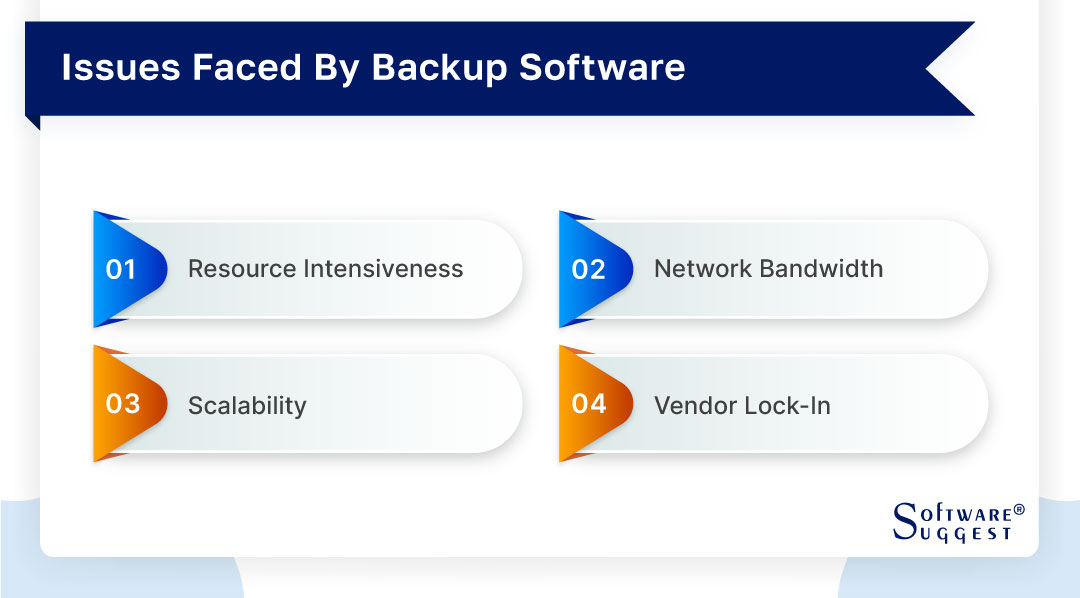
-
Resource intensiveness
Backup operations can exert a notable demand on system resources, primarily CPU and memory. This resource intensiveness can become particularly apparent during backup processes, potentially affecting the overall performance of production systems. To mitigate this challenge, establishments must implement resource management techniques.
It should efficiently allocate and balance resources between backup activities and regular system operations. The ability to control and optimize resource usage is pivotal to prevent disruptions and maintain a smooth data protection process.
-
Network bandwidth
Transferring data to and from backup repositories via network connections can exert significant pressure on available bandwidth. This can lead to network congestion, causing delays and potential bottlenecks that impact other critical network operations. Organizations must carefully plan and schedule backup activities to minimize disruptions during high network usage hours.
Employing efficient data compression and deduplication techniques can also help reduce the amount of data transferred. Thus optimizing network bandwidth and ensuring that backups occur seamlessly without hampering regular network functions.
-
Scalability
As an organization's data volumes expand, backup software must seamlessly adapt to accommodate the increased workload. Scalability challenges may arise if backup solutions are unable to efficiently handle and manage large datasets. In such cases, it's crucial to select backup software that can effortlessly scale with growing data volumes.
Also, ensure that the backup infrastructure can be expanded as needed. Scalability considerations are essential to maintain the effectiveness and reliability of data protection strategies as an organization's data footprint evolves.
-
Vendor lock-in
A common challenge organizations encounter is vendor lock-in, where they become heavily reliant on a specific backup software vendor's ecosystem. This dependency can limit flexibility, making it challenging to transition to alternative backup solutions when needed. Vendor lock-in may result in increased costs and reduced adaptability to changing technology landscapes.
To mitigate this challenge, organizations should consider backup software solutions that provide flexibility and support open standards, reducing the risk of vendor lock-in. They should also have exit strategies in place to ensure a smooth transition to different solutions if necessary.
Backup Software Trends
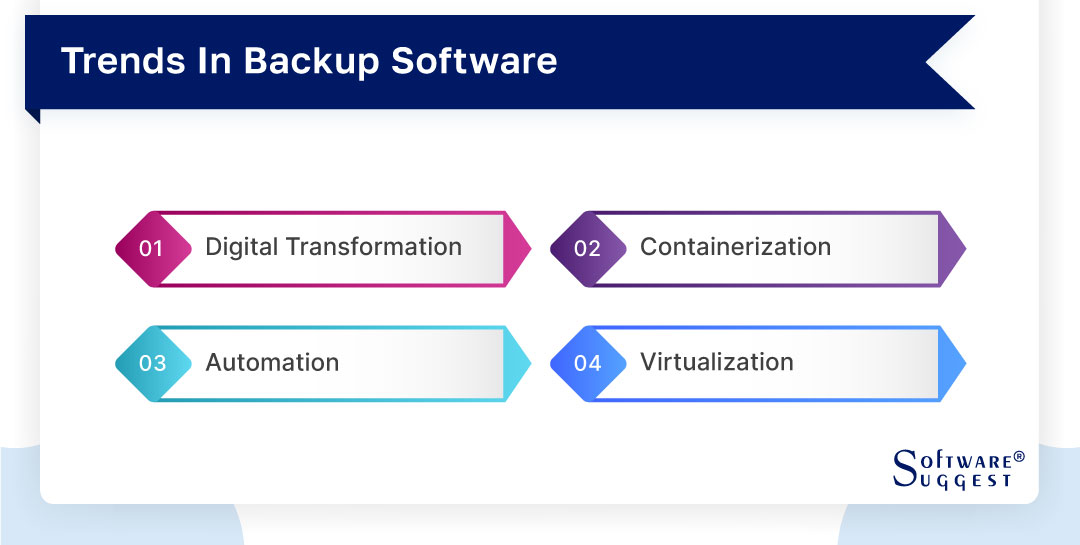
-
Digital Transformation
As backup technology in the IT industry has evolved, several emerging technologies are utilizing and benefiting from it, despite its original purpose. For example, a tape-to-disk transfer tool that transferred data from a floppy disk and an old VHS tape has evolved into a market that utilizes and benefits from backup technology.
In today's world, cloud-based PC backup software solutions are the norm, with a variety of products that contain backup functionality and a lot of cloud service providers that offer it as a module. While storage and restore formats may change, backup remains a tool to protect businesses from data disasters.
-
Containerization
Using containerized applications, you can easily duplicate and store them in a secure environment so that data loss will not affect functionality. They would have to be stored on an alternative host system to avoid being held in the same domain. It is relatively easy to accomplish but may increase the cost.
-
Automation
There are still standalone tools to perform backups, which simplifies the backup workflow and eliminates the need to back up systems regularly. In addition, business-grade backup services typically include automated and scheduled backups, and standalone tools for automatic backups also exist.
-
Virtualization
Backup solutions designed specifically for virtual infrastructure often work with virtual machines (VM PC backup software) and other virtualized solutions. Businesses needing to back up virtual infrastructure should consider these options.
What are the Alternatives to Backup Software?
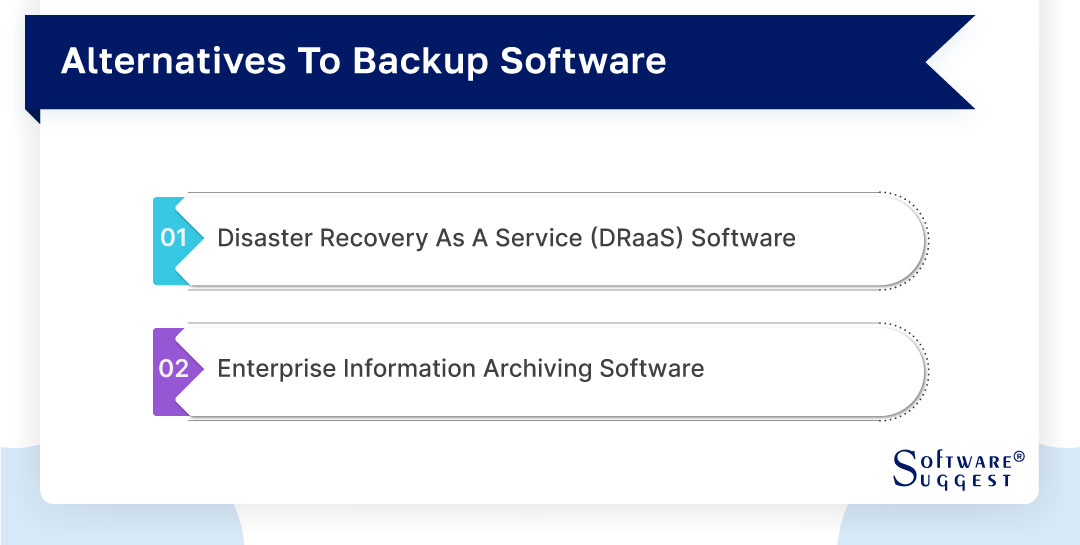
-
Disaster Recovery As A Service (DRaaS) Software
Disaster recovery as a service (DRaaS) service is a management version of a backup solution that is only used in situations when data is lost completely. They provide fewer features that allow individual users to have access to information.
-
Enterprise Information Archiving Software
An enterprise information archiving solution (EIM) offers similar benefits to an online backup service but can only be used by employees and users. Archived emails backup, messages, and files will be stored as single-instance storage elements.
The limited range of storage types shouldn't imply a small scale. On the contrary, these products can store millions of communications and activities.
What Is The Cost Of A Backup Software?
The cost of backup software can vary significantly based on factors such as features, capabilities, and licensing models. The cost ranges from $50 to $200 per year. Open-source options have paid solutions, with costs typically tied to factors like the number of users, data volume, and additional services like support and cloud storage. Establishments should evaluate their specific needs and budget when selecting the right backup software.
Conclusion
In conclusion, selecting the best backup software is crucial for safeguarding your data. When weighing your options, consider the advantages and disadvantages of file history vs. online backup software. File history is ideal for version control and local restoration, while online backup software offers cloud-based security and remote access. The choice ultimately depends on your specific needs, but ensuring your data's safety is paramount. Don't forget to use this guide for your next purchase.
FAQs
You can add additional security to your business by having proactive data backup procedures in place, and you'll be able to deal with unforeseen data loss situations while maintaining your brand and productivity. Having backups is an excellent start since data loss can occur at any time and in various ways.
Backup software helps to create extra copies of files, databases, and entire pc backup, thereby performing a backup. Furthermore, a user can later restore the original contents of these programs by using the additional copies if they lose the data; therefore, they are handy.
There are three ways to backup data -
- Full backup
- Differential backup
- Incremental backup
Backups should be scheduled based on your data's change frequency. For critical files, daily or hourly schedules are ideal, while less critical data can be backed up weekly or monthly.
Backup software can consume system resources during backups, potentially causing minor slowdowns. However, modern backup tools are designed to operate efficiently without a significant impact on your computer's performance.
Backup software typically integrates smoothly with other applications. It may offer options to exclude certain files, work in the background, and ensure compatibility with various operating systems and software tools.
By Countries
By Industries
















.png)