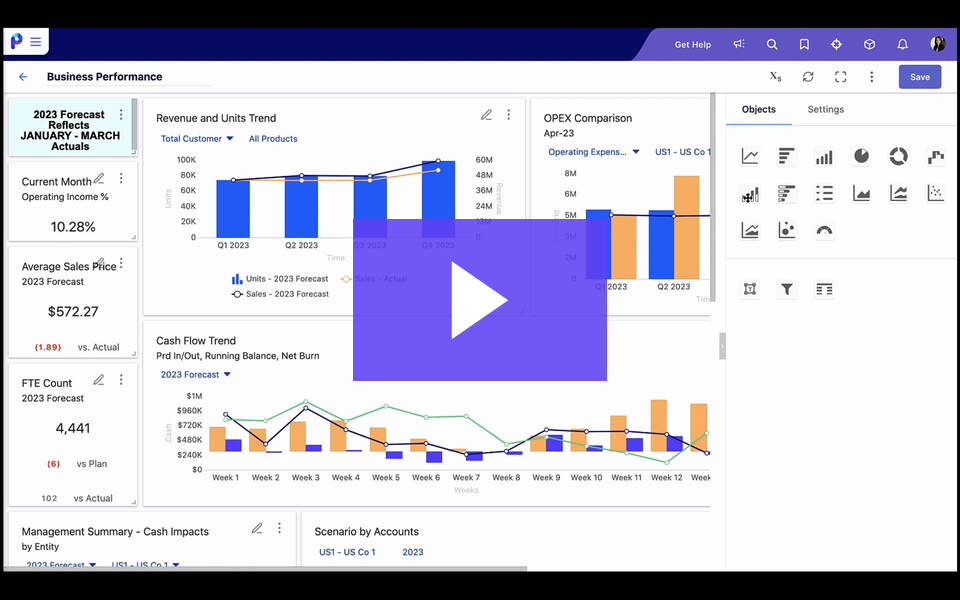Corporate performance management (CPM) is a methodology that connects the strategies and goals of an organization to its plans and execution. It follows an integrated approach whereby it aligns business planning, budgeting, and forecasting for sales, finance, HR, and marketing.
 Looking for Performance Management Software? Check out SoftwareSuggest’s list of the best Performance Management Software solutions.
Looking for Performance Management Software? Check out SoftwareSuggest’s list of the best Performance Management Software solutions.
The CPM software market size was valued at USD 6.30 billion in 2024 and is expected to reach USD 8.9 billion by 2029, growing at a CAGR of 6.8%. This indicates that the demand for the tool is growing consistently. Let’s understand why and how it can benefit your business.
What Is Corporate Performance Management Software?
CPM software is a set of applications that is designed to help manage and monitor organization performance based on key performance indicators, such as revenue, overhead, operational costs, return on investment (ROI), or other strategic goals.

When selecting Corporate Performance Management (CPM) software, prioritize scalability and integration capabilities. Ensure the chosen solution can seamlessly adapt to evolving business needs and integrate with existing systems. This approach fosters long-term success, allowing organizations to effectively manage performance metrics, streamline processes, and make informed decisions that drive growth and profitability.
It enables corporations to devise their strategies through prescribed methodologies, data analysis, and reporting. The system is supported by a suite of analytical programs to carry out its functionalities.
It’s important to note that CPM and business intelligence (BI) are closely related. In other words, CPM leverages the data provided by BI and plans its strategies accordingly. The CPM software uses the metrics and KPIs provided by the BI system to link it to the goals of the organizations.
How Does Corporate Performance Management Software Benefit Organizations?
Corporate management software can drastically increase your team’s productivity and contribute towards lowering the overall operational costs. Here’s how.

1. Improved Workflow
In this era of business intelligence, it has become essential for companies to embrace the automation of various processes.
CPM software helps streamline and automate business processes that enable the smooth functioning of the organization.
For starters, corporate management software can schedule and automate the process of importing daily operational data from an ERP system every morning. It also allows establishing authority access, meaning every time new adjustments are made to the reports, managers are asked to approve first.
Besides, it helps save time and effort by automating repetitive tasks. It automates the process of distributing reports via emails, sending out alert notifications about approaching deadlines, providing users with predefined templates for data entry, performing calculations for currency conversions, and more.
Thus, improved workflow results in increased productivity at work.
2. Comprehensive Data Analysis
With the growth of the Internet of Things (IoT), the importance of big data is rising. In fact, 328.77 million terabytes of data are produced each day.
Comprehensive data analysis provides you with a competitive edge as it gives you detailed insights into your business performance.
It can better demonstrate where your company stands, help you plan your budget based on your financial data, and forecast demands based on market details. This enables you to strategically create your organizational goals and assist in achieving them.
However, it’s surprising to know that even now, only one-third of organizations use data to identify new business opportunities.
A CPM comes well-equipped with analytics tools, which can display your data in an organized manner. Using these tools, you can perform activities like visualizing data using charts and graphs, saving data views for later analysis, swapping rows and columns, and more for in-depth analysis.
What Are the Key Features To Look For in CPM Software?
Here are some of the important features of CPM software that will help you better understand the requirements of the same.

1. Budgeting, Planning, and Forecasting
One of the foremost functionalities of a CPM system includes its capabilities to help organizations plan their short-term and long-term strategic goals based on analytics data. The process basically includes financial budgeting, forecasting, scenario modeling, and reporting.
2. Financial Reporting and Compliance
The main aim of CPM is to drive companies toward their success by allowing managers or executives to manage and track the company’s financial health against goals. It helps measure financial success against various metrics.
Other than financial statement reporting, it also carries out Excel reporting, management reporting, automated board and financial reporting, and XBRL support for regulatory filing. Besides, an effective CPM system is well-versed with statutory laws to help the company avoid any penalties.
3. Consolidation and Close
Another significant function of a CPM system is that it can gather, combine, and analyze data from multiple platforms. It involves generating local and consolidated reports, managing and supporting multi-currency, carrying out in-depth audit trials, and consolidating financial data.
4. Seamless Integration
CPM is closely related to the BI system. In fact, it is even referred to as the subset of BI. That’s why it’s essential to integrate the CPM platform with your organization’s BI system.
BI gathers and feeds the data to the CPM system, whereby those data get linked to the financial and strategic goals of the organization. It facilitates planning and assessment of the company’s performance. However, there are many solutions that offer both CPM and BI on the same platform.
5. Analytics
Analytics tools are there to help you understand your company’s performance in relation to the metrics set. Different methodologies include KPI settings, color-coded scorecards, cost and profitability evaluation, and benchmarking with outside data. These tools can carry out a simple as well as complicated analysis.
You May Also Read: What is a Performance Management System? Key Components and Benefits
Our selection of these Corporate Performance Management Software is based on thorough research and analysis. We have listed these softwares based on usability and satisfaction score that include features, ease of use, customer support, ratings, and number of reviews from SoftwareSuggest. Our goal is to help businesses select the right softwares that can help them optimize their business processes.
15 Best Corporate Performance Management Software
There are hundreds of top corporate performance management software available in the market. We list some of the best CPM systems that you can consider using.
| Software Name | Free Trail Period |
|---|---|
| 30 days | |
| 14 days | |
| 30 days | |
| 30 days | |
| 14 days | |
| 14 days | |
| Free for individual sandbox | |
| contact sales for details | |
| 14 days | |
| contact sales for details | |
| 30 days | |
| 30 days | |
| contact sales for details | |
| contact sales for details | |
| 14 days |
1. Prophix

Prophix is one of the best CPM software that aims to redefine the evolution of finance. It includes a robust set of functionalities, namely budgeting and planning, consolidation and close, and more. It automates workflow and allows you to focus on more important tasks to minimize risk and improve profitability.
Features
- Ad-hoc reporting
- Data discovery and visualization
- Budgeting, planning, and forecasting
- Intercompany reconciliations
- Transaction-level matching
- Detailed audit trail
- Automated data imports
Pricing
Contact the company for pricing.
- Ad hoc analysis efficiently retrieves and examines relevant information.
- Information exchange between forecast versions enhances data adaptability.
- Integration with Microsoft 365 facilitates collaboration in the familiar Office environment.
- Efficient consolidation of trial balances streamlines financial reporting, even with multiple currencies.
- The tool lacks enhanced filtering options in Report Binders for refined data presentation.
- It could have simplified dashboard-building tools for a more user-friendly interface.
- The tool lacks increased flexibility in template building for less rigid structures.
2. Oracle EPM Cloud

Oracle EPM Cloud is one of the best CPM software that can be used by all sizes — small, midsize, or large. Its primary features include financial planning, strategic modeling, enterprise data management, and more. As per your needs, you can deploy it in a public cloud, private cloud, or even a hybrid cloud.
Features
- Ad-hoc and free-form analysis
- Report design
- KPIs and infolets
- Data integration
- Report binders and task management
- Intelligent performance management
- Predictive analytics
- Auto-match reconciliations
Pricing
Contact the company for pricing.
- Consolidation of multiple GLs in the close process streamlines financial reporting.
- Diverse budgeting approaches, including zero-based, driver-based, and strategic long-term planning.
- Detailed task lists support new planners without extensive training.
- Although system creation may require knowledgeable consultants, it comes with detailed structure and controls.
- Customer support is not as proactive as it should be.
- The integration for metadata and hierarchy management needs improvement.
- Data extraction is usually slow, especially when you have a large, complex structure.
3. Vena Solutions

Vena Solutions is one of the popular corporate performance management tools that aim to take out the financial complexity from your system and convert it into a simplified one. It offers various powerful functionalities that include regulatory and compliance, accounting, budgeting, and more. Medium to large-sized enterprises can use it efficiently.
Features
- Budgeting and forecasting
- Strategic planning
- What-if analysis
- Cash flow planning
- Workforce planning
- Capital expense and revenue planning
- Financial close and consolidation
- Account reconciliation
- Tax provisioning
Pricing
Contact the company for a quote.
- It enables centralized data storage and automation of reports.
- Vena allows the creation of report templates for business segments.
- Its Excel-based interface provides flexibility in data analysis for end users.
- Vena utilizes role-based security and single sign-on for cloud access.
- Vena lacks native functionality for asset-liability management required by financial institutions.
- Dependencies on Excel macros limit capabilities when using Web Excel.
- Updating report books can be cumbersome when scheduling distribution.
- Initial implementation requires coaching to fully understand dimension mapping.
4. Quantrix

Quantrix is the world-leading business and financial modeling platform that offers unmatched solutions for budgeting, forecasting, planning, risk modeling, and visual analytics. The system can help you increase efficiency and transform your operations by sharing critical insights into your company’s performance.
Features
- Multi-dimensional calculation engine
- Custom roles and interfaces
- Live data updates
- LDAP integration
- Model version and auditing
- Permission control
Pricing
Contact the company for pricing.
- Quantrix enables rapid modeling with its multidimensional, Linked structure for efficient data integration.
- Formulas identify errors, and prospect sales scenarios can be quickly analyzed.
- Qloud allows modified access for collaborators without risking main model impacts.
- Robust imports and exports integrate external data sources seamlessly.
- Visual depictions in Quantrix could be more graphically appealing to aid executive decision-making.
- There is a need for more substantial training materials and timely support for new adopters.
- Lookup functions across sheets can be difficult compared to some competitor platforms.
- Formulas require SQL proficiency, presenting a steep learning curve for novices.
You May Also Read: 14 Best Performance Management Tools
5. Hubble

Hubble is yet another best CPM software that can be deployed on-premises and is also available as a cloud-based solution. It is an integrated suite of performance management applications that offers a vast range of features, including planning, reporting, and analytics, all in real-time.
Features
- Budgeting, planning, and forecasting
- Financial close and consolidation
- Financial reporting and compliance
- Analytics and Reporting
- Ad-hoc reporting
- BI standard reporting
Pricing
Contact the company for pricing.
- Hubble enables fast, accurate data retrieval for generating reports, saving time with large datasets.
- The intuitive interface allows most users to utilize key features immediately.
- It offers easy exporting to Excel for additional analysis.
- It allows adding calculations without Excel formatting.
- Building reports can be complicated in Hubble.
- Reports can be slow at times when analyzing data.
- Customizing reports requires technical skills.
6. Kepion Planning

Kepion Planning is one of the best corporate performance management tools. It is an integrated solution for business planning, budgeting, and forecasting. It aligns goals from all departments, including HR, operations, sales, marketing, and finance. It consolidates all data into a single platform and analyzes it across the enterprise to help make smart decisions.
Features
- Planning, budgeting, and forecasting
- Dashboards & scorecards
- Reporting & analysis
- Consolidation & close management
- Revenue planning
- Expense planning
- Workforce planning
- Capital asset planning
- Sales and operations planning
Pricing
Contact the company for pricing.
- It enables customizable budgeting scenarios tailored to each customer’s specific needs.
- Kepion integrates easily with other systems like Tableau for additional reporting.
- It provides real-time calculation of bottom-line results for what-if analysis.
- The platform allows both simple and sophisticated budgeting approaches as needed.
- The Silverlight interface is clunky and inflexible compared to more modern platforms.
- Visualization requires supplementary tools like Tableau, limiting out-of-the-box usefulness.
- Reporting functionality needs to be better, especially when it comes to drilling-down to details.
7. Anaplan

Anaplan acts as a connected planning platform that aims to accelerate the decision-making process of organizations. It can turn response time into real-time by promoting collaboration and intelligent planning. It integrates and aligns the goals of various departments. Some of its top clients are HP, TATA Steel, SONOS, and more.
Features
- Assortment planning
- Forecasting
- Predictive sales
- Workforce planning
- Analytics and reporting
- Financial consolidation
Pricing
Contact the company for pricing.
- It allows comparison between model versions to analyze changes.
- Anaplan corporate performance management system can be implemented for multiple business use cases.
- The platform provides fast performance and scalability to large data sets.
- Model development is flexible and rapid for modifications.
- Mastering Anaplan’s full capabilities has a steep learning curve.
- New features sometimes contain bugs needing resolution.
- Many advanced features require additional payments to unlock.
You May Also Read: Performance Management Process: The Complete Guide
8. IBM Planning Analytics

IBM Planning Analytics is a cloud-based corporate performance management tool that acts as an integrated planning platform. Besides promoting collaboration across the organization, it supports planning, budgeting, forecasting, and scorecard processes. It gives users access to self-service analytics. What’s more, its interface is incredibly easy to use.
Features
- Auditing and logging
- AI-based forecasting
- Source control management
- APIs for various teams
- Constraint based planning
- Core model building
Pricing
It offers custom pricing based on your requirements.
- IBM Planning Analytics automates budgeting, planning and forecasting.
- The platform allows customizable visualizations and dashboards.
- It integrates with Excel for additional analysis.
- Planning Analytics has robust workflow management capabilities.
- Connecting to SAP ERP can be challenging.
- Scheduling automated jobs lacks intuitiveness.
- There is a steep learning curve despite no coding required.
9. Jedox

Jedox is a simple yet powerful performance management solution that is suitable for all sizes and types of organizations. It aims to provide a seamless and optimized business workflow through unified planning, analysis, and reporting. Besides, it can be used on any device.
Features
- Budgeting and forecasting
- Management reporting
- Financial analysis
- Financial modeling
- Profit and loss management
- Cash flow planning
- CapEx and OpEx planning
- Predictive modeling
- Ad-hoc reporting
Pricing
Contact the company for pricing.
- Jedox integrates deeply with Excel for import, export and add-in functionality.
- It enables rapid time-to-market for FP&A applications through flexible Excel-like development.
- Its powerful ETL tools extract, transform and load data with a UI for developers.
- Automation features like scheduled backups, alerts and distribution are included.
- Scaling performance degrades significantly beyond 100 concurrent users.
- It lacks integrated debugging tools and version control for application development.
- Complex multi-server setups are challenging due to inadequate standardization.
10. Axiom Software

Axiom Software is a sophisticated corporate performance management system that provides tailored solutions to its clients. It is designed to help financial professionals with long-term planning, fiscal consolidations, capital planning, budgeting, forecasting, reporting, profitability, and cost management.
Features
- Budgeting and planning
- Cash flow forecasting
- Profitability measurement
- Market opportunity analysis
- Capital planning and tracking
- Market reimbursement analyzer
Pricing
It offers custom pricing based on your requirements.
- The software allows extensive customization for specialized reporting and models.
- It features an intuitive Excel-based interface familiar to existing users.
- Axiom integrates well across planning functions like budgeting, forecasting and profitability.
- Its dedicated expert support guides users thoroughly during initial software implementation.
- Formulas and setups often contain inconsistent logic, causing glitches.
- Support response times have increased significantly in recent years.
- Software bugs routinely disrupt updates, requiring downtime workarounds.
11. Workday Adaptive Planning

Workday Adaptive Planning is a financial planning platform that provides modeling, reporting, and analytics in a secure, collaborative cloud environment. It enables continuous, comprehensive planning with the flexibility to adapt to changing business conditions in real time, unifying financial and operational data into a single system.
Features
- Budgeting and forecasting
- Scenario planning
- Strategic planning
- Talent planning
- Headcount and cost planning
- Workforce capacity planning
- Demand and supply planning
- Close and consolidation
Pricing
Contact the company for a personalized quote.
- It enables intuitive tracking of amortizations and automates reporting workflows.
- Adaptive Planning allows building operational metrics to inform target-setting.
- It instantaneously generates financial statements without manual processing.
- The platform consolidated complex, multi-workbook budget models into a simple driver-based system.
- The interface layout makes locating specific reports difficult.
- Exporting to Excel or PDF requires significant manipulation to format.
- Restrictions related to changing sheets mid-workflow can lead to miscalculations.
12. OneStream XF

OneStream XF is an intelligent finance management software for the modern enterprise that simplifies financial consolidation, planning, reporting, analytics, and financial data quality. It offers a unified platform to replace multiple legacy applications, consolidating all financial processes with a single, extensible solution.
Features
- Financial close & consolidation
- Financial signaling
- Reporting & analytics
- Financial data quality
- Account reconciliations
- Transaction matching
- Compliance solutions
- Tax provision
- ESG reporting & planning
Pricing
Contact the company for pricing.
- It delivers significant time-savings with its Account Reconciliation solution versus spreadsheets.
- OneStream has robust, native dashboarding capabilities, replacing the need for separate BI tools.
- The platform enables easy data integration from CSVs to APIs and SQL sources.
- It seamlessly consolidates complex entity hierarchies and calculations.
- The user interface is confusing and unintuitive, hampering software adoption.
- Reliance on specific Microsoft technologies causes compatibility issues.
- The lack of keyboard shortcuts slows user workflow and productivity.
13. Planful
Planful is a cloud-based corporate performance management solution. It helps finance and accounting teams streamline key business processes. Its centralized platform with artificial intelligence and machine learning capabilities allows for data-driven decisions, providing accurate forecasts, flexible modeling, and automated financial processes.
Features
- AI-driven anomaly detection
- ML-driven planning process
- Forecasting and budgeting
- Integration with 50+ tools
- Automated reporting
- GAAP and IRFS compliance
Pricing
Contact the company for pricing.
- Planful consolidates actuals, budgets, and forecasts data in a single cloud EPM platform.
- The Spotlight Excel add-in provides flexible reporting for power users.
- It drastically reduces monthly close timelines after quick data loading.
- Planful has phenomenal customer service focused on partnerships.
- Workforce planning capabilities need deeper integration with financials.
- Capex projection modeling lacks robustness and ease of use.
- Old data dimensions can’t be inactivated for legacy management.
14. Tagetik

Tagetik is an intuitive, unified platform for financial and operational planning, analytics, financial close, regulatory compliance, and more. It empowers finance teams with AI-powered insights for comprehensive financial intelligence used for strategic and sustainable growth.
Features
- Budgeting and forecasting
- Supply chain planning
- Cash flow planning and analysis
- ESG and sustainability performance management
- Financial close and consolidation
- Account reconciliation
- Disclosure management
Pricing
Contact the company for pricing.
- Tagetik offers AI-enabled predictive forecasting and other advanced analytics.
- The software allows extensible dimensionality for complex data modeling needs.
- It features intuitive workflow processes for ETL and planning activities.
- Reporting functionality includes self-service options optimized for Excel and Power BI.
- Understanding the intricate configuration metadata poses a steep learning curve.
- Complex application architecture and components complicate hardware sizing estimates.
- Performance slows during peak times with long-running allocation steps.
15. Board Business Intelligence

Board BI software is one of the best financial corporate performance management solutions. It provides leading business intelligence, corporate performance management, and advanced analytics solutions for smarter decision-making. Its unified platform offers self-service BI, reporting, planning, simulation, and predictive analytics tools that provide real-time visibility into data.
Features
- Budgeting, planning, and forecasting
- Strategic long-term planning
- Capital and resource allocation
- Reporting and analytics
- Integrated business planning
Pricing
Contact the company for pricing.
- The Board provides real-time visibility into team performance and workflows.
- The software facilitates communication among team members.
- Board enables business managers to analyze live results analysis.
- It allows full drill-down into all revenue and cost driver reports.
- Large overnight data loads sometimes fail, needing troubleshooting.
- Report creation performance lags at times, hampering productivity.
- It should provide more in-depth documentation for advanced database design.
Conclusion
A business requires more than just planning to achieve its goals. Thanks to the CPM platform, organizations can now achieve better results by linking planning with performance management and evaluation. You can connect your plan with objectives, metrics, resources, and goals to help make better management decisions.
CPM software, unlike other business management tools, focuses specifically on financial planning, budgeting, forecasting, and performance management, offering specialized features tailored to these functions.
Yes, CPM software can typically be customized to meet specific business needs, allowing for tailored workflows, reporting structures, and integration with existing systems.
CPM software streamlines financial planning and budgeting by automating processes, providing real-time insights into financial data, facilitating collaboration among stakeholders, and enabling scenario planning and forecasting.
CPM software supports data-driven decision-making by centralizing financial data, providing comprehensive analytics and reporting tools, facilitating performance monitoring against key performance indicators, and enabling what-if analysis for strategic planning.
CPM software plays a crucial role in performance analysis and reporting by aggregating data from various sources, generating actionable insights through advanced analytics, creating customizable reports and dashboards, and facilitating continuous monitoring and evaluation of organizational performance against targets and benchmarks.

Rohit Rajpal is an accomplished writer and data enthusiast passionate about unraveling the intricacies of information and data. With a deep understanding of the subject matter, Rohit strives to simplify complex concepts and make them accessible to readers. Rohit’s expertise in the field and his knack for clear and concise communication make his blog an invaluable resource for those seeking clarity in the data-driven world.