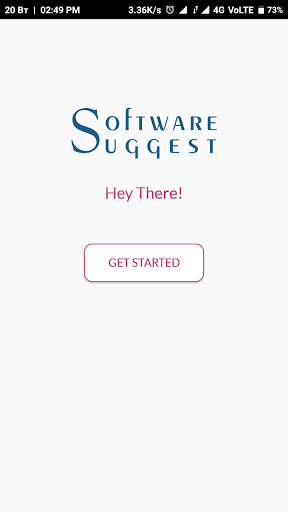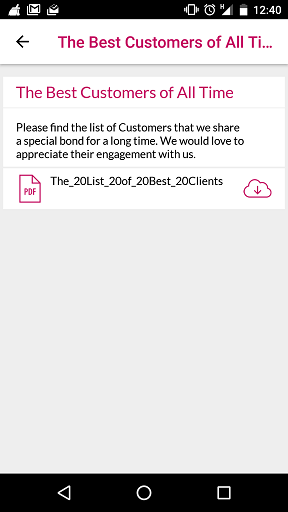About forBinary:
forBinary is a firm founded by three young IITians who chose to follow their vision above their comfortable jobs. The company believes in making the organizational communication simpler and digital. forBinary is continuously working on making the employee and customer engagement simpler and effective so that individual as well as organizational productivity can be improved. forBinary lets you built your own personalized app for your organization so that you can communicate effectively with your customers or colleagues.
forBinary Review:
I reviewed the software – forBinary few days back, and I was convinced that their aim and their software matches perfectly. The aim of forBinary is to let you build your own communicational app, and that would be the first thing you will see in the dashboard.
We at SoftwareSuggest, try out each software and deliver the most genuine software review to our readers. This time we did the same, we tried to make our own app with forBinary and tested it. Let’s have a look.
Once you hit the “Get Started” button, the software will lead you to the details of the preferences you want in the software. It will ask you following details regarding the app that you wish to make:
- Want your app for internal communication or external communication? So, whether it is communication with your employees or whether it is with clients, it provides both!
- Select the languages you want for the communication. There are 10 languages supported including Gujarati, Marathi, Malayalam. That means regional communications becomes extremely easy.
- Give name to your app. Your own app – That is something soothing!
- Upload your company logo
- Selecting features for your app like Broadcasting Centre, Information Centre, Reporting Centre, and Form Building Section.
- Homepage Templates
After feeding the above details your app will be ready to be built!
The App is Received in 10 Minutes:
As soon as you hit the “Built App” button, you will receive the app link in your registered email within 10 minutes. You can directly download your company app from the link. We have never seen such fast response from any software which can provide your personalised app within 10 minutes.
For the External App, Anyone can download the App from Playstore and Login easily.
For the Internal App, before you start using it, you have to add members with their details from the “App Users” section. Then only the members will be allowed to access the app. This is an important feature to note because the access is always in your hands so you can add or remove members according to your wish.
Now let’s take some real examples to check how good the app is for the communication.
Broadcast:
Here, I have generated a broadcast message for the group activity celebration in my organization. I had to fill the subject section, broadcast message, choose which team to send, attach any files if there is any, and I’m ready to send message to all my team members.
Here’s what I want to share with my team:

Here’s how my team member will receive on their app:

Reporting Section:
This is one of the most interesting features of forBinary. There are many situations where your employees or clients have to send you files, reports, images or queries to you. Let’s take an example:
One of my sales members have a new lead information and he wants to share it with the team leader. He has to follow this simple process:
- Go to “Reports” from his app
- Add details like Title, Image, Description, Select Categories
- Send
The team leader will quickly receive the report in a second. I found this feature very interesting because all the important details can be sent to the team leader from each employee, so that quick actions can be taken. Now, every time someone sends a report, a unique ID is generated, and status update can be shared with the members. Here’s how the generated reports will look like to admin or manager.

It is not restricted to just raising Tickets and Complaint.App Users can Send the Valuable Feedback on the go. You can add various categories like Complains Related Query,Service Related Query, Sales Related Query and many more!
Information Center:
Information Center is an important feature to note because documents can be easily shared to all the employees or customers with this feature. There are three kinds of pages you can create in the information center:
- Add New Detail Page: Where you can add cover image, add title and description with a document like an image or pdf to be attached.
- Add New List Page: Where you can add multiple elements to create a list of detail. Here you can add phone numbers and cover image in each element as well with 4000 character limit.
- Add Web View Page: Where you can simply add title and URL to let your employees or customers to know.
 Let’s take a real example to understand this better:
Let’s take a real example to understand this better:
I want to appraise my customers who have been with my firm for a long time now. I want to inform these clients that, we have created a list to appreciate your relationship with us. I would simply create a new folder in the “Information Centre”, add new detail page, and upload the pdf file along with the title and description. The customer having the apk. app will receive the notification and can see the list like this:
This can be also used to share company history or company catalogues, so that new joinees can read all the information or documents from the Information Center anytime anywhere.
Forms:
Filling forms is one of the most essential parts of any organization. It is one of the most common things all the employees do on a daily basis. Here, from forBinary, you as an admin can generate forms and gather information from your employees.
Here’s the sample:
Advantages of forBinary Form:
- Unlimited queries can be added in the form with 10+ types of questions like long questions, multiple choice, location, statement etc.
- The data received from the form can be analysed at any point of time.
- Analysis can be directly downloaded to your device.
- forBinary forms are clearly better than Google Forms because of its featured provided.
Note This Down:
When we tried out forBinary, these are the major things we noted down:
- The app will support 10 languages including regional languages like Gujarati, Marathi, Kannada, Tamil etc. That makes easy to convey your message no matter which genre of people you’re targeting.

- forBinary can cover a large sector of communication. It is most suitable for startup and SMEs because of its user-friendly interface and effective pricing. An NGO or a large community can be benefited from the app as the change of information becomes way too convenient.
- The app covers a two-way communication, that can be seen in very few software.
To conclude, forBinary is a great choice for SMEs and startups. The one who craves for an efficient communication no matter internal or external, should go for the forBinary. The supported regional languages can be a powerful tool where you need to deliver the message where people can not understand English like the labour group in construction sites. With powerful features, forBinary aces the communication game!
Please share your views in the comments below. We would love to answers your queries as well.
SoftwareSuggest empowers businesses to discover top business software and service partners. Our software experts list, review, compare and offer a free consultation to help businesses find the right software and service solutions as per their requirement. We have helped 500,000+ businesses get the right software and services globally. Get a free consultation today!