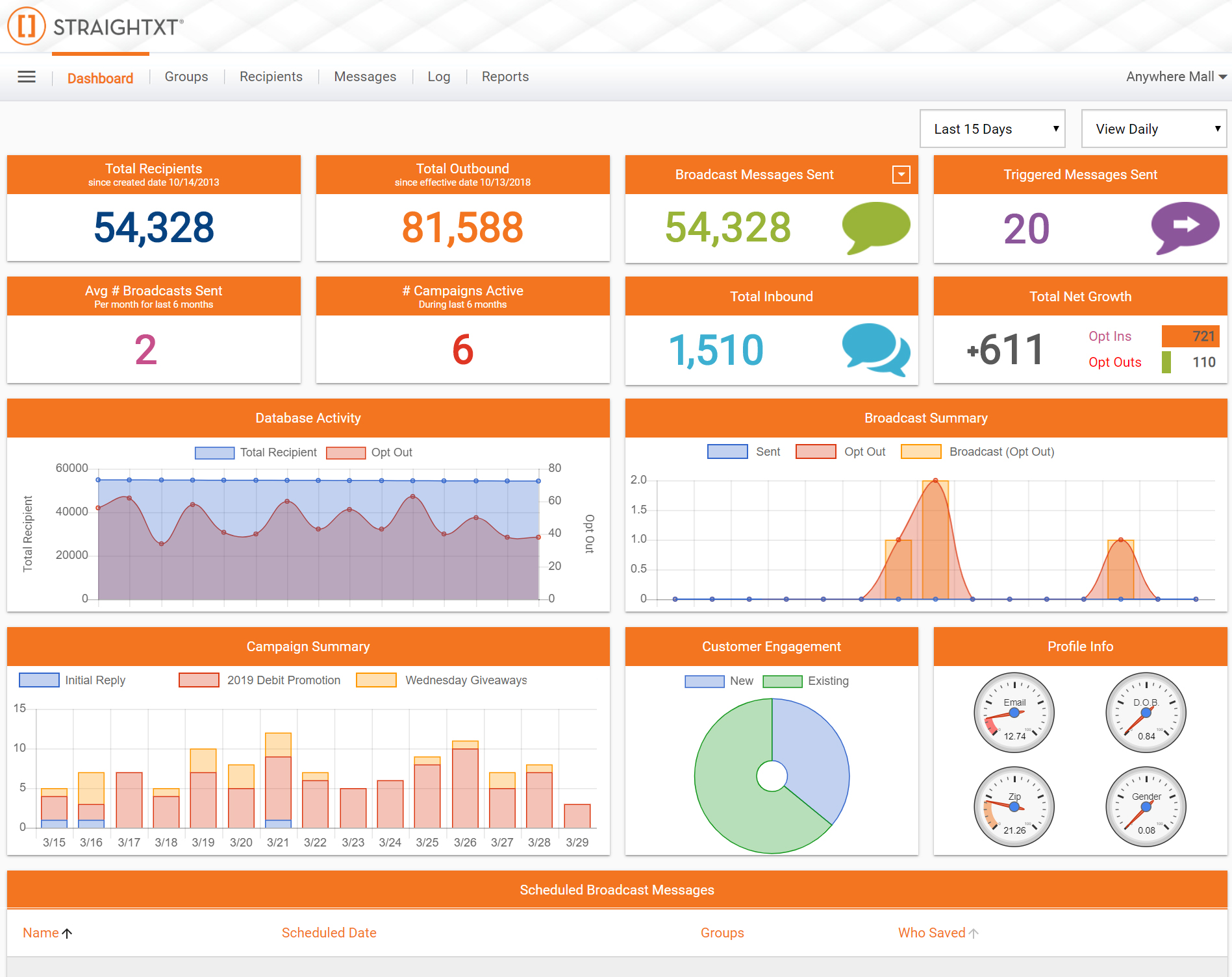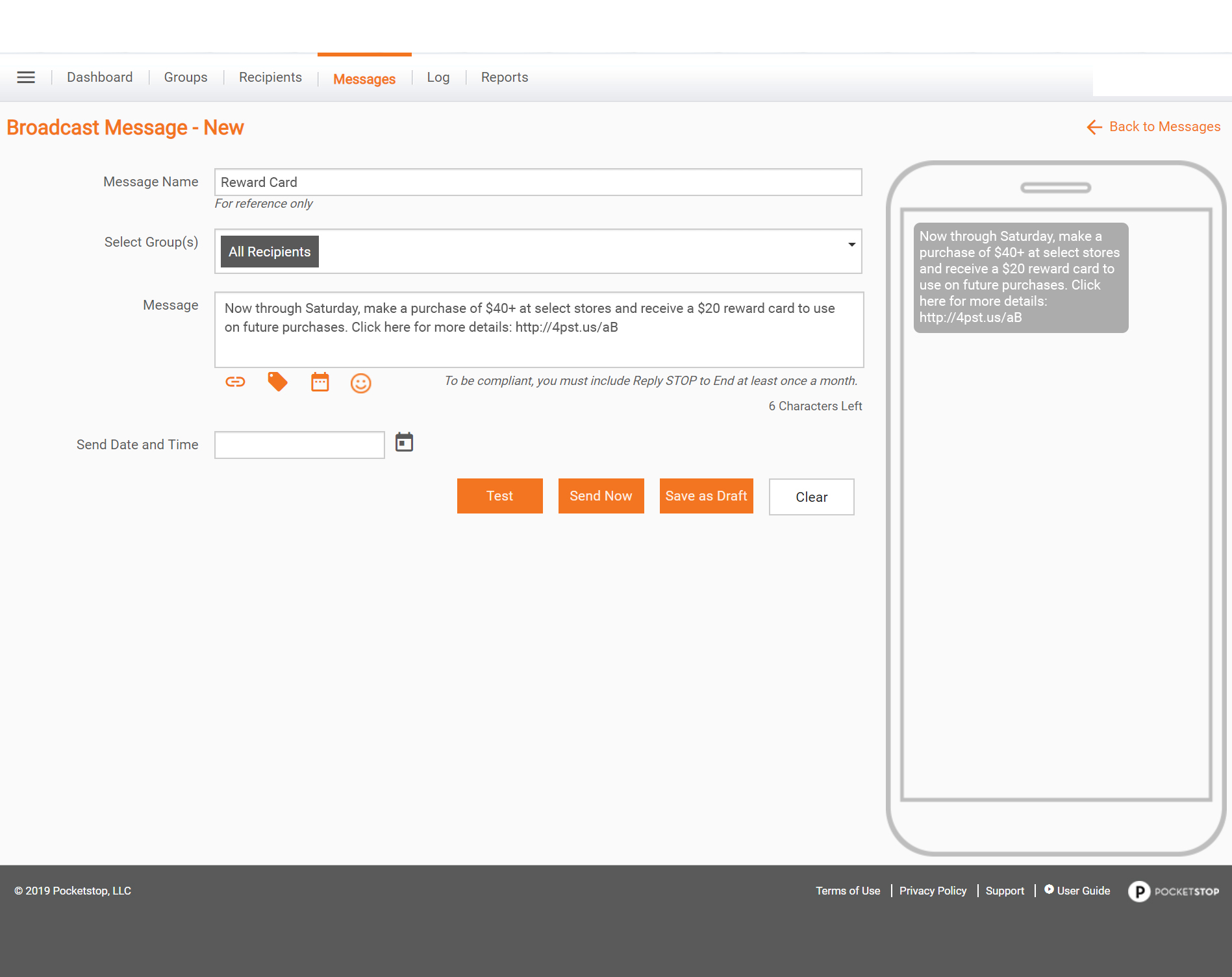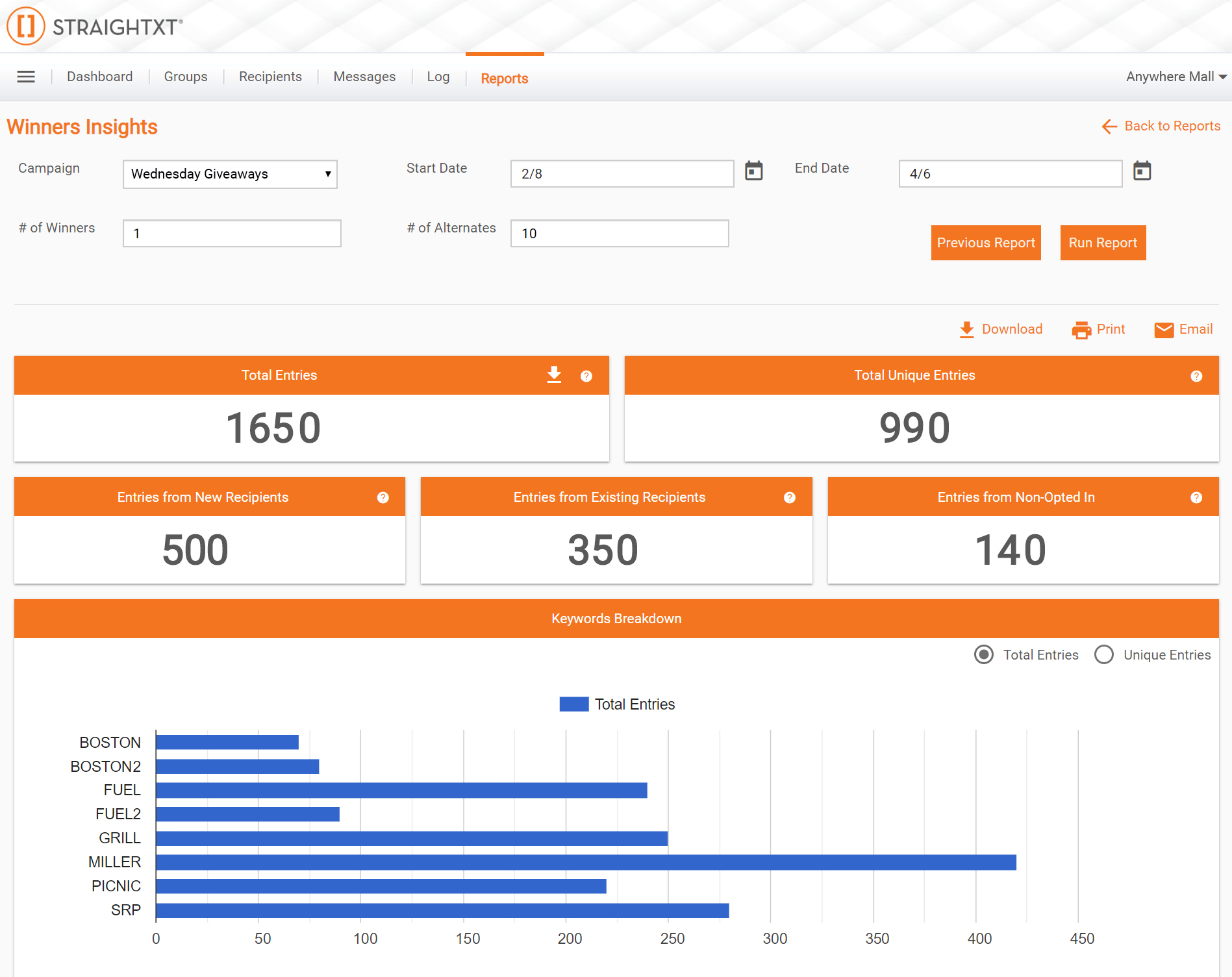Modern marketers are perpetually on the lookout for ways to reach their target customers. Tracing the journey from traditional print advertising to focused digital ads, one can appreciate the evolution of marketing. Today, marketers have a plethora of channels to reach the customers they want to target. Customers want a unified omnichannel experience. And what better channel to reach your customers than the one on which they spend an average of 3 hours 35 minutes every day?
As a marketer, if you’re not tapping into this direct route to customers, you have to ask yourself how you overlooked such a simple but effective way to get straight to the heart of the matter.
Well, now what? With all the brouhaha surrounding email marketing, shouldn’t my business go for that option instead? It’s not that you can’t, but a word of advice. The average open rate for emails is 20% whereas the corresponding rate for text messages is 98%. On the other end of the equation, only 6% of people actually respond to emails. The number is 45% for SMS.
The best part? The tools for attaining success in text message marketing deliver an incredibly high ROI when compared to other channels. That’s because customers prefer to be reached via text. It is not only more convenient, but it also offers a personalized experience.
Straightxt, a Pocketstop offering, is one such tool that allows you to do exactly that.
What is Straightxt?
Straightxt is a text message marketing solution. It is best used in addition to your existing marketing efforts. But if yours is a new business, it can give your marketing department a good head start. Getting your customers’ attention is easier than you might think with Straightxt. Get ready to drive up customer engagement levels with a marketing solution that will map your performance and enable you to make decisions backed by data. It’s a platform that will allow marketers to create the most effective closed-loop customer acquisition strategy for their business. Before we get started with how the Straightxt software functions, let’s get this question out of the way. For a detailed look at its impressive features, you can go here.
What can you do with Straightxt?
Simply put, Straightxt can elevate your existing marketing efforts to drive sales and customer engagement. You can opt for any or a combination of the following ways to use this flexible, user-friendly tool:
Send Customer Alerts
Reel in the customer from the very first interaction. You can send customers personalized promotions, exclusive offers, and event reminders. Each text sent is an opportunity to capture a new lead or to retain your existing customer, which incidentally costs 5x less than attracting a new one.
Build Interactive Campaigns
Design interactive campaigns built around insights from your customer database. Using polls and surveys, you can collect valuable customer feedback. These trackable campaigns also help you to gather specific data regarding customer behavior and preferences across various demographics.
Enhance Overall Marketing Strategy
Your business can use Straightxt to boost its overall marketing approach. Get more out of your marketing budget: augment the effectiveness of each individual element by tying it up with text message marketing. More on that later.
Quantify the Success of Text Message Marketing
Straightxt has advanced analytics and detailed reports which allow you to gauge the effectiveness of your campaigns in real-time. No more guesswork around what works and what doesn’t: the numbers will tell all and guide your consequent efforts.
An Overview of the Platform or How Does Straightxt Work?
So, let’s get familiarized with the platform. It will help you better appreciate its user interface and agile workflow:
The Dashboard
The Straightxt dashboard gives the user a high-level overview of the campaigns activated by them.
You can see the number of broadcasts and triggered messages sent, message usage rate and the total recipients for each campaign. Relevant metrics such as the Total Net Growth, Inbound Messages, and Database Activity for the period are also visible. Check out where you stand on customer engagement with new and existing customers. There is also a Profile Info section, which shows the percentage completion of customer profile information as you start collecting data from customers.
Groups
This is the functionality that allows marketers to segment the recipients and target the right ones at the right time. You can have static or dynamic groups. Static groups can be created by the user by selecting particular recipients. Dynamic groups are based on profile information. All you have to do is filter the recipients who share that attribute (say, females with birthdays in March), create a group based on that attribute, and users who fit that profile will keep on getting added to that group. This is great for targeted promotions such as exclusive offers, birthday discounts, and more. You can automate texts to multiple dynamic groups easily.
Recipients
Your recipients can be added manually in this section. Normally, recipients also get added to the database automatically via a text opt-in. In the recipient profile, you can see relevant details (like Name, Date of Birth, Gender, etc), verification status, and the keyword(s) used to target them. You can add a recipient to groups, and view the complete data and message log of her history and interactions with your company.
Finally, we come to the core functionality of Straightxt: sending messages. You can send broadcast messages or set up an opt-in campaign from the platform.

Broadcast Messages can be sent to individual recipients or a group of recipients selected by the user for that purpose. It could be a welcome message with a relevant offer, an invitation for a sale, and the like. Create your message and include the relevant keyword. You can see a preview for the same on the right. If you want to include links to your website or other websites, you can also use the URL shortener. You can also include an Age Gate restriction if needed (useful for events, concerts, etc). You can also insert emojis to give a personalized touch to the texts.
You can send it immediately or schedule it for a later date and time.
Opt-In Campaigns require the recipient to reply with specific pre-set keywords in order to continue receiving specific messages from your company.
This kind of text message marketing allows you to run interactive campaigns such as sweepstakes or contests. You can use different keywords to track the customer source. Set the send date and the expiration date for the offer. The offer can only be availed if the recipient opts in before the expiration date. Entries per phone can be restricted if required.
Following up is extremely important. Straightxt allows you to send follow up messages for an existing opt-in campaign. If you set a restriction (say, first five people), the recipients replying beyond that number can be sent a regret message.
Additionally, you can set up a workflow for data collection. The information supplied by the recipient on the text will be seamlessly added to the database.
From the user’s end, this entire process just requires a simple configuration of the date and time, restrictions, and the content. It’s easy to understand, all you have to do is set it up properly and you’re good to go!
Log and Reports
Under Log, you can see the status of all your campaigns. For details apart from the start and end date, a number of messages received and type of campaign, you can open up the campaign report.
In the campaign report, you will get an in-depth look into the response to the campaign. You can see the number of people who opted out of the campaign, the source from which they were directed to your company, and a breakdown of the entries received per day of the campaign. If you included a URL in the campaign, you can also see the number of people who clicked on it.
In the Broadcast Campaign Insights, you can compare various messages to determine which ones had a better opt-in rate and understand the kind of content that your audience responds well to.
Campaign Winner allows you to select winners for contests or sweepstakes campaigns. You can have a winner and the alternates for the winner in case the first person who is selected doesn’t respond.
The user can access the support database to view videos on how to work on each of these sections in Straightxt. If they need immediate help, they can send a support message from within the platform, which will be attended to by the Straightxt support team ASAP.
Why Straightxt?
Once you go through the platform overview, it should be apparent that Straightxt is a marketing solution that is easy to understand and use, has a clean workflow, and makes tracking performance a breeze. If you want to give your marketing efforts a leg up and capitalize on the effectiveness of text message marketing, Straightxt is an excellent tool to help you get started. Don’t miss out on this incredible opportunity to engage with your customers successfully and to gain their loyalty. It’s all about getting the right message to the right people at the right time. Straightxt delivers on that aspect and then some.
For more details about the platform, visit its profile on SoftwareSuggest or register for a free demo.
SoftwareSuggest empowers businesses to discover top business software and service partners. Our software experts list, review, compare and offer a free consultation to help businesses find the right software and service solutions as per their requirement. We have helped 500,000+ businesses get the right software and services globally. Get a free consultation today!