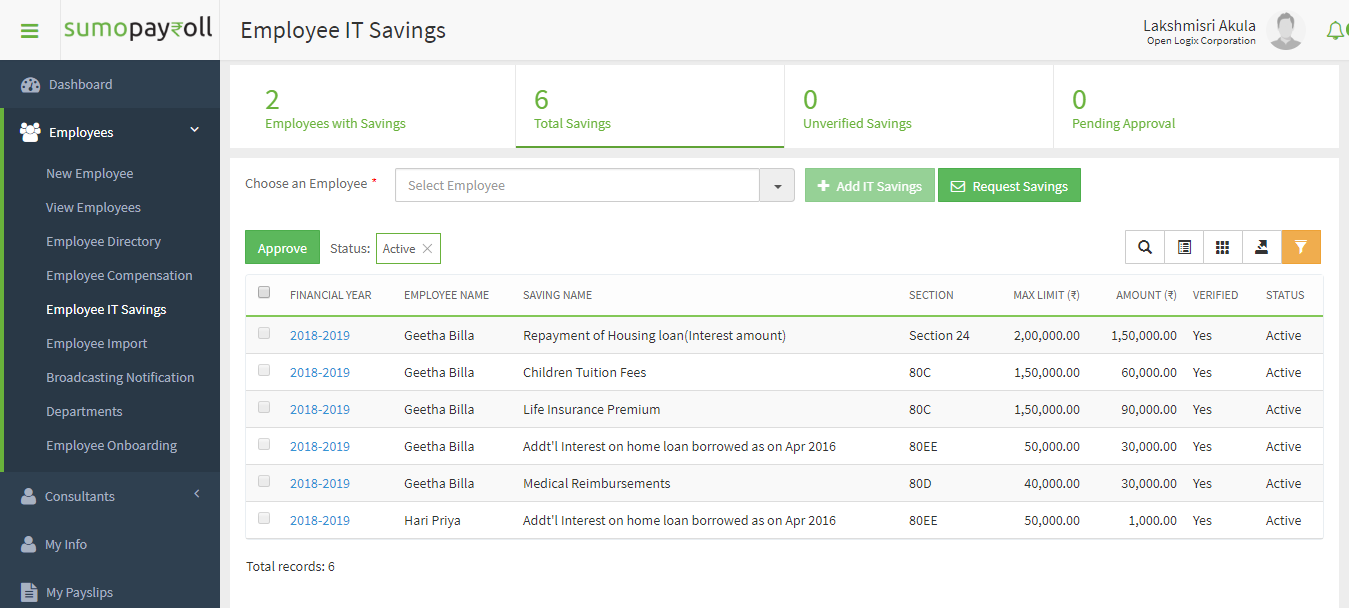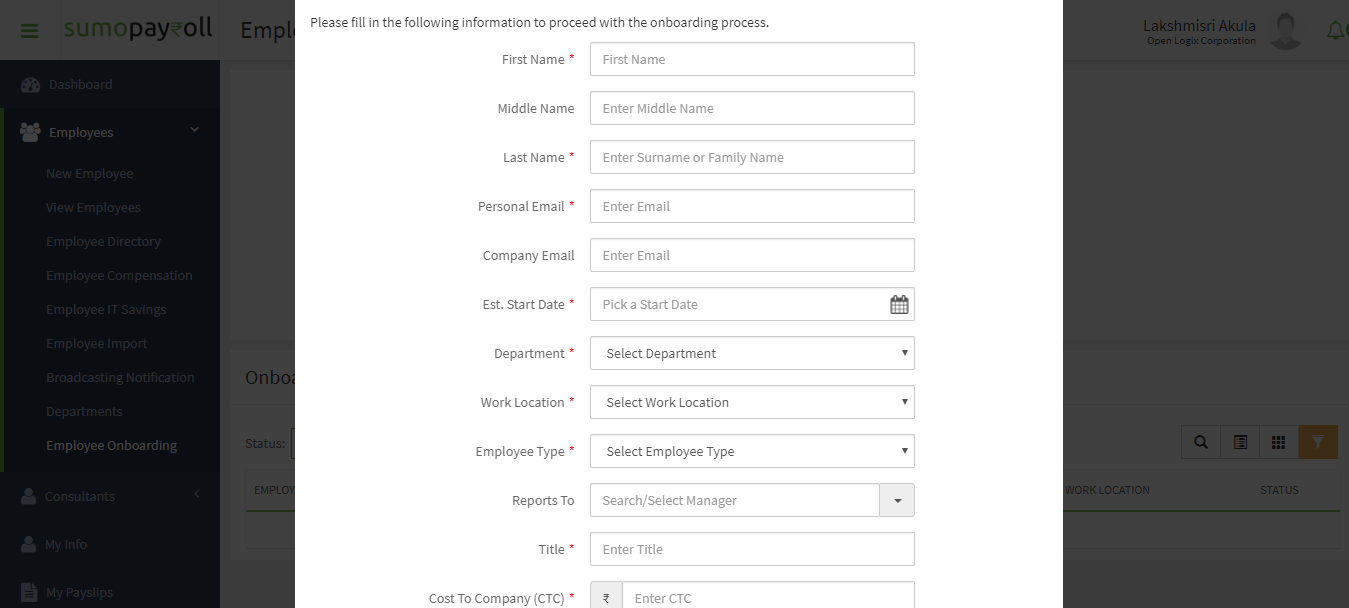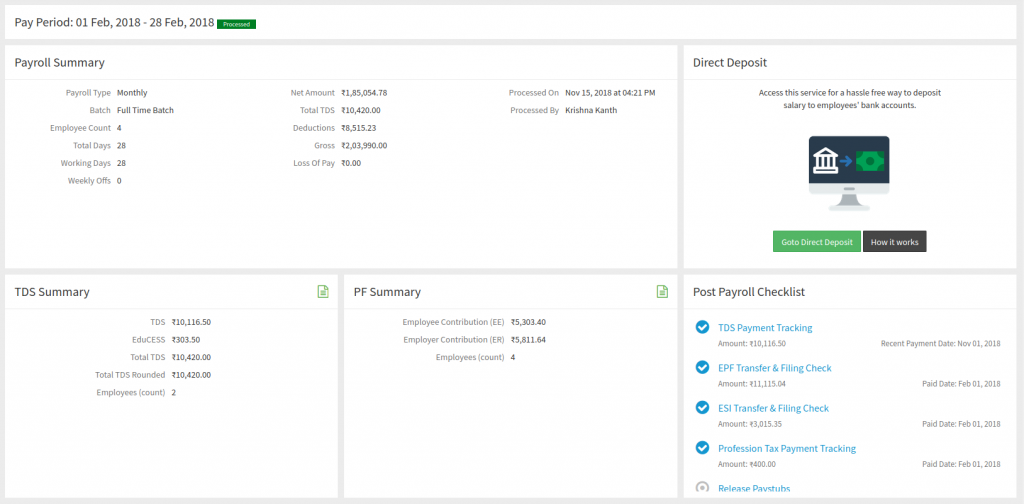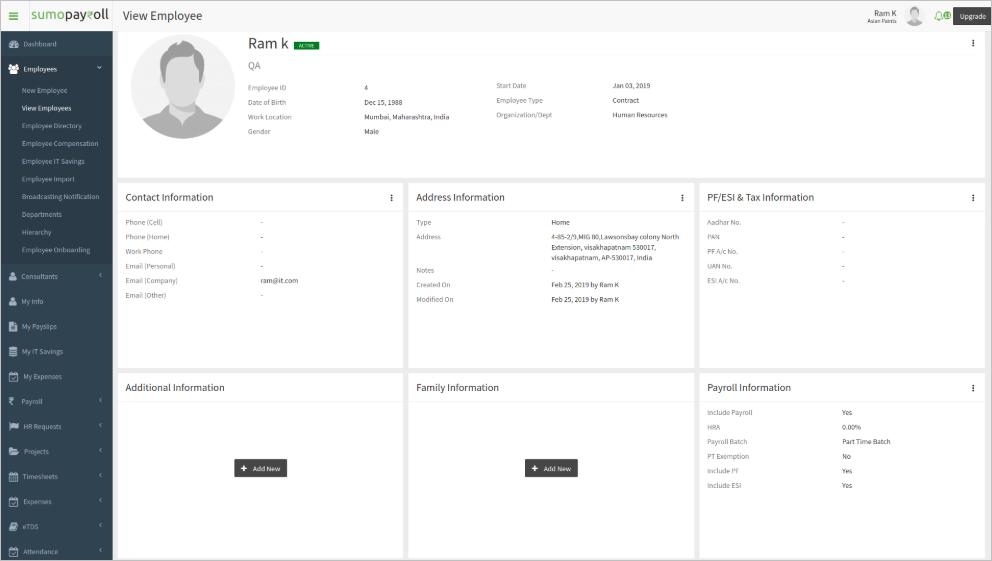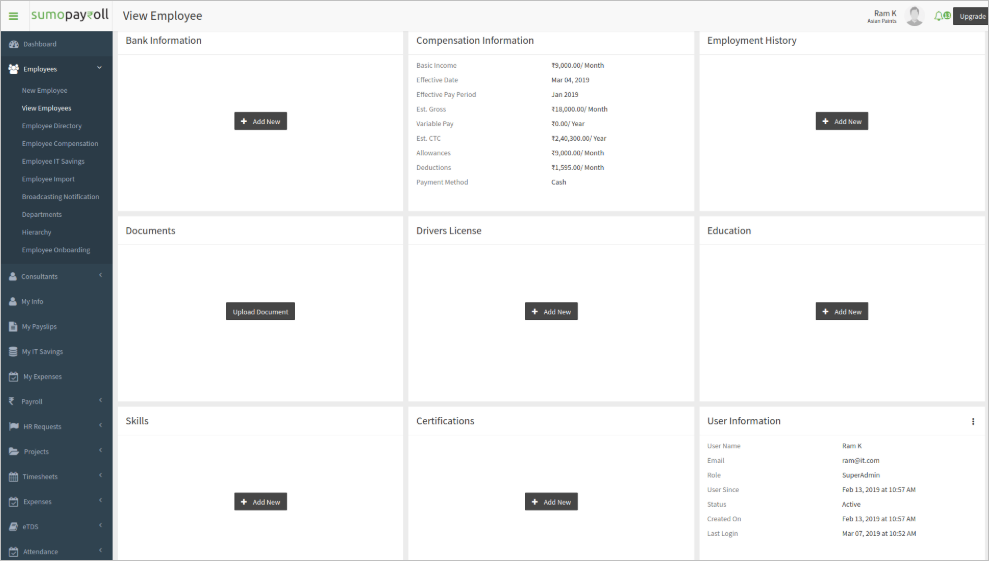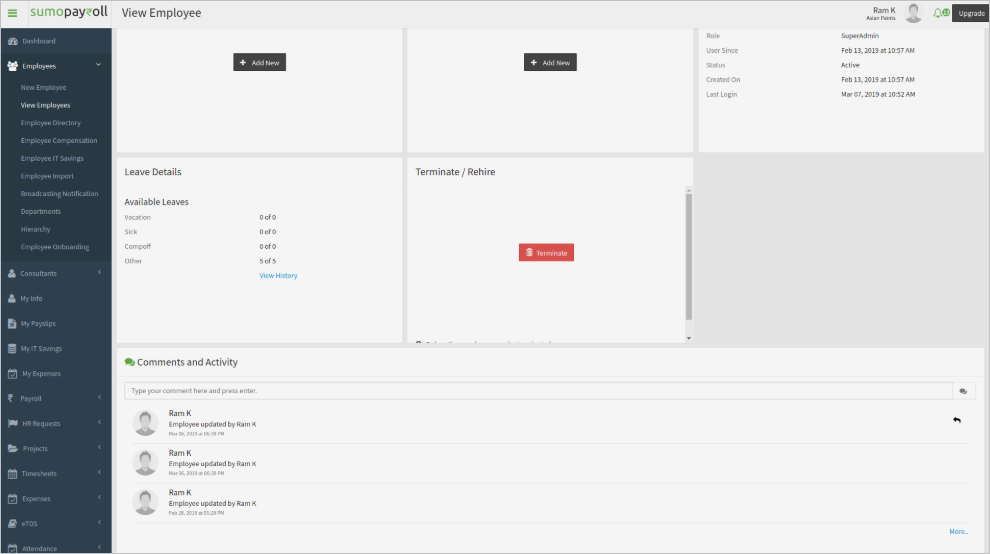Today, payroll solutions need to be agile, compact, and reliable, 24/7. It’s what their end-users expect.
And when a payroll solution does all that but goes above and beyond to include a robust HR solution in its offering? That must be an HR executive’s dream come true.
Well, consider SumoPayroll the answer to all the troubles faced by your HR department. Here’s a cloud HR & Payroll software that is customizable, scalable, and most importantly, equally great on both the HR and the Payroll fronts (a feat yet to be achieved by quite a few HR and/or payroll solutions available in the market today). SumoPayroll was developed with the objective of simplifying these two complex functions as workplaces undergo a digital transformation. Just because our environment is becoming significantly more complex, our solutions shouldn’t follow suit. So, let’s take a deep dive into this efficient software before you decide if it’s the right fit for you.
A Double Blessing
Quickly, here are a few aspects of SumoPayroll that separate it from a majority of payroll and HR software available today.
Robust on Both Counts
Despite having just ‘payroll’ in its name, SumoPayroll delivers an excellent, integrated Payroll and HR solution. While many software makers are grappling with perfecting one or the other, SumoPayroll holds its ground on both fronts.
Small Businesses and Startups Rejoice
This brilliant solution is absolutely free of cost for businesses with up to 10 users. That’s right, it’s a boon for small businesses and startups. Even beyond 10 users, it’s a solution that encourages the most economical use of resources for the buyer.
Android App (coming soon on iOS)
With SumoPayroll’s Android app, you can do everything you could normally do with the desktop solution, no matter where you are. Manage HR and payroll on the go.
Specialized Onboarding and Payroll Services
If your business wishes to hand over its onboarding or payroll functions or both to the specialists, SumoPayroll can take care of them for you.
Moving on to the finer details of the software, here’s an overview of its primary components:
Salient Features of SumoPayroll
1. The 360-View Dashboards
Both the company dashboard and the user dashboard provide a neat overview of various metrics relevant to the user.
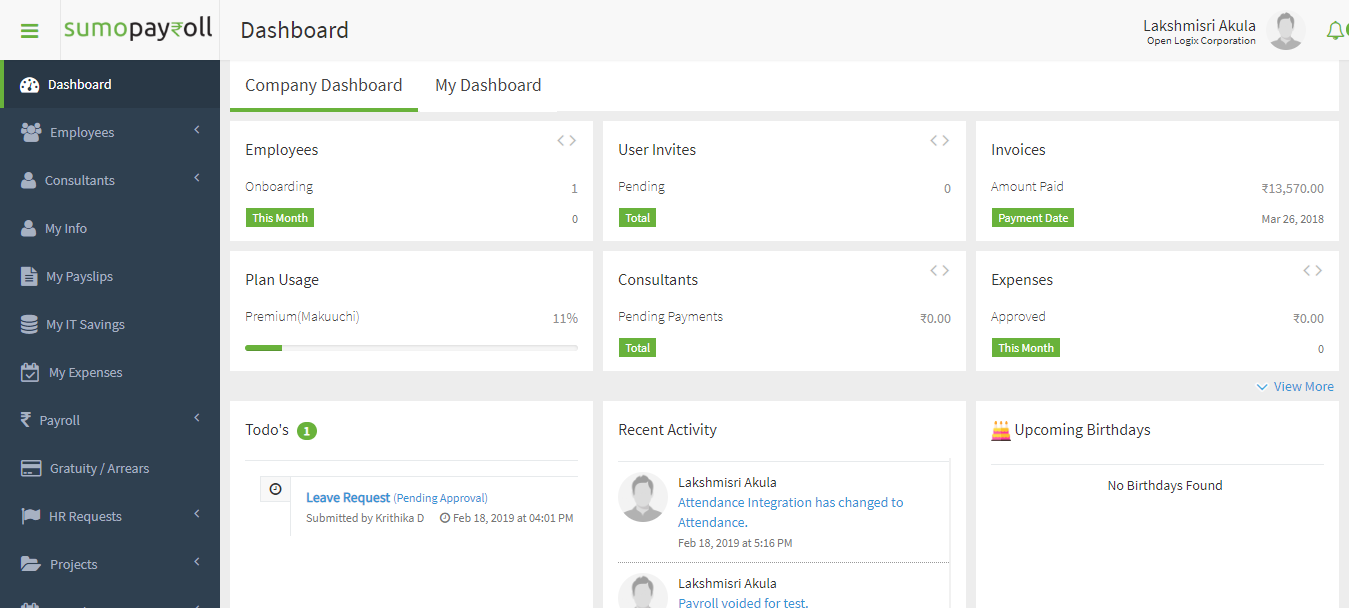 For the admin/HR executive, the dashboard will show the tasks for the day in the To-Do List, the pending user invites (to employees who are yet to get onboard), pending payments to external consultants, invoices and expenses, recent activity on the audit trail, and upcoming birthdays. Basically, all the info they need to get the day started is set out in front of them.
For the admin/HR executive, the dashboard will show the tasks for the day in the To-Do List, the pending user invites (to employees who are yet to get onboard), pending payments to external consultants, invoices and expenses, recent activity on the audit trail, and upcoming birthdays. Basically, all the info they need to get the day started is set out in front of them.
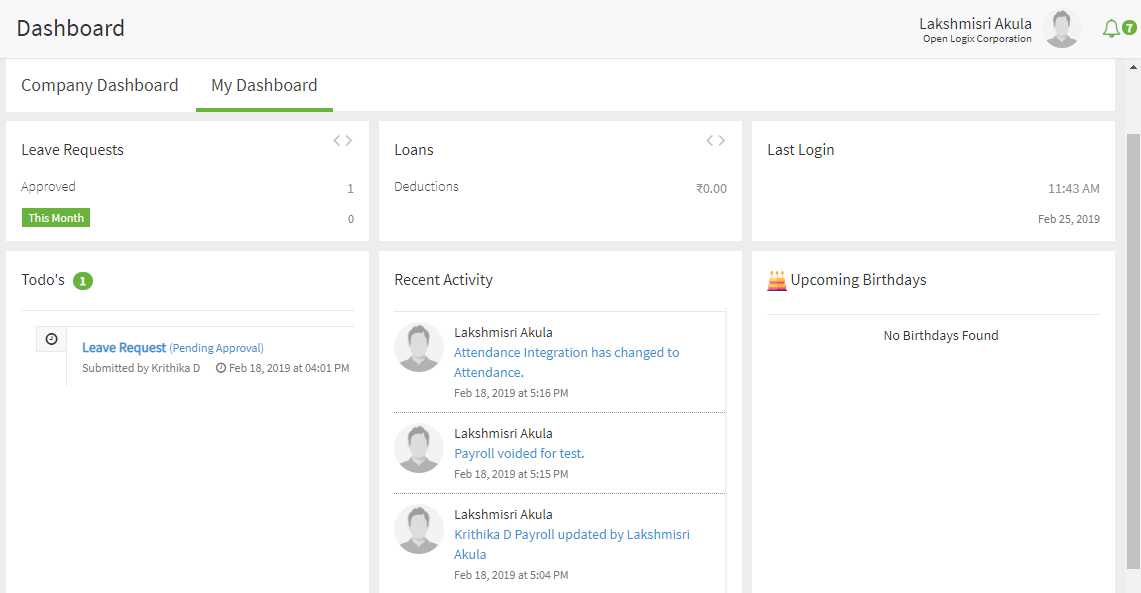 Similarly, in the user’s personal dashboard, she can see her last login, leave requests, loan status, and To-Do List.
Similarly, in the user’s personal dashboard, she can see her last login, leave requests, loan status, and To-Do List.
2. Handling Employees and Consultants Seamlessly
SumoPayroll has separate modules for employees and consultants, making it easier for the company to keep track of payments for both groups. It also obviates the need for temporary onboarding of consultants as employees in order to document their payments.
 View details such as employee type, contact details, educational and residential details, reporting senior/supervisor etc and the status (Active, Terminated, Termination in Progress) of all your employees.
View details such as employee type, contact details, educational and residential details, reporting senior/supervisor etc and the status (Active, Terminated, Termination in Progress) of all your employees.
3. Consultant list and Payments list
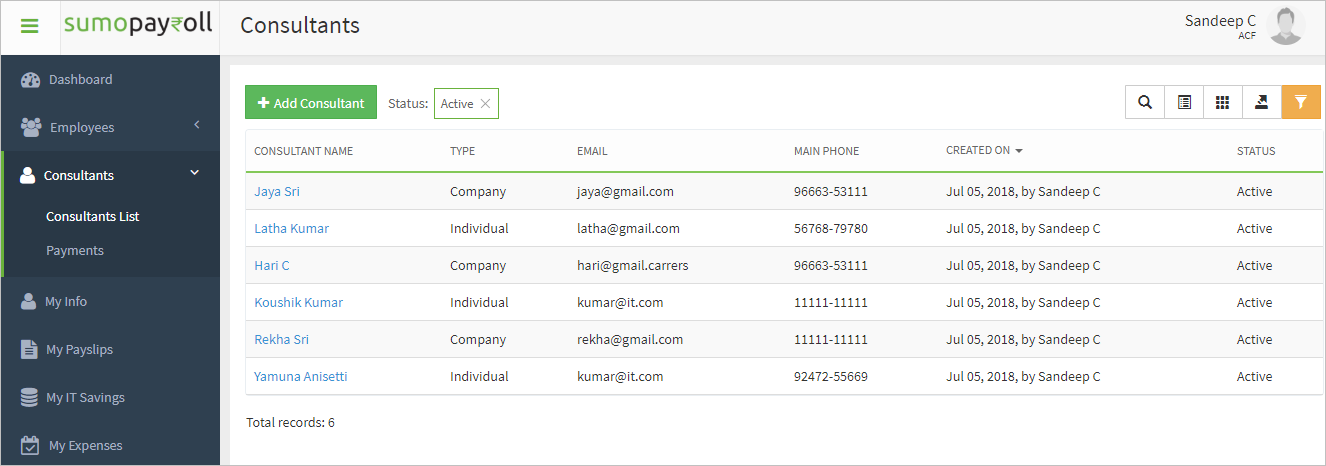
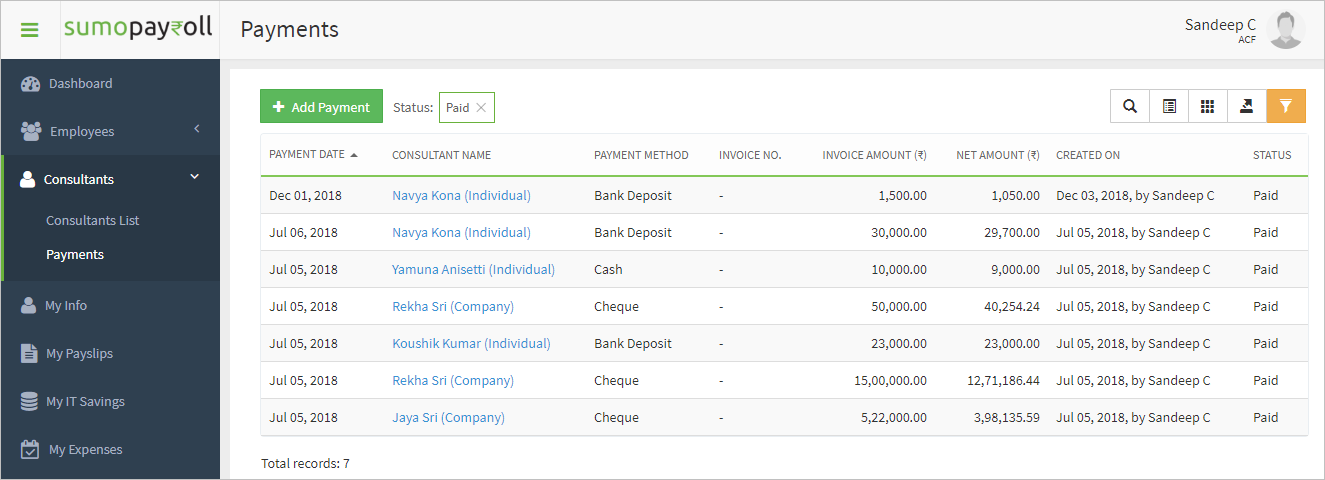 Get a detailed snapshot of your employees’ compensation, allowances, and deductions as well as of their Income Tax savings. You will be able to see the section and the maximum and actual deduction/saving availed under that section.
Get a detailed snapshot of your employees’ compensation, allowances, and deductions as well as of their Income Tax savings. You will be able to see the section and the maximum and actual deduction/saving availed under that section.
Create departments and assign supervisors + employees to the same. Here, you can keep track of the employees of a particular department reporting to a particular employee.
 Onboarding employees is a simple affair. Your onboarding officer can either fill in the form and wait for approval, or the form can also be sent as a Google form to the employee who is to be on-boarded. She can fill up all the relevant details and the same will be reflected in the employee account after approval.
Onboarding employees is a simple affair. Your onboarding officer can either fill in the form and wait for approval, or the form can also be sent as a Google form to the employee who is to be on-boarded. She can fill up all the relevant details and the same will be reflected in the employee account after approval.
4. Getting Payroll Up and Running
To run the payroll, you can set up various batches. Batches could be based around work schedule (full-time/part-time), department, or any other custom criterion. The various standard allowances and deductions are shown under Salary Components. You can add your own allowances and deductions as per company policy.

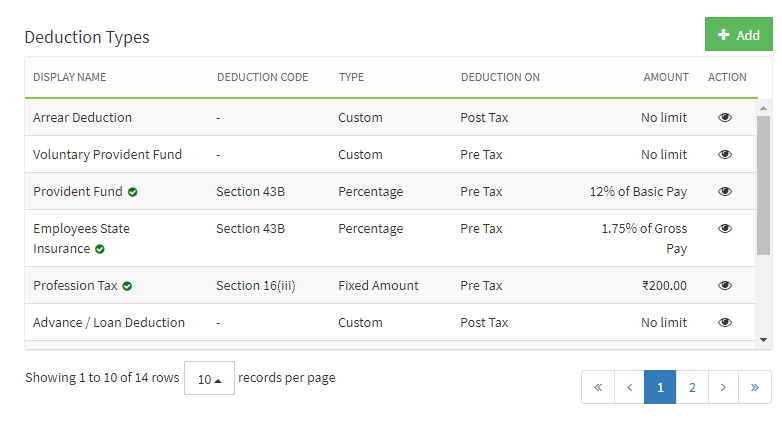 Configure your attendance source. SumoPayroll allows various modes of attendance. You can:
Configure your attendance source. SumoPayroll allows various modes of attendance. You can:
- Opt for the Timesheets within SumoPayroll
- Integrate attendance records from a biometric device
- Import attendance records using Excel sheets
- Opt for none of the above in case you have very few employees
Next, make sure you’ve got Pay Period, TDS/PF, and Payslip settings configured.
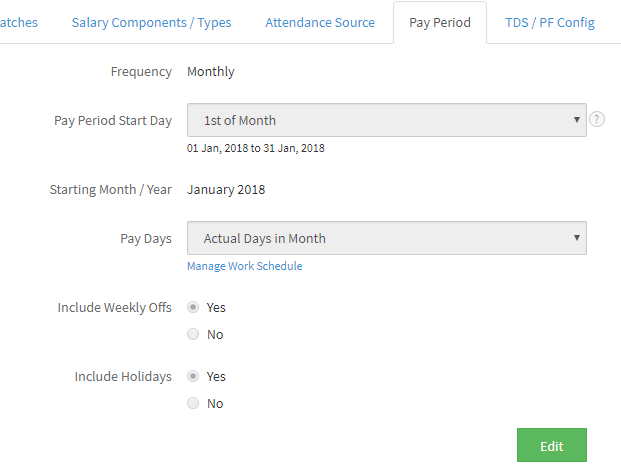
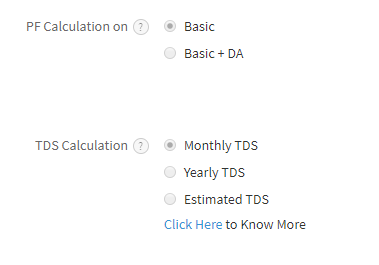
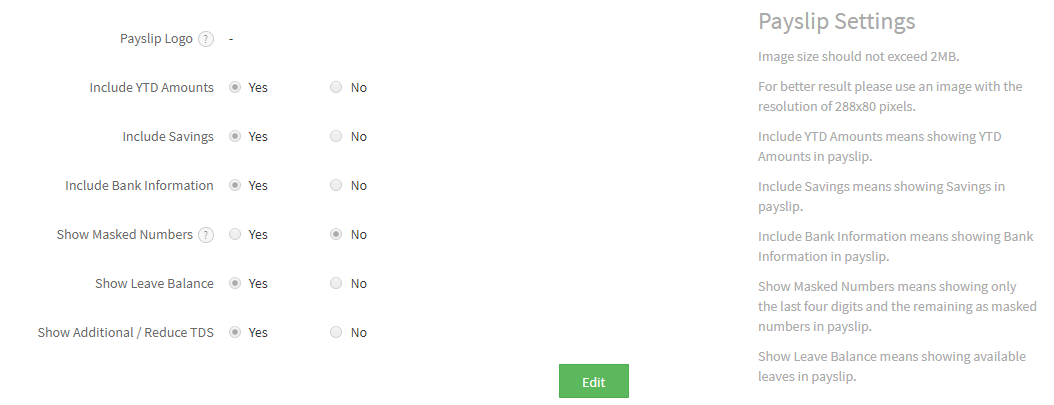 Under Payroll Tools, you can see details of the existing Income Tax slabs for the current financial period, state-wise Professional Tax rates, standard rates for Education Cess, and the HRA calculation for tax purposes. It is updated as and when required and is therefore not something your payroll master/HR admin has to memorize.
Under Payroll Tools, you can see details of the existing Income Tax slabs for the current financial period, state-wise Professional Tax rates, standard rates for Education Cess, and the HRA calculation for tax purposes. It is updated as and when required and is therefore not something your payroll master/HR admin has to memorize.
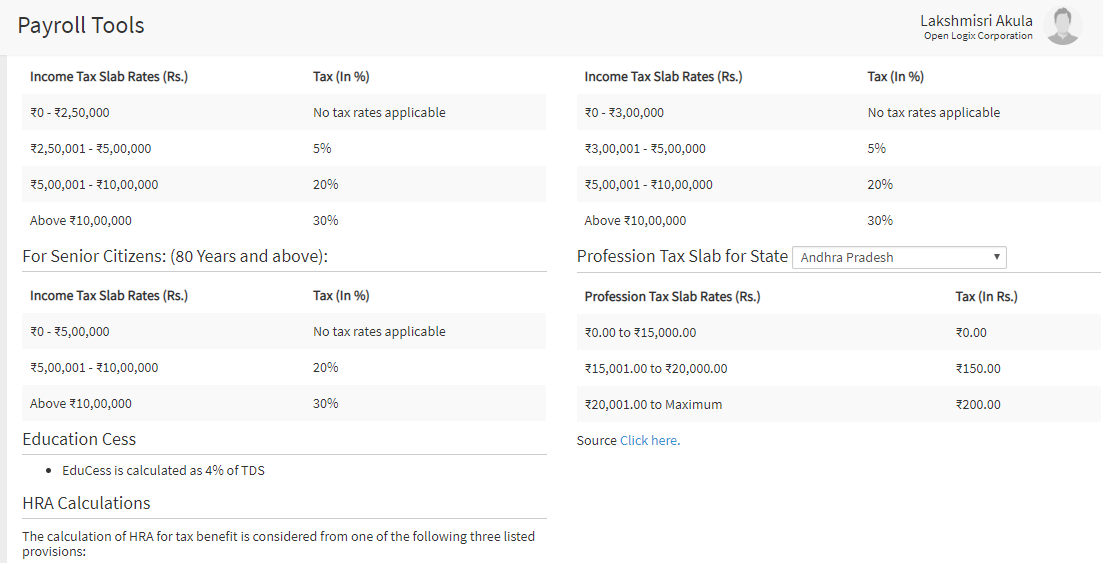 Using Payroll forms, you can generate any standard tax form such as Form 16, Form V, Form 3A, and more for any specific employee/all your employees. Here’s a sample Form 19.
Using Payroll forms, you can generate any standard tax form such as Form 16, Form V, Form 3A, and more for any specific employee/all your employees. Here’s a sample Form 19.
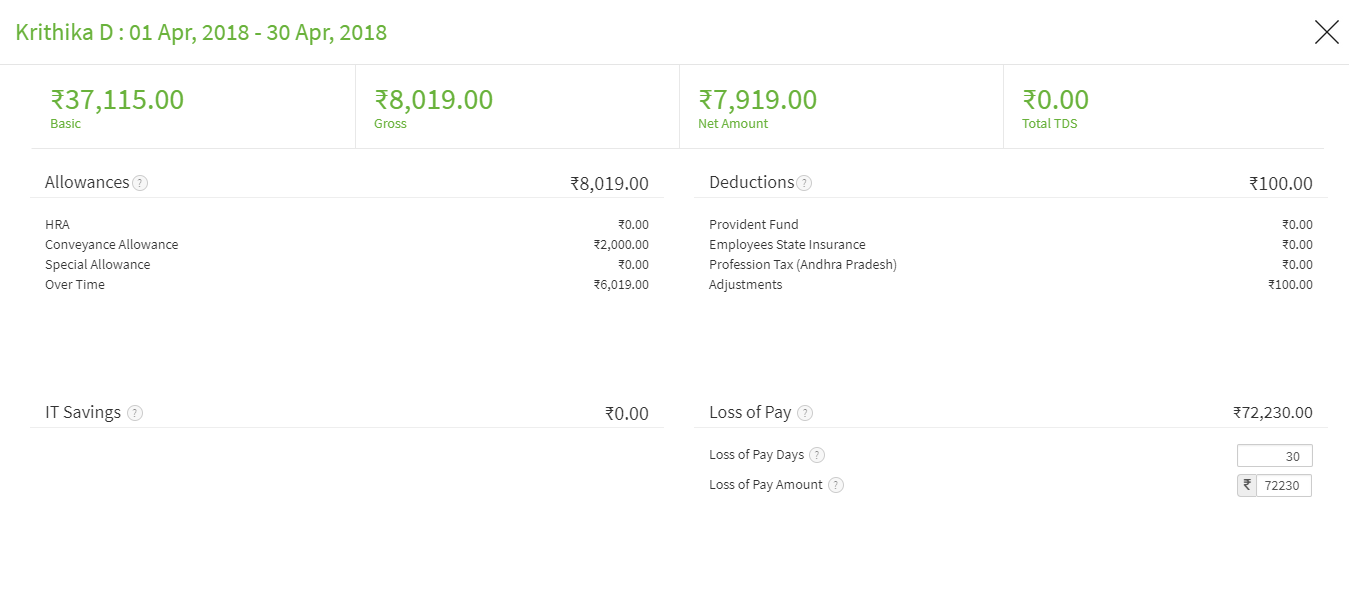
 Once you’ve got these major settings figured out and the required forms filled, you’re all good to go.
Once you’ve got these major settings figured out and the required forms filled, you’re all good to go.
In the Payroll Summary, you can take a glance at the salary, PF/ESI, TDS, Loans & Advances and PF for the pay period.
In case you need to make any last-minute modifications to the salary, you can do it in the payroll summary. You can set up the deposits to the employees’ accounts via traditional bank deposits or opt for Direct Deposit (a service which you will have to separately enroll for).
Also Read: The Top 5 Payroll Trends You Should Follow in 2019
5. On the Other Side: The View from the Employee’s Screen
Employees can access relevant parts of the software according to the role and access level assigned to them. Under My Info, the employee can see her basic information at a glance. She can add and modify details related to her address, education, skills, certifications, employment history, etc. Her compensation information and bank details are also visible.
Under My Payslips and My Expenses, she can view all the payslips generated for her until now and the expenses claimed + approved till now, respectively. It’s simple and quick to upload an expense, all the employee has to do is select the expense type and date incurred, add the amount and the description and attach the proof for the same.
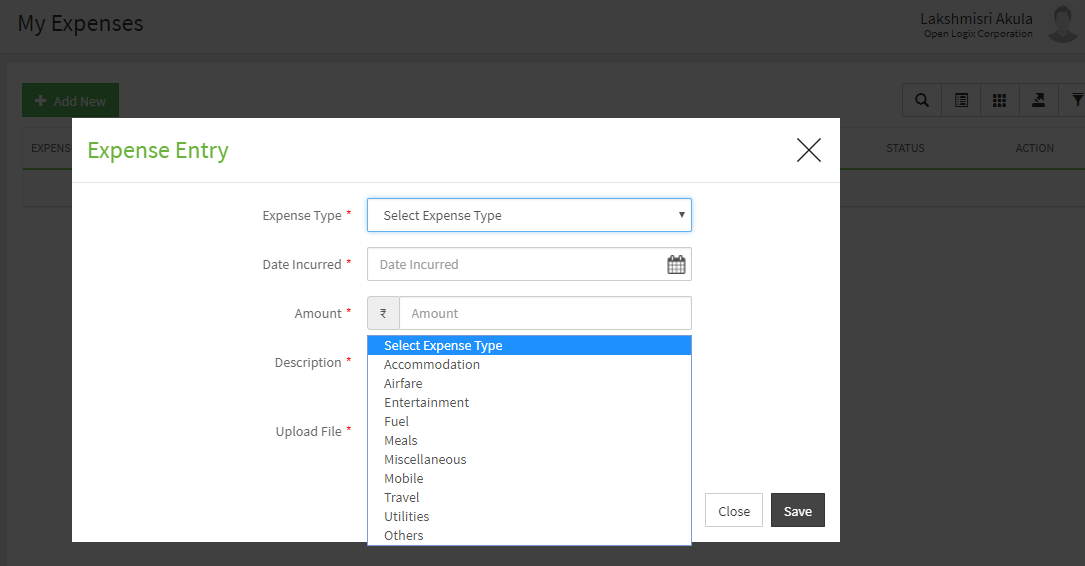 Similarly, the employee can track all her leaves and easily apply for a leave. And she can do so via the Employee Self Service Portal on the SumoPayroll Android App too!
Similarly, the employee can track all her leaves and easily apply for a leave. And she can do so via the Employee Self Service Portal on the SumoPayroll Android App too!
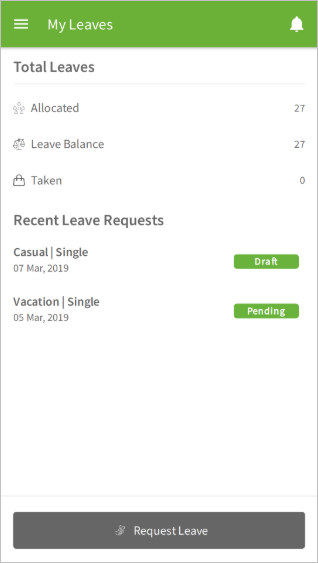 The employee can also create HR requests, such as those for changes in Payroll, address change, employment letter, etc. The attendance can be logged in via the desktop app if the company is using SumoPayroll timesheets. So, it’s uber convenient for the employees on all counts.
The employee can also create HR requests, such as those for changes in Payroll, address change, employment letter, etc. The attendance can be logged in via the desktop app if the company is using SumoPayroll timesheets. So, it’s uber convenient for the employees on all counts.
6. Rounding it Out with Reports
As expected, SumoPayroll provides the user with a plethora of reports pertaining to Payroll, Employees, Consultants, and more. Take a look!
 With all the relevant reports in one place, you will never have to worry about having to make reports from scratch or misplacing them ever again. Reporting, which normally took hours, will now take minutes to accomplish.
With all the relevant reports in one place, you will never have to worry about having to make reports from scratch or misplacing them ever again. Reporting, which normally took hours, will now take minutes to accomplish.
Wrapping It Up
There isn’t much that remains to be said about SumoPayroll. It’s a modern, top-of-the-line payroll and HR solution, available for a price that makes heads turn. In addition to that, it provides specialized services to users that need it. With competitive features at an economic cost, SumoPayroll puts most budget payroll solutions to shame. For more information about SumoPayroll, you can visit its profile on our website or request a live demo now!
SoftwareSuggest empowers businesses to discover top business software and service partners. Our software experts list, review, compare and offer a free consultation to help businesses find the right software and service solutions as per their requirement. We have helped 500,000+ businesses get the right software and services globally. Get a free consultation today!