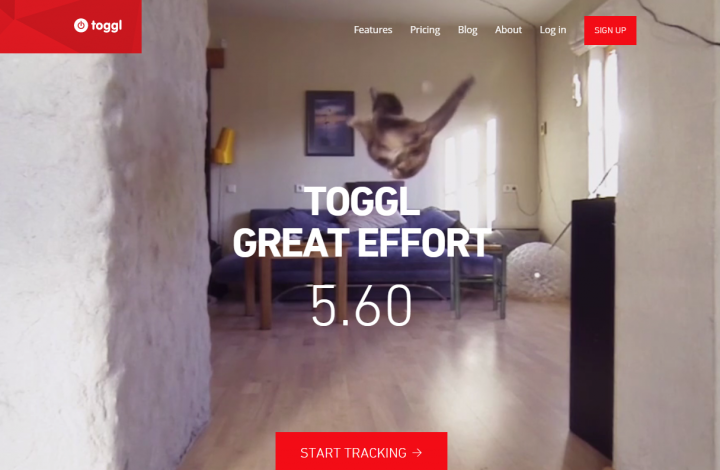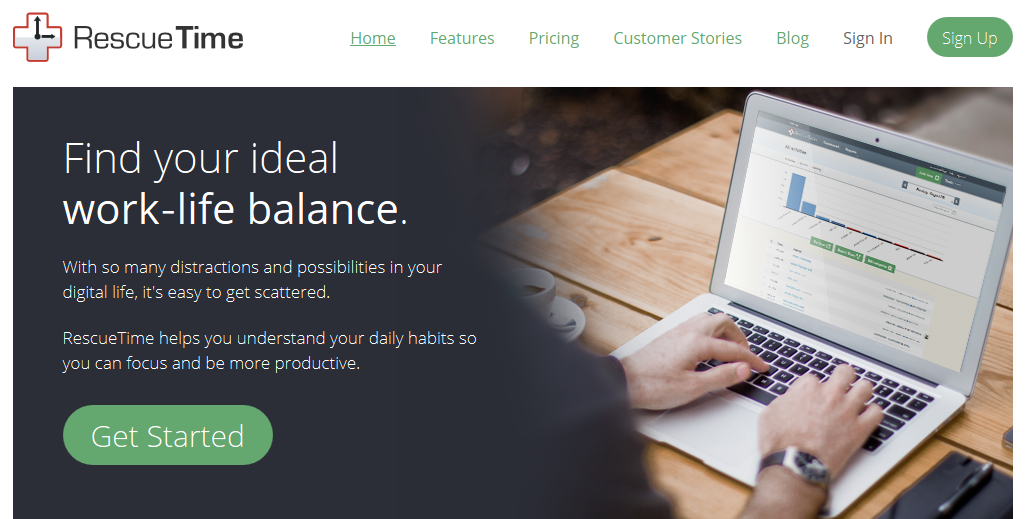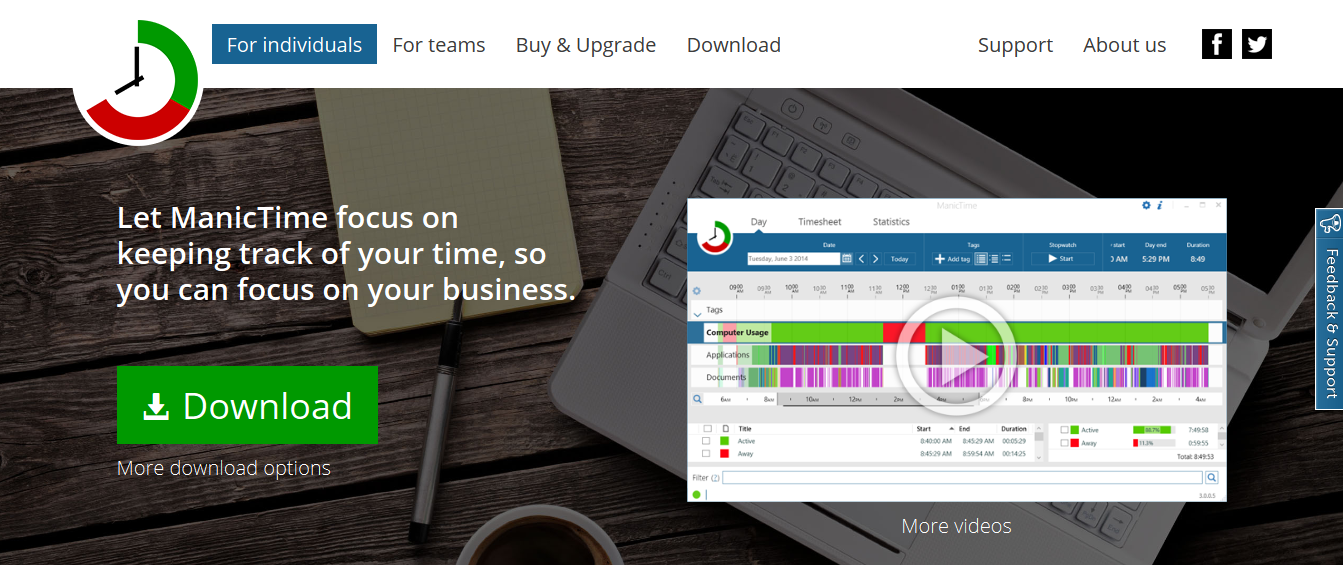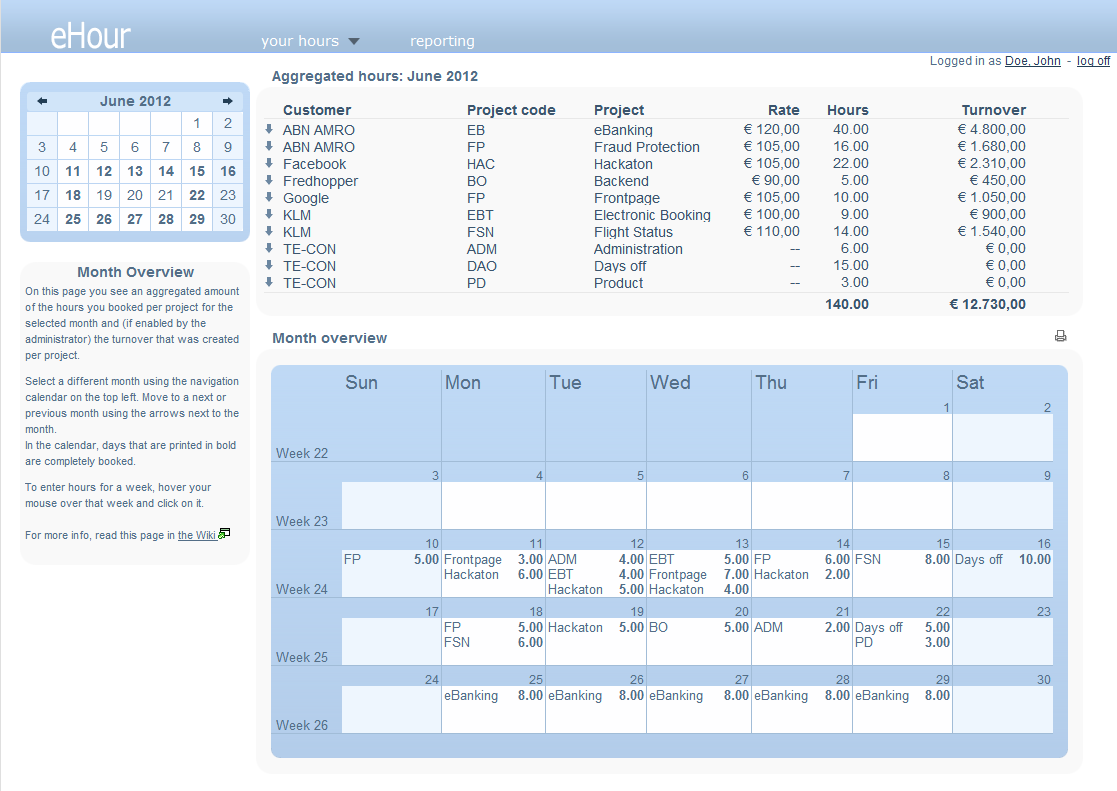In this age of technology, time flies faster than it used to 10 years ago. We have ushered in a new era of improved connectivity as well as distractions such as social media and internet browsing that ends up eating up our productive time
Time is the most important resource for any individual and company. To stay productive, there’s a need to implement effective strategies that will keep every employee on their toes.

Looking for Time Management Software? Check out SoftwareSuggest’s list of the best time management software solutions.
One sure-shot way of tracking and managing time is by installing the time management software. This article talks about the seven best open source time management software that businesses and individuals should take advantage of.
But first, let’s understand how the software helps.
What Is Time Management Software?
Time management software is a set of applications that makes it possible to track logging hours. It enables you to create a schedule and handle all your leave requests or overtime worked, which ultimately integrates with the payroll system to accurately calculate your salary/wage amount.
It comes with a lot of benefits as it ensures complete transparency and fair treatment for all employees.
List of Open Source Time Management Software to Consider
1. Kimai
Kimai is a free to use open source time tracking application. Whether you need to simply track your time or get a print out of a summary of your activities, Kimai is your go-to application. You can use the app to track time by project, by the customer, by action; daily, monthly or yearly. The app doesn’t have the need to run for recording the time spent. Whether you quit your browser or not, Kimai records & keep track of the time spent until you stop it from any web browser.
Strong features:
- It’s simple in design
- It runs on cross-platform thanks to its web-browser based interface.
- The duplicity of use: It can be used both as a single-user program installed on your local workstation or as a web service.
- It can be used by many users.
- The app can be accessed in over 15 languages
Although the program is free to use, you can also feel free to donate in support of this project.
2. Toggl
Toggl is a time tracking software that allows businesses and individuals to manage employee timesheets with ease. If you need to spend less time tracking your employee’s productivity, improve business profitability and improve business transparency, hassle free, this is the software you can’t do without. The beauty of the software is that it tracks time both when connected to the internet and when offline.
Features
- Works across different platforms: Android, Windows, Mac, Linux, I phone, among others.
- Have an unlimited number of projects and clients
- Easily set billable rates
- Adds spice to your projects through colour coding of time-usage graphs.
- Easily compare current tracking data with the previous week’s data thanks to the view of the dashboard feature.
- Allows you to share time reports or export timesheets to PDF, CSV or Excel files.
- Ability to track time while offline.
Pricing is in three packages: Free for up to 5 teams, Pro at $5/month and Business at $49/ month.
3. TimeCamp
TimeCamp is a time tracking software ideal for companies, consultants, startups, office managers, freelancers or business individuals who need time management software to improve efficiency and productivity. The software has three pricing plans: Free plan limited to one user and there are two premium plans. The basic plan is priced at $6 while the pro plan is priced at $9 and also has a free 30-day trial. If you want to monitor time and to some extent expenditures in your businesses, then this is the app you should go for.
Features
- Helps track billable hours with a single click
- Overtime calculation
- Allows automatic invoicing based on the hours worked
- Allows for both online and offline time tracking
- Can easily be integrated with different platforms
- Supports 5 languages: English, French, German, Spanish and Polish
- Employee database that lets you track employee of your choice
4. Rescue Time
Among all timesheet tracking software, RescueTime leads the pack. If you (an individual) or a business want to be more productive, this software can be very useful. The software gives the user insights on how to rescue your time, notifies you when you get distracted to unproductive activities. Okay, if you want to get on your time management, a free version may be of help to you. But if you need advanced features: tracks breaks, phone calls tracking, and prompts with on-screen reminders, then the premium version will do the trick at the subscription rate of $9 a month. The software has two components: a downloadable application that is installed on your workstation and a website where you can create an account where you can view the stars collected by the app.
Features that rescue your time
- The software runs on the background and that means it never distracts while working.
- RescueTime has strong analytical tools that analyze how you spend your computer time and displays it graphically for you in multiple ways.
- Alerts/ notifies the user just in case you are not being the productive person you want to be.
- Blocking distracting sites and makes you focus on more important tasks; thanks to FocusTime feature of RescueTime Premium.
5. TrackingTime
TrackingTime, an online time tracking software, focuses mainly on team collaboration. It is geared to help teams manage their projects and amp productivity. This app, available for web browsers and I phone promises real-time time track, updates and notification, just in case you are not doing it right.
Top Features
- Reports atomically
- Tasks Tracking feature to keep your working times right.
- Built-in collaboration features that let you organize your tasks, projects or team.
- You can keep the conversation about your team or tasks in one place; thanks to Task Comments.
- Subtasks allow you to break down complex tasks into smaller achievable sub-projects.
- Time and Performance Analytic good for building big teams, projects and companies time.
- International teams management capability. Secure.
6. ManicTime
ManicTime is a free (with limitations) PC activity tracker. The app can efficiently track whatever you are doing on your PC once it is turned on: The apps you are running, websites visited and for how long. Like RescueTime, this app runs silently on the background of your PC, tracking logs of the activities on your machine. Then it gives a detailed report on each of the activities, including the ‘amount’ of distraction. Unfortunately, this app is only available for Windows users. Besides, the free version is limited in features. If you want to explore the depths and capabilities of this program, you can go premium at $67( ManicTime Professional).
Features
- Automatic tracking of your computer usage
- Works perfectly offline using a local data store
- Accurate timekeeping presented in an easy to understand graphical interface.
- Easy timesheets
- Easy to integrate with other systems like Github or Jira
- Gives detailed company-wide reports
7. eHour
eHour is a fully open-source, web-based timesheet tracking software ideal for individuals and companies out to improve productivity. The app is very simple with a user-friendly interface. If you are a freelancer, an employee or any other individual compensated on an hourly basis, eHour will help you calculate time spent so that you can easily prepare an invoice or any other billing statement. If you are fascinated and probably you want to give the app a trial, you’ll need to install Java Runtime Environment (JRE) on your workstation. The app behaves like a server that you‘ll host on your machine and can be accessed by anyone via a web browser.
App’s Features
- Ability to create multiple users with different privilege levels
- Can easily create start and end date of any task or a project.
- A calendar good for managing holidays for your employees.
- Completely customizable to suit any kind of a project.
- In-built mail server.
- Available in various languages
- Usable across different platforms.
- Extensive, detailed and specialized reports delivery.
- Can simply be accessed from a web browser, no need to install it.
If your pen and paper sheets are no longer doing you more favor than you anticipated, it’s time to switch to time management software.
With increasing competition, you need to efficiently utilize time to stay ahead in the market. There’s no doubt that time and attendance management software is enhancing the efficiency of the organization.
Keep track of how you spend your time and improve your productivity.
Chirantan Patel is the Product Manager at Softwaresuggest & Callhippo, an Inc. 275 company that researches and analyzes software to educate, advise, and connect buyers and sellers of business technology.