Best Business Process Management Software
Best business process management (BPM) software are Kissflow, ProcessMaker, Zoho Creator, Nintex, and ARIS BPM. BPM software helps organizations reduce costs and improve their overall efficiency and effectiveness.



No Cost Personal Advisor
List of 20 Best Business Process Management Software
Category Champions | 2024
Leading cloud-based business management solution
Oracle Fusion Cloud ERP is a cloud-based, end-to-end, business management solution designed for mid to enterprise-level customers with advanced capabilities. Read Oracle Fusion Cloud ERP Reviews
Explore various Oracle Fusion Cloud ERP features, compare the pricing plans, and unlock the potential of seamless operations by selecting the right software for your business.
- Predictive Analytics
- Materials Management
- Pipeline Management
- Access control
- Billing & Invoicing
- Alerts/Notifications
- Financial Planning
- Inventory Tracking
Oracle Fusion Cloud ERP Caters to
- StartUps
- SMBs
- Agencies
- Enterprises
Contenders | 2024
Unified repository for administrators, authors or users
IBM bpm platform automates workflow to present only prominent information for content and decision making business processes. It offers a scalable platform for prototyping solutions required for critical business processes. Read IBM BPM Reviews
Explore various IBM BPM features, compare the pricing plans, and unlock the potential of seamless operations by selecting the right software for your business.
Features
View all IBM BPM Features- Collaboration
- Customer Management
- Training Management
- Time & Expense Tracking
- Order Management
- Content Management
- Compliance Management
- Performance Metrics
IBM BPM Caters to
- StartUps
- SMBs
- Agencies
- Enterprises
Contenders | 2024
A web-based easy to use bpm tool
This business process management software is used for app designing. It can also be used for task management and integration of email. It provides desktop support for Windows and Macintosh platforms. Read Appian Reviews
Explore various Appian features, compare the pricing plans, and unlock the potential of seamless operations by selecting the right software for your business.
Features
View all Appian Features- Process Analysis
- Optimize Management
- Email Integration
- Process Management
- Data Mapping
- Task Management
- Process Change Tracking
Appian Caters to
- StartUps
- SMBs
- Agencies
- Enterprises
Emergents | 2024
Provides automation by advanced artificial intelligence
Pega is the powerful solution of customer engagement software. It will guide you what customer expecting to form you by the analytics of customer feedback. Pega is effortless execute in any channel in real-time. Learn more about Pega Customer Engagement
Explore various Pega Customer Engagement features, compare the pricing plans, and unlock the potential of seamless operations by selecting the right software for your business.
- Content Syndication
- Feedback Collection
- Analytics
- Churn Management
- Performance Management
- Community Management
- Architecture
- Feedback Management
Pega Customer Engagement Caters to
- StartUps
- SMBs
- Agencies
- Enterprises
Emergents | 2024
This bpm platform is open-source and light-weighted
Orchestrate processes across people, systems, and devices to continuously overcome complexity and increase efficiency. Hundreds of enterprises such as Atlassian, ING, and Vodafone design, orchestrate, and improve business processes with Camunda. Read Camunda Reviews
Explore various Camunda features, compare the pricing plans, and unlock the potential of seamless operations by selecting the right software for your business.
Features
View all Camunda Features- Multi-User Collaboration
- Data Visualization
- Version Control
- Customizable Dashboard
- Collaboration Tools
- Collaboration
- Process Simulation
- Process Modeling & Design
Pricing
Camunda Platform SaaS Starter
$ 99
Per Month
Camunda Platform SaaS Free
$ 0
Per Month
Camunda Caters to
- StartUps
- SMBs
- Agencies
- Enterprises
Contenders | 2024
Enterprise BPM software
Zoho Business Process Management Software is a very simple activity to most complexity and optimization all business process the intuitive interface. That are builds on process based applications, automation routine of tasks and to manage data in the process system. Read Zoho Creator Reviews
Explore various Zoho Creator features, compare the pricing plans, and unlock the potential of seamless operations by selecting the right software for your business.
Features
View all Zoho Creator Features- Contract Lifecycle Management
- Performance Metrics
- Disposal Tracking
- Thresholds
- Developer Portal
- Simulation
- Inventory control
- Product Analytics
Pricing
Standard
$ 8
User/Month Billed Annually
Professional
$ 20
User/Month Billed Annually
Enterprise
$ 25
User/Month Billed Annually
Zoho Creator Caters to
- StartUps
- SMBs
- Agencies
- Enterprises
High Performer | 2024
The ibpm software tool provides real-time analytics
Using the KiSSFLOW workflow management software you can design your organization’s workflow process in a matter of minutes. The automated workflow can then be used by members of your organizations immediately. Read Kissflow Process Reviews
Explore various Kissflow Process features, compare the pricing plans, and unlock the potential of seamless operations by selecting the right software for your business.
Features
View all Kissflow Process Features- Alerts/Notifications
- Document Management
- Workflow Management
- Rules-Based Workflow
- User Access Controls
- Customizable Dashboard
- Graphical Workflow Editor
- Data Imports/Exports
Pricing
Kissflow
$ 9
User/Month
Kissflow Process Caters to
- StartUps
- SMBs
- Agencies
- Enterprises
Contenders | 2024
Best BPM software to manage day-to-day operations
Oracle BPM is the best business process management software. It is automation to work that is advance assure the smooth execution of process instances. It is mostly completed and user-friendly BPM solution is available. Read Oracle BPM Reviews
Explore various Oracle BPM features, compare the pricing plans, and unlock the potential of seamless operations by selecting the right software for your business.
Features
View all Oracle BPM Features- Workflow Management
- Email Integration
- Data Mapping
- Process Management
- Business Rules Management
- Process Capture
- Lifecycle Management
- Optimize Management
Oracle BPM Caters to
- StartUps
- SMBs
- Agencies
- Enterprises
Emergents | 2024
The top bpm software for digital process automation
Nintex is a fully featured Document Management Software designed to serve Startups, SMEs. Nintex provides end-to-end solutions designed for Windows. This online Document Management system offers Compliance Management, Automated Routing, Document Indexing, Electronic Signature, Full Text Search at one place. Learn more about Nintex
Explore various Nintex features, compare the pricing plans, and unlock the potential of seamless operations by selecting the right software for your business.
Features
View all Nintex Features- Government Contracts
- Batch Processing
- Rules-Based Workflow
- Contract Lifecycle Management
- Data Entry
- Document Indexing
- Collaboration Tools
- Collaboration
Pricing
Standard Edition
$ 650
Per Month
Enterprise Edition
$ 950
Per Month
Nintex Caters to
- StartUps
- SMBs
- Agencies
- Enterprises
Emergents | 2024
Software by Bizagi
Bizagi needs to define process improves and execution like as modeling, workflow process, and so on built into business process management software. To enables business processes of visualization internal procedures provides standard notation for the process communicate Read bizagi Reviews
Explore various bizagi features, compare the pricing plans, and unlock the potential of seamless operations by selecting the right software for your business.
Features
View all bizagi Features- Business Rules Management
- Process Mapping
- Process Capture
- Process Management
- Collaboration
- Email Integration
- Process Modeling & Design
- Process Simulation
bizagi Caters to
- StartUps
- SMBs
- Agencies
- Enterprises
Contenders | 2024
Standalone open-source bpm software for workflow management
It provides the end-user graphics interface for collaborating with the external information system. It is a powerful tool for process modeling and designing. It is a graphic process modeler which helps in deploying simple BPM application. It provides desktop support for both Windows and Macintosh. Read Bonita BPM Reviews
Explore various Bonita BPM features, compare the pricing plans, and unlock the potential of seamless operations by selecting the right software for your business.
Features
View all Bonita BPM Features- Optimize Management
- Workflow Management
- Collaboration
- Process Simulation
- Data Mapping
- Business Rules Management
- Process Capture
- Process Management
Bonita BPM Caters to
- StartUps
- SMBs
- Agencies
- Enterprises
Emergents | 2024
Best business process management solutions
ProcessMaker is an open source software which improves the efficiency of your employees. It improves the workflow to your organization, by letting you create digital forms. If having this easy-to-use web-based application in place, you can interact with different ERPs, business intelligence, CRM and document management systems too. Read ProcessMaker BPM Reviews
Explore various ProcessMaker BPM features, compare the pricing plans, and unlock the potential of seamless operations by selecting the right software for your business.
Features
View all ProcessMaker BPM Features- Business Rules Management
- Process Capture
- Workflow Management
- Process Management
- Process Modeling & Design
- Data Mapping
- Lifecycle Management
- Optimize Management
ProcessMaker BPM Caters to
- StartUps
- SMBs
- Agencies
- Enterprises
Contenders | 2024
Best BPM software for small business
Creatio is the global supplier of no-code platform for industry workflows automation and CRM. Creatio’s customers enjoy the freedom to own their automation. Freedom is provided through unlimited customization, the ability to build apps without a line of code and a universe of ready-to-use templates and connectors. Read Creatio Reviews
Explore various Creatio features, compare the pricing plans, and unlock the potential of seamless operations by selecting the right software for your business.
Features
View all Creatio Features- CRM & Sales Dashboards
- Access Monitoring
- Manage Quotations
- Marketing Automation
- Customer DataBase
- Email Integration
- Solution Management
- Web Forms
Creatio Caters to
- StartUps
- SMBs
- Agencies
- Enterprises
Emergents | 2024
A cloud-based business process management GRC software
ARIS is a governance risk and compliance software designed to serve enterprise and leading industries. This platform offers compliance management, audit planning, business process control, observe program progress and communicate across stakeholders. Learn more about ARIS
Explore various ARIS features, compare the pricing plans, and unlock the potential of seamless operations by selecting the right software for your business.
Features
View all ARIS Features- Policy Management
- Auditing
- Internal Controls Management
ARIS Caters to
- StartUps
- SMBs
- Agencies
- Enterprises
Emergents | 2024
Software by Red Hat Inc.
Red Hat JBoss is a Business Process Management software, with which, you can manage your business processes efficiently. This open source BPM software quickly resolves your problems and gives you a better solution. This free BPM software helps you make better use of resources. Learn more about Red Hat JBoss BPM
Explore various Red Hat JBoss BPM features, compare the pricing plans, and unlock the potential of seamless operations by selecting the right software for your business.
Features
View all Red Hat JBoss BPM Features- Collaboration
- Process Mapping
- Process Change Tracking
- Business Rules Management
- Process Capture
- Task Management
- Process Modeling & Design
- Process Simulation
Red Hat JBoss BPM Caters to
- StartUps
- SMBs
- Agencies
- Enterprises
Emergents | 2024
Grow your digital business with process automation
WorkflowGen is a leading Business Process Management software and low-code platform used worldwide by organizations and IT providers to implement business-critical, process-driven web and mobile applications. Learn more about WorkflowGen
Explore various WorkflowGen features, compare the pricing plans, and unlock the potential of seamless operations by selecting the right software for your business.
Features
View all WorkflowGen Features- Data Imports/Exports
- Compliance Management
- Knowledge Base
- Automatic Notifications
- Process Analysis
- Task Tracking
- Process Mapping
- Graphical Workflow Editor
Pricing
Free Trial
$ 0
Per Month
WorkflowGen Caters to
- StartUps
- SMBs
- Agencies
- Enterprises
Emergents | 2024
Best business process management system software
Signavio is a fully featured WorkFlow Management Software designed to serve SMEs, Agencies. Signavio provides end-to-end solutions designed for Web App. This online WorkFlow Management system offers Business Rules Management, Process Modeling & Designing, Access Controls/Permissions, Document Management, Customizable Dashboard at one place. Learn more about Signavio
Explore various Signavio features, compare the pricing plans, and unlock the potential of seamless operations by selecting the right software for your business.
Features
View all Signavio Features- Workflow Configuration
- Calendar Management
- Business Rules Management
- Customizable Dashboard
- Collaboration
- Graphical Workflow Editor
- Process Change Tracking
- Access Controls/Permissions
Signavio Caters to
- StartUps
- SMBs
- Agencies
- Enterprises
Emergents | 2024
Building an application without writing code manually
AgilePoint NX is a fully featured App Development Software designed to serve Agencies, SMEs. AgilePoint NX provides end-to-end solutions designed for Web App. This online App Development system offers Business Rules Management, Web App Development, Mobile Development, Collaboration, Code-free Development at one place. Learn more about AgilePoint NX
Explore various AgilePoint NX features, compare the pricing plans, and unlock the potential of seamless operations by selecting the right software for your business.
Features
View all AgilePoint NX Features- Collaboration
- Code-free Development
- Business Rules Management
- Mobile Development
- Process Modeling & Designing
- Web App Development
AgilePoint NX Caters to
- StartUps
- SMBs
- Agencies
- Enterprises
Emergents | 2024
This is web-based best ibpm software
BP Logix Process Director is a fully featured WorkFlow Management Software designed to serve Startups, Agencies. BP Logix Process Director provides end-to-end solutions designed for Windows. This online WorkFlow Management system offers Process Change Tracking, Maintenance Management, Workflow Configuration, License Issuance, Graphical Workflow Editor at one place. Learn more about BP Logix Process Director
Explore various BP Logix Process Director features, compare the pricing plans, and unlock the potential of seamless operations by selecting the right software for your business.
- FDA Compliance
- Collaboration
- Vendor Management
- Self Service Portal
- Process Change Tracking
- Process Mapping
- Graphical Workflow Editor
- Document Management
BP Logix Process Director Caters to
- StartUps
- SMBs
- Agencies
- Enterprises
Contenders | 2024
one of the top business process optimization tools
Flokzu is a fully featured WorkFlow Management Software designed to serve Agencies, Startups. Flokzu provides end-to-end solutions designed for Windows. This online WorkFlow Management system offers Business Rules Management, Collaboration, Process Mapping, Process Modeling & Designing at one place. Read Flokzu Reviews
Explore various Flokzu features, compare the pricing plans, and unlock the potential of seamless operations by selecting the right software for your business.
Features
View all Flokzu Features- Process Modeling & Designing
- Process Mapping
- Business Rules Management
- Document Management
- Collaboration
Pricing
Starter
$ 50
Per Month
Standard
$ 15
User/Month
Premium
$ 21
User/Month
Flokzu Caters to
- StartUps
- SMBs
- Agencies
- Enterprises

In today's ever-changing corporate climate, process improvement and operational efficiency driving are must-haves. Business process management (BPM) software provides a thorough answer to the problems of inefficient processes, ineffective teamwork, and subpar results.
In this guide, we'll look at the best 5 BPM software and discuss their features, pros, cons, and pricing. This guide will equip you with the knowledge you need to select the best BPM software for your company's unique needs and objectives. Let's learn more about BPM software and the top solutions currently on the market.
What is Business Process Management (BPM) Software?
A business process management software designed to help organizations automate and optimize their establishments' processes. BPMS offers a variety of instruments for developing, simulating, executing, and overseeing business procedures.
It heightens efficiency, cuts expenses, and advances overall productivity. With software like automated workflows, data analysis, and decision-making capabilities, the best process management software enables enterprises to streamline their operations.
It also minimizes manual intervention, improving teamwork, communication, and customer satisfaction. The BPMS industry is expanding rapidly, with numerous alternatives accessible to companies of all sizes in different sectors. By utilizing BPMS, establishments can attain a competitive edge by improving their flexibility, reducing operational expenditures, and boosting the overall excellence of their services.
What are the Types of Business Process Management Software?
Business process management software is immensely helpful for businesses trying to organize their processes, boost productivity, and enhance overall performance. BPM tools come in various forms, each with its unique capabilities and advantages. Let's examine each of them more closely.
-software-types.jpg)
-
Standard BPM software: Standard BPM software is essential for establishments looking to manage their processes effectively. This business management process software must have reporting in order for organizations to produce reports on important performance indicators. Making informed judgments on how to streamline procedures and increase productivity can be done using this information to spot trends and patterns.
-
Workflow management software: Workflow management software is a type of business process management software that is specifically designed to help establishments manage complex workflows. It is simpler to manage and optimize workflows with the help of this software's features. It is for automating operations, monitoring progress, and tracking performance.
-
Business process analysis software: Business process analysis software is a powerful tool for establishments looking to enhance their processes and increase efficiency. This type of BPM solution is designed to help establishments analyze their processes and identify areas for improvement.
-
Digital process automation (DPA): Digital process automation (DPA) software is a powerful tool for establishments looking to automate their processes and workflows. These types of business process software are designed to help establishments build and deploy digital applications that automate tasks and reduce the need for manual intervention.
-
Process modeling software: Process modeling software is a powerful tool for establishments looking to optimize their processes and improve efficiency. This type of software is designed to help enterprises create and analyze process models, which are visual representations of how a process works. Process mapping, data modeling, and simulation are common characteristics of process modeling software.
Who Uses BPM Software?
Business Process Management (BPM) software is a valuable tool for optimizing operations and enhancing efficiency. Whether it's healthcare organizations, government agencies, financial services institutions, large enterprises, or small and medium-sized businesses, BPM software offers streamlined workflows, automation, and improved decision-making capabilities. Let's look at each of these sectors in detail:
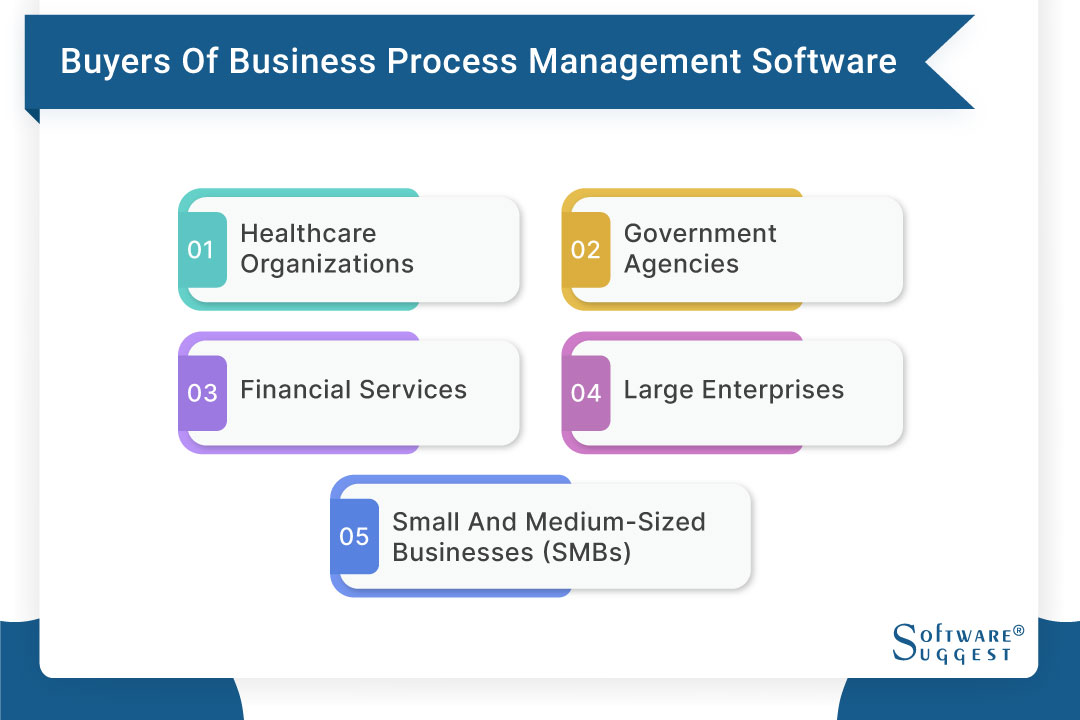
-
Healthcare organizations
Healthcare organizations face unique challenges due to the complex nature of their workflows and the critical importance of providing quality patient care. Healthcare providers can gain a lot from implementing Business Process Management (BPM) software in a number of ways.
-
Government agencies
Government agencies face unique challenges due to the complex nature of their operations, involving multiple processes, paperwork, and regulations. Software for business process management (BPM) can be a useful tool for efficiently controlling and simplifying processes.
Business process management solution gives government establishments a consolidated platform to automate processes, monitor progress, and manage applications, licenses, and citizen queries. Business process management software automates these procedures to cut down on manual labor and error-prone procedures.
-
Financial services
In the dynamic and heavily regulated financial services industry, Business Process Management (BPM) software is instrumental in effectively managing intricate processes like loan origination, account opening, and compliance. By automating operations, linking systems, and providing financial organizations with real-time data, business process management software is a useful tool.
A business process management platform enables seamless coordination across various systems and departments, facilitating an easy flow of information and guaranteeing task fulfillment in a timely manner.
-
Large enterprises
Large enterprises face the challenge of managing numerous departments, teams, and complex processes. Business Process Management (BPM) software offers a centralized platform to address these challenges effectively. By automating, optimizing, and monitoring processes, business process management software enables large establishments to streamline their operations.
Standardizing procedures is one of the major advantages of business management process software for big businesses. BPM tool maintains consistency across many departments and teams by defining standardized workflows and procedures.
-
Small and medium-sized businesses (SMBs)
Small and medium-sized businesses (SMBs) may have smaller-scale operations, but they can still derive significant benefits from implementing BPM solutions. SMBs experience growth, and as a result, their procedures get more complicated, which makes manual management less effective.
Automating repetitive operations is one of the main benefits of business process management software for SMBs. Employees can concentrate on more important and value-added work by automating tedious and routine chores. As a result, production rises, and priceless time and resources are made available.
What are the Benefits of the Best Business Process Management Software?
Business process management aligns an organization's business process with customer needs and helps executives design, direct, monitor, and measure the organization's resources. In addition to this, the top business process management software has many other benefits. Some of them are as follows:
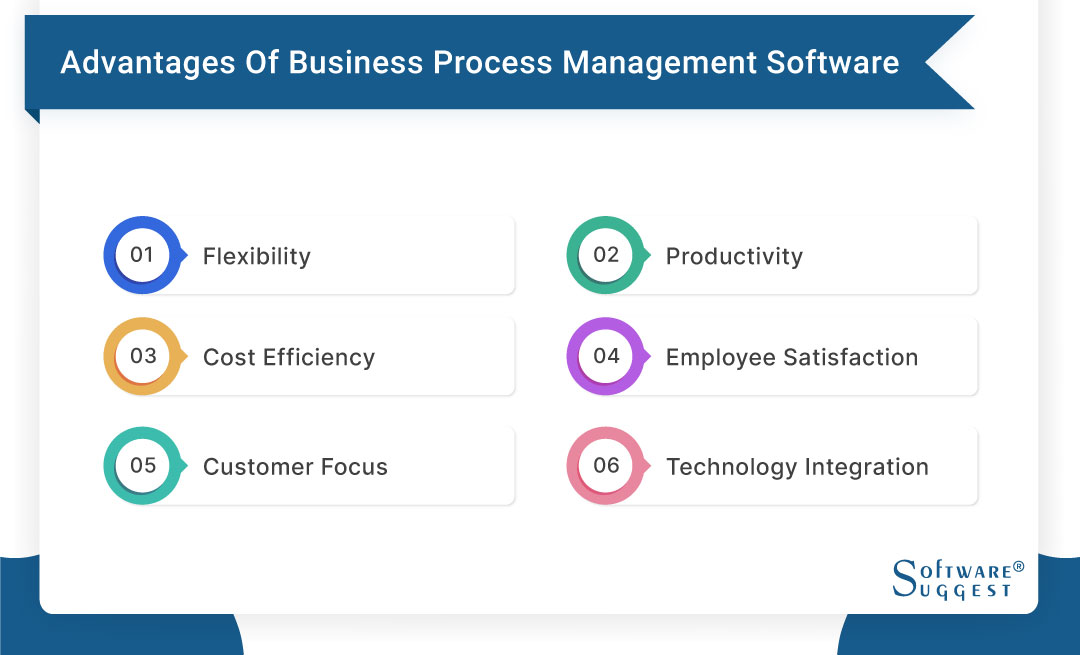
-
Flexibility
In a modern competitive business era, organizations must quickly change the process according to the new regulations, market demands, etc. Software for business process management facilitates flexible design processes. A process can easily be customized with minimal costs.
-
Productivity
Business process management software facilitates the automation of repetitive processes within regular workflows, removes potential or actual bottlenecks, and improves processes. This improvement allows workers to spend more time on other activities. This leads to increased productivity and reduced waste.
-
Cost Efficiency
This business management process software helps an organization reduce costs by streamlining business operations and collaboration, automating repetitive tasks, improving product quality, and reducing corporate risks.
-
Employee Satisfaction
BPM eliminates unnecessary repetitive work and makes information access easier than allowing workers to focus on their work. Hence, team members report better job satisfaction; managers have real-time visibility into what’s happening.
-
Customer Focus
BPM provides more time to focus on the customer, allowing more time to respond to the customers and build faster solutions. The business process can easily be customized using business process management solutions according to a customer's needs.
-
Technology Integration
BPM bridges the gap between IT and business users. But it focuses on the process, not on the application.
What are the Features of the Best BPM Software?
Despite some very important common features, BPM software also comes with different specific features. One can choose according to their need. Some of the common features of business process management software are as follows:
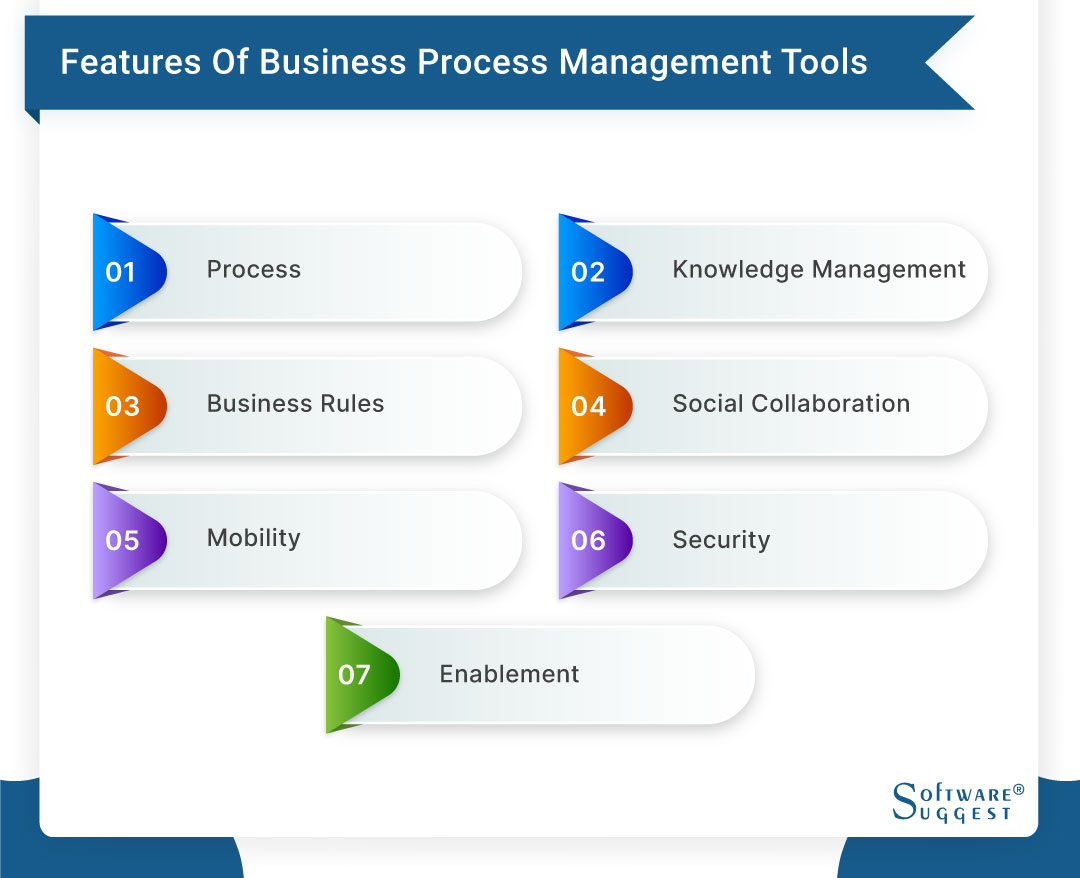
-
Process
Every organization has activities called processes conducted regularly to achieve business objectives. These activities can be simple or complex, short-term or ongoing, function-specific or industry-specific, in a single department, within or beyond the enterprise boundaries. Business process management software helps to improve operational efficiency, reduces risks, derives more growth, and improves customer and employee engagement.
-
Knowledge Management
BPM software has the ability to pull all data on any specific topic across all enterprise systems in a single place. This reduces the ambiguity in decision making and decision-makers can take the most appropriate action in any situation.
-
Business Rules
Business rules are specific rules of an organization that provide the structure for a consistent, automated process. Business process management software typically has a dynamic business rules engine to automate the simple constant processes at different times and other complex processes with many variables.
-
Social Collaboration
Social collaboration is a method of sharing information across the organization and interacting to achieve a common business goal. It is different from conventional collaboration in a way that you do not need to be added to the email chain or asked for your opinion in a meeting or phone call; it drives awareness of any circumstances while adding to an organization’s knowledge base. Hence no idea or information goes unnoticed.
-
Mobility
Business process management software can be used on a mobile device like a desktop computer without any functionality, usability, or impact degradation.
-
Security
While driving the core processes of an organization, keeping the data and operations safe from hackers, disasters, or other threats, must be a prime consideration. The business process management platform is continually monitored and security-tested.
-
Enablement
Business process management software lets you combine programs, tools, and people to complete your complex business management process successfully.
Things to Consider While Purchasing Business Process Management Platforms?
While using business process management software, you need to keep in mind the following things:
- Choose a BPM platform according to your need.
- Choose a process with little to manage and where the risks are lower to test first.
- Identify the Process Owner.
- Set enterprise goals for the process.
- Draw a flowchart of the workflow.
- Involve Technical admins as well as functional or business owners.
- Test your BPM workflow.
- Change the workflow if needed.
- Train your employees.
- Measure and adjust the process.
Business process management platform is a must technology for organizations of all sizes and types to remain competitive today. BPM tools increase the efficiency and productivity of the organization, remove all the bottlenecks of the business process and align the organization's business process to the customer needs.
Top 5 Business Process Management (BPM) Software Comparison
|
Name
|
Free Trial
|
Demo
|
Starting Price
|
|---|---|---|---|
| 30 Days |
Yes |
Custom Pricing | |
|
30 Days |
Yes | Custom Pricing | |
|
14 Days |
Yes |
$20/user/month | |
| 30 Days |
Yes |
Custom Pricing | |
|
14 Days |
Yes |
$15/user/month |
Business process management software plays a crucial role in optimizing and automating business processes, enhancing efficiency, and driving productivity. Given the multitude of options on the market, it can be a daunting task for companies to select the appropriate BPM software that is tailored to their specific needs. This section explores the top 5 business process management software.
1. Appian
Appian is a comprehensive process management software for businesses that offers a wide range of features. It offers a low-code platform that makes it simple for users to create, automate, and improve business processes. With Appian, current systems and databases may be seamlessly integrated, resulting in effective data management.
Additionally, Appian provides mobile support so users may access and manage processes while on the road.
- Data fabric
- Process automation
- Robust analytics and reporting
- Low-code data integration
- Cloud-native architecture
- Low-code development environment
- Process mining
- Appian's platform is user-friendly, making it easy for employees to learn and use
- It offers several features, including process automation, task management, and data visualization
- Appian's platform is highly customizable, allowing establishments to tailor it to their particular needs and requirements
- Appian's platform is scalable, making it suitable for businesses of all sizes
- Some users have reported experiencing bugs or glitches within the platform
- There may be a learning curve for employees who are not used to working with process automation tools
Appian Pricing
- Custom pricing.
2. Workato
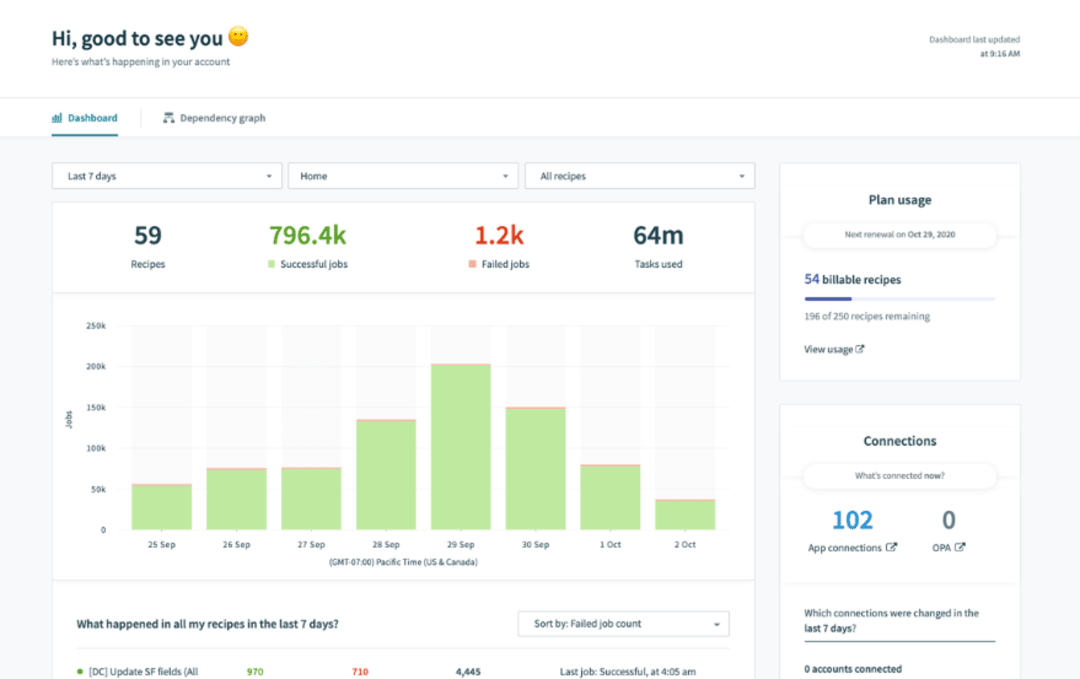
Workato is a powerful tool that specializes in process automation and integration. Users can use it to automate workflows between many programs, systems, and databases, reducing human labor and increasing productivity.
Workato makes integration simple by providing pre-built connectors and templates for well-known apps. With the best business process automation software, users may create complicated workflows using its user-friendly visual interface without knowing how to code.
- Intuitive interface
- Pre-built connectors
- Customizable templates
- Powerful mapping tools
- Real-time sync
- Conditional logic
- Robust reporting
- Users manage workflows without having any prior technical knowledge because of its user-friendly interface
- Data mapping, conditional logic, and error handling are just a few of the automation capabilities offered by Workato that aid in streamlining processes and increasing productivity
- Users of the platform can track the effectiveness of their workflows and make data-driven decisions by using the platform's real-time monitoring and reporting capabilities
- The platform's support documentation can be overwhelming for new users, and the customer support team can be slow to respond to queries
- Some users have reported issues with the platform's stability, particularly when attempting to integrate with older or less popular apps
Workato Pricing
- Custom pricing.
3. Quixy
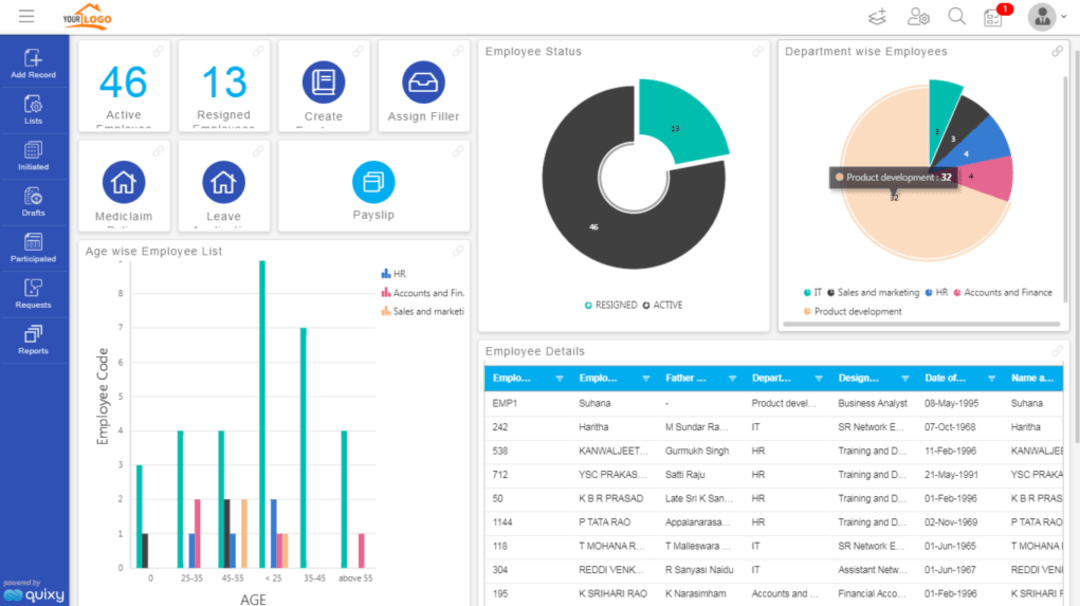
Quixy is a no-code BPM business process management software that empowers users to build and deploy custom applications and workflows. Users can design processes using a drag-and-drop interface rather than writing code. Business process management software for small businesses makes application creation quicker and simpler by offering a variety of pre-built templates and modules for different industries and use cases.
Teams can easily collaborate due to its collaboration features, which boost productivity. In order to ensure seamless data transfer between applications and systems, This establishment also provides integration capabilities.
- Drag-and-drop workflow designer
- Integration with 3rd party apps
- Process monitoring and analytics
- Mobile app support
- Role-based access control
- Customizable workflows
- No-code platform
- Quixy business process software allows users to build and automate business processes without coding, making it accessible to non-technical users
- With the Quixy BPM tool, businesses can quickly develop and deploy custom applications, reducing development time
- The platform enables the automation of workflows, improving efficiency and reducing manual errors
- Quixy BPM system seamlessly integrates with popular business tools and systems, enhancing collaboration and data synchronization
- Despite being user-friendly, Quixy BPM may still require some learning and training to fully utilize its features and capabilities
- While suitable for most basic and intermediate business process needs, Quixy BPM may lack advanced features required by highly complex processes
- Users are dependent on the Quixy BPM platform, and any changes or disruptions to the platform may affect their processes and applications
Quixy Pricing
- Solution- Custom pricing
- Platform- $20 per month per user
- Enterprise- Custom pricing
4. Bonita BPM
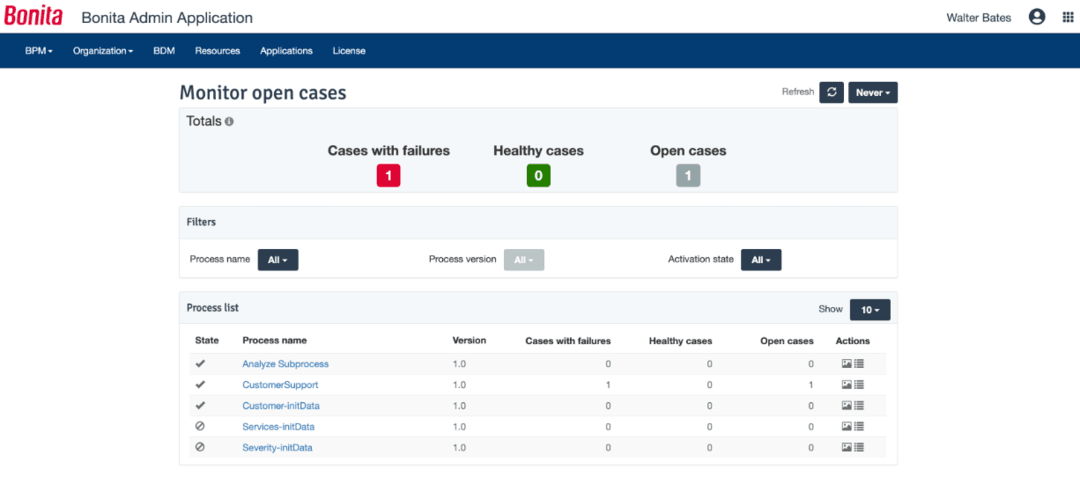
Bonita BPM is an open-source BPM software known for its flexibility and scalability. It has several capabilities for modeling, running, and optimizing processes. Users of Bonita BPM can create and automate intricate workflows, helping businesses to streamline their processes. Process design is made simpler by its drag-and-drop editor and user-friendly UI. Users may track process performance and spot areas for improvement with Bonita BPM's sophisticated reporting and analytics features.
- Design and modeling
- Workflow automation
- Business rules management
- Task management and collaboration
- Integration and connectivity
- Analytics and reporting
- Flexible and customizable to fit specific business needs
- Easy to use, even for non-technical users
- Offers a wide range of process management features and tools
- Provides real-time monitoring and analytics for better decision-making
- Integrates seamlessly with other business applications
- Requires some technical expertise to fully utilize all its features
- It may not be suitable for businesses with very simple processes
Bonita BPM Pricing
- Free but custom pricing for enterprise plan.
5. Kissflow process
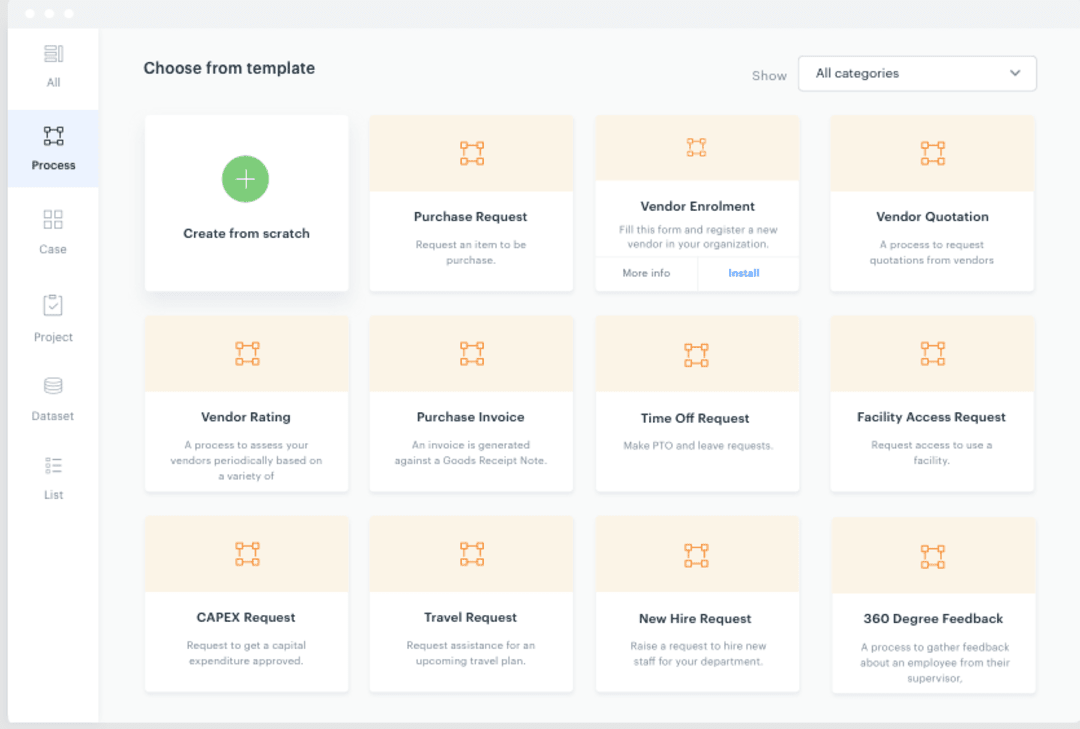
Kissflow Process is a user-friendly process management software that focuses on simplicity and ease of use. It makes workflow design and automation accessible to users without technical knowledge by providing a visual interface.
Kissflow Process expedites deployment by offering a variety of pre-built templates and forms for various processes. Its collaboration features allow for smooth team communication and collaboration. Additionally, Kissflow Process has integration features that let users interact with different programs and systems. Organizations may efficiently simplify their processes with Kissflow Process' intuitive design and user-friendly features.
- App Builder
- Process builder
- Form designer
- Dashboards
- Integrations
- Boards
- Collaboration
- Reports & analytics
- External portals
- A user-friendly interface makes BPM software easier to navigate and use for all users
- Customizable workflows allow for greater flexibility and efficiency in business processes
- Integration with other apps allows for seamless collaboration between different tools and systems
- Automated notifications keep users informed of important updates and tasks
- Limited customization options for templates may restrict the ability to tailor workflows to specific needs
- A steep learning curve for complex workflows may require significant training and time commitment
Kissflow Pricing
- Small business- $15 per user per month
- Corporate- $15 per user per month
- Enterprise- Custom pricing
What are the Challenges Faced in BPM Software?
Business Process Management (BPM) software offers numerous benefits but presents various challenges that organizations must overcome. Successfully addressing these challenges is crucial for maximizing the effectiveness of BPM software.
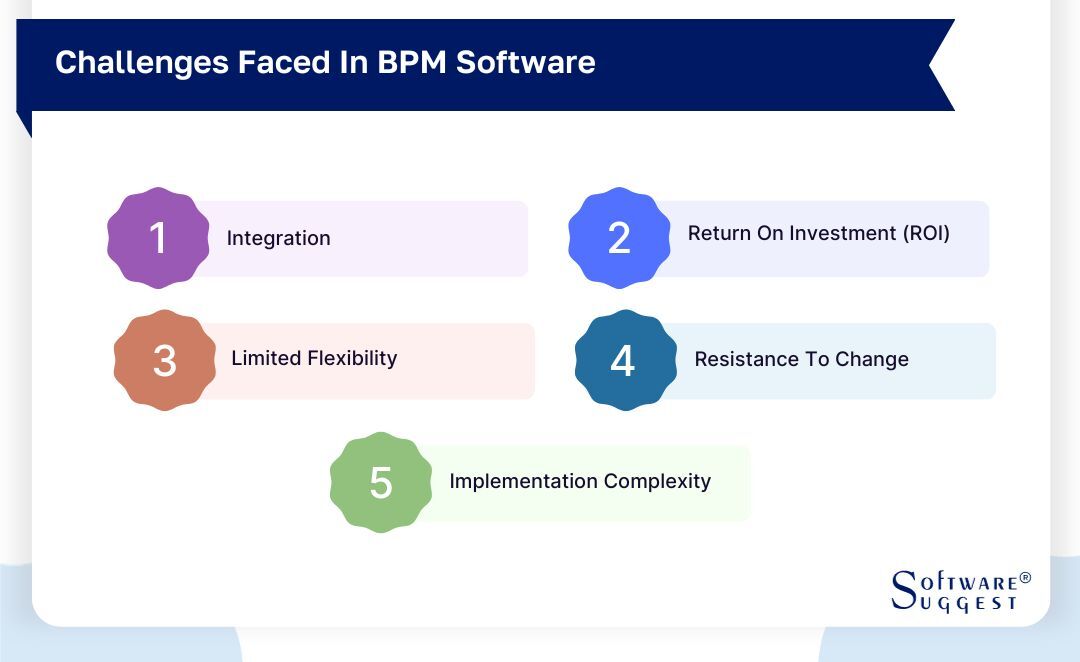
-
Integration
Integrating the BPM system with existing systems, applications, and databases is a critical challenge that organizations often encounter. This process can be complex and time-consuming due to various factors. Compatibility issues may arise as different systems have varying data formats, protocols, or architectures. The disparity can hinder smooth integration and require extensive effort to resolve.
-
Return on investment (ROI)
Evaluating business process management software's profit on investment (POI) can pose difficulties for companies. Accurately measuring ROI involves assessing the impact of process improvements, cost savings, and efficiency gains against the initial investment and ongoing maintenance costs. However, quantifying the benefits can be intricate, particularly when they are intangible or have long-term effects.
Some benefits of top BPM software, such as improved customer value and satisfaction or enhanced organizational agility, may not have easily quantifiable metrics.
-
Limited flexibility
Despite offering automation and optimization capabilities, BPM tools can have limitations in terms of flexibility. Some software solutions may struggle to adapt to unique or evolving establishment requirements. This lack of flexibility can stem from limited customization options, resulting in a mismatch between business management process software's capabilities and the specific needs of an establishment.
When business process management software lacks flexibility, organizations may resort to workarounds or compromise their processes to fit within the software's limitations.
-
Resistance to change
Implementing business process management (BPM) software often involves a transformative shift in how an organization manages and executes processes. However, this change can encounter resistance from employees and stakeholders accustomed to established workflows or hesitant to embrace new technologies.
Communication is a vital component of change management. Establishments must proactively communicate the reasons behind implementing business process management software and the benefits it brings.
-
Implementation complexity
Implementing BPMS is a complex undertaking that encompasses various stages and requires meticulous coordination. From process analysis and design to development, testing, and deployment, each stage demands careful management of resources, dependencies, and communication across different teams and departments.
Strong project management skills are vital to navigating the complexities effectively. Establishments need to allocate dedicated resources, establish clear timelines, and define responsibilities to ensure a smooth implementation process.
Software Related to Business Process Management Software
While business process management software encompasses a wide range of features and functionalities, several related software categories complement and enhance the BPM process. Here we will see some of the key software related to BPM.

-
Business process automation (BPA) software: Business process automation (BPA) software focuses on automating manual and repetitive tasks, eliminating the need for human intervention and reducing the risk of errors. BPM automation tools connect with BPM tools to improve the business process's overall level of automation.
-
Robotic process automation (RPA) software: Robotic process automation (RPA) software takes automation a step further by using software robots or "bots" to mimic human actions and interact with applications and systems. Automating processes that need repetitive, rule-based operations across several systems is a specialty of RPA software.
-
Process mining software: Organizations can use process mining tools to evaluate and visualize their business processes using data from operational systems and event logs. Establishments can use it to learn more about the performance of their processes, spot bottlenecks, identify process variations, and find areas for improvement.
-
Project management software: Project management software plays a crucial role in managing and coordinating complex projects within an establishment. Project management software assists firms in planning, carrying out, and monitoring projects. It is to ensure they are finished on schedule and under budget. Business process management (BPM) software focuses on managing and optimizing business processes.
Market Trends in Business Process Management Software
Business process management software empowers organizations to optimize their processes, enhance efficiency, and achieve better outcomes. Here we will see some of the latest trends shaping the BPM software market.
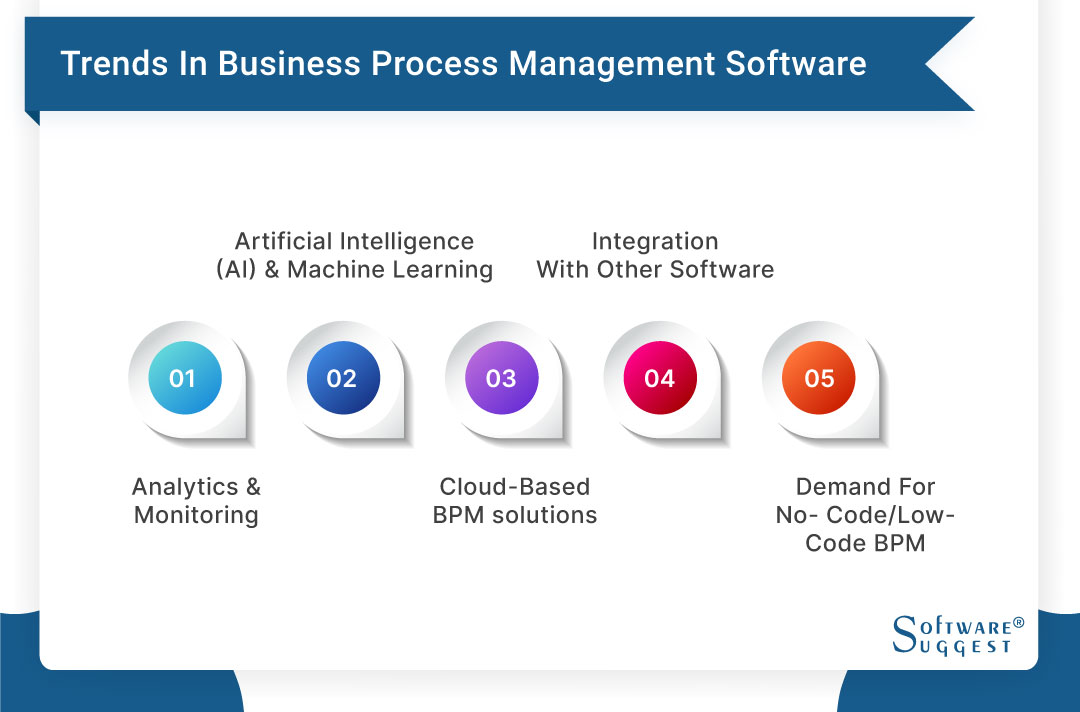
-
Analytics & monitoring
BPM software has evolved beyond basic process automation, now offering powerful analytics and monitoring capabilities. Establishments are looking for BPM solutions that offer real-time insights into process performance so they can spot bottlenecks, monitor important indicators, and make informed decisions.
-
Artificial intelligence (AI) & machine learning
The landscape of business process management software is changing as a result of the integration of artificial intelligence (AI) and machine learning (ML) technologies. Decision-making is being automated, outcomes of processes are being predicted, and workflows are optimized using AI and ML algorithms.
Business process management software that incorporates AI and ML improves process correctness, agility, and efficiency, allowing firms to stay ahead in today's cutthroat business market.
-
Cloud-based BPM solutions
Cloud computing has profoundly impacted the BPM software market, with organizations increasingly adopting cloud-based BPM solutions. Scalability, flexibility, and cost-effectiveness are just a few benefits of cloud-based BPM. It does away with the requirement for on-premises infrastructure and enables businesses to use any device, from anywhere, at any time, to access business process management software.
-
Integration with other software
Organizations use a wide range of software programs to handle many areas of their operations in today's interconnected corporate landscape. It is now essential to use BPMS, which effortlessly interfaces with other computer programs. Organizations can integrate BPM solutions with other systems, such as customer relationship management (CRM), enterprise resource planning (ERP), human resources (HR), and others, thanks to integration capabilities.
-
Demand for no-code/low-code BPM
One of the emerging trends in the business process software market is the increasing demand for no-code/low-code BPM platforms. These platforms allow establishment users with little or no coding experience to design, develop, and deploy BPM solutions independently.
No-code/low-code BPM systems give users easy access to pre-built components, drag-and-drop capability, and intuitive visual interfaces that make it simple to create and modify business processes. This trend empowers organizations to rapidly develop and iterate their BPM solutions, reducing reliance on IT resources and accelerating time-to-market.
Conclusion
When it comes to choosing the best business process management software, establishments should consider their specific requirements, business goals, and budgets. It is essential to choose a user-friendly BPM software that offers customizable workflows, seamless integration with other applications, automated notifications, and real-time analytics.
Additionally, evaluating the software's limitations, such as limited customization options for templates, steep learning curves for complex workflows, and reporting capabilities, is crucial. By carefully assessing these factors, establishments can make an informed decision and select the best business process management software solution that aligns with their needs. Ultimately enabling them to streamline processes, improve efficiency, and drive business success.
Related Research Articles:
FAQs
BPMS, also known as Business Process Management, is a methodical method to streamline a company's functions, boost efficiency, minimize expenses, and elevate customer contentment. It is an ongoing process that includes:
- Designing
- Modeling
- Execution
- Monitoring
- Optimization
By Countries
By Industries























