Best Bug Tracking Software
Best bug tracking software includes bugasura, Jira, backlog, openproject, and axosoft. A bug tracking tool assists in keeping track of all the bugs faced during QA and programming while categorizing them according to the software company's standards.



No Cost Personal Advisor
List of 20 Best Bug Tracking Software
Contenders | 2024
Software by BugHerd
BugHerd is a fully featured Project Management Software designed to serve Startups, Enterprises. BugHerd provides end-to-end solutions designed for Windows. This online Project Management system offers Collaboration, Task Board View, Prioritization, Workflow Management, Milestone Tracking at one place. Read BugHerd Reviews
Explore various BugHerd features, compare the pricing plans, and unlock the potential of seamless operations by selecting the right software for your business.
Features
View all BugHerd Features- Progress Tracking
- Issue Scheduling
- Requirements Management
- Project Planning
- Product Roadmapping
- Collaboration
- Issue Tracking
- Collaboration Tools
Pricing
BugHerd Caters to
- StartUps
- SMBs
- Agencies
- Enterprises
Category Champions | 2024
Software by Atlassian
Jira is a issue tracking software, developed by Atlassian. It provides bug tracking, issue tracking, and project management feature for small, medium and large team. Read Jira Reviews
Explore various Jira features, compare the pricing plans, and unlock the potential of seamless operations by selecting the right software for your business.
Features
View all Jira Features- Project Scheduling
- Status Tracking
- Gantt/Timeline View
- Milestone Tracking
- Testing / QA Management
- Project Planning
- Issue Management
- Discussion Boards
Pricing
Free
$ 0
Per Month
Standard
$ 8
Per Month
Premium
$ 15
Per Month
Jira Caters to
- StartUps
- SMBs
- Agencies
- Enterprises
Contenders | 2024
Specially for Server
Bugzilla is a Defect Tracking System or Bug-Tracking System. Defect Tracking Systems allow individuals or groups of developers to keep track of outstanding bugs in their product effectively. Read Bugzilla Reviews
Explore various Bugzilla features, compare the pricing plans, and unlock the potential of seamless operations by selecting the right software for your business.
Features
View all Bugzilla Features- API Integration
- Admission
- Backlog Management
- Workflow Management
- Help Desk Management
- Customizable Reporting
- Arrears Calculation
- Automatic shipping
Pricing
Standard
$ 5
User/Month
Bugzilla Caters to
- StartUps
- SMBs
- Agencies
- Enterprises
Contenders | 2024
Software by Mango Technologies
ClickUp is the complete Task management software. Provide parallel features of Collaboration and Project management. Users can design and assign the task to be sent just for particular things. The notification alerts the employee to the deadline and productive chart. Read ClickUp Reviews
Explore various ClickUp features, compare the pricing plans, and unlock the potential of seamless operations by selecting the right software for your business.
Features
View all ClickUp Features- Progress Tracking
- Task Scheduling
- Task Tracking
- Task Planning
- Collaboration
- Gantt Charts
- Time Tracking
- Recurring Tasks
Pricing
Free
$ 0
Forever
Unlimited
$ 9
User/Month
ClickUp Caters to
- StartUps
- SMBs
- Agencies
- Enterprises
Contenders | 2024
Software by Redmine
Redmine is a comprehensive project management software. It is easy to use which provides you with more time to spend on work done as you spend less time managing the software. Its best feature is its ability to support multiple projects at a time. Read Redmine Reviews
Explore various Redmine features, compare the pricing plans, and unlock the potential of seamless operations by selecting the right software for your business.
Features
View all Redmine Features- Time Tracking
- Status Tracking
- Gantt Charts
- File Sharing
- Project Planning
- Milestone Tracking
- Dashboard
- Data Imports/Exports
Redmine Caters to
- StartUps
- SMBs
- Agencies
- Enterprises
Emergents | 2024
Software by Mantis
MantisBT is a free popular web-based bugtracking system. It is written in the PHP scripting language and works with MySQL, MS SQL, and PostgreSQL databases and a webserver. Learn more about MantisBT
Explore various MantisBT features, compare the pricing plans, and unlock the potential of seamless operations by selecting the right software for your business.
Features
View all MantisBT Features- Workflow Management
- Task Management
- Backlog Management
- Applications Management
- Customizable Reporting
- Help Desk Management
- Business Management System
- Application Integration
MantisBT Caters to
- StartUps
- SMBs
- Agencies
- Enterprises
Category Champions | 2024
Free Project Management Tool
Asana a project management system centers your team's communication on the work you're doing, keeping everyone on the same page. It is flexible enough for your team’s unique work and communication. Read Asana Reviews
Explore various Asana features, compare the pricing plans, and unlock the potential of seamless operations by selecting the right software for your business.
Features
View all Asana Features- Prioritization
- Document Comparison
- File Sharing
- Bug Tracking
- Agile Methodologies
- Idea Management
- Data Imports/Exports
- Requirements Management
Pricing
Free
$ 0
User/Month
Premium
$ 8
User/Month
Asana Caters to
- StartUps
- SMBs
- Agencies
- Enterprises
Emergents | 2024
Software by Marker.io
Marker.io is a fully featured Quality Management & Control Software designed to serve Enterprises, Startups. Marker.io provides end-to-end solutions designed for Web App. This online Quality Management & Control system offers Assignment Management, Project Management, Quality Assurance Management, Filtering, Routing at one place. Learn more about Marker.io
Explore various Marker.io features, compare the pricing plans, and unlock the potential of seamless operations by selecting the right software for your business.
Features
View all Marker.io Features- Routing
- Ticket Management
- Issue Tracking
- Release Management
- Workflow Management
- Recurring Issues
- Issue Scheduling
- Feedback Management
Marker.io Caters to
- StartUps
- SMBs
- Agencies
- Enterprises
Category Champions | 2024
A project management software you'll enjoy using
monday.com Work OS is the no-code project management platform that lets you easily plan, manage, and track projects, collaborate in real-time, and use automations and integrations to streamline workflows and save time. Read monday.com Reviews
Explore various monday.com features, compare the pricing plans, and unlock the potential of seamless operations by selecting the right software for your business.
Features
View all monday.com Features- Visual Workflow Management
- Customer DataBase
- Drag & Drop
- Percent-Complete Tracking
- Product Roadmapping
- Recruitment Management
- CRM
- Kanban Board
Pricing
Individual
$ 0
Life Time
Basic
$ 12
Seat/Month
Standard
$ 14
Seat/Month
monday.com Caters to
- StartUps
- SMBs
- Agencies
- Enterprises
Emergents | 2024
Software by Kualitatem
Kualitee is a fully featured Automation Testing Software designed to serve Agencies, SMEs. Kualitee provides end-to-end solutions designed for Web App. This online Automation Testing system offers Hierarchical View, Move & Copy, Requirements-Based Testing, Test Script Reviews at one place. Learn more about Kualitee
Explore various Kualitee features, compare the pricing plans, and unlock the potential of seamless operations by selecting the right software for your business.
Features
View all Kualitee Features- Hierarchical View
- Test Script Reviews
- Requirements-Based Testing
- Move & Copy
Kualitee Caters to
- StartUps
- SMBs
- Agencies
- Enterprises
Emergents | 2024
Software by nTask
nTask is a fully featured Task Management Software designed to serve Startups, SMEs. nTask provides end-to-end solutions designed for Windows. This online Task Management system offers Collaboration Tools, Percent-Complete Tracking, Recurring Task Management, Create Subtasks, Time Tracking at one place. Read nTask Reviews
Explore various nTask features, compare the pricing plans, and unlock the potential of seamless operations by selecting the right software for your business.
Features
View all nTask Features- Recurring Task Management
- Percent-Complete Tracking
- Time Tracking
- Gantt/Timeline View
- Collaboration Tools
- Create Subtasks
nTask Caters to
- StartUps
- SMBs
- Agencies
- Enterprises
Emergents | 2024
Software by Nulab, Inc
Backlog is a fully featured Project Management Software designed to serve Startups, Agencies. Backlog provides end-to-end solutions designed for Web App. This online Project Management system offers Filtering, Project Management, Dashboard, Milestone Tracking, Prioritization at one place. Learn more about Backlog
Explore various Backlog features, compare the pricing plans, and unlock the potential of seamless operations by selecting the right software for your business.
Features
View all Backlog Features- Milestone Tracking
- Idea Management
- Release Management
- Ticket Management
- Dashboard
- Traditional Methodologies
- Issue Tracking
- Issue Scheduling
Pricing
Starter
$ 35
Per Month
Standard
$ 100
Per Month
Premium
$ 175
Per Month
Backlog Caters to
- StartUps
- SMBs
- Agencies
- Enterprises
Contenders | 2024
Software by GitHub, Inc
GitHub Version Control System is a software helps to work together and maintain a completed history of work. It has files are saved, edited and can jump to anyway moment in time in version control system. That is allows tracking changes make code, and to easy backtrack and share development efforts. Read GitHub Reviews
Explore various GitHub features, compare the pricing plans, and unlock the potential of seamless operations by selecting the right software for your business.
Features
View all GitHub Features- Version Control
- Document Management
- Multiple Workflows
- History Tracking
- Backup System
- User Access Controls
- Records Management
- Document Storage
Pricing
Personal
$ 7
Per Month
Enterprise
$ 21
Per Month
GitHub Caters to
- StartUps
- SMBs
- Agencies
- Enterprises
Contenders | 2024
Powerful collaboration tool for teams of all sizes
Wrike is an online project management software that gives you complete visibility and control across your tasks. Online project management software to establish an advantage and align your team to work quick and active across your organization. Read Wrike Reviews
Explore various Wrike features, compare the pricing plans, and unlock the potential of seamless operations by selecting the right software for your business.
Features
View all Wrike Features- Asset Management
- Business Process Control
- For Healthcare
- Goal Tracking
- Progress Tracking
- Milestone Tracking
- Product Management
- Cross Platform
Pricing
Free
$ 0
User/Month
Team
$ 10
User/Month
Business
$ 25
User/Month
Wrike Caters to
- StartUps
- SMBs
- Agencies
- Enterprises
Contenders | 2024
Software by GitLab Inc
Hire the expert application development service provider, GitLab and get a tailor-made app for your business. From planning to execution of your app idea, they take care of everything. Read GitLab Reviews
Explore various GitLab features, compare the pricing plans, and unlock the potential of seamless operations by selecting the right software for your business.
Features
View all GitLab Features- Data Modeling
- Mobile Development
- Reporting
- Access Controls/Permissions
- Debugging
- Deployment Management
- Reporting/Analytics
- Collaboration Tools
Pricing
Free
$ 0
User/Month
Bronze
$ 4
User/Month
Silver
$ 19
User/Month
GitLab Caters to
- StartUps
- SMBs
- Agencies
- Enterprises
Contenders | 2024
Software by Teamwork
TeamWorks is a cloud-based help desk software. It is suitable for small and medium-size organizations. It includes many functionalities like payroll management, biometric time management for track employee time. Read Teamwork Reviews
Explore various Teamwork features, compare the pricing plans, and unlock the potential of seamless operations by selecting the right software for your business.
Features
View all Teamwork Features- Business Process Automation
- Resource Management
- Due date tracking
- Mobile Access
- Reporting/Analytics
- Budget Management
- Idea Management
- Compliance Management
Pricing
Free
$ 0
User/Month
Starter
$ 9
User/Month, Billed Annually
Deliver
$ 14
User/Month, Billed Annually
Teamwork Caters to
- StartUps
- SMBs
- Agencies
- Enterprises
Emergents | 2024
Software by DoneDone, LLC
DoneDone is a fully featured Software Testing Software designed to serve Agencies, Startups. DoneDone provides end-to-end solutions designed for Windows. This online Software Testing system offers Task Management, Workflow Management, Recurring Issues, Issue Tracking, Assignment Management at one place. Learn more about DoneDone
Explore various DoneDone features, compare the pricing plans, and unlock the potential of seamless operations by selecting the right software for your business.
Features
View all DoneDone Features- Issue Auditing
- Backlog Management
- Assignment Management
- Task Management
- Issue Scheduling
- Dashboard
- Ticket Management
- Workflow Management
Pricing
Collaborate
$ 5
Per Month
Outreach
$ 10
Per Month
DoneDone Caters to
- StartUps
- SMBs
- Agencies
- Enterprises
Contenders | 2024
Software by Notion
Notion provides you with high-end tools to help you manage your project in the most efficient and effective manner. It is fast, slick and responsive. This software has can manage your project from beginning till its end making you more productive. Read Notion Reviews
Explore various Notion features, compare the pricing plans, and unlock the potential of seamless operations by selecting the right software for your business.
Features
View all Notion Features- Application Integration
- Portfolio Management
- Reporting
- Resource Management
- Task Management
- Project Planning
- Email Tracking
- Time Tracking
Pricing
Free
$ 0
Forever
Personal
$ 4
Per Month
Team
$ 8
Per Month
Notion Caters to
- StartUps
- SMBs
- Agencies
- Enterprises
Contenders | 2024
Software by Pivotal
pivotal tracker is trusted by thousands of users for better project management. It facilitates greater organization, consuming less time, better coordination thus resulting in better performance. It is a wonderful tool and is easy to learn. Read Pivotal Tracker Reviews
Explore various Pivotal Tracker features, compare the pricing plans, and unlock the potential of seamless operations by selecting the right software for your business.
Features
View all Pivotal Tracker Features- File Sharing
- Workflow Management
- Reporting
- Budget Management
- Collaboration
- Milestone Tracking
- Project Planning
- Dashboard
Pricing
Free
$ 0
Per Month
Start-up
$ 13
Per Month
Pro
$ 63
Per Month
Pivotal Tracker Caters to
- StartUps
- SMBs
- Agencies
- Enterprises
Emergents | 2024
Software by Userback
Userback is a fully featured Customer Experience Management Software designed to serve SMEs, Startups. Userback provides end-to-end solutions designed for Web App. This online Customer Experience Management system offers Feedback Management at one place. Learn more about Userback
Explore various Userback features, compare the pricing plans, and unlock the potential of seamless operations by selecting the right software for your business.
Features
View all Userback Features- Feedback Management
Userback Caters to
- StartUps
- SMBs
- Agencies
- Enterprises
![]()
Bug tracking software is a fundamental tool in the world of software development, quality assurance, and project management. It serves as the central nervous system that keeps software projects healthy and efficient by systematically identifying, recording, managing, and resolving issues.
These issues can range from software defects and usability problems to feature requests and enhancements. Bug tracking software not only ensures that no issue goes unnoticed but also facilitates collaboration, tracks the progress of issue resolution, and provides valuable insights into the software's overall health. In this digital age, where software is a cornerstone of countless industries, the importance of bug-tracking software cannot be overstated.
What is Bug Tracking Software?
Bug tracking software is a platform used in software development and quality assurance processes to systematically identify, record, and manage issues or "bugs" within a software project. These issues can encompass software defects, usability problems, feature requests, and other anomalies that affect the software's functionality or performance. Bug tracking software enables development teams to create detailed bug reports, assign them to responsible individuals, set priorities, and track the status of each issue throughout its lifecycle.
This helps streamline communication and collaboration among team members, ensuring that bugs are addressed efficiently and that the software maintains a high level of quality. Additionally, bug-tracking software provides valuable insights into the software's overall health and aids in making informed decisions to enhance its reliability and user satisfaction. Popular bug-tracking tools include Jira, Bugzilla, and Trello.
Who Uses Bug Tracking Software?
Bug tracking software is a vital component in the realm of software development, serving as a central hub for managing and resolving issues that can potentially plague a software project. This tool isn't limited to just developers; rather, it finds its utility across various roles involved in the software development process. Here, we will delve into the details of who uses bug tracking software.
![]()
-
Software Developers
Software developers are at the forefront of bug tracking software utilization. They rely on these systems to identify, record, and rectify issues within the code they create. These issues could range from simple coding errors to complex functionality glitches. Bug tracking software helps developers categorize, prioritize, and assign these issues to appropriate team members for resolution.
It streamlines collaboration and ensures that identified bugs are addressed in a systematic and efficient manner. Moreover, it provides a historical record of bugs and their resolutions, which aids in learning from past mistakes and avoiding recurring issues in future development cycles.
-
QA Testers
Quality Assurance (QA) testers play a pivotal role in maintaining the integrity and functionality of a software product. Bug tracking software serves as their primary means of reporting and tracking defects. Testers use these tools to document their findings, providing detailed information about the issues they encounter during testing.
This information includes steps to reproduce the problem, screenshots, and relevant system configurations. The bug tracking system helps QA testers collaborate with developers to ensure that identified issues are resolved before the software is released to users. This partnership is crucial in delivering a high-quality, bug-free product to the end-users.
-
Project Managers
Project managers are responsible for overseeing the entire software development process, and bug tracking software is an essential tool in their arsenal. These managers use bug management tools to gain visibility into the project's progress and the health of the software. They can track the status of all reported issues, prioritize them based on their impact and urgency, and allocate resources accordingly.
This enables project managers to make informed decisions about timelines and resource allocation, ensuring that the project stays on track and that the software meets its objectives. Bug tracking software empowers project managers with the data and insights needed to keep the development process under control.
What are the Benefits of Best Bug Tracking Tools?
The use of bug-tracking tools has become indispensable in the software development industry. These tools offer a range of benefits that significantly impact the efficiency and effectiveness of software development processes.
![]()
-
Efficient Issue Tracking
Bug tracking tools provide a structured and organized approach to identifying, documenting, and managing software issues. They allow for the systematic cataloging of bugs, feature requests, and other problems. This organization ensures that no issue gets overlooked, and it becomes easier to assign, prioritize, and track the progress of each issue. As a result, development teams can focus on resolving issues in a methodical and efficient manner.
-
Enhanced Quality Assurance
Quality assurance is a fundamental aspect of software development, and bug tracking platforms are essential for this process. These tools help QA testers and developers collaborate effectively by providing a centralized platform to report and manage defects. Through this collaboration, software quality improves, and the likelihood of releasing a bug-free product increases. Bug tracking tools also aid in regression testing, ensuring that previously fixed issues do not resurface in future releases.
-
Improved Collaboration
Bug tracking tools facilitate seamless collaboration among team members, such as developers, QA testers, project managers, and stakeholders. They offer real-time visibility into the status of issues, making it easier to communicate progress and updates. By encouraging open communication and shared documentation, these tools promote a collaborative environment, which is crucial in addressing and resolving issues efficiently.
-
Understanding Defect Trends
The best bug tracking tools often include powerful reporting and analytics features. These features allow teams to identify recurring patterns and trends in the types of issues encountered. Understanding these defect trends enables organizations to address root causes, enhance software development processes, and make informed decisions about resource allocation and future development priorities.
-
Higher Return on Investment (ROI)
Bug tracking tools contribute to a higher ROI by streamlining development processes, reducing the time spent on issue management, and minimizing the likelihood of costly post-release bug fixes. These tools help ensure that software is delivered on time and with fewer defects, which, in turn, enhances user satisfaction and the reputation of the software.
-
Faster Bug Resolution
Bug tracking tools expedite the resolution of software issues. By providing a clear record of each bug, its status, and relevant information, developers can efficiently address problems. They also avoid confusion by ensuring that team members are working on the most critical issues first. Consequently, software development projects progress more rapidly, and updates or fixes are delivered to end-users without unnecessary delays.
What are the Features of the Best Bug Tracking Software?
Bug tracking software is an integral part of modern software development, facilitating the identification, management, and resolution of software issues. The best bug tracking tools come equipped with a range of features that enhance the efficiency and effectiveness of the entire software development process.
![]()
-
Issue Tracking
Issue tracking is the foundational feature of bug tracking software. It enables teams to systematically record and monitor software issues, including bugs, feature requests, and improvements. The software assigns a unique identifier to each issue, making it easy to reference and track its status throughout its lifecycle. This feature ensures that no issue goes unnoticed or unaddressed, contributing to a more organized and efficient development process.
-
Reporting Facility
Reporting is an essential component of bug tracking software. The best tools offer a robust reporting facility that allows users to create customized reports and visualizations. These reports provide valuable insights into issue trends, project progress, and the overall health of the software. By offering a clear overview of the project's status, reporting features enable informed decision-making and help teams focus their efforts on areas that need attention.
-
Issue Assignment
Issue assignment is a crucial feature that streamlines the distribution of tasks within a development team. Bug tracking software allows team members to assign issues to specific individuals based on their expertise or role. This ensures that the right person is responsible for addressing each issue, leading to more efficient problem resolution. Assignments can also include due dates, providing clarity on issue priorities and deadlines.
-
Customizable Workflows
The ability to customize workflows is a powerful feature in bug tracking software. Development teams have unique processes, and the best bug tracking tools allow them to tailor the software to match their specific workflow requirements. Customization may include defining the stages an issue can go through, specifying transitions, and setting up automated actions, ultimately increasing flexibility and adaptability.
-
Automate Bugs
Automation is a time-saving feature that is increasingly integrated into bug tracking software. Automation can be applied to various aspects of issue management, such as assigning issues to the appropriate team member, sending notifications, or setting up predefined actions for specific issue types. This feature reduces manual effort and helps ensure that issues are addressed promptly.
-
Smart Notification System
Defect tracking software often includes a notification system that keeps team members informed about changes or updates related to the issues they are involved with. A smart notification system allows users to customize their preferences, ensuring that they receive notifications relevant to their roles and responsibilities. This feature prevents information overload while keeping everyone informed of critical developments.
How to Choose the Right Bug Tracking System?
Selecting the right bug tracking system is a critical decision for software development teams, as it can significantly impact the efficiency of the development process and the overall quality of the software. When making this choice, several factors should be considered to ensure that the system aligns with the team's needs and objectives.
![]()
-
User Interface (UI)
The user interface of a bug-tracking system plays a pivotal role in its effectiveness. A well-designed UI should be intuitive and user-friendly, allowing team members to navigate the system with ease. It should offer clear and organized menus, an intuitive layout for viewing and editing issues, and quick access to essential functions.
A cluttered or confusing UI can lead to frustration and inefficiency, so it's crucial to choose a bug tracking system with a UI that aligns with the team's preferences and ensures a smooth user experience.
-
Usability
Usability goes hand in hand with the user interface but extends to the overall experience of using the bug tracking system. The system should be easy to learn and use, even for team members who are not highly tech-savvy.
Additionally, it should support multiple roles within the development team, from software developers and QA testers to project managers and stakeholders. Consider the learning curve and the time required to get team members up to speed with the software to avoid disruptions in your development process.
-
Integrations
In today's complex software development environments, integration with other tools and systems is crucial. The bug management software should have the ability to seamlessly connect with other software development tools, such as version control systems, continuous integration platforms, project management software, and communication tools.
This integration capability enhances collaboration and ensures that information is shared seamlessly among different components of the development process. Make sure the bug tracking system you choose is compatible with your existing toolset or supports integration with them.
-
Cost
Cost is a significant consideration when choosing a bug testing software. It's essential to evaluate the total cost of ownership, which includes not only the initial purchase or subscription fees but also any ongoing costs, such as maintenance, support, and potential add-ons or customizations.
Assess your budget and choose a bug-tracking system that aligns with your financial resources. Some bug tracking systems offer free or open-source options, while others are more costly but come with advanced features and support. Consider both the short-term and long-term costs to make an informed decision.
Software and Services Related to Defect Tracking Tools
Defect tracking tools are essential in the software development and quality assurance domains, allowing teams to manage and resolve issues efficiently. To complement and enhance the functionality of defect tracking tools, several related software and services play a significant role.
![]()
-
Application Performance Monitoring (APM) Software
APM software is crucial for identifying and rectifying performance-related issues in software applications. While defect tracking tools primarily focus on functional and coding issues, APM software delves into the broader realm of application performance. It monitors aspects like response times, server latency, resource utilization, and user experience, providing valuable insights into application bottlenecks and performance degradation.
APM software is particularly relevant to defect tracking because it helps correlate defects with performance issues, leading to a more comprehensive understanding of how defects impact user satisfaction. By integrating APM software with defect tracking tools, development teams can prioritize and resolve issues based on their real-world impact, ensuring a smoother and more efficient application.
-
Software Testing Software
Software testing software, often referred to as testing management tools, is a natural companion to defect tracking tools. While defect tracking tools help identify and manage issues, testing software facilitates the creation, execution, and management of test cases. It streamlines the testing process by providing a structured environment for designing test scenarios, recording test results, and tracing defects back to the corresponding test cases.
The synergy between defect tracking and testing software is evident as defects identified during testing are seamlessly integrated into the defect tracking system for resolution. This integration ensures a well-structured and traceable approach to quality assurance, enabling teams to identify, track, and resolve defects with precision.
-
Test Automation Software
Test automation software, an integral part of modern software testing, complements defect tracking tools by enhancing efficiency and coverage. It allows testers to automate the execution of test cases, providing rapid and repeatable feedback on software quality. The integration between defect tracking and test automation software enables automatic logging of defects when a test fails, along with the relevant information and test environment details.
This automation accelerates the defect identification process, making it more proactive and allowing development teams to address issues as soon as they surface. Additionally, test automation software improves test coverage, helping teams catch defects early in the development cycle, and reducing the overall cost and effort required for defect resolution.
What are the Challenges Faced in Bug Reporting Software?
Bug reporting software is a critical tool in the software development process, allowing teams to efficiently manage and resolve issues. However, like any software, bug reporting tools come with their own set of challenges that can impact their effectiveness.
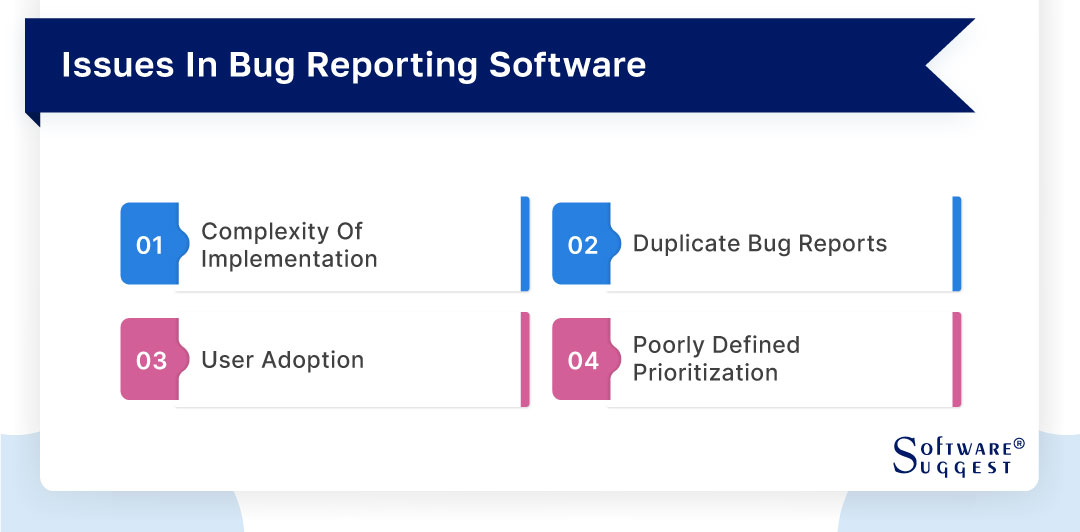
-
Complexity of Implementation
One of the primary challenges in bug reporting software is the complexity of implementation. Configuring and customizing bug reporting tools to align with a team's specific workflows and processes can be a time-consuming and intricate task. Different teams have unique requirements, and the software often needs to be tailored to accommodate them.
As a result, setting up the software and ensuring that it integrates seamlessly with other tools in the development pipeline can be challenging. Overcoming this complexity often requires a deep understanding of the tool's capabilities and, in some cases, the involvement of IT or development experts. Simplifying the implementation process and providing clear documentation can mitigate this challenge.
-
Duplicate Bug Reports
Duplicate bug reports are a common issue that can lead to confusion and inefficiency in bug tracking. When multiple team members or users encounter the same bug and report it separately, it can clutter the bug tracking system and make it challenging to prioritize and address issues effectively.
While duplicate reports are often unintentional, they waste valuable time and resources. Bug reporting software should include mechanisms to identify and merge duplicate bug reports automatically, reducing redundancy and simplifying the issue-tracking process.
-
User Adoption
Successful bug reporting depends on user adoption, and encouraging team members, testers, and even end-users to consistently use the bug reporting software can be a significant challenge. Resistance to change, reluctance to learn a new tool or a lack of awareness about the importance of bug reporting software can hinder user adoption.
Additionally, if the software is not intuitive and user-friendly, it can deter users from actively engaging with it. To address this challenge, organizations need to invest in user training, provide user-friendly interfaces, and communicate the benefits of bug reporting software to motivate users to adopt it as an integral part of the development process.
-
Poorly Defined Prioritization
Prioritization of bugs is critical to efficient issue resolution, but it is a challenge when it is poorly defined. Without clear criteria and a well-established process for determining the severity and priority of bugs, development teams may waste time on lower-impact issues while critical defects go unaddressed.
Additionally, conflicting priorities between different stakeholders can further complicate the prioritization process. It's essential to establish a well-defined bug triage process that includes input from various team members and stakeholders, ensuring that high-impact issues are addressed promptly.
Market Trends in Bug Tracking Software
The bug tracking software market is continuously evolving to meet the ever-increasing demands of software development and quality assurance. As technology advances and industry practices adapt, several market trends have emerged in bug tracking software.
![]()
-
Cloud-Based Bug Tracking
Cloud-based bug tracking has gained significant traction in recent years, offering numerous advantages to organizations. This trend enables teams to access bug tracking software via the cloud, eliminating the need for on-premises installations.
Cloud-based bug tracking tools are highly scalable, cost-effective, and provide easy access to team members across different locations. They also reduce the burden of maintenance and updates, allowing development teams to focus on their core tasks. Moreover, the cloud offers greater flexibility and accessibility, making it an attractive choice for organizations of all sizes.
-
AI and Automation
AI and automation are becoming integral components of bug tracking software. AI can assist in identifying patterns and trends in defect data, automatically categorizing and prioritizing issues, and suggesting potential solutions based on historical data.
Automation streamlines the bug reporting process, automatically capturing relevant system information and even suggesting the responsible team member for resolution. AI and automation improve the efficiency of defect tracking and resolution, reducing manual effort and enhancing the accuracy of issue management.
-
Real-Time Collaboration
Real-time collaboration has become a central theme in bug tracking software. Teams are no longer confined to a static, asynchronous bug reporting process. Modern bug-tracking tools support real-time collaboration, enabling team members to discuss, comment on, and resolve issues in real-time.
This fosters faster communication and decision-making, reducing delays in issue resolution. Additionally, real-time collaboration ensures that all stakeholders are on the same page, leading to more efficient and accurate issue management.
-
User-Centric Design
Bug tracking software is increasingly embracing user-centric design principles. User interfaces have become more intuitive and user-friendly, catering to the diverse needs of team members with varying technical backgrounds. Emphasis is placed on creating a seamless and enjoyable user experience. User-centric design not only encourages user adoption but also reduces the learning curve, making it easier for team members to engage with the software effectively.
-
Advanced Reporting and Analytics
Advanced reporting and analytics capabilities are becoming essential in bug tracking software. These features provide in-depth insights into the health of software projects, helping organizations make data-driven decisions.
Bug tracking tools now offer customizable dashboards, detailed trend analysis, and predictive analytics. Teams can visualize defect data, track progress, and gain a better understanding of defect patterns. Advanced reporting and analytics empower organizations to proactively address issues and enhance the overall software quality.
Conclusion
In conclusion, bug tracking software is a linchpin in the software development process, vital for maintaining the quality and efficiency of software projects. Its multifaceted role includes efficient issue tracking, quality assurance, collaboration, defect trend analysis, and cost-effective defect resolution.
As technology and industry practices continue to evolve, bug-tracking software will adapt, incorporating cloud-based solutions, AI and automation, real-time collaboration, user-centric design, and advanced reporting and analytics to meet the ever-growing demands of the software development landscape. It remains a critical component for delivering high-quality software products that meet user expectations and industry standards.
FAQs
The best tool for bug tracking depends on your specific needs and preferences. Popular bug tracking tools include Jira, Bugzilla, and Trello, among others.
The terms "defect," "issue," and "bug" are often used interchangeably, but they can have nuanced differences in meaning depending on the context. Generally, they refer to problems or anomalies in software, but their usage may vary between different organizations and bug tracking tools.
Yes, bug tracking software can integrate with other development tools, such as version control systems, continuous integration platforms, and project management software, to streamline workflows and enhance collaboration.
Bug reporting typically refers to the act of reporting a bug or issue, often done by end-users or testers. Bug tracking, on the other hand, involves the systematic management and resolution of reported bugs throughout the software development process. Bug tracking encompasses bug reporting but goes beyond it to include issue management, prioritization, assignment, and resolution.





















