Best Cloud Based Phone System
Best cloud based phone system includes exotel, knowlarity, ozonetel cloud agent, and Nextiva. These cloud phone apps permit you to make calls over the internet rather than traditional analog phones, which use copper or optical fiber.



No Cost Personal Advisor
List of 20 Best Cloud Phone System
Contenders | 2024
System by Grasshopper
Grasshopper is a one of the best Intelligent Phone Software that uses tall free numbers to increased the companies. Which has supply true 800 tall free numbers, vanity numbers, local numbers when a call comes than hold music, unlimited extensions, faxes emails and voicemails by emails. Read Grasshopper Reviews
Explore various Grasshopper features, compare the pricing plans, and unlock the potential of seamless operations by selecting the right software for your business.
Features
View all Grasshopper Features- Call Transfers
- Incoming Call Control
- Simultaneous Call Handling
- Call Monitoring
- Instant Response
- Call forwarding
- Virtual Fax
- Custom Greetings
Pricing
Grasshopper Caters to
- StartUps
- SMBs
- Agencies
- Enterprises
Emergents | 2024
Call center software for startups and small teams
Freshdesk Contact Center (formerly Freshcaller) is a cloud-based call center solution. You can set-up your business call center in 2 minutes. You can focus solely on scaling your business without having to worry about the complexities of managing a call center. Learn more about Freshdesk Contact Center (formerly Freshcaller)
Explore various Freshdesk Contact Center (formerly Freshcaller) features, compare the pricing plans, and unlock the potential of seamless operations by selecting the right software for your business.
- Live Chat
- Workflow Management
- Queue Management
- Computer Telephony
- Call Recording
- Call Logging
- Contextual Guidance
- Reporting/Analytics
Pricing
Freshdesk Contact Center (formerly Freshcaller) Caters to
- StartUps
- SMBs
- Agencies
- Enterprises
Contenders | 2024
#WorkFromAnywhere
Connect with your team anytime, let your business do the talking, do video calls without any interruptions, and pass-on the messages without any delay using the cloud telephony software Dialpad. Read Dialpad Reviews
Explore various Dialpad features, compare the pricing plans, and unlock the potential of seamless operations by selecting the right software for your business.
Features
View all Dialpad Features- Predictive Dialer
- Web Conferencing
- Speech Analytics
- Mobile Access
- IVR / Voice Recognition
- Contact center analytics
- Video Calls
- Reporting
Pricing
Dialpad Caters to
- StartUps
- SMBs
- Agencies
- Enterprises
Category Champions | 2024
Software by Servetel Communications
Servetel is the leading cloud telephony service provider in India that facilitates you with cloud telephony solutions for all your business needs. We spark your business communication with our economical, innovative and handy cloud solutions. Read Servetel Reviews
Explore various Servetel features, compare the pricing plans, and unlock the potential of seamless operations by selecting the right software for your business.
Features
View all Servetel Features- Call Hold
- Voice Customization
- Customisable Welcome Greeting
- Inbound Reporting
- Multiuser Login & Role-based access control
- Smart Call Tracking
- Personalized Greetings
- Lead Management
Servetel Caters to
- StartUps
- SMBs
- Agencies
- Enterprises
Contenders | 2024
Productivity and Collaboration Tools
Shivaami is an authorized Google Cloud Partner, that offers Google Workspace, formerly known as G Suite, a cloud-based productivity and collaboration suite developed by Google. It includes a variety of applications such as Gmail, Google Drive, Docs, Sheets, etc. Read Shivaami Reviews
Explore various Shivaami features, compare the pricing plans, and unlock the potential of seamless operations by selecting the right software for your business.
Features
View all Shivaami Features- Appointment Management
- Data Security
- Cloud Access
- Real Time Monitoring
- Endpoint Management
- Calendar Sync
- Surveys & Feedback
- Commenting / Notes
Pricing
Business Starter
$ 72
User/Year
Business Standard
$ 144
User/Year
Business Plus
$ 216
User/Year
Shivaami Caters to
- StartUps
- SMBs
- Agencies
- Enterprises
Category Champions | 2024
The Virtual Phone System for Super Efficient Teams
CallHippo, the most powerful and easy-to-use VoIP based Virtual Phone System, which takes your business productivity & sales engagement to the next level. Read CallHippo Reviews
Explore various CallHippo features, compare the pricing plans, and unlock the potential of seamless operations by selecting the right software for your business.
Features
View all CallHippo Features- Email Support
- Cloud Access
- Outgoing Call Tracking
- Web to Lead
- Warm Transfer
- Call Mute
- Multiple Simultaneous Calls
- Onboarding Coach
Pricing
Bronze
$ 20
User/Month
Silver
$ 30
User/Month
Platinum
$ 35
User/Month
CallHippo Caters to
- StartUps
- SMBs
- Agencies
- Enterprises
Contenders | 2024
System by RingCentral, Inc
RingCentral is the award-winning solution for communication and collaboration. It is the server-based, most flexible, customized and cost effective solution. Empower the workforces to be connected by voice, video calling, team messaging, collaboration, online conference meetings. Read RingCentral Reviews
Explore various RingCentral features, compare the pricing plans, and unlock the potential of seamless operations by selecting the right software for your business.
Features
View all RingCentral Features- Event Triggered Recording
- Call Monitoring
- Recording Bookmarking
- Contact Management
- Call List Management
- Distributed Call Recording
- Call Parking
- Ring Groups
Pricing
Core
$ 30
User/Month
Advanced
$ 35
User/Month
Ultra
$ 45
User/Month
RingCentral Caters to
- StartUps
- SMBs
- Agencies
- Enterprises
Contenders | 2024
System by Ooma, Inc
Ooma is a simple yet powerful cloud-based business phone software. It helps you talk, text, use a security camera, use wireless setup, auto attendant calls, call forwarding, call conferencing and much more. Read Ooma Reviews
Explore various Ooma features, compare the pricing plans, and unlock the potential of seamless operations by selecting the right software for your business.
Features
View all Ooma Features- Voice Quality Enhancement
- Call Management
- Encryption
- IVR / Voice Recognition
- Multi-User Collaboration
- Web Conferencing
- Call Recording
- Chat / Messaging
Pricing
Basic
$ 100
Per Month
Ooma Caters to
- StartUps
- SMBs
- Agencies
- Enterprises
Contenders | 2024
System by Nextiva
Nextiva is instantly accessing enterprise-grade call center solutions and quickly scale to respond to fluctuations in call volume without changing your infrastructure settings. Read Nextiva Reviews
Explore various Nextiva features, compare the pricing plans, and unlock the potential of seamless operations by selecting the right software for your business.
Features
View all Nextiva Features- Call Logging
- IVR / Voice Recognition
- Call List Management
- Call Management
- Virtual Extensions
- Video Call Recording
- Employee Directory
- Mobile Access
Pricing
Office
$ 20
Per Month
Contact Center
$ 50
Per Month
Nextiva Caters to
- StartUps
- SMBs
- Agencies
- Enterprises
Emergents | 2024
Cloud Communication & Collaboration Solution
KloudTalk is a cloud phone system for business who wants to make their internal and external communication seamless. With KloudTalk, you need not buy expensive hardware such as PBX, Answering machines etc. or do complex setup as your entire system is on the cloud. Learn more about KloudTalk
Explore various KloudTalk features, compare the pricing plans, and unlock the potential of seamless operations by selecting the right software for your business.
Features
View all KloudTalk Features- Audio / Video Conferencing
- File Sharing
- Virtual Extensions
- Chat / Messaging
- Call Routing
- Web Conferencing
- IVR / Voice Recognition
- Call Recording
Pricing
PRO
$ 20
User/Month
KloudTalk Caters to
- StartUps
- SMBs
- Agencies
- Enterprises
Category Champions | 2024
Can handle up to 1,000 video participants exclusiv
ZOOM Cloud Meetings is an intelligently engineered video conference software that can help you arrange video meetings, conferences, and video webinars from a remote location. It can build collaboration-enabled conference rooms. Read ZOOM Reviews
Explore various ZOOM features, compare the pricing plans, and unlock the potential of seamless operations by selecting the right software for your business.
Features
View all ZOOM Features- Scheduling
- Legislative Meetings
- Video Conferencing
- Electronic Hand Raising
- Private Chat
- Invitation Management
- Meeting Room Booking
- Contact Management
Pricing
Basic
$ 0
Per Month
Pro
$ 15
Per Month
Business
$ 20
Per Month
ZOOM Caters to
- StartUps
- SMBs
- Agencies
- Enterprises
Contenders | 2024
System by Vonage
Vonage is a cloud-based Intelligent Phone System that unified communication for small and medium-sized business. Features i.e business asset by customers budget, good services, customize and save time and money and give smart advice. Read Vonage Reviews
Explore various Vonage features, compare the pricing plans, and unlock the potential of seamless operations by selecting the right software for your business.
Features
View all Vonage Features- Inbound Reporting
- Queue Management
- Real-time Chat
- Call Logging
- Call Routing
- Call Monitoring
- Campaign Management
- Phone Key Input
Pricing
Mobile
$ 20
Per Month
Premium
$ 30
Per Month
Advanced
$ 40
Per Month
Vonage Caters to
- StartUps
- SMBs
- Agencies
- Enterprises
Emergents | 2024
The Virtual Phone System for efficient teams
DialerHQ allows you to make calls and send messages from your second number without interacting with your personal number. For higher security, the conversation is completely private. Read DialerHQ Reviews
Explore various DialerHQ features, compare the pricing plans, and unlock the potential of seamless operations by selecting the right software for your business.
Features
View all DialerHQ Features- Call Monitoring
- Outgoing SMS
- Call Duration
- Web to Lead
- Built-In CRM
- Auto-Dialer
- Enhanced Caller ID
- Real Time Reporting
DialerHQ Caters to
- StartUps
- SMBs
- Agencies
- Enterprises
Emergents | 2024
Do clandestine call monitoring
With features like call spy, call whisper, and presence monitoring, GoToConnect is likely to offer you the most competent call monitoring facility. The powerful AI and automation of this call monitoring software make every task reliable. Learn more about GoToConnect
Explore various GoToConnect features, compare the pricing plans, and unlock the potential of seamless operations by selecting the right software for your business.
Pricing
Basic
$ 20
User/Month
GoToConnect Caters to
- StartUps
- SMBs
- Agencies
- Enterprises
Contenders | 2024
System by 8x8, Inc
8x8 Virtual Office is best powerful and one of the most popular Collaboration software. It has team members can be more effective at working and information and updation will be anytime. That business will be able to move faster. Read 8x8 Virtual Office Reviews
Explore various 8x8 Virtual Office features, compare the pricing plans, and unlock the potential of seamless operations by selecting the right software for your business.
Features
View all 8x8 Virtual Office Features- Project Management
- Employee Directory
- Call Routing
- IVR / Voice Recognition
- Contact Management
- Mobile Access
- Call Transfer
- Audio / Video Conferencing
Pricing
Basic
$ 20
User/Month
8x8 Virtual Office Caters to
- StartUps
- SMBs
- Agencies
- Enterprises
Emergents | 2024
System by magicJack VocalTec Ltd
magicJack is a comprehensive business phone software which helps you keep your existing number, by porting it. It helps you totally cut down any call dropping, do unlimited calls to U.S. & Canada, and much more. Learn more about magicJack
Explore various magicJack features, compare the pricing plans, and unlock the potential of seamless operations by selecting the right software for your business.
Features
View all magicJack Features- IVR / Voice Recognition
- Call List Management
- Virtual Extensions
- Employee Directory
- Call Management
- Call Routing
- Mobile Access
- Call Monitoring
magicJack Caters to
- StartUps
- SMBs
- Agencies
- Enterprises
Emergents | 2024
System by Aircall
Aircall is a best, simple and new generation cloud-based call center software. It is getting to toll-free numbers provides from your any area or country and easily craft greeting and leave of not-attendance messages. It is the ability to route calls according to CLID/ANI, DNIS, ISDN calling number. Learn more about Aircall
Explore various Aircall features, compare the pricing plans, and unlock the potential of seamless operations by selecting the right software for your business.
Features
View all Aircall Features- Call Monitoring
- Call Reporting
- IVR / Voice Recognition
- Call Recording
- Inbound Call Center
- Call Management
- Blended Call Center
- Call Routing
Pricing
Premium
$ 30
User/Month/Billed Annually
Enterprise
$ 50
User/Month/Billed Annually
Aircall Caters to
- StartUps
- SMBs
- Agencies
- Enterprises
Contenders | 2024
A business phone system for global enterprise comm
Telecmi is a cloud communications platform as a service company based in Chennai, India. Telecmi provides cloud telephony services such as virtual phone numbers and telephony applications for small and medium enterprises in India. Read TeleCMI Reviews
Explore various TeleCMI features, compare the pricing plans, and unlock the potential of seamless operations by selecting the right software for your business.
Features
View all TeleCMI Features- By-Extension Reporting
- Multiple Simultaneous Calls
- VoIP
- Incoming SMS
- Country Blocking
- Multi Lingual IVR
- Unlimited Concurrent Calls
- Call Routing
Pricing
Starter - Basic plan for startups
$ 18
Per Month/4 User
Premium - Premium plan for growing business
$ 32
Per Month/8 Users
Enterprises Enterprises plan for big business
$ 60
Per Month/Unlimited Users
TeleCMI Caters to
- StartUps
- SMBs
- Agencies
- Enterprises
Emergents | 2024
System by Avaya Inc
Avaya build a better customer experience by Improving Contact Center Operations. It streamline contact center operations and increase agent productivity. Read Avaya Reviews
Explore various Avaya features, compare the pricing plans, and unlock the potential of seamless operations by selecting the right software for your business.
Features
View all Avaya Features- Call Recording
- Call Sharing
- Chat / Messaging
- Auto Dialer
- Call Center Management
- Applications Management
- Time & Attendance
- Call Management
Avaya Caters to
- StartUps
- SMBs
- Agencies
- Enterprises
Contenders | 2024
System by OpenPhone Technologies Inc
OpenPhone is a fully-featured business phone software designed to serve SMEs, startups, Agencies, and Enterprises. OpenPhone provides end-to-end solutions designed for Web apps. This Business Phone System offers Call Monitoring, Mobile Access, Call Recording, Call Management, and IVR / Voice Recognition in one place. Read OpenPhone Reviews
Explore various OpenPhone features, compare the pricing plans, and unlock the potential of seamless operations by selecting the right software for your business.
Features
View all OpenPhone Features- VoIP
- API Integration
- Business Phone Number
- Call Management
- Call Logging
- Call Recording
- Call Monitoring
- Contact Management
Pricing
Starter
$ 19
User/Month
Business
$ 33
User/Month
OpenPhone Caters to
- StartUps
- SMBs
- Agencies
- Enterprises

For every business, effective communication is paramount. Traditional phone systems, burdened by complex infrastructure and limited capabilities, no longer meet the evolving demands of modern enterprises. Enter the cloud phone system, a game-changing technology transforming how organizations communicate.
Gone are the days of clunky hardware installations and lengthy maintenance procedures. With cloud telephone systems, businesses can seamlessly leverage the power of the internet to manage their communication needs.
By outsourcing infrastructure maintenance to reputable service providers, organizations can focus on their core operations while enjoying a reliable and feature-rich phone system.
In this guide, we delve into cloud phone systems and uncover their numerous benefits to businesses. Cloud phone systems have revolutionized telecommunications, from enhanced flexibility and scalability to advanced features and cost savings.
What Is a Cloud Phone System?
A cloud phone system, also known as a virtual phone system, is a solution that operates over the Internet rather than traditional phone lines. It leverages cloud computing technology to manage and route phone calls, handle voice messages, and provide various advanced features typically found in traditional on-premises phone systems.
With a cloud phone system, the phone infrastructure and equipment are hosted and maintained by a third-party service provider in secure data centers. Users can connect to the system using their existing internet connection and communicate through IP-based phones, mobile devices, or softphones (software-based phones running on computers or smartphones).
How Do Cloud-Based Phone Systems Work?
Cloud-based phone systems, or hosted VoIP systems, utilize the internet's power to handle voice communication. Instead of traditional phone lines, these systems rely on a stable internet connection to transmit voice data through digital packets.
The infrastructure for the business phone system, including servers, software, and network equipment, is maintained by service providers in the cloud. Users are assigned virtual phone numbers that are not tied to a physical location, enabling calls to be made and received from any internet-connected device.
Cloud phone systems offer many features and functionalities, such as call routing, voicemail, and conferencing, accessed and managed through user-friendly online portals or mobile apps. The scalability and flexibility of cloud-based phone systems allow businesses to easily add or remove users and phone lines as their needs change.
These systems can also integrate with other business applications, providing seamless data exchange and enhancing productivity.
The service provider manages the cloud infrastructure, ensuring high availability, security, and system updates, while businesses can focus on their communication needs. Overall, cloud-based phone systems offer a cost-effective and efficient solution for businesses to enhance their communication capabilities and streamline workflows.
Benefits of Cloud-Based Phone System
Cloud-based phone systems offer numerous benefits for businesses, from easy set-up and cost savings to improved communication and enhanced security. Let's explore each of these benefits in detail.
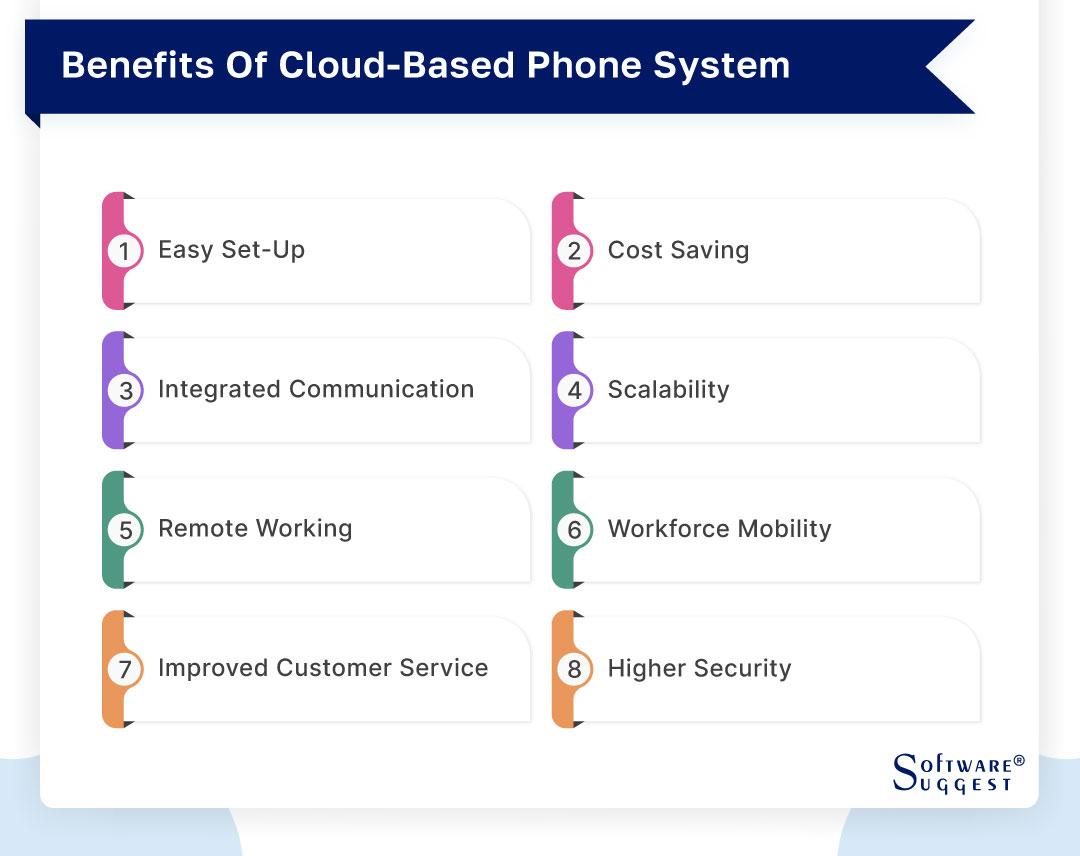
1. Easy Set-Up
Cloud-based phone systems are easier to set up than traditional ones. With no need for complex on-premises hardware, businesses can quickly get their phone system up and running with minimal technical expertise.
2. Cost Saving
Cloud phone services can significantly reduce costs for businesses. They eliminate the need for expensive hardware and maintenance associated with traditional phone systems. Additionally, cloud-based systems often offer competitive pricing plans and lower international call rates, resulting in cost savings over time.
3. Integrated Communication
Cloud-based phone systems provide integrated communication tools like voice calling, video conferencing, instant messaging, and team collaboration features. Integrating these tools into a single platform streamlines communication workflows and enhances team collaboration.
4. Scalability
Cloud-based systems offer scalability, allowing businesses to easily add or remove phone lines and users as needed. This flexibility is particularly beneficial for growing businesses or those with fluctuating communication requirements, ensuring that the phone system can adapt to changing needs.
5. Remote Working
Cloud-based phone systems enable remote working by providing seamless access to communication tools from anywhere with an internet connection. Employees can make and receive calls, join video conferences, and collaborate with team members, regardless of their physical location.
6. Workforce Mobility
Cloud-based phone systems support workforce mobility, as employees can use their mobile devices or laptops to access the phone system. This mobility empowers employees to stay connected while on the move, improving productivity and responsiveness.
7. Improved Customer Service
Cloud-based phone systems offer features like call routing, call queuing, and auto-attendant, which enhance customer service experiences. Calls can be efficiently directed to the right department or individual, reducing wait times and improving overall customer satisfaction.
8. Higher Security
Cloud-based phone systems often provide robust security measures to protect sensitive communication data. Encryption protocols, secure data centers, and regular security updates help safeguard communications, providing businesses with peace of mind.
Main Features of Cloud Phone System
Cloud phone systems come equipped with various features that enhance communication and streamline workflows for businesses. Let's explore each of these features in detail.
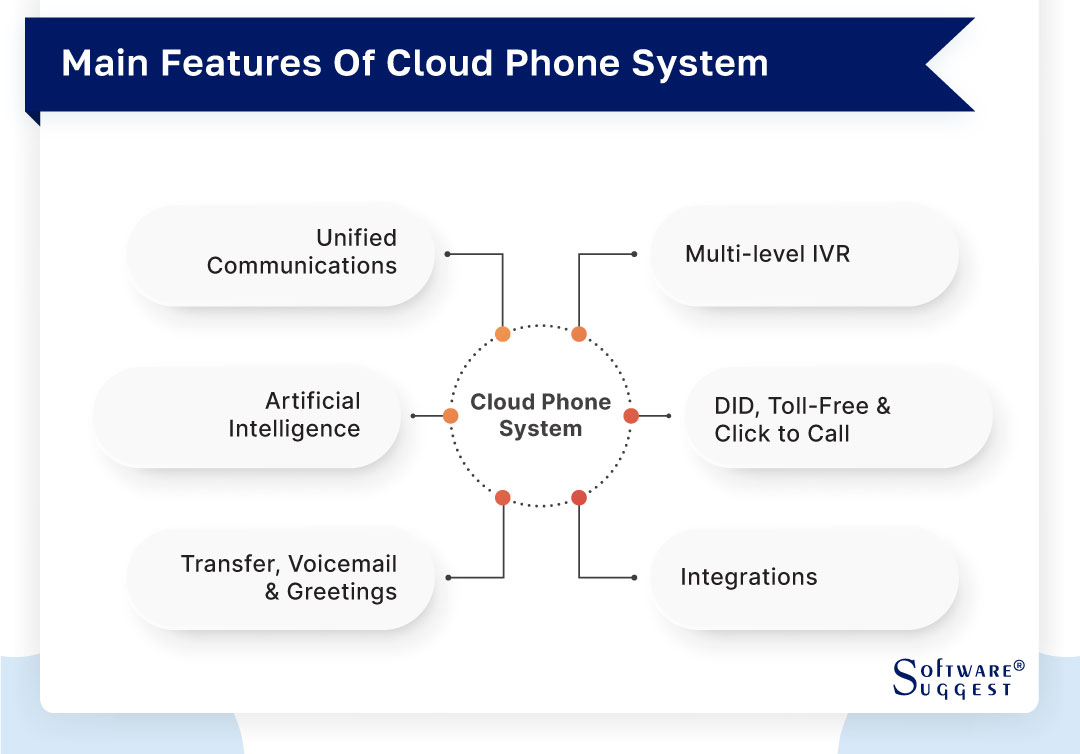
1. Unified Communications
Cloud phone systems offer unified communication capabilities, combining various communication tools such as voice calls, video conferencing, instant messaging, and team collaboration features into a single platform. This integration promotes seamless communication and collaboration among teams.
2. Multi-level IVR
Interactive Voice Response (IVR) systems in cloud telephone systems allow businesses to create multi-level menus for callers to navigate. These menus can be customized to provide self-service options, direct calls to the appropriate departments or extensions, and improve overall call handling efficiency.
3. Artificial Intelligence
Cloud phone systems leverage artificial intelligence (AI) technologies to enhance call quality and productivity. AI-powered features include transcription services that convert voice calls into text, sentiment analysis to gauge customer emotions during conversations, and virtual assistants that can handle routine tasks and provide automated responses.
4. DID, Toll-Free & Click to Call
Direct Inward Dialing (DID) numbers, toll-free numbers, and click-to-call functionality are common features in cloud phone systems. DID numbers allow individuals to have their own dedicated phone numbers, toll-free numbers enable customers to call businesses without incurring charges, and click-to-call allows website visitors to initiate a phone call with just a click.
5. Transfer, Voicemail & Greetings
Cloud phone systems provide call transfer capabilities, allowing users to seamlessly transfer calls to other extensions or departments. Voicemail features enable callers to leave messages when the recipient is unavailable. Users can also set up customized greetings for voicemail or auto-attendant menus to provide a professional and personalized touch.
6. Integrations
Cloud phone systems offer integrations with a variety of business applications and tools such as customer relationship management (CRM) systems, helpdesk software, and collaboration platforms. These integrations facilitate data exchange, provide context during calls, and streamline workflows by bringing communication and relevant information together.
Operating Systems That Are Compatible With Cloud Phone System
Cloud-based telephone systems are meticulously crafted to ensure compatibility across an array of operating systems, enabling seamless communication across diverse devices. Let's delve into two prevalent operating systems that harmoniously coexist with cloud phone systems:
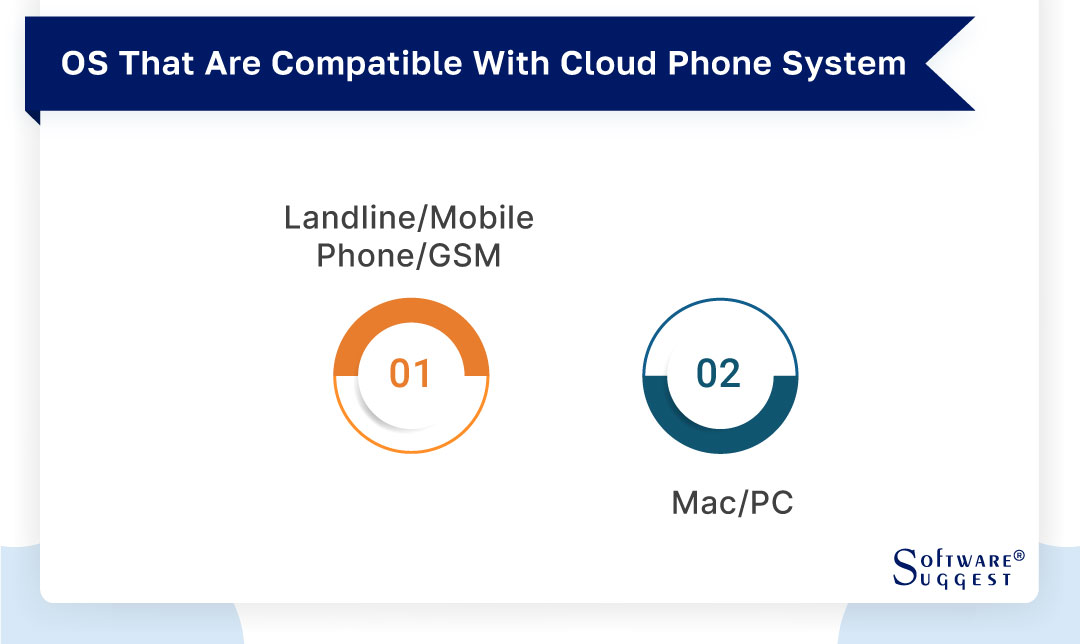
1. Landline/Mobile Phone/GSM
Cloud phone systems gracefully accommodate traditional landline phones, mobile devices, and Global System for Mobile Communications (GSM) networks. By employing adapters or dedicated mobile applications offered by service providers, users can effortlessly integrate their existing landline phones or mobile devices with the cloud phone system.
This remarkable compatibility empowers businesses to optimize their pre-existing infrastructure while reaping the benefits of cloud-based communication.
2. Mac/PC
Cloud phone systems exhibit remarkable compatibility with both Mac and PC operating systems. Service providers typically furnish desktop applications that can be seamlessly installed on Mac and PC computers, granting users direct access to a comprehensive suite of communication features right from their desktop interfaces.
These applications boast a user-friendly interface and seamless integration with other productivity tools, enhancing convenience and enabling users to proficiently manage their calls, messages, and conference meetings.
Pros of a Cloud Phone System
While cloud phone systems offer numerous benefits, it is essential for businesses to carefully evaluate their specific requirements, consider potential drawbacks, and choose a solution that aligns with their needs and objectives.
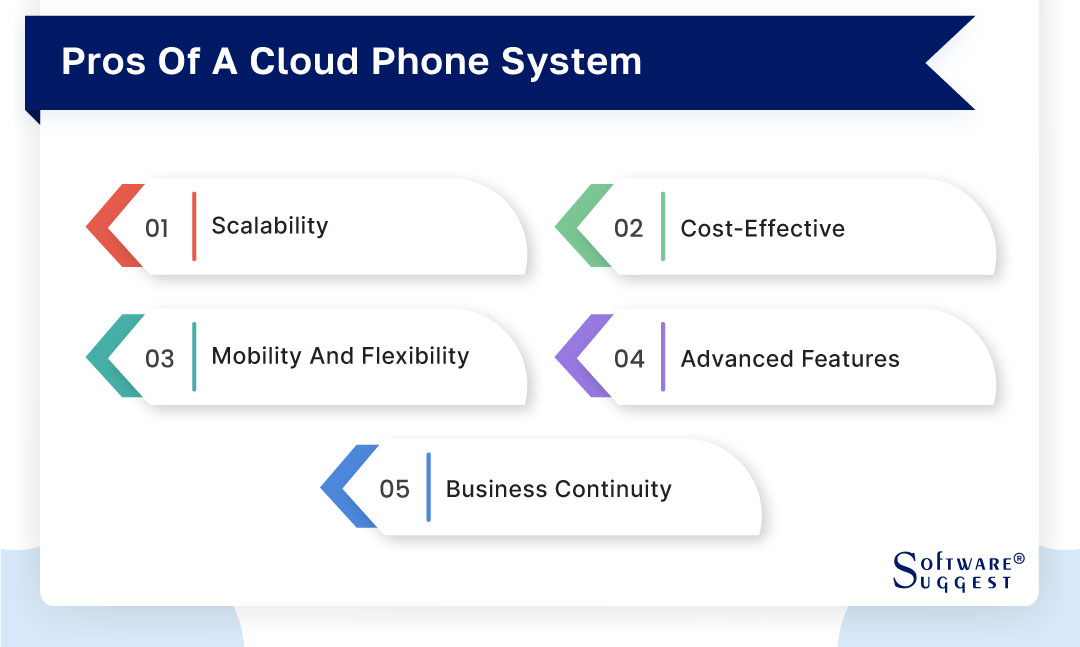
1. Scalability
Cloud phone systems offer unparalleled scalability, allowing businesses to effortlessly expand or downsize their communication infrastructure based on their needs. This flexibility ensures that organizations can accommodate growth and adapt to changing demands without significant disruptions.
2. Cost-Effective
Implementing a cloud phone system eliminates the need for costly on-premises hardware and maintenance. Service providers typically offer subscription-based pricing models, enabling businesses to pay only for the required features and services. This cost-effective approach can result in substantial savings compared to traditional phone systems.
3. Mobility and Flexibility
Cloud phone systems empower users to communicate from anywhere with an internet connection. With mobile applications and softphone clients, employees can make and receive calls, access voicemails, and participate in conferences using their smartphones, tablets, or computers. This flexibility enhances productivity, especially for remote and mobile workers.
4. Advanced Features
Cloud phone software often come packed with a wide range of advanced features and functionalities. These may include call routing, auto-attendants, voicemail-to-email transcription, call analytics, integration with CRM platforms, and more. Such features enable businesses to streamline their communication processes and enhance customer experience.
5. Business Continuity
Cloud phone systems are inherently resilient, providing built-in redundancy and disaster recovery mechanisms. In the event of natural disasters or network disruptions, calls can be automatically rerouted to alternative devices or locations, ensuring uninterrupted communication and minimal downtime.
Cons of a Cloud Phone System
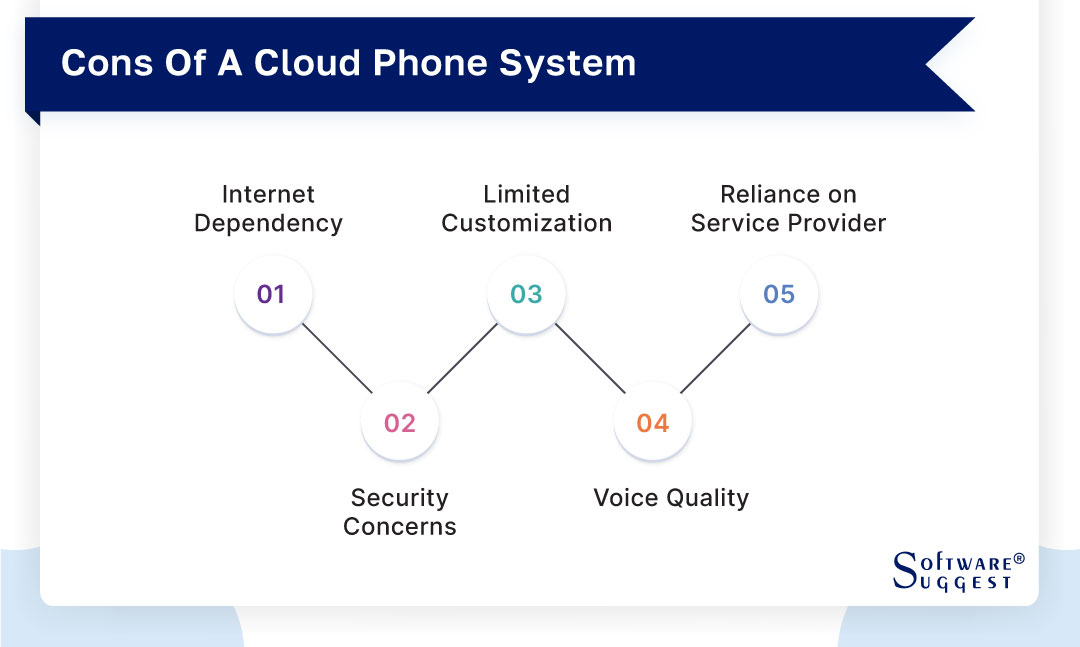
1. Internet Dependency
Cloud phone systems heavily rely on stable internet connectivity. If there are issues with the internet connection or power outages, it can impact the availability and reliability of the phone system. This dependency on internet connectivity may pose challenges in areas with unreliable or limited internet access.
2. Security Concerns
Storing and transmitting sensitive business communications over the Internet raises security considerations. While reputable service providers implement robust security measures, businesses must choose a reliable provider with stringent data protection protocols to mitigate the risk of unauthorized access or data breaches.
3. Limited Customization
Cloud phone systems, being standardized solutions, may offer limited customization options compared to on-premises systems. Some businesses with specific requirements or unique workflows may find it challenging to fully tailor the system to their needs. However, many providers offer a range of configurations and settings to accommodate different business scenarios.
4. Voice Quality
Voice quality in cloud phone systems relies on the stability and speed of the internet connection. In some cases, call quality may be compromised due to network congestion, latency, or packet loss. However, advancements in internet technology have significantly improved voice quality, and reputable service providers prioritize reliable connections and high-quality audio.
5. Reliance on Service Provider
Cloud phone systems rely on a service provider for ongoing support, maintenance, and system upgrades. Choosing a reputable provider with excellent customer service and a proven track record is crucial to ensure prompt assistance and timely updates.
How to Choose a Cloud Phone System?
Choosing the right cloud phone system for your business requires careful consideration of various factors. Here are some essential steps to guide you in the selection process.
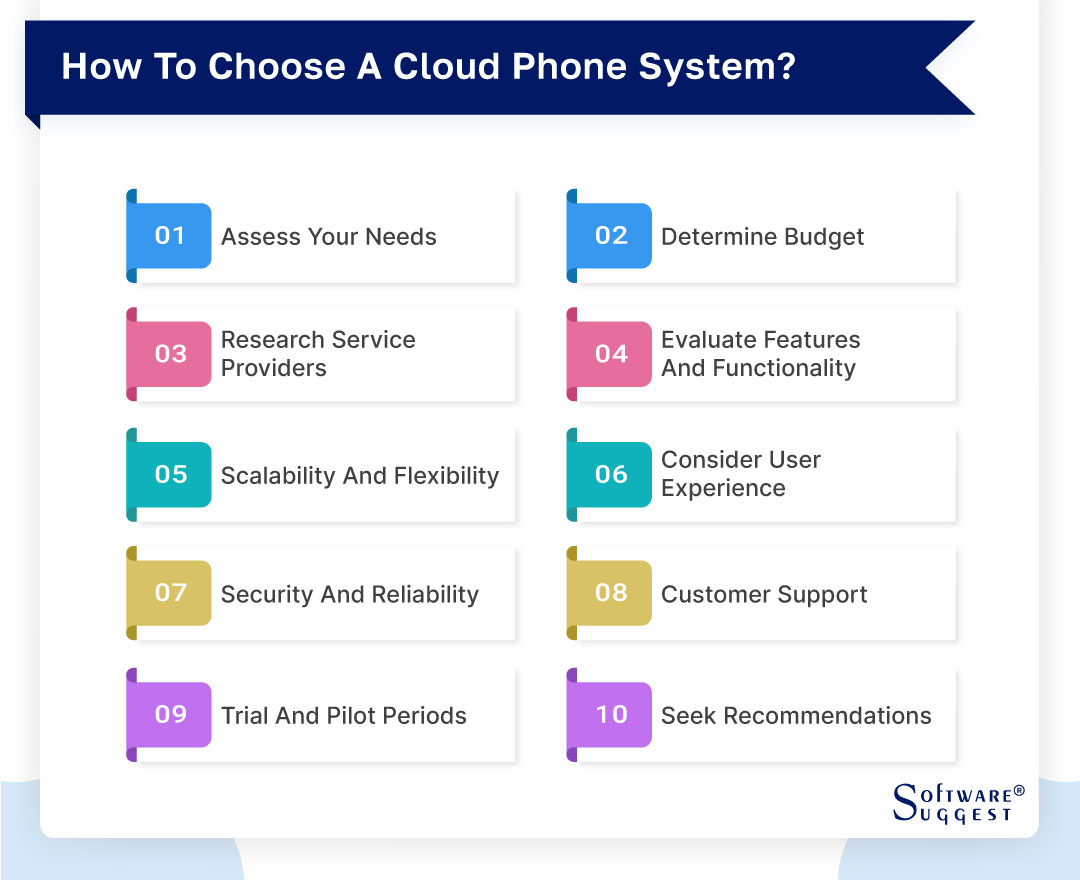
1. Assess Your Needs
Begin by assessing your business's communication requirements. Consider the business phone number of employees, anticipated call volume, desired features, integration with existing tools (such as CRM or helpdesk software), and any specific industry-related needs. This evaluation will clearly understand the essential features and capabilities your virtual private branch exchange system should possess.
2. Determine Budget
Establish a budget that aligns with your organization's financial resources and long-term goals. Consider the total cost of ownership, including upfront setup costs, monthly service fees, and any additional charges for specific features or international calling. It's crucial to find a balance between affordability and the features required to meet your business's needs effectively.
3. Research Service Providers
Conduct thorough research on reputable cloud phone system service providers. Look for providers with a proven track record, positive customer reviews, and a strong reputation in the industry.
Pay attention to factors such as system reliability, security measures, scalability options, customer support, and the range of features offered. Consider reaching out to each provider for a consultation or demo to assess their compatibility with your business requirements.
4. Evaluate Features and Functionality
Compare the features and functionalities offered by different cloud phone system providers. Consider essential features such as call management, auto-attendants, call routing, voicemail, conferencing capabilities, mobile integration, analytics, and any industry-specific features you may need.
Look for a system that offers a comprehensive set of features that can support your current and future communication needs.
5. Scalability and Flexibility
Assess the scalability and flexibility of each provider's offering. A cloud phone system should be able to accommodate your business's growth and adapt to changing needs. Consider factors such as the ease of adding or removing users, the ability to integrate with other business tools, and the option to customize the system to align with your workflows.
6. Consider User Experience
Evaluate the user experience of the cloud phone system. Look for an intuitive and user-friendly interface that makes it easy for your employees to navigate and utilize the system's features effectively. Consider the availability of mobile applications and softphone clients for remote and mobile workers.
7. Security and Reliability
Security should be a top priority when choosing a cloud phone system. Inquire about the provider's security protocols, data encryption, and compliance with industry standards (such as GDPR or HIPAA, if applicable to your business). Additionally, evaluate the provider's uptime guarantees, redundancy measures, and disaster recovery capabilities to ensure uninterrupted service.
8. Customer Support
Adequate customer support is essential for a smooth implementation and ongoing maintenance of your cloud phone system. Evaluate the provider's customer support channels, response times, and availability. Look for providers that offer 24/7 support and have a reputation for providing prompt and reliable assistance when needed.
9. Trial and Pilot Periods
Take advantage of trial or pilot periods offered by cloud phone system providers whenever possible. This allows you to test the system firsthand and assess its suitability for your business. Engage your employees in the evaluation process to gather usability, functionality, and overall satisfaction feedback.
10. Seek Recommendations
Consult with industry peers or business associates who have already implemented cloud phone systems. Gather insights and recommendations based on their experiences to further inform your decision-making process.
5 Best Cloud Phone Systems For Every Business
Cloud phone systems have revolutionized business communication, offering a flexible and scalable solution that leverages the power of the Internet.
|
Name
|
Free Trial
|
Demo
|
Starting Price
|
|---|---|---|---|
| 14 Days |
Yes |
$ 16 | |
|
7 Days |
Yes | $ 19.99 | |
|
14 Days |
Yes |
$ 19.99 | |
| 14 Days |
No |
$ 15 | |
|
14 Days |
Yes |
$ 18.95 |
With a wide range of providers in the market, choosing the right cloud phone system can be daunting. To assist you in your search, here are four top cloud phone systems known for their robust features, reliability, and customer satisfaction.
1. CallHippo
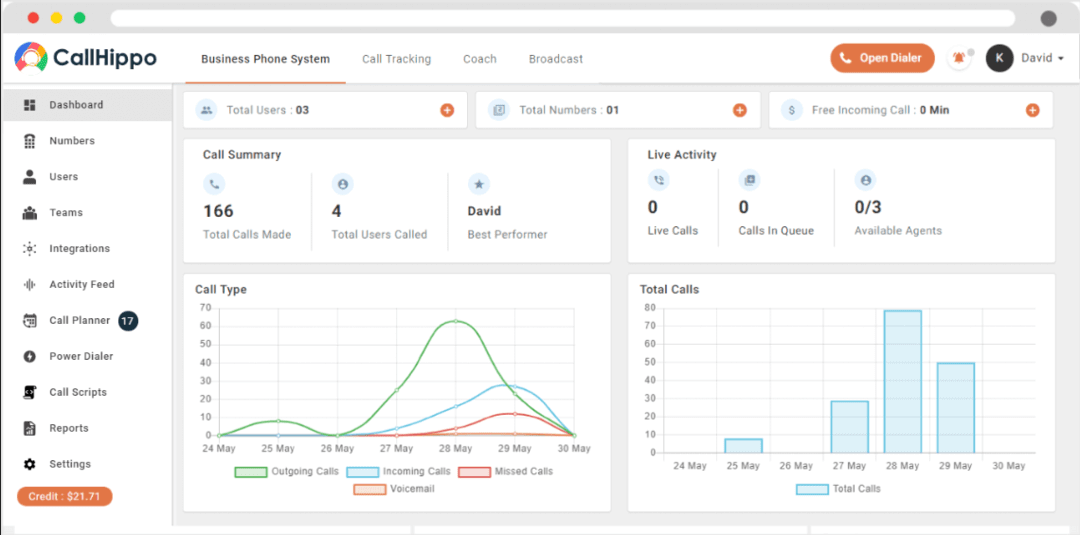
CallHippo is a cloud-based phone system designed to streamline communication and enhance business productivity. It offers a comprehensive suite of features and tools that enable organizations to establish a professional phone presence, manage calls efficiently, and collaborate seamlessly with teams and customers.
With CallHippo, businesses can set up virtual phone numbers in over 50 countries, allowing them to establish a local presence and connect with customers from around the world. These virtual phone numbers can be easily managed through a user-friendly web interface, enabling businesses to route calls, set up call forwarding, and customize greetings and IVR menus according to their requirements.
Features
- Virtual phone system
- Call recording & tracking
- IVR system
- Call analytics
- Call queuing
- International calling
- Integrations with multiple apps
Pros
- This platform allows businesses to establish a global presence by providing numbers from over 50 countries.
- Seamless integration with popular CRM platforms allows for synchronized customer data, enhancing customer relationship management and personalized communication.
- CallHippo includes real-time team messaging, fostering internal communication and coordination among team members.
- The software offers the ability to add or remove users and phone numbers easily, providing scalability and adaptability to changing business needs.
Cons
- Users unfamiliar with cloud phone systems may require some time and training to fully utilize and navigate all the features and functionalities of CallHippo.
- Some users may find the extensive feature set overwhelming or unnecessary for their specific requirements.
Pricing
- Basic plan - $0
- Bronze plan - $16
- Silver plan - $24
- Platinum plan - $40
2. Ooma
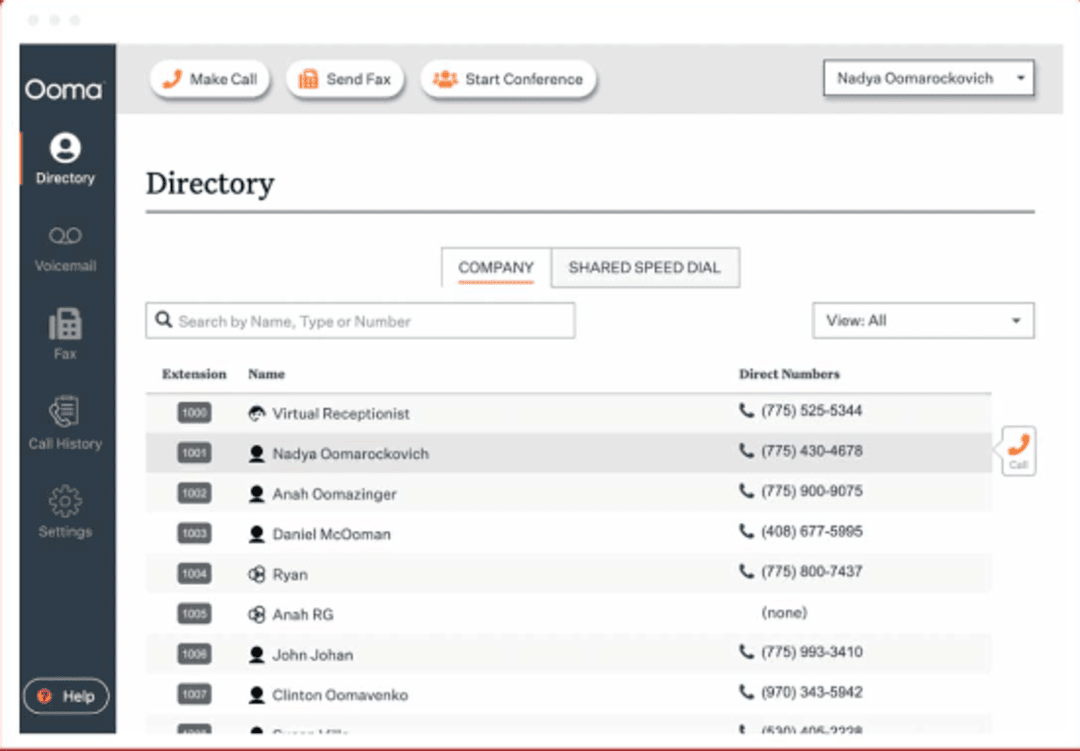
Ooma is a prominent telecommunications company offering various communication solutions for businesses and residential users. At its core, Ooma provides a cloud-based Voice over Internet Protocol (VoIP) system, known as Ooma Office, enabling businesses to enjoy professional phone service without needing expensive on-premises equipment.
With Ooma, businesses can leverage the power of the internet to make and receive crystal-clear calls using IP phones or mobile devices. Ooma Office offers advanced features such as virtual receptionists, call routing, voicemail, call forwarding, and conferencing, empowering businesses to streamline communication processes and enhance customer service.
Features
- HD voice quality
- Advanced call management
- Voicemail transcription
- Mobile app integration
- Virtual receptionist
- Multi-ring functionality
- International calling
- Smart home integration
Pros
- Ooma offers significant cost savings compared to traditional phone services with affordable monthly plans and low international calling rates.
- Ooma ensures excellent voice quality with HD audio, delivering clear and crisp conversations without background noise or distortion.
- Ooma provides a range of advanced features like voicemail transcription, call forwarding, call blocking, and virtual receptionist, empowering users with enhanced call management and customization options.
- The Ooma mobile app allows users to make and receive calls using their Ooma number from anywhere, providing flexibility and ensuring that important calls are never missed.
- Ooma is known for its user-friendly setup process.
Cons
- While Ooma offers cost savings in the long run, an initial investment is required to purchase the Ooma device or equipment.
- Ooma may not be available in all geographic locations.
- Ooma's free plan offers limited customer support options compared to its paid plans.
- While Ooma offers affordable international calling rates, users with extensive international calling needs may find that the rates for certain countries or regions are less competitive than those of dedicated international calling services.
Pricing
- On request
3. RingCentral
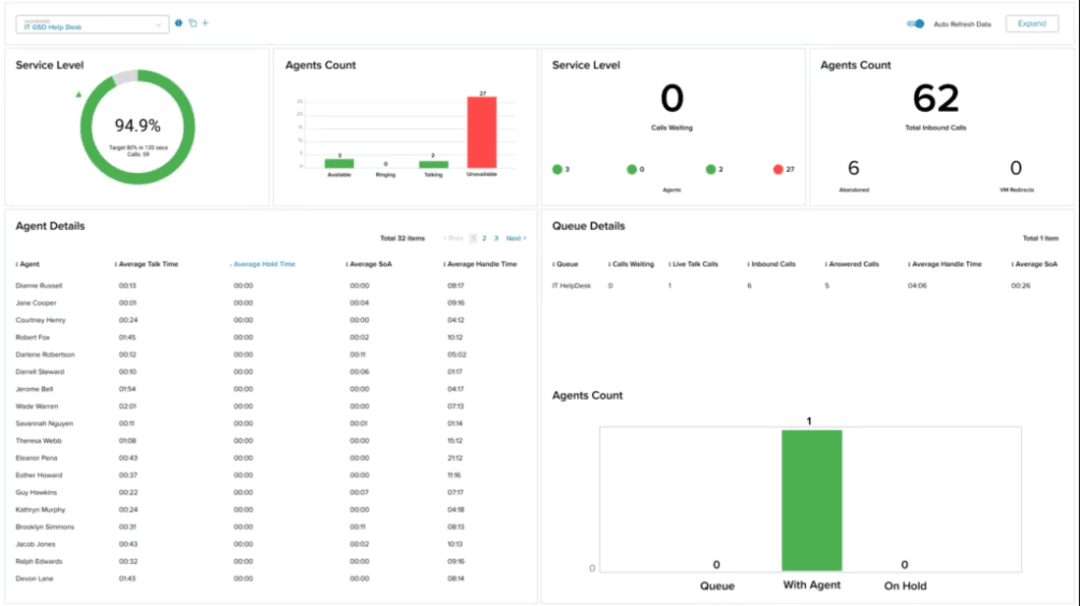
RingCentral, a prominent cloud phone system for businesses, presents an encompassing array of tools to augment business communications. This innovative solution facilitates optimizing organizational communication processes, fostering seamless connectivity among teams and customers while bolstering overall productivity.
By incorporating voice calls, video conferencing, team messaging, and file-sharing functionalities, RingCentral unifies disparate communication channels, ensuring efficient and uninterrupted interaction across multiple devices and geographies. Its advanced capabilities, coupled with its capacity for scalability and integration, have cemented its status as a favored option for businesses of all magnitudes.
Features
- Voice calls
- Video conferencing
- Team messaging
- Online meetings
- Business SMS
- Call management
- CRM integration
- Mobile apps
- Auto attendant
- Analytics and reporting
Pros
- RingCentral offers a comprehensive suite of communication tools, including voice calls, video conferencing, team messaging, and more.
- As a cloud-based solution, RingCentral eliminates the need for on-premises hardware and provides scalability to accommodate the changing needs of businesses.
- RingCentral integrates with popular business applications such as CRM systems, productivity tools, and collaboration platforms.
- With mobile apps and web-based access, RingCentral enables seamless communication for remote workers and employees on the go.
- RingCentral offers advanced features like call management, auto-attendant, call recording, and analytics.
Cons
- A learning curve can be associated with adopting RingCentral.
- Since RingCentral is a cloud-based solution, it heavily relies on stable internet connectivity.
- The costs are relatively higher than other communication solutions.
- Many users may find certain aspects limited in customization.
- In case of any technical issues or troubleshooting needs, users may need to rely on RingCentral's customer support.
Pricing
- Entry: £7.99monthly per user
- Standard: £14.99monthly per user
- Premium: 19.99monthly per user
- Ulitmate: £24.99monthly per user
4. Dialpad
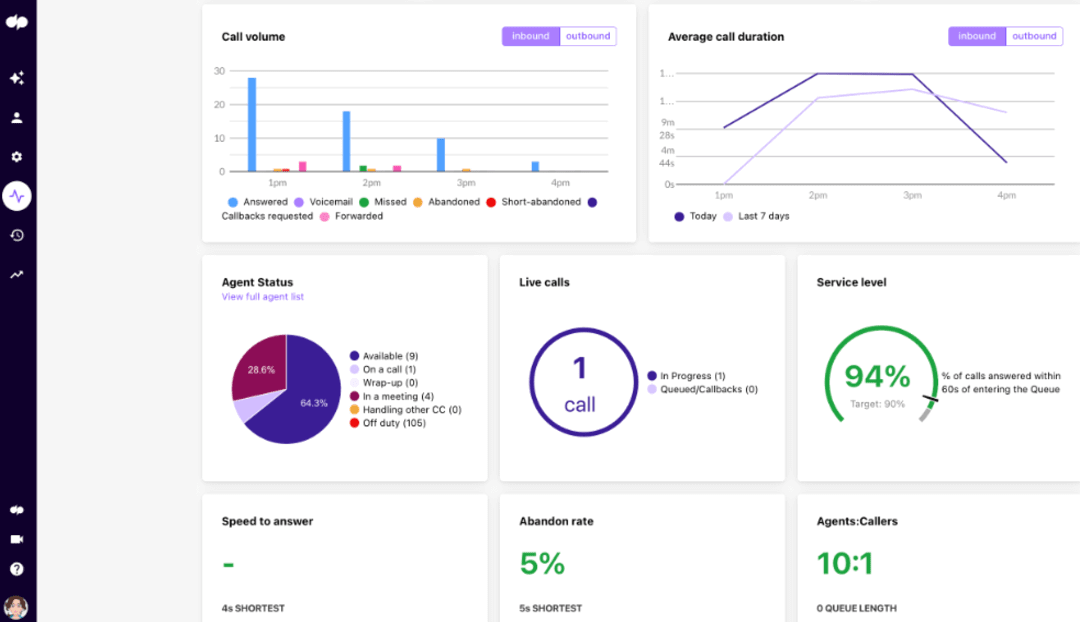
Dialpad is a cloud-based communication platform that provides a range of voice, video, and messaging tools for businesses. It aims to simplify and enhance business communications by offering a unified platform accessible from various devices.
With features such as VoIP calling, video conferencing, team messaging, and AI-powered transcription and analytics, Dialpad enables seamless collaboration and improves productivity.
It also integrates with popular business applications, offering a comprehensive solution for modern communication needs. Dialpad's cloud-based infrastructure eliminates the need for on-premises hardware and provides scalability, flexibility, and mobility for businesses of all sizes.
Features
- Voice calls
- Video conferencing
- Team messaging
- Business SMS
- AI-powered transcription and analytics
- Call routing and management
- Integrations
- Mobile apps
- Call Analytics and reporting
- Voicemail and transcription
Pros
- Dialpad operates on a cloud-based infrastructure, eliminating the need for on-premises hardware.
- Dialpad offers a comprehensive suite of communication tools, including voice calls, video conferencing, team messaging, and SMS.
- With AI-powered transcription and analytics, Dialpad provides valuable insights and enhances productivity.
- Dialpad's mobile apps and web-based access enable users to communicate and collaborate from anywhere, making it suitable for remote work and on-the-go productivity.
Cons
- Like any comprehensive communication platform, Dialpad may have a learning curve for users who are new to the system.
- Dialpad heavily relies on stable internet connectivity for optimal performance.
- While Dialpad offers customization options, some users may find certain aspects limited.
- The quality and availability of customer support can vary, and some users may experience delays in receiving assistance or resolving technical issues.
- Dialpad's pricing may not suit businesses with limited budgets or small teams.
Pricing
- Standard user:$15/month
- Pro user:$25/month
- Enterprise: Custom pricing
5. Nextiva
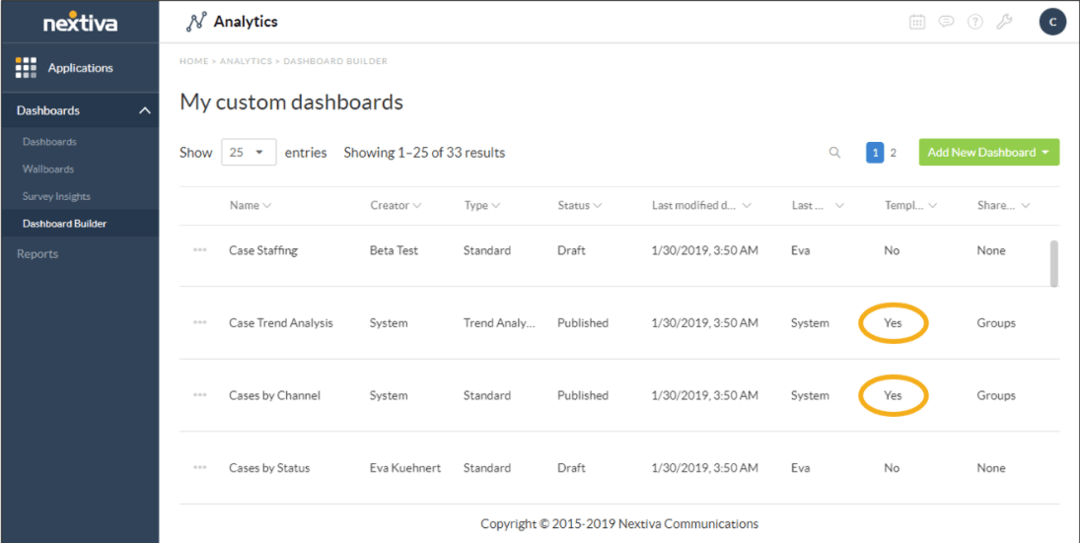
Nextiva is a cloud-based communication and collaboration platform offering comprehensive tools to streamline business communications. It provides voice calls, video conferencing, team messaging, and customer relationship management (CRM) integration.
Nextiva aims to simplify communication workflows and improve productivity by offering a unified platform accessible from various devices.
With features like call management, analytics, and mobile apps, Nextiva enables businesses to enhance their communication capabilities and effectively engage with customers and teams. The platform's cloud-based infrastructure ensures scalability, flexibility, and ease of use for businesses of all sizes.
Features
- Voice over Internet Protocol (VoIP) calling
- Video conferencing
- Team collaboration
- Auto attendant
- CRM integration
- Call management
- Mobile apps
- Business SMS
- Call recording and analytics
- Integrations and APIs
Pros
- Nextiva's cloud-based infrastructure provides scalability, allowing businesses to easily add or remove users as needed.
- Nextiva's integration with popular CRM systems enhances customer interactions by providing access to relevant customer information during calls.
- Nextiva's auto attendant feature acts as a virtual receptionist, ensuring callers are directed to the right department or contact.
- Nextiva's mobile apps for iOS and Android devices allow users to access communication tools on the go.
Cons
- Some users may experience a learning curve when initially adopting Nextiva, especially if they are transitioning from a different communication system.
- Nextiva's pricing structure may not be suitable for small businesses or those with limited budgets.
- The quality and responsiveness of Nextiva's customer support may vary. Some users may experience delays in receiving assistance or resolving technical issues, which can impact their overall experience with the platform.
- While Nextiva offers customization options, there may be certain limitations in terms of tailoring features and functionalities to specific business requirements.
Pricing
- Essential: $18.95 /user/month
- Professional: $22.95 /user/month
- Enterprise: $32.95 /user/month
Conclusion
Cloud phone systems have revolutionized how companies communicate, providing a wealth of advantages that boost productivity, adaptability, and cost effectiveness. These systems give businesses a uniform and scalable communication solution because they can easily interact with different devices and operating systems.
Scalability, which enables businesses to readily change their communication infrastructure to accommodate expansion or changing needs, is one of the main benefits of cloud phone systems. This adaptability makes it possible for businesses to grow or contract without incurring substantial expenditures or inconveniences.
By Industries






















