In search of the ideal Photo Editing Software that caters to your unique needs? As a savvy buyer, you're likely interested in user ratings, pricing, customer support, languages supported, features, and more. We've created a comprehensive comparison of Adobe Photoshop versus Fotor. To get better insight, here’s how users have rated these products. Adobe Photoshop is rated 4.7 while Fotor is rated 4.5.
You May Also Like
Featured products that are similar to the ones you selected below.
All Photo Editing Software Products ›››Compare pricing of Adobe Photoshop vs Fotor with the following detailed pricing plan info. Adobe Photoshop comes in 1 packages: Photoshop Elements 15. On the other hand, Fotor comes in 1 packages: Fotor Pro.
Take a look at the below screenshots and seamlessly compare the user interface of Adobe Photoshop and Fotor for better insights.
Adobe Photoshop and Fotor have been awarded by SoftwareSuggest for the selected categories. These awards have been given on the basis of the overall performance of this software in the Photo Editing Software category.



Below is the comparison of the starting price and payment method of Adobe Photoshop and Fotor. You can purchase Adobe Photoshop with Onetime payment plans. Whereas, Fotor provides Per Month payment plans. Adobe Photoshop provides a free trial whereas, Fotor does not provide a free trial.
Free Trial
Onetime
Free Trial
Monthly
Yearly
Free Trial
Monthly
Yearly
Compare between Adobe Photoshop and Fotor based on their key features and functionalities to pick the right one for your business.
Project Management
User Interface
Image Editing
Organizing Capabilities
Sharing Tools
Import/ Export Functions
Color Correction
Layers
Photo Stitching
Red Eye Correction
Project Management
User Interface
Image Editing
Organizing Capabilities
Sharing Tools
Color Correction
Layers
Magic Wand
Photo Stitching
Red Eye Correction
Task Management
Contact Management
Collaboration
Print Management
Campaign Management
Graphical Workflow Editor
Image Editing
Data Import & Export
Video Content
Data Visualization

Compare how Adobe Photoshop stacks up against Fotor in terms of ratings and user experience. Select the Photo Editing software that perfectly aligns with your business requirements.
Based on all the user reviews and ratings received by Adobe Photoshop and Fotor in Photo Editing Software category, we've provided an average user rating for each software below. Adobe Photoshop has 285 reviews while Fotor has 6 reviews
Introduction of GenAI has made Photoshop even better!
Pros
Adobe recently rolled out plenty of GenAI features such as Generative expand, fill & draw which are amazing & save a lot of our time. They are also working on authenticity, allowing us to add Content Credentials on our images signifying the edits.
Cons
Photoshop is a bulky application, on Mac the installer is around 5GB & it requires plenty of free disk space for the installation to proceed. It is a resource hungry application that will consume most of the system RAM while it's running.
Elevating the Art of Photo Editing
Pros
I was truly blown away by the versatility and power of Fotor's editing tools. The ability to enhance and transform my photos with just a few simple clicks was nothing short of impressive. Whether I wanted to adjust the lighting, add filters, or retou
Cons
While I have been thoroughly impressed with Fotor's editing capabilities and design options, there are a few features that I believe could be further improved to enhance the overall user experience.
A User-Friendly Design Platform for Creatives
Pros
What I found most impressive about Canva are its advanced features such as the background remover, auto-enhance, and AI tools like warp and object removal. These tools greatly simplify complex tasks and enhance the overall design process.
Cons
In certain instances, Canva lacks some advanced editing features such as gradient creators, auto-select objects, and shadow effects.
Deployment is a crucial factor to consider while buying Photo Editing Software. Adobe Photoshop is available on Windows, MacOs desktop platforms and IOS, Android mobile platforms. Fotor is available on Windows, MacOs desktop platforms and IOS, Android mobile platforms.
Windows
MacOs
IOS
Android
Windows
MacOs
IOS
Android
Windows
MacOs
IOS
Android
The quality and timeliness of support are important parameters when comparing Adobe Photoshop with Fotor. Adobe Photoshop offers Email, Phone, Live Support, Training and Tickets to its customers, while Fotor provides Email, Phone, Live Support and Tickets.
phone
live support
tickets
training
phone
live support
tickets
phone
live support
tickets
Adobe Photoshop and Fotor are supported in the following languages.
Dutch
English
Swedish
Turkish
English
French
German
Japanese
Portuguese
Russian
Spanish
Arabic
Chinese
Danish
Dutch
English
French
Hindi
Indonesian
Italian
Japanese
Korean
Norwegian
Polish
Portuguese
Russian
Slovak
Slovenian
Spanish
Thai
Turkish
Ukrainian
The target customer base of Adobe Photoshop vs Fotor is mentioned below. Check which software fits your business requirements perfectly.
Freelancer
Startups
Enterprises
Freelancer
Startups
SMBs
Freelancer
Startups
SMBs
Enterprises
Find out which tools Adobe Photoshop and Fotor integrate with and make the right choice. Get the Photo Editing software that connects with your preferred apps for best results!
(Not Provided by Vendor)
(Not Provided by Vendor)
Google Drive
Dropbox
Slack
Mailchimp
Shopify
WordPress
HubSpot
Trello
Zoom
Zapier
To gain a better understanding of how these Adobe Photoshop and Fotor work, you can check out the videos below. Browse through the videos and make the right choice.
Get insight into the company details Adobe Photoshop and Fotor and learn how they operate. Explore the company name, its location, and more!
Everimaging Limited







.png)

.png)









.jpg)

.png)
.jpg)
.jpg)
.jpg)

.png)












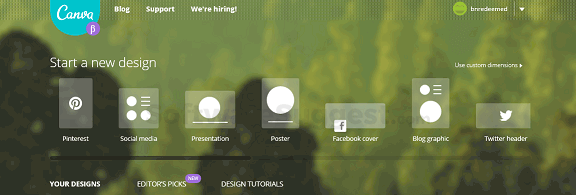
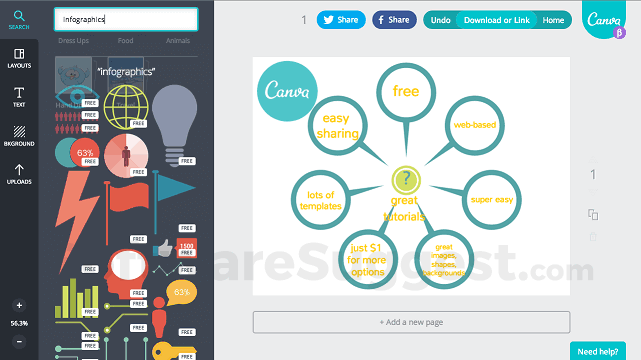








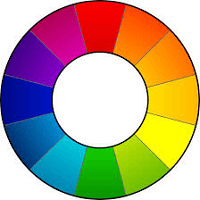










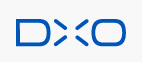





























.png)







.png)






