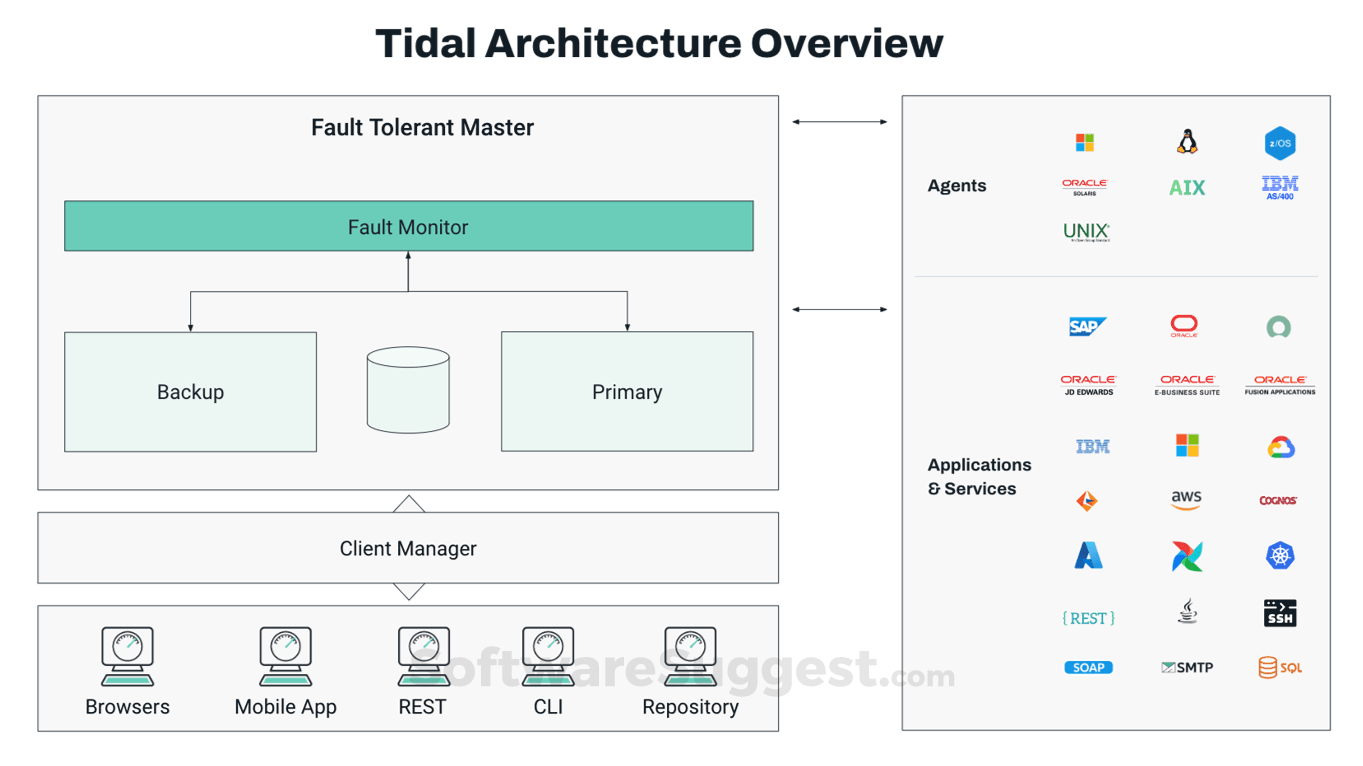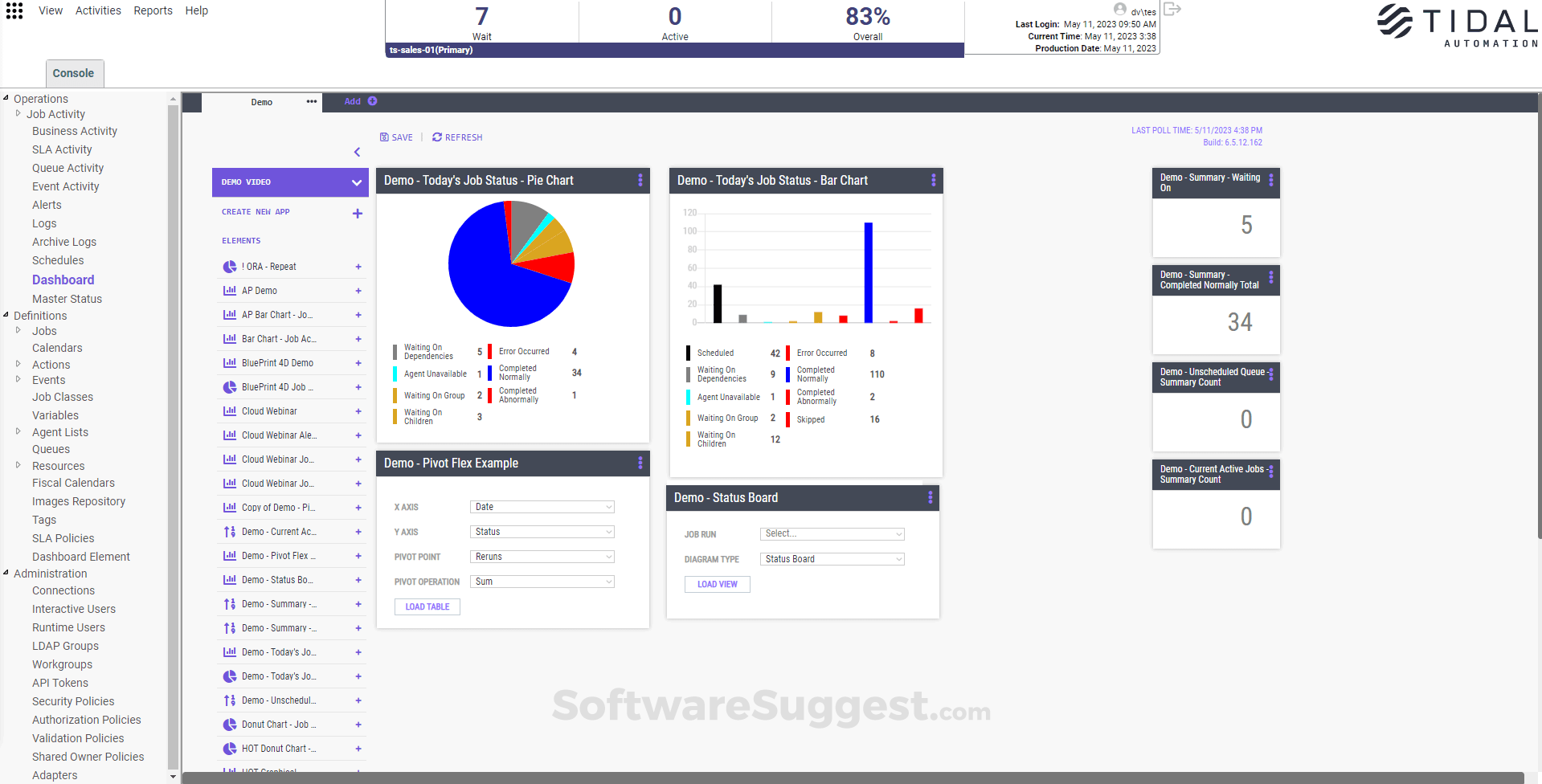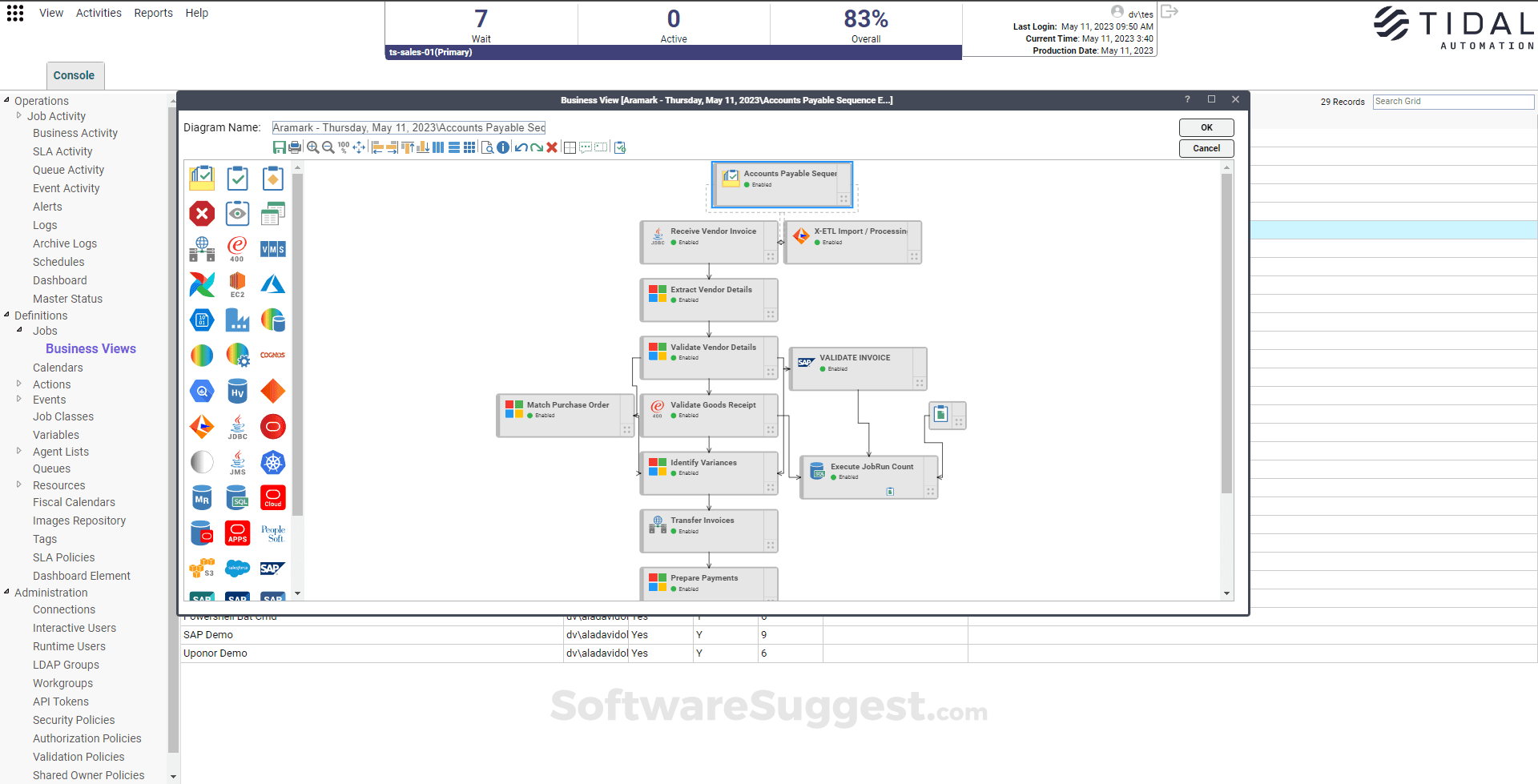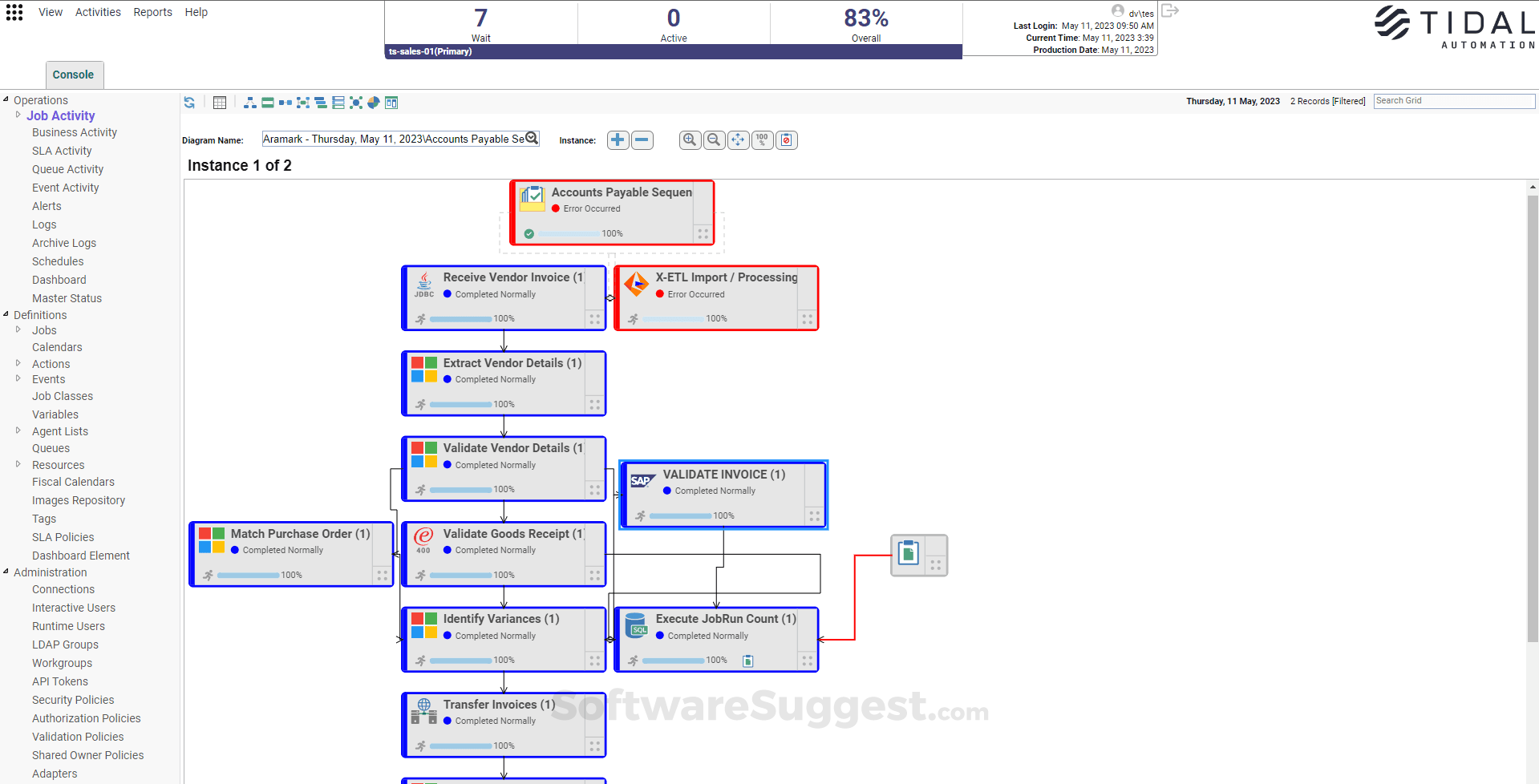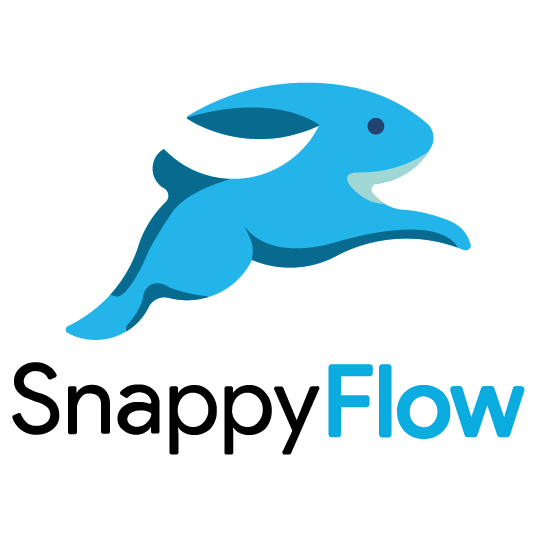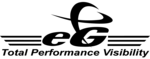Are you struggling to find the perfect Application Lifecycle Management Software that aligns with your complex demands? Our curated list of top-tier solutions offers personalization to meet your unique needs. Additionally, we've created a comprehensive comparison of Dynatrace vs. New Relic all in one place to simplify your decision-making process. Dynatrace is rated 4.5 while New Relic is rated 5.0.
You May Also Like
Featured products that are similar to the ones you selected below.
All Application Lifecycle Management Software Products ›››Compare pricing of Dynatrace vs New Relic with the following detailed pricing plan info.
Take a look at the below screenshots and seamlessly compare the user interface of Dynatrace and New Relic for better insights.
Dynatrace and New Relic have been awarded by SoftwareSuggest for the selected categories. These awards have been given on the basis of the overall performance of this software in the Application Lifecycle Management Software category.



Below is the comparison of the starting price and payment method of Dynatrace and New Relic. Information related to the payment plans of Dynatrace is unavailable. Whereas, Information related to the payment plans of New Relic is unavailable. Dynatrace provides a free trial whereas, New Relic does not provide a free trial.
Free Trial
Monthly
Yearly
Monthly
Yearly
Free Trial
Monthly
Yearly
Compare between Dynatrace and New Relic based on their key features and functionalities to pick the right one for your business.
Resource Management
Server Performance
Release Management
Diagnostic Tools
Full Transaction Diagnostics
Performance Control
Root-Cause Diagnosis
Trace individual transactions
Performance Metrics
Real Time Monitoring
Resource Management
Server Performance
Availability Testing
Event Logs
Event-Based Notifications
Transaction Monitoring
Uptime Reporting
Diagnostic Tools
Quality Management
Data Imports/Exports
User Management
Application Integration
Self Service Portal
Real Time Monitoring
File Sharing
Application Security
Workflow Management
Resource Management

Compare how Dynatrace stacks up against New Relic in terms of ratings and user experience. Select the Application Lifecycle Management software that perfectly aligns with your business requirements.
Based on all the user reviews and ratings received by Dynatrace and New Relic in Application Lifecycle Management Software category, we've provided an average user rating for each software below. Dynatrace has 2 reviews while New Relic has 1 review
Deep insights into application's performance
Pros
It offers an easy and automatically identified insights into an application's full stack monitoring.
Cons
Costing - It is a little bit costly as compared to the competitor tools in APM domain.
Perfect Solution for System Analytics
Pros
Simply Implementation with lots of values. Affordable even for small teams and startups. Gives crucial analytics.
Cons
Customization. There are several points where i want to send custom events and metrics and had to setup grafana for the same. Late Responsive and alerts come very late.
No reviews yet. Be the first to review
Write a reviewDeployment is a crucial factor to consider while buying Application Lifecycle Management Software. Dynatrace is available on Windows, MacOs desktop platforms. New Relic is available on Windows, Linux, MacOs desktop platforms and Android, IOS mobile platforms.
Windows
MacOs
Windows
MacOs
IOS
Android
Windows
MacOs
The quality and timeliness of support are important parameters when comparing Dynatrace with New Relic. Dynatrace offers Email, Phone, Live Support and Tickets to its customers, while New Relic provides Email, Phone, Training and Tickets.
phone
live support
tickets
phone
tickets
training
phone
live support
tickets
training
Dynatrace and New Relic are supported in the following languages.
Chinese
English
French
German
Italian
Japanese
Russian
Spanish
English
English
The target customer base of Dynatrace vs New Relic is mentioned below. Check which software fits your business requirements perfectly.
Startups
SMBs
Enterprises
Startups
Enterprises
SMBs
Freelancer
SMBs
Enterprises
Find out which tools Dynatrace and New Relic integrate with and make the right choice. Get the Application Lifecycle Management software that connects with your preferred apps for best results!
(Not Provided by Vendor)
(Not Provided by Vendor)
Apache Airflow
Apache Hadoop
API & CLI
AWS
Azure
Azure Blob
Azure Data Factory
Databases
FTP
Google BigQuery
Google Compute Engine
IBM Cognos
Informatica
JD Edwards ERP
JDE Orchestrator
JMS
Kubernetes
Linux-Unix
OCI Virtual Machines
Oracle Cloud ERP & HCM
Oracle E-Business
OS/400 iSeries
PeopleSoft
S3
Salesforce
SAP BOBI
SAP ERP & Business Warehouse
SAP Integrated Business Planning
SAP Process Integration
SAP Solution Manager
ServiceNow
SSH & Web Services
VMware
Windows
z/OS
zLinux
To gain a better understanding of how these Dynatrace and New Relic work, you can check out the videos below. Browse through the videos and make the right choice.
Get insight into the company details Dynatrace and New Relic and learn how they operate. Explore the company name, its location, and more!
Dynatrace
New Relic
(Not Provided by Vendor)