In search of the ideal Payroll Software that caters to your unique needs? As a savvy buyer, you're likely interested in user ratings, pricing, customer support, languages supported, features, and more. We've created a comprehensive comparison of Gusto versus OnPay. To get better insight, here’s how users have rated these products. Gusto is rated 4.3 while OnPay is rated 4.6.
You May Also Like
Featured products that are similar to the ones you selected below.
All Payroll Software Products ›››Compare pricing of Gusto vs OnPay with the following detailed pricing plan info. Gusto comes in 2 packages: Simple, Plus. On the other hand, OnPay comes in 1 packages: Basic.
Take a look at the below screenshots and seamlessly compare the user interface of Gusto and OnPay for better insights.
Gusto and OnPay have been awarded by SoftwareSuggest for the selected categories. These awards have been given on the basis of the overall performance of this software in the Payroll Software category.



Below is the comparison of the starting price and payment method of Gusto and OnPay. You can purchase Gusto with Per Month payment plans. Whereas, OnPay provides User/Month payment plans. Gusto provides a free trial whereas, OnPay does not provide a free trial.
Free Trial
Monthly
Yearly
Free Trial
Monthly
Free Trial
Monthly
Yearly
Compare between Gusto and OnPay based on their key features and functionalities to pick the right one for your business.
Attendance management
Document Management
Employee Self Service Management
Expense Management
HR & Payroll
Multiuser Login & Role-based access control
Payroll Management
Taxation Management
Time Tracking
Pay Slip
Document Management
Expense Management
Payroll Management
Shift Management
Time & Attendance Management
Pay Slip
Data Imports/Exports
Document Management
Expense Management
Inventory Management
Payroll Management
Performance Management
Recruitment Management
Task Management
Time & Attendance Management
Leave Management
Applicant tracking

Compare how Gusto stacks up against OnPay in terms of ratings and user experience. Select the Payroll software that perfectly aligns with your business requirements.
Based on all the user reviews and ratings received by Gusto and OnPay in Payroll Software category, we've provided an average user rating for each software below. Gusto has 7 reviews while OnPay has 5 reviews
my personal review on gusto
Pros
Fervor deals with working out and documenting finance charges for yourself as well as your representatives, and it tracks pay nails available to workers through their web-based profiles. Workers likewise receive an email every payday telling them their cash's coming in.
Cons
My greatest disappointment is powerlessness to sign archives. I actually need to utilize Docusign then transfer the documentation into the singular profiles as opposed to starting it off straightforwardly during onboarding.
Review for onpay
Pros
The most impressive in onpay is its satisfying approach to the visitors
Cons
It should be easily available and to be easily use able to each and every person
Review about rippling
Pros
Rippling is very useful for everyone who want that work should be easy
Cons
It's little bit expensive if it's cost will be reasonable the it's more good
Deployment is a crucial factor to consider while buying Payroll Software. Gusto is available on Windows, MacOs desktop platforms and Android, IOS mobile platforms. OnPay is available on Web App desktop platforms and Android, IOS mobile platforms.
Windows
MacOs
IOS
Android
Web App
IOS
Android
Web App
Windows
MacOs
IOS
Android
The quality and timeliness of support are important parameters when comparing Gusto with OnPay. Gusto offers Email, Phone, Live Support, Training and Tickets to its customers, while OnPay provides Email, Phone, Live Support and Tickets.
phone
live support
tickets
training
phone
live support
tickets
phone
live support
tickets
training
Gusto and OnPay are supported in the following languages.
English
English
English
French
The target customer base of Gusto vs OnPay is mentioned below. Check which software fits your business requirements perfectly.
Startups
SMBs
Freelancer
Startups
SMBs
Freelancer
Startups
SMBs
Agencies
Enterprises
Find out which tools Gusto and OnPay integrate with and make the right choice. Get the Payroll software that connects with your preferred apps for best results!
15Five
7Shifts
accelo
AccountingSuite
ActiveCampaign
AllGeo
Amalgam
Amplitue
Analytics by Syft
Aplos
ApplicantPro
Ardius
Arvo
Asana
Ashby
AttendanceBot
Autobooks
BlueJeans
Brightwheel
Clickup
Dolce
Empuls
Goco
(Not Provided by Vendor)
Zapier
Checkr
Slack
1Password
Yubikey
AWS
Brex
Carta
Paypal
To gain a better understanding of how these Gusto and OnPay work, you can check out the videos below. Browse through the videos and make the right choice.
Get insight into the company details Gusto and OnPay and learn how they operate. Explore the company name, its location, and more!



























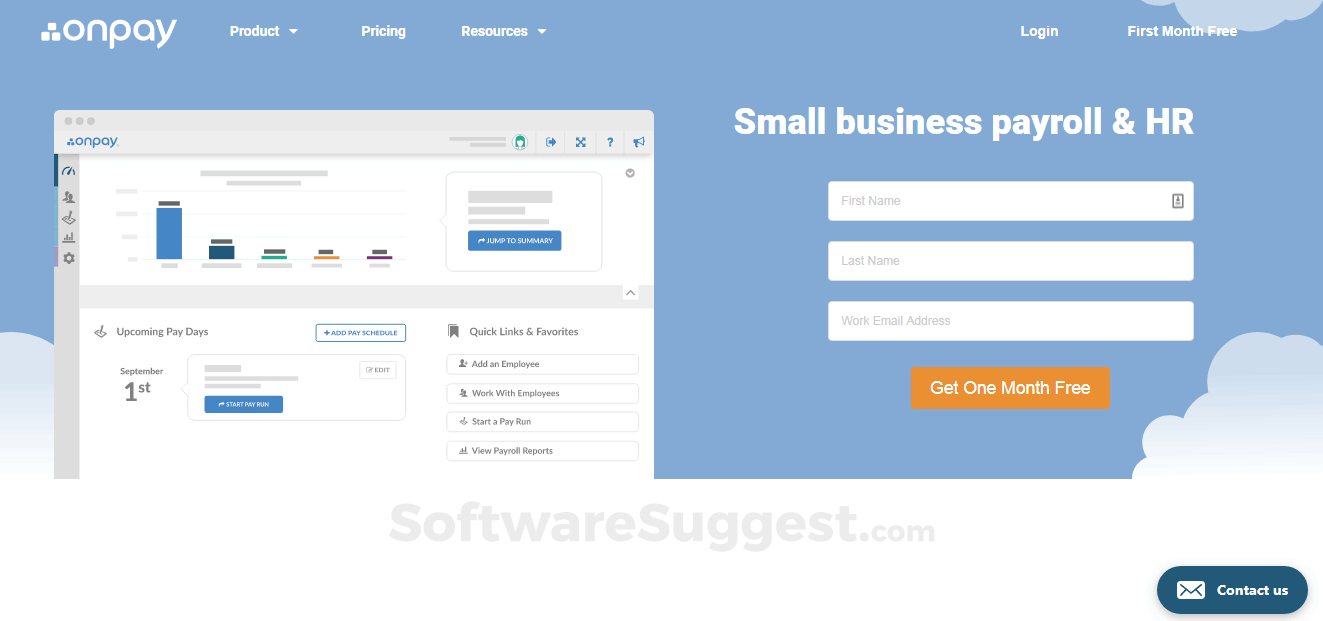















.png)

.png)









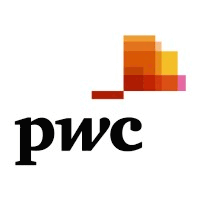



























.png)














.png)




.png)







