Are you struggling to find the perfect Document Management Software that aligns with your complex demands? Our curated list of top-tier solutions offers personalization to meet your unique needs. Additionally, we've created a comprehensive comparison of PandaDoc vs. Dropbox Sign all in one place to simplify your decision-making process. PandaDoc is rated 4.3 while Dropbox Sign is rated 4.0.
You May Also Like
Featured products that are similar to the ones you selected below.
All Document Management Software Products ›››Compare pricing of PandaDoc vs Dropbox Sign with the following detailed pricing plan info. PandaDoc comes in 2 packages: Essentials, Business. On the other hand, Dropbox Sign comes in 3 packages: ESSENTIALS, Dropbox Professional + eSign, STANDARD.
Take a look at the below screenshots and seamlessly compare the user interface of PandaDoc and Dropbox Sign for better insights.
PandaDoc and Dropbox Sign have been awarded by SoftwareSuggest for the selected categories. These awards have been given on the basis of the overall performance of this software in the Document Management Software category.



Below is the comparison of the starting price and payment method of PandaDoc and Dropbox Sign. You can purchase PandaDoc with Per Month payment plans. Whereas, Dropbox Sign provides User/Month payment plans. PandaDoc provides a free trial whereas, Dropbox Sign does not provide a free trial.
Free Trial
Monthly
Yearly
Free Trial
Monthly
Yearly
Free Trial
Monthly
Yearly
Compare between PandaDoc and Dropbox Sign based on their key features and functionalities to pick the right one for your business.
Document Management
Offline Access
Messaging System
Proposal Generation
Application Integration
Application Sharing
Applications Management
Workflow Management
Archiving & Retention
Collaboration
Search Option
Messaging System
Application Sharing
Application Security
Document Storage
Workflow Management
Collaboration
Document Indexing
Electronic Signature
Email Management
CRM
CRM & Sales Dashboards
Customer Management
Customer Support
Knowledge Management
Social CRM
Opportunity Management
Lead Management
Contact Management
Sales Force Automation

Compare how PandaDoc stacks up against Dropbox Sign in terms of ratings and user experience. Select the Document Management software that perfectly aligns with your business requirements.
Based on all the user reviews and ratings received by PandaDoc and Dropbox Sign in Document Management Software category, we've provided an average user rating for each software below. PandaDoc has 4 reviews while Dropbox Sign has 3 reviews
PandaDoc:s
Pros
PandaDoc offer a user friendly interface, making it easy for individuals,and business to create edit and docoment for E signature.
Cons
Providing more rebuts customisation options for docoment templates and workflows can improvement flexibility for users.
One Two Three Sign!
Pros
Easy to use interface. Easy to use template options. It also gives you the option to remove the document ID from your signed papers, and have all those important details on the audit trail that comes along with all signed documents.
Cons
Inability to add more than 5 templates. In order to get more we need to upgrade to a custom subscription package.
My Experience as user.
Pros
Salesforce application has helped me in managing and completing my workload on timely basis because of its software as a service(saas) interface.
Cons
No i didn't find any wrong with it as since i have been using it since a long time.
Deployment is a crucial factor to consider while buying Document Management Software. PandaDoc is available on Windows, MacOs desktop platforms and Android, IOS mobile platforms. Dropbox Sign is available on Windows, MacOs desktop platforms and IOS, Android mobile platforms.
Windows
MacOs
IOS
Android
Windows
MacOs
IOS
Android
Web App
Windows
MacOs
IOS
Android
The quality and timeliness of support are important parameters when comparing PandaDoc with Dropbox Sign. PandaDoc offers Email, Phone, Live Support and Training to its customers, while Dropbox Sign provides Email, Phone, Live Support and Tickets.
phone
live support
training
phone
live support
tickets
phone
live support
tickets
training
PandaDoc and Dropbox Sign are supported in the following languages.
Dutch
English
French
German
Polish
Portuguese
Slovak
Spanish
English
Chinese
Danish
Dutch
English
French
Italian
Japanese
Korean
Portuguese
Slovenian
Spanish
Swedish
Thai
The target customer base of PandaDoc vs Dropbox Sign is mentioned below. Check which software fits your business requirements perfectly.
Startups
Enterprises
SMBs
Freelancer
Startups
Enterprises
SMBs
Freelancer
Startups
Find out which tools PandaDoc and Dropbox Sign integrate with and make the right choice. Get the Document Management software that connects with your preferred apps for best results!
Salesforce
Zapier
Pipedrive
Stripe
Paypal
Hubspot CRM
Monday.com
Zoho
Quickbooks payment
Microsoft Onedrive
Square
Dropbox
Google workspace
Canva
Copper
Slack
Box
MS Teams
Zendesk
SugarCRM
Integromat
Google Docs
Freshsales
Salesmate
Omniscient
Pipeliner CRM
(Not Provided by Vendor)
(Not Provided by Vendor)
To gain a better understanding of how these PandaDoc and Dropbox Sign work, you can check out the videos below. Browse through the videos and make the right choice.
Get insight into the company details PandaDoc and Dropbox Sign and learn how they operate. Explore the company name, its location, and more!


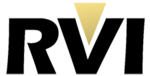



















.png)
.png)
.png)
.png)




















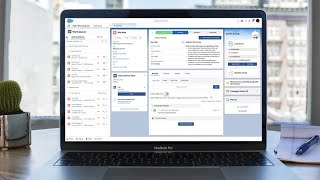
















































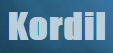


























.png)

