In search of the ideal Accounting Software that caters to your unique needs? As a savvy buyer, you're likely interested in user ratings, pricing, customer support, languages supported, features, and more. We've created a comprehensive comparison of QuickBooks Online versus OnPay. To get better insight, here’s how users have rated these products. QuickBooks Online is rated 4.4 while OnPay is rated 4.6.
You May Also Like
Featured products that are similar to the ones you selected below.
All Accounting Software Products ›››Compare pricing of QuickBooks Online vs OnPay with the following detailed pricing plan info. QuickBooks Online comes in 3 packages: Simple Start, Essentials, Plus. On the other hand, OnPay comes in 1 packages: Basic.
Take a look at the below screenshots and seamlessly compare the user interface of QuickBooks Online and OnPay for better insights.
QuickBooks Online and OnPay have been awarded by SoftwareSuggest for the selected categories. These awards have been given on the basis of the overall performance of this software in the Accounting Software category.



Below is the comparison of the starting price and payment method of QuickBooks Online and OnPay. You can purchase QuickBooks Online with Per Month payment plans. Whereas, OnPay provides User/Month payment plans. QuickBooks Online provides a free trial whereas, OnPay does not provide a free trial.
Free Trial
Monthly
Yearly
Free Trial
Monthly
Free Trial
Monthly
Compare between QuickBooks Online and OnPay based on their key features and functionalities to pick the right one for your business.
Accounting
Banking Integration
Budgeting
Database backup/restore (Management)
Document Management
Email Integration
Expense Management
Expense Tracking
Financial Management
Inventory Management
Document Management
Expense Management
Payroll Management
Shift Management
Time & Attendance Management
Pay Slip
Data Imports/Exports
Banking Integration
Bonus
Loan & Advances Management
HR & Payroll
Inventory Management
Invoice
Multi Currency
Product Database
Supplier and Purchase Order Management
Task Management

Compare how QuickBooks Online stacks up against OnPay in terms of ratings and user experience. Select the Accounting software that perfectly aligns with your business requirements.
Based on all the user reviews and ratings received by QuickBooks Online and OnPay in Accounting Software category, we've provided an average user rating for each software below. QuickBooks Online has 44 reviews while OnPay has 5 reviews
Solid tool for keeping your online business active
Pros
I love the Intuitive interface which makes work easier and faster doing accounting records and transactions. The reports are fantastic and to the point and can be generated incase you need them. I has seamless integration.
Cons
Nothing have I noted that I don't like. All features are working perfectly without delays or complications of any kind.
Review for onpay
Pros
The most impressive in onpay is its satisfying approach to the visitors
Cons
It should be easily available and to be easily use able to each and every person
A complete solution for the financial management of your company
Pros
Among its positive aspects I can say that it is easy to use and that Xero has an intuitive and easy to navigate interface.It is also an online software, which means that it can be accessed from anywhere with an internet connection.It also integrates with a variety of complementary applications and services, allowing you to automate accounting tasks and improve efficiency.It also allows you to generate accurate and up-to-date financial reports in real time.
Cons
can be more expensive than some other online accounting software.does not have full inventory accounting handling for businesses with a large volume of inventory.
Deployment is a crucial factor to consider while buying Accounting Software. QuickBooks Online is available on Windows, MacOs desktop platforms and IOS, Android mobile platforms. OnPay is available on Web App desktop platforms and Android, IOS mobile platforms.
Windows
MacOs
IOS
Android
Web App
IOS
Android
Windows
MacOs
IOS
Android
The quality and timeliness of support are important parameters when comparing QuickBooks Online with OnPay. QuickBooks Online offers Email, Phone and Live Support to its customers, while OnPay provides Email, Phone, Live Support and Tickets.
phone
live support
phone
live support
tickets
phone
live support
tickets
training
QuickBooks Online and OnPay are supported in the following languages.
English
French
English
English
The target customer base of QuickBooks Online vs OnPay is mentioned below. Check which software fits your business requirements perfectly.
Freelancer
Startups
Startups
SMBs
Freelancer
Freelancer
Startups
To gain a better understanding of how these QuickBooks Online and OnPay work, you can check out the videos below. Browse through the videos and make the right choice.
Get insight into the company details QuickBooks Online and OnPay and learn how they operate. Explore the company name, its location, and more!


























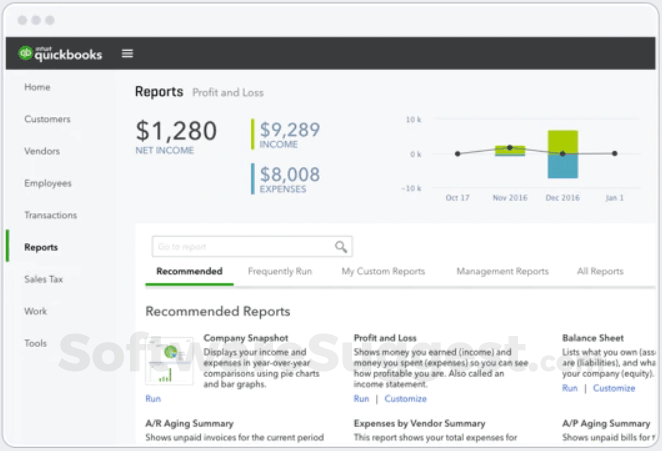
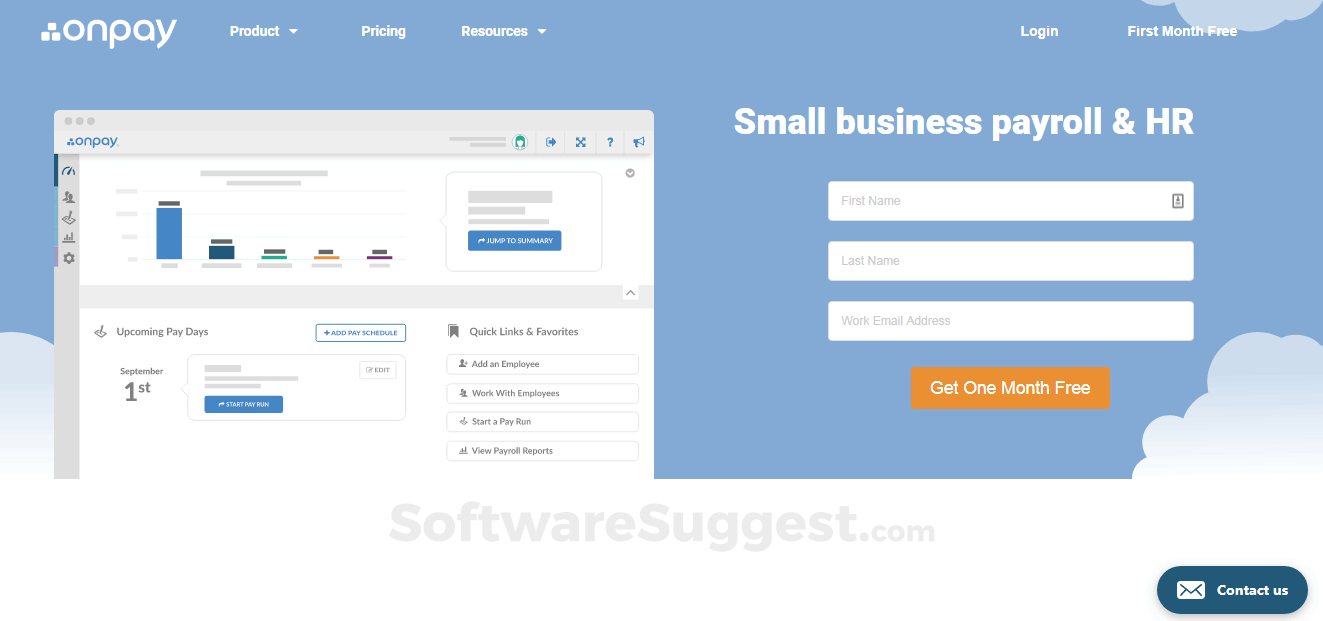





















.png)

.png)









































.png)









.png)














