In search of the ideal Architecture Design Software that caters to your unique needs? As a savvy buyer, you're likely interested in user ratings, pricing, customer support, languages supported, features, and more. We've created a comprehensive comparison of SmartDraw versus Revit. To get better insight, here’s how users have rated these products. SmartDraw is rated 5.0 while Revit is rated 4.8.
You May Also Like
Featured products that are similar to the ones you selected below.
All Architecture Design Software Products ›››Compare pricing of SmartDraw vs Revit with the following detailed pricing plan info. SmartDraw comes in 1 packages: Starter. On the other hand, Revit has not provided information about its pricing.
Take a look at the below screenshots and seamlessly compare the user interface of SmartDraw and Revit for better insights.
SmartDraw and Revit have been awarded by SoftwareSuggest for the selected categories. These awards have been given on the basis of the overall performance of this software in the Architecture Design Software category.



Below is the comparison of the starting price and payment method of SmartDraw and Revit. You can purchase SmartDraw with Onetime payment plans. Whereas, Information related to the payment plans of Revit is unavailable. SmartDraw provides a free trial whereas, Revit does not provide a free trial.
Free Trial
Onetime
Monthly
Yearly
Free Trial
Monthly
Yearly
Compare between SmartDraw and Revit based on their key features and functionalities to pick the right one for your business.
Project Management
Task Management
Portfolio Management
Billing & Invoicing
Contract Management
Documentation Management
Proposal Management
Visualization / Presentation
2D Drawing
3D Modeling
Document Management
Collaboration
Scheduling
Change Management
2D Drawing
3D Modeling
Presentation Tools
Conflict Tracking
For Facility Management
Building Information Modeling
CRM
CRM & Sales Dashboards
Customer Management
Customer Support
Knowledge Management
Social CRM
Opportunity Management
Lead Management
Contact Management
Sales Force Automation

Compare how SmartDraw stacks up against Revit in terms of ratings and user experience. Select the Architecture Design software that perfectly aligns with your business requirements.
Based on all the user reviews and ratings received by SmartDraw and Revit in Architecture Design Software category, we've provided an average user rating for each software below. SmartDraw has 1 review while Revit has 11 reviews
One of the Best custom designing apps
Pros
Simple user interface Multiple templates Easy to use
Cons
Advanced features Editing effects Trial period can be more
Revit - Design tool
Pros
Comprehensive BIM Functionality: Revit is renowned for its robust BIM capabilities. It allows users to create 3D models of buildings, including all architectural, structural, and MEP (mechanical, electrical, plumbing) components. This integrated approach fosters collaboration among different disciplines involved in a project.Parametric Design: Revit's parametric modeling enables designers to make changes to one aspect of the design, and the software automatically updates all related components, ensuring design consistency and reducing errors.Collaboration: One of Revit's strengths is its collaboration features. Multiple team members can work on the same model simultaneously, allowing real-time coordination among architects, engineers, and contractors. This collaborative environment improves communication and reduces clashes and conflicts in the design.Documentation: Revit excels at generating high-quality construction documentation, including floor plans, sections, elevations, schedules, and more. These documents are automatically updated as the design evolves, reducing the time and effort required for manual drafting.Family Library: Revit comes with an extensive library of building components and materials, and users can create custom families to represent unique design elements. This feature streamlines the design process by offering a wide range of pre-built objects.Energy Analysis: Revit offers tools for energy analysis, allowing architects and engineers to evaluate the energy efficiency of a building during the design phase. This can help in making informed decisions to create more sustainable and environmentally friendly designs.Add-ons and Extensions: The Revit ecosystem includes various add-ons and extensions developed by third-party companies, enhancing its functionality. These add-ons can extend the software's capabilities for specific industries or tasks.Learning Curve: While Revit is a powerful tool, it has a steep learning curve, especially for beginners. Users need to invest time in training and practice to fully utilize its capabilities.Resource Intensive: Running Revit on a computer with lower hardware specifications can be challenging. It requires a relatively powerful system to handle complex projects smoothly.Cost: Revit is not inexpensive, and Autodesk often operates on a subscription-based model. This can be a significant expense for smaller firms and individual users.
Cons
Learning Curve: Revit has a steep learning curve, particularly for users who are new to BIM (Building Information Modeling) software. It can take a significant amount of time and training to become proficient in using all of its features effectively.Resource Intensive: Revit requires a powerful computer with substantial processing power, RAM, and graphics capabilities. Running complex models or large projects can be resource-intensive, which may necessitate costly hardware upgrades.Cost: Revit is a proprietary software developed by Autodesk, and it is not inexpensive. It typically requires a subscription-based license, which can be a significant ongoing expense for individuals and smaller firms.Limited Rendering Capabilities: While Revit provides basic rendering capabilities, it falls short of specialized rendering software in terms of creating highly realistic visualizations. Users often need to export models to other software for more advanced rendering.Customization Challenges: Customizing Revit templates and families to meet specific project or firm requirements can be challenging, and it may require advanced knowledge of the software's underlying structure.Import and Export Issues: Interoperability with other software platforms can sometimes be a problem. Transferring models between Revit and other CAD software may lead to data loss or compatibility issues.Performance Issues with Large Projects: As projects become more complex and larger in scale, Revit's performance can suffer. Load times for large models can be frustratingly slow, and managing data in such projects can be cumbersome.Limited Collaboration Features: While Revit does offer collaboration features, they may not be as robust as some other project management and collaboration tools. This can be a limitation for firms looking for comprehensive project management solutions.Lack of Advanced Analysis Tools: Revit provides some basic analysis tools for energy and structural analysis, but it may not meet the needs of highly specialized analysis requirements. Users may need to rely on additional software for in-depth analysis.Platform Stability: Like any software, Revit can have stability issues, including occasional crashes or bugs. Users may need to update to the latest version or apply patches to address these issues.
My Experience as user.
Pros
Salesforce application has helped me in managing and completing my workload on timely basis because of its software as a service(saas) interface.
Cons
No i didn't find any wrong with it as since i have been using it since a long time.
Deployment is a crucial factor to consider while buying Architecture Design Software. SmartDraw is available on Windows, MacOs desktop platforms and IOS, Android mobile platforms. Revit is available on Windows desktop platforms.
Windows
MacOs
IOS
Android
Windows
Web App
Windows
MacOs
IOS
Android
The quality and timeliness of support are important parameters when comparing SmartDraw with Revit. SmartDraw offers Email, Phone, Live Support, Training and Tickets to its customers, while Revit provides Email, Phone, Live Support, Training and Tickets.
phone
live support
tickets
training
phone
live support
tickets
training
phone
live support
tickets
training
SmartDraw and Revit are supported in the following languages.
Dutch
English
Polish
Swedish
Turkish
Chinese
English
French
German
Italian
Japanese
Russian
Spanish
Chinese
Danish
Dutch
English
French
Italian
Japanese
Korean
Portuguese
Slovenian
Spanish
Swedish
Thai
The target customer base of SmartDraw vs Revit is mentioned below. Check which software fits your business requirements perfectly.
Startups
SMBs
Enterprises
Startups
Enterprises
SMBs
Freelancer
Startups
To gain a better understanding of how these SmartDraw and Revit work, you can check out the videos below. Browse through the videos and make the right choice.
Get insight into the company details SmartDraw and Revit and learn how they operate. Explore the company name, its location, and more!































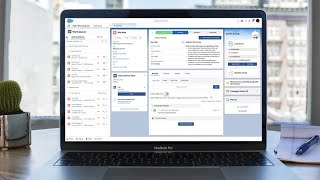

















.jpg)































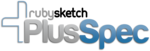














.png)


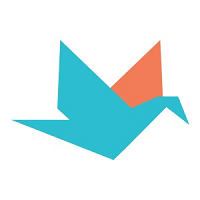

.png)





