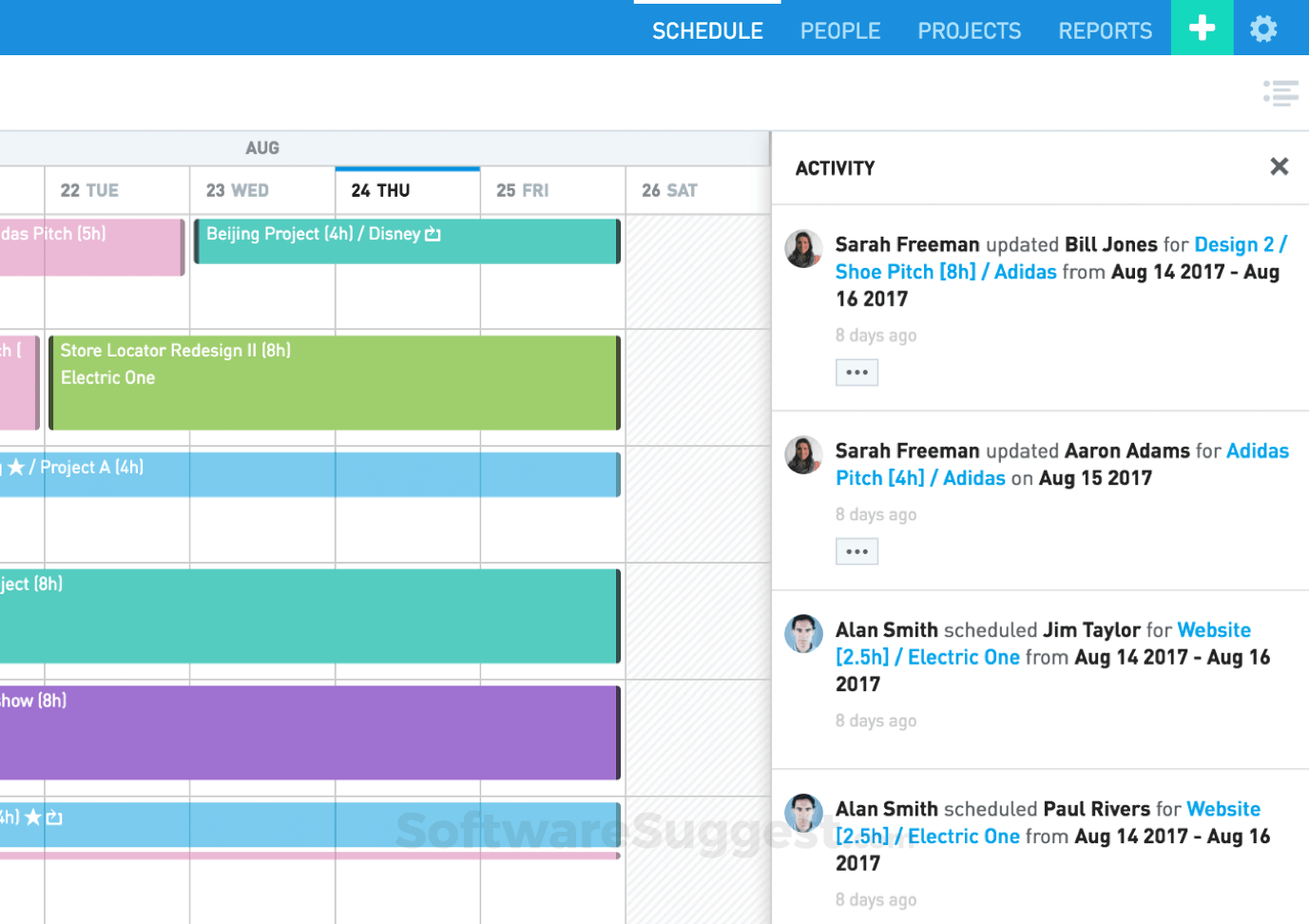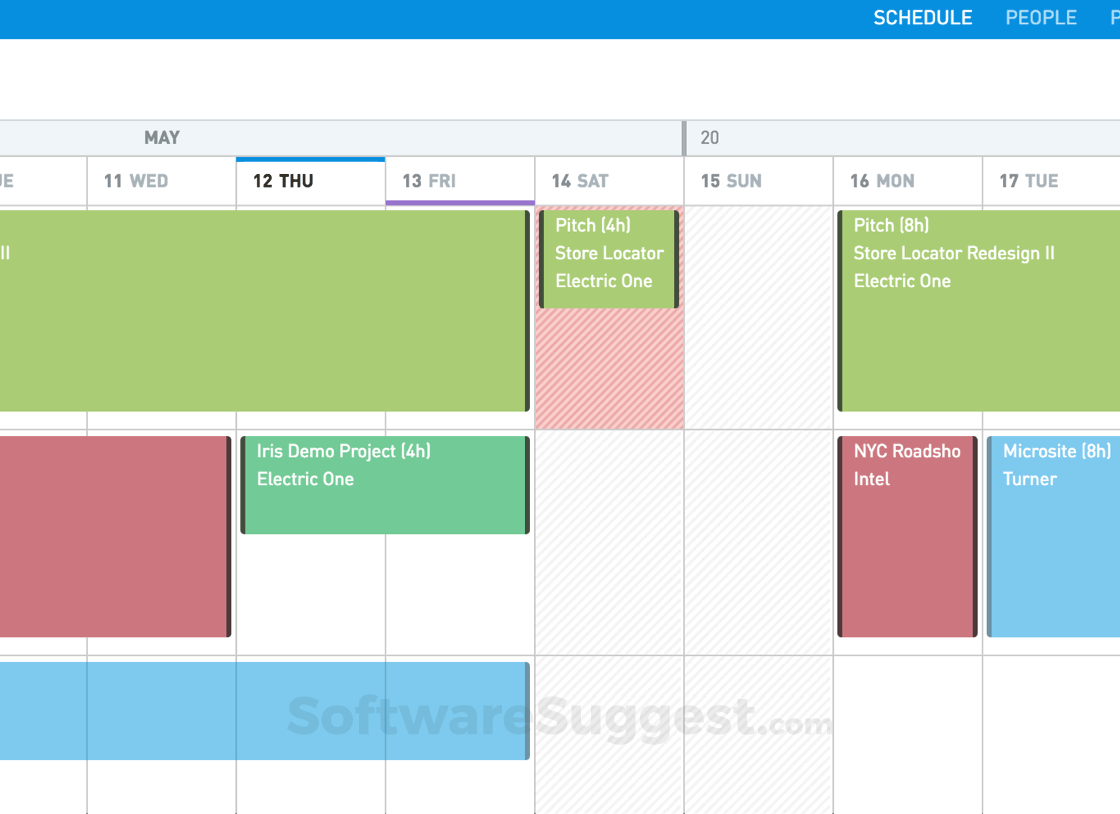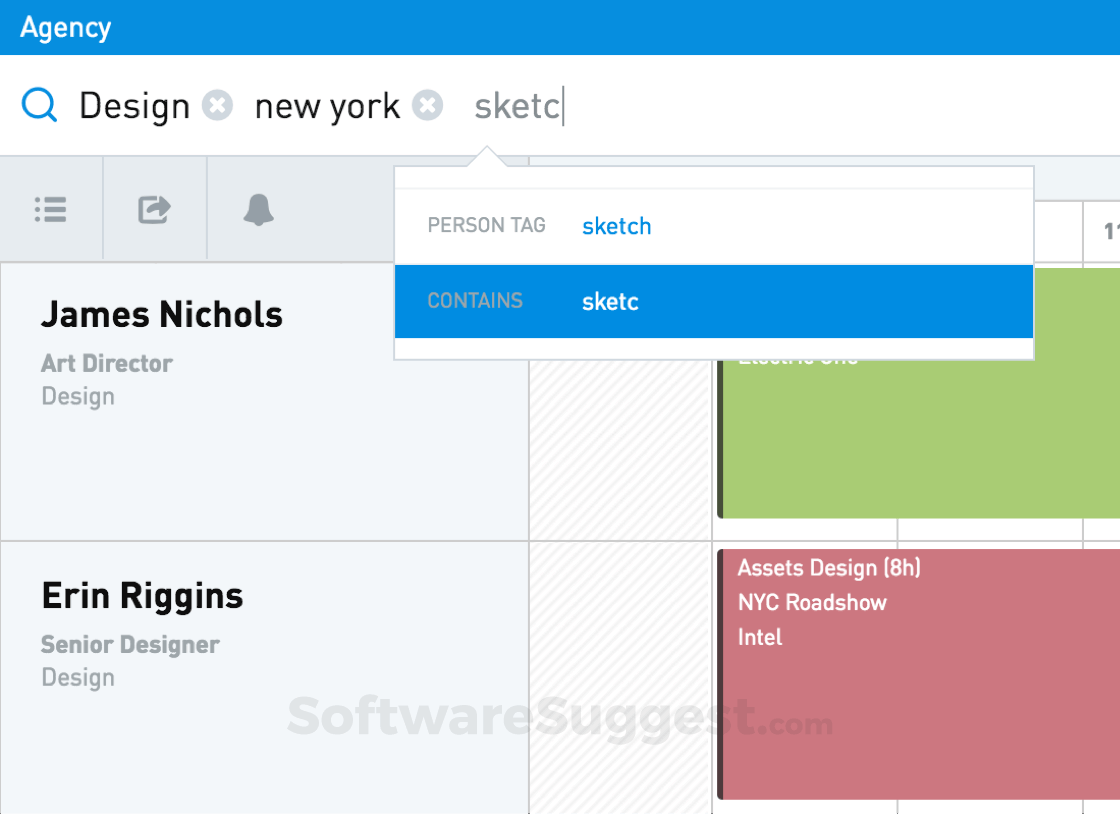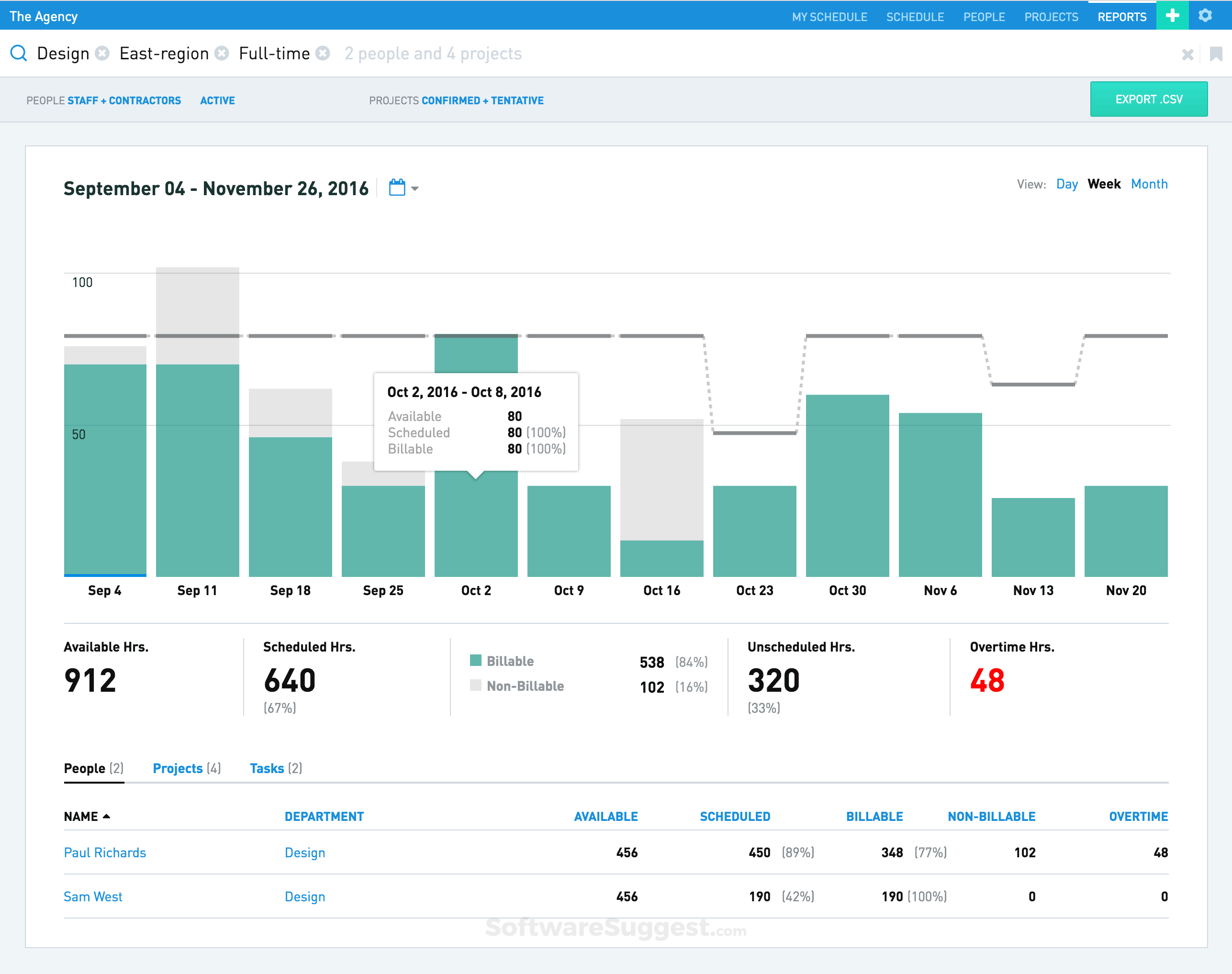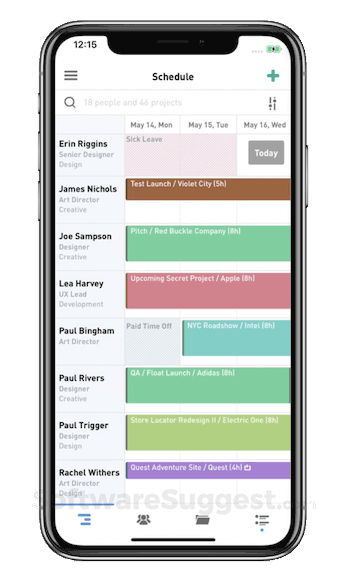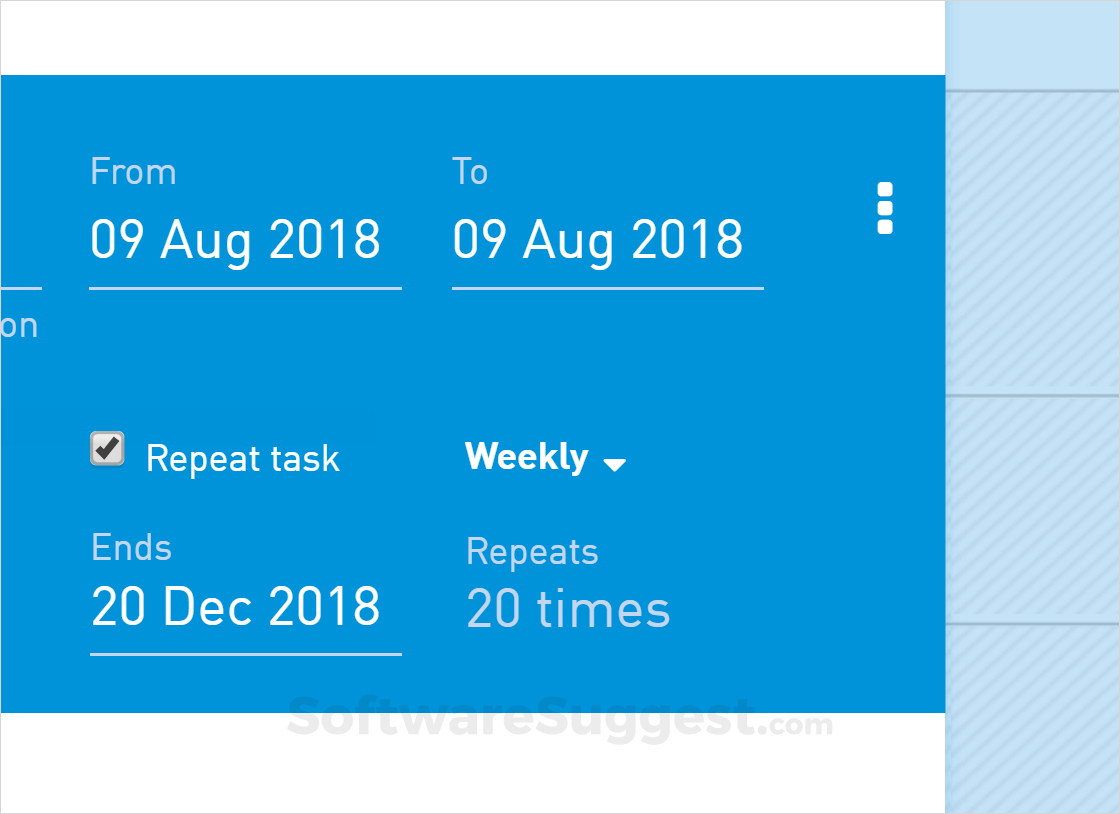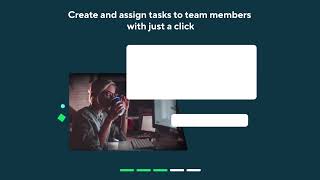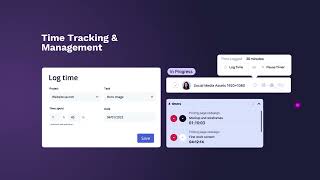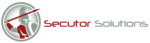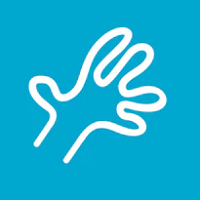Choosing the right Project Management Software solution requires thoroughly evaluating and comparing important factors. To provide an in-depth comparative analysis, we've developed a comparison that explores functionalities offered by Wrike and Float. The critical question remains: Wrike versus Float - which is better? Wrike offers robust features such as Asset Management, Document Management and Email Integration while Float has features like Project Management, Task Management and Time Tracking.
You May Also Like
Featured products that are similar to the ones you selected below.
All Project Management Software Products ›››Compare pricing of Wrike vs Float with the following detailed pricing plan info. Wrike comes in 3 packages: Free, Team, Business. On the other hand, Float comes in 1 packages: Basic.
Take a look at the below screenshots and seamlessly compare the user interface of Wrike and Float for better insights.
Wrike and Float have been awarded by SoftwareSuggest for the selected categories. These awards have been given on the basis of the overall performance of this software in the Project Management Software category.



Below is the comparison of the starting price and payment method of Wrike and Float. You can purchase Wrike with User/Month payment plans. Whereas, Float provides Per Member per month payment plans. Wrike provides a free trial whereas, Float does not provide a free trial.
Free Trial
Monthly
Free Trial
Monthly
Free Trial
Monthly
Yearly
Compare between Wrike and Float based on their key features and functionalities to pick the right one for your business.
Asset Management
Document Management
Email Integration
Event Calendar
Event Management
Financial Management
Project Management
Reminders
Task Management
Time Tracking
Project Management
Task Management
Time Tracking
Data Imports/Exports
Employee Scheduling
Collaboration
Project Planning
Status Tracking
Email Tracking
Dashboard
Document Management
Performance Management
Task Management
Customer DataBase
Data Imports/Exports
Performance Metrics
Collaboration Tools
Self Service Portal
Assignment Management
File Sharing

Compare how Wrike stacks up against Float in terms of ratings and user experience. Select the Project Management software that perfectly aligns with your business requirements.
Based on all the user reviews and ratings received by Wrike and Float in Project Management Software category, we've provided an average user rating for each software below. Wrike has 13 reviews while Float has not received any reviews. Be the first one to write Float review
Full-featured, Top-notch Project Management Platform.
Pros
Wrike is an easy to use project management tool with a very intuitive UI that is basically easy to navigate even for the new users. It's been an incredible and helpful tool for managing our tasks and projects in my organization. I like how fast it allows me as a manager to assign tasks to my team members, track the progress, and easily communicate with each other.
Cons
The only downside is the cost, which can be a bit on a higher side for smaller teamss.
No reviews yet. Be the first to review
Write a reviewReview for Teamwork
Pros
Unlike some of its competitors, Teamwork doesn’t fall privy to being too technical or jargon-y. Whereas platforms, such as Jira, have steeper learning curves due to the use of terms, such as “epic” and “issue,” Teamwork’s terminology makes it easier
Cons
Teamwork is very marketing agency-friendly by design, which means it might not be an ideal solution if you don’t run an agency. The product is also quite dense, which means runtime can be slow, especially if you have a lot of projects and tasks that
Deployment is a crucial factor to consider while buying Project Management Software. Wrike is available on Windows, MacOs desktop platforms and IOS, Android mobile platforms. Float is available on Windows, MacOs desktop platforms and IOS, Android mobile platforms.
Windows
MacOs
IOS
Android
Windows
MacOs
IOS
Android
Windows
MacOs
IOS
Android
The quality and timeliness of support are important parameters when comparing Wrike with Float. Wrike offers Email, Phone, Live Support, Training and Tickets to its customers, while Float provides Email, Phone, Training and Tickets.
phone
live support
tickets
training
phone
tickets
training
phone
live support
tickets
training
Wrike and Float are supported in the following languages.
Chinese
Dutch
English
French
German
Italian
Japanese
Polish
Portuguese
Russian
Spanish
Swedish
Turkish
English
English
The target customer base of Wrike vs Float is mentioned below. Check which software fits your business requirements perfectly.
Startups
SMBs
Agencies
Enterprises
Freelancer
Startups
SMBs
Enterprises
Startups
Enterprises
SMBs
Freelancer
Find out which tools Wrike and Float integrate with and make the right choice. Get the Project Management software that connects with your preferred apps for best results!
Skyvia
Power BI
Google Sheets
Miro
Salesforce
Tableau
MediaValet
Microsoft Teams
Zoom
Google Drive
Microsoft SharePoint
Microsoft OneDrive
Gmail
Tenovos
GitHub
Jira
Outlook
Slack
ToDo
Dropbox
Azure DevOps
(Not Provided by Vendor)
Hubspot
Slack
MS Teams
Skyvia
Atarim
Feedbucket
Parallax
Bybrand
Stripe
Churnzero
Data Viewer
Delighted
Easy Insight
Elevio
Freshdesk
Gmail
Mailchimp
To gain a better understanding of how these Wrike and Float work, you can check out the videos below. Browse through the videos and make the right choice.
Get insight into the company details Wrike and Float and learn how they operate. Explore the company name, its location, and more!
Float