Are you struggling to find the perfect Project Management Software that aligns with your complex demands? Our curated list of top-tier solutions offers personalization to meet your unique needs. Additionally, we've created a comprehensive comparison of Zoho Projects vs. PODIO all in one place to simplify your decision-making process. Zoho Projects is rated 4.5 while PODIO is rated 4.5.
You May Also Like
Featured products that are similar to the ones you selected below.
All Project Management Software Products ›››Compare pricing of Zoho Projects vs PODIO with the following detailed pricing plan info. Zoho Projects comes in 3 packages: Free, Premium, Enterprise. On the other hand, PODIO comes in 3 packages: Basic, Plus, Premium.
Take a look at the below screenshots and seamlessly compare the user interface of Zoho Projects and PODIO for better insights.
Zoho Projects and PODIO have been awarded by SoftwareSuggest for the selected categories. These awards have been given on the basis of the overall performance of this software in the Project Management Software category.



Below is the comparison of the starting price and payment method of Zoho Projects and PODIO. You can purchase Zoho Projects with Up to 3 users payment plans. Whereas, PODIO provides Per Month payment plans. Zoho Projects provides a free trial whereas, PODIO does not provide a free trial.
Free Trial
Monthly
Yearly
Free Trial
Monthly
Compare between Zoho Projects and PODIO based on their key features and functionalities to pick the right one for your business.
Email Integration
Task Management
Time Tracking
Data Imports/Exports
Application Integration
File Sharing
Timesheet Management
Document Storage
Workflow Management
Budget Management
Email Integration
Task Management
Time Tracking
Data Imports/Exports
Application Integration
File Sharing
Collaboration
Accounting Integration
Budget Management
Bug Tracking
Help Desk
Project Management
Time Tracking
Lead Management
Collaboration
Billing & Invoicing
Dashboard
Knowledge Base
Contract Management
Invoice Management

Compare how Zoho Projects stacks up against PODIO in terms of ratings and user experience. Select the Project Management software that perfectly aligns with your business requirements.
Based on all the user reviews and ratings received by Zoho Projects and PODIO in Project Management Software category, we've provided an average user rating for each software below. Zoho Projects has 16 reviews while PODIO has 4 reviews
A Comprehensive Solution for Effective Project Management
Pros
The benefit is a more streamlined project management process, with improved visibility over project progress and resource allocation. This leads to better project outcomes, more effective team collaboration, and a more efficient use of time.
Cons
While Zoho Projects is highly functional, its broad array of features can be somewhat overwhelming for new users, resulting in a steeper learning curve compared to other project management tools. Customising certain elements, like reports.
No reviews yet. Be the first to review
Write a reviewBest free CRM platform to manage task easily
Pros
Their user experience and fast secure interface makes them unique in the market they give many features to manage task very easily and well organized.
Cons
They give only 7 days free trial, and they have very optimized pricing plans.
Deployment is a crucial factor to consider while buying Project Management Software. Zoho Projects is available on Windows, MacOs desktop platforms and IOS, Android mobile platforms. PODIO is available on Windows, MacOs desktop platforms and Android, IOS mobile platforms.
Windows
MacOs
IOS
Android
Windows
MacOs
IOS
Android
Web App
The quality and timeliness of support are important parameters when comparing Zoho Projects with PODIO. Zoho Projects offers Email, Phone, Live Support and Tickets to its customers, while PODIO provides Email, Phone, Training and Tickets.
phone
live support
tickets
phone
tickets
training
phone
tickets
Zoho Projects and PODIO are supported in the following languages.
Arabic
Chinese
Dutch
English
French
German
Hungarian
Indonesian
Japanese
Portuguese
Spanish
Thai
Vietnamese
Dutch
English
French
German
Italian
Japanese
Portuguese
Spanish
Afrikaans
Albanian
Armenian
Bengali/Bangla
Chinese
Croatian
Czech
Danish
Dutch
English
Fiji
French
German
Greek
Hebrew
Hungarian
Indonesian
Italian
Japanese
Korean
Polish
Portuguese
Romanian
Russian
Serbian
Spanish
Swedish
Thai
Turkish
Ukrainian
Vietnamese
The target customer base of Zoho Projects vs PODIO is mentioned below. Check which software fits your business requirements perfectly.
Freelancer
Startups
SMBs
Agencies
Enterprises
Startups
SMBs
Freelancer
Startups
SMBs
Agencies
Enterprises
Find out which tools Zoho Projects and PODIO integrate with and make the right choice. Get the Project Management software that connects with your preferred apps for best results!
Google Calendar
Google Tasks
Google Spreadsheets
Google Drive
Microsoft Projects
MS Teams
Jira
Basecamp
Dropbox
Box
Github
Bitbucket
Gitlab
Gitea
Zendesk
Servicenow
iCal
(Not Provided by Vendor)
(Not Provided by Vendor)
To gain a better understanding of how these Zoho Projects and PODIO work, you can check out the videos below. Browse through the videos and make the right choice.
Get insight into the company details Zoho Projects and PODIO and learn how they operate. Explore the company name, its location, and more!
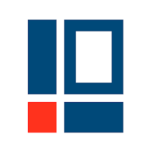









































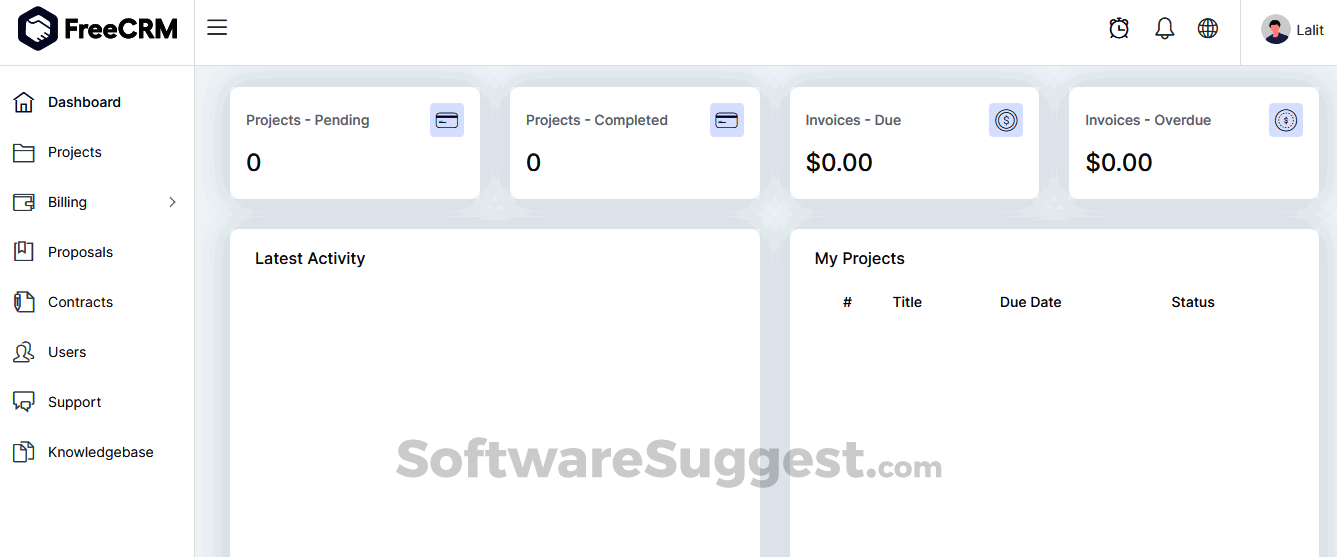
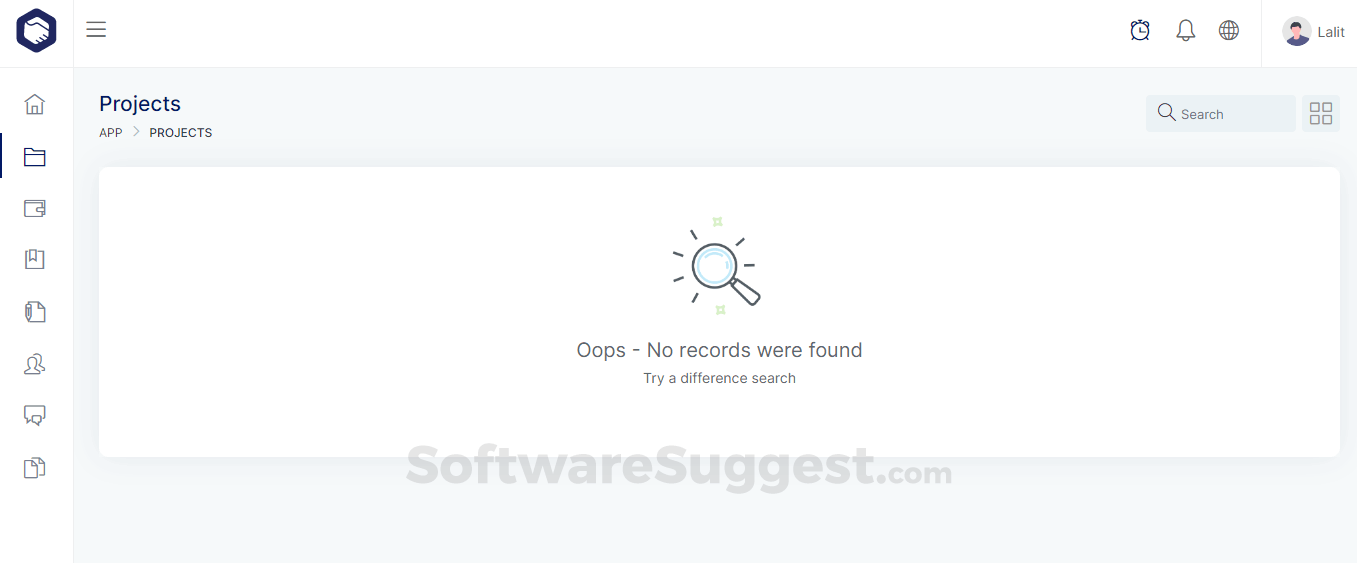





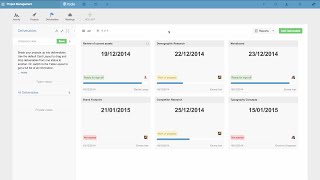













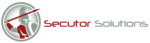



























































.png)
