Best Contact Management Software
Best contact management software includes Zoho, Bigcontacs, Pipedrive, Zendesk, and Airtable. Such a contact management system maintains a complete record of the contacts of vendors, partners, customers, and employees at different points. Compare and select perfect contact management software for your business. All software listed by pricing, by genuine customer rating & reviews, by features, by industry wise, by business type, by device supported. Schedule FREE demo now.



No Cost Personal Advisor
List of 20 Best Contact Management Software
Category Champions | 2024
#1 CRM & support solution for growing businesses
Salesforce is a powerful contact management software that helps businesses sell smarter and faster. It gives all the customer information you need on a single screen and identifies key contacts to help you reach the right prospects. Salesforce also automatically tracks emails, calls, and meetings while syncing key inbox information. Read Salesforce Reviews
Explore various Salesforce features, compare the pricing plans, and unlock the potential of seamless operations by selecting the right software for your business.
Features
View all Salesforce Features- Transaction Dispute Management Enhancements
- Knowledge Base Management
- Analytics
- Sales Agreement Enhancements
- Sales pipeline management
- Sales Pipeline Tracking
- Prompt Builder
- Document Storage
Pricing
Salesforce Caters to
- StartUps
- SMBs
- Agencies
- Enterprises
No-code fully-customizable CRM
monday sales CRM empowers sales managers and teams to take full control of their entire sales cycle, from collecting and tracking leads to communicating with clients. Automations remove repetitive work and streamline all sales activities helping to close deals faster. Learn more about monday sales CRM
Explore various monday sales CRM features, compare the pricing plans, and unlock the potential of seamless operations by selecting the right software for your business.
Features
View all monday sales CRM Features- Team Management
- Client Management
- Task Management
- Visual Analytics
- Time Tracking
- Deal Management
- Template Management
- Collaboration
Pricing
monday sales CRM Caters to
- StartUps
- SMBs
- Agencies
- Enterprises
Category Champions | 2024
All-in-one marketing platform for less than $1
EngageBay is an all-in-one contact management CRM for small businesses. The software integrates Sales & CRM to manage your contacts more efficiently. EngageBay provides real-time updates of your contacts’ activities based on their behavioral patterns and empowers your teams to connect with the right prospects to close the deals at the right time. Read EngageBay Reviews
Explore various EngageBay features, compare the pricing plans, and unlock the potential of seamless operations by selecting the right software for your business.
Features
View all EngageBay Features- Workflow Management
- Marketing Automation Integration
- Quotes/Proposals
- Email Marketing
- Landing Pages
- Calendar/Reminder System
- Lead Scoring
- Reporting/Analytics
Pricing
EngageBay Caters to
- StartUps
- SMBs
- Agencies
- Enterprises
Category Champions | 2024
Software by Freshworks
Freshsales contact management tools transform the sales experience of your business and help close more deals. This contact management software empowers teams with a 360-degree view of customer information and helps deliver exceptional services. Freshsales also provides highlight cards that specify modules, activities, meetings, sales, last contacted info, etc. Read Freshsales Reviews
Explore various Freshsales features, compare the pricing plans, and unlock the potential of seamless operations by selecting the right software for your business.
Features
View all Freshsales Features- Marketing Automation
- Contact enrichment
- Invoice
- CRM & Sales Reports
- Inquiry Management
- Web Forms
- Inventory Management
- Real Time Analytics
Pricing
Freshsales Caters to
- StartUps
- SMBs
- Agencies
- Enterprises
Category Champions | 2024
Software by Brevo
SendinBlue is a leading contact management software that helps businesses build connections that spark growth. SendinBlue offers personalized chat tools like live chat and chatbot, a universal inbox for managing conversations on different platforms, and more. It also provides contact synchronization that automatically adds contacts to campaigns, CRM, and more. Read Brevo Reviews
Explore various Brevo features, compare the pricing plans, and unlock the potential of seamless operations by selecting the right software for your business.
Features
View all Brevo Features- Deal Management
- Campaign Management
- Marketing Automation
- Custom Email Filtering
- Landing Pages
- Social Promotions
- Transactional Email
- Developer API
Pricing
Brevo Caters to
- StartUps
- SMBs
- Agencies
- Enterprises
Contenders | 2024
Software by OpenPhone Technologies Inc
OpenPhone is a great contact manager software designed to enrich your team’s address book with custom properties and growth. The software helps you stay on top of your relationships by easily synchronizing your contacts with Google Contacts, importing them instantly via CSV, or connecting any CRM through integration. Read OpenPhone Reviews
Explore various OpenPhone features, compare the pricing plans, and unlock the potential of seamless operations by selecting the right software for your business.
Features
View all OpenPhone Features- Chat / Messaging
- Call Recording
- VoIP
- Contact Management
- API Integration
- Call Logging
- Business Phone Number
- CRM integration
Pricing
OpenPhone Caters to
- StartUps
- SMBs
- Agencies
- Enterprises
Contenders | 2024
Software by Apollo.io
Apollo.io is a fully featured Lead Management Software designed to serve Startups, SMEs. Apollo.io provides end-to-end solutions designed for Windows. This online Lead Management system offers Statistical Analysis, Lead Management, Call Recording, Training Management, Territory Management at one place. Read Apollo.io Reviews
Explore various Apollo.io features, compare the pricing plans, and unlock the potential of seamless operations by selecting the right software for your business.
Features
View all Apollo.io Features- Goals / Quota Management
- Lead Scoring
- Dynamic Modeling
- Lead Management
- Data Management
- Lead Distribution
- Call List Management
- Meeting Management
Pricing
Apollo.io Caters to
- StartUps
- SMBs
- Agencies
- Enterprises
Category Champions | 2024
Software by Bitrix Inc.
Bitrix24 is the best contact management software that helps businesses build long-lasting customer connections. The software offers various contact management features, such as built-in telephony, instant messenger, group calendars, meeting planners, etc., to bring better results via effective communication. Read Bitrix24 Reviews
Explore various Bitrix24 features, compare the pricing plans, and unlock the potential of seamless operations by selecting the right software for your business.
Features
View all Bitrix24 Features- Customer Support
- Sales Dashboards & Reports
- Territory Management
- CRM & Sales Reports
- Product Database
- Marketing Collateral
- Performance Management
- Contact Manager
Pricing
Free
$ 0
User/Month
Plus
$ 39
Unlimited user/Month
Standard
$ 99
Unlimited user/Month
Bitrix24 Caters to
- StartUps
- SMBs
- Agencies
- Enterprises
Category Champions | 2024
AI-powered & omnichannel business management softw
Zoho CRM offers multichannel communication capabilities that help businesses foster strong relationships. This contact database software provides a complete picture of all customer conversations and gives real-time notifications from customers. Zoho also helps manage live chat, calls, and emails with refined communications. Read Zoho CRM Reviews
Explore various Zoho CRM features, compare the pricing plans, and unlock the potential of seamless operations by selecting the right software for your business.
Features
View all Zoho CRM Features- Mobile App
- CRM Integration
- Status Page
- Reporting and Dashboards
- Workflow Management
- Barcoding / RFID
- Contextual Targeting
- Data Mapping
Pricing
Standard
$ 11
User/Month, Billed Annually
Professional
$ 19
User/Month, Billed Annually
Enterprise
$ 33
User/Month, Billed Annually
Zoho CRM Caters to
- StartUps
- SMBs
- Agencies
- Enterprises
Category Champions | 2024
Software by HubSpot
HubSpot customer contact software provides a complete view of your customer sales cycle to empower your team to close more deals faster. The software helps manage the pipeline more effectively by closely monitoring each lead so that your team can reach your prospects at the right time. Read Hubspot CRM Reviews
Explore various Hubspot CRM features, compare the pricing plans, and unlock the potential of seamless operations by selecting the right software for your business.
Features
View all Hubspot CRM Features- Communication Management
- Call Management
- Proposal Management
- Customer Engagement
- Predictive Analytics
- Account Management
- Pricing Management
- Document sharing and tracking
Pricing
Starter
$ 45
Per Month
Professional
$ 800
Per Month
Enterprise
$ 3200
Per Month
Hubspot CRM Caters to
- StartUps
- SMBs
- Agencies
- Enterprises
Contenders | 2024
Software by Mango Technologies
ClickUp is a great CRM software that makes organizing and growing your customer relationships easy with tracking, data visualizations, emails, and more from one centralized platform. This software provides highly-developed communication tools to build the best contact database for your business. ClickUp lets you store and analyze contacts, add links between tasks, and more to track your work easily. Read ClickUp Reviews
Explore various ClickUp features, compare the pricing plans, and unlock the potential of seamless operations by selecting the right software for your business.
Features
View all ClickUp Features- Task Scheduling
- Task Tracking
- Recurring Tasks
- Collaboration
- Task Planning
- Time Tracking
- Gantt Charts
- Progress Tracking
Pricing
Free
$ 0
Forever
Unlimited
$ 9
User/Month
ClickUp Caters to
- StartUps
- SMBs
- Agencies
- Enterprises
Category Champions | 2024
Cloud Based CRM Software for Sales
Pipedrive is a market-leading CRM and contact management software that helps you manage and deepen customer relationships with its top features. The software provides a 360-degree view of your customer database, where you can see your entire sales process at a glance. Pipedrive also offers full contact history of all calls, emails, chats, and meetings associated with the deal and contact. Read Pipedrive Reviews
Explore various Pipedrive features, compare the pricing plans, and unlock the potential of seamless operations by selecting the right software for your business.
Features
View all Pipedrive Features- Activity and Task Management
- Activity Tracking
- Bill Database
- Analytics and reporting
- Email Marketing
- Calendar and Task Management
- Business Card/Badge Scanning
- Approval Workflow
Pricing
Essential
$ 12
User/Month
Advanced
$ 25
User/Month
Professional (Most Popular)
$ 50
Users/Month
Pipedrive Caters to
- StartUps
- SMBs
- Agencies
- Enterprises
Category Champions | 2024
Simple CRM, Email & Contact Management Software
BigContacts is a simple contact management software that helps small businesses easily manage and organize customer and prospect relationships. The software keeps track of all contacts, tasks, and calendars and stores any additional information about them in notes. BigContacts also lets you sort and view contacts by filtering them according to your requirements. Read BIGContacts Reviews
Explore various BIGContacts features, compare the pricing plans, and unlock the potential of seamless operations by selecting the right software for your business.
Features
View all BIGContacts Features- Calendar Management
- Email Monitoring
- Email Drip Campaigns
- Marketing Reports
- Contact Management
- Email Marketing
- CRM & Sales Dashboards
- Data Export
Pricing
Free Plan
$ 0
User/Forever Free
Business Plan
$ 10
User/Monthly/Billed Annually
BIGContacts Caters to
- StartUps
- SMBs
- Agencies
- Enterprises
Contenders | 2024
Software by Copper, Inc
Copper is a smart, robust, easy-to-use contact management system that helps you keep all your relationships in one place. The software lets you seamlessly organize and manage your emails, calls, files, and notes to give a full view of the customer relationship history. Copper saves you a few hours weekly by automatically pulling contact info and adding them to your list. Read Copper Reviews
Explore various Copper features, compare the pricing plans, and unlock the potential of seamless operations by selecting the right software for your business.
Features
View all Copper Features- Segmentation
- Calendar/Reminder System
- Document Storage
- Prospecting Tools
- Task Management
- Campaign Management
- Activity Tracking
- Lead Capture
Pricing
Basic
$ 24
User/Month
Professional
$ 69
User/Month
Business
$ 119
User/Month
Copper Caters to
- StartUps
- SMBs
- Agencies
- Enterprises
Contenders | 2024
Software by Moosend
Moosend is a unique contact management system that lets you easily manage your contacts through its advanced segmentation and CRM capabilities. It offers smart features to help you get the most out of your contact lists by enabling you to view everything around your contact in one tidy and manageable place. Read Moosend Reviews
Explore various Moosend features, compare the pricing plans, and unlock the potential of seamless operations by selecting the right software for your business.
Features
View all Moosend Features- Segmentation and targeting
- Lead Scoring
- WYSIWYG Email Editor
- Mailing list management
- Reporting/Analytics
- Campaign Tracking
- Website Visitor Tracking
- Marketing Automation
Pricing
Free Trial
$ 0
Per Month
Pro
$ 9
Per Month
Moosend Caters to
- StartUps
- SMBs
- Agencies
- Enterprises
Contenders | 2024
Software by Keap
Keap CRM is an all-in-one online contact management system that helps small businesses collect new leads, organize customer records, and trigger the next actions. Keap CRM can also automate your contact management by creating automated workflows. Read Keap CRM Reviews
Explore various Keap CRM features, compare the pricing plans, and unlock the potential of seamless operations by selecting the right software for your business.
Keap CRM Caters to
- StartUps
- SMBs
- Agencies
- Enterprises
Emergents | 2024
Software by Rewardly Inc.
Streak is a new-generation contact management CRM software that tracks all the information about your pipelines and contacts. It offers custom views of your pipeline and shares every interaction across your entire company, including emails, call logs, files, notes, tasks, and more. Streak also prompts the upcoming tasks to ensure you always follow up on time. Learn more about Streak
Explore various Streak features, compare the pricing plans, and unlock the potential of seamless operations by selecting the right software for your business.
Features
View all Streak Features- Pipeline Management
- Developer API
- Mobile Access
- Onboarding
- Email Marketing
- Document Management
- Contact Management
- Search/Filter
Pricing
Solo
$ 19
Per Month
Pro
$ 59
Per Month
Enterprise
$ 159
Per Month
Streak Caters to
- StartUps
- SMBs
- Agencies
- Enterprises
Emergents | 2024
Pipeline-centric CRM for small businesses
Bigin by Zoho CRM is a unique and powerful contact management system that helps with effective client activity and communications. The software helps maintain all the contact information on a centralized platform and provides a complete view of all the related activities. Bigin is appropriate for companies of all industries and sizes. Learn more about Bigin by Zoho CRM
Explore various Bigin by Zoho CRM features, compare the pricing plans, and unlock the potential of seamless operations by selecting the right software for your business.
Features
View all Bigin by Zoho CRM Features- Field Sales Management
- Lead Nurturing
- Analytics
- Mobile App
- Business Process Automation
- Sales Pipeline Tracking
- Task Management
- Account Management
Pricing
Free
$ 0
Per Month
Express
$ 8
Per Month
Premier
$ 13
Per Month
Bigin by Zoho CRM Caters to
- StartUps
- SMBs
- Agencies
- Enterprises
Contenders | 2024
Software by Nextiva
Nextiva is instantly accessing enterprise-grade call center solutions and quickly scale to respond to fluctuations in call volume without changing your infrastructure settings. Read Nextiva Reviews
Explore various Nextiva features, compare the pricing plans, and unlock the potential of seamless operations by selecting the right software for your business.
Features
View all Nextiva Features- Call Management
- Video Call Recording
- Call Routing
- Call Recording
- Mobile Access
- IVR / Voice Recognition
- Call List Management
- Employee Directory
Pricing
Office
$ 20
Per Month
Contact Center
$ 50
Per Month
Nextiva Caters to
- StartUps
- SMBs
- Agencies
- Enterprises
Contenders | 2024
Software by Nimble
Nimble is a successful contact management system that helps small and large businesses manage their customers and leads proficiently. It is an easy-to-use, relationship-focused CRM that automatically updates contact records, segments contacts as needed, and provides critical contact details that help you make informed decisions to take action. Read Nimble Reviews
Explore various Nimble features, compare the pricing plans, and unlock the potential of seamless operations by selecting the right software for your business.
Features
View all Nimble Features- Email Integration
- Performance Management
- Lead Generation
- Marketing Collateral
- Pipeline Management
- Solution Management
- Supplier and Purchase Order Management
- CRM & Sales Dashboards
Pricing
Regular
$ 22
License/Month
Nimble Caters to
- StartUps
- SMBs
- Agencies
- Enterprises
Emergents | 2024
Software by Plezi
Plezi simplifies contact management for your business with its comprehensive set of tools. This online contact management platform helps manage, collect, and qualify contacts to build smart campaigns that generate more leads. On top of that, Plezi intelligently and automatically segments contacts to ensure that every lead collected online is a hot prospect. Read Plezi Reviews
Explore various Plezi features, compare the pricing plans, and unlock the potential of seamless operations by selecting the right software for your business.
Features
View all Plezi Features- Customizable CTAs
- Lead Scoring
- Drip Campaigns
- Social Marketing
- Website Visitor Tracking
- Analytics/ROI Tracking
- Segmentation
- Landing Pages/Web Forms
Plezi Caters to
- StartUps
- SMBs
- Agencies
- Enterprises
 Lead management
Lead management
In the modern-day competitive corporate world, efficient management of contacts can be the determining factor in achieving success. It is where contact management software plays a vital role by providing establishments with a centralized platform to store and handle their contacts. The market offers a plethora of options for contact management software, which can be overwhelming when selecting the best fit for your specific requirements.
While choosing contact management software, it is important to take into account various factors, such as the scale of your establishment, the number of contacts, the necessary features, and the level of customization. Other vital factors include user-friendliness, scalability, integration options, data security, and technical support.
In order to help you make an informed decision, it's crucial to research and compare different contact management software options thoroughly. Look for user reviews, feature comparisons, and pricing plans to determine which software aligns with your business needs and budget. By selecting the best contact management software for your business, you can improve organization, increase productivity, and enhance customer relationships.
What Is Contact Management Software?
Contact management software is a type of digital solution designed to help establishments and individuals manage their contacts efficiently. The contact management system is a centralized platform that enables users to store, systematize, and regulate contact data, comprising names, email addresses, phone numbers, and other pertinent information.
The contact management system is intended to do away with the necessity for manual input of data and simplify the process of handling contacts. It can be employed by establishments to trace customer interactions, supervise sales leads, arrange meetings, and manage contact-related tasks. Moreover, numerous contact management software solutions provide features. For instance, email merging, programmed workflows, and sophisticated analytics to assist users in monitoring their contacts and enhance customer associations.
Contact management software is indispensable for establishments of all magnitudes as it can boost organization, productivity, and customer service. By managing contacts more effectively, businesses can economize on time and resources while elevating their overall efficiency and efficacy.
Features of Best Contact Management Software
Contact management software is a valuable tool for individuals and businesses to keep track of their contacts and manage their interactions with them. This software has many contact management features. Let's look at them in detail:
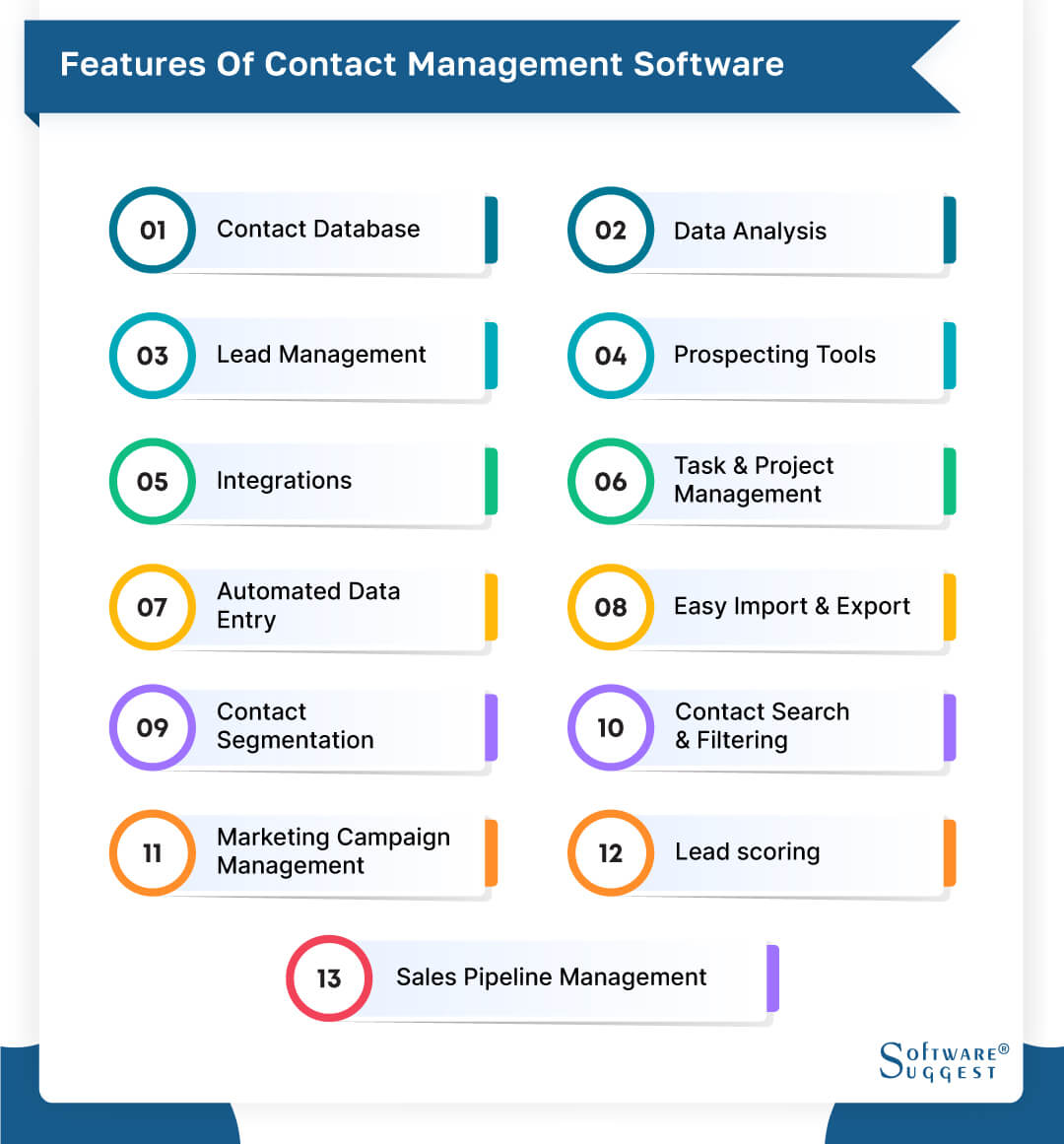
-
Contact database
The contact database is the core of any contact management software. It offers a centralized hub for storing all contact details, which can be accessed and handled by users as per their requirements.
An efficiently designed contact repository should be user-friendly and provide an easy-to-use interface for users to browse, filter, and modify contact particulars. The contact repository usually comprises fields for a person's name, organization, designation, phone number, email address, and other pertinent data.
Moreover, some contact management software provides options for integrating custom fields, which can be customized to cater to the specific demands of users. It can be beneficial in tracing additional details about a contact, such as their hobbies or purchase history.
An additional advantageous aspect of certain contact management software is its capacity to annex annotations or labels to every contact. Annotations can be utilized to monitor significant data about a contact, such as a recent dialogue or appointment. Labels can be utilized to classify contacts based on their hobbies or other criteria, which can be useful for arranging and exploring contacts subsequently.
In general, a competently designed contact database ought to be adaptable and adjustable, permitting users to arrange and handle their contacts in a manner that is optimal for them
-
Data analysis
Data analysis is another significant feature of contact management software. This functionality enables users to examine their contact information using diverse methods, like generating charts or graphs that exhibit patterns in their dealings with various contacts. The analysis of data can also assist users in spotting areas where they need to enhance their communication or outreach strategies, and it can offer valuable insights into which contacts are the most beneficial for their enterprise or institution.
A prevalent way of utilizing data analysis in contact management software is to monitor the frequency and nature of interactions with every contact. This data can help identify which contacts are highly involved with the business or organization and which ones may require additional outreach endeavors.
Data analysis can also be used to identify trends or patterns in contact interactions over time. For example, an establishment may notice that certain types of outreach efforts (such as email campaigns or phone calls) are more effective than others at generating a response from contacts.
-
Lead management
Lead management is a feature of contact management software that helps businesses efficiently capture, track, and manage potential customers or leads.
This feature allows establishments to gather information about prospective customers and track their interactions with the company, such as their interests, needs, and preferences. The software helps to organize this information into a database, which can be easily accessed and analyzed to identify patterns and trends in customer behavior.
In addition, lead management software allows establishments to engage with their leads, such as automated email campaigns, follow-up reminders, and lead scoring. Lead scoring assigns a numerical value to each lead based on their level of engagement and likelihood of making a purchase, which can help establishments prioritize their efforts and focus on the most promising leads.
Overall, lead management is a crucial feature of contact management software for businesses looking to optimize their sales and marketing efforts, streamline their customer relationship management, and ultimately drive revenue growth.
-
Prospecting tools
Prospecting tools are an essential feature found in many sales and contact management software solutions. These tools aim to assist establishments in discovering and connecting with potential customers or clients with the purpose of creating new leads or sales opportunities.
One of the frequently used prospecting tools is a lead generation tool, which aids businesses in identifying potential leads based on criteria like industry, job title, or location. These tools can also provide contact details for these leads, simplifying the process for establishments to initiate contact and establish a connection.
An additional category of exploration instrument is a sales mechanization instrument, which can aid enterprises in automating specific responsibilities within the sales procedure, including dispatching follow-up emails or arranging meetings. This can assist businesses in economizing time and enhancing their productivity while also guaranteeing that prospects are approached in a timely and dependable way.
In general, exploration instruments are a crucial aspect of numerous sales and contact management software resolutions, and they can aid enterprises in recognizing and communicating with potential customers or clients more proficiently.
-
Integrations
Integrations are an important feature of many sales and contact management software solutions, as they allow businesses to connect their software with other tools and platforms that they use in their day-to-day operations.
For example, many sales and contact management software solutions offer integrations with popular CRM platforms, such as Salesforce or HubSpot. This can help establishments streamline their sales process and improve their overall efficiency by allowing them to manage all of their customer data and interactions in one centralized location.
Integrations can also help businesses connect their sales and contact management software with other tools and platforms that they use for marketing, communication, or project management. For example, an integration with a project management tool like Asana or Trello can help establishments manage their sales tasks and projects more effectively, while integration with a communication tool like Slack or Microsoft Teams can help teams stay connected and collaborate more efficiently.
-
Task and project management
Task and project management is an important feature of contact management software that enables establishments to stay organized and manage their workflows effectively. In the current rapidly moving corporate setting, it is imperative for enterprises to possess a mechanism that enables them to efficiently monitor and regulate tasks and undertakings.
Through the management of tasks and projects, enterprises can delegate assignments and projects to team members, establish deadlines, monitor advancements, and regulate workflows. This assists enterprises in staying organized, preventing setbacks, and ensuring that projects are finalized within the stipulated time frame and budget.
The benefit of contact management software is that it keeps client information front and center while streamlining chores and project management. It makes it possible for establishments to quickly obtain client data and use it to guide their project management choices. For instance, contact management software enables businesses to keep track of a client's preferences, purchasing history, and other important information when working on a project for that particular consumer.
Moreover, contact management software assists establishments in prioritizing tasks based on their impact on customer relations. For instance, if a customer has an urgent concern, businesses can prioritize their tasks or projects accordingly to ensure prompt assistance. This helps in providing exceptional customer service, which is crucial for establishing lasting relationships and enhancing customer loyalty.
Contact management software assists firms in enhancing collaboration and communication through task and project management. Team members may stay updated about the status of tasks and projects with real-time updates and notifications, lowering the possibility of misunderstandings and delays. As a result, businesses operate more successfully and productively, and everyone is in agreement.
-
Automated data entry
Automated data entry is a function that can greatly benefit contact management software. This feature allows for the automatic extraction of contact information from a variety of sources, including emails and web forms, and the subsequent, direct entry of that information into the contact database. This can assist the sales and marketing teams save time while lowering the possibility of errors that could happen with manual data entry.
The contact management process may be made more efficient thanks to automated data entry, which is one of its key advantages. The sales and marketing teams may concentrate on more strategic activities, including evaluating client data and developing targeted campaigns, by automating the data entry process. A key component of efficient contact management is correct and up-to-date contact information, which may be ensured with the aid of automated data entry.
In order to execute automatic data input, contact management software generally employs machine learning algorithms or other variants of artificial intelligence (AI). These algorithms are formulated to identify patterns in data and extract pertinent information, for instance, such as contact names, email addresses, and phone numbers. Subsequently, the extracted data is automatically fed into the contact database.
-
Easy import and export
Import and export features are another crucial aspect of contact management software, as they enable users to easily transfer data in and out of the system. Users can quickly import contact data into the contact management software using this capability from a variety of sources, including spreadsheets and other contact management applications. It can make the process of moving contact information from one system to another more efficient and guarantee that all contact data is kept in one place.
Collaboration between team members and external stakeholders of the establishment can also be facilitated by simple import and export capabilities. Users can simply share information with other team members or outside partners by exporting contact data in a variety of formats, such as Excel or CSV. By doing this, you can make sure that everyone has access to the same current contact information and can collaborate more successfully.
To facilitate the effortless transfer of data, contact management software commonly offers users several choices for importing and exporting contact information. For instance, users can import data from a file stored on their device or directly from another contact management platform. Likewise, users can export data in diverse formats to suit their particular requirements.
-
Contact segmentation
Contact segmentation enables users to categorize their contacts based on certain criteria, like interests, location, or industry. This is a highly beneficial tool for marketing and sales teams as it allows them to personalize their communication and outreach strategies. It is for specific groups of contacts instead of sending generic messages to everyone on their contact list. By segmenting their contacts, teams can create more focused campaigns that are more likely to resonate with their target audience.
Furthermore, contact segmentation can assist teams in identifying potential high-value contacts and prioritizing their outreach efforts accordingly. For instance, a sales team can segment contacts based on their probability of converting into paying customers and concentrate their outreach efforts on those who are most likely to make a purchase.
In order to carry out contact segmentation, contact management software generally offers a range of alternatives for classifying contacts. Users can establish personalized tags or labels to sort contacts according to specific criteria or employ predetermined categories that are integrated into the software. After the contacts have been segmented, users can conveniently examine and regulate contacts within each category.
-
Contact search and filtering
Contact search and filtering options allow users to quickly find the people they need within the contact database. Any contact management system must include this functionality since it makes it easier for sales and marketing teams to find the correct contact information.
Users can use the search feature in a contact management CRM to look up people by name, establishment, or position. When looking for a particular contact or a set of contacts, this capability is really helpful. The majority of contact management systems come with a search feature that compiles a list of people who match the user's requirements.
The filtering features of contact management software complement the search features. This facilitates the filtering of search results according to user-specified criteria, such as geographic proximity, industry, and contact availability. A sales team may employ filtering to identify all leads in a specified region who have expressed an interest in a particular offering.
-
Sales pipeline management
Sales pipeline management is an integral aspect of contact management software that empowers sales teams to monitor and handle their sales prospects from the first interaction to the final transaction. The sales pipeline presents a graphical representation of the diverse phases involved in the sales journey. With each phase signifying a distinct stride in the process, such as contact origination, verification, and finalization.
With the assistance of contact management software, sales teams can devise and regulate their sales pipeline by appending, revising, and refreshing the stages and also designating contacts to specific stages. This facilitates the tracking of the advancement of contacts, identifying potential obstacles, and implementing necessary amendments to enhance the sales process.
The management of the sales pipeline also encompasses characteristics like task and activity administration, which enables sales groups to arrange and monitor subsequent activities, such as phone calls, electronic mail, and appointments. Such practices aid in maintaining order and direction, guaranteeing that no potential customers are overlooked.
-
Lead scoring
Lead scoring is a function that enables sales teams to rank their contacts according to their degree of involvement and potential worth to the enterprise. Scoring contacts typically encompasses allocating points to contacts based on specific measures, such as their level of enthusiasm, business magnitude, or professional designation.
Contact management software usually comprises features for generating and administering contact scoring models, as well as streamlining the process of distributing scores to contacts. This empowers sales teams to concentrate on the contacts that have the highest probability of transforming into customers, thus boosting their likelihood of triumph.
Scoring of contacts also permits sales teams to categorize their contacts according to their score, empowering them to customize their communication endeavors for every group. To illustrate, a team may give preference to contacts with a high score and pay attention to involving them with focused messaging and content, whereas contacts with a lower score may receive more comprehensive messaging.
-
Marketing campaign management
The management of marketing campaigns is a function that empowers marketing teams to strategize, implement, and monitor their marketing campaigns using contact management software. This function encompasses instruments for generating and administering campaigns, in addition to monitoring their effectiveness and return on investment.
Marketing campaign management often encompasses email marketing, social media marketing, and contact nurturing. The contact management software empowers marketers to create and distribute personalized messages to their Contacts, monitor their involvement with the campaign, and make adjustments to their messaging and techniques as required.
The marketing campaign management feature also includes tools for tracking the performance of the campaign, such as conversion rates and ROI. This helps marketing teams determine which campaigns are most effective and make data-driven decisions about future campaigns. By using this feature, marketing teams can increase the effectiveness of their outreach efforts and generate more Contacts for the sales team.
Users have the ability to categorize their contacts according to specific criteria, such as industry, location, or interests. This feature can prove to be highly beneficial for sales and marketing teams, as it enables them to personalize their communication and outreach strategies for particular groups of contacts instead of sending generic messages to everyone on their contact list. By segmenting contacts, teams can create more focused campaigns that are more likely to resonate with their target audience.
Moreover, teams can prioritize their outreach efforts by using contact segmentation to locate promising prospects. A sales team might, for instance, group contacts according to their propensity to become paying clients and focus their marketing efforts on people who are most likely to make a purchase.
Benefits of Best Contact Management Software
Contact management software offers a range of benefits for businesses, from organizing customer data to improving communication with clients. Here we will explore 10 key benefits of using contact management software:
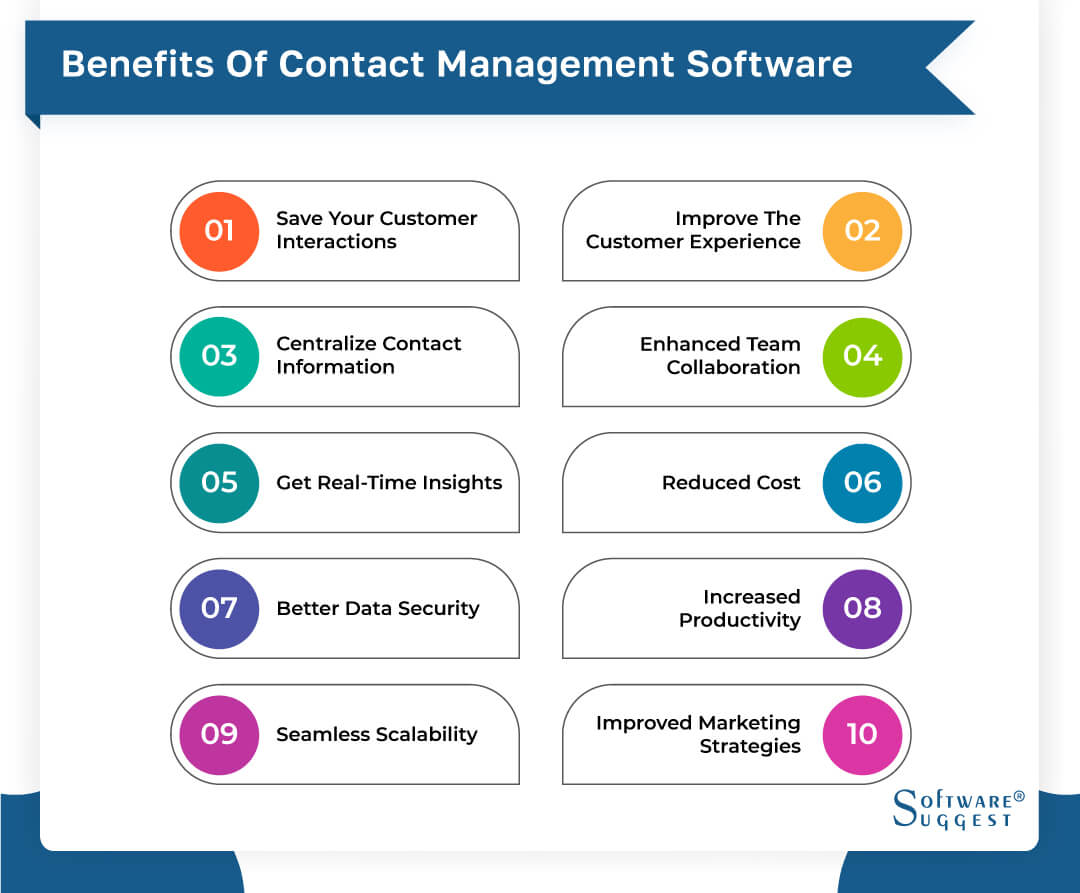
-
Save your customer interactions
An important advantage of utilizing contact management software is that it enables enterprises to accumulate all customer engagements in a single location. This implies that enterprises can monitor all communication with a customer, comprising emails, phone calls, and meetings. By stockpiling all of this data in a centralized place, enterprises can retrieve it effortlessly and promptly, which can assist them in providing superior service to their customers.
Furthermore, by possessing a record of all customer interactions, enterprises can recognize trends in customer behavior and inclinations. This can aid them in customizing their offerings and promotional endeavors to more effectively cater to the requirements of their customers.
-
Improve the customer experience
Another noteworthy advantage of utilizing contact management software is that it can enhance the customer experience for businesses. By consolidating all customer data in a single location, establishments can acquire a deeper comprehension of their customer's requirements and inclinations. It can assist them in delivering more customized service and making informed business decisions that are more likely to connect with their customers.
Moreover, contact management software can aid businesses in simplifying their communication processes, which can boost response times and minimize the possibility of mistakes. This can result in elevated levels of customer contentment and can assist businesses in fostering stronger relationships with their customers in the long run.
-
Centralize contact information
One of the primary advantages of utilizing contact management software is the ability it provides users to centralize all their contact information. This implies that instead of having contact information dispersed across several spreadsheets or email accounts, users can easily access all their contacts in a single location. This can save time and enhance organization, as users no longer need to rummage through multiple sources to locate the contact information they require.
Moreover, having all contact information in one place simplifies the process of updating and managing that information. Whenever a contact's information changes, it can be modified in the contact management software, and that modification will be reflected throughout all areas of the software where that contact is registered. This ensures that all team members have access to the most current information about their contacts.
-
Enhanced team collaboration
Contact handling tools can also aid in promoting teamwork. By keeping all contact details in a single, centralized location, team members can effortlessly retrieve and exchange contact information. This can be especially advantageous for sales teams as they can work together to spot promising leads and work in tandem to reach out to them.
Moreover, certain contact management software offers features that allow tasks or activities to be assigned to particular team members. This helps guarantee that every team member is informed about what needs to be accomplished and can collaborate to advance leads through the sales pipeline.
-
Get real-time insights
Another advantage of utilizing contact management software is that it can offer valuable information based on contact details. By examining data such as contact engagement or activity rates, users can obtain insights into which contacts are most beneficial to their business or establishment. It can assist teams in prioritizing their outreach endeavors and guaranteeing that they are utilizing their time and resources on the contacts that are most likely to generate sales or other favorable results.
Moreover, contact management software can assist in recognizing areas where teams need to enhance their communication or outreach efforts. By assessing data on communication history or response rates, teams can recognize areas where they may need to modify their approach to better engage with their contacts. It can help boost overall performance and result in more successful sales and marketing outcomes.
-
Reduced cost
Contact management software can provide numerous benefits for establishments, including the potential for cost savings. A significant area where contact management software can decrease expenses is by eradicating manual data entry and administrative tasks.
Manual data entry is a resource-intensive and error-prone process that demands a substantial amount of time for organizations. Contact management software computerizes this process by acquiring and storing customer data directly from online forms, email campaigns, and other origins. As a result, it removes the necessity for manual data entry, diminishing the possibility of errors and saving time and resources.
Moreover, contact management software can automate administrative tasks such as follow-up emails, appointment scheduling, and task management. This simplifies workflows, lessening the need for manual interference and saving time and resources. Automation also decreases the likelihood of errors, guaranteeing that tasks are completed accurately and efficiently.
Another way that contact management software can reduce expenses is by eliminating repetitive processes. By storing all customer data in one central database, organizations can avoid the requirement for duplicate data entry and ensure that all data is uniform and up-to-date. This removes the possibility of errors and decreases the time and resources needed to manage multiple data sources.
-
Better data security
When it comes to handling contact details, ensuring data security is of utmost importance. The utilization of contact management software can guarantee that contact data is stored safely and can only be accessed by authorized personnel, thereby enhancing data security. Additional features like data encryption, role-based access control, and regular data backups can further boost data security and deter data breaches.
Moreover, contact management software can aid teams in complying with data protection laws such as GDPR or CCPA. By providing tools for data consent and opt-out management, contact management software can ensure that contact data is safeguarded and handled in accordance with the regulations. This, in turn, can help uphold the trust of customers and stakeholders.
-
Increased productivity
When it comes to managing contacts, automation is key to boosting productivity. Contact management software streamlines tasks like data entry, contact segmentation, and campaign management, freeing up teams to focus on more important activities. With a centralized platform for managing contacts, teams can save time and reduce errors, leading to better results.
To further simplify workflows, some contact management software integrates with other productivity tools like calendars, email clients, or project management software. It means less time spent switching between tools and contexts, allowing teams to stay focused and productive.
-
Seamless scalability
By offering a unified platform for storing and organizing contact information, contact management software can assist establishments in becoming more scalable. Keeping track of contacts and maintaining efficient communication with prospects and customers can get harder as a firm expands. Numerous of these procedures can be automated by basic contact management software, which also makes it simpler to maintain contacts and keep track of interactions.
Furthermore, scalability involves adapting to evolving market conditions and customer requirements. Online contact management software can provide useful insights into customer behavior and preferences, allowing businesses to customize their offerings accordingly. By utilizing data-driven insights to make informed decisions, contact management tools can enable establishments to stay competitive and agile in response to market fluctuations.
-
Improved marketing strategies
The management of contacts software can enhance marketing endeavors by offering significant perceptions of customer actions and inclinations. By monitoring engagements with potential customers and clients, the management of contacts software can provide valuable information on which marketing campaigns are most efficacious and which ones are not resonating with customers.
Furthermore, the management of contacts software can facilitate the automation of marketing campaigns by providing features such as email marketing automation and lead nurturing workflows. These features can economize time and energy for marketing teams while also heightening the effectiveness of marketing campaigns.
How To Choose The Right Contact Management System?
Opting for an appropriate contact management system is imperative for every entity that desires to simplify its sales and marketing operations, elevate customer satisfaction, and augment overall productivity. Nevertheless, given the plethora of alternatives at hand, zeroing in on the right contact management system can be quite overwhelming. Here we will elaborate on some pivotal aspects to bear in mind while selecting a contact management system.
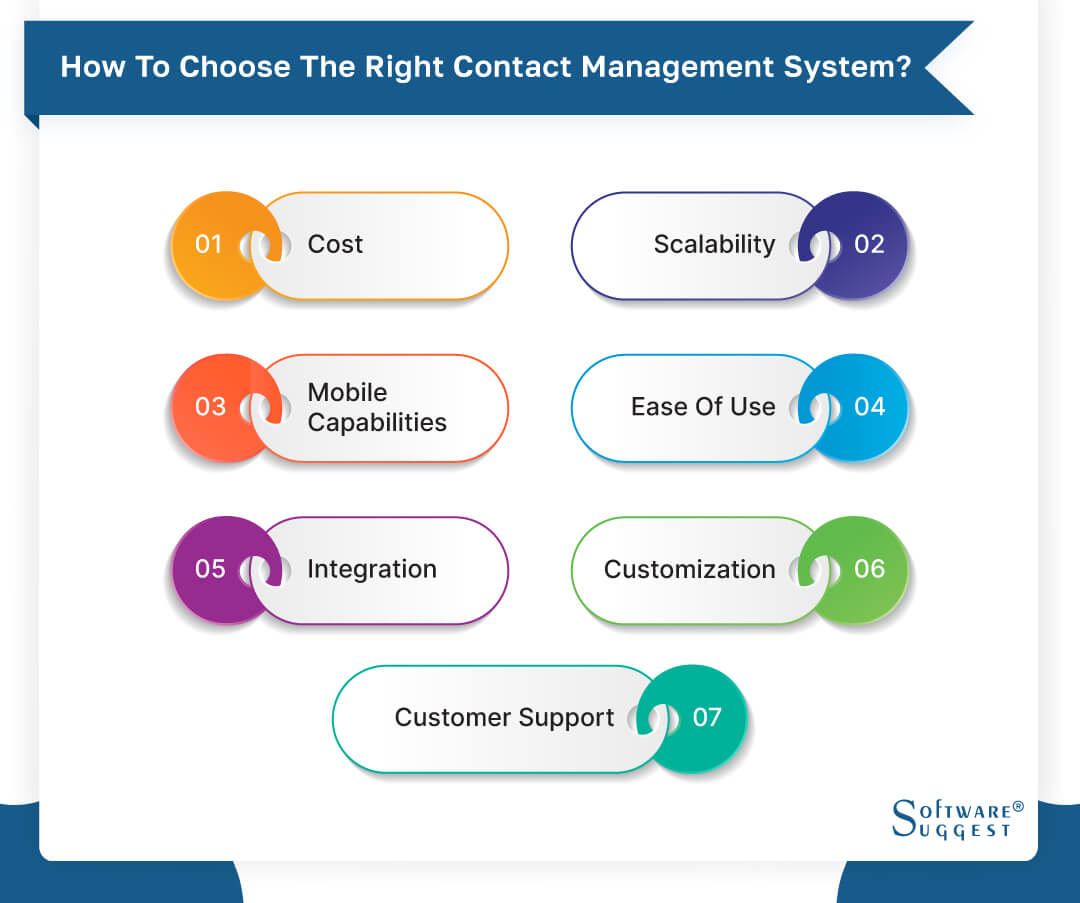
-
Cost
The expense is one of the most important aspects to take into account while deciding on a contact management system. The price of such a system can vary greatly, ranging from free, open-source options to high-end enterprise-level software. It is crucial to assess the organization's budget before selecting a contact management system and determine the amount they are willing to invest in the software.
Apart from the initial purchase cost, it is also necessary to consider ongoing expenses such as maintenance fees, upgrades, and technical assistance. Some software providers have subscription-based pricing models, while others have a one-time fee. Establishments should meticulously analyze these pricing models and pick the one that suits their budget and requirements the most.
-
Scalability
Flexibility is a crucial aspect to take into account when selecting a contact management system. As an organization's requirements may evolve over time, it is important for the software to be able to conform accordingly. For instance, as the organization expands, it may necessitate more sophisticated features or the capability to handle a greater volume of contacts.
When assessing contact management systems, it is vital to examine their scalability. Is the software capable of accommodating future growth and adapting to changing needs? Can new users or features be easily integrated? Organizations should seek out software solutions that offer adaptable pricing plans and personalization options to fulfill both their present and future needs.
-
Mobile capabilities
The ability to be mobile-friendly is crucial when selecting a contact management system. Sales representatives in establishments and other employees must use mobile devices to access the contact management system because they frequently work remotely or travel in the fast-paced digital world of today. A mobile app can offer users a streamlined experience by allowing them to manage projects, see and update contact information, and keep track of interactions with clients and prospects while they're out and about.
The software's mobile capabilities must be taken into account when comparing contact management systems. Users should be able to access the same features and data on their mobile devices as they can on their desktop computers thanks to the software's mobile app, which should be available for both iOS and Android smartphones. A user-friendly interface that makes it simple for users to manage their contacts and activities should be included in the app. The mobile app should also be dependable and safe, with strong encryption and backup features to safeguard user data.
-
Ease of use
When picking a contact management platform, convenience is a key factor to consider. The program must possess an instinctive and user-friendly interface that is effortless to navigate, even for individuals with limited technical knowledge. It must be designed logically, with a neat and simple layout that makes it simple to access vital functions swiftly.
Furthermore, the program should be adaptable, allowing users to personalize the system to their liking. Additionally, the system should facilitate proficient data entry and management, with features like batch import and export of contacts, custom fields, and bulk updates. In conclusion, a user-friendly contact management platform enhances user adoption and productivity.
-
Integration
When choosing a contact management system, it is essential to take into account its ability to integrate with other critical business tools like ERP software. It guarantees the smooth flow of data throughout the establishment, avoiding discrepancies in data and processes.
The contact management software reviews should possess robust integration features that enable it to interact with other applications through APIs, webhooks, or other connectors. Moreover, the vendor of the software must offer support and documentation for the integration procedure. These are technical support or developer documentation to ease the integration of the system with other applications of the establishment.
-
Customization
Flexibility is a crucial factor to consider when selecting a contact management solution. It is imperative that the software adjusts to the distinct business processes and workflows of the company. The solution should empower users to create personalized fields, workflows, and reports that cater to their unique requirements.
Moreover, the solution should be expandable, enabling users to incorporate new customizations as their demands change with time. The software should also offer the essential resources and tools for customization, including training on customization methods, documentation on customization best practices, and technical support from the vendor's team. A personalized solution is essential for organizations to fulfill their specific business needs.
-
Customer support
When choosing a contact management system, customer service is an important factor to take into account. The vendor establishment must offer thorough customer support, which should include technical help, instruction, and documentation. The vendor should have a solid reputation for providing good customer care and should have a quick-response support staff.
In order to ensure that consumers may obtain help in the way that is most convenient for them, the vendor should offer numerous channels for customer support, such as phone, email, or chat support. In order to help consumers use the system efficiently, the vendor should also provide a knowledge base or online community where they may find useful materials like FAQs, forums, or user guides. In order to guarantee that the contact management system runs efficiently and that users have a favorable experience with the program, excellent customer assistance is crucial.
List Of Top 5 Contact Manager Software Comparison
|
Name
|
Free Trial
|
Demo
|
Starting Price
|
|---|---|---|---|
| 14 days |
Yes |
$8/user/month | |
|
14 days |
Yes | $0/month | |
|
21 days |
Yes |
$19/month/user | |
| 14 days |
Yes |
$25/month/user | |
|
14 days |
Yes |
$25/month/user |
Managing contacts is a crucial aspect of any business, and with the help of contact management software, it becomes easier. Here is a list of 5 of the best contact management software with their pricing, advantages, and disadvantages to help you choose the right one for your establishment.
1. Monday.com
Monday.com is a well-liked software for team collaboration and project management, which can serve as a contact management tool too. Its distinctive graphical user interface enables users to create bespoke boards and workflows, which can help in managing sales pipelines, leads, and contacts. Additionally, the software provides advanced analytics and reporting functions to help users understand their customer behavior and sales performance.
Features
- Email sync
- Email tracking
- Email templates
- Activity management
- Sales forecasting
- Activity tracking
- Merge duplicate data
Pros
- The CRM functionalities aid in monitoring potential customers and existing clients, organizing the sales pipeline, and sealing more agreements
- It is designed to cater to several users, enabling multiple users to modify a roster simultaneously, making it suitable for team collaboration
- It offers exceptional monitoring and supervising features
- It has a database of information, 24/7 live customer assistance, and daily live online seminars for all schemes
- It supplies well-coordinated diagrams to follow project advancement, financial estimates, operational issues, and even employee time management
Cons
- At times, the system can be inflexible
- Although the mirror section is impressive, it is often impractical for automatic operations
- For groups that prioritize other aspects, such as cost-effectiveness or ease of use, other project management tools may be more appropriate
Pricing
- Basic- $8 per seat per month
- Standard- $10 per seat per month
- Pro- $16 per seat per month
2. Covve
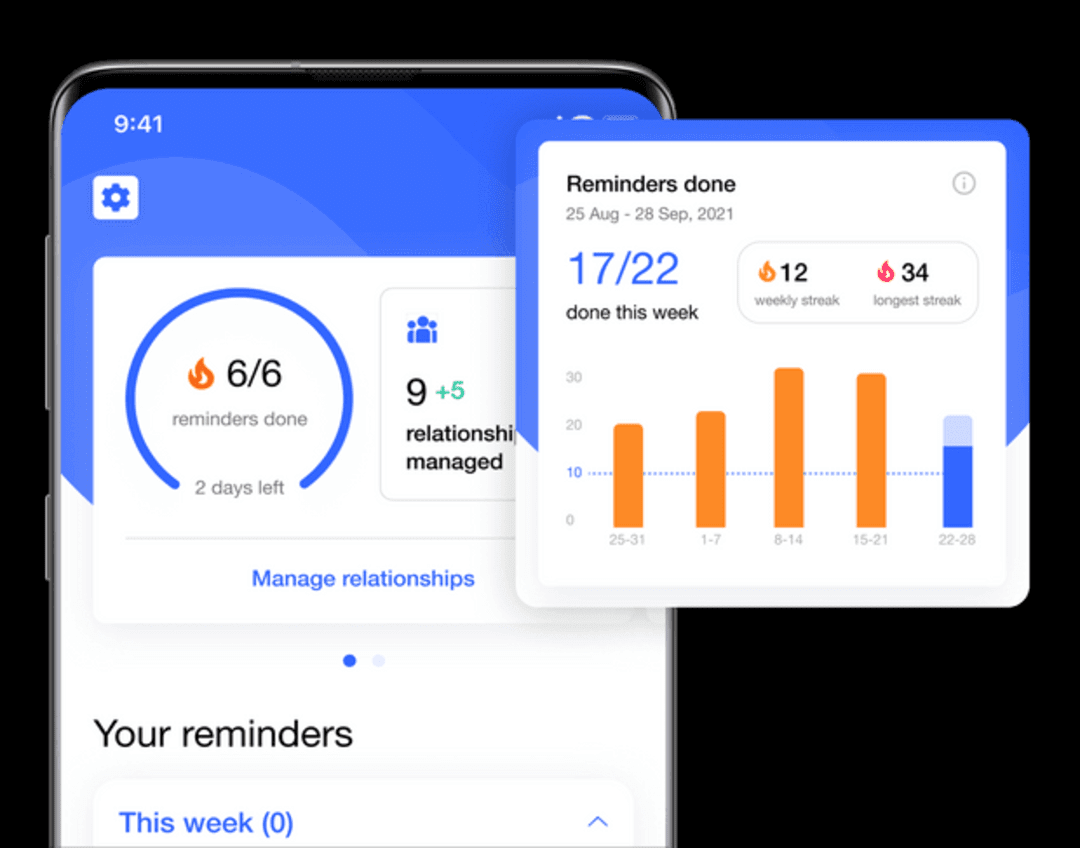
Covve is an app for managing contacts that leverages machine learning and data analysis to assist users in optimizing their professional networks. The app has the ability to refresh contact details automatically, detect fresh business prospects, and deliver customized recommendations and insights based on the user's actions. Covve also provides various contact management and organization features, such as adjustable labels, alerts, and memos.
Features
- Contact management with AI-powered features
- Contact categorization and segmentation
- Contact import and export with ease
- Personalized relationship management tools
- Automated data updates and contact cleansing
Pros
- User-friendly interface and easy navigation
- Advanced search and filter options for efficient contact management
- AI-powered features for intelligent contact categorization and segmentation
- Integration with LinkedIn for importing contacts and updating data
- Regular updates and new features added based on customer feedback
Cons
- Limited scope for relationship management
- Limited export options and report generation
Pricing
- Starter is free
- Pro is $9.99 per month
3. Freshsales
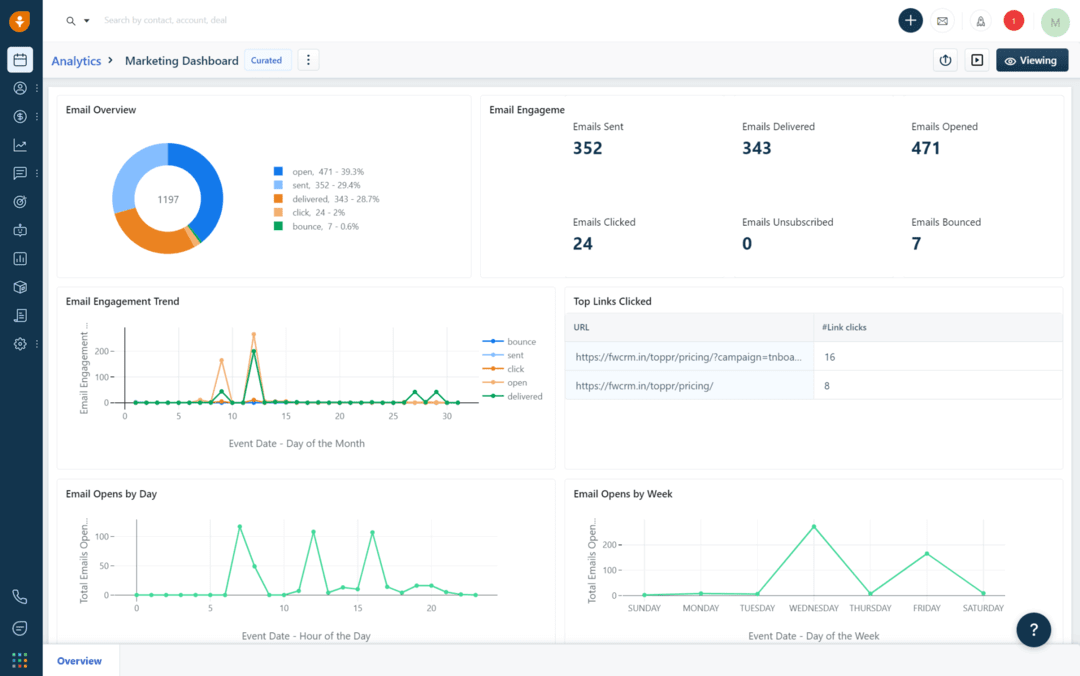
Freshsales is a CRM solution that operates on the cloud and comes equipped with a variety of contact management functionalities. It provides cutting-edge lead management and sales automation tools that enable users to establish and monitor sales pipelines, automate lead nurturing campaigns, and manage customer interactions across various channels. Freshsales also provides a multitude of reporting and analytics features that offer valuable insights into sales performance, customer conduct, and team efficiency.
Features
- Table and Kanban view
- Highlight cards
- Chat campaigns
- Chat campaigns
- Territory management
- Multiple sales pipelines
Pros
- An intuitive interface makes contact management software easier to use and reduces the learning curve
- Prioritizes high-value leads based on criteria such as lead quality and deal size to maximize sales efforts
- Analyze customer data to identify trends and optimize sales and marketing strategies
- The seamless integration with other Freshworks products allows for efficient collaboration and a comprehensive suite of tools
- You can access this powerful contact management software regardless of company size or budget
Cons
- It offers less customization compared to other solutions, which is one of the drawbacks
- It does not offer the more advanced automation capabilities that some businesses require for more complex marketing and sales processes
Pricing
- Growth- $12.22 per user per month
- Pro- $34.25 per user per month
- Enterprise- $61.17 per user per month
4. Copper CRM
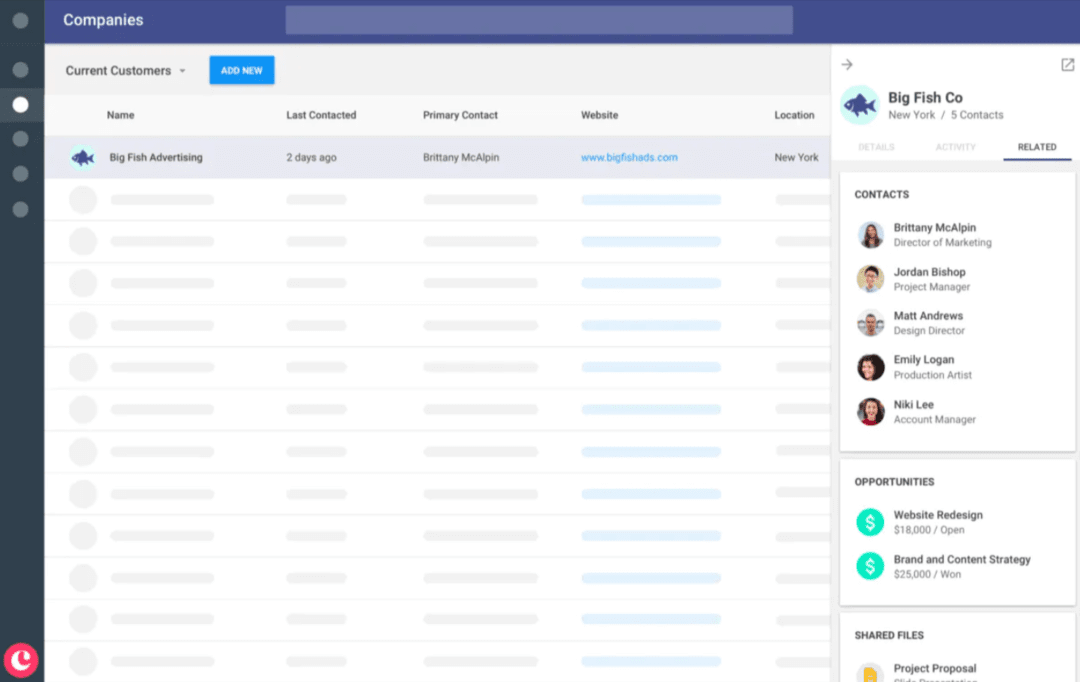
Copper CRM, once called ProsperWorks, is a cloud-hosted customer relationship management software that comprises various features for managing contacts. The software is devised to blend effortlessly with G Suite, enabling users to handle contacts, sales pipelines, and customer interactions from their email inboxes. Copper CRM is also equipped with automation and teamwork features, besides advanced reporting and analytics capabilities.
?Features
- Organize contacts
- Automate tasks
- Track deals
- Get reports
- Integrations
- Mobile app
- Email & marketing tools
- Google workspace CRM
Pros
- Flexible pricing plans that cater to businesses of all sizes
- Intuitive user interface and customizable dashboard
- Automated lead routing and scoring for efficient sales pipeline management
- Inbuilt automation capabilities to reduce manual tasks
- Strong integrations with other commonly used business tools
Cons
- Limited customization options compared to some other CRMs in the market
- Only offers basic reporting and analytics features
- Lack of some advanced features that may be required for large enterprises
Pricing
- Basic- $23 per user per month
- Professional- $59 per user per month
- Business- $99 per user per month
5. Nimble
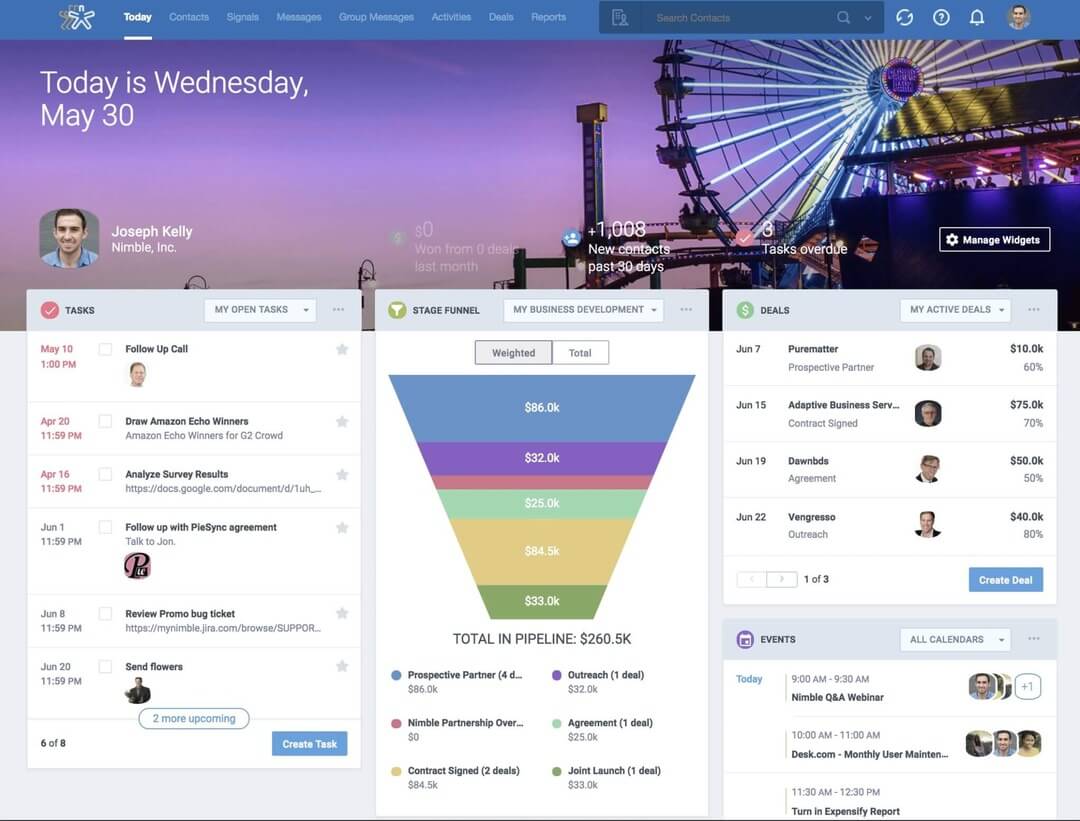
Nimble is a CRM software for social purposes that comprises a variety of characteristics for managing contacts. The software is created to assist users in creating and managing connections with clients and potential clients through various platforms, including social media. Contact management, social monitoring, sales mechanization, and team cooperation are among Nimble's main features. The software also includes a variety of reporting and analytical tools, as well as connections to other business applications such as G Suite, Office 365, and Slack.
Features
- Workflows New
- Workflows nutomation new
- Unified message inbox
- Contact management
- Calendar Sync
- Contact records
- Email Message
- Saved Search Segments
Pros
- A user-friendly interface makes it easy for users to navigate the contact management software efficiently and without confusion
- Connects smoothly with customers via social media within the software
- Contact tagging and segmentation help businesses organize customer data for targeted marketing
- Real-time collaboration and progress tracking for seamless and better teamwork
- The email and calendar integration streamlines workflow and boosts productivity
Cons
- It has limited options for customization, which may limit a business's ability to tailor the software to meet its specific needs
- With no built-in reporting functionality, businesses may need to rely on third-party tools or manual data analysis
Pricing
-
$24.90 per user per month
Challenges Of Contact Management Software
While contact management software offers numerous benefits, it also presents several challenges that organizations must address. Some of the most prevalent challenges are:
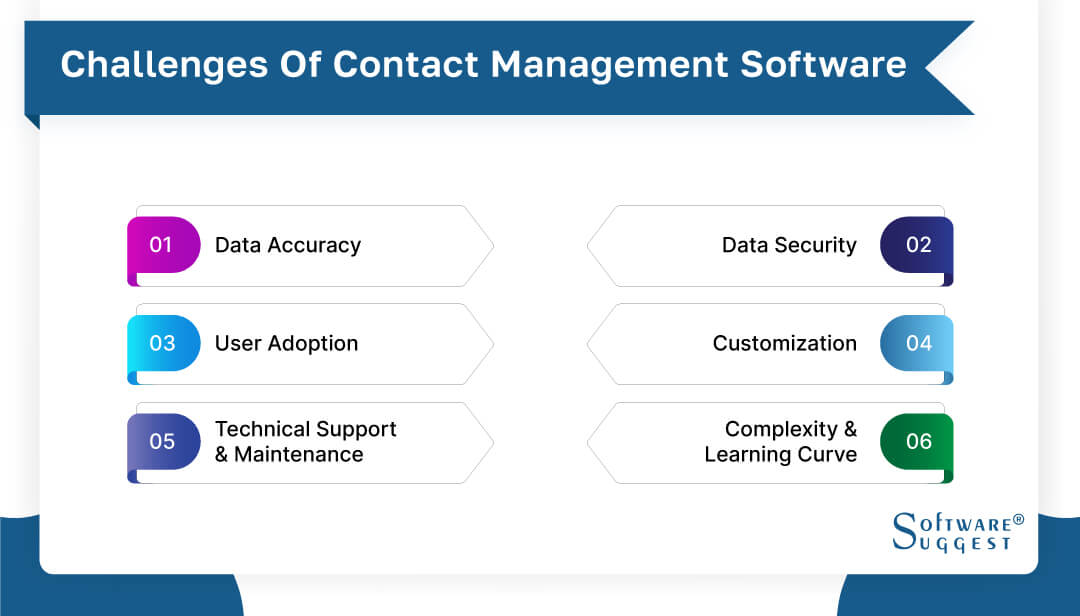
-
Data Accuracy
In the present-day business environment that relies heavily on data, it is of utmost importance for establishments that utilize contact management software to guarantee that their data is accurate. The precision of contact data can greatly affect various business results, such as the loss of sales opportunities and the inefficiency of marketing campaigns.
To uphold data accuracy, establishments must regularly apply data validation procedures and data scrubbing techniques. This may involve confirming and revising contact details, detecting and eliminating duplicates, and verifying the validity of data. Furthermore, it is crucial to provide adequate training to employees regarding data accuracy and the significance of maintaining precise data.
-
Data security
For establishments utilizing customer relationship management software, safeguarding sensitive customer information is critical. It is crucial to ensure that contact details are shielded from unauthorized access, theft, or loss. To avoid data breaches, companies must implement data security measures such as access restrictions, data encryption, and frequent data backups.
Moreover, employees must undergo training on optimum approaches to safeguard data. It includes identifying potential security risks, avoiding falling prey to phishing emails, and creating secure passwords. These measures can minimize the probability of human errors and bolster the overall data security level.
-
User adoption
The implementation of customer contact software poses a significant obstacle for organizations with regard to user adoption. The reluctance to embrace new technology or a lack of proficiency in using the software may impede the process. To foster user adoption, organizations must provide extensive training and continuous support to their staff.
It is equally essential to ensure that the software is user-friendly and intuitive, facilitating its integration into the daily workflows of employees. Regular communication and feedback can help employees comprehend the software's benefits, thereby boosting their motivation to use it. By promoting user adoption, organizations can maximize the potential of their contact management software and accomplish their business objectives.
-
Customization
Tailoring contact management software to meet specific organizational needs is a significant advantage, which is achieved through customization. Nevertheless, customization can be demanding, calling for technical know-how, time, and effort. To guarantee successful customization, organizations must first identify their customization requirements and verify that the software solution can fulfill them.
They must also assess the software's customization features, such as customizable workflows and fields, to ensure alignment with their business procedures. Additionally, the software's simplicity of customization should be evaluated, as excessively complicated customization procedures can cause delays and errors.
-
Technical support and maintenance
It is crucial for contact management software to have dependable technical assistance and maintenance for it to function effectively. It is the responsibility of organizations to confirm that the software supplier offers satisfactory levels of technical support and maintenance services, which should comprise fixing software glitches, setting up software upgrades, and implementing security patches.
Moreover, they must appraise the support options given by the supplier, such as phone, email, or chat assistance, and assess the supplier's standing for providing top-notch customer service. Additionally, businesses must establish a plan for ongoing software maintenance, which should involve updating and backing up the software on a regular basis.
-
Complexity and learning curve
For establishments, dealing with the best contact database software can pose considerable difficulty due to its complexity and the learning curve it entails. In order to overcome this obstacle, it is crucial to opt for software solutions that are user-friendly and intuitive, requiring minimal learning efforts. Additionally, it is important to offer extensive training and continuous support to staff to ensure the software's effective use.
Evaluating the intricacy of the software's features and ensuring that they match the business requirements of the organization is imperative, preventing workflows or processes from becoming excessively complicated. Moreover, streamlining the software's user interface can aid in reducing the learning curve and enhancing user acceptance.
Latest Trends In Contact Management Software
The contact management system market is constantly evolving to meet the changing needs of businesses. In recent years, several trends have emerged that are transforming the way establishments manage their contacts and customer data.

-
Increased automation
The contact management system market is witnessing a significant trend toward automation. Thanks to the emergence of artificial intelligence (AI) and machine learning (ML), many manual tasks involved in managing customer data and contacts can now be automated. For instance, chatbots powered by AI can handle basic customer inquiries, freeing up human agents to deal with more complex issues. By deploying ML algorithms, establishments can also identify patterns in customer data and gain insights that can be used to enhance the customer experience.
Automation is a valuable tool for businesses seeking to optimize their operations and boost efficiency. By automating repetitive tasks, businesses can mitigate the risk of errors and save valuable time and resources. Automation also enables establishments to personalize customer interactions by offering tailored information and recommendations based on past behavior.
-
Focus on customer experience & personalization
The contact management system market is witnessing a significant shift towards prioritizing customer experience. Companies are now placing greater emphasis on providing customers with a smooth and customized experience, irrespective of the communication channel or point of contact. In order to achieve this objective, establishments require a contact management system that can efficiently capture and merge data from various sources, including email, phone interactions, and social media.
Moreover, contact management systems are integrating more advanced analytical capabilities like predictive modeling and sentiment analysis to gain deeper insights into customer behavior and preferences. This data can be exploited to personalize the customer experience by offering personalized recommendations, promotions, and content.
-
Enhanced digital experiences
Contact management solutions are developing to accommodate these interactions as customers communicate with organizations more frequently through digital channels. All digital touchpoints, like websites, social media, and mobile apps, must offer a seamless, unified experience for customers.
Contact management systems are adding more sophisticated digital marketing features, such as email marketing, social media management, and web analytics, to do this. With the help of these tools, establishments may send tailored, pertinent material to their clients depending on their client's preferences and interests.
-
Focus on expanding channels
With the increasing number of communication channels available for customers to connect with firms, contact management systems are evolving to accommodate these channels. Apart from conventional channels like phone and email, establishments must now cater to channels like social media, messaging apps, and chatbots.
Contact management solutions are incorporating fresh APIs and integrations in establishments to support these channels. For instance, establishments can use chatbots to handle client inquiries on messaging platforms like Facebook Messenger or WhatsApp. The contact management system may easily incorporate these specific encounters, providing a thorough overview of the customer's previous contacts and preferences.
-
Increased global reach
As companies expand their reach across the world, contact management solutions are evolving to cater to diverse languages, currencies, and regulatory standards. These systems now offer advanced localization features, such as currency conversion and translation services.
Moreover, contact management systems are also integrating sophisticated compliance functionalities to assist businesses in complying with stringent data protection regulations like GDPR and CCPA. These functionalities include data retention policies, data subject access requests, and data breach notifications.
Pricing Information Of Contact Management Software
To manage customer relationships effectively, establishments need contact management software, which is an indispensable tool. The price of this software depends on the number of users and features. By 2024, the cost of web-based contact management will range from $12 to $400 per user per month, depending on the enterprise's size and the necessary features.
For small establishments, the cost of contact management software ranges from $14.90 to $99 per user per month. Pipedrive is an economical option for small businesses with various stages in their sales funnel. For large companies with over 100 employees, the cost of contact management software can range from $200 to $400 or more.
Conclusion
In conclusion, selecting contact management CRM software can be a daunting task, given the numerous options available in the market. However, by considering the factors discussed in this buyer guide, such as ease of use, integration, customization, mobile capabilities, customer support, and the latest trends, buyers can make informed decisions that align with their business needs.
Additionally, by reviewing the pros and cons of popular contact management software, such as Monday.com, Covve, Freshsales, Nimble, and Copper CRM, buyers can determine which solution offers the best fit for their business. Ultimately, investing in a reliable contact management system can help businesses streamline their operations, enhance customer relationships, and boost their bottom line.
FAQs
Contact management software maintains a data repository of all your company customers, clients, vendors, and suppliers. It also has built-in integrations to extract data from other existing applications. This helps sales teams to improve lead generation by targeting potential customers in an impactful manner.
By Countries
By Industries























