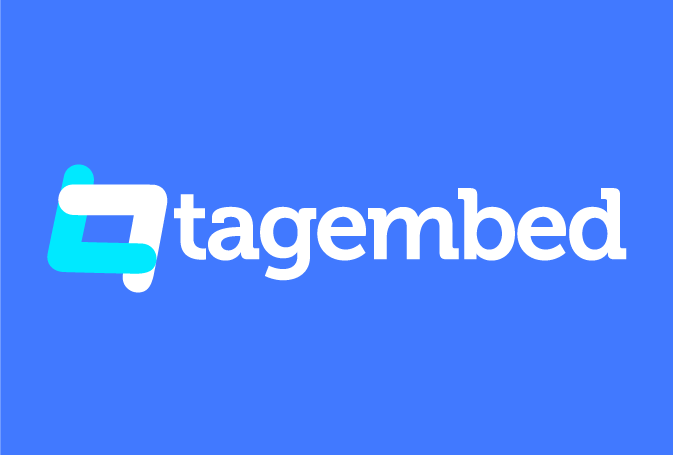Best Best Content Creation Tools
Best Content Creation Tools are Writer Content, Outgrow, Uberflip, ContentStudio, and SurveyMonkey. As the name suggests, these kinds of applications are great with built-in templates where one can create different content contents and upload them on social media or download them in the device memory.



No Cost Personal Advisor
List of 20 Best Content Creation Tools
Emergents | 2024
Tools by TextCortex AI
TextCortex AI is an advanced natural language processing (NLP) platform that leverages artificial intelligence to analyze and understand text data. It offers a suite of tools and services including sentiment analysis, entity recognition, text summarization, language translation, named entity recognition, and more. Learn more about TextCortex
Explore various TextCortex features, compare the pricing plans, and unlock the potential of seamless operations by selecting the right software for your business.
Features
View all TextCortex Features- Keyword research
- Multi-User Collaboration
- Natural Language Processing
- Analytics
- Multi-Language
- Email Marketing
- Text Editor
- Language Detection
Pricing
TextCortex Caters to
- StartUps
- SMBs
- Agencies
- Enterprises
Contenders | 2024
Tools by Surfer
Keyword Surfer is a fully featured Keyword Research Software designed to serve Startups, SMEs, Enterprises. Keyword Surfer provides end-to-end solutions designed for Web App. This online Keyword Research system offers Keyword Research, SEO at one place. Read Keyword Surfer Reviews
Explore various Keyword Surfer features, compare the pricing plans, and unlock the potential of seamless operations by selecting the right software for your business.
Features
View all Keyword Surfer Features- Keyword research
- SEO
Keyword Surfer Caters to
- StartUps
- SMBs
- Agencies
- Enterprises
Contenders | 2024
Tools by Grammarly Inc
Grammarly is web-based education software that helps content writers, editors, and publishers deliver quality content. It checks spelling, punctuation, clarity, engagement, and grammatical & syntax errors in your writing to improve the content quality by manifolds. Grammarly content creation software also lets you customize your writing according to specific tone, style, and context requirements. Read Grammarly Reviews
Explore various Grammarly features, compare the pricing plans, and unlock the potential of seamless operations by selecting the right software for your business.
Features
View all Grammarly Features- Dictionary / Thesaurus
- Collaboration
- Spell Check
- Contextual Speller
- Grammar Check
- DOCX
- Download in PDF
- LaTeX
Pricing
Premium
$ 10
User/Month
Grammarly Caters to
- StartUps
- SMBs
- Agencies
- Enterprises
Category Champions | 2024
Tools by Canva
Canva is an online graphic designing software with the best content creation tools for creating beautiful designs. It is a great tool for designing marketing content for flyers, brochures, social media images, posters, websites, etc. Canva also lets you create outstanding visual documents such as presentations, whiteboards, graphs, charts, PDFs, etc. Read Canva Reviews
Explore various Canva features, compare the pricing plans, and unlock the potential of seamless operations by selecting the right software for your business.
Features
View all Canva Features- Offline Presenting
- Task Management
- Video Content
- Print Management
- Image Database
- Flowchart
- Speed Adjustment
- Filtering
Pricing
Free
$ 0
Per Month
Pro
$ 15
Per Month
Enterprise
$ 30
Per Month
Canva Caters to
- StartUps
- SMBs
- Agencies
- Enterprises
Emergents | 2024
Tools by Hemingway
Hemingway is the best software for content creation as it helps you write lucid, mistake-free content that ranks higher. It grades your content readability to help you deliver simple, easy-to-comprehend content that engages and intrigues readers. Hemingway also detects errors like passive voice and complex sentences, which may hamper your content quality. Learn more about Hemingway
Explore various Hemingway features, compare the pricing plans, and unlock the potential of seamless operations by selecting the right software for your business.
Features
View all Hemingway Features- Content Import / Export
- Formatting
- Custom Writing
- API Integration
- Spell Check
Pricing
Free
$ 0
User/Month
Desktop App
$ 20
Onetime
Hemingway Caters to
- StartUps
- SMBs
- Agencies
- Enterprises
Emergents | 2024
Tools by BuzzSumo
BuzzSumo is the best tool for content creation as it helps marketing agencies and teams take their content to the next level. The software enables you to discover the most popular content in your niche, investigate trends through social media platforms, and uncover top content ideas from your competitors. With BuzzSumo, you will always create content that resonates with your audience. Learn more about BuzzSumo
Explore various BuzzSumo features, compare the pricing plans, and unlock the potential of seamless operations by selecting the right software for your business.
Features
View all BuzzSumo Features- Content Management System
- Campaign Analytics
- Competitor Monitoring
- Customizable Reports
- Social Media Integration
- Engagement Tracking
- Customer Engagement
- Multi Channel Data Collection
Pricing
Basic
$ 119
Per Month
Content Creation
$ 249
Per Month
PR & Comms
$ 249
Per Month
BuzzSumo Caters to
- StartUps
- SMBs
- Agencies
- Enterprises
Category Champions | 2024
Tools by Trello Inc
Trello is a well-known content creation solution for achieving your marketing goals. It allows you to easily organize and prioritize tasks with its innovative editorial calendar, seamless coordination, and email workflow features. Power up your marketing team with the simple, adaptable, and advanced tools of Trello. Read Trello Reviews
Explore various Trello features, compare the pricing plans, and unlock the potential of seamless operations by selecting the right software for your business.
Features
View all Trello Features- Gantt Charts
- Collaboration
- Progress Tracking
- Percent-Complete Tracking
- Time Tracking
Pricing
Free
$ 0
Forever
Business Class
$ 10
User/Month
Enterprise
$ 21
User/Month
Trello Caters to
- StartUps
- SMBs
- Agencies
- Enterprises
Contenders | 2024
Tools by OpenAI
ChatGPT by OpenAI is the most popular AI-based content creation software for producing unique, engaging, and error-free content at lightning-fast speed. ChatGPT produces human-like responses, making your everyday tasks, such as answering queries, writing emails, and generating creative writing, easier. ChatGPT is a free tool and can be accessed from any browser. Read ChatGPT Reviews
Explore various ChatGPT features, compare the pricing plans, and unlock the potential of seamless operations by selecting the right software for your business.
Features
View all ChatGPT Features- For Developers
- Content Management
- AI-Powered Detection
- Chatbot
- AI / Machine Learning
- Communication Management
- Application Development
- For Sales
ChatGPT Caters to
- StartUps
- SMBs
- Agencies
- Enterprises
Emergents | 2024
Tools by Descript
Descript is your partner in creating captivating content for videos and podcasts. It provides simple yet powerful content creation tools like video editing, podcasting, screen recording, transcription, clip creation, social clips, templates, subtitles, captions, publishing, and more. Make shareable social media content within minutes with Descript. Learn more about Descript
Explore various Descript features, compare the pricing plans, and unlock the potential of seamless operations by selecting the right software for your business.
Features
View all Descript Features- Social Sharing
- Speed Adjustment
- Media Library
- Dashboard
- Reporting & Statistics
- Audio Tools
- Video Stabilization
- Video Capture
Pricing
Free
$ 0
Per Month
Creator
$ 15
Per Month
Pro
$ 30
Per Month
Descript Caters to
- StartUps
- SMBs
- Agencies
- Enterprises
Category Champions | 2024
Online visibility management and content marketing
Semrush provides the best content creation tools for content marketing, content creation and distribution, content optimization, and content marketing analytics. It makes content creation easier by helping writers find traffic-driving blog topics and audience interests and allowing them to share the content across your social media channels, schedule your posts and analyze their performance. Read Semrush Reviews
Explore various Semrush features, compare the pricing plans, and unlock the potential of seamless operations by selecting the right software for your business.
Features
View all Semrush Features- Performance Metrics
- Link Analytics
- Analytics
- Rank Tracking
- Ad Optimization
- Website Analytics
- Categorization / Grouping
- Mobile Search Tracking
Pricing
Pro
$ 130
Per Month
Guru
$ 250
Per Month
Business
$ 500
Per Month
Semrush Caters to
- StartUps
- SMBs
- Agencies
- Enterprises
Category Champions | 2024
Tools by Google Inc.
Google Docs is a go-to software for creating and sharing documents online. This online document editor works best as a content creation solution, allowing you to collaborate seamlessly with your team from anywhere. You can use comments and suggestions for feedback or use @-mentions to pull relevant people or files. Read Google Docs Reviews
Explore various Google Docs features, compare the pricing plans, and unlock the potential of seamless operations by selecting the right software for your business.
Features
View all Google Docs Features- Document Storage
- Archiving & Retention
- Compliance Management
- Collaboration
- Document Conversion
- Email Management
- Dashboard
- Document Assembly
Google Docs Caters to
- StartUps
- SMBs
- Agencies
- Enterprises
Contenders | 2024
Tools by Piktochart
Piktochart is content creation software that offers user-friendly video and visual tools. It lets you create impressive cards, posters, presentations, brochures, flyers, banners, social media graphics, reports, resumes, flowcharts, infographics, and more. Piktochart’s video tools include a screen recorder, social media video recorder, video cropper, video-to-text converter, etc. Read Piktochart Reviews
Explore various Piktochart features, compare the pricing plans, and unlock the potential of seamless operations by selecting the right software for your business.
Features
View all Piktochart Features- Offline Presenting
- Collaboration Tools
- Search/Filter
- Offline Editing
- Video Content
- Media Library
- Customizable Templates
Pricing
Free
$ 0
Forever
Pro
$ 24
Per Month
Team
$ 17
Per Month
Piktochart Caters to
- StartUps
- SMBs
- Agencies
- Enterprises
Emergents | 2024
Tools by Animoto
Animoto is a leading software for creating professional videos effortlessly. It provides the best content creation tools to help you create and edit videos that increase engagement and impressions. Animoto also lets you add time-stamped comments to your video to receive feedback right in your editing workspace. Learn more about Animoto
Explore various Animoto features, compare the pricing plans, and unlock the potential of seamless operations by selecting the right software for your business.
Features
View all Animoto Features- Templates
- Voice-Over
- Text Overlay
- Social Media Integration
- Drag & Drop
- Social Sharing
- For Real Estate
- Customizable Branding
Animoto Caters to
- StartUps
- SMBs
- Agencies
- Enterprises
Contenders | 2024
Grow your audience on social and beyond
Buffer is a great software for building customized landing pages for your website in minutes. It provides a simple and stunning landing page to combine all your amazing content in one place. Buffer is the best software for content creation for small businesses, coaches, influencers, artists, entrepreneurs, photographers, etc. Read Buffer Reviews
Explore various Buffer features, compare the pricing plans, and unlock the potential of seamless operations by selecting the right software for your business.
Features
View all Buffer Features- Social Media Metrics
- Analytics
- Reporting/Analytics
- Automated Publishing
- Multi-User Collaboration
- Performance Metrics
- Content Management
- Post Scheduling
Pricing
Free
$ 0
Per Month
Essentials
$ 5
Per Month
Team
$ 12
Per Month
Buffer Caters to
- StartUps
- SMBs
- Agencies
- Enterprises
Contenders | 2024
Tools by Audacity
Audacity is an innovative audio recording and editing software for creating engaging audio content. The software lets you record audio through a microphone or mixer and helps you cut, copy, splice, mix, import, and edit it to create podcasts. Audacity also lets you manipulate tracks and selections using various keyboard shortcuts. Read Audacity Reviews
Explore various Audacity features, compare the pricing plans, and unlock the potential of seamless operations by selecting the right software for your business.
Audacity Caters to
- StartUps
- SMBs
- Agencies
- Enterprises
Emergents | 2024
Convey the most powerful visual stories & content
Visme is an all-in-one platform for creating presentations, documents, data visualizations, videos, content calendars, social media graphics, and other branded content. It is the best tool for content creation as it is very easy to use and requires no prior experience. Visme also lets you store and collaborate effectively while maintaining brand consistency. Learn more about Visme
Explore various Visme features, compare the pricing plans, and unlock the potential of seamless operations by selecting the right software for your business.
Features
View all Visme Features- Document Management
- Performance Management
- Image Editor
- Lead Management
- Contact Management
- Content Management
- Filtering
- Collaboration
Visme Caters to
- StartUps
- SMBs
- Agencies
- Enterprises
Emergents | 2024
Tools by Sigstr
Sigstr is an email signature marketing solution for next-level marketing. This software turns every email your employees send into a high-volume, targeted marketing channel with advanced relationship analytics. Create brand awareness, prioritize customers, and effortlessly retain more customers with Sigstr. Read Sigstr Reviews
Explore various Sigstr features, compare the pricing plans, and unlock the potential of seamless operations by selecting the right software for your business.
Features
View all Sigstr Features- Social Media
- Signature Management
- Dynamic content
- Campaign Personalization
- Reporting/Analytics
- Customer Segmentation
- Auto Update
- Content creation
Sigstr Caters to
- StartUps
- SMBs
- Agencies
- Enterprises
Contenders | 2024
Tools by Lumotive
ContentStudio is an AI-based content creation tool that helps you make content ten times faster. It also discovers and publishes trending third-party content that boosts conversion and enables you to stack up engaging and relevant content easily. ContentStudio provides hundreds of curated topics for every niche, so you will never run out of content. Read ContentStudio Reviews
Explore various ContentStudio features, compare the pricing plans, and unlock the potential of seamless operations by selecting the right software for your business.
Features
View all ContentStudio Features- Reporting/Analytics
- Multi-User Collaboration
- Distribution Management
- Social Media Monitoring
- Publish Scheduling
- Automated Publishing
- Multi-Account Management
- Post Scheduling
ContentStudio Caters to
- StartUps
- SMBs
- Agencies
- Enterprises
Emergents | 2024
Tools by AI-Writer
AI-Writer is an AI text generator that helps you increase profits and efficiency by producing high-quality content. The software always generates fresh, relevant, and unique content along with a list of citations that you can use to verify the information. The content created with AI-Writer is also SEO-friendly and authoritative and can be directly published to WordPress. Learn more about AI-Writer
Explore various AI-Writer features, compare the pricing plans, and unlock the potential of seamless operations by selecting the right software for your business.
AI-Writer Caters to
- StartUps
- SMBs
- Agencies
- Enterprises
Contenders | 2024
Made for everyone
Pixlr is one of the most popular AI image generators for creating stunning designs on your phone or desktop for free. The software provides professionally crafted templates for creating Instagram stories, YouTube banners, business cards, presentations, etc., and other features such as animation presets, background erasers, collage makers, filters, effects, and more. Read Pixlr Reviews
Explore various Pixlr features, compare the pricing plans, and unlock the potential of seamless operations by selecting the right software for your business.
Features
View all Pixlr Features- Color Correction
- Layers
- Proposal Management
- High resolution image output
- Appointment Management
- Hardware Support
- Order Management
- Fit Images Perfectly
Pixlr Caters to
- StartUps
- SMBs
- Agencies
- Enterprises

Content development has become crucial to many different companies and professions in the current digital era. The capacity to create high-quality content is crucial for everyone, from companies trying to engage their audience to one-person creators trying to share their thoughts.
The good news is that content creation tools have been developed to meet this demand, providing a variety of platforms and applications intended to streamline and improve the content development process.
What Are Content Creation Tools?
Tools for content production are software programs or online resources that assist individuals and companies in producing various types of material for digital media. With the help of these tools, users may easily and quickly create content without needing a lot of specific technical knowledge.
Content creation tools come with various functionality, including graphic design, audio production, video editing, writing assistance, social media management, and more. To help users create material that looks professional, they usually include pre-designed templates, stock pictures, typefaces, and other tools.
These tools help content creators give their ideas life, hone their storytelling abilities, and effectively connect with target audiences across many platforms.
Why Do You Need Content Creation Tools?
Content creation tools are essential for several reasons. Firstly, these tools provide a user-friendly interface and a range of features that simplify content creation. They eliminate the need for extensive technical knowledge or expertise, allowing individuals with limited design or editing skills to create professional-looking content.
Secondly, content creation tools offer a wide variety of templates, stock images, fonts, and other resources that can be used as a starting point or inspiration for content creation. This saves time and effort in sourcing or creating assets from scratch, enabling content creators to focus more on the actual content and its message.
Main Benefits of Content Creation Tools
Content creation tools offer numerous benefits that can enhance your content creation process's efficiency, quality, and overall effectiveness. Here are some key benefits of using content creation tools -
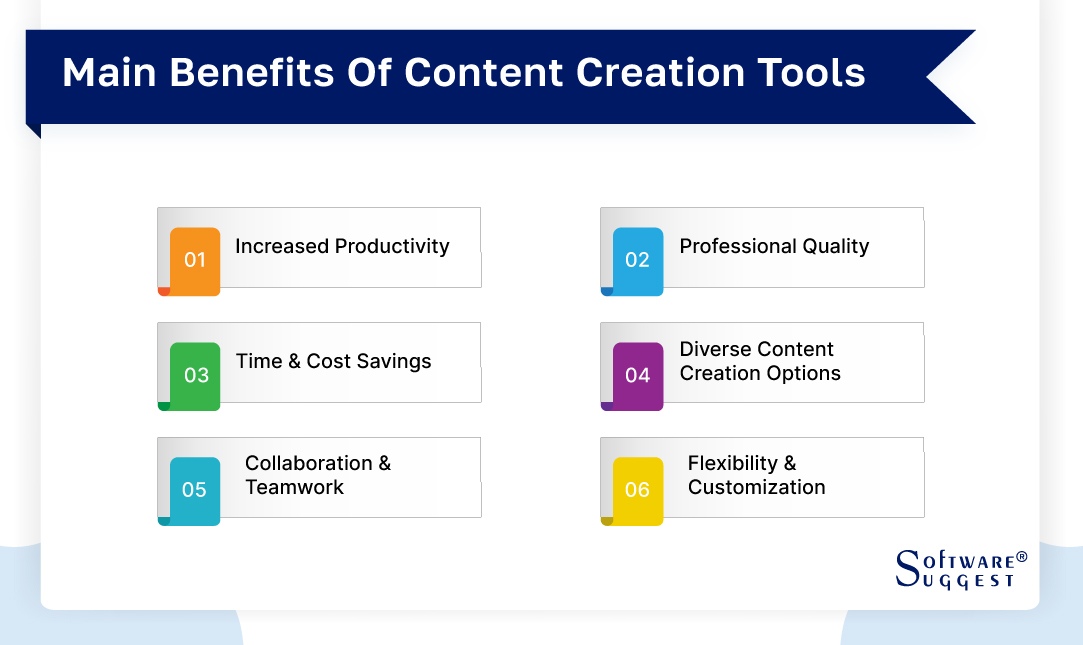
-
Increased Productivity
Content creation tools often come with features and functionalities designed to streamline the creation process. These tools can automate repetitive tasks, provide templates and presets, offer collaboration capabilities, and improve workflow management. Content creation tools can significantly increase productivity by reducing manual effort and providing efficient workflows.
-
Professional Quality
Content creation tools, particularly specialized software applications, enable you to create content with professional-grade quality. They offer advanced editing capabilities, creative effects, and precise control over various elements. With these tools, you can enhance your content's visual appeal, audio quality, and overall presentation, making it more polished and engaging.
-
Time and Cost Savings
Content creation tools can save you valuable time and costs in several ways. They simplify complex processes, eliminate the need for manual workarounds, and provide quick access to pre-designed templates, assets, and presets. By automating repetitive tasks and improving efficiency, you can complete projects more quickly, allowing you to focus on other important aspects of content creation.
-
Diverse Content Creation Options
Content creation tools cater to various mediums and formats, such as text, graphics, videos, and audio. These tools offer specific functionalities tailored to each medium, providing you with various options to create diverse and engaging content. Whether you're writing blog posts, designing visuals, editing videos, or recording podcasts, content creation tools empower you to explore different avenues of creativity.
-
Collaboration and Teamwork
Many content creation tools offer collaboration features that allow multiple users to work together seamlessly. These features enable real-time collaboration, version control, commenting, and sharing functionalities. Whether you're collaborating with team members, clients, or external contributors, content creation tools facilitate effective communication and streamline the collaborative process.
-
Flexibility and Customization
Content creation tools often provide flexibility and customization options to suit your needs. You can customize settings, layouts, and preferences according to your preferences and requirements. You can also create and save custom presets, templates, or styles to maintain consistency across your content and establish your unique brand identity.
Key Features of Content Creation Tools
Content creation tools come with diverse features that empower users to create engaging and visually appealing content. Some common features found in content creation tools include -

-
Templates and Themes
Users can customize pre-designed templates and themes provided by content production tools to meet their needs. With these templates, you can create a variety of content kinds, including social media posts, blog articles, presentations, and more, with a unified visual approach.
-
Graphic Design Tools
These tools often include various graphic design features, such as drag-and-drop interfaces, image editing capabilities, vector graphics, typography options, and color palettes. Users can create visually appealing graphics, logos, infographics, and other visual elements to enhance their content.
-
Video Editing
Many content creation tools offer video editing features, allowing users to trim, merge, and add effects to their videos. Users can also incorporate text overlays, music, transitions, and other elements to create professional-looking videos for social media, websites, or presentations.
-
Audio Production
Users can record, edit, and improve audio files using content production tools that support audio editing. This function is helpful for producing podcasts, voice-overs, soundtracks, and other audio content.
-
Writing Assistance
Some content creation tools, such as grammar and spell-check, word suggestions, readability analysis, and content optimization tools, provide writing assistance. These features help improve the quality of written content and ensure it resonates with the target audience.
-
Collaboration and Workflow Management
Content creation tools often include collaboration features that allow multiple team members to work together on a project. These features may include version control, commenting, task assignment, and file-sharing capabilities, ensuring seamless collaboration and efficient workflow management.
-
Social Media Integration
Many content creation tools integrate with popular social media platforms, enabling users to create and schedule posts directly from the tool. This integration streamlines publishing and distributing content across social media channels.
-
Analytics and Performance Tracking
Some content creation tools offer analytics and performance tracking features, providing insights into content engagement, reach, and conversion. These metrics help users understand the effectiveness of their content and make data-driven decisions for future content creation strategies.
Consideration in Selecting a Content Creation Tool
When selecting a content creation tool, it's important to consider several key factors to ensure it aligns with your needs and facilitates your creative process. Here are some considerations to keep in mind -
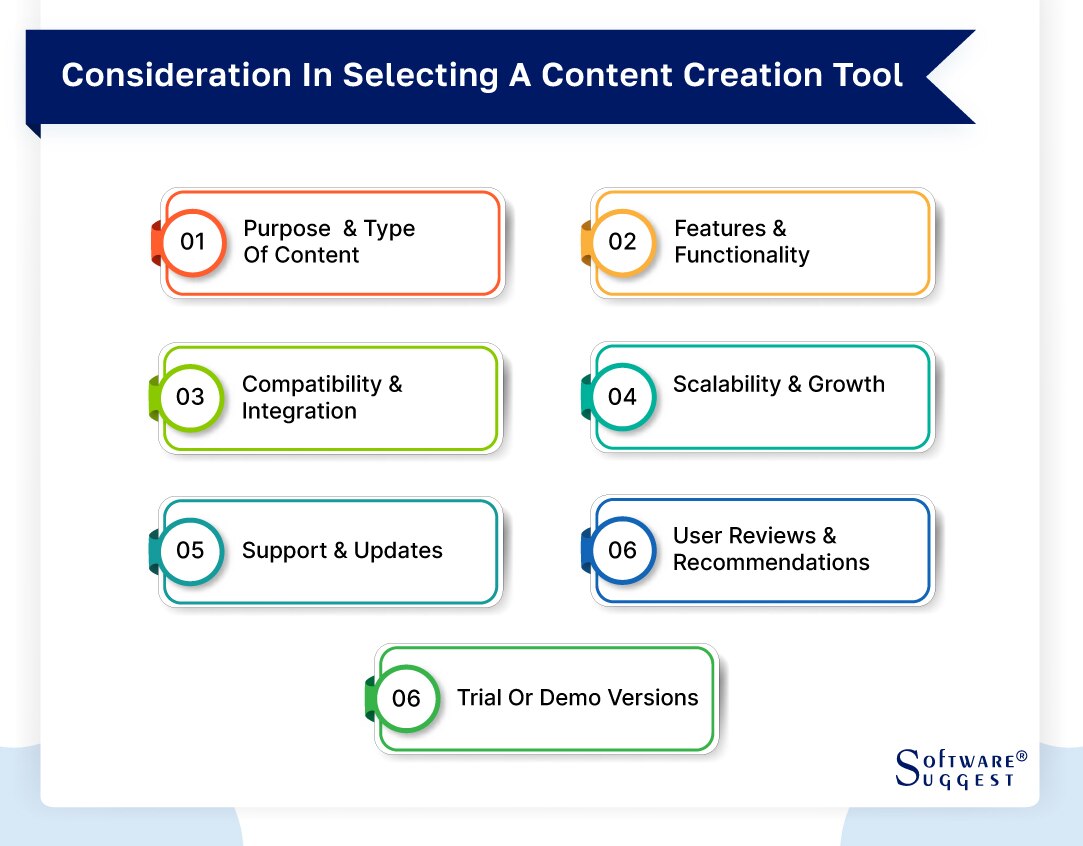
-
Purpose and Type of Content
Determine the specific purpose and type of content you plan to create. Whether written articles, graphic designs, videos, podcasts, or social media posts, choose a tool that caters to that specific medium and provides the necessary features and capabilities.
-
Features and Functionality
Assess the features and functionalities offered by the tool. Identify the essential features you need and ensure the tool provides them. For example, a text editor should have formatting options, spell-check, and collaboration capabilities, while video editing software should offer timeline editing, effects, and export options.
-
Compatibility and Integration
Check the tool's compatibility with your existing hardware and software setup. Ensure it can run smoothly on your operating system and is compatible with the file formats you commonly use. If you need to integrate the tool with other software or platforms, verify that it offers the necessary integration options.
-
Scalability and Growth
Consider your future needs and growth potential. Will the tool accommodate your evolving content creation requirements? Look for tools that allow for scalability, offering advanced features and options as your content creation journey progresses.
-
Support and Updates
Evaluate the support and updates provided by the tool's developers. Check if they offer customer support channels, such as email, chat, or forums, to assist with technical issues or questions. Regular software updates ensure bug fixes, feature enhancements, and compatibility with new operating systems or file formats.
-
User Reviews and Recommendations
Research user reviews and recommendations from other content creators who have used the tool. Consider their experiences, pros and cons they highlight, and any limitations they mention. These insights can provide valuable information to inform your decision.
-
Trial or Demo Versions
Take advantage of trial or demo versions offered by the tool whenever possible. Testing the tool firsthand allows you to assess its usability, performance, and suitability for your specific needs before committing to a purchase.
Best 5 Content Creation Tools for Marketers
Numerous content creation tools are available for marketers, each offering unique features and functionalities. Here are five popular and highly regarded content creation tools for marketers -
|
Name
|
Free Trial
|
Demo
|
Starting Price
|
|---|---|---|---|
| 30 Days |
Yes |
$12.99/mo | |
|
7 Days |
Yes | $11.66/mo | |
|
14 Days |
Yes |
$9.99/mo | |
| 7 Days |
Yes |
$99/mo | |
|
7 Days |
Yes |
$19.95/mo |
1. Canva
Canva is one of the visual content creation tools that allow users to produce aesthetically appealing material without having considerable design knowledge. It has free and paid versions, making it simple for marketers and individuals to create professional-looking graphics for various reasons by providing a large selection of pre-designed templates, stock pictures, icons, and fonts.
Users can create infographics, presentations, posters, infographics for social media, and more with Canva. The platform offers a drag-and-drop interface that makes it simple to customize layouts and designs.
Teams can collaborate on projects using Canva's collaboration capabilities. Canva's user-friendly and adaptable design tools make it easier to bring your ideas to life whether you're a marketer, blogger, or social media enthusiast.
Features
- Pre-designed templates
- Customization tools
- Stock library
- Text and typography
- Photo editing tools
- Collaboration and sharing
- Branding and brand kits
- Animation and video
- Integration and publishing
Pros
- Ready-made social media posts.
- The feature for developing presentations.
- Pre-made templates helps to save precious time.
- Team collaboration feature helps to share designs & work together.
Cons
- Some physical placement tools are hard to use.
- Direct to print options are non-existent.
- Customer Support is poor.
Pricing
- Canva Free: ?0.00/ year for one or more people
- Canva Pro: ?3999.00/ year for one person
- Cans For Teams: ?6590.00/ year total for the first 5 people
2. Grammarly

Grammarly is one of the free content creation tools that helps users write better by pointing out errors in their grammar, spelling, punctuation, and clarity. It provides a number of functions to improve the caliber and accuracy of written text. Users may easily access Grammarly's features wherever they write because it can be utilized on a variety of platforms, including word processors, mobile devices, and web browsers.
Users can improve their writing and communication skills by using the tool's real-time recommendations, explanations, and corrections. Grammarly is a helpful tool for writers, professionals, students, and anybody else aiming to produce polished and error-free written content thanks to its user-friendly design and sophisticated algorithms.
Features
- Grammar and spelling checks
- Contextual suggestions
- Tone and style adjustments
- Plagiarism detection
- Writing insights and statistics
- Integration and compatibility
- Personal dictionary and customization
- Proofreading and editing assistance
Pros
- The tool edits the text accurately.
- The tone detector feature will cut away all the writing fluff and expose the writing tone.
- The proofreading feature works very well.
Cons?
- Grammarly only works in the English language. It should also work in another language.
- The tool can include a few more things in the free version.
Pricing
- Free
- Business: $15.00 USD/ member/ month
3. Trello
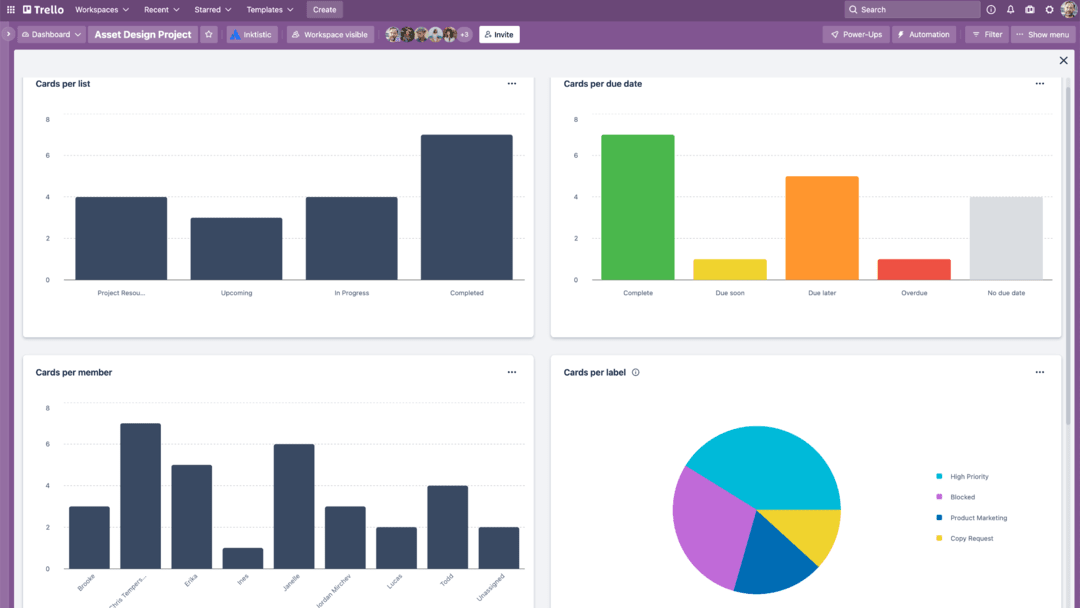
Trello is a popular web-based project management and collaboration tool that helps individuals and teams organize and track their tasks and projects visually and intuitively. Using a system of boards, lists, and cards, Trello enables users to create and manage their workflows flexibly and customizable.
Each board represents a project or a category, and within each board, users can create lists to represent stages or steps in their process. Cards are then created within these lists to represent individual tasks or items.
Users can assign due dates, add descriptions, attach files, and create checklists within each card to provide more context and structure to their work. Trello's drag-and-drop interface allows for easy reorganization and prioritization of tasks.
Features
- Boards, lists, and cards
- Drag-and-drop Interface
- Assignments and due dates
- Checklists and attachments
- Labels and tags
- Comments and collaboration
- Activity logs and notifications
- Power-ups and integrations
Pros
- It is easy to manage tasks.
- The drag-and-drop system is intuitive.
- The multi-board workspaces add flexibility.
Cons
- The software should have more customization options.
- Trello's notifications can be overwhelming at times, especially for users who are part of multiple boards.
- Providing more advanced automation options would help users save time.
Pricing
- Free: $0/ free for your whole team
- Standard: $5/ per user/ month is billed annually ($6 billed monthly)
- Premium: $10/ per user/ month if billed annually ($12.50 billed monthly)
- Enterprise: $17.50 /per user- billed annually ($210.00 annual price per user)
4. Buzzsumo
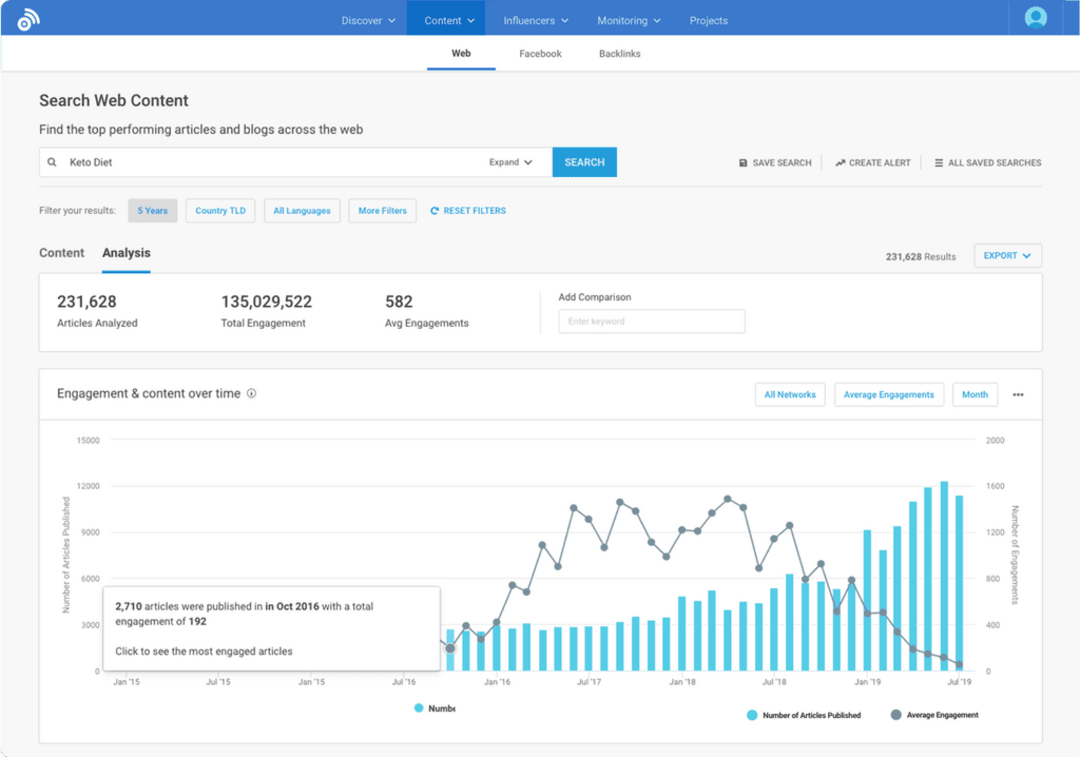
Buzzsumo is an effective content analysis and social media research tool that enables users to find trending material, follow Google trends, and learn more about social media performance. Users of Buzzsumo can look for the most popular and interesting material across various platforms by searching for themes, phrases, or domains.
It gives details on the number of backlinks, social media shares, and general engagement metrics for each piece of content. By understanding audience preferences and identifying hot themes, this data enables users to develop content strategies that appeal to their intended audience. In addition, Buzzsumo has tools for monitoring rival activity, analyzing brand mentions, and identifying prominent content producers.
Features
- Content discovery
- Social media analytics
- Trending topics and insights
- Content alerts and monitoring
- Competitor analysis
- Influencer discovery
- Backlink analysis
- Content research and planning
- Customizable reports and exporting data
Pros
- The tool provides competitor research.
- The tool offers keyword research.
- The influencer database and search is excellent.
Cons
- The tool interface could definitely be improved.
- Some of the navigation of the software is a bit difficult.
- The data provided by the software is not entirely accurate.
Pricing
- Basic: $119/month
- Suite: $499/month
- Content creation: $249/month
- PR & comms: $249/month
- Enterprise: $999/month
5. ChatGPT
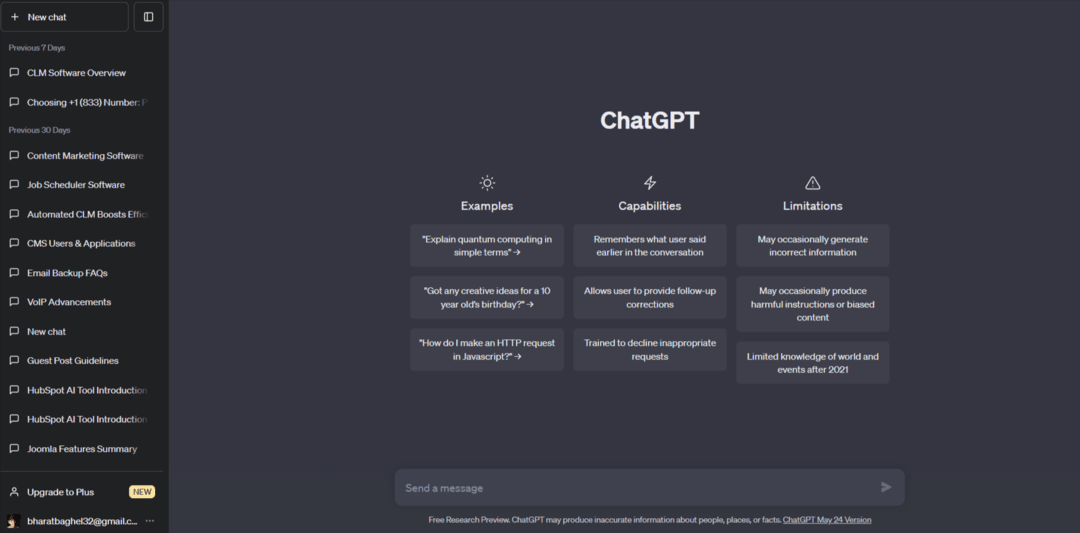
OpenAI created the sophisticated language model known as ChatGPT. It uses the power of deep learning to generate responses similar to those of humans and participate in meaningful conversations with users after being trained on a sizable amount of text data. Based on the context given, it determines the most likely next word or phrase.
ChatGPT is a flexible tool for numerous applications because of its GPT-3.5-based underlying architecture, which enables it to comprehend and produce text on various themes. It can help users answer queries, give justifications, make recommendations, and write creatively. It can comprehend and produce text in various languages, expanding its applicability and worldwide reach.
Features
- Conversational capability
- Natural language understanding
- Text generation
- Multilingual support
- Knowledge retention
- General knowledge and information retrieval
- Creative writing
- Contextual understanding
Pros
- ChatGPT can understand and generate text across a wide range of topics and domains, making it a versatile tool for various applications.
- The model demonstrates a strong understanding of human language, allowing it to comprehend nuanced queries and provide relevant responses.
- ChatGPT excels at generating human-like text, producing coherent and contextually appropriate replies that closely resemble natural language.
Cons
- ChatGPT lacks a comprehensive understanding of the world and often generates responses based on patterns it has learned from training data.
- Language models like ChatGPT are trained on large datasets from the internet, which can contain biased or unverified information.
- When faced with ambiguous queries, ChatGPT may provide responses that are not relevant or may guess the user's intention incorrectly.
Pricing
- Ada: $0.0004/ 1K tokens
- Babbage: $0.0005/ 1K tokens
- Curie: $0.0020/ 1K tokens
- Davinci: $0.0200/ 1K tokens
How to Set Up Your Content Creation Tool?
Setting up your content creation tools is crucial in establishing an efficient and streamlined workflow for creating high-quality content.
Whether you're a blogger, marketer, or content creator, having the right tools and a well-organized setup can significantly enhance your productivity and creative output. Below are the essential steps to set up your content creation tools effectively, enabling you to easily create compelling and engaging content.
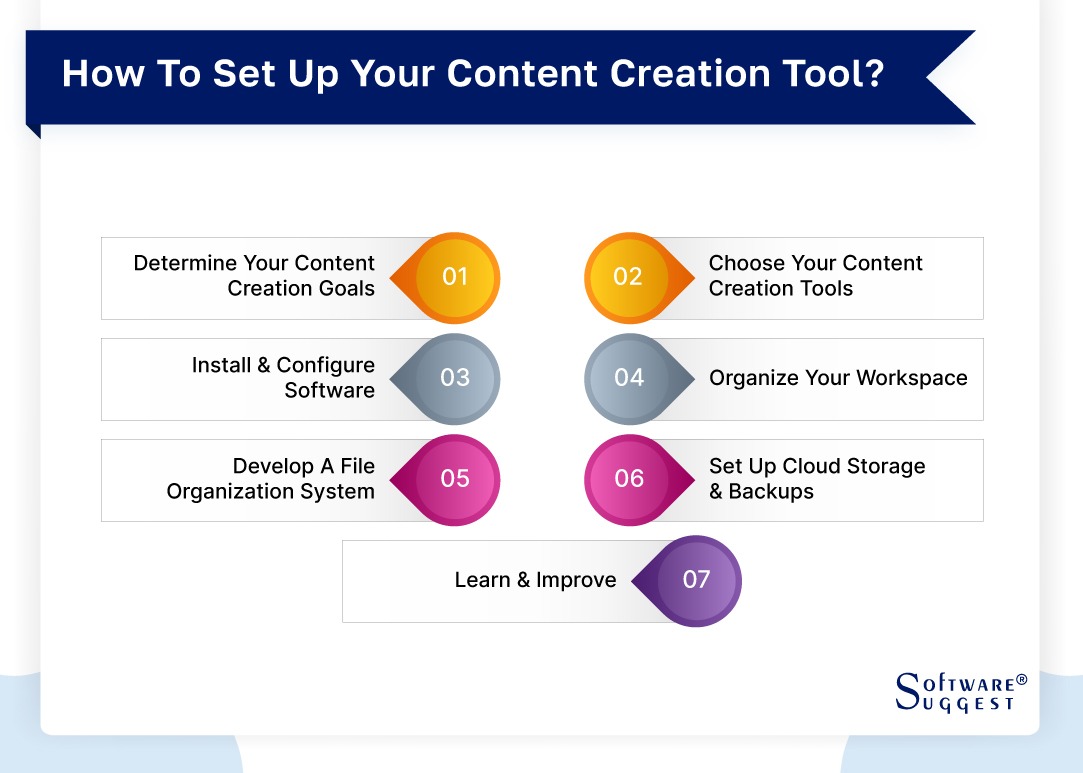
-
Determine Your Content Creation Goals
Clarify your content creation objectives and the type of content you intend to produce before configuring your tools. This will assist you in making the best tool selections and setup decisions.
-
Choose Your Content Creation Tools
Choose the right tools based on your objectives and the kind of material you want to produce. This could comprise web platforms, hardware, and software applications. Tools frequently used for content development include -
-
Graphic design: Adobe Photoshop or Canva for creating images and graphics.
-
Video editing: Software such as Adobe Premiere Pro, Final Cut Pro, or iMovie.
-
Audio editing: Programs like Adobe Audition or Audacity for editing audio content.
-
Social media management: Platforms like Hootsuite or Buffer to schedule and manage your social media posts.
Depending on your content creation needs, you may require specific hardware. This could include a computer or laptop, a high-quality microphone for audio recording, a camera for video recording, a graphics tablet for digital art, or any other relevant equipment. Ensure your hardware is properly connected and functioning.
-
Install and Configure Software
Install the chosen software tools on your computer or device. Follow the instructions provided by the software vendor for installation. Once installed, configure the software according to your preferences and requirements. Customize settings, adjust preferences, and familiarize yourself with the software's features.
-
Organize Your Workspace
Create an organized workspace where you can comfortably create content. Arrange your tools, devices, and any physical materials ergonomically and efficiently. Ensure you have a clutter-free environment that promotes productivity.
-
Develop a File Organization System
Establish a file organization system to store your content files. Create dedicated folders for different types of content, projects, or specific stages of the content creation process. Consistent file naming conventions can also help with easy retrieval and organization.
-
Set Up Cloud Storage and Backups
Consider using cloud storage solutions like Google Drive, Dropbox, or OneDrive to store your content files securely and have access to them from multiple devices. Additionally, implement regular backup software to prevent data loss. This can be done using external hard drives or cloud backup services.
-
Learn and Improve
Take the time to learn and improve your skills with your chosen content creation tools. Explore tutorials, online courses, forums, and communities relevant to your tools and interests. Continuous learning will enhance your content creation abilities and efficiency.
Cost Of Content Creation Tools
The cost of content creation tools can vary significantly depending on the type of tools you require and your specific needs. Here are some common content creation tools and their general price ranges -
-
Software Applications
Word Processors: Basic word processors like Microsoft Word or Google Docs are often included with operating systems or available for free. Advanced word processors with additional features may require a one-time purchase or a subscription.
Graphic Design: Adobe Photoshop, a professional graphic design software, is available through a subscription-based model, which can range from $9.99 to $52.99 per month, depending on the plan. Canva, a popular online graphic design tool, offers both free and paid plans, with additional features available in the paid plans.
Video Editing: Professional video editing software like Adobe Premiere Pro and Final Cut Pro typically require a subscription or a one-time purchase. Adobe Premiere Pro's subscription plans range from $20.99 to $52.99 per month. Final Cut Pro is available for a one-time purchase price of $299.99.
Audio Editing: Adobe Audition, a professional audio editing software, is available through a subscription-based model, which can range from $20.99 to $52.99 per month. Audacity, a free and open-source audio editing software, is available at no cost.
Social Media Management: Platforms like Hootsuite and Buffer offer various subscription plans, starting from around $19 to $99 per month, depending on the features and the number of social media accounts you want to manage.
-
Hardware Devices
Computers and Laptops: The cost of computers and laptops can vary greatly depending on the specifications, brand, and model you choose. Entry-level laptops can range from $300 to $800, while high-end computers can cost several thousand dollars.
Cameras: Cameras for video or photography can range from a few hundred dollars to several thousand dollars, depending on the brand, model, and features.
Microphones: Prices for microphones can vary significantly depending on the type and quality. USB microphones suitable for content creation can range from $50 to $200, while professional-grade microphones can cost several hundred dollars or more.
Latest Market Trends in Content Creation Tools
Staying updated with the latest market trends in content creation tools is essential for businesses and content creators to enhance their productivity, creativity, and audience engagement. Let's explore some of the latest market trends in content creation tools.
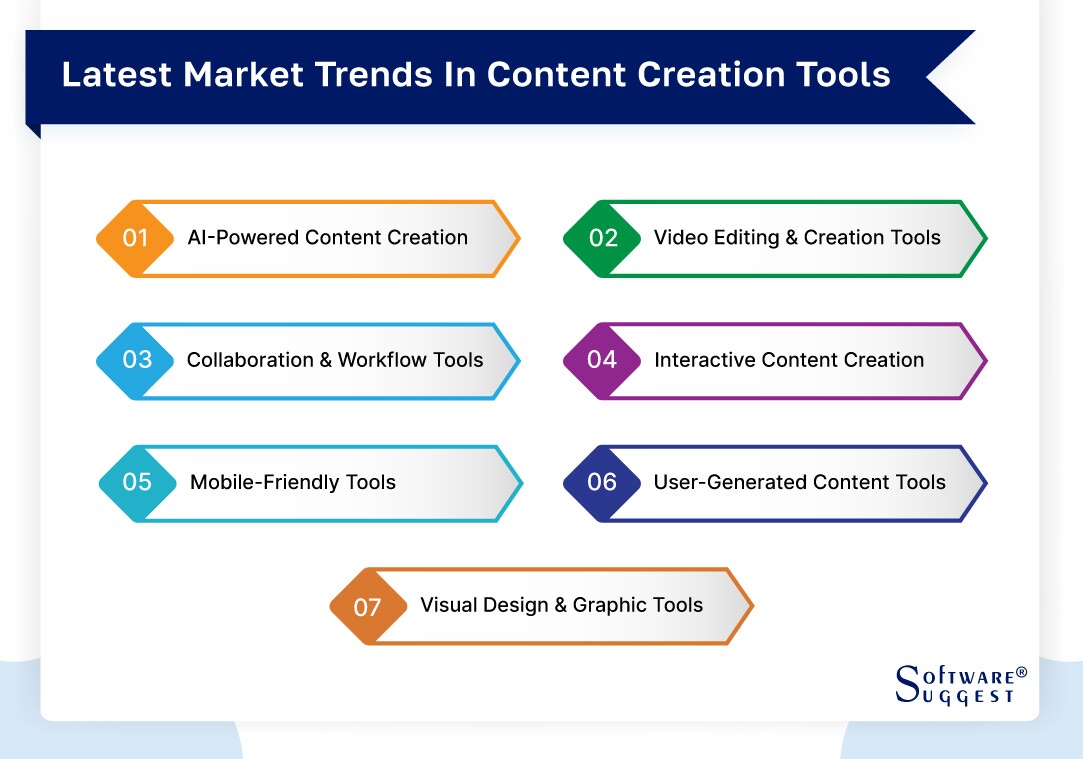
-
AI-Powered Content Creation
Artificial intelligence (AI) has transformed content creation by enabling systems to produce written material, edit photos and videos, and offer content recommendations, artificial intelligence (AI) has transformed content creation. AI-powered platforms use machine learning algorithms to automate sentiment analysis, content development, and other elements of content creation. By minimizing the time and effort needed for specific tasks, these solutions improve productivity and streamline the content creation process.
-
Video Editing and Creation Tools
With the increasing popularity of video content across social media platforms and websites, video content creation tools have gained significant momentum. These digital content creation tools offer a range of features, including video trimming, transitions, special effects, text overlays, and audio editing. They empower content creators to produce professional-looking videos without extensive technical expertise or the need for expensive software.
-
Collaboration and Workflow Tools
Collaboration among numerous people or teams is common throughout the creation of content. Tools for collaboration and workflow have been developed to improve collaboration, file sharing, version control, and project management in workflows for creating content. With the help of these tools, content producers may collaborate easily, work effectively, and guarantee that projects are finished on time.
-
Interactive Content Creation
Since interactive content increases user engagement and offers a more immersive experience, it has become increasingly popular. Tools for creating content now include functionality for creating interactive components, including quizzes, polls, surveys, interactive infographics, and more. These tools allow content producers to interact with their audience and gain insightful data while providing a lively and interactive experience.
-
Mobile-Friendly Tools
With the rising dominance of mobile devices, content creation tools are adapting to the mobile environment. Mobile-friendly applications and platforms allow creators to create and edit content directly from their smartphones or tablets. These tools provide convenience, flexibility, and on-the-go content creation capabilities, catering to the needs of content creators who are constantly on the move.
-
User-Generated Content Tools
User-generated content (UGC) has become a valuable asset for businesses and marketers. Content creation tools now incorporate features to effectively curate, manage, and leverage UGC. These tools help businesses collect and showcase UGC, increasing brand engagement and authenticity while leveraging the power of user-generated content in their marketing campaigns.
-
Visual Design and Graphic Tools
Visual content plays a crucial role in content creation, capturing attention and conveying information effectively. Visual design and graphic tools offer intuitive interfaces, pre-designed templates, and a range of design elements to create visually appealing and professional graphics. These tools empower content creators to develop engaging visual content without extensive design skills or the need for professional designers.
Conclusion
The market for content creation tools is continuously evolving to meet the growing demand for high-quality and engaging content. From AI-powered platforms that automate certain aspects of content creation to video editing tools that enable professional-looking videos, these tools empower content creators to enhance productivity and creativity.
Collaboration and workflow tools streamline teamwork, while interactive content creation features captivate audiences and gather valuable insights. Mobile-friendly applications cater to the on-the-go needs of content creators, and user-generated content tools leverage the power of authentic user contributions.