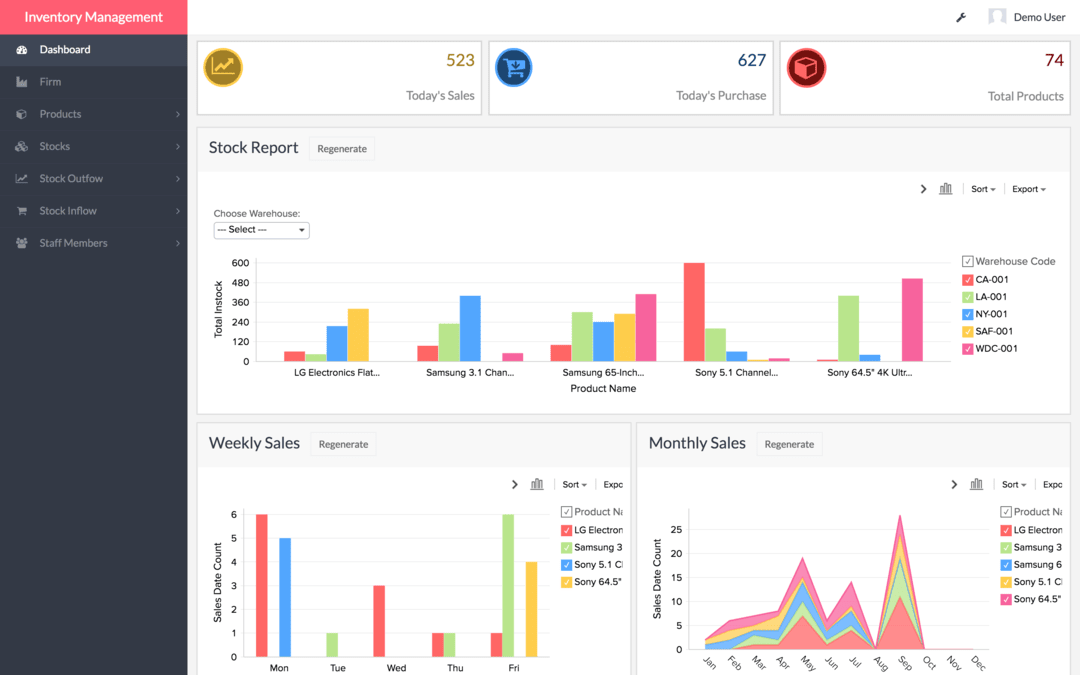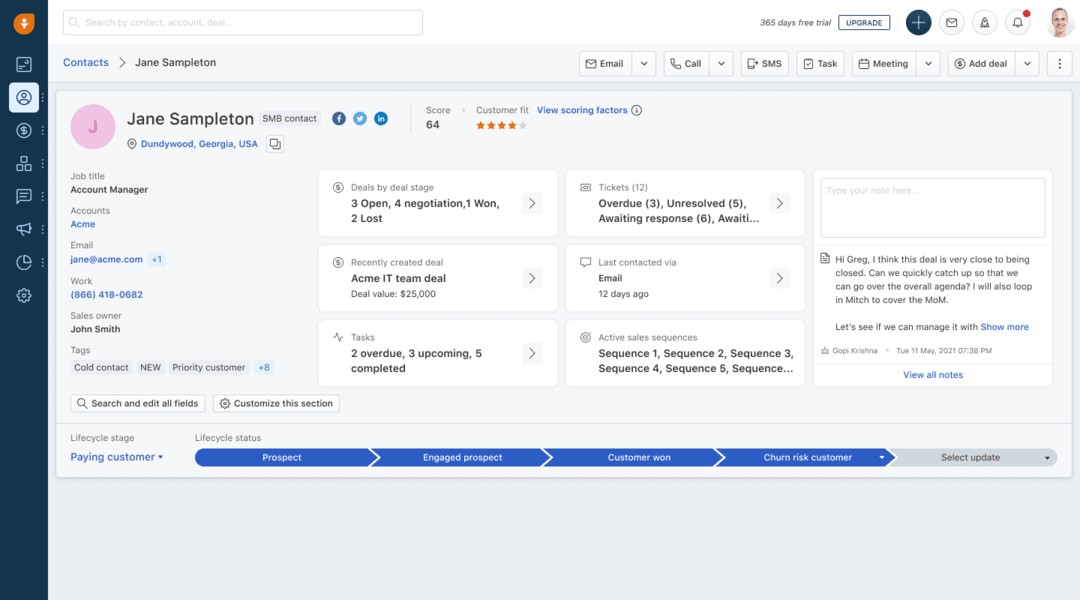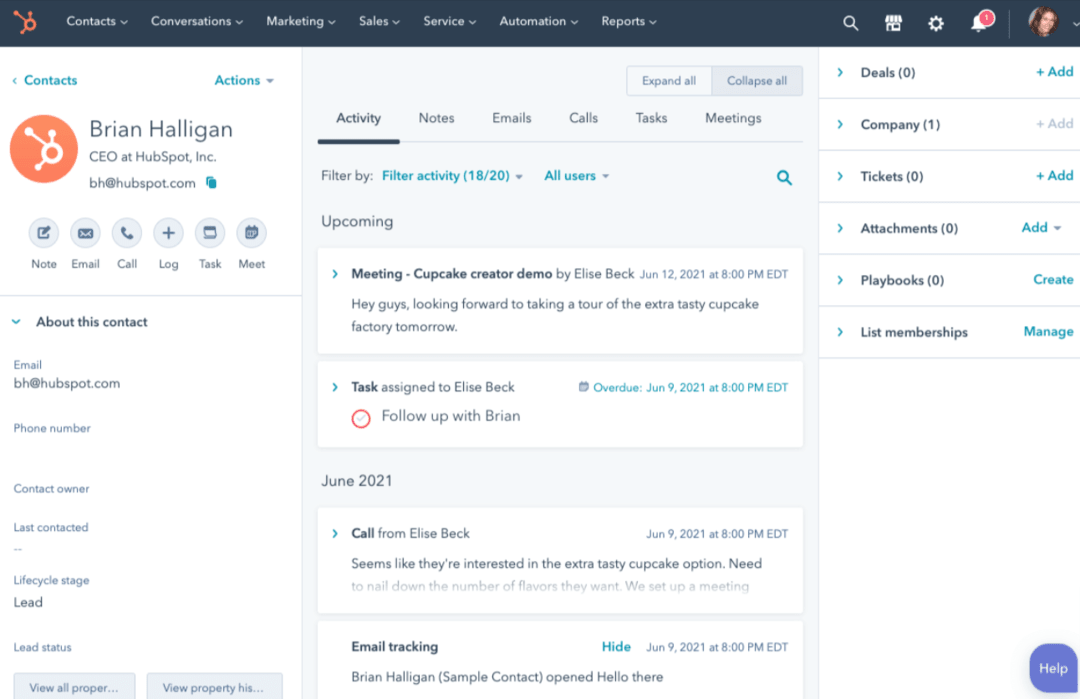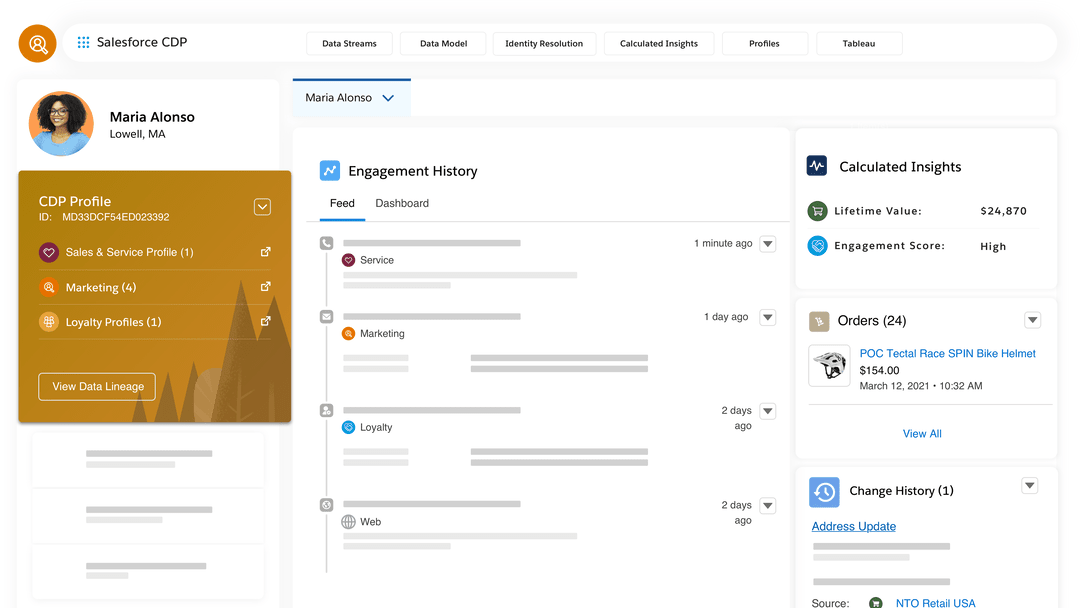Best Customer Database Software
Best customer database software includes Olark, Zendesk, Really Simple Systems CRM, Hubspot CRM, and insightly CRM. This customer data management software allows for storing data and details about any communication or client you have had business with.



No Cost Personal Advisor
List of 20 Best Customer Database Software
Software by Intuit Inc
QuickBase is reduce the overhead of managing property listings, potential buyers, agreements, and work orders with a QuickBase app for your real estate business. Read QuickBase Reviews
Explore various QuickBase features, compare the pricing plans, and unlock the potential of seamless operations by selecting the right software for your business.
Features
View all QuickBase Features- Progress Tracking
- Task Management
- Business Rules Management
- Performance Management
- Process Change Tracking
- Catalog Management
- Campaign Management
- Contract Lifecycle Management
QuickBase Caters to
- StartUps
- SMBs
- Agencies
- Enterprises
Category Champions | 2024
Software by Olark
Olark is the most beautiful and effective live chat software to talk to your customers for sales and support. And we make it super easy for you! Solve customer problems before they have a chance to click away. Read Olark Reviews
Explore various Olark features, compare the pricing plans, and unlock the potential of seamless operations by selecting the right software for your business.
Features
View all Olark Features- Agent Scheduling
- File Sharing
- Knowledge Database
- Visitor Targeting
- Offline Form
- Persistent Chat
- Real Time Monitoring
- Automatic Chat Translation
Pricing
Olark Caters to
- StartUps
- SMBs
- Agencies
- Enterprises
Software by FrontApp, Inc.
Front is a customer operations system that enables support, sales, and account management teams to provide outstanding service at scale. Front combines the efficiency of a help desk and the comfort of email with automated workflows and real-time cooperation behind the scenes to simplify client communication. Read Front Reviews
Explore various Front features, compare the pricing plans, and unlock the potential of seamless operations by selecting the right software for your business.
Features
View all Front Features- Audio Content
- Analytics
- Ticketing
- Ticket/Issue Tracking
- Usage Tracking / Analytics
- Customer Engagement
- Task Management
- Personalization
Pricing
Front Caters to
- StartUps
- SMBs
- Agencies
- Enterprises
Category Champions | 2024
Leading enterprise-grade relational database
Oracle Database is leading enterprise-grade relational database that offers secure data management and transaction processing. It provides organizations with enterprise-scale database technology stored in the cloud or on premises. Read Oracle Database Reviews
Explore various Oracle Database features, compare the pricing plans, and unlock the potential of seamless operations by selecting the right software for your business.
Features
View all Oracle Database Features- Data Migration
- Data Source Connectors
- Data Analysis
- Database Conversion
- Large Database Maintenance
- Data Synchronization
- Data warehousing
- Backup Log
Oracle Database Caters to
- StartUps
- SMBs
- Agencies
- Enterprises
Category Champions | 2024
For startups-Fortune 500s to support customer needs
Zendesk is a customer data management software designed to help on-desk agents with all customer data. Features of this customer data management system include Call Recording, Call Logging, Call Scripting, Escalation Management, and Queue Management. Read Zendesk Reviews
Explore various Zendesk features, compare the pricing plans, and unlock the potential of seamless operations by selecting the right software for your business.
Features
View all Zendesk Features- Task Management
- Help Desk Management
- Queue Management
- Knowledge Base
- Multi-Language
- Community Forums
- Multi-Channel Communication
- Communication Management
Pricing
Support Team
$ 19
Agent/Month
Support Professional
$ 55
Agent/Month
Support Enterprise
$ 115
Agent/Month
Zendesk Caters to
- StartUps
- SMBs
- Agencies
- Enterprises
Contenders | 2024
Smart customer management for small/mid-size organizations
Really Simple Systems CRM is a customer database management system that helps you manage and track your sales leads and customers. It offers Document Storage, Marketing Automation Integration, Task Management, Territory Management, and Email Marketing. Read Really Simple CRM Reviews
Explore various Really Simple CRM features, compare the pricing plans, and unlock the potential of seamless operations by selecting the right software for your business.
Features
View all Really Simple CRM Features- Sales Dashboards & Reports
- Forecasting
- Customer Targeting
- Reporting & statistics
- Lead Scoring
- VoIP
- Customer Management
- Sales Analytics
Pricing
Professional
$ 25
User/Month
Enterprise
$ 40
User/Month
Starter
$ 11
User/Month
Really Simple CRM Caters to
- StartUps
- SMBs
- Agencies
- Enterprises
Category Champions | 2024
Powerful CRM solution for SMBs and enterprises
Hubspot CRM is one of the most widely used customer data management by companies that are willing to improve their customer management process. This software customer data software offers all data organization and marketing features. Read Hubspot CRM Reviews
Explore various Hubspot CRM features, compare the pricing plans, and unlock the potential of seamless operations by selecting the right software for your business.
Features
View all Hubspot CRM Features- Web Forms
- Billing & Invoicing
- Email scheduling
- Inventory Management
- List Management
- Customer Support
- Lead Management
- Predictive Analytics
Pricing
Starter
$ 45
Per Month
Professional
$ 800
Per Month
Enterprise
$ 3200
Per Month
Hubspot CRM Caters to
- StartUps
- SMBs
- Agencies
- Enterprises
Contenders | 2024
Easy-to-use CRM/project management tool for businesses
Insightly CRM is a customer data management system that provides powerful yet seamless CRM solutions to companies. It offers features like Marketing Automation Integration, Internal Chat Integration, Calendar/Reminder System, Lead Scoring, and Task Management. Read Insightly CRM Reviews
Explore various Insightly CRM features, compare the pricing plans, and unlock the potential of seamless operations by selecting the right software for your business.
Features
View all Insightly CRM Features- Document Management
- Territory Management
- Interaction Tracking
- Workflow Management
- Lead Management
- Team Management
- Lead Scoring
- Inventory Management
Pricing
Free
$ 0
User/Month/Billed Annually
Basic
$ 12
User/Month/Billed Annually
Plus
$ 29
User/Month/Billed Annually
Insightly CRM Caters to
- StartUps
- SMBs
- Agencies
- Enterprises
Contenders | 2024
Seamless management of customer-facing business operations
Creatio is the global supplier of no-code platform for industry workflows automation and CRM. Creatio’s customers enjoy the freedom to own their automation. Freedom is provided through unlimited customization, the ability to build apps without a line of code and a universe of ready-to-use templates and connectors. Read Creatio Reviews
Explore various Creatio features, compare the pricing plans, and unlock the potential of seamless operations by selecting the right software for your business.
Features
View all Creatio Features- Solution Management
- Project Management
- Landing Pages
- Lead Scoring
- On-Demand (SaaS)
- Inquiry Management
- Real Time Analytics
- Invoice
Creatio Caters to
- StartUps
- SMBs
- Agencies
- Enterprises
Category Champions | 2024
Sales and marketing automation for small businesses
AgileCRM is a customer database management system that provides a comprehensive range of features to automate your sales, marketing, and service efforts. This customer data software provides Audience Segmentation, Campaign Management, and Event-Based Notifications Read AgileCRM Reviews
Explore various AgileCRM features, compare the pricing plans, and unlock the potential of seamless operations by selecting the right software for your business.
Features
View all AgileCRM Features- Web Forms
- Surveys & Feedback
- Help Desk Management
- Automated Scheduling
- Mailing list management
- To-Do List
- Sales Pipeline Tracking
- Self Service Portal
Pricing
Free
$ 0
User/Month
STARTER
$ 9
User/Month
REGULAR
$ 30
User/Month
AgileCRM Caters to
- StartUps
- SMBs
- Agencies
- Enterprises
Contenders | 2024
Cloud-based CRM to improve customer acquisition/retention
BlueApple Loyalty CRM is a customer data management software used by retail, IT, healthcare, technology, and hospitality companies to improve customer acquisition and retention. This customer data management system offers all the necessary CRM features. Read BlueApple Loyalty CRM Reviews
Explore various BlueApple Loyalty CRM features, compare the pricing plans, and unlock the potential of seamless operations by selecting the right software for your business.
BlueApple Loyalty CRM Caters to
- StartUps
- SMBs
- Agencies
- Enterprises
Category Champions | 2024
Customer and task management software for enterprises
Bitrix24 is a customer database management system that provides powerful tracking and analytics capabilities. It enables you with Collaboration Tools, Reporting/Analytics, Recurring Task Management, Task Board View, To-Do List View, Time Tracking, and Subtasks. Read Bitrix24 Reviews
Explore various Bitrix24 features, compare the pricing plans, and unlock the potential of seamless operations by selecting the right software for your business.
Features
View all Bitrix24 Features- Email Marketing / SMS Marketing
- Cloud Computing
- Mobile App
- Developer API
- Sales Tracking
- Customer Support
- Opportunity Management
- Interaction Tracking
Pricing
Free
$ 0
User/Month
Plus
$ 39
Unlimited user/Month
Standard
$ 99
Unlimited user/Month
Bitrix24 Caters to
- StartUps
- SMBs
- Agencies
- Enterprises
Emergents | 2024
Affordable, highly functional CRM solution for SMBs
Reflect CRM is an affordable customer data management software for companies that are low on operational budget. This platform provides Contact Management, Campaign Management, Quotes & Proposals, and more to improve your relationship with customers. Read Reflect CRM Reviews
Explore various Reflect CRM features, compare the pricing plans, and unlock the potential of seamless operations by selecting the right software for your business.
Features
View all Reflect CRM Features- Contact Manager
- Interaction Tracking
- Manage Quotations
- Document Management
- Inventory Management
- Opportunity Management
- Customer Support
- Call Center Management
Reflect CRM Caters to
- StartUps
- SMBs
- Agencies
- Enterprises
Contenders | 2024
Cloud-based database solution for startups and enterprises
Fusioo is a cloud-based customer data management software that helps SMBs and enterprises manage events, ideas, clients, and projects. This best customer data management software provides Client Portal, Idea Management, Collaboration Tools, and Kanban Board Read Fusioo Reviews
Explore various Fusioo features, compare the pricing plans, and unlock the potential of seamless operations by selecting the right software for your business.
Features
View all Fusioo Features- Kanban Board
- Idea Management
- Client Portal
Fusioo Caters to
- StartUps
- SMBs
- Agencies
- Enterprises
Emergents | 2024
Robust database system to understand your customers
TeamSupport is a powerful customer database management software that helps you better understand your customers, enhance collaborations, and reduce costs. It offers Automated Routing, Network Monitoring, SLA Management, Interaction Tracking, Customizable Branding, and Email Integration Learn more about TeamSupport
Explore various TeamSupport features, compare the pricing plans, and unlock the potential of seamless operations by selecting the right software for your business.
Features
View all TeamSupport Features- Email Integration
- Mobile App
- Integrations
- Multi-Account Management
- Auto-Responders
- Service Level Management
- Team Assignments
- Online Ticketing
Pricing
Enterprise
$ 65
Agent/Month/Billed Annually
Support Desk
$ 50
Agent/Month/Billed Annually
TeamSupport Caters to
- StartUps
- SMBs
- Agencies
- Enterprises
Emergents | 2024
Comprehensive online service software for field businesses
Commusoft is an all-in-one customer database management software that helps you manage customer database and other business operations. It offers Billing & Invoicing, Electronic Signature, Inventory Management, Work Order Management, Service History Tracking, and Routing. Learn more about Commusoft
Explore various Commusoft features, compare the pricing plans, and unlock the potential of seamless operations by selecting the right software for your business.
Features
View all Commusoft Features- Mobile Access
- Surveys & Feedback
- Task Tracking
- Job Management
- Customer DataBase
- Inventory control
- Asset Budgeting
- Reporting
Commusoft Caters to
- StartUps
- SMBs
- Agencies
- Enterprises
Emergents | 2024
Online contact management system for small businesses
AllClients is a web-based customer data management software for small businesses looking for CRM capabilities. This best customer data management software provides Lead Capture, Email Marketing, Document Storage, Marketing Automation Integration, Segmentation, and Task Management. Learn more about AllClients
Explore various AllClients features, compare the pricing plans, and unlock the potential of seamless operations by selecting the right software for your business.
Features
View all AllClients Features- Campaign Management
- Email Marketing / SMS Marketing
- Dashboard
- Contact Management
- Property Alerts
- Lead Management
- Client / Property Matching
Pricing
Starter
$ 24
User/Month
Standard
$ 49
User/Month
Professional
$ 79
User/Month
AllClients Caters to
- StartUps
- SMBs
- Agencies
- Enterprises
Contenders | 2024
Common technology platform for sales and operations
Second CRM is the best customer data management software for managing your sales and customer service. It helps you with features like Social Media Integration, Task Management, Marketing Automation Integration, Document Storage, and Lead Scoring. Read Second CRM Reviews
Explore various Second CRM features, compare the pricing plans, and unlock the potential of seamless operations by selecting the right software for your business.
Features
View all Second CRM Features- Lead Scoring
- Document Storage
- Calendar/Reminder System
- Internal Chat Integration
- Marketing Automation Integration
- Email Marketing
- Quotes/Proposals
- Task Management
Pricing
Sales
$ 36
User/Month
Service
$ 36
User/Month
Enterprise
$ 60
User/Month
Second CRM Caters to
- StartUps
- SMBs
- Agencies
- Enterprises
Contenders | 2024
The Next Generation Pharma CRM
The Next Generation Pharma CRM for Indian Pharmaceutical companies with customer centricity at the core. Trail is India's only Pharma CRM with intelligent capabilities like Smart Tour Plan, Smart CLM, Primary and Secondary Sales automation and truly innovation driven Sales Force Effectiveness & Automation system combined. Read Trail Pharma CRM Reviews
Explore various Trail Pharma CRM features, compare the pricing plans, and unlock the potential of seamless operations by selecting the right software for your business.
Features
View all Trail Pharma CRM Features- Sales Force Automation
- Customer Segmentation
- Sales Reports
- Data Analysis
- Call Reporting
- Feedback Collection
- Email Integration
- Marketing Automation
Trail Pharma CRM Caters to
- StartUps
- SMBs
- Agencies
- Enterprises
Contenders | 2024
Database system for seamless organization of data
Tabidoo is a customer database management software that enables you to effortlessly organize data. It offers various customer data management tools, including Access Controls/Permissions, Collaboration Tools, Reporting/Analytics, No-Code, Web Development, and Software Development. Read Tabidoo Reviews
Explore various Tabidoo features, compare the pricing plans, and unlock the potential of seamless operations by selecting the right software for your business.
Features
View all Tabidoo Features- Code-free Development
- Third Party Integration
- Web App Development
- Alerts/Escalation
- Customer DataBase
Pricing
Free
$ 0
Forever
Personal
$ 5
Per Month
Business
$ 45
Per Month
Tabidoo Caters to
- StartUps
- SMBs
- Agencies
- Enterprises
Nowadays, many sophisticated tools help in managing customer information. Customer database software automates many simple tasks and gives wide access to reliable information. Client database software for small businesses can help marketers understand what customers are looking for and better serve them. Customer database management systems enable companies to convert real-time data into business intelligence to facilitate quicker strategic decision-making.
What is Customer Database Software?
A customer database platform is valuable for businesses to manage and organize customer information effectively. It is a centralized repository where businesses can store and access essential customer data, including contact details, purchase history, and more.
Businesses can track customer interactions, segment their client base, and run focused marketing using customer database platforms. These platforms also offer useful information on client patterns and behaviors through reports, enabling strategic planning and well-informed corporate decisions.
Who Uses Customer Database Software?
Customer database software is used by companies of all sizes and in various industries. Customer database software can help any organization that interacts with consumers and wants to better understand their behavior and preferences. Some firms frequently employ customer database software:
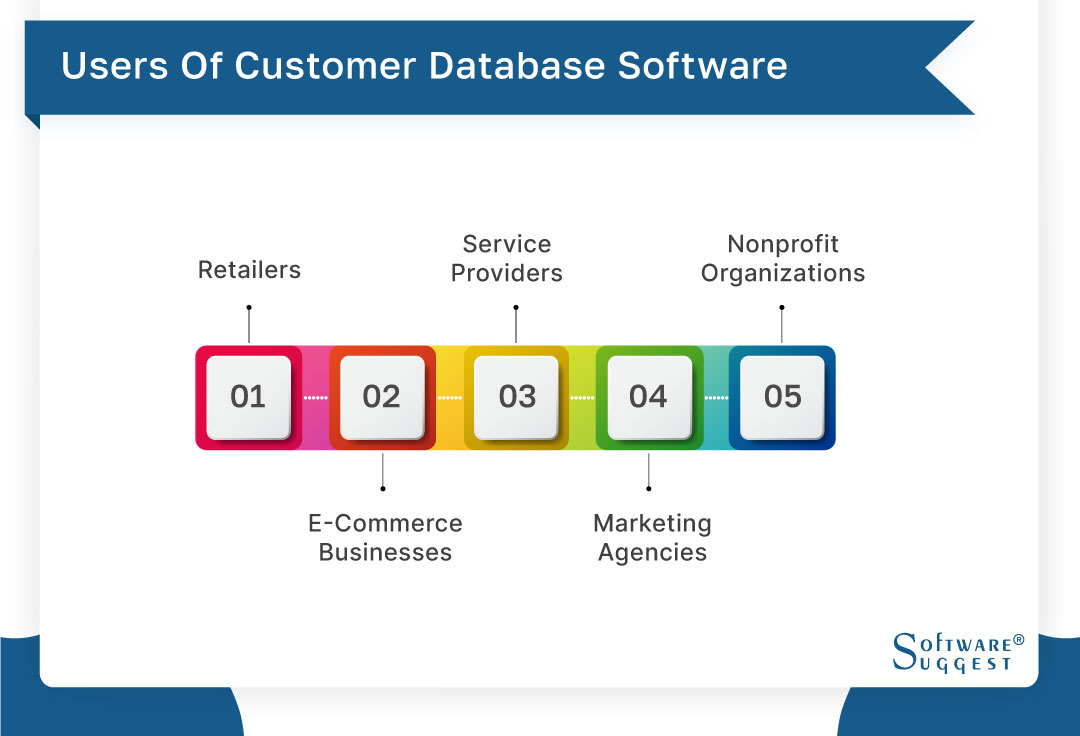
-
Retailers
Customer database software is used by retailers to track customer purchases, preferences, and behavior. This data can be used to develop personalized marketing campaigns and product suggestions and improve inventory and supply chain management.
-
E-commerce businesses
E-commerce enterprises use customer database software to track website behavior, such as things viewed, items abandoned in the basket, and purchase history. This information can be utilized to build targeted email campaigns and retargeting advertising and improve the look and performance of websites.
-
Service providers
Service providers, including banks, insurance firms, and healthcare organizations, utilize customer database software to keep track of client interactions, preferences, and demands. Personalizing customer service encounters and raising client satisfaction are possible with this information's help.
-
Marketing agencies
Marketing organizations use customer database software to track and analyze data from multiple marketing initiatives and channels. This information can be used to enhance customer ROI and optimize campaigns.
-
Nonprofit organizations
Nonprofit organizations use customer database software to monitor the preferences and behavior of donors. This data can be leveraged to personalize fundraising efforts and increase donor retention rates.
Key Benefits of Customer Database Software
Collecting, organizing, editing, and storing important customer data is challenging. As such, organizations need to invest in a high-powered customer information database in the CRM platform to automate simple processes and provide better client service.
Customer database management systems help sales team members identify, understand and assist their clients. This maximizes business revenues and also gives a brand a distinct competitive advantage in the playing field. Here are some instant benefits of customer database software for small businesses -
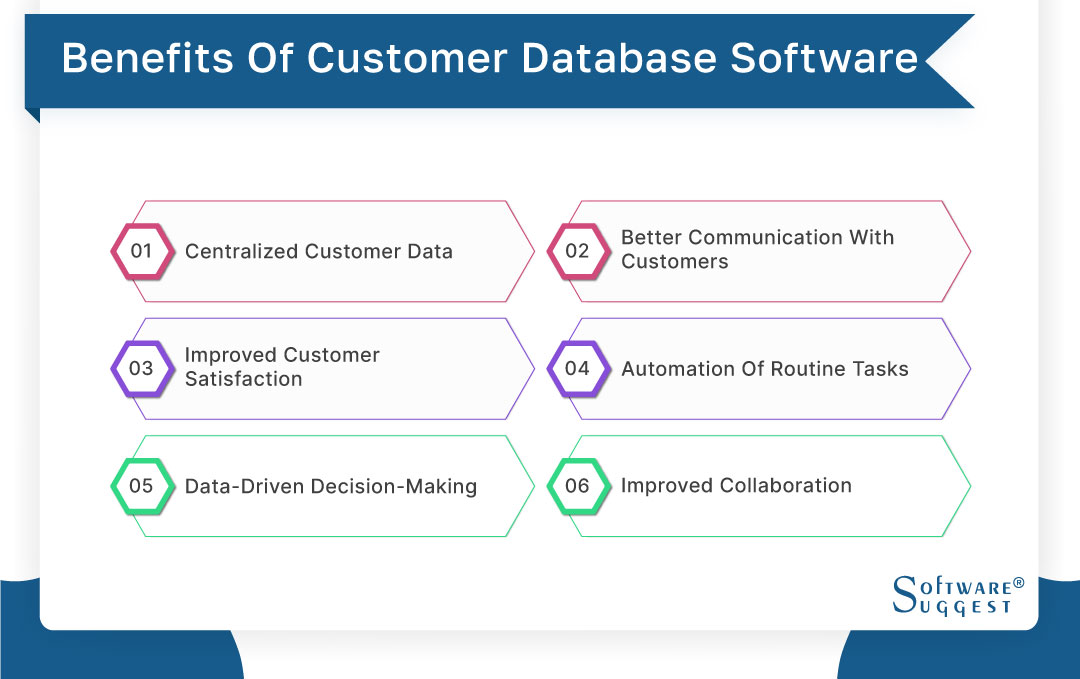
-
Centralized customer data
Businesses can have a unified image of their consumer's thanks to the centralized customer data supplied by the customer database software. This benefit promotes data accessibility, breaks down data silos, and streamlines customer management.
Businesses may conveniently track interactions, preferences, and purchase history with the help of centralized customer data, enabling more specialized and targeted marketing campaigns and improving overall customer relationship management.
-
Better communication with customers
Organizations must maintain seamless two-way communication with customers in the digital era. Client database software automates many simple communication tasks that create several touchpoints for customers. Customer data management systems can handle major communication functions like email marketing, instant messages, and updating social media pages.
Chatbots and virtual assistants can automate customer conversation and allow clients to resolve routine queries. The best part about most customer data management software is that it is cloud-based. Hence team members can make or receive business calls around the clock and are not limited to office premises.
-
Improved customer satisfaction
Keeping your customers happy and giving them an excellent experience is very important. Customer database information in CRM tools helps marketers know more about their valuable clients. It stores all important data such as name, address, demographics, past purchase history, and preferences.
Customer database software gives staff members access to real-time, up-to-date information about clients so that they can solve their problems proactively. Once customers receive superior service, they remain happy and do not switch to market competitors.
-
Automation of routine tasks
Client database management tools increase efficiency by automating many simple tasks. The best part about customer data management software is that all reports, emails, text messages, and forms can be filled out automatically. This eliminates a lot of workloads for the marketing/sales department staff members.
-
Data-driven decision-making
Businesses can analyze customer data using a customer database platform to learn important information about consumer behavior, trends, and preferences. These insights help firms make strategic decisions that optimize operations and enhance consumer experiences.
-
Improved collaboration
Different teams can easily access and exchange consumer information by centralizing the data. This encourages departmental collaboration, which improves coordination, customer relations, and workflow efficiency.
Features of Customer Database Software
Customer database software has various features intended to help organizations manage and utilize client data efficiently.
Thanks to its many functions and tools, this program allows companies to segment their customer base, track customer interactions, centralize customer information, and make data-driven decisions.
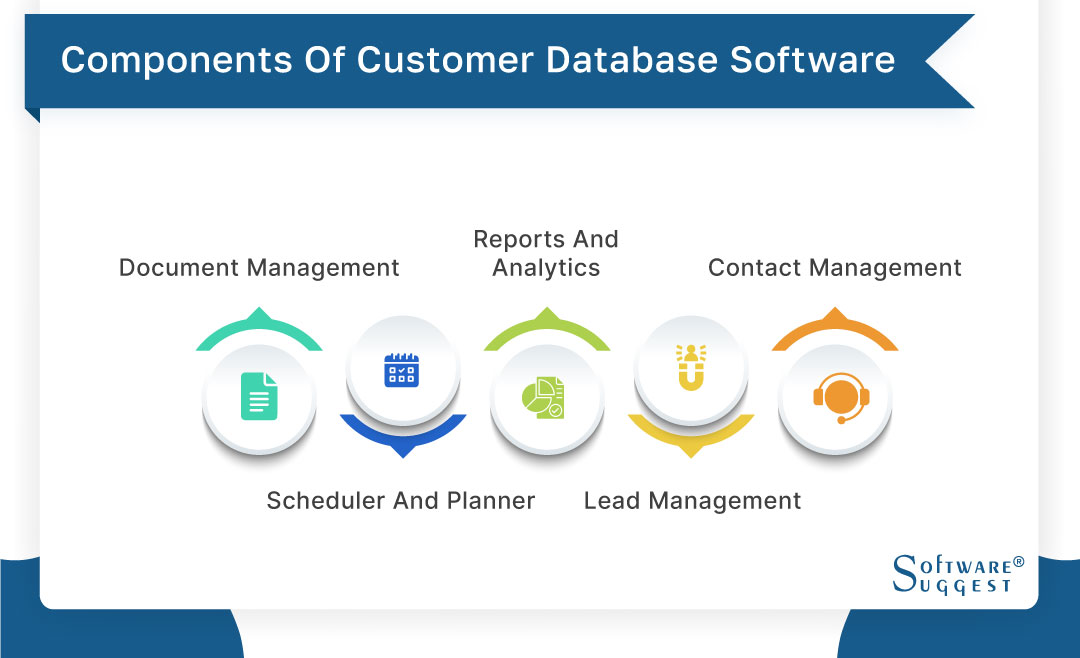
-
Document management
Client database software is a unified platform that houses all important data in a single location. The document management feature organizes and indexes all client correspondence, files, and customer interactions. This guarantees that businesses may get crucial information whenever they need it.
-
Scheduler and planner
CRM database software helps managers schedule and plan important meetings with customers. Team members can set up multiple tasks, notes, and events for each client. They can even set reminders for phone calls or follow-ups. The scheduler and planner feature improves overall operational efficiency and team collaboration.
-
Reports and analytics
Customer database management software can create sophisticated reports. It has advanced tools that analyze all key metrics and presents them in a graphic visual manner. The availability of real-time client information facilitates better decision-making and improves performance.
-
Lead management
Customer data management systems ensure seamless lead generation and management. They record qualifiable leads and help push them through various sales pipeline stages. This leads to higher sales and, ultimately, bigger business revenues.
-
Contact management
Client database management solutions manage a complete repository of contact information. The customer database contains required fields such as client name, follow-up status, previous purchases, and demographic information. The contact list can be segmented so marketers can simultaneously target different sections. The export list can also be exported quickly to any other integrated system.
How can We Increase ROI by Using Customer Database Software?
Customer database software offers numerous ways to boost ROI (return on investment). Here are a few methods:
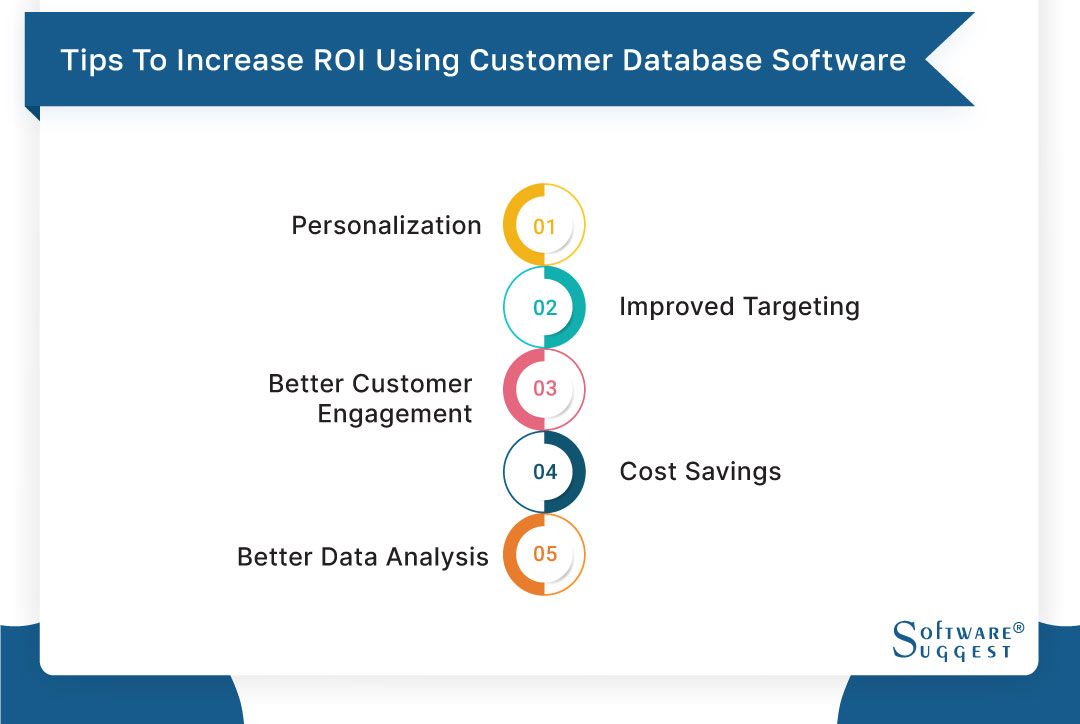
-
Personalization
Businesses can gather and analyze information on consumer behavior, preferences, and interactions by employing customer database software. Customer loyalty and repeat business can be boosted by using this data to personalize marketing campaigns, product recommendations, and customer support encounters.
-
Improved targeting
Businesses can categorize their audience using a client database based on demographics, interests, and purchasing patterns. As a result, marketing initiatives can be more precisely targeted, increasing the likelihood of conversions and sales.
-
Better customer engagement
Thanks to customer database software, businesses can monitor client interactions across various channels, including email, social media, and website visits. Client happiness can be increased by using this data to produce more interesting client experiences.
-
Cost savings
Businesses can save client acquisition and retention costs by utilizing customer database software. Businesses can increase conversion rates and save advertising costs by concentrating on personalized and targeted marketing. Businesses can also lower churn rates and related expenses by increasing customer engagement and retention.
-
Better data analysis
Customer database software gives firms valuable data insights that can help them make better business decisions. This information may include customer preferences, behavior, and interactions. Businesses can enhance ROI by utilizing this data to make better-informed decisions and optimize operations.
How to Choose the Right Customer Database Software?
Choosing the right customer database software solutions is crucial for businesses seeking efficient customer data management. User interface (UI) and usability are important factors to consider when comparing options since they help simplify navigation and the user experience.
Evaluating the software's integration capabilities with existing systems and third-party apps is crucial to maintain seamless data flow and optimize operations. Finally, having a solid understanding of pricing models and cost structures enables organizations to make decisions that fit their needs and budget.
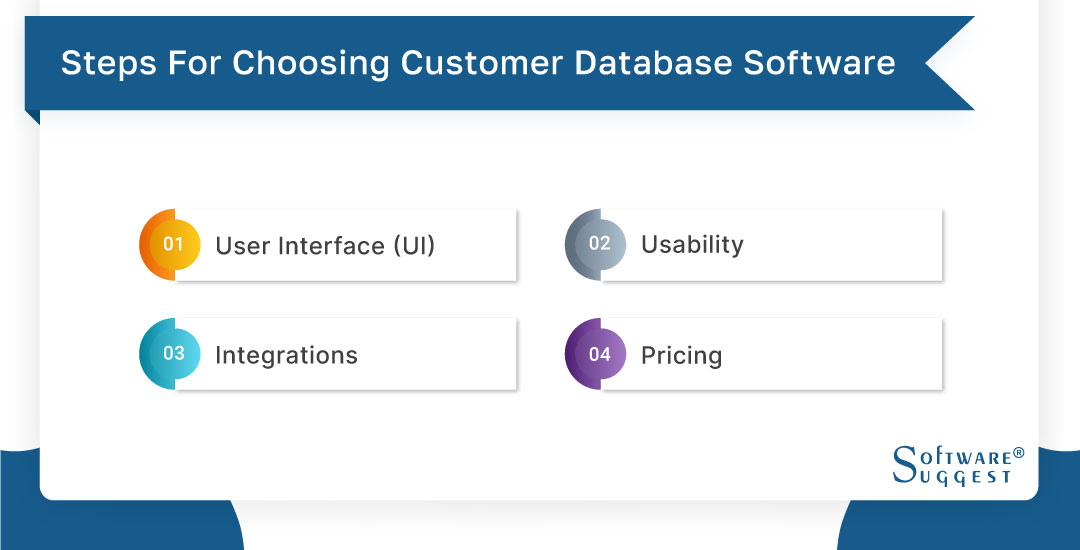
-
User Interface (UI)
Evaluating the user interface (UI) is essential when selecting a customer database platform because it directly affects user experience and productivity. A user-friendly user interface (UI) makes navigating easier, provides quick access to functions, and shortens the learning curve.
A well-designed user interface (UI) also encourages accuracy by guiding users through the data-entering process and reducing errors. A well-designed user interface (UI) also encourages accuracy. Ultimately, prioritizing a customer database application with a clear and organized user interface (UI) improves usability and maximizes workflow effectiveness.
-
Usability
Consider usability while selecting a customer database platform since it directly impacts the efficiency of maintaining customer data. Choosing a user-friendly platform allows firms to enter, update, and retrieve client information easily. This seamless usability enables firms to make data-driven decisions and respond to client needs quickly.
-
Integrations
Consider software integrations when selecting a customer database platform because they provide easy data sharing and synchronization between multiple systems. Integrating the customer database platform with the organization's other tools and apps improves workflow efficiency and reduces the likelihood of errors or data duplication.
For example, integrating with a marketing automation platform allows organizations to personalize marketing campaigns and send targeted messaging to specific client segments, maximizing marketing performance.
-
Pricing
Businesses should carefully analyze their budget and compare the expenses of various alternatives when selecting a customer database platform to achieve the best value for money. Pricing models may differ, with some platforms charging a flat cost and others charging based on consumption.
When choosing a customer database platform, evaluating variables other than cost is critical, such as whether it corresponds with specific company goals and provides the needed functionality and capabilities.
List of Top 5 Customer Database Software Comparison
|
Name
|
Free Trial
|
Demo
|
Starting Price
|
|---|---|---|---|
| 14 days |
Yes |
$12/user/month | |
|
30 days |
Yes | $19/user/month | |
|
21 days |
Yes |
$9/user/month | |
| 14 days |
Yes |
$9/user/month | |
|
30 days |
Yes |
$25/user/month |
Before selecting any software, you need to compare them based on different criteria. Below we have compiled a list of the top 5 customer database software. You can check out their features, pros and cons, and pricing.
-
Zoho

Zoho provides a complete customer database software solution designed to help organizations of all sizes streamline customer data management. Through its user-friendly interface and broad capabilities, Zoho enables organizations to properly organize and utilize customer information for improved customer relationship management.
Zoho provides a centralized platform for organizations to easily handle customer data, from contact details and interaction history to lead tracking and sales pipeline management.
Zoho's customer database software provides businesses with powerful features such as segmentation, targeted marketing campaigns, and automation. Businesses may quickly segment their consumer base using Zoho, allowing personalized and customized communication.
Features
-
Omnichannel customer engagement
-
Automated sales pipeline management
-
Customizable sales process builder
-
Seamless native and API integrations
-
Gamification for sales teams
-
Efficient lead and contact management
Pros
-
Comprehensive lead, contact, and data management features.
-
Capabilities for robust reporting and analytics for data-driven insights.
-
User interface that is simple to use and navigate.
-
The mobile app offers easy access to client data while on the road.
-
Email integration is seamless for efficient communication and cooperation.
Cons
-
In comparison to some competitors in the market, customization options are limited.
-
Integrations with third-party applications may be limited or non-existent.
-
Because of its feature-rich nature, the user interface can overwhelm some users.
-
During peak times, support response times may vary and be slower.
-
Access to advanced features may necessitate a higher-tier subscription plan.
Pricing?
-
Free Trial: 15 Days
-
Standard: $14 per user/month
-
Professional: $23 per user/month
-
Enterprise: $40 per user/month
-
Ultimate: $52 per user/month
-
-
Zendesk
Zendesk is a market-leading customer database software that enables businesses to manage and simplify client information more effectively. Zendesk offers a centralized platform for storing and organizing client data, allowing organizations to improve customer connections and provide great customer support. Zendesk provides businesses the tools they need to improve customer experiences, from tracking customer interactions to developing detailed customer profiles.
Businesses can record and store customer information such as contact details, purchase history, support requests, and more with Zendesk's customer database software.
Features
-
Sales pipeline management
-
Open APIs and integrations
-
Sales automation and triggers
-
Advanced reporting and analytics
-
Integration support
Pros
-
Efficient ticket management and support ticket tracking capabilities.
-
Robust customer self-service options, such as a knowledge base and FAQs.
-
Seamless integration with various communication channels for omnichannel support.
-
Powerful analytics and reporting features for data-driven insights.
-
Customizable workflows and automation to streamline customer support processes.
Cons
-
The lack of built-in CRM capabilities necessitates integration with third-party systems.
-
Scalability is limited for larger organizations with large customer databases.
-
Internet connectivity is required for cloud-based access and operations.
-
Periodic problems with system performance and response times.
Pricing
-
Team: $19 per user/month
-
Growth: $49 per user/month
-
Professional: $99 per user/month
-
Enterprise: $150 per user/month
Fee Trial: 14 days
-
-
Freshworks

Freshsales is designed for small and medium-sized enterprises (SMBs) looking for a simple approach to customer relationship management. Customers enjoy the platform's out-of-the-box readiness, despite offering fewer customization possibilities than competitors. Freshsales' clear and easy interface helps users focus, and it offers a variety of capabilities to track leads successfully, engage prospects, and manage sales pipelines.
Freshsales is famous for its ability to immediately populate a lead's file with information from their social media accounts, delivering important insights into their interests. Furthermore, the platform provides an AI assistant dubbed Freddy, who aids organizations in detecting at-risk contacts and analyzing sales data, allowing them to make data-driven decisions and increase sales performance.
Features
-
Behavioral segmentation
-
Contact scoring
-
AI chatbots
-
Visitor information capture
-
Track visitor intent
-
Cross-channel contact management
-
Customer conversation tracking
Pros
-
Automation features to streamline workflows and increase productivity.
-
Multi-channel support for efficient customer engagement across various channels.
-
Advanced reporting and analytics for data-driven decision-making.
-
Customization options to tailor the customer data platform to specific business needs.
-
Integration with other business tools for seamless data flow.
Cons
-
Some users have reported occasional software glitches or technical issues.
-
For new users, the learning curve may initially be steep.
-
Advanced automation features for complex workflows are not widely available.
-
Customer service response times have been reported to be slower by some users.
Pricing
-
Growth: $15 per user/month
-
Pro: $39 per user/month
-
Enterprise: $69 per user/month
Free Trial: 21 Days
-
-
Hubspot

HubSpot is a robust customer database software enabling businesses to manage and leverage customer data successfully. HubSpot's user-friendly design and powerful capabilities enable firms to centralize customer information and optimize customer relationship management operations.
HubSpot offers a comprehensive solution for businesses of all sizes, from lead management and contact organization to comprehensive analytics and marketing automation.
Customer database software from HubSpot provides businesses with vital features for lead tracking, contact segmentation, and personalized marketing campaigns. Businesses can use the program to track and manage leads, ensuring effective lead nurturing and conversion.
Features
-
Deal pipeline management
-
Sales automation capabilities
-
Analytics and reporting tools
-
Sales content management and tracking
-
AI-powered conversation insights
-
Call tracking functionality
-
Efficient contact management
Pros
-
Advanced marketing automation capabilities for streamlined campaigns and workflows.
-
Robust analytics and reporting features for data-driven decision-making.
-
Extensive integrations with popular tools and platforms for enhanced functionality.
-
Personalization options for targeted and tailored marketing campaigns.
-
Scalable platform to accommodate growing business needs and customer base.
Cons
-
Advanced automation features may necessitate the use of technical expertise to configure.
-
Integration with third-party applications may be restricted.
-
For advanced data analysis, reporting and analytics capabilities may be less robust.
-
International businesses have limited multilingual support.
-
The platform's user interface may be overwhelming or cluttered for some users.
Pricing
-
HubSpot Sales CRM: Free with limited features
-
Starter: Starting at $18 per month
-
Starter CRM Suite: Starting at $29.97 per month
-
Professional: Starting at $500 per month
-
Enterprise: Starting at $1,200 per month
Free Trial: 14 Days
-
-
Salesforce

Salesforce, a leading provider of customer database software, has been in the market since 1999. They offer Salesforce Sales Cloud, an enterprise-level CRM product encompassing a wide range of features and back-office applications.
With capabilities such as contact management, marketing tools, sales reporting, and customizable workflows, Salesforce provides businesses with a comprehensive solution for their sales needs.
The CRM platform allows for extensive customization, including tailoring the home screen to individual preferences. While Salesforce offers robust functionality, some users may find that it requires significant effort to set up and utilize effectively, leading to the availability of numerous online courses aimed at helping users navigate and optimize their Salesforce experience.
Features
-
Lead, contact, and data management
-
Reports and dashboards
-
Mobile app functionality
-
Email integration capabilities
-
Sales forecasting tools
-
Custom workflows support
-
Sales process automation
Pros
-
Integration with various business applications and third-party tools is seamless.
-
Strong customization options for tailoring the software to specific business requirements.
-
Sales forecasting software allows for precise revenue projections and planning.
-
Workflow automation to improve sales processes and productivity.
-
Mobile access to customer information and updates for on-the-go access.
-
The Salesforce community provides extensive customer support and training resources.
Cons
-
High pricing, particularly for smaller businesses with limited resources.
-
Options for customization may necessitate advanced technical knowledge or assistance.
-
There is limited flexibility in terms of data storage and customization.
-
Internet connectivity is required for cloud-based functionality and access.
-
Integration issues with specific legacy systems and third-party applications.
Pricing
-
Essentials: $25 per user/month
-
Professional: $75 per user/month
-
Enterprise: $150 per user/month
-
Unlimited: $300 per user/month
Free Trial: 30 Days
-
Challenges of Customer Database Software
Due to problems with the best customer database software administration businesses have hurdles in properly using and keeping their client data due to problems with the best customer database software administration. Let's discuss some of the major challenges of customer database software -
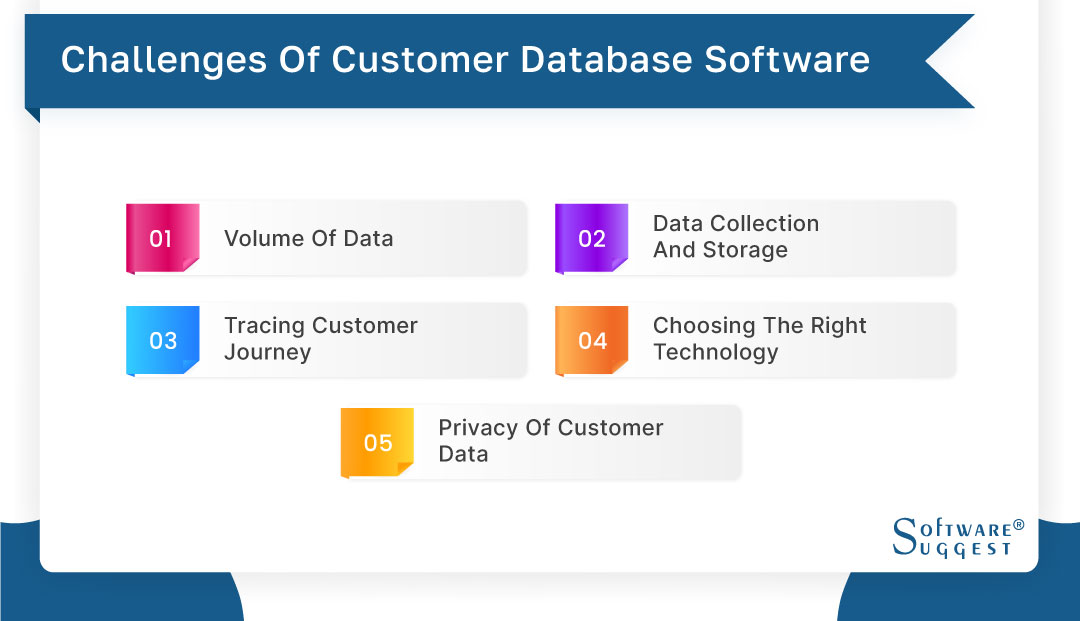
-
Volume of data
Data increases exponentially as organizations start monitoring many aspects of a single customer's information. Businesses must handle massive volumes of data to provide crucial datasets to stakeholders when they need them. Multiple stakeholders must have access to this data across various platforms and devices, which quickly drives up the cost of processing and storing it. Modern Client database systems and software will need to manage such massive amounts of client data.
-
Data collection and storage
It is challenging for decision-makers to choose the optimum customer satisfaction tactics because of the changing nature of client behavior. Data management has become more difficult due to the rise of omnichannel shopping and the resulting exponential growth in customer data. Decision-making procedures are further complicated because firms are debating whether to prioritize a cohort view or a single customer perspective when doing analysis.
-
Tracing customer journey
The customer journey cycle is a commonly used method of examining sales effectiveness. Real-time customer data tracking is necessary, including touchpoints for interactions, sentiment, behavioral stages, and team resource distribution. Decision-makers can use these insights to make strategic choices that improve the customer experience. The customer journey map makes it impossible to properly trace a customer's path from brand awareness to conversion, making it difficult to determine where they are.
-
Choosing the right technology
Businesses face difficulties when selecting the best technology to manage their customer database. They must weigh the advantages and disadvantages of many options, including software systems, ERP systems, cloud computing, and on-premise solutions. To match the technology to particular needs, customization could be required. Furthermore, the format and kind of consumer data affect the choice of technology, with structured and non-structured databases necessitating different strategies.
-
Privacy of customer data
Ensuring the protection of customer data is one of the main issues in customer management software. Due to the sensitivity of some consumer information, breaches in data security could cost businesses millions in lost business or legal fees. Companies are constantly fighting to protect customer databases from hackers and cyberattacks.
Latest Trends in Customer Database Software
Customer database software is always changing, and various trends are now impacting the business. Some of the most recent developments in customer database software include:
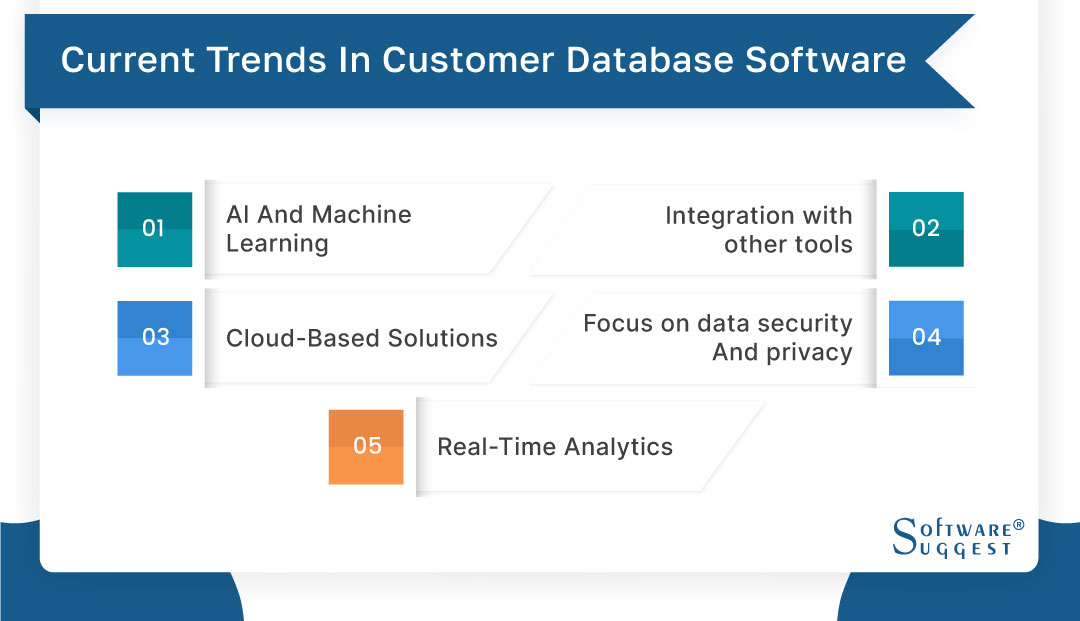
-
AI and Machine Learning
AI and machine learning are rapidly used in customer database software solutions to better understand customer behavior and preferences. This enables businesses to generate more focused marketing efforts and personalized consumer experiences.
-
Integration with other tools
Customer relationship management software systems, marketing automation platforms, and data analytics tools are all being created to interact with customer database solutions. This connection enables businesses to gain a more comprehensive perspective of their customers and make better decisions based on that information.
-
Cloud-based solutions
More and more customer database software solutions are migrating to the cloud, providing simpler access and management of consumer data. Cloud-based solutions also provide better flexibility and scalability, making it easier for businesses to react to changing needs.
-
Focus on data security and privacy
Client database software is being created with stronger security mechanisms to secure client data as data security and privacy are becoming increasingly important. This involves encrypting data in motion and at rest and adhering to laws like the CCPA and GDPR.
-
Real-time analytics
To track customer behavior in real-time and react promptly to shifts in consumer preferences or market trends, real-time analytics are becoming more and more crucial in customer database solutions.
Pricing information of Customer Database Software
The pricing of customer database platforms can vary depending on factors such as the features included, the number of users, and the business scale. Generally, customer database platforms offer subscription-based pricing models with monthly or annual payment options.
The cost of customer database platforms can range from affordable options for small businesses, starting at around $10 to $50 per user per month. Mid-range solutions may range from $50 to $200 per user per month, offering more advanced features and scalability. Enterprise-level customer database platforms with extensive features and customization options can range from $200 to $1000+ per user per month, tailored for larger organizations with complex needs.
Conclusion
Customers expect personalized experiences that make them feel valued. This is only possible if your outreach activities carefully target their interests and preferences. This is why properly acquiring and managing customer data is critical.
With customer database software, you can ditch the haphazard spreadsheets and embrace a more systematic approach to handling client records. The technologies listed above were chosen after extensive investigation and analysis of the problems firms confront in keeping client data.
Related Research Articles:
FAQs
Its goal is to deliver a personalized, multi-channel, real-time customer experience by crafting information from customer data.
It stores manage, and analyses critical data in a convenient, cost-effective way and in real-time.
Yes. The system cleanses large data quantities and speeds up the analyses. This feature might not be available in all packages.
The data is secured by unifying critical data and using centralized databases with powerful analytic tools.
To build a comprehensive customer database, you must collect and store information about each customer in a centralized location in a systematic manner. There are several approaches to creating a client information database:
- Collect information from existing customers and new leads using web forms.
- Input data directly from the company email address into the database.
- Through web chat interactions, gather customer information.
- Customer data should be recorded administratively or through transcripts obtained from direct calls with leads.
Many small businesses start by keeping a simple spreadsheet of their customers. Modern CRM software systems allow for the seamless import of CSV files, allowing businesses to transfer data directly into the system. Businesses can easily add new leads and information about existing customers to their customer database once it is set up.
No, despite some similarities, CRM software and customer database solutions are not identical. CRM software focuses on documenting and organizing interactions between a company's team and its customers, with a broader scope of managing customer relationships. On the other hand, customer database software collects and stores customer data, contextual information, and behavioral data specifically related to the business's product or service offerings.
By Industries