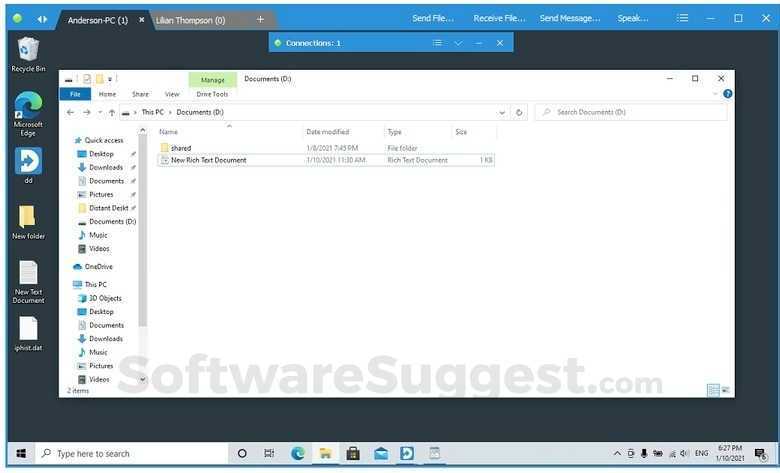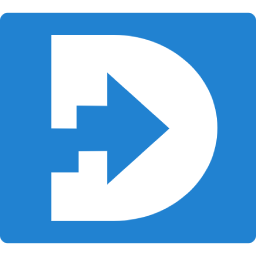
Distant Desktop
What is Distant Desktop?
A free remote desktop software for business and personal use. With Distant Desktop you can access and manage computers from anywhere in the world. No installation or registration required.
Distant Desktop Starting Price

Our Awards and Recognition
Talk with a software expert for free. Get a list of software that's great for you in less than 10 minutes.
Key Features of Distant Desktop
Here are the powerful features that make Distant Desktop stand out from the competition. Packed with innovative tools and advanced functionalities, this software offers a range of benefits.
- Remote Desktop Control
- Remote Access
- Screen Sharing
- Dashboard
- File sharing
- Remote Control
- Real Time Chat
Distant Desktop Specifications
Get a closer look at the technical specifications and system requirements for Distant Desktop. Find out if it's compatible with your operating system and other software.
Distant Desktop Comparisons
Compare Distant Desktop with other similar options available in Remote Desktop Software. Explore the key differences to see why it's the top choice for businesses and individuals.
Distant Desktop Description
Here's the comprehensive description of Distant Desktop. Gain a brief understanding of its unique features and exceptional benefits.
Distant Desktop is a lightweight remote access software for Windows. A connection between two computers can be established in 3 easy steps:
- Download the executable from distantdesktop.com;
- Run it;
- Click "Connect" and specify an ID and password from remotely working Distant Desktop.
The system is ready for work. You can move the cursor , type and copy-paste the text. It is also possible to make screenshots, switch the windows, open Task manager, lock, reboot and shut down remote PC.
The possibilities are endless. Here is just a small list of them:
- Send and receive files;
- Exchange a content of clipboard;
- Make screenshots;
- Lock, reboot and shutdown PC directly;
- Chat with remote user;
- Speak with a user using a microphone.
- Multi-session support. You can connect to several worstations at a time.
In addition, the Distant Desktop has one interesting innovative option - the Demonstration mode. When activated, the incoming connections are allowed, but the control is not permitted. The Demo mode is great for online presentations and lessons.
The most important and startling fact about this remote desktop software is that Distant Desktop is completely free for commercial and (of course) personal use.
Overall Distant Desktop Reviews
Thinking about using Distant Desktop? Check out verified user reviews & ratings based on Distant Desktop's features, user-friendliness, customer support, and other factors that contribute to its overall appeal.
Distant Desktop Pros and Cons
"Zero price for commercial use."
"The price: 0 USD"
"Simple and clear interface."
"It would be great if developers increase a speed. Sometimes there may be a delay 1-2 seconds between your action (e.g. mouse move) and reaction on remote desktop."
"Actually a lot: ability to connect using IP address (not ID); a normal address book etc."
"There is a small gap in the video transmitting. It's a bit annoying."
5 Distant Desktop Reviews
Hear directly from customers who have used Distant Desktop. Read their experiences, feedback, and ratings to gain valuable insights into how this software has benefited their businesses.
Leonidas
Used the software for : 2+ years
Company Size :51-200 employee
Good replacement for TeamViewer
After 3 years of using TeamViewer we decided to find a free alternative. DistantDesktop appears as a free yet useful tool for remote work. We use it for remote access to personal computers in the company, and for administration as well.
Distant Desktop Mobile App Experience
Distant Desktop After Sales Service Rating
What do you like best about Distant Desktop?
Zero price for commercial use.
What do you dislike about Distant Desktop?
It would be great if developers increase a speed. Sometimes there may be a delay 1-2 seconds between your action (e.g. mouse move) and reaction on remote desktop.
Do you think Distant Desktop delivers value for the money spent?
Yes
Are you satisfied with Distant Desktop features?
Yes
Did implimentation of Distant Desktop was easy?
Yes
What features is Distant Desktop currently missing?
Unattended access with your email.
Bjorn
Used the software for : 2+ years
Company Size :51-200 employee
OK for quick access
We use this app when we need to access quickly our work stations remotely. The software is well designed and bug-free. It's like a little helper for everyday use.
Distant Desktop Mobile App Experience
Distant Desktop After Sales Service Rating
What do you like best about Distant Desktop?
The price: 0 USD
What do you dislike about Distant Desktop?
Actually a lot: ability to connect using IP address (not ID); a normal address book etc.
Do you think Distant Desktop delivers value for the money spent?
Yes
Are you satisfied with Distant Desktop features?
No
Did implimentation of Distant Desktop was easy?
Yes
What features is Distant Desktop currently missing?
Setting of the folder path for file transfers.
Alvaro
Used the software for : 2+ years
Company Size :51-200 employee
Nice app for remote access
In our company we use Distant Desktop for remote access to our office computers. At first, we used AnyDesk, but their monthly plan is too expensive, so we decided to try a new free software - Distant Desktop. Aftet 7 monts of use I can recommend this app. It is really free for business, and it works as advertized.
Distant Desktop Mobile App Experience
Distant Desktop After Sales Service Rating
What do you like best about Distant Desktop?
Simple and clear interface.
What do you dislike about Distant Desktop?
There is a small gap in the video transmitting. It's a bit annoying.
Do you think Distant Desktop delivers value for the money spent?
Yes
Are you satisfied with Distant Desktop features?
Yes
Did implimentation of Distant Desktop was easy?
Yes
What features is Distant Desktop currently missing?
Unattended access, standard address book.
MariusS.
Used the software for : 2+ years
Company Size :51-200 employee
Easy to deploy and use
I am using Distant Desktop to assist my clients remotely. I like the simplicity of deployment. All I need is to send a download link and ask for client's ID and password. My customers almost never have problems. This is because the software is portable. You don't need to install and register it . and that's cool!.
Distant Desktop Mobile App Experience
Distant Desktop After Sales Service Rating
What do you like best about Distant Desktop?
Easy of deployment.
What do you dislike about Distant Desktop?
Very rarely the connection is refused (as I understand, some firewalls may block it).
Do you think Distant Desktop delivers value for the money spent?
Yes
Are you satisfied with Distant Desktop features?
Yes
Did implimentation of Distant Desktop was easy?
Yes
What features is Distant Desktop currently missing?
Video calls are missing.
IgorI.
Used the software for : 2+ years
Company Size :51-200 employee
Perefect Alternative
A connection speed is good compared to alternative tools (SupRemo, TeamViewer), especially in the local network. On the other hand, it has all features of the modern remote access software, although it's free.
Distant Desktop Mobile App Experience
Distant Desktop After Sales Service Rating
What do you like best about Distant Desktop?
The speed is surprisingly good.
What do you dislike about Distant Desktop?
There is no collaboration tools, such as video calls etc.
Do you think Distant Desktop delivers value for the money spent?
Yes
Are you satisfied with Distant Desktop features?
Yes
Did implimentation of Distant Desktop was easy?
Yes
What features is Distant Desktop currently missing?
Video calls.
How Distant Desktop is better/different from its competitors?
It's free for business. The only remote software I know.
Alternatives of Distant Desktop
Explore alternative software options that can fulfill similar requirements as Distant Desktop. Evaluate their features, pricing, and user feedback to find the perfect fit for your needs.
Distant Desktop FAQs
What are the top 5 features for Distant Desktop?
The top 5 features for Distant Desktop are:
- Remote Desktop Control
- Remote Access
- Screen Sharing
- Dashboard
- File sharing
What type of customer support is available from Distant Desktop?
The available support which Distant Desktop provides is: