List of Best Document Generation Software
Best document generation software includes Visual Paradigm, PandaDoc, SpringCM Document Management, DocPath, and HotDocs. This document generation system allows you to automatically create digital documents using custom templates and branding and pull data from various CRM systems using pre-defined rules.



No Cost Personal Advisor
List of 20 Best Document Generation Software
Emergents | 2024
One of The Best Document Creation Software
Visual Paradigm is a minimalistic document generation tool. It comes with almost 3000+built in templates and one can even add to this list. It creates files in PDF, HTML and MS Word format. Learn more about Visual Paradigm
Explore various Visual Paradigm features, compare the pricing plans, and unlock the potential of seamless operations by selecting the right software for your business.
Features
View all Visual Paradigm Features- Wireframe Creation
- Mobile Support
- Batch Processing
- Feedback Management
- Prototype Creation
- Mockup Creation
- Document Management
- Templates
Pricing
Modeler
$ 6
Per Month
Standard
$ 19
Per Month
Professional
$ 35
Per Month
Visual Paradigm Caters to
- StartUps
- SMBs
- Agencies
- Enterprises
Contenders | 2024
Best document automation software
PandaDoc is powerful yet brilliantly simple. You can also merge CRM data right into your documents using this software. It helps you collaborating better as anybody can comment on the document. Read PandaDoc Reviews
Explore various PandaDoc features, compare the pricing plans, and unlock the potential of seamless operations by selecting the right software for your business.
Features
View all PandaDoc Features- Electronic Signature
- Forms Management
- Templates
- Dashboard
- Capture Management
- Document Assembly
- Applications Management
- Archiving & Retention
Pricing
Essentials
$ 35
Per Month
Business
$ 65
Per Month
PandaDoc Caters to
- StartUps
- SMBs
- Agencies
- Enterprises
Emergents | 2024
Software by SpringCM
SpringCM is one of the most powerful document generation tools. It is power-packed with built-in templates. One can also collect data from any platform of the business and merge and utilize it. Learn more about SpringCM Document Management
Explore various SpringCM Document Management features, compare the pricing plans, and unlock the potential of seamless operations by selecting the right software for your business.
- Electronic Signature
- Knowledge Base
- Content / Blogging Platform
- Batch Processing
- Application Integration
- Document Assembly
- Email Management
- Dashboard
Pricing
Professional Docs
$ 29
User/Month
Enterprise Docs
$ 79
User/Month
SpringCM Document Management Caters to
- StartUps
- SMBs
- Agencies
- Enterprises
Emergents | 2024
All in One Document Creation Software
DocPath WebDocs Generation provides you complete confidence in document generation and its distribution using the web. This type of document generation tool offers output in multiple formats like EPL, Matrix, TEC, PCL, etc. Learn more about DocPath
Explore various DocPath features, compare the pricing plans, and unlock the potential of seamless operations by selecting the right software for your business.
Features
View all DocPath Features- Print Management
- Templates
- Dashboard
- Interaction Tracking
- Application Sharing
- Document Assembly
- Batch Processing
- Data Import & Export
DocPath Caters to
- StartUps
- SMBs
- Agencies
- Enterprises
Emergents | 2024
Affordable document automation software
Xpertdoc can create business documents from Enterprises apps, databases, and other files. It has the ability to automate document creation from SugarCRM. It has customers around the world. Learn more about Xpertdoc
Explore various Xpertdoc features, compare the pricing plans, and unlock the potential of seamless operations by selecting the right software for your business.
Features
View all Xpertdoc Features- Multiple Output Formats
- Batch Processing
- Collaboration
- Templates
- Dashboard
- Data Import & Export
- Document Management
- Interaction Tracking
Xpertdoc Caters to
- StartUps
- SMBs
- Agencies
- Enterprises
Emergents | 2024
Software by Exari
Exari DocGen makes uploading, creating and generating of documents simple.It is one of the document generation tools that has got pre-built templates, which make working with word easy. Logic, and styles can be shared within templates. Learn more about Exari
Explore various Exari features, compare the pricing plans, and unlock the potential of seamless operations by selecting the right software for your business.
Features
View all Exari Features- Auto Extraction
- Document Management
- Government Contracts
- Dashboard
- Data Import & Export
- Contract Management
- Contract Drafting
- Version Control
Exari Caters to
- StartUps
- SMBs
- Agencies
- Enterprises
Emergents | 2024
Software by CloudSense
CloudSense helps your take salesforce data to new heights by generating accurate and dynamic documents form it. It has got pre-built templates, generation types and document formats. Learn more about CloudSense
Explore various CloudSense features, compare the pricing plans, and unlock the potential of seamless operations by selecting the right software for your business.
Features
View all CloudSense Features- Batch Processing
- Data Import & Export
- Dashboard
- Interaction Tracking
- Guided Selling
- Collaboration
- Quotes / Estimates
- Approval Workflow
CloudSense Caters to
- StartUps
- SMBs
- Agencies
- Enterprises
Emergents | 2024
Document Generation
Docmosis is a self-hosted or SaaS template-based document generation solution. Integrate with custom-built software applications or popular third-party apps using the API. Learn more about Docmosis
Explore various Docmosis features, compare the pricing plans, and unlock the potential of seamless operations by selecting the right software for your business.
Features
View all Docmosis Features- Multiple Output Formats
- API Integration
- Dashboard
- Document Assembly
- Templates
- Data Import & Export
- Email Distribution
- High Volume Processing
Pricing
Entry Level Cloud Plan
$ 50
Per Month
Entry Level License
$ 2895
Perpetual
Docmosis Caters to
- StartUps
- SMBs
- Agencies
- Enterprises
Emergents | 2024
Software by ActiveDocs Limited
ActiveDocs Opus is one of the powerful document generation tools which generates custom, error-free documents faster for big organizations.It provides a modular approach to your documents. It has got a server or cloud options. Learn more about ActiveDocs Opus
Explore various ActiveDocs Opus features, compare the pricing plans, and unlock the potential of seamless operations by selecting the right software for your business.
Features
View all ActiveDocs Opus Features- Collaboration
- Document Indexing
- Interaction Tracking
- Multiple Output Formats
- Data Import & Export
- Templates
- Document Management
- Dashboard
ActiveDocs Opus Caters to
- StartUps
- SMBs
- Agencies
- Enterprises
Category Champions | 2024
Data Powered Document Generation
We make document generation and reporting incredibly fast and super easy. Create beautiful, data-driven smart documents that are exactly what you want. Windward is document generation & reporting the way it should be. Read Windward Core - Document Generation Components Reviews
Explore various Windward Core - Document Generation Components features, compare the pricing plans, and unlock the potential of seamless operations by selecting the right software for your business.
- Analytics
- Template Creation
- Data Source Connectors
- Financial Reports
- Key Performance Indicators
- Multi-User
- Documentation Automation
Pricing
Pay-per-Server
$ 496
Per Month
Pay-per-Report
$ 209
Per Month
Windward Core - Document Generation Components Caters to
- StartUps
- SMBs
- Agencies
- Enterprises
Emergents | 2024
Software by EDocGen LLC
EDocGen is a complete package of document generation tools. It can create business documents from apps like Zapier-API, Excel, XML, and so on. It has got PDF and Word templates. It is multi-lingual and is used by many companies. Learn more about EDocGen
Explore various EDocGen features, compare the pricing plans, and unlock the potential of seamless operations by selecting the right software for your business.
Features
View all EDocGen Features- Dashboard
- Document Indexing
- Interaction Tracking
- Batch Processing
- Document Management
- Collaboration
- Templates
- Data Import & Export
Pricing
Basic
$ 19
Per Month
Standard
$ 49
Per Month
Advanced
$ 299
Per Month
EDocGen Caters to
- StartUps
- SMBs
- Agencies
- Enterprises
Contenders | 2024
Software by Adobe
Adobe document cloud is the best document management system provider, comprehensive and powerful software to process and manage all your documents in the most simple and useful way. Using this, you can convert your documents into PDFs. You can share, edit, and do much more with these PDFs. Read Adobe Document Cloud Reviews
Explore various Adobe Document Cloud features, compare the pricing plans, and unlock the potential of seamless operations by selecting the right software for your business.
- Audit Trail
- Electronic Signature
- Archiving & Retention
- Application Sharing
- Workflow Management
- Document Storage
- Email Management
- Collaboration
Pricing
Acrobat Pro DC
$ 14
Per Month
Adobe Document Cloud Caters to
- StartUps
- SMBs
- Agencies
- Enterprises
Emergents | 2024
Software by DealHub Ltd
DealHub helps to produce robust documents reducing its creation time. Such document generation tools can be used on any device namely, desktop, mobile, tablets. It has got a number of satisfied customers around the globe. Learn more about DealHub
Explore various DealHub features, compare the pricing plans, and unlock the potential of seamless operations by selecting the right software for your business.
Features
View all DealHub Features- Dashboard
- Quotes / Estimates
- Interaction Tracking
- Digital Signature
- Collaboration
- Guided Selling
- Batch Processing
- Proposal Generation
Pricing
Basic
$ 50
User/Month
DealHub Caters to
- StartUps
- SMBs
- Agencies
- Enterprises
Emergents | 2024
Software by Flackon Inc
Docupilot is a user-friendly document generation program used to create accurate, dynamic and personalized documents. These created documents can be sent to Zapier, Email, Dropbox or Docusign easily. Learn more about Docupilot
Explore various Docupilot features, compare the pricing plans, and unlock the potential of seamless operations by selecting the right software for your business.
Features
View all Docupilot Features- Batch Processing
- Document Indexing
- Collaboration
- Data Import & Export
- Interaction Tracking
- Digital Signature
- Document Management
- Templates
Pricing
Free
$ 0
Per Month
Starter
$ 29
Per Month
Docupilot Caters to
- StartUps
- SMBs
- Agencies
- Enterprises
Emergents | 2024
Software by VisibleThread
VisibleThread Docs is a fully featured Proposal Management Software designed to serve Enterprises, Agencies. VisibleThread Docs provides end-to-end solutions designed for Web App. This online Proposal Management system offers Content Repository, RFP Management, Collaboration, Requirements Management, Revision Management at one place. Learn more about VisibleThread Docs
Explore various VisibleThread Docs features, compare the pricing plans, and unlock the potential of seamless operations by selecting the right software for your business.
Features
View all VisibleThread Docs Features- Document Management
- Import/Export Management
- Requirements Management
- Compliance Tracking
- Multiple Output Formats
- Risk Management
- Revision Management
- RFP Management
VisibleThread Docs Caters to
- StartUps
- SMBs
- Agencies
- Enterprises
Contenders | 2024
Software by EDMdesginer.com
Chamaileon is a fully featured Email Marketing Software designed to serve SMEs, Agencies. Chamaileon provides end-to-end solutions designed for Windows. This online Email Marketing system offers Image Library, Template Management, Dynamic content, Mobile Optimized Emails, WYSIWYG Email Editor at one place. Read Chamaileon Reviews
Explore various Chamaileon features, compare the pricing plans, and unlock the potential of seamless operations by selecting the right software for your business.
Features
View all Chamaileon Features- Template Management
- Dynamic content
- WYSIWYG Email Editor
- Mobile Optimized Emails
- Email Marketing
- Email Monitoring
- Templates
- Image Library
Chamaileon Caters to
- StartUps
- SMBs
- Agencies
- Enterprises
Category Champions | 2024
Work Smart. Achieve More.
Quixy is a power-packed digital transformation platform helping enterprises enhance efficiency, transparency, and productivity of business operations by empowering business users with no coding skills to automate workflows and processe. Read Quixy Reviews
Explore various Quixy features, compare the pricing plans, and unlock the potential of seamless operations by selecting the right software for your business.
Features
View all Quixy Features- Reporting/Analytics
- Barcode Scanning
- Design Templates
- Graphical Data Presentation
- Feedback Management
- Full Text Search
- Email Integration
- Knowledge Base
Pricing
Platform
$ 20
Per User/Month, Billed Annually. Starts with minimum 20 users
Solution
$ 0
Contact Quixy Sales
Enterprise
$ 0
Contact Quixy Sales
Quixy Caters to
- StartUps
- SMBs
- Agencies
- Enterprises
Emergents | 2024
Visitor, Society & Accounting Management System
Experience world-class technology that is built to make your community living more convenient and more secure. It’s easy to use, available in all local languages and made for all! Read NoBrokerHood Reviews
Explore various NoBrokerHood features, compare the pricing plans, and unlock the potential of seamless operations by selecting the right software for your business.
Features
View all NoBrokerHood Features- Access Controls/Permissions
- Inventory Management
- Access Controls
- Community Management
- Mobile Friendly
- Communication Management
- Landing Pages/Web Forms
- Dashboards
NoBrokerHood Caters to
- StartUps
- SMBs
- Agencies
- Enterprises
Contenders | 2024
Automate updating of Word and PowerPoint Documents
Update Word and PowerPoint documents from content in Excel with robust portable links. Automate customer proposals, recurring financial reports, assessment results, data-intensive contracts, etc. Microsoft Office 365 or Office 2019. Free basic version available. Read Excel-to-Word Document Automation Reviews
Explore various Excel-to-Word Document Automation features, compare the pricing plans, and unlock the potential of seamless operations by selecting the right software for your business.
- Quotes / Estimates
- Version Control
- Document Assembly
- Documentation Automation
- Proposal Generation
- Financial Reports
- Application Integration
- Document Templates
Pricing
Free Forever
$ 0
Forever
Standard
$ 10
User/Month
Pro
$ 30
User/Month
Excel-to-Word Document Automation Caters to
- StartUps
- SMBs
- Agencies
- Enterprises
Contenders | 2024
Feature rich, enterprise grade yet affordable
FileHold is feature rich yet affordable and is ideal for organizations from 5 to 20 users or more. Check in / check out, version control, document workflow, full audit trail of every user activity. Desktop and mobile device ready, can be installed on premises or in the cloud. Read FileHold Reviews
Explore various FileHold features, compare the pricing plans, and unlock the potential of seamless operations by selecting the right software for your business.
Features
View all FileHold Features- Automatic Notifications
- Workflow Management
- Records Management
- Configurable Workflow
- Remote Capture
- Document Tagging
- Document Indexing
- Document Assembly
Pricing
FileHold Express for 5 users
$ 1200
Per Year
FileHold Enterprise for 20+ users
$ 20
User/Month
FileHold Caters to
- StartUps
- SMBs
- Agencies
- Enterprises
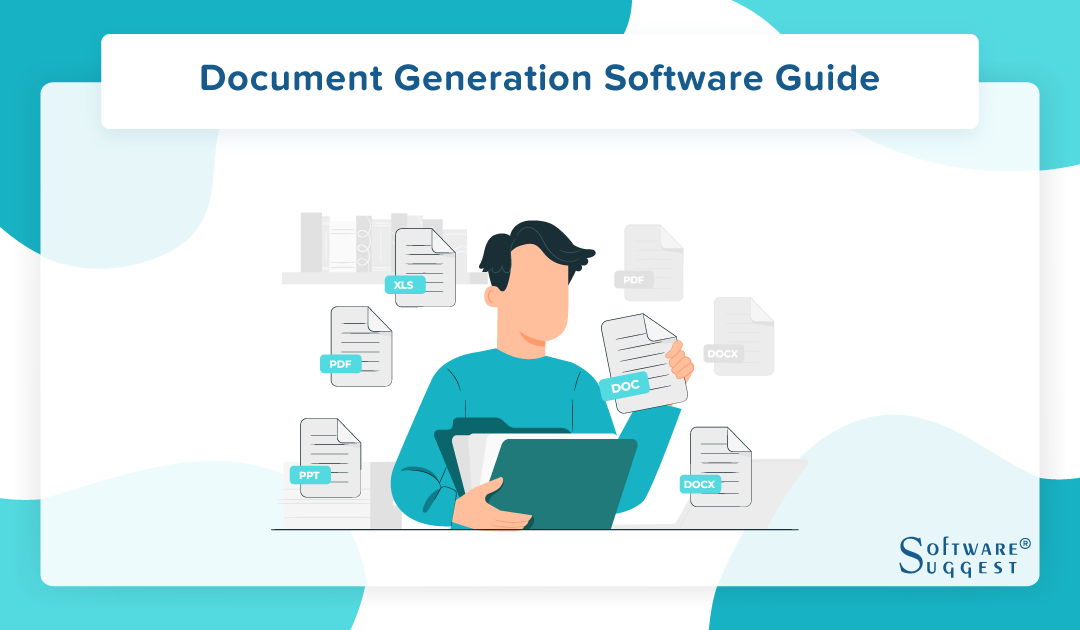
What is Document Generation Software?
Document generation tool is software that creates digital papers using unique templates, branding, and predefined rules to collect data from numerous CRM systems. What is it and why is the integration of software so important for any business today?
In layman’s terms, document generation software is a package that takes user inputs to customize the standardized text-based document templates according to the end-user requirement. This basically means that all the text-based documents that have a standard format and content, viz legal documents, trust deeds, mortgage contracts, bank guarantees, medical reports, proposals, forms, etc. can be converted into standard templates using these document generation tools. Further, an important function of these tools is that through the end-user inputs, only for the key fields in all the concerned documents that vary with each user, these standard templates are then customized to suit the end-user requirements.
In more simple words, if a user requires to get a legal contract done with another party, there would be a lot of legal jargon and ornate language involved through the heaps and heaps of pages and content, that are standard across platforms and regions.
Hence, document automation software will take a text-based standard template with common legal jargon, formatting, and standard content. It will then ask the end-user to provide information specific to that particular contract like the names of the parties involved, the date of the contract, and the amount involved, among others. These fields will then be replaced in the main template, giving the end-user a readymade legal agreement within a few moments, that otherwise would have taken a lot of time and effort.
Over and above what is discussed so far, the document generation tools can also be used as tools to create a standard template from any text-based document, alternative word processors, and PDF creators and editors.
Some of the commonly used document generation tools are Templafy, Winward Studios, Foxit PhantomPDF, and Adobe Acrobat among a host of other available software.
Types of Documentation Generation Software
There are various types of documentation builder software, based on the project cycle, which involves planning, build-up, implementation, and closeout. We do know that technical writing is at all easy. However proper and automatic document management software tools can not only ease the process of time-consuming writing but also helps you to tackle various challenges at work. All you need to know is what kind of tool is required for a specific stage during the software development life cycle. As a result, we have compiled a list of tools based on the stage of the project. The categories of documentation builder software according to project stages are:
-
End-User Documentation Builder Software
This category of documentation generation system allows you to complete several types of documents for end-users, which can be in the form of a user guide, a training manual, or others that tend to help readers. For instance, when first using any tool, people generally use free-trial versions that use up a lot of time and resources. Another method is to compile a file using a text editor, coupled with any screen-capturing tool and an image editor. Once done, you save these texts on a Word doc or Google doc. In either case, the whole process is totally manual and takes up valuable time. In such scenarios, you can use an automatic documentation generation system to make the job quicker, easier, and more effective.
-
Requirements Documentation Generation Software
This type of documentation generation system offers you the flexibility to gather and manage various requirements. You start by first compiling tool specifications when you start any new project. And the decision process is often more difficult than the execution methodology. When you fail to gather the correct requirements, your project may be branded as unsuccessful. Efficient documentation generation systems help you to convert your ideas into actionable solutions.
-
Software Architecture Documentation Generation Software
Helping you in writing software architecture, these documentation generation systems outline the primary concepts and principles, which are used by anyone to design architecture. They go a step ahead and also offer clarity on understanding the logic behind any software design. If you do not have accurate and detailed architecture documentation, your project may find no direction. We’ve compiled a list of tools that are typically used to design software architecture documents.
-
API Documentation Creation Software
If you have worked as a developer, you would know how tedious the whole process of technical writing and software documentation is. Hence, we should ensure that these files are compiled in a correct, consistent, and precise manner. As a result, to help developers in their job, API documentation software goes a long way in automating the whole procedure.
-
Database Documentation Creation Software
Almost all successful companies understand the benefits of having a centralized database that allows them access to all stages of the project. It helps you identify those areas of the project that have loopholes or are lagging behind in terms of deadlines and schedules. Database documentation systems automate the entire process and help you to choose risk areas and evaluate your decisions. The appropriate tool will make the whole procedure more accurate, efficient, quick, and error-free.
-
Testing Documentation Creation Software
This type of documentation generation system can be deployed to support the testing efforts in your company. You can get them in small and large versions, as well as in integrated or standalone types and desktop or web versions, and free or paid tools.
-
Marketing Documentation Generation Software
The last step of any project completion is its marketing efforts. Marketing documentation is generally comprehensive and includes a detailed formal report of all your activities. This task is generally extremely time-consuming for the marketing department. But with the help of automated marketing documentation has been tools, the function can become a cross-departmental collaborative task, which offers the team to view their ideas in real-time while monitoring each other’s actions and setting up strategic goals. It also helps in analyzing the results of certain marketing policies, after their implementation, so that the team can improve on these strategies.
As a result, your documentation becomes a vital part of your marketing efforts that gives a whole new dimension to how you used to see marketing before. Automatic software documentation tools are extremely important and can be implemented during any stage of a software development life cycle. It solely depends on your purpose and the type of content you wish to deliver to your clients, employees, and end-users. Not only does it make your daily tasks a lot easier but it also saves you time. After all, accurate and concise documents are vital assets of any company.
Advantages Of Using Document Generation Software
-
Accuracy
It is a common practice to copy and paste content from standard documents as and when required to prepare a similar new document, leading to errors made with negligent copy and paste. Hence, an unaltered template solution provided by these document generation tools ensures the accuracy of content & the format of the document, as well as of the spelling and grammar to match the standard practices.
-
Simplicity
With all the standards taken care of, even a novice user can create all the necessary documents with the templates provided in these document generation tools without having to go through technical jargon and formatting considerations.
-
Profitability
With the use of document generation software, there is no need for additional resources to proofread or create lengthy documents from scratch. These additional resources can be used on other productive tasks and hence putting their expertise to better use and increasing the profitability of the organization.
-
Responsiveness
If one is in a business that requires drafting such lengthy documents on a regular basis, these customized templates provided by the document generation software will reduce the time taken by the user on each document drastically. Hence, in the same amount of time, a user can cater to many more clients as compared to the situation without the aid of document creation software.
-
Consistency
An organization employing any document creation software will have the same set of standards assured for a respective document, throughout the realm and functionality of the organization. Hence, increased consistency in all the documents can be achieved, irrespective of the size and scope of the organization.
-
Security
Some of the best document generation tools like Nintex Drawloop Document Generation, allow the administrator to control or limit the content & versions of the document created by the employees across the organization.
This can help organizations monitor the number of copies being shared and created of the documents containing sensitive information like pricing and sales figures.
Also, the software limits the sharing permission to a select group of users so as to prevent information leakage. And this again is one of the most sought-after features of good document creation software.
Key Features Of Document Generation Software Tools
The best document generation tools available in the market will definitely provide the end-user with the following key features:
-
Variety of File Formats
A good document automation software will have support across various file formats like word docs and PDFs, inbuilt in its environment. This provides for easy customization, sharing, and compliance with the needs and situations of different clients.
-
A Variety of Document Templates
All the best document generation tools in the market provide their users with a plethora of features. This feature, however, remains the basic need in every software. The software hence is tailored to the needs of various clients with diverse backgrounds in mind and hence provides a wide variety of templates from legal to medical documents.
-
Cloud-based Access
The software allows the user to save all the content over cloud storage and hence the work can be accessed from any remote location.
-
Multiple Customer Profiles
A good document automation software allows the user to store as many customer profiles as needed with all the relevant customer information stored in the database. This allows for a quicker response as and when a particular document related to an old customer is to be generated, with the software pre-filling the details on its own, from the database.
-
Security
As discussed above, these software solutions have stringent security measures in place. From allowing only a limited number of users to share and edit the documents to let the user save the documents over cloud storage with complete cloud security, these tools, give maximum priority to the security of the documents.
-
Easy Installation
Needless to say, the best document generation tools are easy to install on any system that the user needs, without the aid of the vendor.
Market Trends Of Using Document Generation Tools
-
Transforming business landscapes: According to research conducted by Aragon Research, 65% of enterprises will redesign their document handling procedures to go full automation.
-
Shift to 0 Manual responses: With software support like document generation tools, the industry is shifting to automate all their formal interactions to automated responses, hence reducing the manual response to 0.
-
Move to faster responses: Research says that software-generated automated content will save you about 115 minutes, as against the time taken (2 hours), if done manually. Hence, the industry as a whole is bound to shift towards machine-created documents over the traditionally human-created docs.
-
The Best of 2018: According to a ranking compiled by various surveys and responses by ITcentralstation, the following are the best document generation tools: Winward Studios, Docmosis, SpringCM, and Ecrion EOS.























