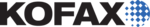Best Document Workflow Management Software
Best document workflow solutions are Tipalti, Comindware, LogicalDOC, Quixy, AppsTec, eIMMIGRATION, and Document Locator. These software solutions owe their popularity to excellent features and significantly streamline the workload, improving work efficiency.



No Cost Personal Advisor
List of 20 Best Document Workflow Software
Contenders | 2024
Software by Lucid Software
Lucidchart is one of the best web-based diagramming and visual communication document workflow tools that allow users to create and share diagrams, charts, mind maps, and other types of visuals online. The software provides a simple and intuitive interface for creating and sharing visual content with teams, customers, and stakeholders. Read Lucidchart Reviews
Explore various Lucidchart features, compare the pricing plans, and unlock the potential of seamless operations by selecting the right software for your business.
Features
View all Lucidchart Features- Flowchart
- Templates
- Roadmapping
- Diagramming
- Project Planning
- Presentation Tools
Pricing
Lucidchart Caters to
- StartUps
- SMBs
- Agencies
- Enterprises
Category Champions | 2024
Digitizing Your World
dMACQ DMS is a comprehensive document workflow management software that streamlines the management of documents and data within an organization. This program is intended to assist organizations in increasing their productivity and efficiency while minimizing the time and resources used to manage paperwork. The software offers many functionalities that make it simple for businesses to digitize, save, organize, and manage their documents. Read dMACQ DMS Reviews
Explore various dMACQ DMS features, compare the pricing plans, and unlock the potential of seamless operations by selecting the right software for your business.
Features
View all dMACQ DMS Features- Text Editing
- Workflow Management
- Anonymity Management
- Search Option
- Business Rules Management
- Application Security
- Customization
- Workflow Automation
dMACQ DMS Caters to
- StartUps
- SMBs
- Agencies
- Enterprises
Contenders | 2024
Productivity and Collaboration Tools
Shivaami is an authorized Google Cloud Partner, that offers Google Workspace, formerly known as G Suite, a cloud-based productivity and collaboration suite developed by Google. It includes a variety of applications such as Gmail, Google Drive, Docs, Sheets, etc. Read Shivaami Reviews
Explore various Shivaami features, compare the pricing plans, and unlock the potential of seamless operations by selecting the right software for your business.
Features
View all Shivaami Features- Multi-Account Management
- Messaging
- Spam Blocker
- Collaboration Tools
- Data Security
- Administrator Level Control
- Group Calendars
- Team Management
Pricing
Business Starter
$ 72
User/Year
Business Standard
$ 144
User/Year
Business Plus
$ 216
User/Year
Shivaami Caters to
- StartUps
- SMBs
- Agencies
- Enterprises
Emergents | 2024
Software by ColumbiaSoft Corporation
A document management workflow system, Document Locator aids businesses in effectively managing their information and documents. The program offers a central location for archiving, classifying, and accessing documents and data, together with robust search and retrieval tools. One of Document Locator's primary capabilities is its ability to automate document workflows, which enables businesses to optimize operations and eliminate human labor. Learn more about Document Locator
Explore various Document Locator features, compare the pricing plans, and unlock the potential of seamless operations by selecting the right software for your business.
Features
View all Document Locator Features- Dashboard
- Document Storage
- Email Management
- Workflow Management
- Content / Blogging Platform
- Compliance Management
Document Locator Caters to
- StartUps
- SMBs
- Agencies
- Enterprises
Emergents | 2024
Instantly Search, Access, & Share Your Documents
A document workflow software, eFileCabinet, was created to assist companies of all sizes in managing their papers and data effectively. The program offers a central location for archiving, classifying, and accessing documents, along with robust search and retrieval tools. Additionally, eFileCabinet offers several workflow automation solutions that enable businesses to automate jobs and streamline operations. Learn more about eFileCabinet
Explore various eFileCabinet features, compare the pricing plans, and unlock the potential of seamless operations by selecting the right software for your business.
Features
View all eFileCabinet Features- Full Text Search
- Document Tagging
- Pre-built Templates
- Request and approval workflows
- Forms Automation
- Digital Signature
- Client Portal
- Document Tracking
Pricing
Advantage
$ 55
Per Month
Business
$ 99
Per Month
eFileCabinet Caters to
- StartUps
- SMBs
- Agencies
- Enterprises
Emergents | 2024
Software by Docuware
DocuWare is a cloud-based document and workflow management software that enables businesses to effectively manage their data and documents. The program offers a central location for archiving, classifying, and accessing documents, along with robust search and retrieval tools. It is simple to search for and retrieve specific information thanks to the software's optical character recognition (OCR) technology, which can extract text from scanned documents. Read Docuware Reviews
Explore various Docuware features, compare the pricing plans, and unlock the potential of seamless operations by selecting the right software for your business.
Features
View all Docuware Features- Workflow Management
- OCR
- Compliance Management
- Archiving & Retention
- Electronic Signature
- Collaboration
Pricing
Basic
$ 225
per month per user
Docuware Caters to
- StartUps
- SMBs
- Agencies
- Enterprises
Emergents | 2024
Software by TrackVia
TrackVia is a low-code document workflow software that runs in the cloud and gives companies the ability to build specialized applications to manage their particular data and workflows. The platform provides a number of tools and capabilities that make it simple to create, develop, and deploy unique apps without requiring a lot of code or IT support. Learn more about TrackVia
Explore various TrackVia features, compare the pricing plans, and unlock the potential of seamless operations by selecting the right software for your business.
Features
View all TrackVia Features- Collaboration
- Warehouse Management
- Transportation Management
- Process Change Tracking
- Access Controls/Permissions
- Workflow Configuration
- Compliance Tracking
- Business Rules Management
TrackVia Caters to
- StartUps
- SMBs
- Agencies
- Enterprises
Emergents | 2024
Web Based Workflow management system
Integrify is one of the best cloud-based document workflow solutions to assist companies in streamlining their operations by automating and improving workflows. The platform provides robust tools and capabilities that make it simple to create, develop, and deploy unique workflows without requiring a lot of code or IT support. This is one of the most preferred platforms by businesses. Learn more about Integrify
Explore various Integrify features, compare the pricing plans, and unlock the potential of seamless operations by selecting the right software for your business.
Features
View all Integrify Features- Application Integration
- Alerts/Notifications
- Approval Process Control
- Help Desk Management
- Data Imports/Exports
- Document Management
- Graphical Workflow Editor
- Workflow Management
Integrify Caters to
- StartUps
- SMBs
- Agencies
- Enterprises
Emergents | 2024
Software by Nintex
With Nintex, document workflow management software, businesses can easily automate and streamline their business processes that revolve around documents. Various functionalities simplify planning, creating, and implementing unique document and data management workflows. To help organizations easily create, store, and manage their documents, Nintex also offers robust document-generating and management solutions. Learn more about Nintex
Explore various Nintex features, compare the pricing plans, and unlock the potential of seamless operations by selecting the right software for your business.
Features
View all Nintex Features- Digital Signature
- Approval Process Control
- Batch Processing
- Version Control
- Completion Tracking
- Pre-built Templates
- Contract Lifecycle Management
- Interaction Tracking
Pricing
Standard Edition
$ 650
Per Month
Enterprise Edition
$ 950
Per Month
Nintex Caters to
- StartUps
- SMBs
- Agencies
- Enterprises
Contenders | 2024
Software by Pandadoc
OpenKM is a free, open-source document workflow system that assists companies in organizing and managing their electronic documents. The platform provides a number of features and tools that facilitate the creation, storage, and management of documents while maintaining data security and compliance. Read PandaDoc Reviews
Explore various PandaDoc features, compare the pricing plans, and unlock the potential of seamless operations by selecting the right software for your business.
Features
View all PandaDoc Features- Document Conversion
- Data Management
- Digital Signature
- Forms Management
- Document Management
- Capture Management
- Access Controls/Permissions
- Document Delivery
Pricing
Essentials
$ 35
Per Month
Business
$ 65
Per Month
PandaDoc Caters to
- StartUps
- SMBs
- Agencies
- Enterprises
Emergents | 2024
Software by Open Document Management System
The most pertinent DMS software, OpenKM helps to manage digital content, lessen workload with enhanced efficiency. It automates all the management tasks, set modules, provides an interoperable platform to streamline tasks with greater accuracy. Learn more about OpenKM
Explore various OpenKM features, compare the pricing plans, and unlock the potential of seamless operations by selecting the right software for your business.
Features
View all OpenKM Features- Document Indexing
- Search Option
- Document Delivery
- Dashboard
- Document Storage
- Messaging System
- Workflow Management
- Application Security
OpenKM Caters to
- StartUps
- SMBs
- Agencies
- Enterprises
Emergents | 2024
Software by Kofax
Kofax Capture is an advanced document workflow management software curated to automate the processing of documents and data. The platform offers a range of tools and features that make it easy to capture, extract, and manage data from a wide range of sources, including scanned documents, email, and web forms. Learn more about Kofax Capture
Explore various Kofax Capture features, compare the pricing plans, and unlock the potential of seamless operations by selecting the right software for your business.
Features
View all Kofax Capture Features- Document Retention
- File Type Conversion
- Document Indexing
- Optical Character Recognition
- Document Assembly
Kofax Capture Caters to
- StartUps
- SMBs
- Agencies
- Enterprises
Emergents | 2024
Software by Square 9 Softworks, Inc
To simplify document processing and lessen human data entry, Square 9 GlobalCapture is a comprehensive document and workflow management software. Utilizing the platform's end-to-end document capture solution, businesses can turn paper documents into digital files, extract critical data, and automate document routing and processing. Learn more about Square 9 GlobalCapture
Explore various Square 9 GlobalCapture features, compare the pricing plans, and unlock the potential of seamless operations by selecting the right software for your business.
- Data Entry
- Distributed Capture
- Audit Trail
- Document Imaging
- Document Indexing
- Data Verification
- Forms Management
- Remote Capture
Square 9 GlobalCapture Caters to
- StartUps
- SMBs
- Agencies
- Enterprises
Contenders | 2024
Software by Goodwinds INC
Process Street is a cloud-based workflow and business process management platform designed to help organizations streamline operations and automate repetitive tasks. Process Street includes tools for task automation, such as conditional logic and triggers, allowing users to set up automated actions based on specific conditions. Read Process Street Reviews
Explore various Process Street features, compare the pricing plans, and unlock the potential of seamless operations by selecting the right software for your business.
Features
View all Process Street Features- Social Integration
- Email Integration
- Process Management
- Process Capture
- Collaboration
- Optimize Management
- Lifecycle Management
- Task Management
Pricing
Free
$ 0
Member/Month
Business
$ 13
Member/Month
Enterprise
$ 53
Member/Month
Process Street Caters to
- StartUps
- SMBs
- Agencies
- Enterprises
Contenders | 2024
Software by Zapier Inc
A cloud-based document workflow management software, Zapier enables you to automate workflows and tasks between various applications and platforms. The platform offers users a user-friendly interface and a large selection of pre-built integrations. Additionally, Zapier makes it simple to automate processes across several platforms with a large selection of pre-built integrations with over 2,000 apps. Read Zapier Reviews
Explore various Zapier features, compare the pricing plans, and unlock the potential of seamless operations by selecting the right software for your business.
Pricing
Free
$ 0
Per Month
For Work
$ 20
Per Month
For Teams
$ 250
Per Month
Zapier Caters to
- StartUps
- SMBs
- Agencies
- Enterprises
Emergents | 2024
#1 Workflow & Business Process Management tool
A cloud-based document workflow management software, Kissflow Process is intended to speed up the processing of documents and automate repetitive operations. The platform offers consumers a complete document management solution, which includes document capture, routing, and approval. Additionally, Kissflow Process helps users get started quickly by selecting pre-built templates for typical workflows, including HR onboarding, purchase orders, and contract management. Read Kissflow Process Reviews
Explore various Kissflow Process features, compare the pricing plans, and unlock the potential of seamless operations by selecting the right software for your business.
Features
View all Kissflow Process Features- User Access Controls
- Help Desk Management
- Forms Management
- Process Management
- Application Integration
- Approval Process Control
- Workflow Management
- Resource Management
Pricing
Kissflow
$ 9
User/Month
Kissflow Process Caters to
- StartUps
- SMBs
- Agencies
- Enterprises
Contenders | 2024
Software by Adobe
Adobe Document Cloud is a comprehensive document management workflow system that provides cutting-edge features and services for creating, editing, sharing, and signing digital documents. The platform is designed to simplify the document management process, making it easier for businesses to collaborate and communicate with their teams, partners, and clients. Read Adobe Document Cloud Reviews
Explore various Adobe Document Cloud features, compare the pricing plans, and unlock the potential of seamless operations by selecting the right software for your business.
- Electronic Signature
- Application Sharing
- Audit Trail
- Document Storage
- Collaboration
- Workflow Management
- Email Management
- Archiving & Retention
Pricing
Acrobat Pro DC
$ 14
Per Month
Adobe Document Cloud Caters to
- StartUps
- SMBs
- Agencies
- Enterprises
Emergents | 2024
Software by R2 Sistemas
R2 Docuo is one of the most preferred cloud-based document workflow tools that give companies the ability to manage their digital documents in a safe and orderly way. The platform offers a number of features and tools that enable users to easily capture, store, and retrieve documents from a single location. Learn more about R2 Docuo
Explore various R2 Docuo features, compare the pricing plans, and unlock the potential of seamless operations by selecting the right software for your business.
Features
View all R2 Docuo Features- Forms Management
- Drag & Drop
- Task Management
- Mobile Access
- Electronic Signature
- Workflow Management
- Audit Trail
- Document Management
R2 Docuo Caters to
- StartUps
- SMBs
- Agencies
- Enterprises
Emergents | 2024
Workflow Automation Software for businesses
Fluix is a cloud-based document workflow management software that enables businesses to streamline their document workflows and increase efficiency. The platform provides a range of tools and features that allow users to digitize their paper-based processes, automate document routing and approvals, and collaborate with team members in real-time. Learn more about Fluix
Explore various Fluix features, compare the pricing plans, and unlock the potential of seamless operations by selecting the right software for your business.
Features
View all Fluix Features- Role-Based Permissions
- Dashboard
- Approval Workflow
- Collaboration
- Automated Routing
- Business Rules Management
- Workflow Configuration
- Mobile Access
Pricing
Core
$ 30
User/Month
Fluix Caters to
- StartUps
- SMBs
- Agencies
- Enterprises
Emergents | 2024
Software by airSlate
With cloud-based document management and workflow software, airSlate, businesses may improve productivity by streamlining their document processes and automating time-consuming tasks. Users of the platform can build unique processes, gather and process data, and interact in real-time with team members using various tools and capabilities available on the platform. Learn more about airSlate
Explore various airSlate features, compare the pricing plans, and unlock the potential of seamless operations by selecting the right software for your business.
Features
View all airSlate Features- Task Management
- Electronic Claims
- Completion Tracking
- Forms Management
- Automated Review & Approval
- Data Analysis
- Resource Management
- Customer Management
Pricing
FREE
$ 0
Per Month
Basic
$ 36
Per Month
airSlate Caters to
- StartUps
- SMBs
- Agencies
- Enterprises
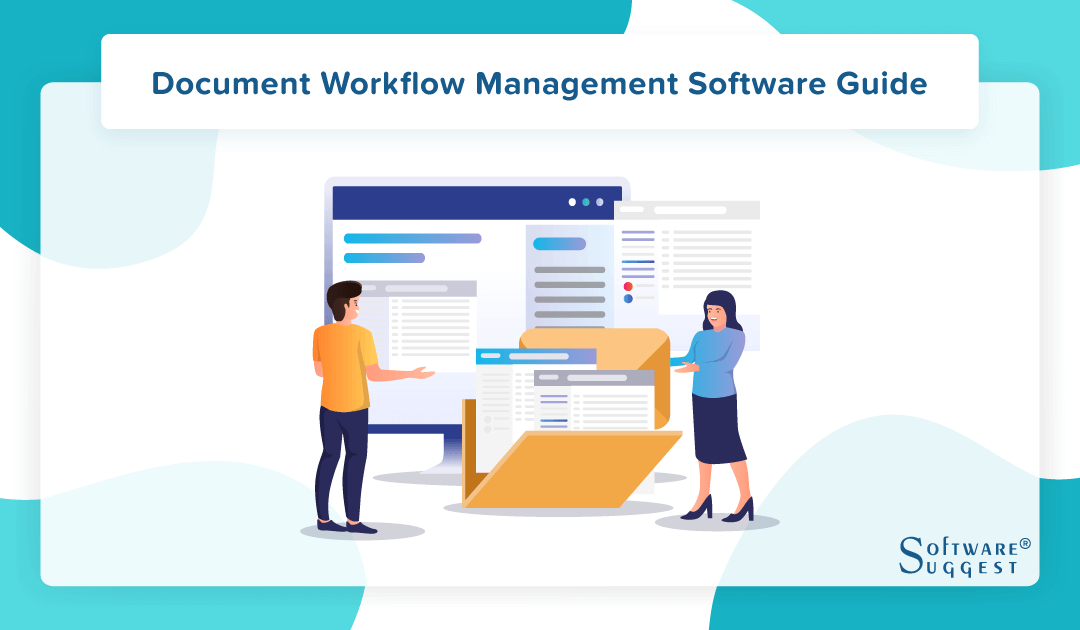
What Is Document Workflow Management Software?
Document management workflow is software that helps firms automate their document processing processes. Within a firm, it can automate document collecting, archiving, administration, editing, removal, and classification.
A document workflow, a series of administrative or other operations, defines a document's path from creation to completion. Workflows assist in streamlining and automating repetitive activities, reducing errors, and improving workflow. You have complete control over enabling proper document access and governance thanks to document management software. By electronically handling their document management workflow, firms can save time using document workflow management solutions. Teams can reduce the risk brought on by errors and eliminate duplicate data entering with its assistance.
Why Do You Need Document Workflow Management Software?
Software for document management workflows is necessary for firms to handle their documents digitally. Time can be saved, duplicate data entering is decreased, and the danger of errors is decreased. Using document workflow management software can reduce errors, automate routine procedures, and streamline processes in general. It also allows administrators to set individual user permissions so that specific users can view or edit files while others are prevented from seeing them.
Document workflows are collections of administrative or other procedures a document goes through from beginning to end. A document management system (DMS) offers valuable capabilities, such as automated workflows, user permissions, tracking and reporting tools, document generation, and management tools, and more, for creating a document management workflow.
Having a good document management workflow is essential for any business. It can reduce organizational chaos by bringing clarity to everyone involved and improving efficiency. It also allows teams to collaborate on documents in real-time and brainstorm new ideas in the same place. Software for managing document workflows is essential for companies trying to streamline their document management procedures.
5 Techniques To Optimize Your Document Workflow Management
Document management workflow automation has become crucial to ensure effective document-based processes as businesses continue to function in an increasingly digital environment. Software for managing document workflows offers a number of capabilities that help businesses increase productivity by streamlining their document workflows.
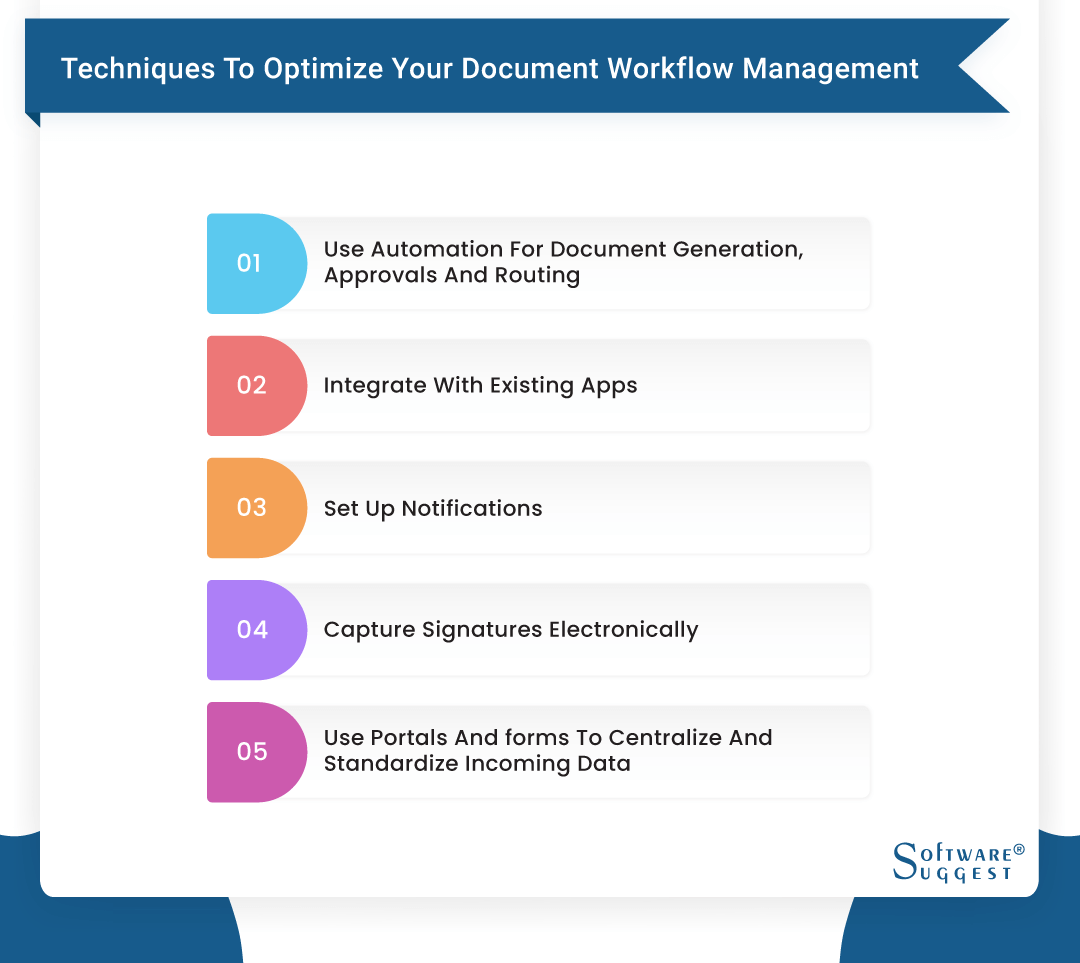
-
Use automation for document generation, approvals, and routing
The capacity to workflow automation different stages of the document workflow is one of the most essential benefits of document workflow management software. Businesses may decrease manual errors, save time, and increase efficiency by employing automation. Automating document generation, distribution, and approvals is part of this. To make it simpler for staff members to identify and use papers, automated document generation can ensure that they are consistently prepared and arranged. Automated routing ensures that papers are distributed to the right persons for evaluation and approval without manual intervention. Automatic approvals allow documents to be authorized quickly and effectively, accelerating business process document workflows.
-
Integrate with existing apps
Integrating document workflow management software with current apps is another way to improve document workflow management. Minimizing the need to transfer between programs helps firms enhance their efficiency and optimize their document operations. For instance, employees can effortlessly send and receive documents without leaving their email program by integrating document and workflow management software with email. Employees can access project-related documents without switching to a different application by integrating document workflow management software with project management tools.
-
Set up notifications
A strong feature for streamlining document workflow management is notifications. By setting up notifications, businesses can ensure that employees are alerted in real-time of any changes to the document workflow. This can help to accelerate document processing generally, lower errors, and enhance team cooperation. Employees can be alerted immediately and start working on the next stage of the workflow, for instance, by setting up notifications for when documentation has been authorized.
-
Capture signatures electronically
Many document workflows require signature capture, yet conventional techniques of signature capture can be cumbersome and ineffective. Using electronic signature capture to streamline document workflow management is easy yet effective. Businesses may eliminate the need for physical papers, save time, and increase efficiency by capturing signatures electronically. Software for document workflow management can incorporate electronic signature capture, making it simple for staff to sign documents electronically rather than needing to print, sign, and scan them first.
-
Use portals and forms to centralize and standardize incoming data
Forms and portals can improve document workflow management by centralizing and standardizing incoming data. Businesses may ensure that incoming data is adequately prepared and organized using forms and portals, making it simpler to handle and use. Businesses can automate various steps of the data processing workflow by integrating forms and portals with document workflow management software. For instance, firms can automate capturing data from incoming documents, decreasing errors and increasing productivity by connecting forms and portals with document capture.
Key Benefits Of Document Workflow Software
Businesses of all sizes can benefit from document workflow solutions since they speed up document generation, routing, and approval. Organizations may decrease errors, save time, and foster better teamwork by digitizing document workflows. Here, we will look at the benefits of document workflow solutions and how they may help businesses streamline their paper-based procedures.
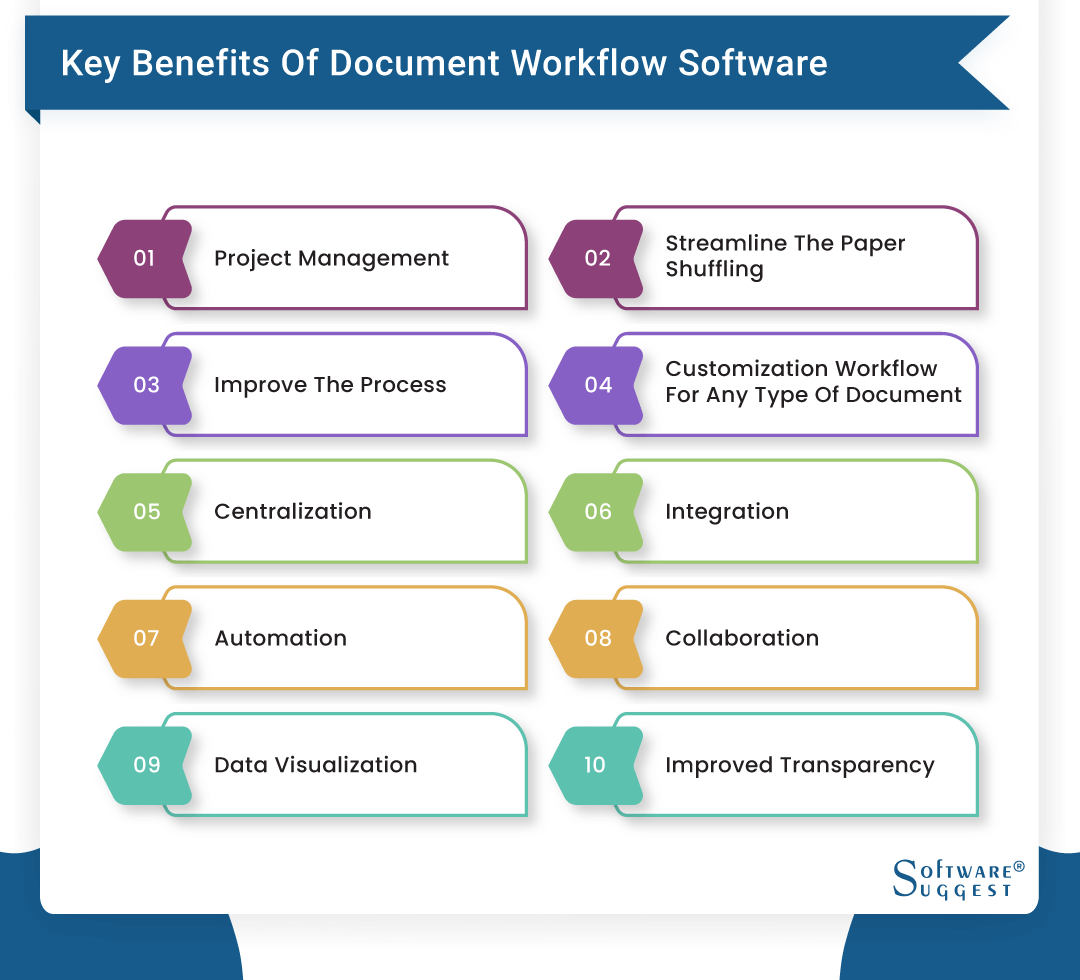
-
Project management
The capacity of document workflow tools to enhance project management is one of its most important advantages. Businesses can design project-specific workflows with document workflow management solutions to ensure that papers are sent to the right persons for inspection and approval. This can help projects progress faster overall, reduce errors, and enhance teamwork. Also, organizations may track project-related papers with business processes document workflow software, ensuring they are well-organized and easy to find.
-
Streamline the paper shuffling
Document generation, routing, and approval can all be made more efficient using business processes document workflow software. Companies may do away with the need for paperwork, which reduces errors and saves time. The requirement for manual involvement can be minimized by using business processes document workflow software to automate various stages of the document workflow, including document routing and approvals. This can lessen staff's time moving paper and increase the overall speed and efficiency of document-based activities.
-
Improve the process
Businesses can enhance their document-based operations with the help of document workflow solutions. Businesses can create standardized procedures that guarantee papers are structured and arranged properly by digitizing document workflows. This can help lower errors and raise the general level of document quality. Also, organizations can discover areas for improvement and optimize their workflows by using analytics and insights from business processes document workflow system in their document-based processes.
-
Customization workflow for any type of document
The capacity to modify workflows for every document type is another advantage of the document workflow process. Document management workflow systems can be set to accommodate particular workflows, regardless of whether firms are dealing with bills, contracts, or other types of papers. This can increase the general effectiveness of document-based procedures by ensuring that documents are sent to the proper individuals for inspection and approval.
-
Centralization
Businesses can consolidate their document-based processes with the help of document workflow software. Businesses can make sure that papers are easily accessible for employees who need them by digitizing documents and keeping them in a centralized location. As a result of employees having access to papers at any time and from any location, this may enhance team collaboration. When staff knows they are working with the most recent versions of documents, centralization can also help to lower the chance of errors.
-
Integration
Several corporate applications, including email, project management tools, and customer relationship management (CRM) software, can be coupled with document workflow software. This can lessen the need to transfer between applications and streamline document-based operations. Staff members can use customer-related documents without switching to a different application by combining document workflow and CRM software. By integrating document workflow software with email, employees can effortlessly send and receive documents without leaving their email application.
-
Automation
Moreover, several stages of the document workflow, including document routing and approvals, can be automated using document workflow software. Businesses can save time, eliminate errors, and increase efficiency by automating specific procedures. By way of illustration, automatic routing ensures that documents are forwarded to the right individuals for inspection and approval, obviating manual involvement. Automatic approvals allow documents to be authorized quickly and effectively, accelerating document workflows.
-
Collaboration
Software for document workflow can also help in enhancing teamwork. Employees can access documents at any time and from any location by digitizing them and keeping them in a central location. Employee feedback and document sharing can improve team communication and collaboration. Moreover, document workflow software makes real-time collaboration on papers among staff members possible, increasing the speed and effectiveness of all document-based procedures.
-
Data visualization
Businesses can obtain insights into their document-based processes by using document workflow software's data visualization features. Businesses may spot opportunities for improvement and streamline their workflows by viewing data such as document turnaround times, approval rates, and error rates. Businesses can take action to alleviate these problems by identifying bottlenecks in their document workflows with the help of data visualization.
-
Improved transparency
Eventually, document-based procedures can become more transparent because of document workflow software. Businesses can give employees visibility into the progress of documents and keep everyone informed by digitizing document workflows. Furthermore, document workflow software can include audit trails that follow a document's passage through the workflow, promoting accountability and transparency. This can lower the possibility of errors and guarantee that documents are handled quickly.
Features Of Document Workflow Software
A versatile tool for companies of all sizes, document workflow software offers several capabilities that can assist in optimizing operations involving paper and boost productivity. We'll look at some of the most important aspects of document processing software in this section.
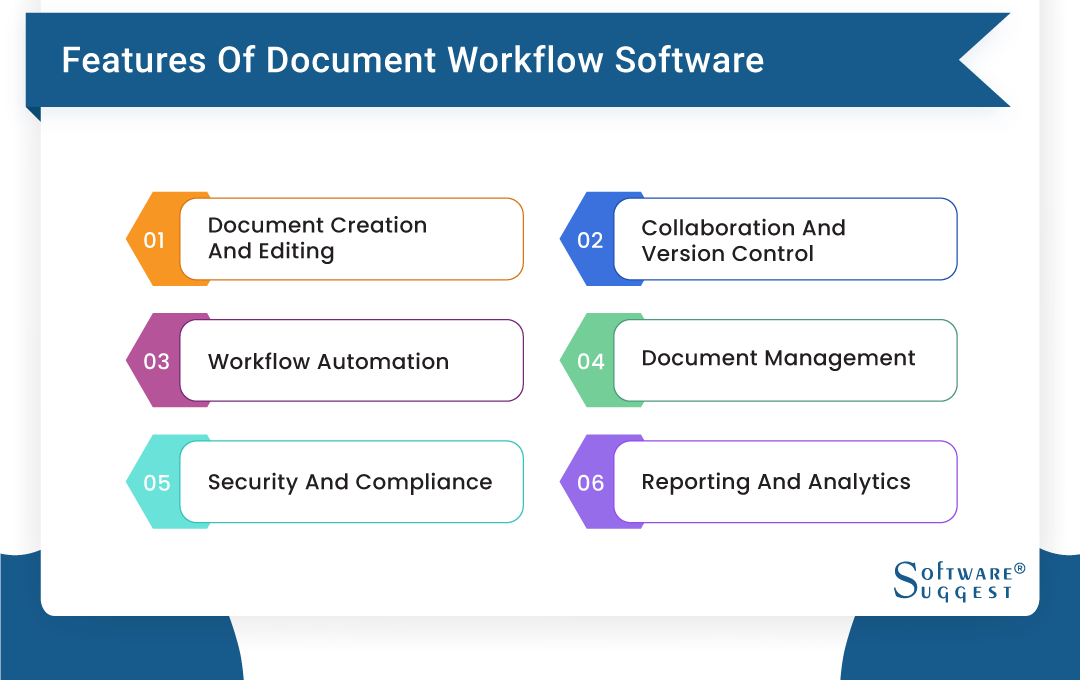
-
Document creation and editing
The ability to create and edit documents is one of the most crucial elements of document workflow software. With various formatting options and template choices, document workflow software should enable users to swiftly and easily produce and edit documents. Moreover, real-time collaboration on documents with simultaneous editing by several users should be made possible via a document management system for users.
-
Collaboration and version control
Version control and collaboration are two crucial capabilities of document processing software that can help to increase productivity and decrease errors. Several users should be able to work on the same document simultaneously. Real-time changes and notifications should be accessible to ensure everyone is up to date. Users should be able to follow changes made to a document over time using version control tools and if required, roll back to earlier versions.
-
Workflow automation
A crucial component of document workflow software is workflow automation, which enables organizations to automate repetitive procedures and expedite processes involving documents. Automate route documents to the proper teams or users and the availability of notifications must be in workflow automation features. Moreover, workflow automation capabilities allow firms to design unique processes that satisfy their own demands.
-
Document management
A crucial component of this software is workflow automation. It enables organizations to automate repetitive procedures and expedite processes involving documents. Automate route documents to the proper teams or users, and notifications must be present in workflow automation features. Moreover, workflow automation capabilities allow firms to design unique processes that meet their needs.
-
Security and Compliance
Every document workflow software must include security and compliance features. Organizations must keep their papers secure and adhere to all applicable laws and standards. Encryption, access controls, and the ability to track and audit document access and usage should all be included in security features. With built-in data protection and privacy tools, compliance features should allow firms to abide by laws like HIPAA and GDPR.
-
Reporting and analytics
Businesses can learn more about document-based processes using document workflow software's reporting and analytics capabilities. Businesses should be able to create reports on document usage, turnaround times, and approval rates. Thanks to reporting features, it should have the flexibility to export data for additional analysis. Analytics tools should give companies dashboards and visualizations. It is to make it easier to spot patterns and trends, allowing them to streamline their processes and increase productivity.
Top 5 Document Workflow Software
Document workflow software comes in various forms, each with unique features and benefits. These software solutions offer a variety of capabilities, including automation, teamwork, and document management, to help businesses streamline their processes and increase productivity. Learn more about the top 5 document workflow programs in the following paragraphs.
The ColumbiaSoft Corporation created the document management system known as Document Locator. The program is made to assist companies in securely and effectively managing their document and workflow management procedures. A number of capabilities, including document capture, version control, collaboration, and automation, are available with Document Locator.
Workflows that enterprises can customize are another feature of the program that enables organizations to automate tedious operations and streamline procedures. Businesses can use Document Locator on-premises or in the cloud, giving them flexibility and scalability. Document Locator is a well-liked option for firms in various industries thanks to its extensive collection of capabilities and user-friendly design.
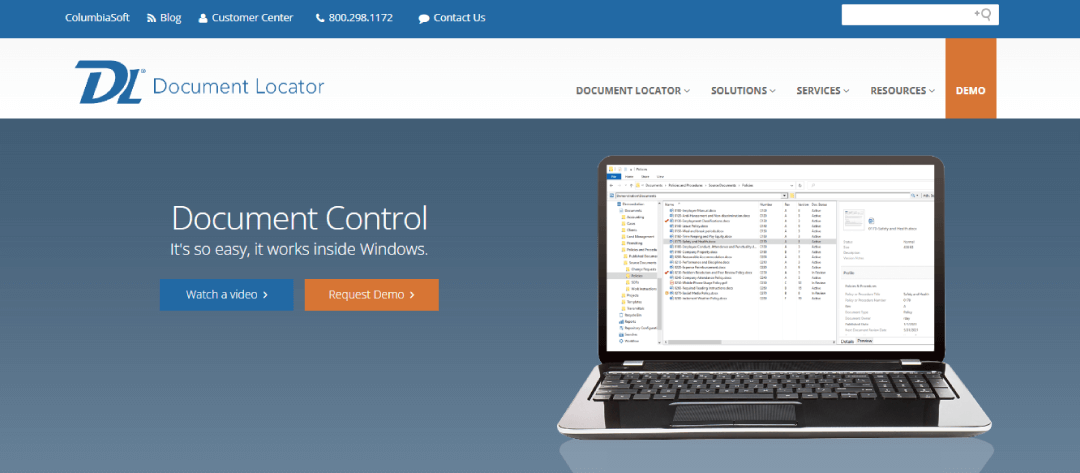
Key features
- Automatic Version Control
- File contents can be full-text searched
- Processing of paperless electronic forms
- Create full-text searchable files from paper
- Easy approval process
Pros
- Provides rights and permissions
- Smooth document management
- Accurate accounting, and automation
Cons
- Might be difficult for some users to use
Pricing
- Pricing is based on individual quotes.
The document management software (DMS) solution eFileCabinet offers enterprises safe document management and workflow automation. Since 2001, the organization has been developing a best-of-breed, cutting-edge DMS, enhancing the lives of countless individuals, small to enterprise-level enterprises, and their customers.
This software gives companies better control and efficiency over their operations by automating workflows. Also, by fostering customizability and control and offering governance tools to maintain compliance.
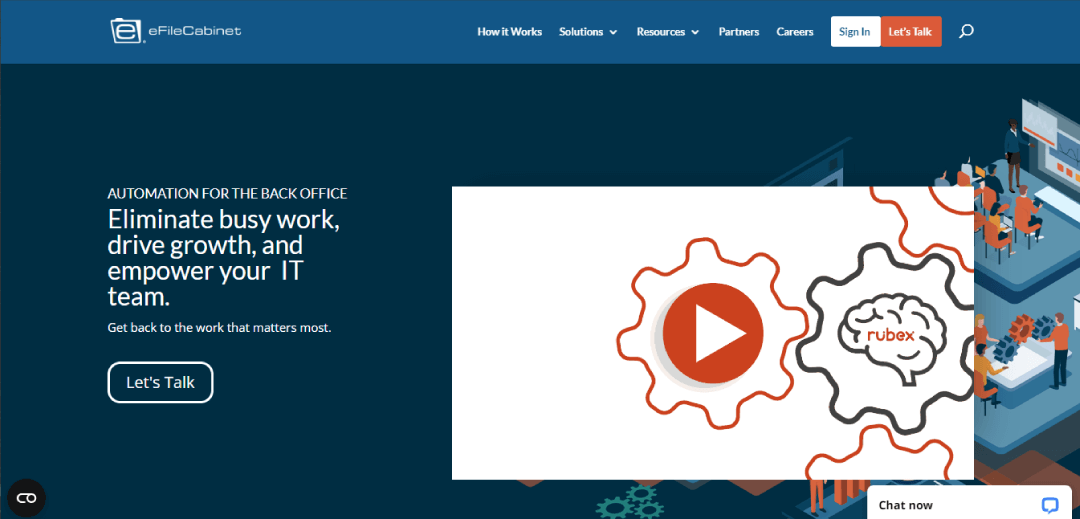
Key features
- Integrates with MS Office
- Document retention
- Audit Trials
Pros
- Designed primarily for job shops and makers of customized products
- Supports businesses reduce their dependency on paper
- Beneficial for document management, version control, and document sharing
Cons
- Inefficient customer service
- Not a good secure drawer feature
Pricing
- Pricing is based on individual quotes.
DocuWare is a top supplier of document management tools and services that assist companies in streamlining their workflow procedures. It offers digital transformation strategies to boost worker output and decrease reliance on paper records.
More than 15,000 clients use the software from DocuWare, a provider of document management solutions, every day. Document workflow solution from DocuWare assists businesses in streamlining their operations, enhancing collaboration, lowering expenses, and boosting security. DocuWare helps businesses remain competitive in today's digital environment by automating manual operations and enabling safe access to information whenever and from anywhere.
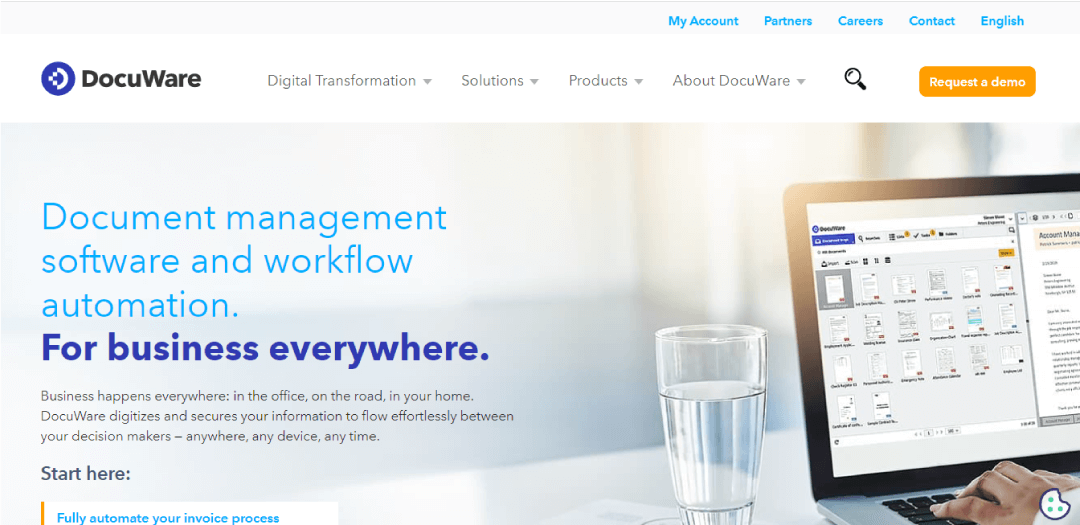
Key features
- Automate the process of invoice generation
- Free tools for mobile and remote teams
Pros
- Better integration
- Smoother document management
- Better audit
Cons
- The backend can be bulk at times
- Better updates required
Pricing
- Pricing is based on individual quotes.
OpenKM is a free and open-source document management system for small and medium-sized businesses. Firms can use the program to manage digital documents more quickly and effectively, increasing productivity and lowering costs associated with paper-based document management. Document scanning, indexing, version control, and workflow automation are all features of OpenKM.
Additionally, it offers safe access to documents with user roles and permissions that are adjustable. For smooth document management, OpenKM is very scalable and may be connected with other programs, such as CRM or ERP systems.
For businesses wishing to enhance their document management procedures, OpenKM is a great option thanks to its intuitive design and strong capabilities.
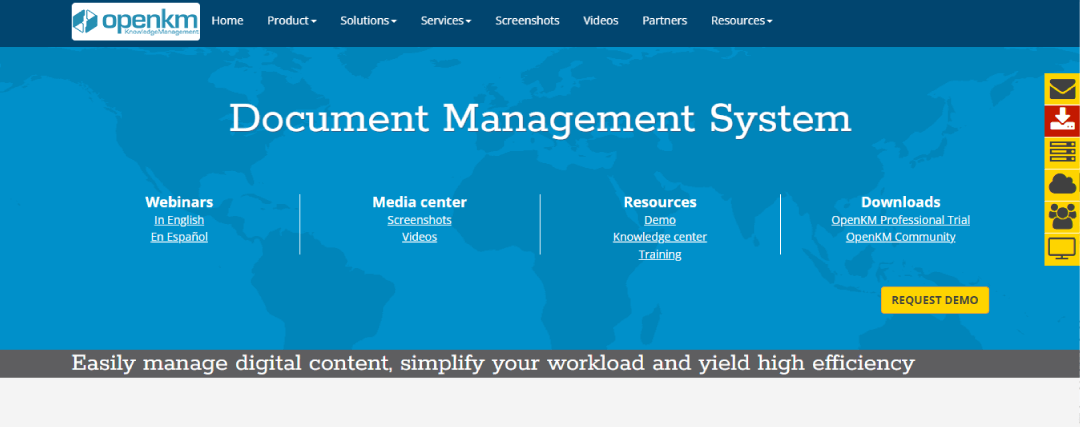
Key features
- Smooth document management
- Safe access to documents with user roles and permissions
- Easily scalable
Pros
- Enhanced document management
- Better records management
- Smoother workflows
Cons
- Customer service can be improved
- More auditing accuracy is expected
Pricing
- Pricing is based on individual quotes.
-
dMACQ DMS
dMACQ develops digital automation platforms and offers services to numerous multinational corporations across numerous nations. It provides solutions for RPA, BPM, Vendor Portal, and DMS, as well as an integrated digital automation platform. dMACQ has a track record of creating software that boosts productivity for large and small businesses.
It has everything from document management systems progressing to contemporary robotic process automation systems and the sophisticated digital automation platform. It offers potent functionalities to combine all document and content management on a single platform. This feature is the company's most sophisticated offering.
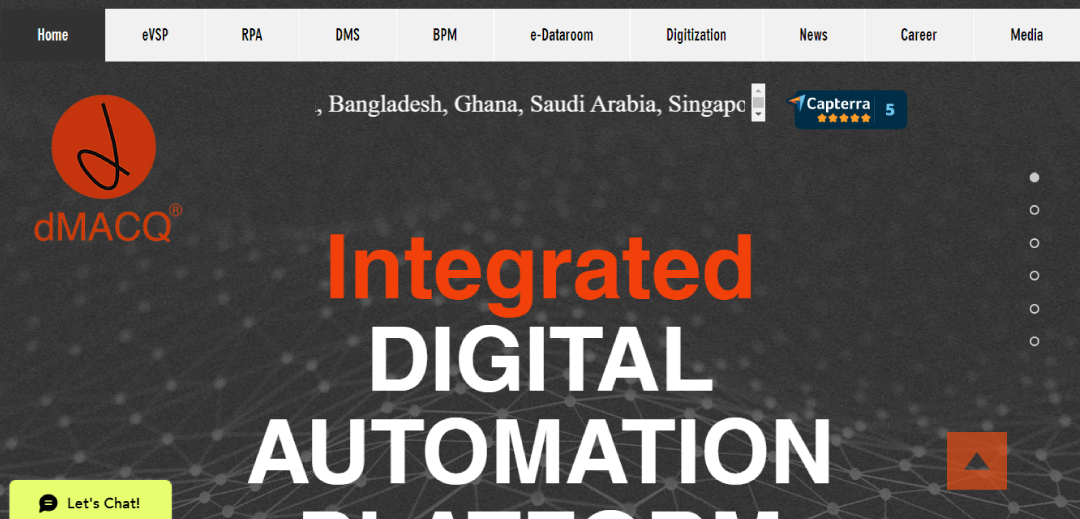
Key features
- Robotic process automation systems
- Metadata management
- Contracts management
Pros
- Improved integration
- Better document management
- Better audit
Cons
- Might be difficult for some users to use
- Customer service can be improved
Pricing
- Pricing is based on individual quotes.
Trends In Document Workflow Management Software
Recent years have seen significant advancements in document workflow management software. New trends and technology help businesses streamline their document-based processes and boost productivity. We'll look at significant document workflow management software developments in this post.
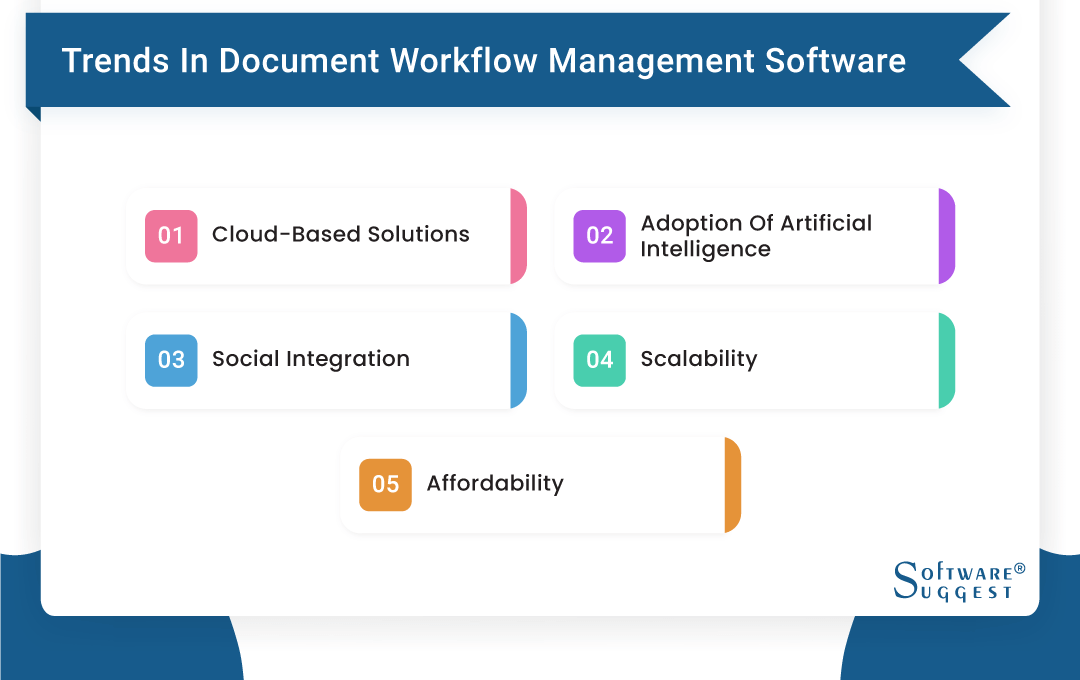
-
Cloud-based solutions
In document workflow management software, cloud-based solutions are growing in popularity. It is because companies look to benefit from the scalability and flexibility of the cloud. Without requiring onsite gear or software, cloud-based solutions allow businesses to access their documents and workflows at any time, from any location. Additionally, because organizations only pay for the resources they use, cloud-based solutions can be more cost-effective than conventional on-premises systems.
-
Adoption of artificial intelligence
Another significant development in document workflow management software is the incorporation of artificial intelligence (AI). Companies looking to automate tedious operations and boost the precision of their document-based procedures. Businesses will save money and time by automating processes like document classification and data extraction with the help of AI-powered technologies. AI-driven solutions can also help to increase document security by detecting and preventing fraud and illegal access.
-
Social integration
The use of social integration in document workflow management software is assisting firms in fostering better staff collaboration and communication. Users can collaborate on documents in real-time using social integration tools, and the document allows for comments and feedback. Also, by allowing users to talk and share documents on the same platform, social integration capabilities can help to increase collaboration.
-
Scalability
As businesses look for solutions that can grow and change with their needs, scalability is an essential trend in document workflow management software. When a firm grows, scalability capabilities allow for adding more users, workflows, and document kinds without needing extra hardware or software. Scalability features also give businesses the flexibility to scale up or down as necessary, which can help them improve operations and cut expenses.
-
Affordability
Businesses of all varieties can now enjoy the advantages of workflow management software because of a trend in document workflow management software: affordability. Since cloud-based solutions and subscription-based pricing models have become common, businesses can now use document workflow management software without significantly outlaying. Additionally, reasonable pricing structures allow organizations to scale up or down as necessary while only paying for the capabilities and resources they use.
Conclusion
Hence, document workflow management software is a crucial tool for companies looking to improve efficiency and optimize their processes. This software can save time and money while enhancing the quality and effectiveness of document processing by automating tiresome manual activities and offering a central platform for collaboration.
FAQs
By automating manual operations, speeding up processing times, and fostering better teamwork and communication, document workflow software can increase productivity. Additionally, it can reduce errors and offer a unified platform for document management, freeing up staff members to concentrate on more strategic tasks.
Yes, document workflow software can enhance customer service by speeding up the processing of documents and increasing their accuracy. Also, it can make it easier for customers to communicate with businesses and provide them more visibility into the status of their requests, leading to quicker and more efficient answers to inquiries.