
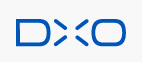
What is DxO OpticsPro 10?
DxO OpticsPro 10 is the best Photo editing software which lets you correct your photos manually by using the many tools available in the the Customize tab. You easily get the best out of your images from DxO OpticsPro
DxO OpticsPro 10 Starting Price

Our Awards and Recognition
Talk with a software expert for free. Get a list of software that's great for you in less than 10 minutes.
Key Features of DxO OpticsPro 10
Here are the powerful features that make DxO OpticsPro 10 stand out from the competition. Packed with innovative tools and advanced functionalities, this software offers a range of benefits.
- Chatbot
- For Healthcare
- For Sales
- Multi-Language
- Adjusting Image' Colors
- AI Image Generators
- AI Image Upscalers
- AI Object Removers
- AI Photo Colorizers
- AI Photo Editors
- AI Text Generators
- AI Writing
- Alignment and Straightening
- Animation
- Artificial Intelligence
- Automatic photo template rendering
- AI-powered organization and suggestions
- Album creation and management
- Auto-categorization based on content
- Auto-organization based on date and location
- Automatic photo enhancement
- Batch editing and retouching
- Cloud storage integration
- Color correction and adjustment tools
- Duplicate photo detection
- Face recognition
- Facial recognition for people tagging
- Geotagging
- Image importing
- Image rating and labeling
- Image search and filtering
- Keyword tagging
DxO OpticsPro 10 Specifications
Get a closer look at the technical specifications and system requirements for DxO OpticsPro 10. Find out if it's compatible with your operating system and other software.
DxO OpticsPro 10 Comparisons
Compare DxO OpticsPro 10 with other similar options available in Photo Editing Software. Explore the key differences to see why it's the top choice for businesses and individuals.
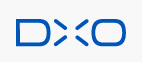
DxO OpticsPro 10 Description
Here's the comprehensive description of DxO OpticsPro 10. Gain a brief understanding of its unique features and exceptional benefits.
DxO OpticsPro provides an entirely automatic workflow that is based on the corrections of a default preset. DxO’s Optics Module Library includes detailed knowledge regarding your specific cameras and lenses and uses this information to automatically eliminate contortion, vignetting and chromatic characteristic.
DxO OpticsPro 10 Resources

DxO OpticsPro 10 Videos
DxO OpticsPro 10 Reviews (0)
No reviews yet. Rate this app or be the first to review.
Write a ReviewAlternatives of DxO OpticsPro 10
Explore alternative software options that can fulfill similar requirements as DxO OpticsPro 10. Evaluate their features, pricing, and user feedback to find the perfect fit for your needs.
DxO OpticsPro 10 FAQs
What are the top 5 features for DxO OpticsPro 10?
The top 5 features for DxO OpticsPro 10 are:
- User Interface
- Image Editing
- Organizing Capabilities
- Sharing Tools
- Import/ Export Functions
What type of customer support is available from DxO OpticsPro 10?
The available support which DxO OpticsPro 10 provides is:


.png)
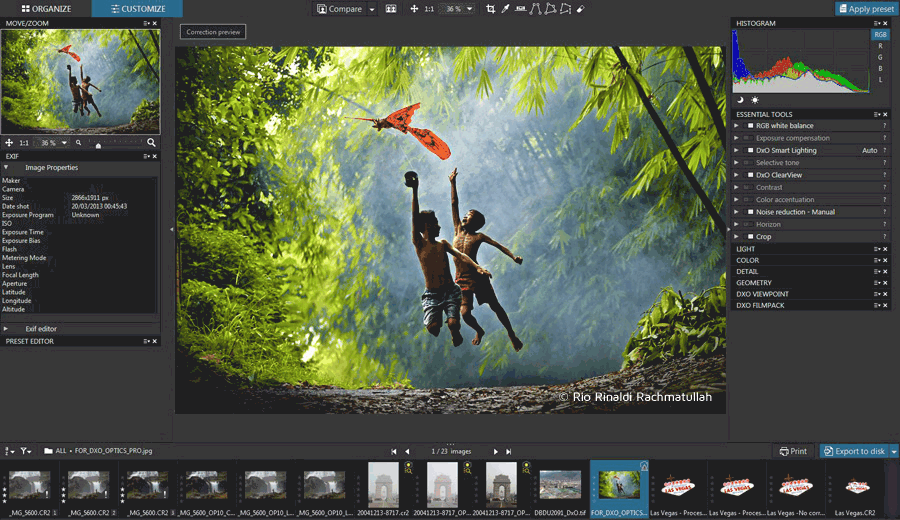

.png)
