Best Enterprise Content Management (ECM) Software
Best enterprise content management (ECM) software includes Alfresco, Ascend Software, Laserfiche, DocStar, and DocuWare. Enterprise content management systems help to store, manage, and control an organization's unstructured and structured data and documents.



No Cost Personal Advisor
List of 20 Best Enterprise Content Management Software
Emergents | 2024
Web Based Enterprise content management system
IBM Software is very fastly speed up secure file sharing and up-to-date information for sales force on mobile. They are puts businesses content to working and allows organizations to realize new value. IBM Enterprise Content Management System is a combine all types of details to sharing throug-out enterprise content management. Read IBM ECM Reviews
Explore various IBM ECM features, compare the pricing plans, and unlock the potential of seamless operations by selecting the right software for your business.
Features
View all IBM ECM Features- Document Management
- Document Storage
- Collaboration
- Import & Export Data
- Capture Management
- Content Management System
- Search Option
- Configuration Management
IBM ECM Caters to
- StartUps
- SMBs
- Agencies
- Enterprises
Contenders | 2024
New Generation Enterprise Content Management Solution
OpenText Content Management Software enable more effective capture of all types of information-both structured and unstructured-and deliver it in context across any application, platform, or process. With secure access to information from any device or location, you can ensure that your people have the information they need, when and how they need it, to do their jobs and work more effectively. Read OpenText Reviews
Explore various OpenText features, compare the pricing plans, and unlock the potential of seamless operations by selecting the right software for your business.
Features
View all OpenText Features- Email Management
- Collaboration
- Multisite Support
- Event Management
- Document Indexing
- Multiple Language Support
- Security Management
- OCR
OpenText Caters to
- StartUps
- SMBs
- Agencies
- Enterprises
Contenders | 2024
Com
Laserfiche ECM software is a manage digital content or automates business processes. This application can provide you with the right enterprise content management system to meet your needs and exceed your expectations. It is helpful ECM consultants and optimizes your business operations with the ultimate ECM and business process management system. Read Laserfiche ECM Reviews
Explore various Laserfiche ECM features, compare the pricing plans, and unlock the potential of seamless operations by selecting the right software for your business.
Laserfiche ECM Caters to
- StartUps
- SMBs
- Agencies
- Enterprises
Contenders | 2024
Open Source Enterprise Content Management System
The Alfresco Enterprise Content Management (ECM) application is an open source and powerful ECM platform that is easy to extend, customize and integrate with your existing applications and processes. Alfresco ECM platform to provides easily mobile access to content, delivers a simple but rich collaboration user experience and helps customers maximize the value of their content. Read Alfresco ECM Reviews
Explore various Alfresco ECM features, compare the pricing plans, and unlock the potential of seamless operations by selecting the right software for your business.
Features
View all Alfresco ECM Features- Security Management
- Workflow Management
- Mobile Support
- Collaboration
- API Integration
- File Storage
- Search Option
- Document Management
Alfresco ECM Caters to
- StartUps
- SMBs
- Agencies
- Enterprises
Emergents | 2024
Build Smarter Solutions for Today's Content Challe
Nuxeo is a Content Services Platform that enables organizations to quickly create scalable content applications. For us, it's time to rethink content. It's time to place content at the core of your business processes. Read nuxeo Reviews
Explore various nuxeo features, compare the pricing plans, and unlock the potential of seamless operations by selecting the right software for your business.
Features
View all nuxeo Features- Business intelligence (BI)
- Case Notes
- Workflow Management
- Document Indexing
- Collaboration Tools
- Automated Routing
- Client Statements
- File Storage
nuxeo Caters to
- StartUps
- SMBs
- Agencies
- Enterprises
Emergents | 2024
Software by Docuware
DocuWare is a cloud-based software which helps you save a lot of time you spend on handling paperwork. this software also saves you from losing your paper and documents. It helps you get all your documents at one place, easily controlled. Read Docuware Reviews
Explore various Docuware features, compare the pricing plans, and unlock the potential of seamless operations by selecting the right software for your business.
Features
View all Docuware Features- Workflow Management
- Archiving & Retention
- Compliance Management
- Electronic Signature
- OCR
- Collaboration
Pricing
Basic
$ 225
per month per user
Docuware Caters to
- StartUps
- SMBs
- Agencies
- Enterprises
Emergents | 2024
Knowledge work automation platform
M-Files is a knowledge work automation platform. M-Files features an innovative metadata-driven architecture and enables customers to eliminate information chaos, improve process efficiency, and automate security and compliance. Read M-Files Reviews
Explore various M-Files features, compare the pricing plans, and unlock the potential of seamless operations by selecting the right software for your business.
Features
View all M-Files Features- Digital Asset Management
- Multi Company
- Audit Trail
- Electronic Signature
- Version Control
- Approval Process Control
- Workflow Automation
- Case Management
M-Files Caters to
- StartUps
- SMBs
- Agencies
- Enterprises
Contenders | 2024
Software by Box
Box Software is being opted by many firms for its documents management because of its simplicity and powerful attributes.. It has got unmatched sharing capabilities. Its best feature is highly configurable workflows. Read Box Reviews
Explore various Box features, compare the pricing plans, and unlock the potential of seamless operations by selecting the right software for your business.
Features
View all Box Features- Document Assembly
- Electronic Signature
- Document Indexing
- Document Storage
- Collaboration
- Compliance Management
- Workflow Management
Pricing
Starter
$ 6
per User per month
Business
$ 1160
Per User Per month
Business Plus
$ 1980
Per User Per Month
Box Caters to
- StartUps
- SMBs
- Agencies
- Enterprises
Contenders | 2024
Software by Objective Corporation Limited
Objective is an Enterprise Content Management System. ECM is an easy information management to new level, providing with seamless user experience when business processes. It increases productivity by surfacing enterprise content alongside details management context to directly application. Read Objective ECM Reviews
Explore various Objective ECM features, compare the pricing plans, and unlock the potential of seamless operations by selecting the right software for your business.
Features
View all Objective ECM Features- Import & Export Data
- Capture Management
- Applications Management
- Case Management
- Document Management
- Content Management System
- Collaboration
- Reporting
Objective ECM Caters to
- StartUps
- SMBs
- Agencies
- Enterprises
Emergents | 2024
Web Based Enterprise content management (ECM) system
Xerox DocuShare is one of the most powerful, flexibility and easy to used of enterprise content management system on the market. It is easily web-based on interface distribution workforce and sharing information from anytime and anywhere. Read Xerox DocuShare Reviews
Explore various Xerox DocuShare features, compare the pricing plans, and unlock the potential of seamless operations by selecting the right software for your business.
Features
View all Xerox DocuShare Features- Configuration Management
- Applications Management
- Mobile Support
- Workflow Management
- Electronic Signature
- Email Integration
- Document Management
- Reporting
Xerox DocuShare Caters to
- StartUps
- SMBs
- Agencies
- Enterprises
Category Champions | 2024
smart document management system
LogicalDOC is a high-performance document management system that offers the power of enterprise document management to companies and organizations of any kind and size all around the world. Read LogicalDOC Reviews
Explore various LogicalDOC features, compare the pricing plans, and unlock the potential of seamless operations by selecting the right software for your business.
Features
View all LogicalDOC Features- Document Indexing
- Email Notifications
- Document Tracking
- Records Management
- Full Text Extraction
- OCR
- Document Management
- API Integration
LogicalDOC Caters to
- StartUps
- SMBs
- Agencies
- Enterprises
Emergents | 2024
Complete ECM Software for SMEs
Docstar Document Managent System is a extremely important document management software. It is easy to create customizable electronic forms with no needed for IT and also anywhere, anytime and anyform of DocStar eclipse forms. Read docStar Reviews
Explore various docStar features, compare the pricing plans, and unlock the potential of seamless operations by selecting the right software for your business.
Features
View all docStar Features- Document Delivery
- Application Security
- Knowledge Base
- Applications Management
- Archiving & Retention
- Messaging System
- Document Storage
- Capture Management
docStar Caters to
- StartUps
- SMBs
- Agencies
- Enterprises
Emergents | 2024
Saas Based ECM Software for Business
Ascend Software is one of the best business enterprise content management software for manages access user department, location or any other criteria. It is easily understood application database can be to safely purged and use for research and audits in the Ascend ECM Software. Read Ascend ECM Reviews
Explore various Ascend ECM features, compare the pricing plans, and unlock the potential of seamless operations by selecting the right software for your business.
Features
View all Ascend ECM Features- Applications Management
- Workflow Management
- Capture Management
- Reporting
- Workflow Automation
- Content Management System
- Email Integration
- File scanning
Ascend ECM Caters to
- StartUps
- SMBs
- Agencies
- Enterprises
Contenders | 2024
Simple and powerful ECM Tool
Huddle ECM is a very simple and powerful enterprise content collaboration tools. It manages to files, tasks, and team communication in one place. Its help to company organize and distribute unstructured content like as documents, images, accounting records, product information, and e-mails. Read Huddle ECM Reviews
Explore various Huddle ECM features, compare the pricing plans, and unlock the potential of seamless operations by selecting the right software for your business.
Features
View all Huddle ECM Features- Search Option
- Content Management System
- Technical Support
- File Storage
- Compliance Management
- Workflow Management
- Capture Management
- Email Integration
Pricing
Starter
$ 20
User/Month
Huddle ECM Caters to
- StartUps
- SMBs
- Agencies
- Enterprises
Emergents | 2024
Smartest way to share content and track results!
Paperflite is a content everything platform which allows sales and marketing teams to curate, organize, distribute and share their marketing and sales content. Curate, organize, distribute and share content across all channels in one click and track their engagement in real time. Learn more about Paperflite
Explore various Paperflite features, compare the pricing plans, and unlock the potential of seamless operations by selecting the right software for your business.
Features
View all Paperflite Features- Image Database
- Pageview Tracking
- Channel Analytics
- Content Import/Export
- Content Reuse
- Campaign Management
- Personalization
- Goal Tracking
Pricing
Starter
$ 30
User/Month
Paperflite Caters to
- StartUps
- SMBs
- Agencies
- Enterprises
Emergents | 2024
POWERING EXCEPTIONAL DIGITALEXPERIENCES EVERYWHERE
Sanity is a unified content platform that powers better digital experiences - trusted by industry leaders such as Nike, Sonos, Cloudflare, National Geographic, Brex, Figma, and Netlify. Organizations create content as data, use our APIs to build optimal editing workflows, and share content between different Systems to increase digital flow. Sanity is the most flexible data platform for building data-driven content solutions. In addition, it is the first content platform to empower teams of all sizes with real-time collaboration, advanced version control, and more. Our goal is to be the most versatile platform for creating and distributing digital content to any device, application, or channel. Learn more about Sanity
Explore various Sanity features, compare the pricing plans, and unlock the potential of seamless operations by selecting the right software for your business.
Features
View all Sanity Features- Image Editor
- Template Management
- Content Management
- Version Control
- Customizable Templates
- Search/Filter
- Workflow Management
- Customizable Dashboard
Pricing
Free
$ 0
Per Month
Team
$ 99
Per Month
Business
$ 949
Per Month
Sanity Caters to
- StartUps
- SMBs
- Agencies
- Enterprises
Contenders | 2024
Software by CodeLathe
FileCloud is a fully featured Document Management Software designed to serve SMEs, Enterprises. FileCloud provides end-to-end solutions designed for Web App. This online Document Management system offers Audit Trail, Collaboration Tools, Workflow Management, Collaboration, File Recovery at one place. Read FileCloud Reviews
Explore various FileCloud features, compare the pricing plans, and unlock the potential of seamless operations by selecting the right software for your business.
Features
View all FileCloud Features- Workflow Management
- Audit Trail
- Document Management
- Encryption
- Real Time Synchronization
- Version Control
- Collaboration
- Search/Filter
FileCloud Caters to
- StartUps
- SMBs
- Agencies
- Enterprises
Emergents | 2024
Software by Citrix Systems, Inc
Sharefile is a simple and easy document management software which provides you with the confidence of planning, filling and retrieving your documents in the best possible manner. it has got the ability to share your files to your portable devices. Learn more about Sharefile
Explore various Sharefile features, compare the pricing plans, and unlock the potential of seamless operations by selecting the right software for your business.
Features
View all Sharefile Features- Dashboard
- Compliance Management
- Electronic Signature
- Collaboration
- Content / Blogging Platform
- Audit Trail
- Workflow Management
Pricing
Personal
$ 16
Per Month
Team
$ 60
per
Business
$ 100
Per Month
Sharefile Caters to
- StartUps
- SMBs
- Agencies
- Enterprises
Emergents | 2024
Cloud First Enterprise Content Management
SmartDocs R5-ECM platform is built using SAP Native Technology that assists in administering Enterprises content in a robust efficient way, with this full-scale document management system. Learn more about SmartDocs ECM
Explore various SmartDocs ECM features, compare the pricing plans, and unlock the potential of seamless operations by selecting the right software for your business.
Features
View all SmartDocs ECM Features- API Integration
- Security Management
- Document Storage
- Version Control
- Search
- Content Management System
- Process/Workflow Automation
- Expense Tracking
SmartDocs ECM Caters to
- StartUps
- SMBs
- Agencies
- Enterprises
Contenders | 2024
Digitizing Your World
dMACQ Enterprise Document Management System packs powerful functionalities to consolidate all your document and content management onto one single platform. Read dMACQ DMS Reviews
Explore various dMACQ DMS features, compare the pricing plans, and unlock the potential of seamless operations by selecting the right software for your business.
Features
View all dMACQ DMS Features- Rules-Based Workflow
- Client Portal
- Customizable Dashboard
- Activity Tracking
- Capture Management
- Full Text Search
- Mobile Access
- Text Editing
dMACQ DMS Caters to
- StartUps
- SMBs
- Agencies
- Enterprises

Documents are the lifeline of every organization. In this fast-paced business environment, enterprises need to capture, store, and organize large volumes of content and digital files.
As the number of files increases, organizing and managing them becomes more difficult. Manually managing all your organization's digital files can be time-consuming and error-prone, leading to disrupted processes and security concerns.
Enterprise content management software helps organizations solve this problem. This guide will provide all the information you need about ECM tools, including their features, advantages, and factors to consider before selecting one.
What is Enterprise Content Management (ECM) Software?
Enterprise content management (ECM) software is a tool that handles the entire content across the website throughout its lifecycle methodically. It allows unstructured data to be securely saved and accessible to authorized users such as Word docs, PDFs, emails, and scanned photos.
At the core, an Enterprise Content Management Solutions (ECM) essentially manages all such information in a systematic and organized manner using a dynamic combination of strategies, methods, and tools which help capture, manage, store, preserve, and deliver information. It eliminates the dependence on paper documents, empowering the business to do better by enhancing the efficiency of its operations. It also reduces the risk of losing documents and facilitates audits. Organizations can obtain more control over document versions and revisions using ECM software. It greatly enhances employee productivity, helps you keep track of all your business information, and helps you streamline business processes while providing flexibility as per the organization's needs. ECM system is basically an all-encompassing term for a wide range of capabilities and solutions.
How Does Enterprise Content Management Software Work?
Enterprise content management software works by capturing, managing, and storing an organization's content and documents. The purpose of ECM software is to streamline and automate the content lifecycle in an organization, from creation to distribution to disposal.
Let's look at the workflow of an enterprise content management system.
The enterprise content management software captures content from various sources like web forms and email systems and stores it in a centralized database. The top ECM software support multiple data formats, like text documents, images, audio files, and videos.
After capturing the data, ECM software uses indexing and metadata techniques to classify and store it in a structured format. ECM solutions use various storage technologies like databases, file servers, and cloud-based storage systems.
These systems have search and retrieval features to help you quickly locate documents based on multiple filters and criteria.
Enterprise content management software enforces security measures to safeguard critical information. Additionally, you get access control features to manage access and authorize users to access and modify data.
Who Uses Enterprise Content Management Software?
An enterprise content management system is a helpful addition to the software stack of every organization. That said, here are some types of organizations that can benefit the most from ECM software.
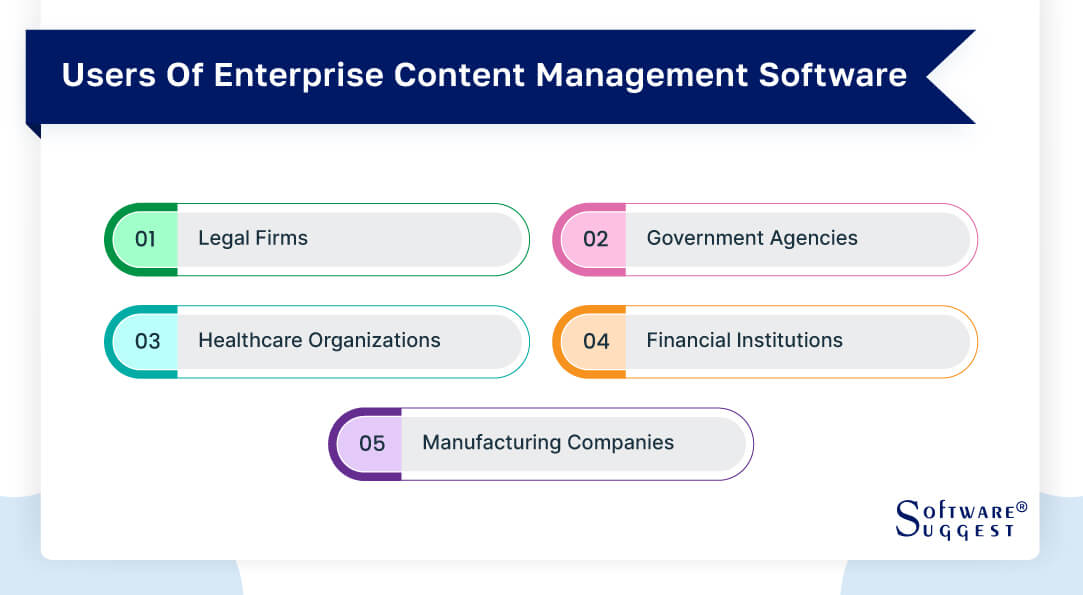
-
Legal firms
Law firms deal with enormous amounts of legal documents, case files, contracts, and client information. ECM software can help legal firms store and manage these documents efficiently with high security and accessibility.
-
Government agencies
Government agencies across national, state, and local levels can use enterprise content management software to store and manage all government documents and records. These include citizen information, census reports, budgets, annual reports, and more.
-
Healthcare organizations
Hospitals, clinics, and other healthcare facilities can leverage enterprise content management systems to store patient records, test results, medical imaging files, and more. These solutions help healthcare providers securely manage patient information while complying with HIPAA.
-
Financial institutions
Financial institutions deal with large volumes of data, such as customer documents, contracts, financial records, loan applications, etc. Banks, insurance services, wealth management firms, and other financial institutions can use top ECM software to manage this information efficiently.
-
Manufacturing companies
Manufacturing companies can use an ECM system to manage documents regarding product specifications, supply chain, and quality control. It ensures seamless document management and helps streamline business processes.
Types of ECM Software
Depending on your requirements, there are many enterprise content management software types to choose from. Consider these popular categories of enterprise CMS and make a choice as per your needs.
-
Document Management Software (DMS)
A document management system helps organizations collect, store, and manage e-documents. Document indexing, search capabilities, access management, and security controls are some of its major features.
-
Content Management Software (CMS)
A content management system (CMS) allows you to manage all your web content in one place. You can use a CMS for publishing content, editing it, developing live web pages, and managing workflow and digital assets.
-
Records Management Software (RMS)
Records management software (RMS) is useful for managing multiple types of records within an organization. It's widely used by healthcare, legal, and financial institutions to effortlessly collect, organize, and manage large clusters of records.
-
Business Process Management Software (BPMS)
Business process management software is a category of ECM solutions that focuses on streamlining business processes. Besides enterprise content management, a BPMS offers workflow automation and process modeling features.
Benefits of Enterprise Content Management (ECM) Software
ECM software offers various advantages to organizations across industries. Let's dive into some important benefits of top ECM software.
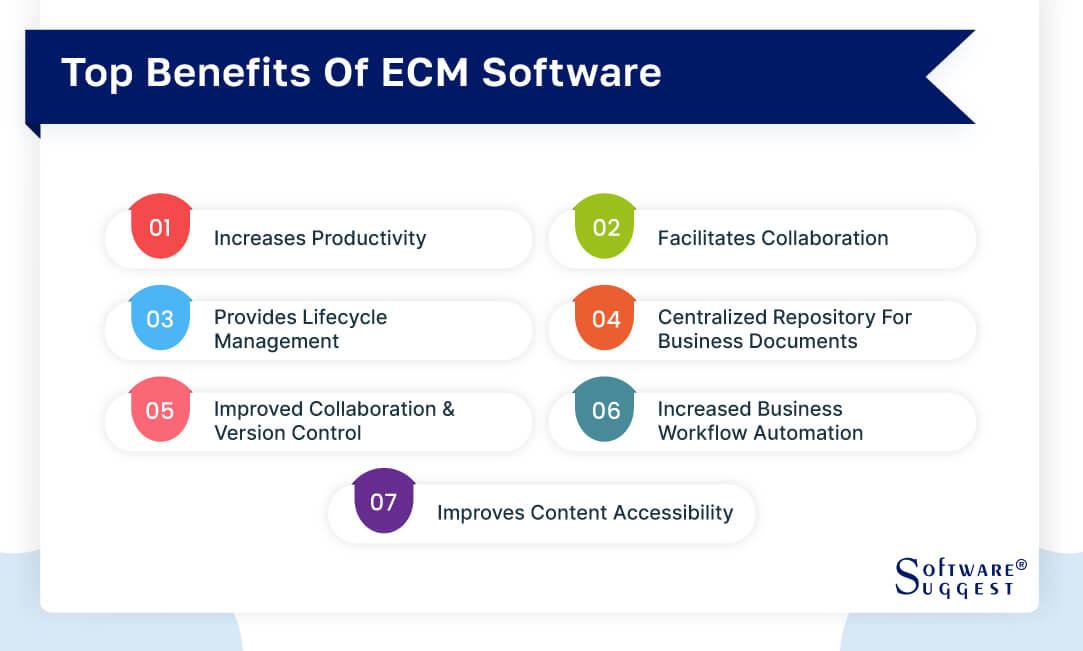
-
Increases productivity
Enterprise content management tools streamline document capture and management processes, reducing the time and manual effort needed otherwise. Besides, features like advanced search capabilities and automated workflows help employees stay efficient and productive.
-
Facilitates collaboration
ECM acts as a centralized platform to store and share documents. Users can collaborate on documents by leaving comments and tracking changes. This helps with real-time collaboration and accelerates decision-making and other processes.
-
Provides lifecycle management
ECM software enables end-to-end management of the content lifecycle. This includes capturing, organizing, storing, distributing, and disposing of the documents in a structured and regulatory manner.
-
Centralized pepository for business documents
An enterprise content management system acts as a central repository for all business documents. It eliminates the hustle of scattered files stored in different locations and helps you better manage your documents.
-
Improved collaboration and version control
An ECM platform offers version control capabilities that facilitate seamless collaboration between users. People can see the complete history of documents, track changes, and roll back to previous versions if needed.
-
Increased business workflow automation
Enterprise content management software automate tasks like document routing, approval workflows, and document distribution. Hence, you can reduce manual intervention and human errors, resulting in higher efficiency and faster cycle times.
-
Improves content accessibility
An ECM system improves content accessibility in an organization by providing robust search capabilities and filtering options. People can easily find documents using keywords, metadata, and other search attributes.
Features of Best ECM Software
Enterprise content management solutions offer various features to manage content and documents within an organization. Here are some crucial features of an enterprise content management platform.
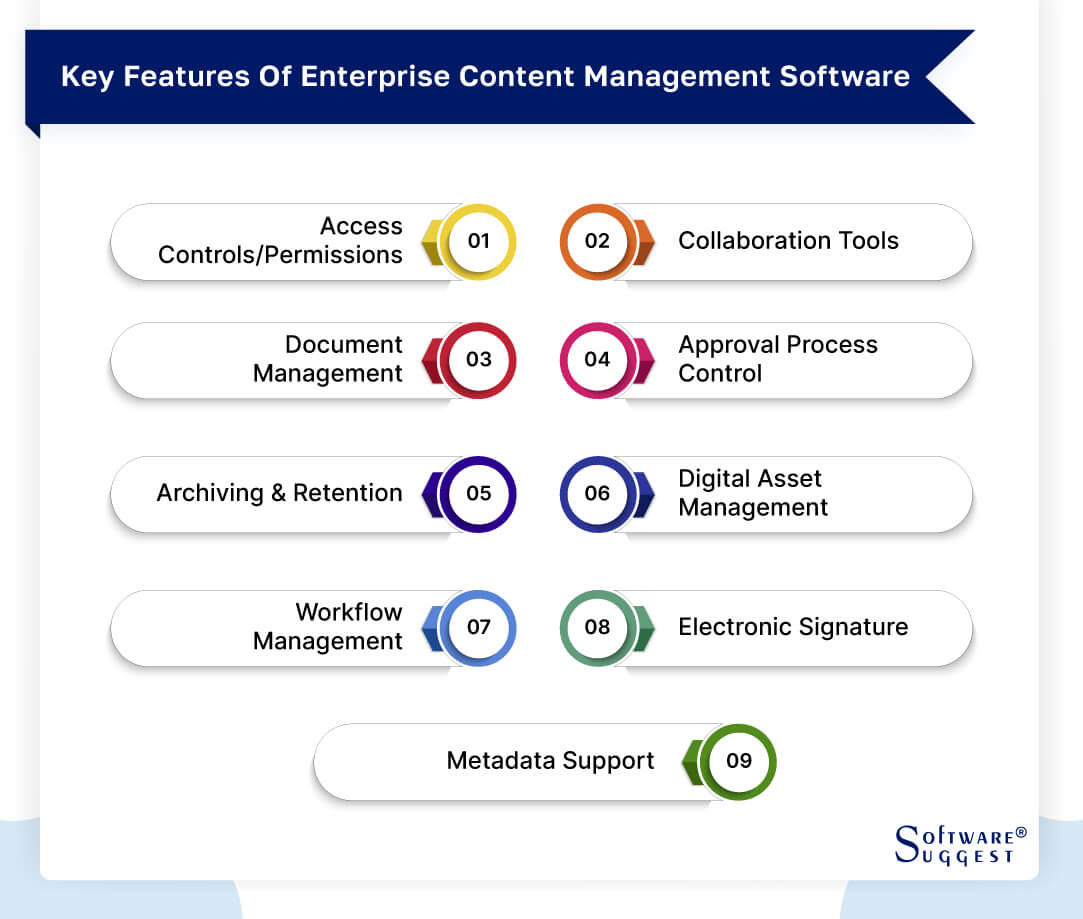
-
Access controls/permissions
An ECM system comes with access controls and permissions management features. They allow administrators to define user roles, permissions, and access levels for viewing, editing, distributing, and deleting documents.
-
Collaboration tools
All enterprise content management software come with collaboration features, like file sharing, commenting, task assignment, and real-time editing. These features facilitate team collaboration and document co-authoring, enabling the entire organization to be on the same page.
-
Document management
Document management is one of the core features of an ECM system. It allows you to collect, index, store, and organize documents in a centralized database, ensuring easy retrieval and distribution.
-
Approval process control
Enterprise content management software provides control over document approval processes. Users can define workflows, set approval stages, and automate document routing for approval. This reduces wait times and expedites operations across departments.
-
Archiving and retention
ECM systems come with archiving and retention capabilities to help you mention the entire content lifecycle of your documents. It allows you to define retention policies, archive documents for long-term storage, and automate the disposal of documents.
-
Digital asset management
ECM tools offer digital asset management features to help you store and manage your digital assets in one place. These include images, videos, audio files, text documents, and more. Some DAM capabilities available in ECM software include asset categorization and metadata management.
-
Workflow management
Workflow management is an essential feature of ECM platforms, which helps you create, manage, and automate document-centric workflows. You can define workflow processes, set deadlines, and track progress in an efficient manner.
-
Electronic signature
Enterprise content management software have electronic signature capabilities, allowing you to sign documents electronically. This eliminates the need for physical signatures on paper documents and expedites approval and transaction processes.
-
Metadata support
ECM systems allow you to define and capture metadata attributes for documents, like author name, date created, document type, and keywords. This makes searching for documents easy and enhances document categorization and content retrieval.
How to Choose the Right Enterprise Content Management Software?
With so many ECM platforms available in the market, finding the ideal ECM software can be a mammoth task. Here are some factors to consider to select the most suitable enterprise content management system.
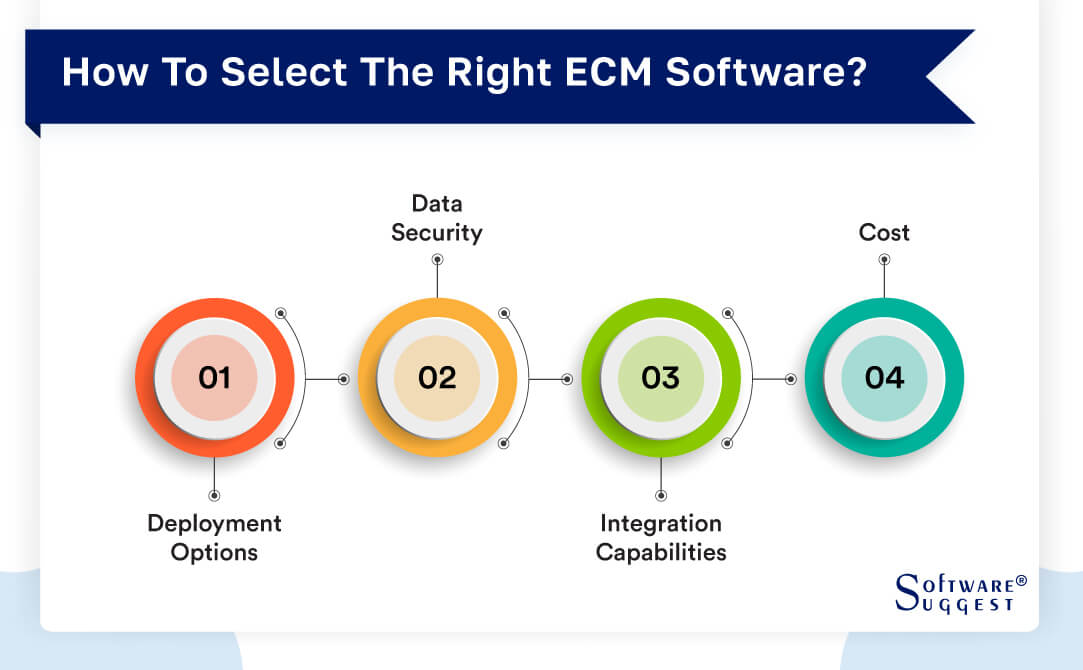
-
Deployment options
Enterprise content management software come primarily in two deployment options: on-premise and cloud-based ECM. On-premise ECM software is hosted and managed in-house, while cloud-based ECM solutions are managed by the respective cloud vendors. Assess the pros and cons of both, and choose the one based on your needs.
-
Data security
Security is one of the essential things to check in a software solution. Find a reputable ECM vendor with cutting-edge security practices to protect your enterprise documents. These include compliance with security protocols, access management, network infrastructure, and backup & recovery.
-
Integration capabilities
You should also evaluate the top ECM software's capability to integrate with other applications and platforms in your organization's software stack. Ideally, the ECM should integrate with most of your current applications for seamless data exchange and streamlined workflows.
-
Cost
Finally, organizations need to consider the total cost of ownership of enterprise content management software. It involves licensing fees, implementation costs, customization fees, and update costs. Search for a solution that fits your budget and can yield a positive ROI.
Top 5 Enterprise Content Management (ECM) Software for Small Businesses
|
Name
|
Free Trial
|
Demo
|
Pricing
|
|---|---|---|---|
|
30 Days |
Yes |
Not disclosed by the vendor |
|
|
14 Days |
Yes |
Starting price at $50/user/month |
|
|
7 Days |
Yes |
Not disclosed by the vendor |
|
|
14 Days |
Yes |
Starting price at $5/user/month |
|
|
7 Days |
Yes |
Not disclosed by the vendor |
Now that you know how to choose the best ECM platform, let's look at the five top enterprise content management systems.
1. Alfresco
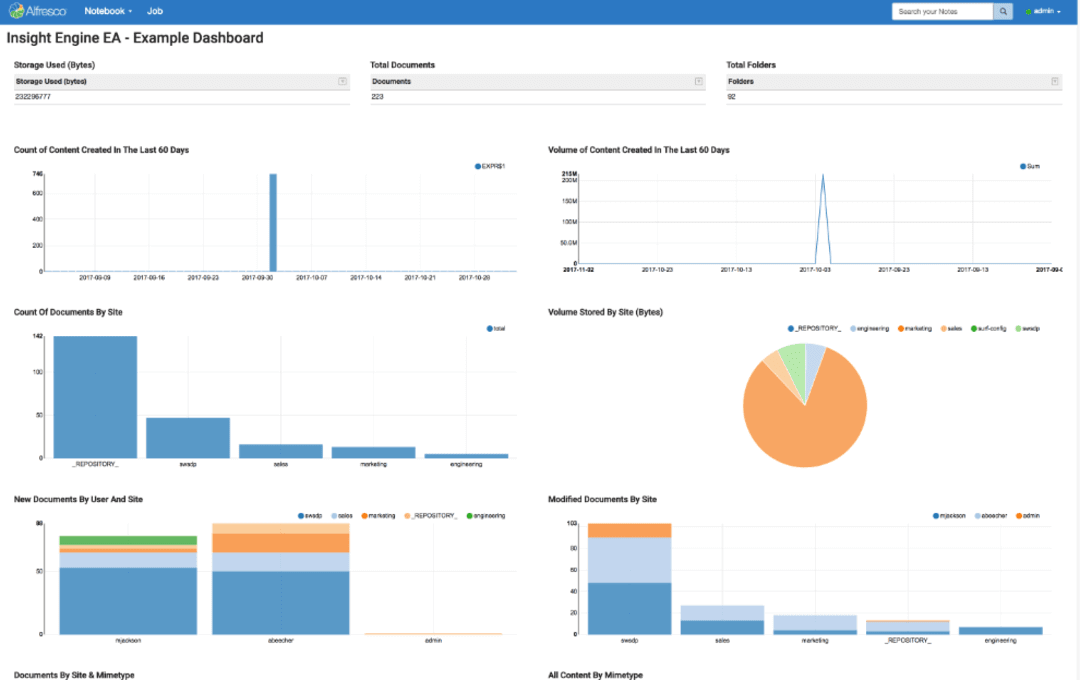
Alfresco is a cloud-based enterprise content management software that helps you manage, secure, and distribute your enterprise content. It offers powerful document management and process administration features to streamline document workflows and increase worker productivity.
Alfresco provides solutions for various use cases, like citizen services and management of claims, policies, and cases. Additionally, you get industry-specific solutions for Finance, Healthcare, Government, Manufacturing, Publishing, and Insurance industries.
- Document scanning, capture, and management
- Enterprise collaboration and workflow management
- Business intelligence, analytics, and insights
- Records management
- Information lifecycle management
- Cloud deployment (fully management platform also available)
- It's easy to deploy and use.
- The solution has robust document management features.
- It offers open-source editions available.
- You get governance services with regulatory compliance.
- There may be a learning curve due to extensive features.
- Content transformation and support for XQuery is absent.
Alfresco Pricing
- Not disclosed by the vendor
2. Laserfiche
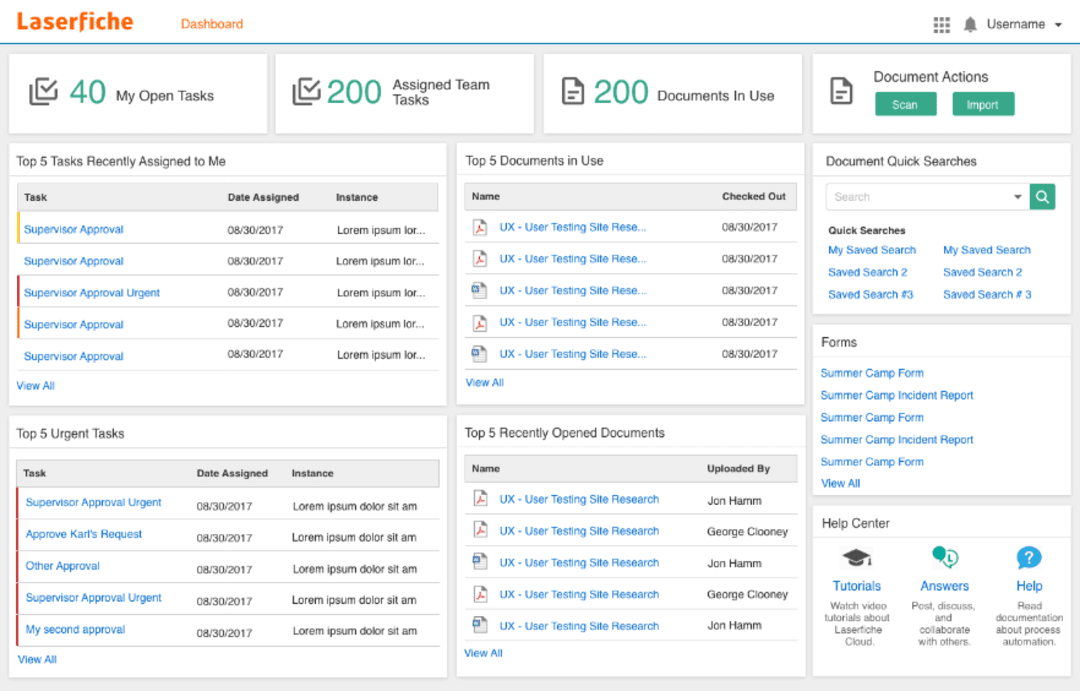
Laserfiche is another popular enterprise content management platform to manage enterprise documents and records. It offers intelligent data capture, document management, and process automation capabilities to help you streamline document workflows and work efficiently.
Laserfiche provides solutions specific to industries, departments, and business needs. This classification makes Laserfiche a potent choice for organizations with a well-defined use case. Additionally, there's an extensive resource center to help you get started with the product.
- Intelligent data capture and storage
- Document and records management
- Low-code process automation
- Information governance
- Cloud-based deployment
- The solution offers tailored solutions based on the industry, department, and business needs.
- It has low-code automation capabilities.
- This app has effective data capture and storage features.
- Both cloud and self-hosted setups are available.
- No open-source or free version is available.
- The integration options are limited.
Laserfiche Pricing
It has three pricing plans:
- Starter plan- $50 per user per month (Billed annually)
- Professional plan- $69 per user per month (Billed annually)
- Business plan- $79 per user per month (Billed annually)
3. DocuWare
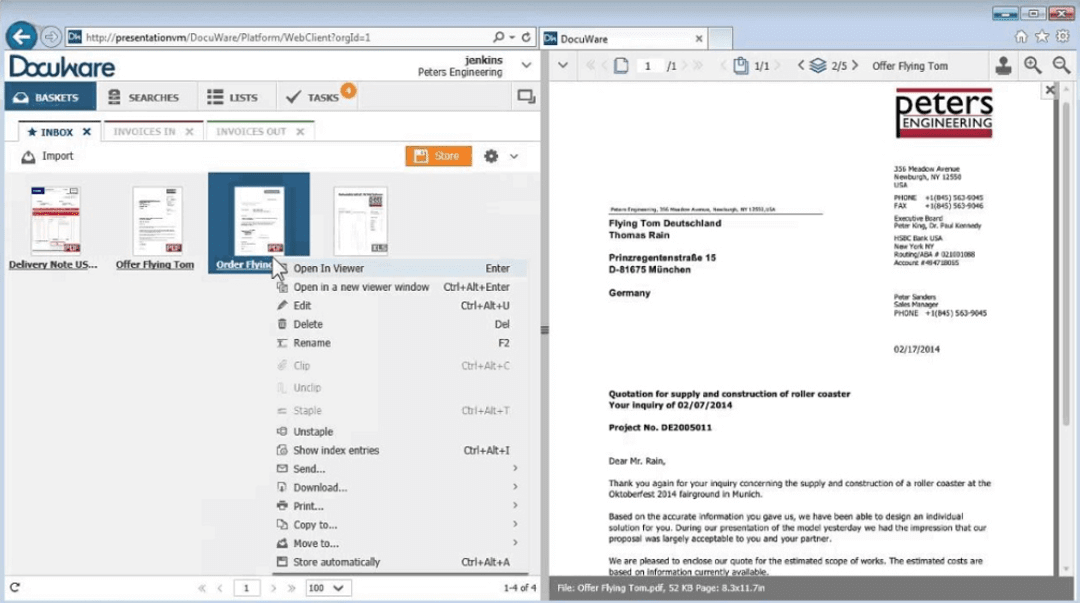
DocuWare is a document management and workflow automation platform that allows you to automate your document processes and increase workforce productivity. You get various solutions tailored to specific industries and departments.
The platform's capabilities range from intelligent document capturing and indexing to task and workflow management. The solution integrates with MS Teams, Outlook, and other platforms for seamless collaboration and communication.
- Document import and indexing
- Task and workflow management
- Electronic forms and signatures
- Integration with collaboration tools
- Cloud and on-premise deployment are available.
- The vendor provides dedicated cloud and managed services.
- The solution integrates with MS Teams and Outlook.
- The platform is not the easiest to use.
- The vendor doesn't have a clear pricing structure.
DocuWare Pricing
- Not disclosed by the vendor
4. Box
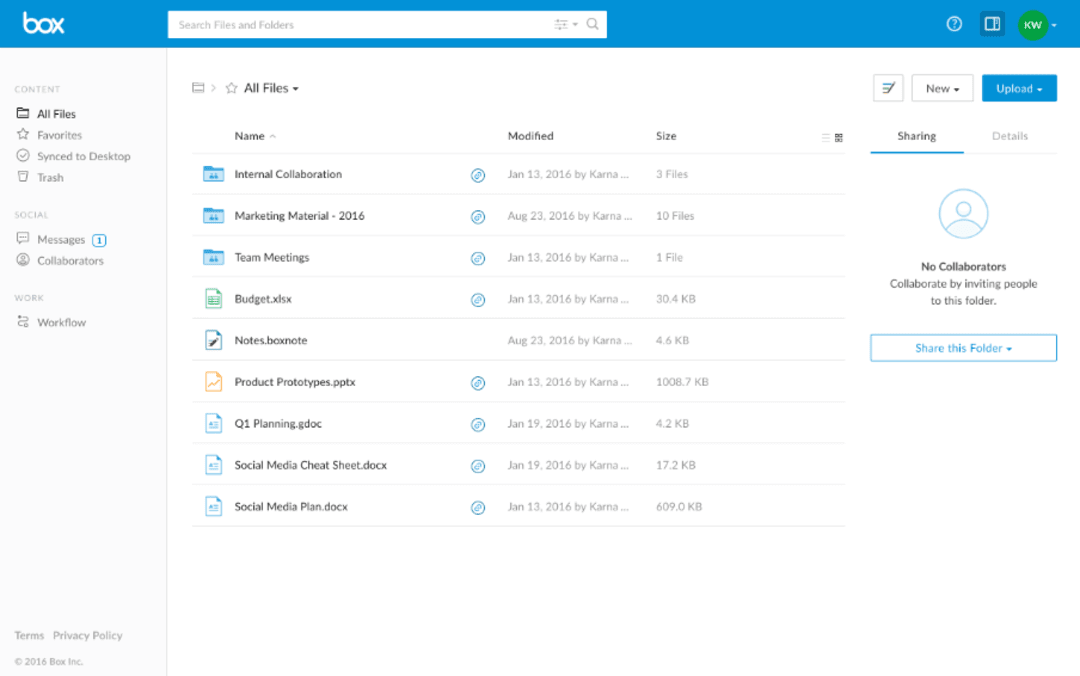
Box is an ECM and collaboration platform that helps you securely store and manage digital files in a centralized location. The solution is easy to use and provides tailored software solutions for various industries and departments.
Box offers effective collaboration capabilities, enabling frictionless communication and helping your team stay on the same page. The platform also supports integration with Microsoft Office apps and other solutions.
- Intelligent information management
- Collaboration and workflow management
- Dedicated IT and admin console
- Visual collaboration and whiteboarding features
- It offers robust security features.
- The platform supports 1500+ app integrations.
- Tailored solutions are available for industries and departments.
- Complexities may arise for some advanced features.
- There may be a learning curve required for new, non-tech users.
Box Pricing
It has four pricing plans:
- Business plan- 1,160 per user per month ( Paid annually)
- Business Plus plan- 1,980 per user per month ( Paid annually)
- Enterprise plan- 2,730 per user per month ( Paid annually
- Enterprise Plus plan- Custom pricing
5. DocStar
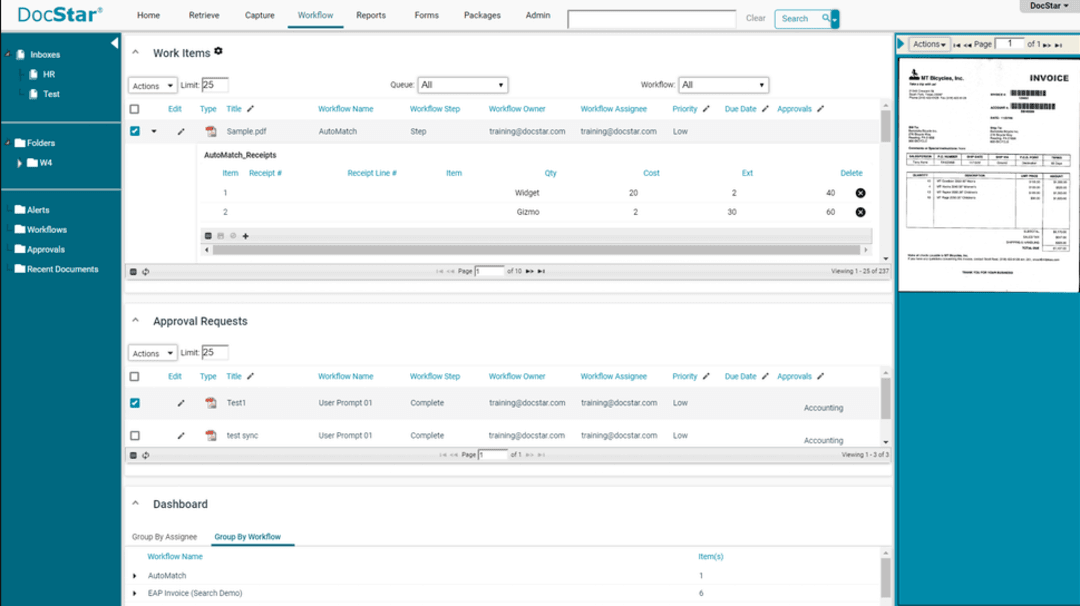
DocStar is an enterprise content management and AP automation platform that helps your teams collaborate and work smarter. Available in both cloud and on-premise deployment options, DocStar enables you to manage all your document-centric workflows in one place.
The solution is perfect for storing and managing all types of business documents, like electronic forms, HR documents, legal files, and more. You also get workflow automation options to streamline your business processes and improve efficiency.
- On-premise and cloud deployment options
- AP automation and automated workflows
- Intelligent data capture
- Industry-specific solutions
- The solution has efficient document capture and management features.
- It offers strong automation capabilities.
- The vendor provides good support and service.
- The pricing structure is unclear.
- It has limited governance rules and features.
DocStar Pricing
- Not disclosed by the vendor
Software & Services Related to ECM Software
Apart from an ECM, some other software types also offer content management and related features. Here are some services similar to enterprise content management systems.
1. Business Content Management Software (BCMS)
A business content management system (BCMS) works similarly to an ECM platform by helping you manage business content through its lifecycle. It enables you to capture, store, and manage digital files and streamline content-related processes.
Some key features of a BCMS are -
- Document and content management
- Records management
- Collaboration tools
- Workflow and business automation
- Indexing and metadata management
2. Digital Asset Management Software (DAMS)
A digital asset management solution (DAMS) allows you to administer all your digital assets in one place. You can save text documents, images, videos, audio files, and other file formats. If you need a centralized platform to store your assets, you can choose a DAMS.
Some key features of a DAMS are -
- Asset organization and metadata management
- Storage, editing, and version control
- Collaboration and workflow management
- Access and permissions control & management
Challenges in ECM Software
Enterprise content management software offers various advantages to organizations across industries. That said, using an ECM solution may also present some challenges.
Here are some hurdles you may come across while using an ECM platform, plus how to overcome them.
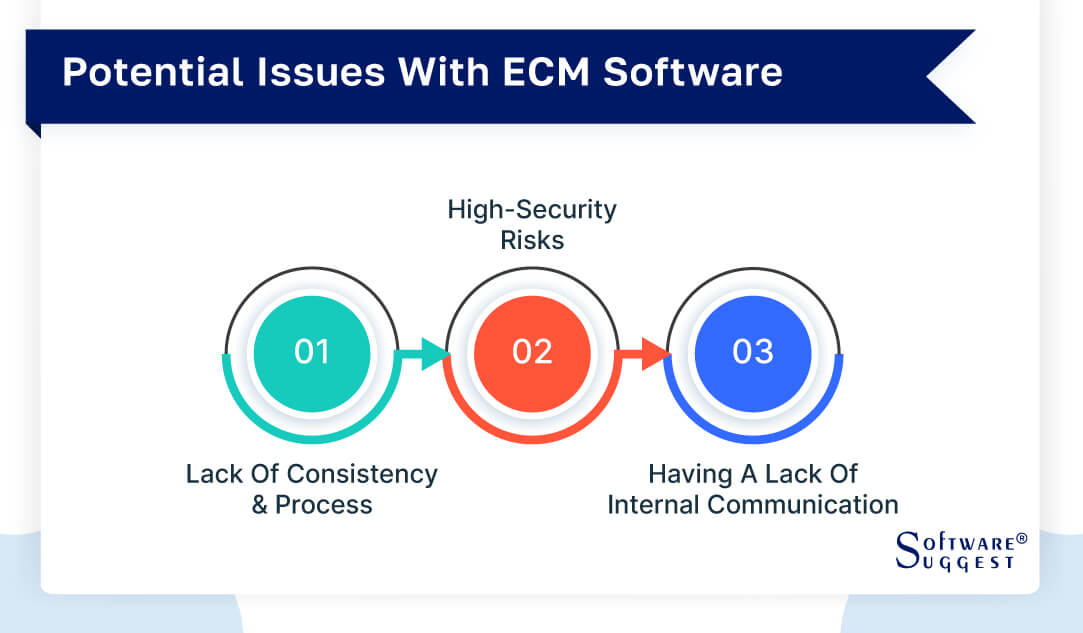
-
Lack of consistency and process
Some organizations may struggle to maintain consistency and implement standardized processes across the ECM platform. It's necessary to have clear guidelines and governance rules to ensure all teams and departments work in tandem.
The processes may become siloed without such guidelines, leading to inconsistencies and inefficiencies in workflows.
-
High-security risks
Various organizations use ECMs to store confidential data, like legal documents, health records, and financial information. This makes data security paramount. Therefore, it's crucial to select a secure ECM provider to alleviate such security concerns.
-
Having a lack of internal communication
Effective collaboration and internal communication are the keys to ECM success. If communication gaps arise, they can cause disrupted workflows and affect productivity. Therefore, it's vital to streamline internal communication to ensure all teams are on the same page and work in sync.
Trends Related to Enterprise Content Management (ECM) Software
The ECM software market is rapidly growing as many organizations are prioritizing adequate management of enterprise documents. Here are some trends related to ECM software.
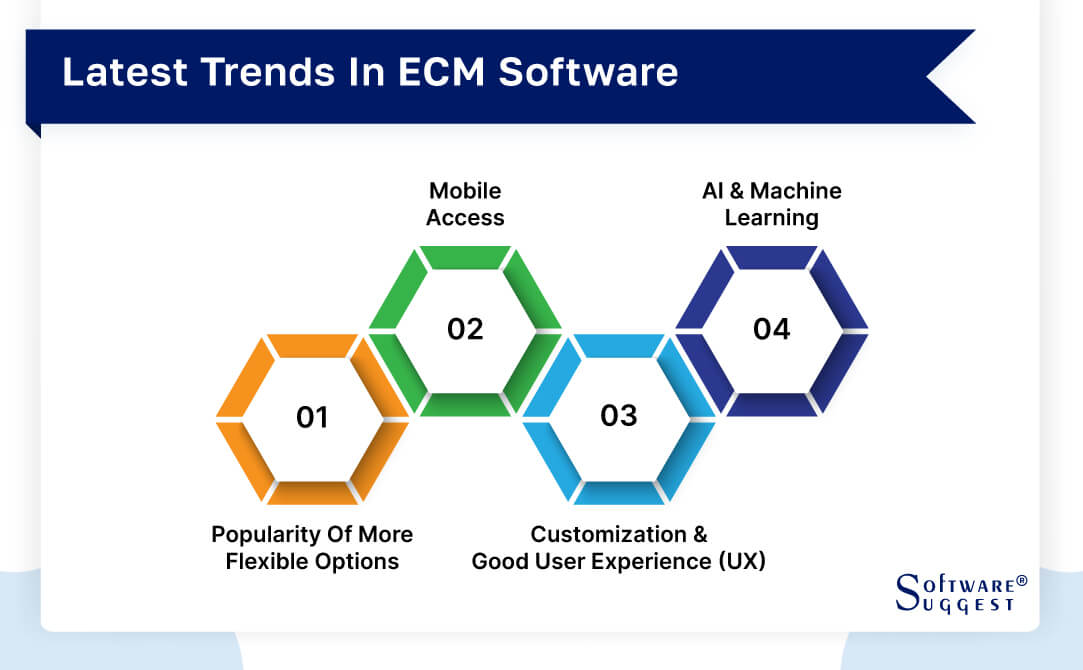
-
Popularity of more flexible options
Traditionally, ECM systems were available in on-premise deployment options only. They had rigid architecture and offered limited flexibility. However, the rise of cloud deployment has increased the popularity of cloud-based and hybrid enterprise content management software.
Organizations looking for flexible and scalable ECM environments are readily adopting cloud ECM platforms.
-
Mobile access
Mobile access is another rising trend in the ECM market. As the use of mobile devices in workplaces continues to increase, many enterprise content management companies are offering mobile applications for higher mobility.
ECM mobile applications allow users to manage documents and workflows remotely anytime and anywhere.
-
Customization and good User Experience (UX)
Amid the rising competition in the ECM software space, ECM providers now provide customization and a good user experience. Many enterprise content management software allows users to customize the dashboards and tailor the software as per their branding and operational needs.
-
AI and Machine Learning
Several enterprise content management software have incorporated artificial intelligence (AI) and machine learning (ML) capabilities in their platforms.
These capabilities help users automate manual processes, enhance search and retrieval processes, and improve content classification. AI also allows users to obtain valuable insights and make informed decisions.
Conclusion
An enterprise content management solution is essential for every organization that deals with large amounts of documents and digital files. Selecting the right ECM software can take your document management from tedious and unstructured to structured, efficient, and automated.
To select the best enterprise content management software, it's essential to first learn how ECM works, its benefits, and what to look for in an ECM platform. The purpose of this guide is to equip you with that knowledge so you can select the ideal enterprise content management software for your organization.
FAQs
Content management refers to managing all types of content within an organization, including text documents, images, audio files, and multimedia. On the other hand, a web CMS is designed specifically to manage content for the web, such as blog posts and web pages.
Finally, enterprise CMS is a broader category of CMS used to manage content across repositories and streamline workflows.
There's no fixed price range, as several factors influence the cost of ECM software. Some of them include the deployment model, number of users, and features included.
Though ECM and document management solutions have similarities, they are distinct tools. The purpose of a DCM is to solely manage documents within an organization, whereas an ECM also brings workflow and business process management capabilities to the table.
By Countries
By Cities
























