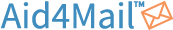Best Email Archiving Software
Best email archiving software includes mailstore, exclaimer mail achiever, aid4mail, gfi achiever, Mimecast email, arcmail, etc. This email archiving solutions help you store email data that can be used later in quick recovery.



No Cost Personal Advisor
List of 20 Best Email Archiving Software
Contenders | 2024
Productivity and Collaboration Tools
Shivaami is an authorized Google Cloud Partner, that offers Google Workspace, formerly known as G Suite, a cloud-based productivity and collaboration suite developed by Google. It includes a variety of applications such as Gmail, Google Drive, Docs, Sheets, etc. Read Shivaami Reviews
Explore various Shivaami features, compare the pricing plans, and unlock the potential of seamless operations by selecting the right software for your business.
Features
View all Shivaami Features- Collaboration
- Form Creation
- Search/Filter
- Real Time Monitoring
- Team Management
- Canned Responses
- Email Response Control
- emails
Pricing
Business Starter
$ 72
User/Year
Business Standard
$ 144
User/Year
Business Plus
$ 216
User/Year
Shivaami Caters to
- StartUps
- SMBs
- Agencies
- Enterprises
Emergents | 2024
Software by MimeCast
MimeCast Email Security is a fully featured email archiving software designed to serve Startups, and SMEs. MimeCast Email Security provides end-to-end solutions designed for Web App. This online Business Email system offers Email Monitoring, Encryption, Anti Virus, Anti Spam, and Spam blockers in one place. Learn more about MimeCast Email
Explore various MimeCast Email features, compare the pricing plans, and unlock the potential of seamless operations by selecting the right software for your business.
Features
View all MimeCast Email Features- Email Monitoring
- Email Archiving
- Anti Virus
- Encryption
- Spam Blocker
- Anti Spam
- Routing
MimeCast Email Caters to
- StartUps
- SMBs
- Agencies
- Enterprises
Contenders | 2024
Software by Barracuda Networks
Barracuda is the best email archiving software that simplifies data protection across your entire infrastructure. It gives you the flexibility to easily back up data wherever it continues on-premises or in the cloud. Read Barracuda Reviews
Explore various Barracuda features, compare the pricing plans, and unlock the potential of seamless operations by selecting the right software for your business.
Features
View all Barracuda Features- Real Time Monitoring
- Maintenance Scheduling
- Anti Spam
- Application Security
- Internet Security
- Vulnerability Protection
- Compliance Management
- Financial Data Protection
Barracuda Caters to
- StartUps
- SMBs
- Agencies
- Enterprises
Emergents | 2024
Software by MailStore Software
MailStore Server is one of the best email archiving solutions designed to serve Agencies, Startups. MailStore Server provides end-to-end solutions designed for Windows. This online Server Backup system offers Data Deduplication, Compliance Management, eDiscovery, Encryption, and Data Export in one place. Learn more about MailStore
Explore various MailStore features, compare the pricing plans, and unlock the potential of seamless operations by selecting the right software for your business.
Features
View all MailStore Features- Access control
- Encryption
- Data Deduplication
- Retention Management
- eDiscovery
- Compliance Management
- Data Export
- Backup Management
MailStore Caters to
- StartUps
- SMBs
- Agencies
- Enterprises
Emergents | 2024
Software by Smarsh
Smarsh Email Archiving is the best email archiving software designed to serve Enterprises, Agencies. Smarsh Email Archiving provides end-to-end solutions designed for Web App. This online Email Marketing system offers Access Control, Data Export, eDiscovery, Encryption, and Retention Management in one place. Learn more about Smarsh
Explore various Smarsh features, compare the pricing plans, and unlock the potential of seamless operations by selecting the right software for your business.
Features
View all Smarsh Features- Retention Management
- eDiscovery
- Encryption
- Data Export
- Access control
Smarsh Caters to
- StartUps
- SMBs
- Agencies
- Enterprises
Contenders | 2024
Software by Stimulus Software
MailArchiva is a fully featured email archiving software designed to serve Agencies, Enterprises. MailArchiva provides end-to-end solutions designed for Windows. This online Business Email system offers Compliance Management, Backup Management, Access control, Retention Management, and Threat Protection in one place. Read MailArchiva Reviews
Explore various MailArchiva features, compare the pricing plans, and unlock the potential of seamless operations by selecting the right software for your business.
Features
View all MailArchiva Features- Access control
- Retention Management
- Data Deduplication
- Backup Management
- Encryption
- Threat Protection
- Email Archiving
- Compliance Management
MailArchiva Caters to
- StartUps
- SMBs
- Agencies
- Enterprises
Contenders | 2024
Email Security, Protection and Email Filtering
The industry excellence of SpamTitan makes it the best email archiving software. The software offers high-end anti-phishing solutions that can help you to identify and exterminate spasms, malware, phishing emails, ransomware, and virus in the early stage only. Read SpamTitan Reviews
Explore various SpamTitan features, compare the pricing plans, and unlock the potential of seamless operations by selecting the right software for your business.
Features
View all SpamTitan Features- Email Monitoring
- Encryption
- Queue Manager
- Data Recovery
- Policy Management
- Reporting & statistics
- Routing
- Email Routing
SpamTitan Caters to
- StartUps
- SMBs
- Agencies
- Enterprises
Emergents | 2024
Software by eM Client
eM Client is one of the best email archiving solutions designed to serve Enterprises, Agencies. eM Client provides end-to-end solutions designed for Web App. This online Business Email system offers Email Archiving, Shared Inboxes, Whitelisting / Blacklisting, Response Management, and Email Monitoring in one place. Learn more about eM Client
Explore various eM Client features, compare the pricing plans, and unlock the potential of seamless operations by selecting the right software for your business.
Features
View all eM Client Features- Signature Management
- Data Recovery
- Response Management
- Email Archiving
- Shared Inboxes
- Email Monitoring
- Whitelisting / Blacklisting
eM Client Caters to
- StartUps
- SMBs
- Agencies
- Enterprises
Emergents | 2024
Take Control of Your Inbox
Xeams is a secure and private email archiving software with a powerful built-in mail server. Xeams maps and analyzes each email coming in and out of your server and offers a myriad of features to provide users with the best protection for their online communications. Learn more about Xeams
Explore various Xeams features, compare the pricing plans, and unlock the potential of seamless operations by selecting the right software for your business.
Features
View all Xeams Features- Anti Virus
- Security Event Log
- Virus Definition Update
- Anti Spam
- Vulnerability Protection
- Real Time Monitoring
Pricing
Xeams Enterprise
$ 20
Per Year
Xeams Caters to
- StartUps
- SMBs
- Agencies
- Enterprises
Emergents | 2024
Manage your SaaS expenses from a single platform
Keepit offers email archiving solutions that help businesses optimize their spending and remove unnecessary costs. It provides detailed reports and statistics on the applications your team uses and suggests the tools needed to improve productivity further. Learn more about Keepit
Explore various Keepit features, compare the pricing plans, and unlock the potential of seamless operations by selecting the right software for your business.
Features
View all Keepit Features- Continuous Backup
- Backup and Recovery
- Compliance Management
- Alerts/Notifications
- Incremental Backup
- Encryption
- Cloud Backup
- Backup Log
Keepit Caters to
- StartUps
- SMBs
- Agencies
- Enterprises
Contenders | 2024
Backup Software for MSPs and IT Companies
Comet is an email archiving software for MSPs, IT Companies, and Backup Providers. Featuring fastback and restore and the flexibility to deploy and backup to any location of your choosing. Read Comet Backup Reviews
Explore various Comet Backup features, compare the pricing plans, and unlock the potential of seamless operations by selecting the right software for your business.
Pricing
Device Monthly
$ 75
50 Coin/Month
Comet Backup Caters to
- StartUps
- SMBs
- Agencies
- Enterprises
Emergents | 2024
Intelligently priced email archiving
Exclaimer Mail Archiver is a cost-effective & feature-rich email archiving software that is easy to install & configure. This software has an active online support team. It also offers training via documentation, webinars, and live online sessions. Learn more about Exclaimer Mail Archiver
Explore various Exclaimer Mail Archiver features, compare the pricing plans, and unlock the potential of seamless operations by selecting the right software for your business.
- Data Deduplication
- Access control
- Email Archiving
- eDiscovery
- Retention Management
- Backup Management
Exclaimer Mail Archiver Caters to
- StartUps
- SMBs
- Agencies
- Enterprises
Emergents | 2024
Software by Fookes Software
Aid4Mail is one of the best email archiving solutions designed to serve Enterprises, Startups. Aid4Mail provides end-to-end solutions designed for Windows. This online Business Email system offers Email Archiving, eDiscovery, and Data Export in one place. Learn more about Aid4Mail
Explore various Aid4Mail features, compare the pricing plans, and unlock the potential of seamless operations by selecting the right software for your business.
Features
View all Aid4Mail Features- Email Archiving
- eDiscovery
- Data Export
Aid4Mail Caters to
- StartUps
- SMBs
- Agencies
- Enterprises
Emergents | 2024
Software by GFI Software
GFI Archiver is one of the best email archiving tools designed to serve Enterprises, Startups. GFI Archiver provides end-to-end solutions designed for Windows. This online Compliance Management system offers Sarbanes-Oxley Compliance, Email Archiving, Audit Trail, Version Control, and Email Archiving in one place. Learn more about GFI Archiver
Explore various GFI Archiver features, compare the pricing plans, and unlock the potential of seamless operations by selecting the right software for your business.
Features
View all GFI Archiver Features- Access control
- Archiving & Retention
- Email Archiving
- eDiscovery
- Retention Management
- HIPAA Compliance
- Sarbanes-Oxley Compliance
- Audit Trail
GFI Archiver Caters to
- StartUps
- SMBs
- Agencies
- Enterprises
Emergents | 2024
Software by Handy Backup software
Handy Backup is a fully featured email archiving software designed to serve Startups, and SMEs. Handy Backup provides end-to-end solutions designed for Web App. This online Disk Imaging system offers VM Backup, Differential Backup, Encryption, Incremental Backup, and Encryption in one place. Learn more about Handy Backup
Explore various Handy Backup features, compare the pricing plans, and unlock the potential of seamless operations by selecting the right software for your business.
Features
View all Handy Backup Features- Secure Data Storage
- Backup Scheduling
- Image Deployment
- VM Backup
- Local Server Options
- Encryption
- Multiple System Support
- Backup Log
Handy Backup Caters to
- StartUps
- SMBs
- Agencies
- Enterprises
Emergents | 2024
Software by Carbonite
Carbonite is a fully featured email archiving software designed to serve Agencies, Enterprises. Carbonite provides end-to-end solutions designed for Windows. This online Business Management system offers Backup Scheduling, Continuous Backup, Encryption, and Web Access / Restoration in one place. Learn more about Carbonite
Explore various Carbonite features, compare the pricing plans, and unlock the potential of seamless operations by selecting the right software for your business.
Features
View all Carbonite Features- Backup Scheduling
- Encryption
- Continuous Backup
- Web Access / Restoration
Carbonite Caters to
- StartUps
- SMBs
- Agencies
- Enterprises
Emergents | 2024
Software by Sonasoft
SonaVault is one of the best email archiving solutions designed to serve Startups, Enterprises. SonaVault provides end-to-end solutions designed for Web App. This online Email Marketing system offers Access Control, Compliance Management, Data Export, eDiscovery, and Storage Management in one place. Learn more about SonaVault
Explore various SonaVault features, compare the pricing plans, and unlock the potential of seamless operations by selecting the right software for your business.
Features
View all SonaVault Features- Access control
- Storage Management
- Compliance Management
- eDiscovery
- Data Export
SonaVault Caters to
- StartUps
- SMBs
- Agencies
- Enterprises
Emergents | 2024
Powerful Email Security for SMBs and MSPs
modusCloud is a powerful email archiving software that stops spam, phishing, malware, and advanced threats from putting your users and organization at risk, while also including Continuity, Encryption, and Archiving services that make life easier for IT admins. Learn more about modusCloud
Explore various modusCloud features, compare the pricing plans, and unlock the potential of seamless operations by selecting the right software for your business.
Pricing
Beginner
$ 20
Per Year
modusCloud Caters to
- StartUps
- SMBs
- Agencies
- Enterprises
Contenders | 2024
Email, contacts and calendars that sync
Thexyz is one of the best secure and private email archiving solutions. It comes with sync apps for contacts, calendars,s and email. As well as an upgradeable cloud storage drive. Read Thexyz Reviews
Explore various Thexyz features, compare the pricing plans, and unlock the potential of seamless operations by selecting the right software for your business.
Features
View all Thexyz Features- Auto-Responders
- Spam Check
- Blacklist and Safe List
- Custom Email Filtering
- Mobile Sync Apps
- Spam Filtering
- Full POP and IMAP
- Unlimited Aliases and Identities
Thexyz Caters to
- StartUps
- SMBs
- Agencies
- Enterprises
Contenders | 2024
Software by SMTP2GO
SMTP2GO is a fully featured email archiving system designed to serve SMEs, Enterprises. SMTP2GO provides end-to-end solutions designed for Web App. This online Business Email system offers Data Recovery, Email Monitoring, Routing, Signature Management, and Response Management in one place. Read SMTP2GO Reviews
Explore various SMTP2GO features, compare the pricing plans, and unlock the potential of seamless operations by selecting the right software for your business.
Features
View all SMTP2GO Features- Signature Management
- Email Archiving
- Queue Manager
- Data Recovery
- Response Management
- Email Monitoring
- Whitelisting / Blacklisting
- Routing
Pricing
Free
$ 0
Per Month
Professional
$ 75
Per Month
SMTP2GO Caters to
- StartUps
- SMBs
- Agencies
- Enterprises
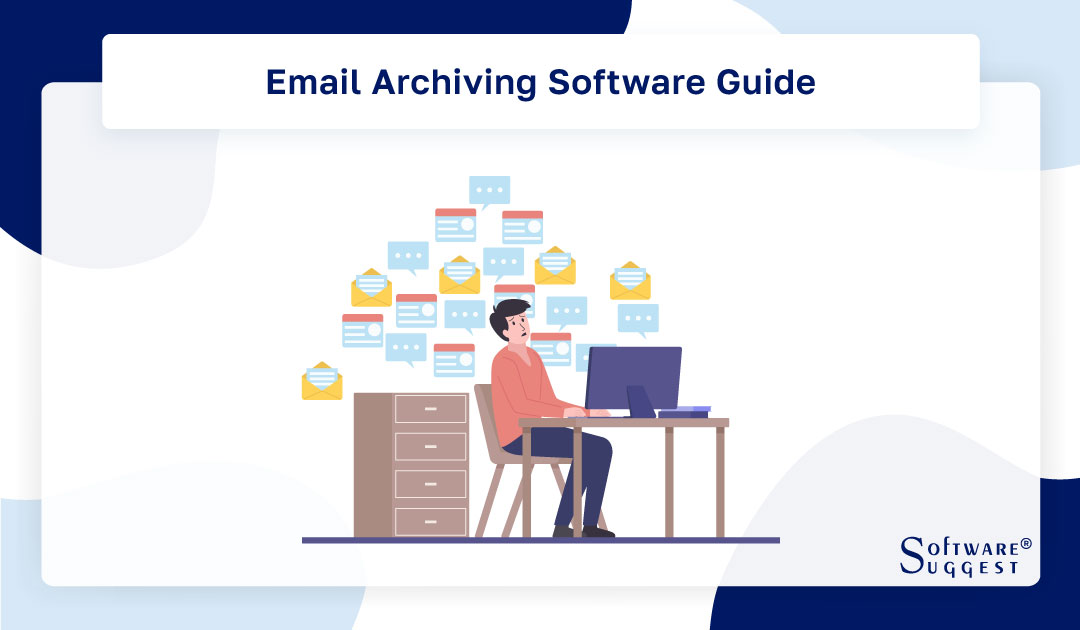
In today's digital era, effective email management and archiving are crucial for businesses of all sizes. By giving you thorough insights into the best options, this comprehensive guide strives to help you make an informed choice.
Your organization should invest in a reliable email archiving solution for compliance, legal requirements, or simply to streamline email management. Investigate your options and equip your company with effective email archiving tools. This list has been carefully selected by our specialists based on a number of criteria, including functionality, usability, security, scalability, and customer feedback. So let’s get started.
What Is Email Archiving Software?
Email archiving software is a specialized tool designed to store and manage email communications within an organization securely. It enables businesses to efficiently organize, index, and retrieve emails for various purposes, such as compliance, legal requirements, and knowledge management. The best email archive solution captures mail servers and preserves email messages and their attachments, ensuring long-term accessibility and data integrity.
By archiving emails, businesses can reduce storage costs, enhance data security, and improve productivity. Additionally, advanced features such as search functionality, customizable retention policies, and audit trails make it easier to locate specific emails when needed. The email archiving system is an essential solution for businesses aiming to streamline email management and ensure regulatory compliance.
Who Uses Email Archiving Software?
Email archiving tools are utilized by various entities across different sectors. From regulated industries and legal departments to government organizations, SMEs, and IT/compliance teams, email archiving serves their unique needs. Let's learn about the users of email archiving software in detail:
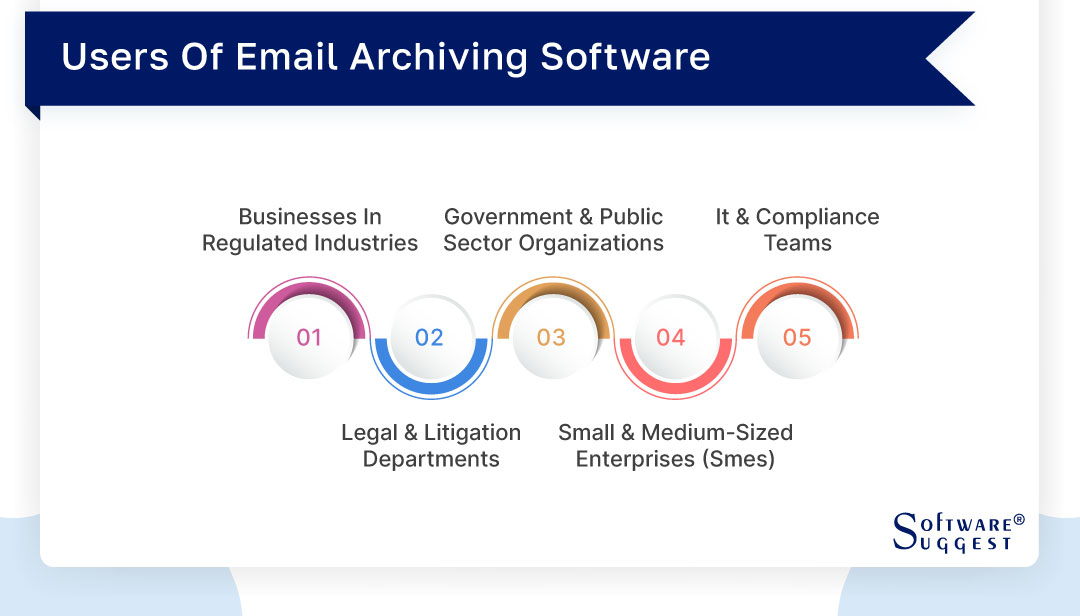
-
Businesses in regulated industries
Businesses operating in regulated industries such as finance, healthcare, and legal sectors heavily rely on email archiving software to meet compliance requirements. These industries have strict regulations and guidelines governing the retention and accessibility of electronic communications. Email archiving software provides them with the necessary tools to store, organize, and retrieve emails in a secure and compliant manner.
-
Legal and litigation departments
Email archiving software is invaluable for law firms and legal departments as they deal with a significant volume of email communications related to legal matters. These entities require a systematic and efficient method of preserving and managing emails to ensure compliance, mitigate legal risks, and facilitate e-discovery processes. Email archiving software enables legal professionals to easily search, retrieve, and review relevant emails and attachments, saving time and effort in document production for legal proceedings.
-
Government and public sector organizations
Government agencies and public sector organizations handle vast amounts of electronic communication on a daily basis. Email archiving software plays a vital role in ensuring transparency, accountability, and compliance with record-keeping regulations. By implementing email archiving solutions, these entities can securely capture, retain, and manage emails as official records. It facilitates the efficient retrieval of historical communications for audits, investigations, and public information requests.
-
Small and medium-sized enterprises (SMEs)
Small and medium-sized enterprises (SMEs) recognize the importance of efficient email management for their day-to-day operations. The best email archiving software offers SMEs the ability to organize, store, and retrieve emails effectively. By adopting email archiving solutions, SMEs can streamline their email communication processes. Also, it can reduce storage costs and ensure compliance with industry regulations. It allows such establishments to easily search and retrieve past emails, attachments, and related information.
-
IT and compliance teams
IT departments and compliance teams play a crucial role in implementing and managing email archiving software within organizations. They are responsible for configuring the secure backup software, setting retention policies, ensuring data integrity, and responding to legal or regulatory requests for email retrieval. Email archiving software empowers IT and compliance teams to efficiently manage and monitor email communications.
Benefits Of Best Email Archiving Software
Discover the numerous benefits of utilizing the best email archiving software. From reducing storage requirements to eliminating mailbox quotas, these benefits enhance data management, streamline operations, and improve efficiency.
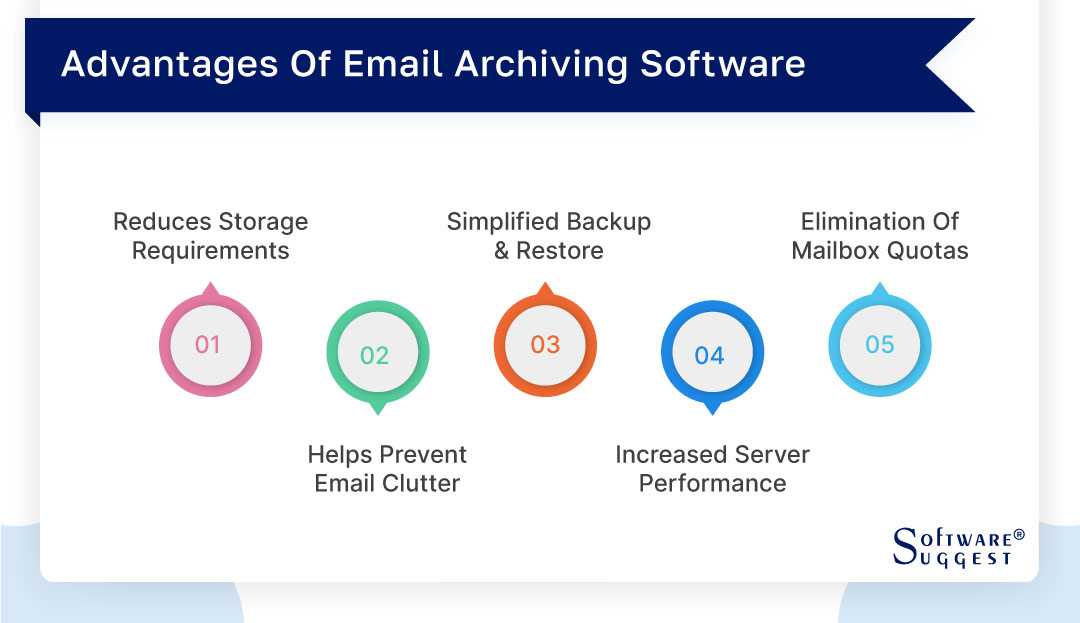
-
Reduces storage requirements
The best email archiving software significantly reduces storage requirements by offloading older and less frequently accessed emails from the primary email server. This is accomplished by compressing and removing duplicate emails from storage to maximize available storage. This guarantees effective server resource utilization, minimizing the need for pricey storage upgrades.
-
Helps prevent email clutter
Email archiving software helps prevent email clutter by automatically capturing and organizing emails into a centralized archive. This eliminates the need for users to manually manage and hold emails in overflowing mailboxes, which is a huge convenience for them. This results in a more organized inbox, a decrease in the number of incoming emails, and an increase in overall productivity.
-
Simplified backup and restore
With email archiving software, the backup and restore process becomes simplified and streamlined. The program conducts secure backups of previous emails, diminishing the chances of any information being misplaced. It also enables the prompt and trustworthy retrieval of erased emails in cases of unintentional deletion, hardware malfunction, or system breakdown.
-
Increased server performance
By offloading older emails to the archive, the best email archiving software improves server performance. With reduced email volumes on the primary server, there is less strain on server resources. This results in faster email processing, improved system performance, and enhanced overall server responsiveness.
-
Elimination of mailbox quotas
Email archiving software eliminates the need for mailbox quotas, providing users with more flexibility in storing and managing their emails. Establishments no longer need to set strict mailbox capacity restrictions because archived emails are stored separately from the main mailbox. Users don't have to worry about going over their allotted storage because they can keep emails for however long they need to.
Features Of Best Email Archiving Software
Discover the essential email archiving software features that define the best email archiving software. From advanced search capabilities to robust security measures, these features ensure efficient email management and regulatory compliance. Some key features of email archiving software include:
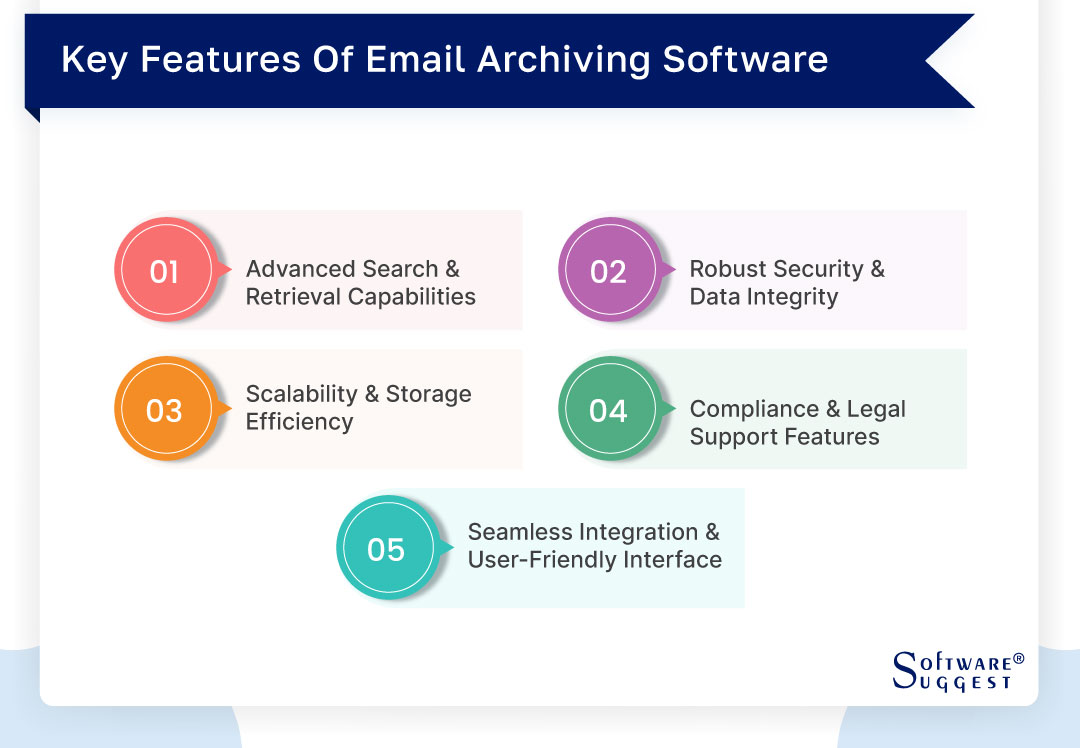
-
Advanced search and retrieval capabilities
The best email archivers offer advanced search and retrieval capabilities, allowing users to swiftly locate specific emails, attachments, or keywords within a vast archive. With options like Boolean operators, filters, and metadata search, users can precisely pinpoint the desired information.
Ultimately saving valuable time and effort in the process. Whether searching for specific dates, senders, recipients, or content, these capabilities streamline email retrieval and facilitate effective information management.
-
Robust security and data integrity measures
Top-tier enterprise email archiving software prioritizes the security and integrity of archived data. It employs robust security measures such as encryption, access controls, and secure storage to protect sensitive information from unauthorized access or tampering.
Additionally, advanced data integrity mechanisms, including tamper-proof audit trails and checksums, ensure the authenticity and reliability of archived emails. By implementing these security measures, organizations can maintain the confidentiality of their email communications and demonstrate compliance with data protection regulations.
-
Scalability and storage efficiency
The best program for archiving email is designed to accommodate the ever-growing volumes of email communications within organizations. It offers scalability, allowing businesses to effortlessly expand their archives as their email volumes increase over time.
Additionally, the software employs server storage space efficiency techniques such as deduplication and compression, optimizing storage space and reducing costs. With scalable and efficient storage capabilities, organizations can effectively manage their email archives without compromising performance. Also, it reduces server storage space.
-
Compliance and legal support features
Leading email archiving platform includes dedicated features that support regulatory compliance and legal requirements. It enables organizations to define and enforce retention policies based on industry-specific regulations. The software may also provide automatic legal hold capabilities, ensuring that relevant emails are preserved for legal proceedings.
Furthermore, compliant reporting features assist organizations in generating audit reports and demonstrating adherence to regulatory requirements. With these compliance and legal support features, organizations can confidently meet their industry obligations and effectively respond to legal and regulatory inquiries.
-
Seamless integration and user-friendly interface
The top-notch software for archiving emails integrates perfectly with current email platforms like Microsoft Exchange or Office 365, guaranteeing a hassle-free experience for users. The software boasts user-friendly interfaces with easy-to-use navigation and customizable settings, streamlining the adoption process for businesses.
Due to a well-designed interface, users can effortlessly handle their email archives, conduct searches, apply filters, and retrieve data. The user-friendly interface enables users to manage their archived emails effortlessly and fosters greater adoption within the organization, leading to increased productivity.
How To Choose The Right Email Archiving Software?
There are a number of things to take into account while selecting the best email archiving software. Important factors to need to consider are ensuring legal compliance, data security, high e-discovery performance, cloud-based archiving, flexibility, and legal hold, as well as cost and open archiving format. To assist you in making a wise choice, let's examine each of these elements in greater detail.
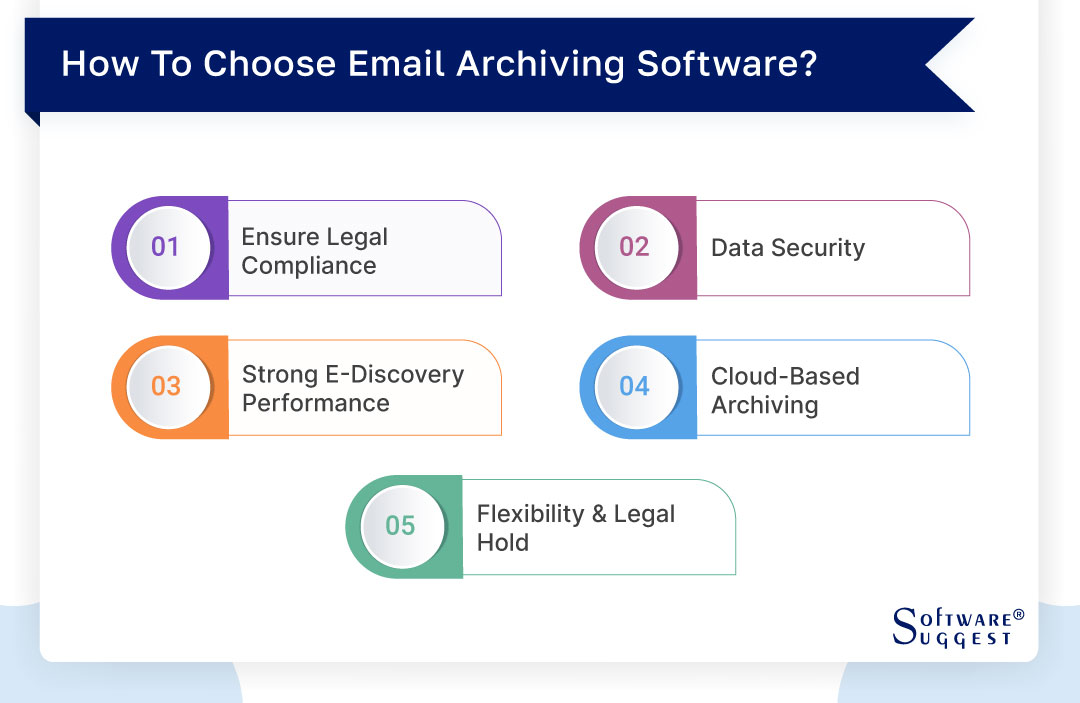
-
Ensure legal compliance
When selecting email archiving software, ensuring legal compliance should be a top priority. The chosen solution must meet auditing and data regulation requirements. It should automatically archive emails, attachments, and metadata, including information on recipients, timestamps, and replies. Immutable archiving is essential to maintain data integrity as per legal regulations.
Access to the archive should be audited and controlled with granular permissions management. Compliance is crucial in industries like finance and healthcare, where stringent regulations exist. By choosing software that prioritizes legal compliance, you can ensure that your organization meets regulatory obligations and avoids potential penalties or legal complications.
-
Data security
The safety of data is of the utmost concern while using email archiving software. Strong security measures should be incorporated into the chosen solution to safeguard archived data from unauthorized access and dangerous threats. Both data in transit and at rest should be encrypted with email archiving systems, making sure that sensitive information is safeguarded in the best possible manner.
It is important to scan the various data security measures while choosing an email archiving system to prevent any loss or leakage of data.
-
Strong e-discovery performance
Effective e-discovery capabilities are essential for email archiving software. Users should be able to find and export data effectively with the help of the solution's user-friendly interface and speedy search results. It should be possible to perform advanced searches with full-text search and built-in filters like sender, recipient, date, and subject line.
Simple export of particular emails and chains should be supported by the software without the need for laborious procedures. To provide continuous business continuity, access to the e-discovery archive should be accessible even during email network disruptions. Organizations can rapidly search for and retrieve pertinent data for legal, regulatory, or internal purposes with the help of a well-designed archiving platform with high e-discovery performance.
-
Cloud-based archiving
Cloud-based archiving offers numerous benefits for organizations. Integration with popular cloud-based email platforms, such as Microsoft 365 and Google Workspace, simplifies deployment and saves time. It provides scalability, reliability, and cost-effectiveness compared to legacy on-premises alternatives. Cloud storage is often more scalable and offers lower storage costs.
Establishments can also consider hybrid solutions that combine on-premises and cloud-based archiving. Cloud-based archiving ensures seamless access to archived emails from anywhere without the need for on-site infrastructure. It provides organizations with a secure and efficient approach to long-term email archiving while leveraging the advantages of cloud technology.
-
Flexibility and legal hold
It is essential for email archiving software to be flexible in order to suit the needs of organizations and the standards of compliance. The system that is selected should have the capability to keep emails for the needed time, preferably at least ten years or longer if it is required to do so.
It should come equipped with a legal hold feature, which can save emails for use in the event of an audit or court case. The flexibility should extend to multiple archiving levels, allowing significant emails to be prioritized for long-term storage while setting lower retention periods for communications that are not as vital.
Top 5 Email Archiving Software
Introducing our list of the top 5 email archiving solutions, complete with pricing information, pros, and cons. Explore these leading options to find the best fit for your organization's email archiving needs.
|
Name
|
Free Trial
|
Demo
|
Starting Price
|
|---|---|---|---|
| 30 Days |
Yes |
Custom pricing | |
|
No Free Trial |
Yes | $5/user/month | |
|
No Free Trial |
Yes |
$4.50/user/month | |
| No Free Trial |
Yes |
$1.65/user/month | |
|
7 Days |
Yes |
Custom pricing |
1. Barracuda message archiver
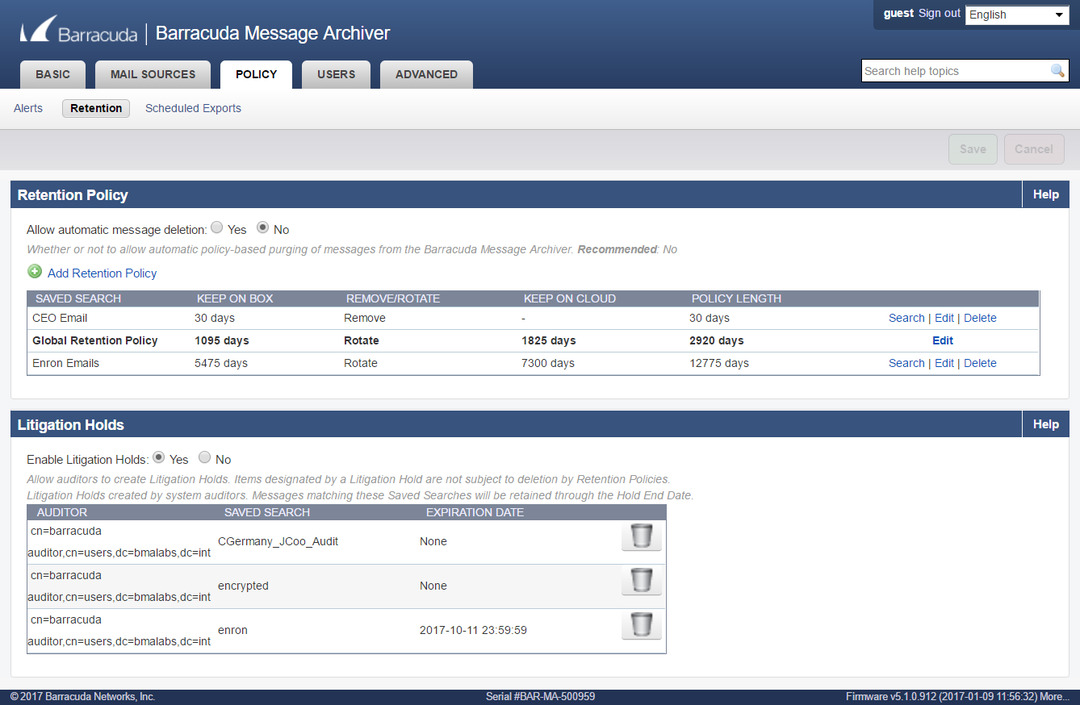
Barracuda is an enterprise archiving service software. All emails—incoming and outgoing—and their attachments are stored on the platform. Their archive can be quickly searched, and it is quite safe. It divides up every account in the archive so that even if one is compromised, the others are safe.
Features
- Advanced search and retrieval capabilities
- Compliance and eDiscovery support
- Scalability and storage options
- Robust email management features
- Secure data protection and access controls
Pros
- Robust email security solutions to protect against cyber threats
- Comprehensive archiving capabilities for efficient data storage and retrieval
- Easy integration with existing email infrastructure
- User-friendly interface for smooth navigation and administration
- Reliable customer support and regular software updates
Cons
- Pricing plans may be higher compared to some competitors
- Advanced features may require additional configurations and setup
- Some users may experience a steep learning curve when first using the platform
Pricing
-
Custom pricing
2. Google Vault
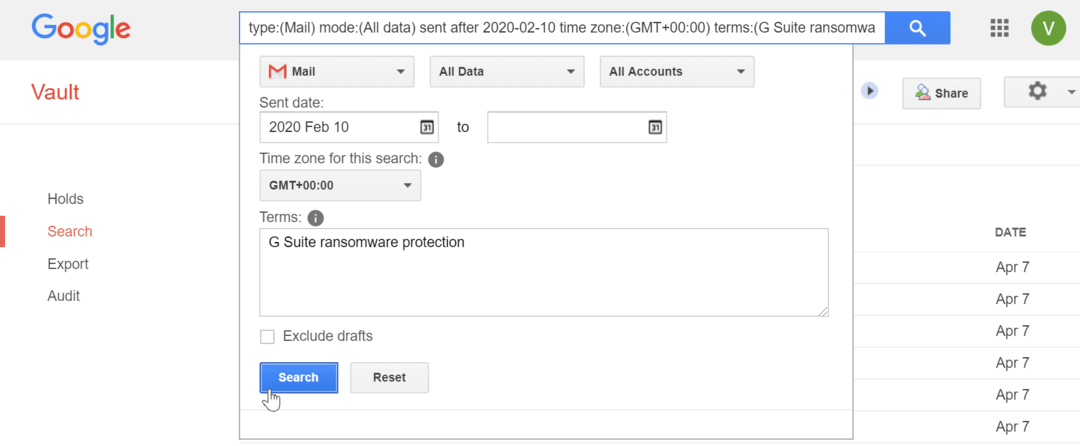
Google Vault is a tool designed for Google Workspace that enables users to retain, hold, search, and export user data for compliance and eDiscovery purposes. It is an information governance and archiving solution that is designed to help establishments remain compliant with regulatory requirements and legal discovery requests.
Features
- Data Retention and eDiscovery for Google Workspace
- Supported Services and Data Types
- Search Google Drive, Meet, and Sites with Vault
- Collaboration and Productivity with Google Workspace for Nonprofits
Pros
- Robust email archiving and retention capabilities
- Powerful search and retrieval functionality for easy data access
- Comprehensive legal holds and eDiscovery features
- Effective data loss prevention measures
- Detailed audit and compliance reporting
Cons
- It is available only for the Business and Enterprise editions of Google Workspace
- The Google Workspace administrator must set up your account before you can utilize Vault
Pricing
- Additional licenses: $5/user/month
- Vault pricing varies based on the Google Workspace edition
- Basic Plan: $6/user/month (includes Vault)
- Business Plan: $12/user/month (includes Vault and additional features)
- Google Workspace online: 30-day free trial, Basic Plan $6/user/month, Business Plan $12/user/month.
3. Mimecast
Mimecast stands as a prominent software company dedicated to delivering a comprehensive suite of cybersecurity solutions tailored for establishments. Their cutting-edge cloud-based platform encompasses a wide array of essential features. It includes robust email security, reliable data protection, efficient archiving capabilities, robust web security measures, and comprehensive awareness training programs.
Features
- Fast, easy deployment
- In-depth policy control and filtering
- Advanced Phishing Protection
- AI-powered, world-class detection
- Identity and social graphing for anomaly detection
- One-click remediation
- Full sandbox attachment scanning and AI file analysis
Pros
- Comprehensive bundle of cybersecurity solutions
- Cloud-based platform for convenience and accessibility
- Advanced email security against malware, spam, and phishing
- Data protection and archiving solutions for business continuity
- Awareness training for employees to improve cybersecurity practices
Cons
- Pricing may not be affordable for small businesses
- Some features may be redundant for businesses with existing cybersecurity measures
Pricing
- Email security CI- $4.50 per user per month
- 365 protect- Custom pricing
- 365 protect plus- Custom Pricing
4. Proofpoint
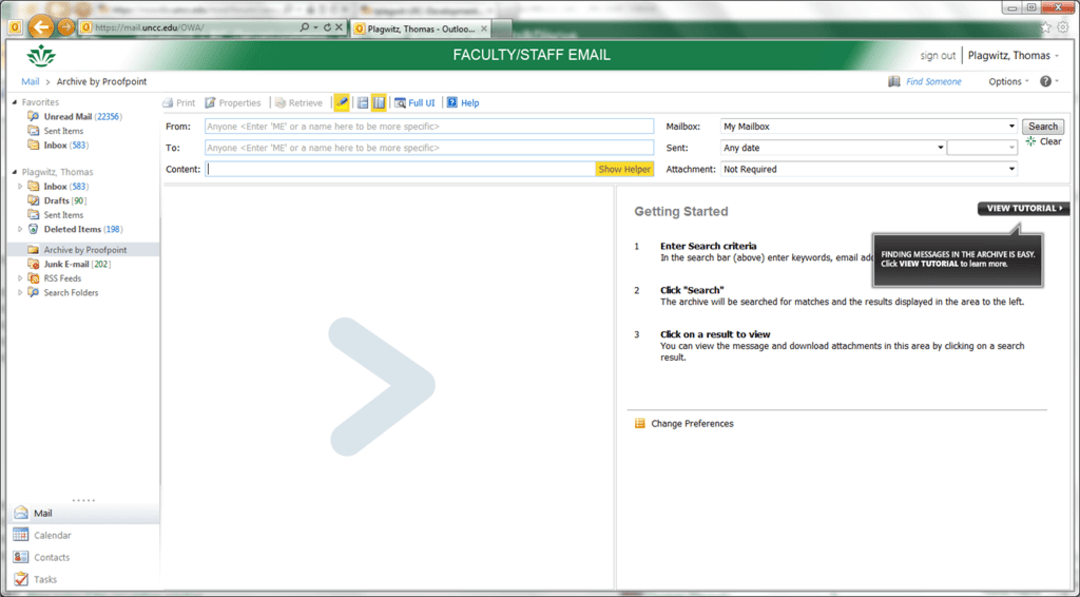
Proofpoint offers an extensive email security solution called Email Security and Protection. It is specifically designed to safeguard businesses from phishing attempts, malware, and other advanced email threats. This cybersecurity establishment provides real-time analysis, identifying and eliminating spam and other undesirable emails while offering protection against harmful URLs, attachments, and messaging.
Features
- Email Protection
- Email fraud defense
- Secure email relay
- Sendmail open source
- Essentials for small business
- Advanced threat protection
Pros
- Comprehensive solutions for email and data protection against cyber threats
- Anti-phishing and awareness training to improve cybersecurity practices
- Threat intelligence and compliance solutions for businesses of various sizes
- Cloud-based platform for convenience and accessibility
- Advanced technology to prevent data loss through targeted attacks
Cons
- Some features may be overkill for businesses with existing cybersecurity measures
- Implementation and customization may require significant resources and expertise
Pricing
- Beginner- $1.65 per user per month
- Business- $3.03 per user per month
- Advanced- $4.13 per user per month
- Professional- $5.86 per user per month
5. ArcTitan
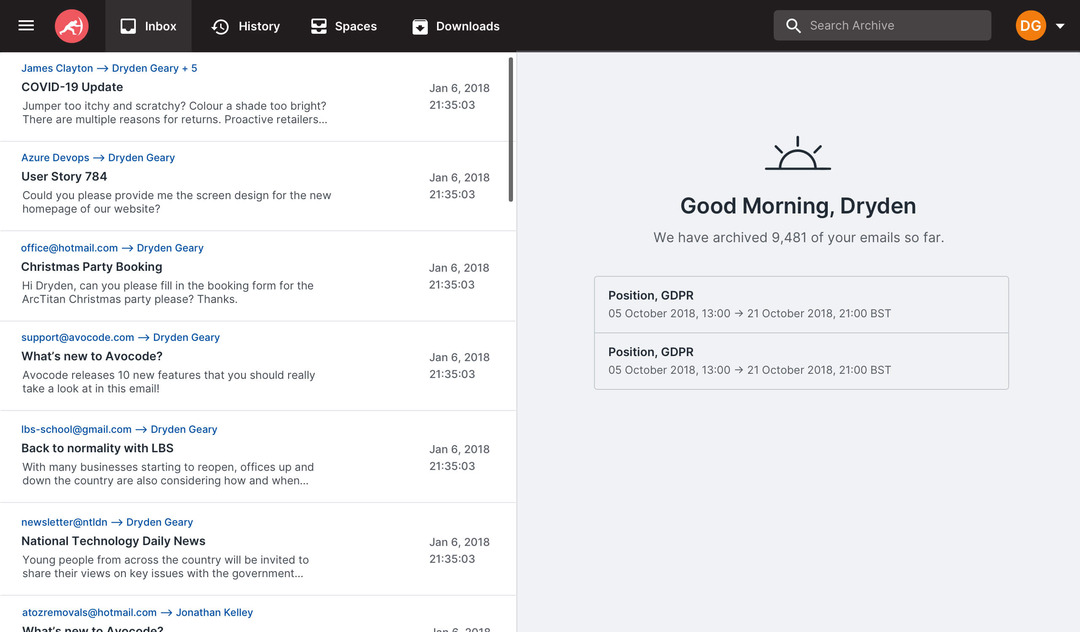
ArcTitan is a cloud-based email archiving solution by TitanHQ for small to medium-sized businesses. It seamlessly integrates with Office 365 and other email systems. With ArcTitan, organizations can streamline search functionality, ensure audit-ready compliance, and offer multi-tiered access to archived messages. In regulated industries, ArcTitan helps maintain compliance with retention policies and legislation.
Features
- Office 365 Email Archive
- Office 365 email search and storage functionality
- Lightening fast search and retrieval
- A Simple to use email archive
- Secure and perpetual
- eDiscovery and EU GDPR
Pros
- Cloud-based web filtering solution for improved cybersecurity
- Easy to deploy and manage for businesses of all sizes
- Provides protection against malware, phishing, and ransomware
- Customizable policies to fit specific business needs
- Affordable pricing options for small to mid-size businesses
Cons
- Some may find the interface to be less intuitive than other web-filtering solutions
- Limited customization options for larger organizations with complex needs
Pricing
- Custom pricing
Challenges Of Email Archiving Systems
Implementing an email archiving system brings challenges such as managing high volumes of emails, ensuring security, handling integration complexity, and meeting legal and regulatory compliance requirements. Here are the challenges of email archiving systems in detail:
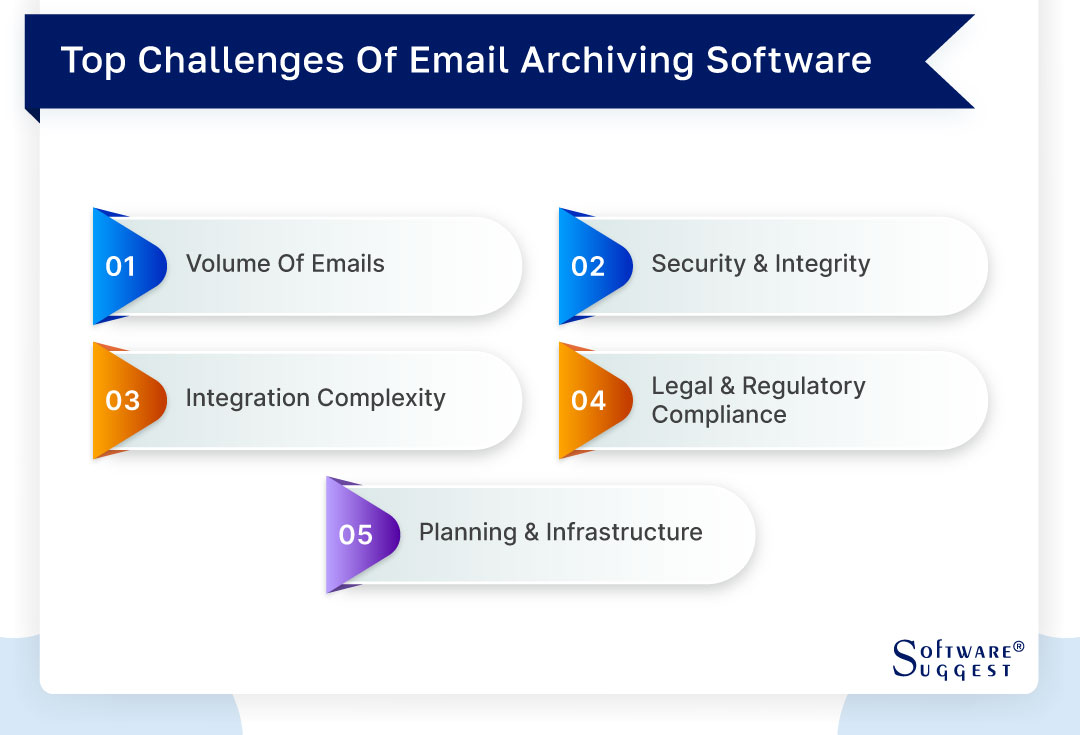
-
Volume of emails
One of the significant challenges of implementing an email archiving system is managing the overwhelming volume of emails generated by establishments on a daily basis. With businesses relying heavily on email communication, the task of handling and storing this ever-increasing data can be daunting and resource-intensive.
-
Security and integrity
Ensuring the security and integrity of archived emails is paramount. Establishments must implement robust encryption and access control measures to safeguard sensitive information. Protecting against unauthorized access and potential data breaches is crucial to maintaining the confidentiality and privacy of archived emails.
-
Integration complexity
The complexity of email systems and the need for compatibility with various platforms. Also, email clients can pose integration challenges during the implementation and maintenance of an email archiving system.
-
Legal and regulatory compliance
Organizations face challenges in meeting legal and regulatory requirements for email retention, eDiscovery, and data protection compliance. Adhering to email retention policies, addressing eDiscovery requests, and ensuring compliance with regulations like GDPR is demanding.
-
Planning and Infrastructure
Implementing an effective email archiving system necessitates the careful planning and building of a reliable infrastructure. Strategic planning is essential to ensure the system meets the organization's requirements, scalability, and future needs.
Latest Trends In Email Archiving Software
As technology continues to evolve, the field of email archiving software is also witnessing advancements to meet the changing needs of organizations. Here are 5 of the latest trends shaping the landscape of email archiving solutions:
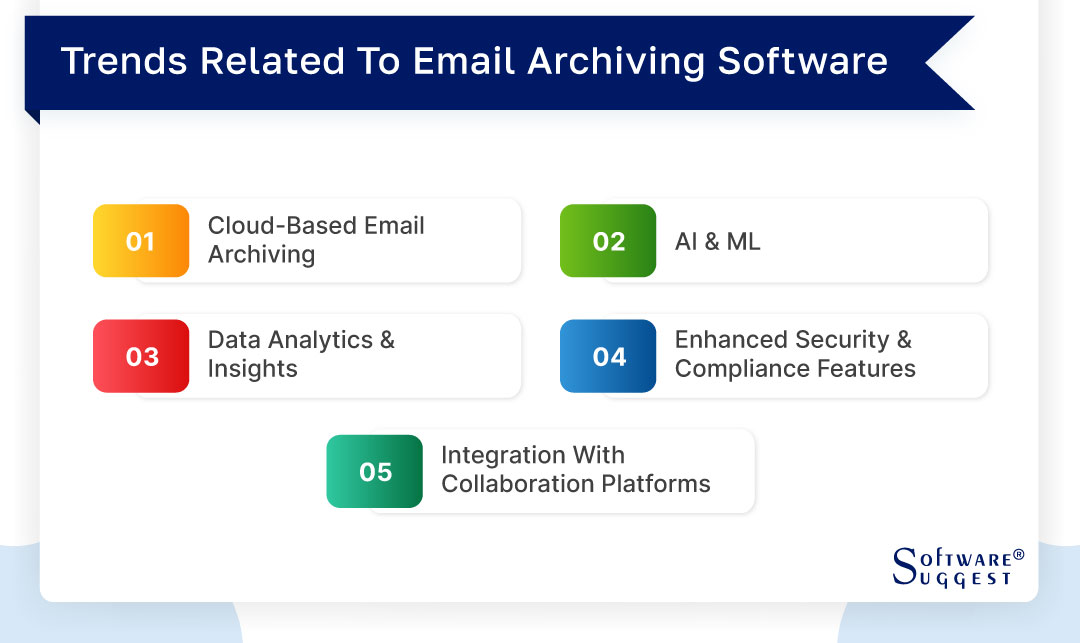
-
Cloud-based email archiving
Cloud technology has revolutionized the way organizations store and manage their data. Cloud-based email archiving solutions offer scalability, accessibility, and cost-effectiveness.
-
Artificial intelligence and machine learning
AI and machine learning (ML) algorithms have enhanced email archiving software's capabilities. These technologies enable intelligent email categorization, automated tagging, and advanced search functionalities.
-
Data analytics and insights
Email archiving software is increasingly incorporating data analytics tools to provide valuable insights into email usage, trends, and patterns.
-
Enhanced security and compliance features
With the growing emphasis on data privacy and regulatory compliance, email archiving software is bolstering its security and compliance features. This includes advanced encryption protocols, secure access controls, tamper-proof audit trails, and integration with tools.
-
Integration with collaboration platforms
Many organizations rely on collaboration platforms such as Microsoft Teams and Slack for communication and collaboration. Email archiving software adapts to this trend by providing seamless integration with these platforms.
Pricing Information Of Best Email Archiving Solution
The average price of email archiving software varies widely depending on the vendor and the specific needs of a business. Some vendors have pricing information on their websites, while others require businesses to contact them directly for a quote. It ranges from $2 and $6 per user per month. It is essential for organizations to choose the right platform for their organizations after ensuring it meets budgetary requirements.
Conclusion
In conclusion, the list of best email archiving software provides a comprehensive range of options for buyers. These email archiver review solutions offer reliable and efficient email storage, retrieval, and compliance features. Whether for small establishments or large enterprises, this guide can help buyers make an informed decision on email archiving software comparison. Also, it can help you find the perfect email archiving software reviews to meet their specific needs.
FAQs
The retention period varies based on regulatory requirements and organizational policies.
Storage requirements depend on factors like the volume of emails, attachments, and retention policies.
Yes, many email archiving software solutions support multiple email platforms for seamless integration.
Yes, most email archiving software allows remote access to archived emails for authorized users.
Yes, email archiving software typically includes search functionality to locate and retrieve specific emails from the archive.