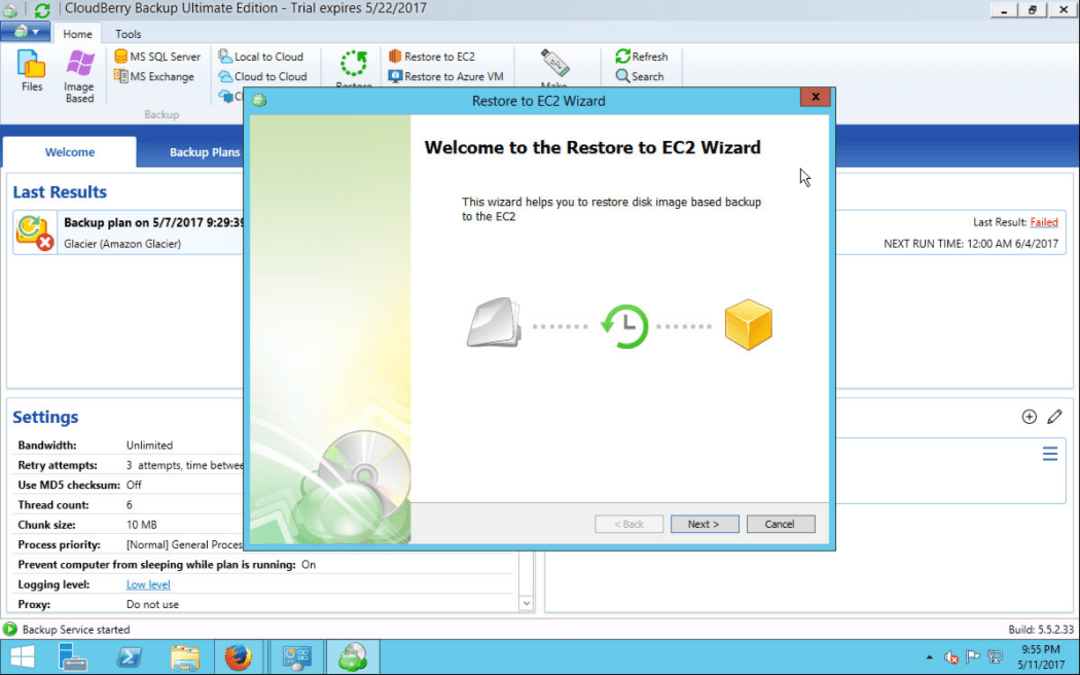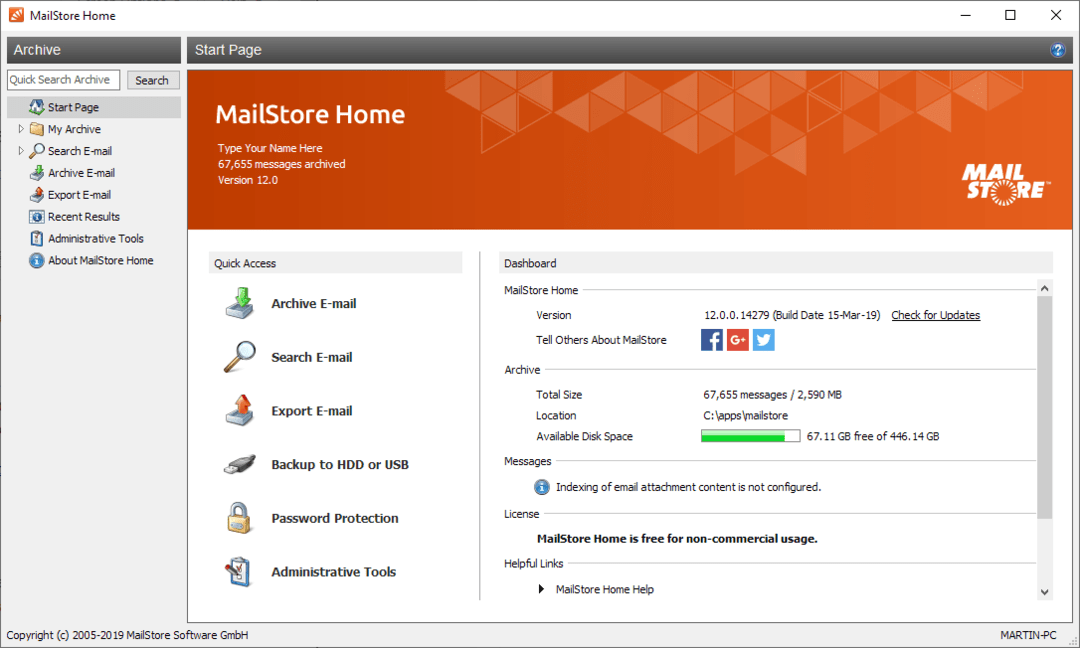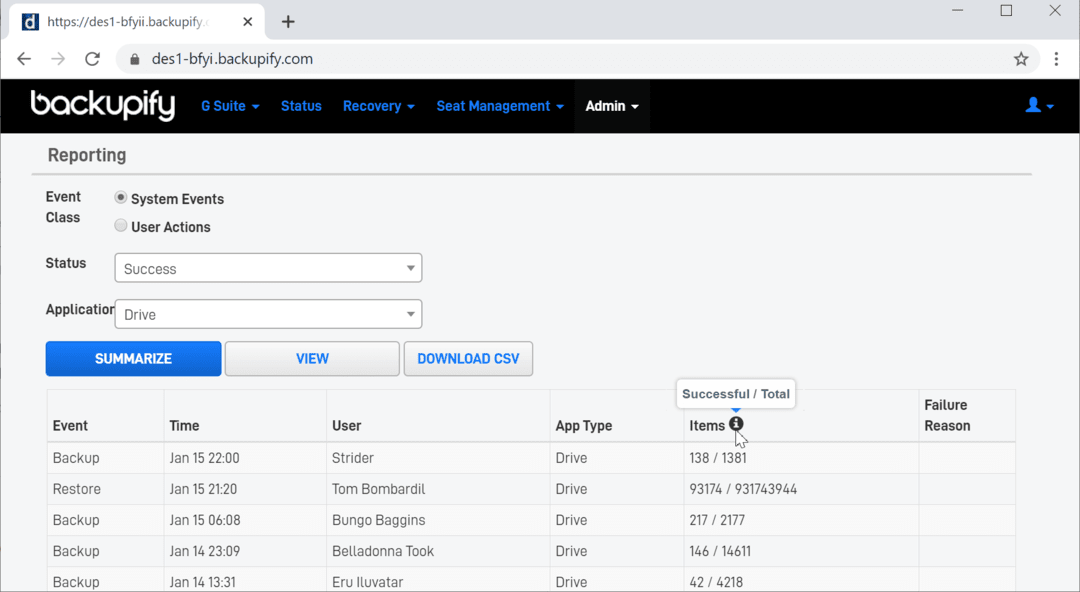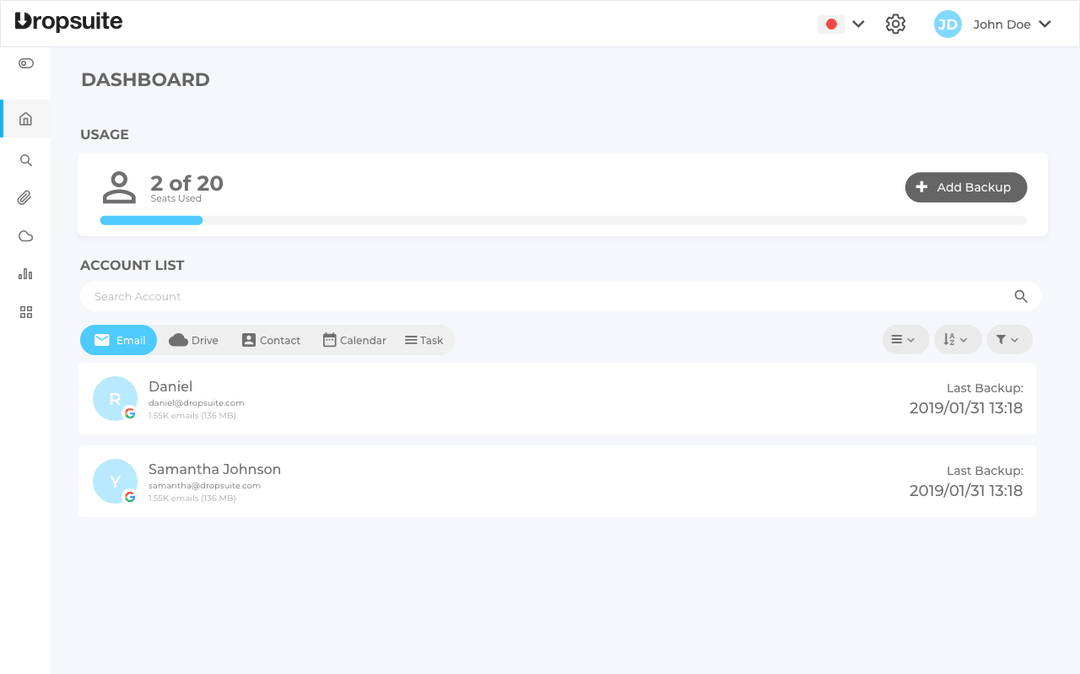Best Email Backup Software
Best email backup software are Zoho Email Backup, MailBVault, Vaultastic, Regain Email Backup, and MailStore. With several security features and unlimited storage, these e-mail backup software are Best in their class period



No Cost Personal Advisor
List of 20 Best Email Backup Software
Contenders | 2024
Productivity and Collaboration Tools
Shivaami is an authorized Google Cloud Partner, that offers Google Workspace, formerly known as G Suite, a cloud-based productivity and collaboration suite developed by Google. It includes a variety of applications such as Gmail, Google Drive, Docs, Sheets, etc. Read Shivaami Reviews
Explore various Shivaami features, compare the pricing plans, and unlock the potential of seamless operations by selecting the right software for your business.
Features
View all Shivaami Features- Text Editing
- Calendar Management
- Team Chat
- Email Response Control
- Real-time Scheduling
- Shared Contacts
- Encryption
- Full Text Search
Pricing
Business Starter
$ 72
User/Year
Business Standard
$ 144
User/Year
Business Plus
$ 216
User/Year
Shivaami Caters to
- StartUps
- SMBs
- Agencies
- Enterprises
Contenders | 2024
Software by Acronis International GmbH
Acronis is the bast backup software, disaster recovery and secure data access provider to consumers for small medium businesses and enterprises. It include physical, virtual and cloud server backup software, storage management, secure file sharing and system deployment. Read Acronis Reviews
Explore various Acronis features, compare the pricing plans, and unlock the potential of seamless operations by selecting the right software for your business.
Features
View all Acronis Features- Bare-Metal Restore
- Web Access / Restoration
- Secure Data Storage
- Cloud Backup
- VM Backup
- Disaster Recovery
- Remote Server Options
- Local Server Options
Acronis Caters to
- StartUps
- SMBs
- Agencies
- Enterprises
Contenders | 2024
All-in-one Email Backup Software to download email
All-in-one Email Backup Software to download emails from 85+ online email services to 30+ saving options to transfer emails from email account.It is the best solution to take backup of emails from online email accounts and backup emails into 30+ saving options. Read Zook Email Backup Reviews
Explore various Zook Email Backup features, compare the pricing plans, and unlock the potential of seamless operations by selecting the right software for your business.
Features
View all Zook Email Backup Features- Cloud Backup
- Backup
- Backup Management
- Data Synchronization
- Multiple System Support
- Access control
- Web Access / Restoration
Pricing
Standard
$ 99
Onetime
Corporate
$ 199
Onetime
Enterprise
$ 299
Onetime
Zook Email Backup Caters to
- StartUps
- SMBs
- Agencies
- Enterprises
Contenders | 2024
Export Exchange mailboxes to PST, Office365 & more
Exchange Recovery Manager is a versatile software solution primarily designed to recover EDB files and export different sources like Exchange Server mailboxes, Office 365 mailboxes, and Outlook Profile stores. Read Shoviv Exchange Recovery Reviews
Explore various Shoviv Exchange Recovery features, compare the pricing plans, and unlock the potential of seamless operations by selecting the right software for your business.
- User Interface
- RTF
- Convert multiple folders of Any Data to PST
- MBOX
- EMLX
- Import & Export Data
- Recovery Professional
- Convert files to Any Format
Pricing
Business licence
$ 279
One Time
Corporate License
$ 379
One Time
Technical License
$ 499
One Time
Shoviv Exchange Recovery Caters to
- StartUps
- SMBs
- Agencies
- Enterprises
Contenders | 2024
Vaultastic provides Protection, Visibility
Vaultastic’s on-demand SaaS platform provides Protection, Visibility & Control for your Critical Business Data with Agile Cloud Archival. Read Vaultastic Reviews
Explore various Vaultastic features, compare the pricing plans, and unlock the potential of seamless operations by selecting the right software for your business.
Features
View all Vaultastic Features- Roles Management
- Data Migration
- Data Discovery
- Data Management
- Email Archiving
- Data Security
- Compliance Management
- Cloud Backup
Pricing
Continuity
$ 1
User/Month
Tracer
$ 2
User/Month
Durability
$ 3
User/Month
Vaultastic Caters to
- StartUps
- SMBs
- Agencies
- Enterprises
Contenders | 2024
MailVault - Universal Email Archiving Solution
Business email contains valuable data and needs to be preserved safely for long periods of time. MailVault securely back-up your entire organization's email into a centralized archive to be retained over a long term. Read MailVault Reviews
Explore various MailVault features, compare the pricing plans, and unlock the potential of seamless operations by selecting the right software for your business.
MailVault Caters to
- StartUps
- SMBs
- Agencies
- Enterprises
Contenders | 2024
Backup and Downloads Gmail Emails to PST, MBOX etc
SysInfo Tools Gmail Backup tool allows users to convert Emails of Gmail to MBOX, PST, EML, PDF, EMLX, MHT, MSG, MHT, HTML, and various other file formats. This tool can also export Gmail emails to Yahoo Mail, Hotmail, Zimbra, and Thunderbird easily. Read SysInfo Tools Gmail Backup Reviews
Explore various SysInfo Tools Gmail Backup features, compare the pricing plans, and unlock the potential of seamless operations by selecting the right software for your business.
Pricing
Home, Corporate, Technician
$ 29
One Time
SysInfo Tools Gmail Backup Caters to
- StartUps
- SMBs
- Agencies
- Enterprises
Emergents | 2024
Software by MailStore Software
MailStore Server is a fully featured Server Backup Software designed to serve Agencies, Startups. MailStore Server provides end-to-end solutions designed for Windows. This online Server Backup system offers Data Deduplication, Compliance Management, eDiscovery, Encryption, Data Export at one place. Learn more about MailStore
Explore various MailStore features, compare the pricing plans, and unlock the potential of seamless operations by selecting the right software for your business.
Features
View all MailStore Features- Encryption
- Data Deduplication
- Storage Management
- Data Export
- Backup Management
- Retention Management
- Access control
- eDiscovery
MailStore Caters to
- StartUps
- SMBs
- Agencies
- Enterprises
Emergents | 2024
Software by Handy Backup software
Handy Backup is a fully featured Disk Imaging Software designed to serve Startups, SMEs. Handy Backup provides end-to-end solutions designed for Web App. This online Disk Imaging system offers VM Backup, Differential Backup, Encryption, Incremental Backup, Encryption at one place. Learn more about Handy Backup
Explore various Handy Backup features, compare the pricing plans, and unlock the potential of seamless operations by selecting the right software for your business.
Features
View all Handy Backup Features- Encryption
- Differential Backup
- Disaster Recovery
- Backup Scheduling
- Compression
- Multiple System Support
- Local Server Options
- Disk Cloning
Handy Backup Caters to
- StartUps
- SMBs
- Agencies
- Enterprises
Emergents | 2024
Regain Email Backup tool is the professional Softw
Regain Email Backup Software provides simple and easy steps where user can easily get back their any email clients data without any problem. This Software easily restore your any size of mailbox file. Learn more about Regain Email Backup
Explore various Regain Email Backup features, compare the pricing plans, and unlock the potential of seamless operations by selecting the right software for your business.
- Encryption
- Graphical User Interface
- Backup
- Incremental Backup
- Secure Data Storage
Pricing
Home License
$ 69
One Time
Corporate License
$ 149
One Time
Technician License
$ 299
One Time
Regain Email Backup Caters to
- StartUps
- SMBs
- Agencies
- Enterprises
Emergents | 2024
Quickly take backup gmail emails with SysKare Gmai
Learn how to save Gmail emails to your hard drive with the finest Gmail email backup software. In addition to being a dependable application, this software allows users to backup Gmail emails in a variety of file formats. Learn more about SysKare Gmail Email Backup
Explore various SysKare Gmail Email Backup features, compare the pricing plans, and unlock the potential of seamless operations by selecting the right software for your business.
- Backup
- File Sharing
- Cloud Backup
- Backup Management
- Secure Data Storage
Pricing
SysKare Gmail Email Backup
$ 30
Single User
SysKare Gmail Email Backup Caters to
- StartUps
- SMBs
- Agencies
- Enterprises
Emergents | 2024
Best Exchange Online Mailbox to PST Backup Tool
MailsDaddy Office 365 Backup Tool is the best application to export Office 365 cloud mailbox data into PST or other formats like MBOX, EML, and MSG etc. Easily create a backup of multiple Office 365 Mailboxes into PST format using Impersonation Feature. Learn more about MailsDaddy Office 365 Backup Tool
Explore various MailsDaddy Office 365 Backup Tool features, compare the pricing plans, and unlock the potential of seamless operations by selecting the right software for your business.
- File Sharing
- Backup
- Data Synchronization
- Remote Server Options
- Access control
- Backup Management
Pricing
Personal License
$ 99
One Time
Business License
$ 399
One Time
Enterprise License
$ 599
One Time
MailsDaddy Office 365 Backup Tool Caters to
- StartUps
- SMBs
- Agencies
- Enterprises
Emergents | 2024
Software by MimeCast
MimeCast Email Security is a fully featured Business Email Software designed to serve Startups, SMEs. MimeCast Email Security provides end-to-end solutions designed for Web App. This online Business Email system offers Email Monitoring, Encryption, Anti Virus, Anti Spam, Spam Blocker at one place. Learn more about MimeCast Email
Explore various MimeCast Email features, compare the pricing plans, and unlock the potential of seamless operations by selecting the right software for your business.
Features
View all MimeCast Email Features- Routing
- Anti Virus
- Email Archiving
- Anti Spam
- Spam Blocker
- Email Monitoring
- Encryption
MimeCast Email Caters to
- StartUps
- SMBs
- Agencies
- Enterprises
Emergents | 2024
Download Gmail Emails to Computer or Hard Drive Wi
Advik Gmail Backup Tool is an amazing toolkit for all types of users. This software will help you to download Gmail emails to computer in more than 15+ file formats. On the other hand, you can migrate Gmail emails to Office 365, G Suite, Yahoo Mail, etc in one go. Learn more about Advik Gmail Backup Tool
Explore various Advik Gmail Backup Tool features, compare the pricing plans, and unlock the potential of seamless operations by selecting the right software for your business.
- Backup Management
- Cloud Backup
- Email Attachment Protection
- Application Security
- Backup
- Archiving & Retention
Pricing
Personal
$ 39
Onetime
Business
$ 99
Onetime
Advik Gmail Backup Tool Caters to
- StartUps
- SMBs
- Agencies
- Enterprises
Emergents | 2024
Backup and export Thunderbird emails with this sma
DRS Thunderbird Backup Tool is a power-packed software that enables users to backup and convert their thunderbird emails into multiple file formats and email clients. It is an easy-to-use software that does not require any technical skill to run. Learn more about DRS Thunderbird Backup
Explore various DRS Thunderbird Backup features, compare the pricing plans, and unlock the potential of seamless operations by selecting the right software for your business.
- Backup Scheduling
- Incremental Backup
- Backup Management
- Backup
- Cloud Backup
Pricing
Single User/Administrator/Technician
$ 49
One Time
DRS Thunderbird Backup Caters to
- StartUps
- SMBs
- Agencies
- Enterprises
Emergents | 2024
Backup Your Gmail account data.
If you want to backup all your Gmail data, CloudMigration Gmail Backup Tool is the best solution for the users. This tool is very effective and simple. You can easily migrate Gmail mailbox data in any file formats and email clients. Learn more about CloudMigration Gmail Backup
Explore various CloudMigration Gmail Backup features, compare the pricing plans, and unlock the potential of seamless operations by selecting the right software for your business.
- Secure Data Storage
- Graphical User Interface
- Continuous Backup
- Backup
- File Sharing
- Multiple System Support
- Backup Scheduling
- Cloud Backup
Pricing
Single User
$ 42
One Time
CloudMigration Gmail Backup Caters to
- StartUps
- SMBs
- Agencies
- Enterprises
Emergents | 2024
Export AOL Emails to PST, MSG, EML & MBOX file
SysTools AOL Mail Backup Tool download AOL account email data to the Windows system. It saves emails in EML/PDF/MBOX/MSG/PST format. The utility has email filtering, email local archiving, and incremental backup options for efficient data download. Learn more about SysTools AOL Backup
Explore various SysTools AOL Backup features, compare the pricing plans, and unlock the potential of seamless operations by selecting the right software for your business.
- Backup Management
- Graphical User Interface
- Backup
- Cloud Backup
- Secure Data Storage
Pricing
Single User
$ 49
Single User License
SysTools AOL Backup Caters to
- StartUps
- SMBs
- Agencies
- Enterprises
Emergents | 2024
One-stop solution to backup Gmail items into vario
Gmail Backup Software is the best solution to backup Gmail emails along with other data such as contacts calendars, task, photos, etc. using this utility users can easily export Gmail data into various file formats and email clients. Learn more about Migrate Cloud Data Gmail Backup
Explore various Migrate Cloud Data Gmail Backup features, compare the pricing plans, and unlock the potential of seamless operations by selecting the right software for your business.
- Access control
- Backup Log
- Cloud Backup
- Backup
- Multiple System Support
- Graphical User Interface
Pricing
Single License
$ 39
Full License/Single User
Administrator License
$ 149
Full License
Technician License
$ 299
Full License
Migrate Cloud Data Gmail Backup Caters to
- StartUps
- SMBs
- Agencies
- Enterprises
Emergents | 2024
The Best Google Workspace Backup Solutions for bac
It is the best and well-known brand for Google Workspace Backup Solutions data like email into so many formate PST, EML, PDF, MSG, EMLX, MBOX, and HTML formats. Learn more about MigrateEmails Google Workspace Backup
Explore various MigrateEmails Google Workspace Backup features, compare the pricing plans, and unlock the potential of seamless operations by selecting the right software for your business.
- Secure Data Storage
- Compression
- Continuous Backup
- Cloud Backup
- Backup Log
- Backup Management
- Backup Scheduling
- Backup
Pricing
Single User
$ 49
One Time
MigrateEmails Google Workspace Backup Caters to
- StartUps
- SMBs
- Agencies
- Enterprises
Emergents | 2024
Best Office 365 Backup Tool for Microsoft 365 Admi
4n6 Office 365 Backup Tool is a software solution designed to backup Office 365 data from Exchange Online, SharePoint Online, OneDrive for Business, and Microsoft Teams, including emails, contacts, calendars, tasks, and other data. Learn more about 4n6 Office 365 Email Backup
Explore various 4n6 Office 365 Email Backup features, compare the pricing plans, and unlock the potential of seamless operations by selecting the right software for your business.
- Data Security
- Cloud Backup
- Backup
- Data Analysis
- Secure Data Storage
- Data Migration
Pricing
Personal Plan
$ 49
One Time
4n6 Office 365 Email Backup Caters to
- StartUps
- SMBs
- Agencies
- Enterprises

Are you tired of searching through your archives for important emails? Don't let personal mistakes or unforeseen circumstances result in the permanent loss of your valuable email data. The solution is to use advanced email backup tools to safeguard your emails effectively.
Set out on a thorough journey as we provide you with a wealth of knowledge. You'll not only learn about the best email backup options on the market, but you'll also gain a thorough comprehension of what email backup software entails and how it works. Additionally, learn everything you can about the capabilities of the software you've chosen, ensuring a simple and stress-free email backup process. So let’s get started.
What is Email Backup Software?
Email backup software is designed to safely store and archive emails from multiple email systems. It provides a centralized location for email backup on a portable USB drive or a PC, allowing for easy recovery when needed. Users can rapidly identify certain attachments or files inside the huge email database using a strong full-text search capability.
Furthermore, mail backup software is intended to provide full backups that contain files, photos, calendars, and signatures. It supports differential backups, which allow users to save backup data on several storage sources, such as local drives, network drives, or USB flash drives. These email backup systems also include options for selective file restoration, scheduling frequent backups, and password protection for backed-up data.
Features of Best Email Backup Software
Email backup software provides a number of critical capabilities for protecting and managing your crucial email data. These software solutions comprehensively secure your emails and attachments, from data protection and quick retrieval to disaster recovery capabilities. Some features of email backup software are:
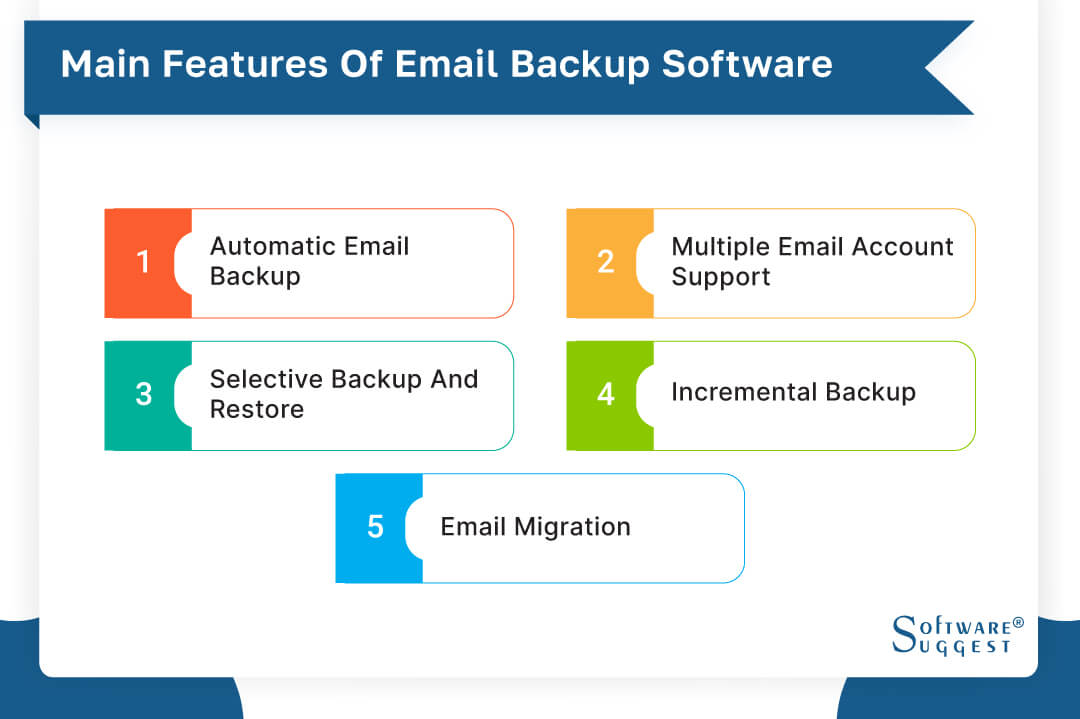
-
Automatic Email Backup
The ability of email backup software to automatically and routinely back up your email data without the need for manual intervention is referred to as the automatic email backup feature. This feature aims to add an additional layer of protection against data loss by ensuring that your important emails, attachments, contacts, and other data are routinely backed up.
-
Multiple Email Account Support
Multiple email account support is the ability of email backup software to back up data from various email accounts simultaneously. Many individuals and organizations have multiple email addresses for various purposes, including charges for their personal and professional lives and funds for different divisions of their businesses.
-
Selective Backup and Restore
You can back up or restore specific folders, labels, or email categories instead of the entire mailbox. This feature increases convenience and operational efficiency. You can choose which emails are backed up using this feature, which will save you time and storage space.
-
Incremental Backup
This feature only backs up emails that have been added to or updated since the last backup because the software only performs incremental backups. This feature accelerates and maximizes backup efficiency by avoiding duplicating previously backed-up emails.
-
Email Migration
Some email backup tools include email migration features that let you move emails between different email clients or accounts. This feature ensures that your email data is transmitted without interruption when switching email providers or consolidating multiple email accounts.
Benefits of Best Email Backup Software
Email backup software has various advantages for both people and businesses. It offers strong data protection, allowing you to secure essential emails and files from loss or harm. With their easy retrieval and disaster recovery features, email backup tools allow continuous access to essential information even in the face of unforeseen circumstances. Some key advantages include:
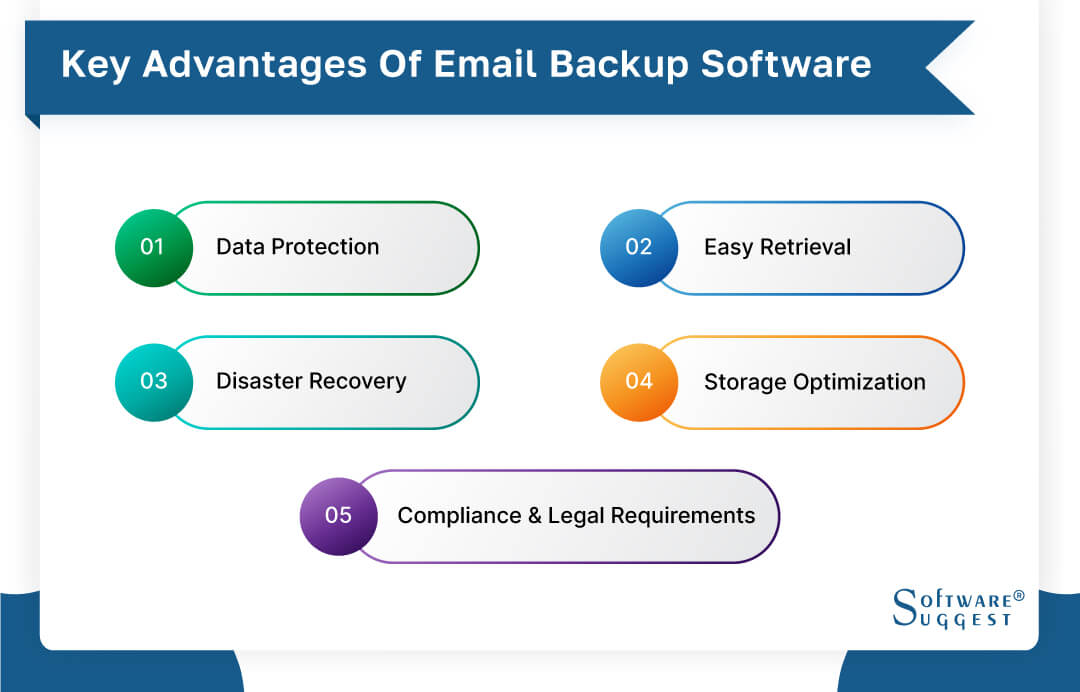
-
Data Protection
One of the main advantages of email backup software is data protection. By routinely backing up your email data, including email messages, attachments, contacts, and other important data, you can ensure that it is safe and protected from various risks, such as hardware failure, accidental deletion, malware attacks, or system crashes. In the event of data loss or corruption, you can restore your emails from backups, minimizing the impact on your workflow and preventing the loss of important data.
-
Easy Retrieval
Email backup software allows for simple backup data retrieval. When you need to access specific emails or attachments, you can quickly search and retrieve them from the backup archives and get back up emails. This saves time and effort compared to manually searching through each individual email account or relying on the email service provider's limited retention policies.
-
Disaster Recovery
Email backup software is crucial for disaster recovery in a major event, such as a system failure, a natural disaster, or a cyberattack. By maintaining recent email data backups, you can restore your email accounts and data to a previous state, guarantee business continuity, and reduce downtime. Your productivity and communication aren't negatively impacted as much, and you can bounce back from unforeseen events more quickly as a result.
-
Storage Optimization
Software for email backup frequently offers ways to optimize storage usage. Instead of keeping multiple copies of the same email or attachment in different mailboxes, the software has the capability to deduplicate the data while performing a backup. Deduplication reduces storage requirements and boosts storage efficiency by removing redundant data. This decreases disc space usage while also speeding up and improving backups.
-
Compliance and Legal Requirements
Numerous industries and organizations have specific compliance and legal requirements for email data retention and protection. Email backup software provides a secure and reliable backup solution to satisfy these needs. The software helps organizations by preserving email data for the required amount of time and ensuring its integrity, which aids in demonstrating compliance during audits and legal proceedings.
Top 5 Email Backup Tools Comparison
There are numerous options in the ever-expanding landscape of email backup tools. While all of these tools serve the same purpose of backing up your important emails, some stand out as superior options. Aside from their primary purpose, they provide a variety of additional features that differ from one software to the next. Finally, it comes down to your personal preferences.
|
Name
|
Free Trial
|
Demo
|
Starting Price
|
|---|---|---|---|
| 30 Days |
Yes |
Pricing available upon request | |
|
15 Days |
Yes | $49.99/year | |
|
30 Days |
Yes |
$229/One Time | |
|
Backupify |
14 Days |
Yes |
Price on Request |
|
Dropsuite |
14 Days |
Yes |
$3.00 per month |
We meticulously considered various factors to compile the definitive list of the top email backup solutions. Here are the best five email backup tools with their pros, cons, and pricing:
-
Acronis Cyber Backup
Acronis Cyber Backup is a comprehensive email backup solution that offers email backup capabilities for various platforms, including Microsoft Exchange and Office 365. It provides features like incremental backups, granular recovery options, and secure cloud storage. Acronis Cyber Backup also offers robust data protection against ransomware attacks.
Features
-
Comprehensive email backup tool
-
Granular recovery options
-
Secure cloud storage
-
Ransomware protection
-
Exchange and Office 365 support
Pros
-
Email backup solution that is robust and comprehensive for various platforms.
-
Granular recovery options allow for the recovery of specific emails or folders.
-
Secure cloud storage guarantees safe storage and easy access.
-
Email data is protected against encryption-based threats with ransomware protection.
-
Microsoft Exchange and Office 365 are supported, ensuring compatibility and interoperability.
Cons
-
Platform support is limited when compared to other backup software.
-
Backupify may lack the advanced features that some competitors provide.
-
Some users claim that backup and restore processes occasionally fail.
-
Pricing plans can be very expensive when compared to other solutions.
Pricing
-
Essentials start at $59 per user per year
-
Advanced Starts at $119 per user per year
-
-
CloudBerry Backup
CloudBerry Backup is a versatile email backup tool that supports popular email platforms like Microsoft Exchange, Office 365, and G Suite. It offers flexible backup scheduling, encryption, compression, and cloud storage integration with providers such as Amazon S3, Microsoft Exchange Server, Microsoft Azure, and Google Cloud Storage.

Features
-
Flexible backup scheduling
-
Encryption and compression
-
Cloud storage integration
-
Multiple platform support
Pros
-
Provides flexible backup scheduling to meet the demands of your organization.
-
Encryption and compression are provided for secure and efficient data storage.
-
Integrates with common cloud storage services such as Amazon S3.
-
Granular recovery is possible, allowing for the precise retrieval of certain emails.
Cons
-
Customer assistance options are limited, relying mostly on forums and documentation.
-
Lack of built-in email search functionality necessitates the use of third-party applications.
-
Some customers have reported intermittent speed concerns with large-scale backups.
-
Pricing structures can be complicated and may not be suitable for all budgets.
Pricing
-
For Office 365 starts at $4 per user per month
-
For Google Workspace Starts at $4 per user per month
-
-
MailStore
MailStore is an email archiving and backup software that supports various email platforms, including Microsoft Exchange, Office 365, and G Suite. It offers efficient and secure backup, search, and retrieval of emails. MailStore also provides compliance features, such as tamper-proof storage and legal hold capabilities.

Features
-
Email archiving
-
Secure backup storage
-
Compliance and legal hold
-
Tamper-proof storage
Pros
-
Email backup and archiving solution that is both efficient and dependable.
-
Searching and retrieving backed-up emails and attachments is simple.
-
Data integrity and compliance are ensured through tamper-proof storage.
-
Email platforms supported include Exchange, Office 365, and G Suite.
Cons
-
Support for non-Exchange email platforms and servers is limited.
-
Large email archives lack advanced search tools.
-
The user interface might be more user-friendly and intuitive.
-
Pricing is higher in comparison to some market competitors.
Pricing
-
MailStore server starts at $1,499 per year
-
MailStore Home Starts at $69 per year
-
-
Backupify
Backupify is a cloud-based email backup and recovery solution primarily focused on protecting data from cloud-based email services like Google Workspace (formerly G Suite) and Microsoft 365. It offers automated daily backups, easy restoration options, and data export capabilities. Backupify also provides robust security measures to protect backed-up data.

Features
-
Cloud-based email backup software
-
Automated daily backups
-
Easy data restoration
-
Google Workspace/Microsoft 365 support
-
Data export capabilities
Pros
-
Daily backups of cloud-based email data that are simple and automated.
-
Emails that have been lost or deleted can be restored quickly and seamlessly.
-
Data export capabilities are available for simple relocation or offline access.
-
Strong security mechanisms to safeguard backed-up email data.
Cons
-
Platform support is limited outside of Google Workspace and Microsoft 365.
-
There are no advanced data management or retention features.
-
Pricing is higher in comparison to some market competitors.
-
Backup schedules and settings have limited modification options.
Pricing
-
For G Suite Starts at $10 per user per month
-
For Office 365 Starts at $10 per user per month
-
-
Dropsuite
Dropsuite is a prominent email backup and archiving solution that caters to businesses of all sizes. It specializes in providing comprehensive cloud-based backup services for popular email platforms, including Microsoft Office 365, Exchange, Google Workspace, and IMAP/POP3 servers. Dropsuite offers a range of features designed to ensure secure and reliable email data protection.

Features
-
Cloud-based backup solution
-
Platform compatibility (Office 365, Exchange, Google Workspace)
-
Automated backups
-
Granular backup options
-
Data encryption and security
Pros
-
Daily email backups of cloud-based email data that are simple and automated.
-
Emails that have been lost or deleted can be restored quickly and seamlessly.
-
Data export capabilities are available for simple relocation or offline access.
-
Strong security mechanisms to safeguard backed-up email data.
Cons
-
Integration with data sources and apps other than email is limited.
-
Certain users have reported intermittent data restoration delays.
-
The user interface can be challenging and confusing for newcomers.
-
The pricing structure may appear somewhat costly compared to competing solutions.
Pricing
-
For Office 365 Starts at $12 per user per month
-
For G Suite Starts at $12 per user per month
-
Challenges of Email Backup Tools
Email backup tools are not without their drawbacks. One of the most significant challenges is the sheer volume of emails that must be backed up, particularly in organizations with heavy email traffic. Some major challenges of email backup tools include:
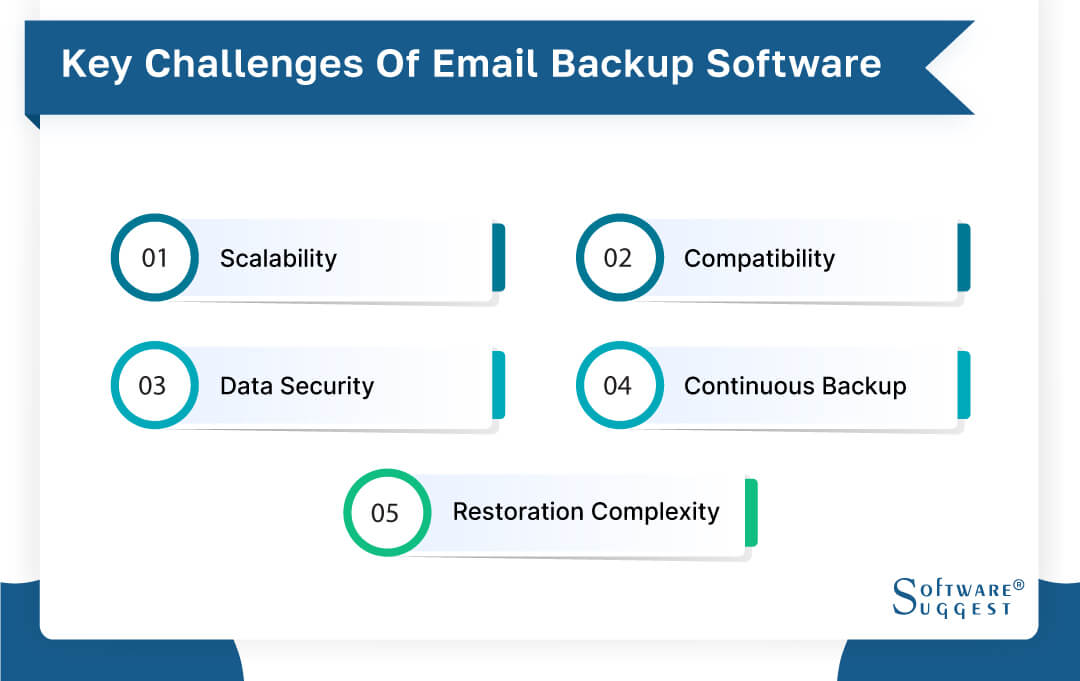
-
Scalability
Email backup software confronts the difficulty of scaling up to manage the ever-increasing volume of emails created within organizations. As email traffic develops, the software must properly handle storing, indexing, and retrieving enormous amounts of data without sacrificing performance or wasting unnecessary resources.
-
Compatibility
Email backup service must work with a wide range of email platforms, clients, and configurations. This presents a hurdle because different email systems may use different file formats, storage techniques, or protocols, necessitating the backup tools to adapt and interact seamlessly with each unique setup.
-
Data Security
It is critical to ensure the security of backed-up email data. The backup software should use strong encryption mechanisms to safeguard sensitive data from unauthorized access or breaches. It should also offer secure transfer protocols and multi-factor authentication to protect data throughout the backup and restore processes.
-
Continuous Backup
Email backup software should provide continuous or near-real-time backup capabilities to reduce the risk of data loss. However, due to issues such as limited network bandwidth, outages in email services, or time-consuming backup processes that impair system performance, doing this might be difficult.
-
Restoration Complexity
When dealing with huge amounts of data, the process of restoring email data from email backups can be complicated. Backup tools should give simple and easy-to-use capabilities for searching, retrieving, and restoring specific emails or attachments, guaranteeing a consistent user experience and minimizing downtime during data recovery.
Latest Trends in Email Backup Software
Email backup software has developed as technology advances to meet users' evolving needs and demands. A number of recent changes are reshaping the landscape of email backup tools, improving their capabilities, efficiency, and security. Some of the latest trends include:
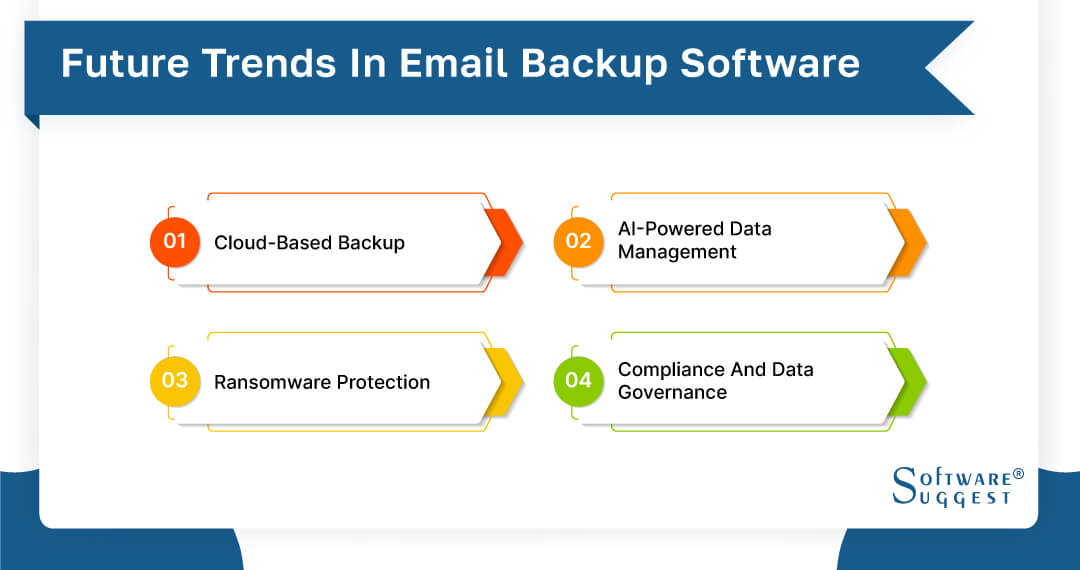
-
Cloud-Based Backup
The use of cloud-based backup has grown significantly in recent years. Email backup software now makes use of cloud infrastructure to securely store and manage backups rather than local storage devices or servers. Scalability, accessibility, and automatic synchronization are just a few benefits of cloud-based backup. Doing away with physical storage hardware enables users to access their email backups from any location with an internet connection.
-
AI-Powered Data Management
Email backup software is increasingly incorporating artificial intelligence (AI) technology to improve data management capabilities. Email data can be analyzed and classified using AI algorithms, which can also automatically spot patterns and anomalies and offer insightful information about backup procedures. AI-powered data management helps to streamline storage usage, enhance overall effectiveness, and optimize backup plans.
-
Ransomware Protection
With the increased prevalence of ransomware attacks, email backup software is emphasizing robust ransomware prevention capabilities. These include proactive monitoring, anomaly detection, and backup verification systems to assure backup integrity and guard against data encryption risks.
-
Compliance and Data Governance
Email backup software is incorporating new compliance and data governance capabilities. This includes features such as data retention policies, legal hold capabilities, and auditing functionalities to meet regulatory obligations, assist eDiscovery processes, and guarantee data protection regulations are followed.
Pricing information of Email Backup Solution
The average price of email backup service is between $10 and $100 per user per year. The cost is determined by various criteria, including the number of users, the amount of data to be backed up, and the software's functionality.
For example, a basic email backup tool that can back up to 100GB of data for one user may cost roughly $10 per year. A more sophisticated email backup service that can backup up to 1TB of data for ten users may cost roughly $100 per year.
It's also worth noting that pricing structures for on-premises or hybrid solutions may differ, as upfront hardware, licenses, and maintenance expenses must be considered. Furthermore, some providers may give free or limited versions of their software, allowing users to begin with basic backup functionality before upgrading to more complete plans.
Conclusion
Emails have become an essential part of our daily lives for personal or professional reasons. The fear of data loss looms large, given the sensitive and critical nature of the information they contain. Fortunately, you have a dependable solution at your disposal: email backup software.
Using email backup tools, you can easily download and create secure copies of individual emails or entire mailboxes, providing foolproof protection against accidental deletion, hardware failures, and malicious viruses. Considering all these considerations, we have painstakingly compiled a list of the top five email backup solutions that will save you countless headaches.
You can relax knowing that your valuable email data is secure, allowing you to focus confidently on your tasks. Don't let the fear of losing important information keep you from taking control of your email backup software.
FAQs
To backup all your emails with an email backup tool, you typically need to follow these steps:
- Choose a reliable email backup tool or software.
- Install and set up the software on your computer.
- Connect the email account you want to back up.
- Select the specific folders or emails you want to backup.
To restore your email from email backup software, you generally need to perform the following actions:
- Open the email backup software on your computer.
- Locate the backup file or folder where your emails are stored.
- Choose the emails or folders you want to restore.
- Select the restore or import option within the software.
The ideal email backup solution can vary based on individual needs, but some important considerations include:
- Reliability: Choose a solution with a proven track record and positive user reviews to ensure your emails are safely backed up.
- Security: Look for a solution that offers encryption and secure storage options to protect your sensitive information.
- Ease of use: Opt for a user-friendly solution that simplifies the backup and restoration processes.
- Comprehensive backup: Ensure the solution can handle backups of all essential email elements, including attachments, folders, and metadata.
- Automated backups: Consider a solution that offers automated scheduled backups to ensure your emails are regularly saved without manual intervention.
- Storage options: Evaluate the available storage options provided by the solution, such as local storage, cloud storage, or both, depending on your preferences and requirements.
- Compatibility: Check if the solution supports the email service or platform you use, such as Gmail, Outlook, or others.















.png)