Best Employee Monitoring Software
Best employee monitoring software is Teramind, interGuard, ActivTrak, Veriato, and SentryPC. The employee monitoring solutions give an insight to the employers about the time spent and managed by the employees in the organization.



No Cost Personal Advisor
List of 20 Best Employee Monitoring Software
Contenders | 2024
Modern work intelligence
Trusted by over 3,000 global brands, insightful Workforce Analytics, and productivity software is a leading provider of data-driven solutions and services that can help you optimize your employees' productivity and performance, remote, hybrid or office-based. Read Insightful Reviews
Explore various Insightful features, compare the pricing plans, and unlock the potential of seamless operations by selecting the right software for your business.
Features
View all Insightful Features- Insider Threat Detection
- Activity Tracking
- On-going Performance Tracking
- Time Tracking by Project
- Time & Attendance Management
- Account Tracking
- Project Time Tracking
- Time Management
Pricing
Insightful Caters to
- StartUps
- SMBs
- Agencies
- Enterprises
Category Champions | 2024
Complete Employee Monitoring Software
Time Doctor is to enable effective remote work and improve productivity in remote teams of the Employee Monitoring Solutions. It has easier to ensure that everyone is works efficiently and the ability to take screenshots of the computer or laptop screen every few times. Time Doctor is the most accurate productivity software on the market. Read Time Doctor Reviews
Explore various Time Doctor features, compare the pricing plans, and unlock the potential of seamless operations by selecting the right software for your business.
Features
View all Time Doctor Features- Real Time Monitoring
- Time per Project Reporting
- Offline Time Tracking
- Time & Attendance Management
- View Screen Captures
- Billable & Non-Billable Hours
- View Chat-Room Conversation reports
- Applications Management
Pricing
Time Doctor Caters to
- StartUps
- SMBs
- Agencies
- Enterprises
Emergents | 2024
A complete HR solution that improves end to end em
Suite of human capital management applications: HR, benefits, payroll, performance and talent management, suitable for midsize and enterprise customers with 1000+ employees. Learn more about Oracle Fusion Cloud HCM
Explore various Oracle Fusion Cloud HCM features, compare the pricing plans, and unlock the potential of seamless operations by selecting the right software for your business.
- Employee Lifecycle Management
- Employee Scheduling
- Employee Database
- Reporting/Analytics
- Employee Alignment
- Performance Appraisal
- Employee Awards
- Learning Management
Oracle Fusion Cloud HCM Caters to
- StartUps
- SMBs
- Agencies
- Enterprises
Category Champions | 2024
Complete employee experience platform
Keka is an employee experience platform. The only HR & Payroll software that is employee centric. Unlike traditional HR systems, they are a modern new generation platform focused on user experience and simplifying complex workflows. For any employee-centric company, managing the HR, Payroll, and Talent Management is the key activities. Read Keka Reviews
Explore various Keka features, compare the pricing plans, and unlock the potential of seamless operations by selecting the right software for your business.
Features
View all Keka Features- Invoices
- Resume Posting
- Punch card
- Arrears Calculation
- Application Management
- Competency Management
- Employer Accounts
- Reporting/Analytics
Pricing
Foundation
$ 97
Upto 100 Employees
Strength
$ 194
Upto 100 Employees
Keka Caters to
- StartUps
- SMBs
- Agencies
- Enterprises
Category Champions | 2024
India's fastest growing HR software
We couldn't find an HR solution that all stakeholders (employees, leaders, and HR) loved. So, we created one. Qandle - End-to-end HR solution that is smart, beautiful, and completely configurable, with a fully functional mobile app. Free Demo and Trials available. Read Qandle Reviews
Explore various Qandle features, compare the pricing plans, and unlock the potential of seamless operations by selecting the right software for your business.
Features
View all Qandle Features- Job Description Creation
- Electronic Forms
- Payroll Management
- Vacation / Leave Tracking
- Reimbursement Management
- Workflow Administration
- Tax Management
- Share Company Resources
Pricing
Foundation
$ 1
Employee/Month
Regular
$ 1
Employee/Month
Plus
$ 1
Employee/Month
Qandle Caters to
- StartUps
- SMBs
- Agencies
- Enterprises
Category Champions | 2024
World's Most Powerful HR and Payroll Software
HRMantra is the World's most feature rich HR and Payroll software helping automate the most complicated of hire to retire HR processes easily using its CRORES of ready to use features. It saves 30 min per emp per day giving over 10 times ROI. 100% project success assured. Read HRMantra Reviews
Explore various HRMantra features, compare the pricing plans, and unlock the potential of seamless operations by selecting the right software for your business.
Features
View all HRMantra Features- Application Management
- Appraisal Management
- Compliance Management
- Resource cost estimation
- Real-time Chat
- Time & Attendance
- Individualized Assessments
- Offer management
HRMantra Caters to
- StartUps
- SMBs
- Agencies
- Enterprises
Contenders | 2024
A versatile employee monitoring software for your business
Desk Time employee monitoring software is an automated, multi-platform solution with browser support. It also provides facilities like time monitoring, productivity analysis, screenshots, etc. Read DeskTime Reviews
Explore various DeskTime features, compare the pricing plans, and unlock the potential of seamless operations by selecting the right software for your business.
Features
View all DeskTime Features- Project billing
- Time & Expense Tracking
- Leave Management
- Work Hour Tracking
- Absence Management
- Third party integrations
- Sick Leave Tracking
- Project Tracking
Pricing
DeskTime Pro solo
$ 7
User/Month
DeskTime Pro for teams - as low as:
$ 4
User/Month
DeskTime Caters to
- StartUps
- SMBs
- Agencies
- Enterprises
Category Champions | 2024
Work Management & Performance Tracker
TrackHr is here to help you manage your business efficiently. With a growing business and expanding teams, the challenges to organize tasks and manage time to address wastefulness and inefficiencies also increase. TackHr solves all your business-related problems. Read TrackHr Reviews
Explore various TrackHr features, compare the pricing plans, and unlock the potential of seamless operations by selecting the right software for your business.
Features
View all TrackHr Features- Time & Attendance
- Self Service Portal
- Messaging
- Employee Self Service Management
- Scheduling
- Trend Analysis
- Employee Alignment
- Performance Management
Pricing
Small Size
$ 2
Per User/Per Month
Big Size
$ 2
Per User/Per Month
TrackHr Caters to
- StartUps
- SMBs
- Agencies
- Enterprises
Emergents | 2024
A perfect staff monitoring software for educational institutes
The solution is a ‘one-time purchase, lifetime license’ service. The employee monitoring software gives excellent features like recording keystrokes and filtering of unwanted websites. It is local server-based software, deployment friendly and can process extensive data. Learn more about iMonitorSoft
Explore various iMonitorSoft features, compare the pricing plans, and unlock the potential of seamless operations by selecting the right software for your business.
Features
View all iMonitorSoft Features- Scheduling
- Alert Word Notifications
- Website Monitoring
- Activity Monitoring
- Remote Desktop Control
- Restriction
- Content Filtering
- Alerting
iMonitorSoft Caters to
- StartUps
- SMBs
- Agencies
- Enterprises
Emergents | 2024
An all-rounder online-offline employee monitoring software
A US-based solution launched in 2012 is an all-in-one employee computer monitoring software. It provides features from screen recording to behavior analysis and social media monitoring. The customer support is available 24/7. Various integrations for your business and an offline mode. Deployment: cloud, web, SaaS, installed, mobile(Android, iOS). Read Hubstaff Reviews
Explore various Hubstaff features, compare the pricing plans, and unlock the potential of seamless operations by selecting the right software for your business.
Features
View all Hubstaff Features- Stealth Mode
- Mobile Time Tracking
- Multiple Billing Rates
- Employee Productivity Analysis
- Expense Tracking
- Time per Project Reporting
- Offline Time Tracking
- Activity Monitoring
Pricing
Basic
$ 5
User/Month
Premium
$ 10
User/Month
Hubstaff Caters to
- StartUps
- SMBs
- Agencies
- Enterprises
Category Champions | 2024
India’s Most Popular HR & Payroll Software
HROne is owned by Uneecops group, a 60+ Million fast-growing conglomerate with 09+ offices in the country employing 700+ smart professionals. It is a veteran business automation and services provider with 20+ years of profound experience. Read HROne Reviews
Explore various HROne features, compare the pricing plans, and unlock the potential of seamless operations by selecting the right software for your business.
Features
View all HROne Features- Document Management
- Appraisal Management
- Shift Management
- Employee Lifecycle Management
- Awards Management
- Performance Appraisal
- Offer management
- Goal Management
Pricing
Basic
$ 1
User/Month
Professional
$ 2
User/Month
HROne Caters to
- StartUps
- SMBs
- Agencies
- Enterprises
Category Champions | 2024
Software by Zoho Corporation Pvt. Ltd.
Zoho People is a Time Management Software and cloud-based HR software that's crafted to automate your HR processes while also focusing on your most important assets - your people. Designed for small, medium and enterprise businesses, Read Zoho People Reviews
Explore various Zoho People features, compare the pricing plans, and unlock the potential of seamless operations by selecting the right software for your business.
Features
View all Zoho People Features- Biometric Recognition
- Document Management
- Custom Rating Scales
- Applicant tracking
- Employee Lifecycle Management
- Online Punch Card
- On-going Performance Tracking
- Employee Database
Pricing
ESSENTIAL HR
$ 1
Employee/Month Billed Annually
PROFESSIONAL
$ 1
Employee/Month Billed Annually
PREMIUM
$ 2
Employee/Month Billed Annually
Zoho People Caters to
- StartUps
- SMBs
- Agencies
- Enterprises
Contenders | 2024
Akrivia HCM is an integrated HRMS SaaS platform th
Akrivia HCM is an integrated HRMS SaaS platform that packs in everything you need for managing your entire employee lifecycle with its 20+ modules and 100+ features. Read Akrivia HCM Reviews
Explore various Akrivia HCM features, compare the pricing plans, and unlock the potential of seamless operations by selecting the right software for your business.
Features
View all Akrivia HCM Features- Built in LMS
- Community Management
- Arrears Calculation
- Succession Management
- Self-Appraisals
- Expense Reporting
- Multilingual Support
- Cascading Goals
Akrivia HCM Caters to
- StartUps
- SMBs
- Agencies
- Enterprises
Category Champions | 2024
A fast and efficient employee monitoring software for your business
It is an easy-to-use employee monitoring software with exciting features launched in Armenia in 2015. It is an ideal partner for freelancing purposes and provides all the necessary features with additional features and integrations. Customer support is available 24/7. Deployment: cloud, SaaS, web, installed(Windows, Mac), mobile(Android, iOS). Read WebWork Time Tracker Reviews
Explore various WebWork Time Tracker features, compare the pricing plans, and unlock the potential of seamless operations by selecting the right software for your business.
- Billing & Invoicing
- Activity Dashboard
- Offline Access
- Browsing History
- Task Board View
- Activity Monitoring
- Real Time Monitoring
- Collaboration Tools
Pricing
Pro
$ 5
User/Month
Plus
$ 8
User/Month
Premium
$ 12
User/Month
WebWork Time Tracker Caters to
- StartUps
- SMBs
- Agencies
- Enterprises
Category Champions | 2024
An affordable employee computer monitoring software for your business
Here is a cloud-based employee monitoring software with different features like payroll automation, project & task management, Attendance & leave management, etc. There is a mobile app also supported by the software. The customer support is online through email. Read LogNTrack Reviews
Explore various LogNTrack features, compare the pricing plans, and unlock the potential of seamless operations by selecting the right software for your business.
Features
View all LogNTrack Features- Employee Tracking
- Client Management
- Offline Time Tracking
- Billable Hours Tracking
- Email Management
- Email Monitoring
- Document Management
- Task Management
Pricing
Trial
$ 0
30 days
India
$ 3
User/Month
Rest of world
$ 5
User/Month
LogNTrack Caters to
- StartUps
- SMBs
- Agencies
- Enterprises
Emergents | 2024
A versatile and professional employee monitoring software for your business
Network Lookout is a robust employee monitoring software for your business. Features include remote desktop monitoring, activity monitoring, shared desktop, etc. The software is cloud-based, and customer support is through email. Learn more about NETWORK LOOKOUT
Explore various NETWORK LOOKOUT features, compare the pricing plans, and unlock the potential of seamless operations by selecting the right software for your business.
Features
View all NETWORK LOOKOUT Features- File & Document Tracking
- Time Management
- Recording
- Printed Document Tracking
- Email Integration
- Applications Management
- Time Scheduling
- Screen Capture
Pricing
Basic
$ 150
One Time
NETWORK LOOKOUT Caters to
- StartUps
- SMBs
- Agencies
- Enterprises
Contenders | 2024
Great employee computer monitoring software with easy to use interface
Kickidler is based in Russia and launched worldwide in 2013. It is a user-friendly employee monitoring software. Features include browsing history, remote controlling, activity monitoring, etc. Deployment: web, cloud, SaaS, installed(Windows, Mac), mobile(Android, iOS-native). Read Kickidler Reviews
Explore various Kickidler features, compare the pricing plans, and unlock the potential of seamless operations by selecting the right software for your business.
Features
View all Kickidler Features- Activity Monitoring
- Website Monitoring
- Employee Productivity Analysis
- Alert Word Notifications
- Time Management
- Scheduling
- Web Activity
- Applications Management
Pricing
Month Plan
$ 10
User/Month
Year plan
$ 50
User/Year
Kickidler Caters to
- StartUps
- SMBs
- Agencies
- Enterprises
Contenders | 2024
Suitable employee monitoring software for small-scale industries
The software is based in Italy, launched in 2013. Provides all the essential features that an employee monitoring software should offer. Besides, It offers most collaborations useful for your business. Deployment: web-based and mobile. Read Timeneye Reviews
Explore various Timeneye features, compare the pricing plans, and unlock the potential of seamless operations by selecting the right software for your business.
Features
View all Timeneye Features- Automatic Time Capture
- Billable & Non-Billable Hours
- Mobile Time Tracking
- Overtime Calculation
- Multiple Billing Rates
Pricing
STARTUP
$ 15
2 Users/Month
FREE
$ 0
User/Month
PRO`
$ 299
50 Users/Month
Timeneye Caters to
- StartUps
- SMBs
- Agencies
- Enterprises
Contenders | 2024
Software by SentryPC
SentryPC is a best of employee monitoring software and cloud-based system to easily managing all computers in organization and employees team activities from anywhere at anytime. That is normal deployed to business networking and easy central log viewing via central networked. Read SentryPC Reviews
Explore various SentryPC features, compare the pricing plans, and unlock the potential of seamless operations by selecting the right software for your business.
Features
View all SentryPC Features- Remote Cloud Access
- Email Management
- Time Scheduling
- File Transfer Tracking
- Website Search
- Website Monitoring
- Applications Management
- Keystroke Logger
Pricing
Basic Plan
$ 60
Per Year
SentryPC Caters to
- StartUps
- SMBs
- Agencies
- Enterprises
Category Champions | 2024
Great AI at your service
EmpMonitor is a cloud-based workforce productivity & employee engagement solution designed to help organizations of all sizes. The tool offers a host of features for feasible employee management and workforce productivity optimization. Read EmpMonitor Reviews
Explore various EmpMonitor features, compare the pricing plans, and unlock the potential of seamless operations by selecting the right software for your business.
Features
View all EmpMonitor Features- Time Tracking
- Incident Management
- Screen Activity Recording
- Email Management
- Time Management
- Activity Monitoring
- Task Management
- Application Access Control
EmpMonitor Caters to
- StartUps
- SMBs
- Agencies
- Enterprises
As remote work continues to surge, businesses are increasingly relying on employee monitoring software as a means to maintain productivity levels across distributed teams.
This technology not only facilitates the tracking of productivity metrics but also aids in identifying potential threats, assessing internal system efficiency, and ensuring compliance with industry regulations. Check out the below guide to learn more about employee monitoring software.
What is Employee Monitoring Software?
Employee Monitoring Software refers to a category of digital tools and systems utilized by various stakeholders within organizations to track, analyze, and manage employee activities during work hours. These tools help keep an eye on how employees are doing at work. They check things like how much work they get done if they follow company rules, and if they obey industry rules.
By leveraging advanced technologies like keystroke logging, screen capture, and internet usage tracking, Employee Monitoring Software enables employers to gain insights into how their workforce operates, leading to increased productivity, enhanced security, and improved compliance.
Who Uses Employee Monitoring Tools?
Employee Monitoring Tools are utilized by a spectrum of stakeholders across organizations, each with distinct objectives and responsibilities:
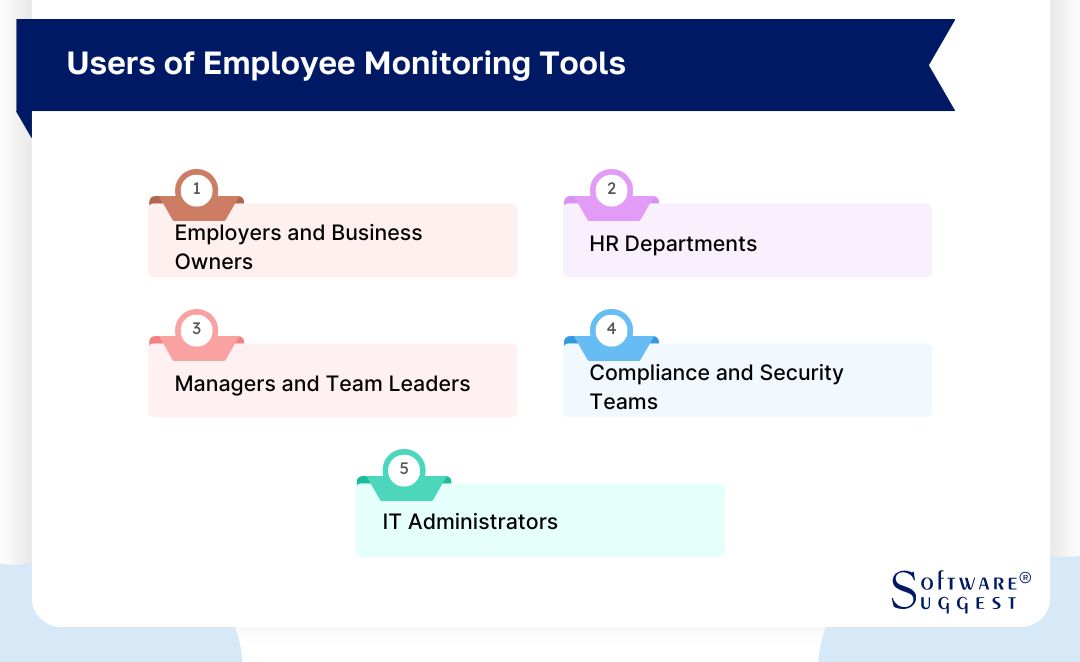
Employers and Business Owners: Employers and business owners employ monitoring tools to oversee the performance and productivity of their workforce comprehensively. These tools enable them to ensure that employees align with organizational goals, adhere to company policies, and maintain a secure work environment.
Human Resources (HR) Departments: HR departments leverage monitoring tools to manage employee performance, evaluate work habits, and address any behavioral or compliance issues. They utilize these tools to promote fairness, resolve conflicts, and facilitate employee development.
Managers and Team Leaders: Managers and team leaders use monitoring tools to track how their teams are doing, find where they can do better, and give them helpful advice or assistance. These tools help make sure work flows smoothly, resources are used wisely, and team members work well together.
Compliance and Security Teams: Compliance and security teams use monitoring tools to make sure everyone follows the rules and keeps data safe. They use these tools to find and fix risks like data leaks, unauthorized access, and not following rules, to protect important information and things the organization owns.
IT Administrators: IT administrators play a pivotal role in implementing and managing monitoring software within the organization's IT infrastructure. They configure and integrate the software with existing systems, ensure compliance with security protocols, and provide technical support and troubleshooting assistance related to monitoring tools.
Benefits of Using an Employee Monitoring Software
Using Employee Monitoring Software offers several benefits to organizations, leveraging its capabilities to enhance monitoring, employee management, and productivity:
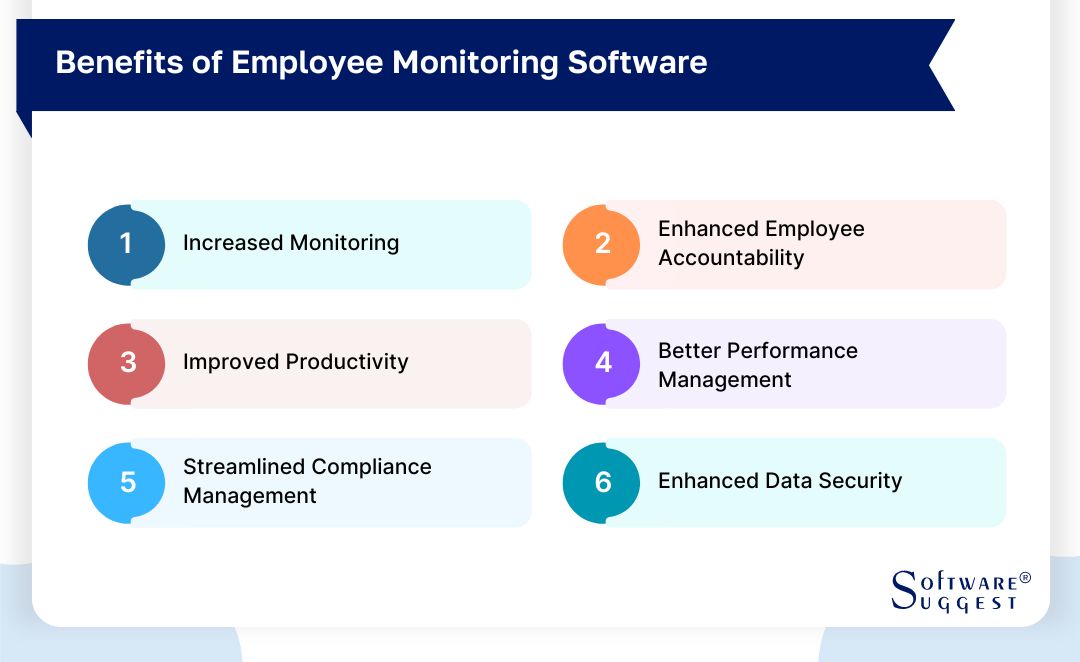
-
Increased Monitoring
Employee Monitoring System allows organizations to track employee activity comprehensively, providing visibility into work habits, tasks, and performance metrics. This heightened monitoring capability enables employers to identify areas for improvement and optimize workflow processes effectively.
-
Enhanced Employee Accountability
By implementing monitoring software, organizations promote accountability among employees. The transparency provided by monitoring tools encourages employees to take ownership of their tasks, adhere to company policies, and maintain productivity levels, fostering a culture of responsibility within the workforce.
-
Improved Productivity
Employee Monitoring Software helps make work better by showing how employees work and what they do. By looking at how much work gets done and finding where things slow down, companies can use smart plans to make work smoother, cut down on distractions, and use resources in the best way, leading to overall better work output.
-
Better Performance Management
Monitoring software facilitates performance management by enabling employers to assess employee performance objectively. By tracking key performance indicators and providing real-time feedback, organizations can identify high-performing employees, recognize achievements, and address performance issues promptly, leading to enhanced workforce performance and job satisfaction.
-
Streamlined Compliance Management
Employee Monitoring System helps organizations follow rules and policies. By checking what employees do to make sure they meet legal standards, data protection rules, and company policies, organizations can lower the risks of breaking the rules, avoid legal problems, and keep a safe and fair workplace.
-
Enhanced Data Security
Monitoring software improves data safety by stopping unauthorized people from getting sensitive information. By watching how employees use company systems and data, organizations can spot possible security problems, find data leaks, and take steps to keep private information safe, making sure data stays reliable and protected from cyber risks.
Read Our Detailed Article: Top Time Tracking Tools for Better Team Productivity
Features of Employee Monitoring Software
Employee Monitoring Software encompasses various features designed to monitor employee activities, enhance productivity, and ensure compliance. Here are some specific features of Employee Monitoring Software:
Computer Usage Monitoring: Computer tracking feature tracks the usage of computers by employees, including the applications accessed, websites visited, and time spent on each activity by utilizing computer monitoring software. It provides insights into how employees utilize company resources and helps identify productivity trends and potential distractions.
Application and Document Tracking: Employee Monitoring System can monitor the usage of specific applications and track the opening, editing, and sharing of documents. This feature helps organizations ensure that employees are using company-approved applications and adhering to data security policies.
Screenshot Capture: Some Employee Monitoring Software can take pictures of what employees see on their screens at certain times. This helps bosses see what employees are doing and if they're working or doing things they shouldn't be.
Keystroke Logging: Keystroke logging records the keystrokes typed by employees, allowing employers to monitor communication, document creation, and system interactions. This feature can help detect potential security breaches, inappropriate behavior, or compliance violations.
Email and Chat Monitoring: Employee Monitoring Software can monitor email communications and chat messages to ensure compliance with company policies and regulations. It tracks the content of emails and chats, as well as sender and recipient information, helping organizations prevent data leaks and maintain professional communication standards.
File Transfer Monitoring: This feature keeps an eye on files moving around within the organization or to and from outside devices. It helps stop data theft, check who can access files, and make sure everyone follows data protection rules.
Activity Reporting and Analytics: Employee Monitoring Software gives detailed reports and analysis tools, letting organizations study how productive employees are, spot patterns, and make smart choices based on data. It creates reports on what employees do, how they use time, and their performance, helping bosses measure productivity and make work flow better.
Remote Monitoring: Some Employee Monitoring Software solutions offer remote monitoring capabilities, allowing supervisors to monitor employee activities even when they are working remotely. This feature provides flexibility and ensures continuous monitoring of employee productivity and compliance, regardless of their location.
How Does Employee Monitoring Software Work?
Employee Monitoring Software operates through a combination of technologies and functionalities aimed at tracking, recording, and analyzing various aspects of employee activities during work hours. Here's a detailed breakdown of how Employee Monitoring Software works:
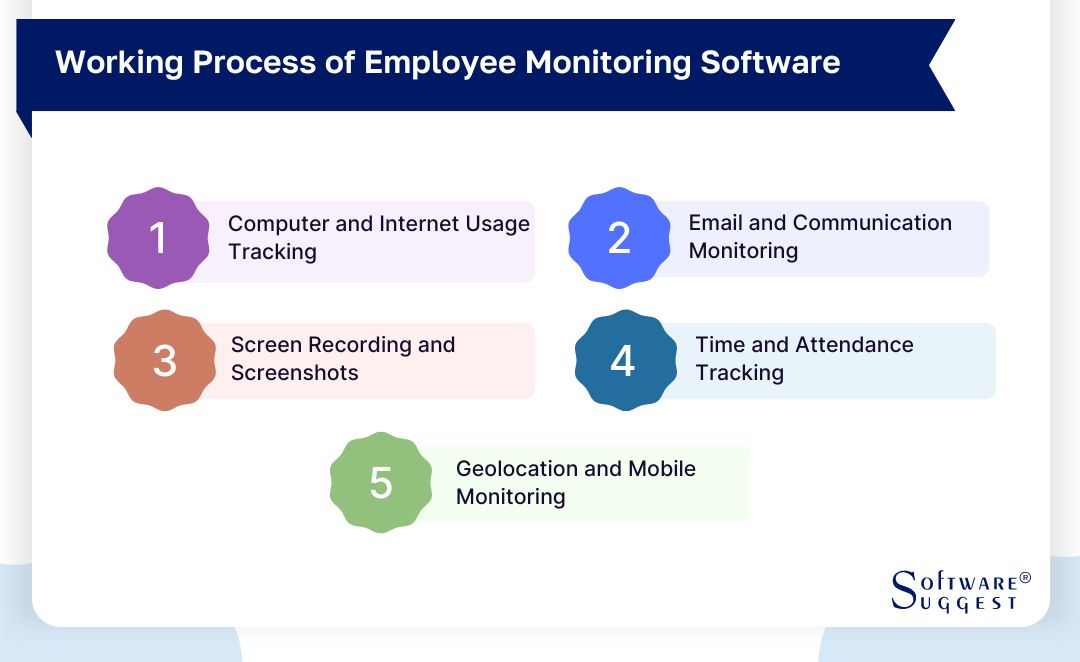
-
Computer and Internet Usage Tracking
This feature monitors and logs the usage of computers and internet resources by employees. It tracks the websites visited, applications used, and time spent on each activity. By analyzing this data, employers can gain insights into employee productivity, identify time-wasting activities, and ensure compliance with acceptable use policies.
-
Email and Communication Monitoring
Employee Monitoring Software can monitor email communications and other forms of electronic communication, such as instant messaging and chat applications. It records the content of messages, sender and recipient information, and timestamps. This functionality helps organizations enforce communication policies, detect potential security threats, and ensure compliance with regulations governing electronic communications.
-
Screen Recording and Screenshots
Some Employee Monitoring Software solutions offer the ability to capture screenshots or record the employee's screen at regular intervals. This feature provides visual evidence of employee activities, allowing employers to monitor work progress, verify task completion, task management and address any concerns regarding unauthorized activities or misuse of company resources.
-
Time and Attendance Tracking
Employee Tracking Software includes features for tracking employee attendance and working hours. This can involve the use of biometric authentication, swipe cards, or software-based clock-in/out systems. By accurately recording employee attendance, organizations can ensure compliance with labor laws, manage payroll efficiently, and identify patterns of absenteeism or tardiness.
-
Geolocation and Mobile Monitoring
For organizations with employees who work remotely or on the go, Employee Monitoring Software might include features to track their locations. This means bosses can see where employees are using GPS on their phones. Knowing where employees are can help verify their movements, make sure they follow travel rules and make field work run smoother.
Key Factors to Consider When Choosing Employee Productivity Software
Selecting the right Employee Productivity or Monitoring Software involves thinking about many things to make sure it fits the organization's needs and goals. Here's a close look at the important factors to think about:
-
Specific Needs and Goals
Organizations should assess their unique requirements and objectives before choosing Employee Monitoring Software. This involves identifying pain points, productivity challenges, and desired outcomes to ensure that the chosen solution addresses these needs effectively.
-
Features and Functionality
Check out what different productivity software can do. Look for things like keeping track of time, managing tasks, working together with others, seeing how well everyone's doing, and connecting with other tools that fit how your organization works.
-
Compatibility
Think about whether the software works well with what you already use in your organization - like systems, devices, and other software. Make sure the productivity software can easily work with other tools and platforms so everything runs smoothly and information can flow easily between them.
-
Customization
Opt for Employee Productivity Software that allows for customization to tailor the solution according to specific organizational preferences and workflows. Customizable features, layouts, and workflows enable organizations to adapt the software to their unique requirements and optimize user experience.
-
Data Security and Privacy
Choose Employee Monitoring Software that follows strict rules to keep data safe and private. Look for things like making sure information is coded, controlling who can see it, and following laws about protecting data to keep organizational information secure and secret.
-
Real-time Monitoring
Consider whether the productivity software offers real-time user activity monitoring capabilities to track employee activities, progress, and performance in real-time. Real-time monitoring enables organizations to identify issues promptly, address concerns, and make informed decisions to optimize and increase productivity and workflow efficiency.
-
Legal and Ethical Compliance
Make sure the monitoring system you pick follows the rules and ethics for watching employees and keeping data private. Check that it follows important laws like GDPR, HIPAA, or rules specific to your industry to lower legal risks and do the right thing.
Read Our Detailed Article: Top Mobile Attendance Tracker Apps to Look Forward
What are New Trends in Employee Monitoring Software?
Employee Monitoring Software is always changing to fit how workplaces are today. Here's a closer look at the newest trends in Employee Monitoring Software:
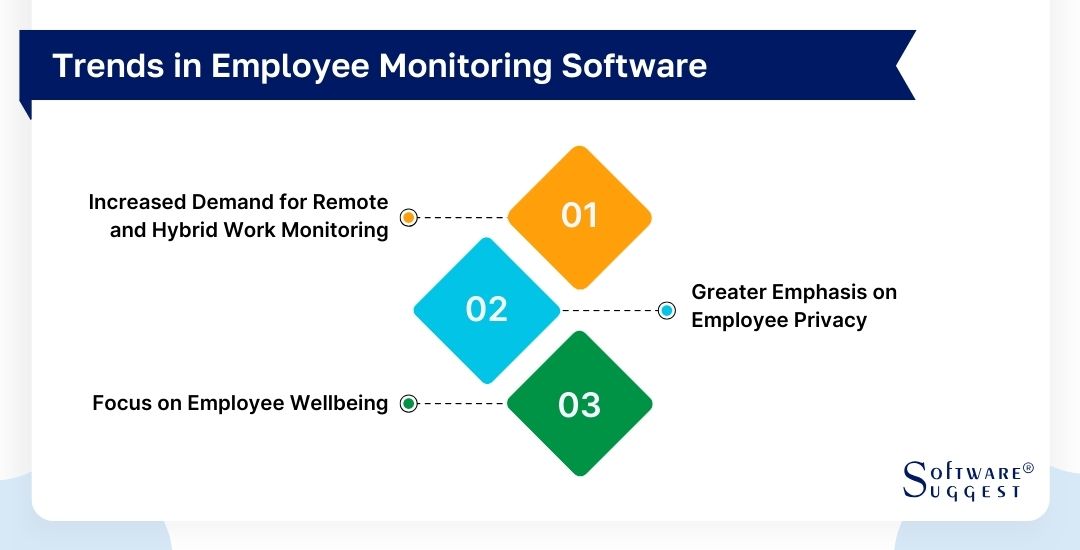
-
Increased Demand for Remote and Hybrid Work Monitoring
With the rise of remote and hybrid work models, there's a growing demand for Employee Monitoring Solution that caters to the unique needs of distributed teams. Organizations seek solutions that offer remote monitoring capabilities, such as activity tracking, screen capture, and productivity analysis, to ensure accountability and maintain productivity levels across diverse work environments.
-
Greater Emphasis on Employee Privacy
As concerns about data privacy and employee rights escalate, there's a notable trend toward implementing an Employee Monitoring Solution with robust privacy features.
Organizations prioritize solutions that strike a balance between monitoring employee activities for productivity and compliance purposes while respecting individual privacy rights. Features such as anonymization, opt-in/opt-out controls, and transparent data usage policies are becoming increasingly important in addressing these concerns.
-
Focus on Employee Wellbeing
Employee Monitoring Software is evolving beyond mere productivity tracking to encompass features that promote employee wellbeing and work-life balance. Modern solutions incorporate functionalities such as activity break reminders, workload management tools, and wellness assessments to support employee health and prevent burnout. Organizations recognize the importance of prioritizing employee wellbeing as a key driver of productivity and satisfaction in the workplace.
Software Related to Employee Monitoring Software
Employee Monitoring Software-related tools are other types of software that work together with monitoring software to help businesses manage how their employees work. These tools focus on things like how well employees do their jobs, how productive they are, how safe the work environment is, and if they follow the rules. Let's take a look at a few of these related software categories.
Time and Attendance Tracking Software: Time and Attendance Tracking Software helps keep track of when employees work, manage schedules, and see who's there. When it works with Employee Monitoring Solution, it makes paying employees easier, follows labor laws, and makes scheduling staff simpler.
Project Management Software: Project Management Software helps teams plan, organize, and follow what needs to happen in a project. When it's connected to Employee Monitoring Software, it shows how projects are going, who's doing what, and if tasks are getting done, making it easier to oversee projects and see how well they're going.
Employee Security Software: Employee security software focuses on safeguarding organizational assets, data, and networks from internal and external threats. Features such as endpoint security, data loss prevention, and threat detection help mitigate security risks and ensure compliance with security standards. Integration with Employee Monitoring Software enables organizations to monitor employee activities for security breaches, unauthorized access attempts, and compliance violations, enhancing overall security posture.
Read Our Detailed Article: A Complete Guide to Employee Monitoring: Its Why & How
Conclusion
In conclusion, effective implementation of employee monitoring software involves collaboration with key stakeholders, including employees, and emphasizes transparency, communication, and clear policies.
By fostering trust and accountability and addressing employee concerns, organizations can create a productive and transparent work environment. Embracing the potential of monitoring software leads to organizational transformation and excellence.
FAQs
Employee Monitoring tool can indeed improve and track employee productivity. By providing insights into how employees spend their time, these tools help identify areas where productivity can be enhanced. For example, by tracking which tasks take the most time or where distractions occur, employers can implement strategies to optimize workflow, provide targeted support or training, and remove obstacles that hinder productivity. Additionally, the transparency provided by monitoring tools can encourage accountability and motivation among employees, leading to improved performance.
Employee productivity tools can collect various types of data related to work activities and performance. This may include data on the time spent on different tasks or projects, the number of tasks completed within a certain timeframe, and the efficiency of work processes. Additionally, these tools may track metrics such as attendance, punctuality, and adherence to deadlines. Some tools also capture qualitative data, such as feedback from supervisors or self-assessment surveys, to provide a more comprehensive view of employee productivity.
Yes, Employee Monitoring Software can work for people who work from home. As more people work remotely, many are choosing the best employee pc monitoring software and tools now have features made just for keeping an eye on remote workers. These can include watching what employees do on their computers and online, keeping track of when they're working, recording what's on their screens, and logging their activities. Some software even lets bosses see where remote workers are using GPS on their phones.
By Countries






.png)
.jpg)














