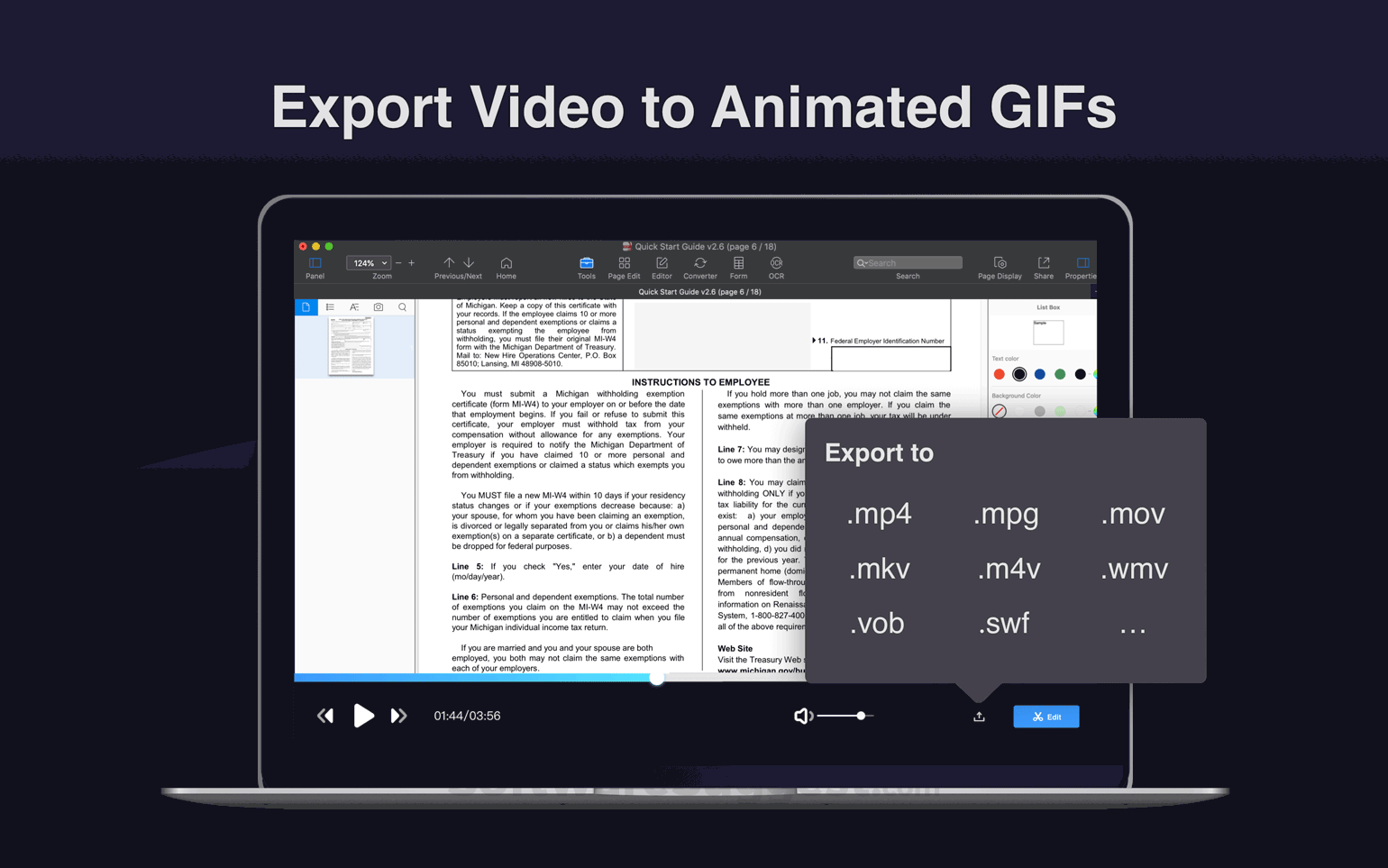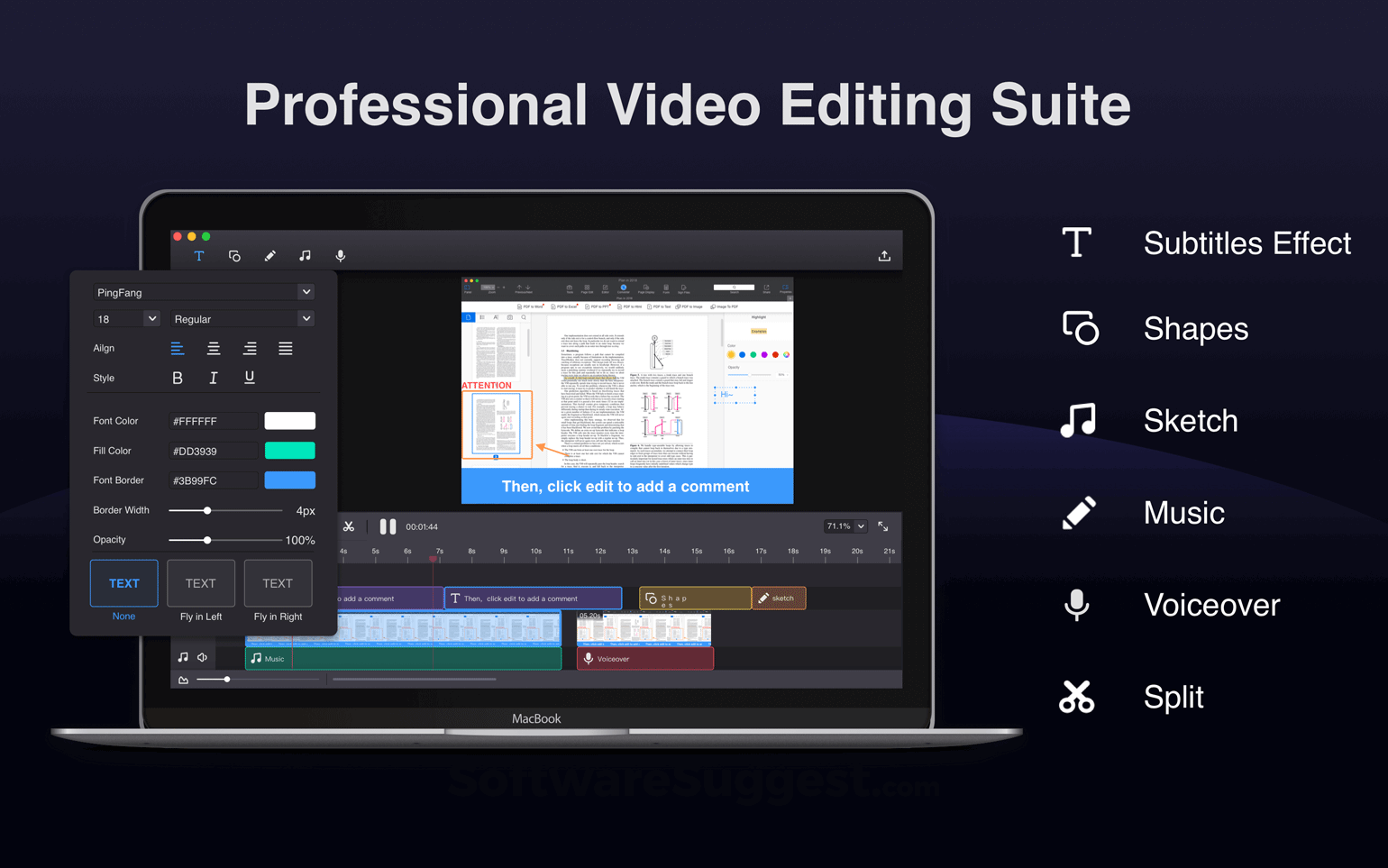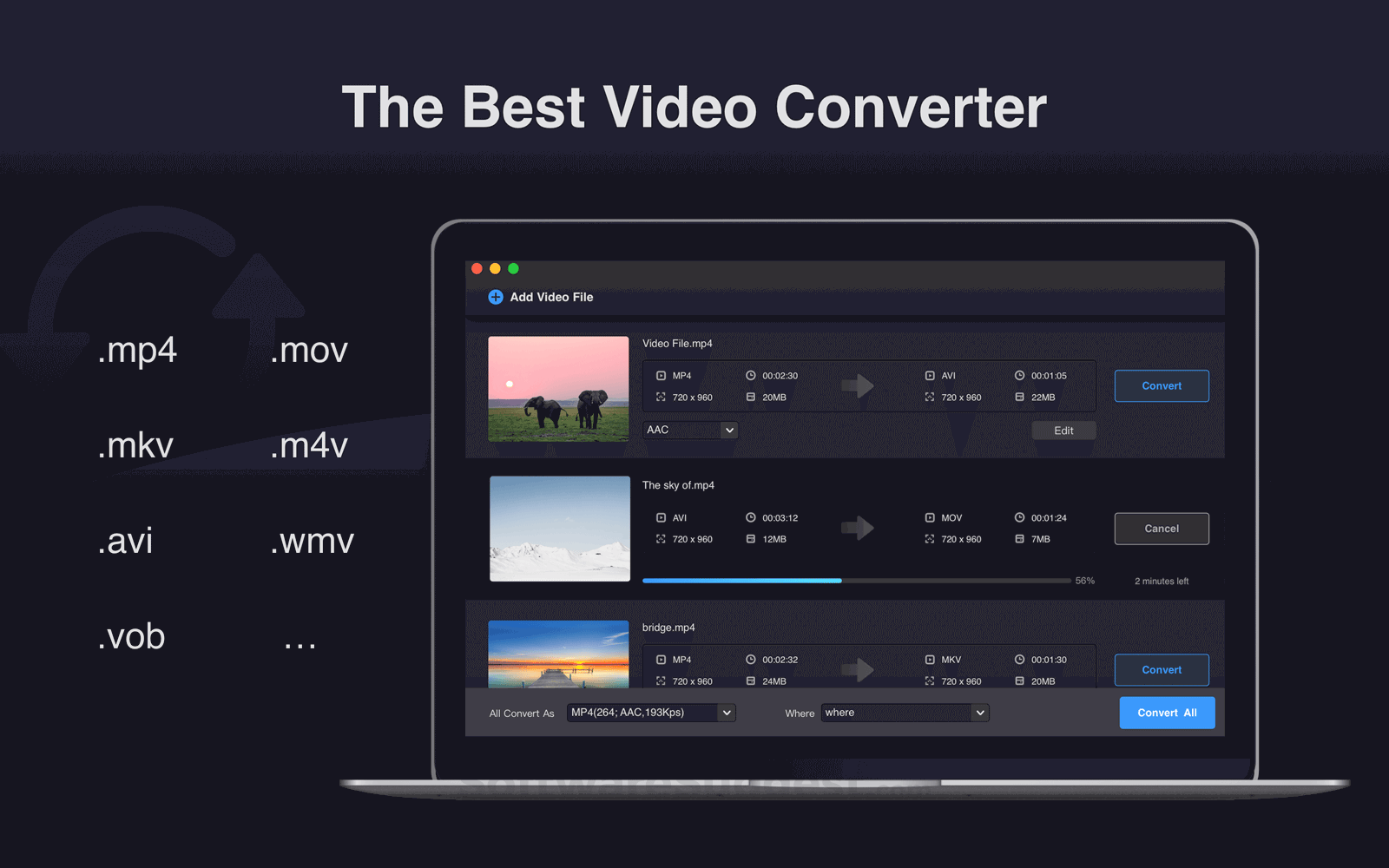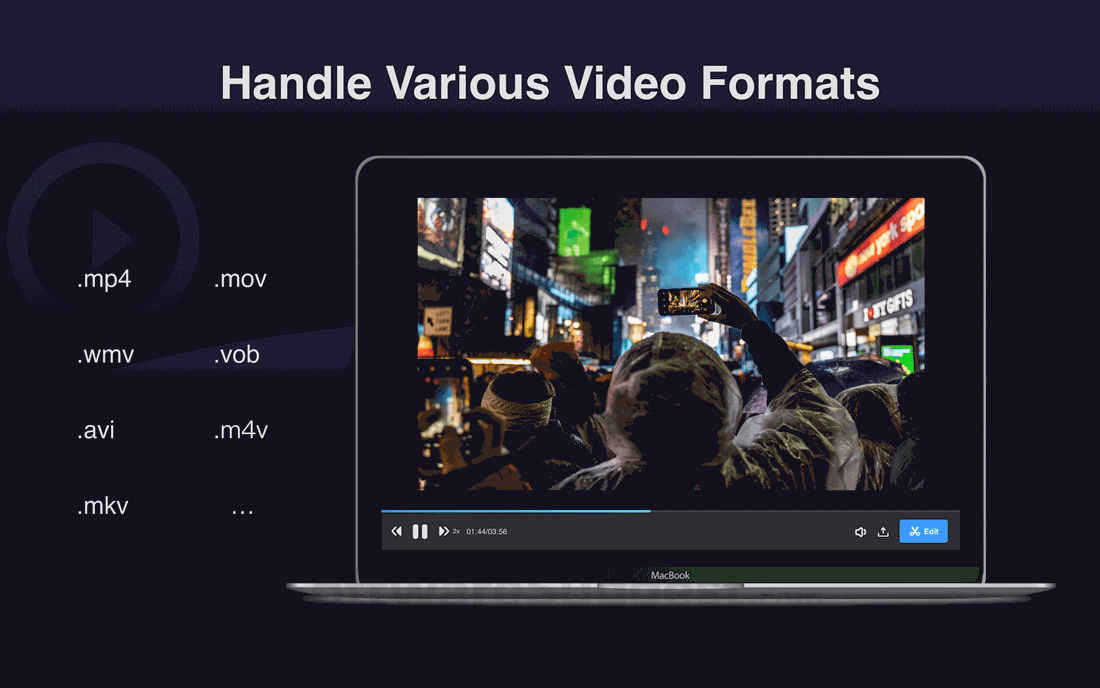What is Filmage Screen?
Filmage Screen - The Best Screen Recorder & Video Editor & Converter for Mac. Filmage Screen is an all-in-one video toolbox for capturing screen, recording audio, editing videos, playing videos, making animated GIFs and converting video and more.
Filmage Screen Starting Price
$ 60/Lifetime

Our Awards and Recognition
Talk with a software expert for free. Get a list of software that's great for you in less than 10 minutes.
Filmage Screen Screenshots
Key Features of Filmage Screen
Here are the powerful features that make Filmage Screen stand out from the competition. Packed with innovative tools and advanced functionalities, this software offers a range of benefits.
- Video Sharing
- Video and image management
- Title Editor
- Trim & Slice
- Video Effect
- Keyframes
- Text Overlay
- Voice-Over
- Audio Tools
- Supports HD Resolution
- Video Capture
- Speed Adjustment
- Split / Merge
- Screen Record Upto 30 fps
- Record Audio
- Screenshot Taking
Filmage Screen Pricing
Here are the pricing plans for Filmage Screen. Choose the plan that best fits your requirements and budget. Get Detailed Filmage Screen pricing as per your requirements.
- Powerful Video Converting Tools
- Convert video to GIF, MP4, Apple ProRes, MOV, 3GP, VOB, MKV, M4V, WMV, AVI, MPG, FLV, F4V, SWF, TS, and over 500 other formats
- Batch convert videos at 30X faster speed and without quality loss and export without watermarks
- Command + to select over 2 video files and drag and drop to converting list
- You can make your recoreded videos as animated GIFs
- Screen/Audio Recording Tools
- Create 4K/1080P HD video by capturing your Mac screen and make basic annotations like text box, freehand drawing
- Capture your iPhone and iPad screen with high quality using USB/WiFi
- Project your iPhone or iPad screen by Screen Mirroring
- Record a specific window even if it is covered and export without watermarks
- Efficient Video Editing Tools
- Edit any videos with editing tools: text box, shapes, drawing, music, text effects, voiceover etc.
- Quick Video Player
- A quick video player to play MP4, FLV, WMV, VOB, AVI, MOV, GIF and other all video formats
- Directly drag and drop video file to Filmage Screen icon or right click and select Open with
- Ultimate Video Solution
- Priority customer service and technical support
Filmage Screen Specifications
Get a closer look at the technical specifications and system requirements for Filmage Screen. Find out if it's compatible with your operating system and other software.
Filmage Screen Description
Here's the comprehensive description of Filmage Screen. Gain a brief understanding of its unique features and exceptional benefits.
Filmage Screen is an all-in-one video software, integrating screen recorder, video editor, video converter and player.
Filmage Screen is easy-to-use, intuitive, light and stable. With it, you can create new screen recording. Record your Mac screen, or create a new movie with your built-in camera, or mirror your iPad/iPhone screen. After recording, you can directly enter editing mode. There, it offers full suite video editing tools, like text box, freehand drawing, shapes, iTunes music, voiceover, subtitle effects and more.
Filmage Screen is a complete video converter. It enables you to convert any videos to GIF, MP4, Apple ProRes, MOV, 3GP, VOB, MKV, M4V, WMV, AVI, MPG, FLV, F4V, SWF, TS, and over 500 other formats. Filmage Screen is also an animated GIF maker, allowing you to export video as GIFs. Filmage Screen can also be a media player. Just drag video or movie to it, it will be your quicktime media player.
Filmage Screen is totally ad-free, letting you work without interruption. It does more than you can imagine. Filmage Screen can be your best and last screen recorder and video editor, and video converter app.
Filmage Screen Videos
Filmage Screen Reviews (0)
No reviews yet. Rate this app or be the first to review.
Write a ReviewAlternatives of Filmage Screen
Explore alternative software options that can fulfill similar requirements as Filmage Screen. Evaluate their features, pricing, and user feedback to find the perfect fit for your needs.
Filmage Screen FAQs
How much does Filmage Screen cost?
The starting price of Filmage Screen is ₹ 4319/Lifetime. It has different pricing plans:
- Permanent License : ₹ 4319/Lifetime
Filmage Screen also provides a free trial to users.
What are the top 5 features for Filmage Screen?
The top 5 features for Filmage Screen are:
- Video Sharing
- Video and image management
- Title Editor
- Trim & Slice
- Video Effect
What type of customer support is available from Filmage Screen?
The available support which Filmage Screen provides is: