Best Form Automation Software
Best form automation software includes Kizeo Forms, Fromplus, FormGet, Routee, and Zoho Forms. These form automation software allows companies to speed up document processes and onboarding processes and increase employee performance.



No Cost Personal Advisor
List of 20 Best Form Automation Software
Sign Any Document or Request Electronic Signature
Sign.cc by 500apps gives you authority to sign your agreements and other documents, and another to do so faster and more effectively. Comprehensive reports help boost your revenue by visualizing how many records were completed, pending, or declined. In addition, you can keep your documents in order and manage them as needed with the bulk, tag, and status options. Read Sign.cc Reviews
Explore various Sign.cc features, compare the pricing plans, and unlock the potential of seamless operations by selecting the right software for your business.
Features
View all Sign.cc Features- Electronic Signature
- Text Editing
- Mobile Signature
- Multi-Party Signing
- Task Management
- Drag & Drop
- Reporting/Analytics
- Task Progress Tracking
Pricing
FREE
$ 0
Per Month
Cloud
$ 14
Per Month
Sign.cc Caters to
- StartUps
- SMBs
- Agencies
- Enterprises
Category Champions | 2024
Form Builder Software
Forms.io is a custom form builder that lets you make responsive online forms with more themes using a simple drag-and-drop interface without writing a single line of code. Read Forms.io by 500apps Reviews
Explore various Forms.io by 500apps features, compare the pricing plans, and unlock the potential of seamless operations by selecting the right software for your business.
- Survey Management
- Forms Management
- Online payments
- Drag & Drop
- Safe Sharing
- Document Imaging
Pricing
Forms.io
$ 15
User/Month
Forms.io by 500apps Caters to
- StartUps
- SMBs
- Agencies
- Enterprises
Category Champions | 2024
Form automation and data collection application
Kizeo Forms is a simple and mobile tool to automate various activities. With Kizeo Forms, you can convert any paper document into mobile forms. You can fill out forms from any location even without an internet connection! Create & send customized forms and reports. Read Kizeo Forms Reviews
Explore various Kizeo Forms features, compare the pricing plans, and unlock the potential of seamless operations by selecting the right software for your business.
Features
View all Kizeo Forms Features- Inventory control
- Electronic Signature
- Routing
- Timesheet Management
- Mobile Access
- Scheduling
- Employee Scheduling
- Dispatch Management
Pricing
15 Day Free Trial
$ 0
10 Users for 15 Days
Monthly Plan
$ 22
Per User/Month
Annual Plan
$ 15
Per User/Year
Kizeo Forms Caters to
- StartUps
- SMBs
- Agencies
- Enterprises
Category Champions | 2024
Edit and e-sign documents online, on any device
pdfFiller all-in-one cloud-based software for businesses and individuals comes with a 30-day free trial post which you can upgrade to paid plans that suit your needs. Read pdfFiller Reviews
Explore various pdfFiller features, compare the pricing plans, and unlock the potential of seamless operations by selecting the right software for your business.
Features
View all pdfFiller Features- PDF Protection
- Watermarking
- Annotations
- Merge / Append
- Digital Signature
- Collaboration
- Text Editor
- Multiple Output Formats
Pricing
Basic
$ 8
User/Month
Premium
$ 15
User/Month
airSlate Business Cloud
$ 50
User/Month
pdfFiller Caters to
- StartUps
- SMBs
- Agencies
- Enterprises
Contenders | 2024
Online & Offline Data Collection
Formplus is a customizable online form management tool which can be tailor-made to suit the needs of all sizes of business. It can create dynamic digital forms for gathering data online. Read Formplus Reviews
Explore various Formplus features, compare the pricing plans, and unlock the potential of seamless operations by selecting the right software for your business.
Features
View all Formplus Features- Highly Customizable Forms
- Forms Management
- Data Analysis Tools
- Online payments
- Data Verification
- Offline Access
- Collaboration
- Analytics
Pricing
Starter
$ 25
Per Month
Professional
$ 45
User/Month
Platinum
$ 85
User/Month
Formplus Caters to
- StartUps
- SMBs
- Agencies
- Enterprises
Software by Typeform
Leverage the data collection process by implementing mighty aid of Typeform, the leading form automation software. You can easily create need-based forms, polls, and surveys with the help of this innovative online form software. Read Typeform Reviews
Explore various Typeform features, compare the pricing plans, and unlock the potential of seamless operations by selecting the right software for your business.
Pricing
Basic
$ 0
Per Month
Pro
$ 30
Per Month
Pro+
$ 59
Per Month
Typeform Caters to
- StartUps
- SMBs
- Agencies
- Enterprises
Category Champions | 2024
One platform to power all your data
Automate your entire form process with Jotform Enterprise. Create, customize, send, and analyze forms in one central shared workspace. Automatically track form responses, generate data reports, and automate e-sign forms in one place. Read Jotform Enterprise Reviews
Explore various Jotform Enterprise features, compare the pricing plans, and unlock the potential of seamless operations by selecting the right software for your business.
Features
View all Jotform Enterprise Features- Complaint Management
- Archiving & Retention
- Data Visualization
- Billing & Invoicing
- Question Library
- Project Management
- Collaboration
- Form Design and Generation
Jotform Enterprise Caters to
- StartUps
- SMBs
- Agencies
- Enterprises
Contenders | 2024
Use the built-in form builder system of the leadin
Use the built-in form builder system of the leading form automation software, Zoho Forms and collect the data in no time. With the mighty help of this best software to create forms, you can easily create the 3rd party online forms. Read Zoho Forms Reviews
Explore various Zoho Forms features, compare the pricing plans, and unlock the potential of seamless operations by selecting the right software for your business.
Features
View all Zoho Forms Features- Data Entry
- Intake Forms
- Form Design and Generation
- Forms Management
- Highly Customizable Forms
- Online payments
- Offline Response Collection
- Lead Capture
Pricing
Basic
$ 8
Per Month
Standard
$ 20
Per Month
Professional
$ 40
Per Month
Zoho Forms Caters to
- StartUps
- SMBs
- Agencies
- Enterprises
Emergents | 2024
Create Online Forms Quickly & Easily
Create, customized and post your personalized online forms with minimum efforts by using Formget, the robust form automation software. With its help, you will be able to attract the audiences to fill them. Read FormGet Reviews
Explore various FormGet features, compare the pricing plans, and unlock the potential of seamless operations by selecting the right software for your business.
Features
View all FormGet Features- Import & Export Data
- Lead Generation
- Lead Scoring
- Email Management
- Lead Management
- Social Marketing
- Contact Management
Pricing
Advance
$ 99
/Month
Pro
$ 79
/Month
Rookie
$ 35
/Month
FormGet Caters to
- StartUps
- SMBs
- Agencies
- Enterprises
Contenders | 2024
The Typeform Alternative
Build stunning forms and surveys free forever with Formberry. Formberry is making the best software accessible to everyone. Our free plan includes 100 responses per month and a custom URL. Businesses choose Formberry as an alternative to Typeform and SurveyMonkey. Read Formberry Reviews
Explore various Formberry features, compare the pricing plans, and unlock the potential of seamless operations by selecting the right software for your business.
Features
View all Formberry Features- Forms Management
- Form Design and Generation
- Feedback Collection
- Lead Capture
- Highly Customizable Forms
- Custom Survey URLs
- Survey Management
- Question Branching
Pricing
Free Forever
$ 0
Forever
Basic
$ 20
Per Month
Pro
$ 40
Per Month
Formberry Caters to
- StartUps
- SMBs
- Agencies
- Enterprises
Emergents | 2024
CaaS
Routee is a cloud communication platform that helps you build unique marketing funnels that actually convert, generate leads and grow your business! All this through Messaging, Voice, Verification and Phone Numbers. Read Routee Reviews
Explore various Routee features, compare the pricing plans, and unlock the potential of seamless operations by selecting the right software for your business.
Features
View all Routee Features- Text Messaging
- IVR / Voice Recognition
- Web Forms
- 2-Way Messaging
- Two-Way Messaging
- Email Marketing
- SMS Messaging
- Email Integration
Routee Caters to
- StartUps
- SMBs
- Agencies
- Enterprises
An intelligent feature-rich data entry software
KoboToolbox is a robust data management system that can enhance productivity and operational efficiency. It has many features that ensure seamless document management and data entry. KoboToolbox is easy-to-use, flexible and provides excellent user support. Read KoBoToolbox Reviews
Explore various KoBoToolbox features, compare the pricing plans, and unlock the potential of seamless operations by selecting the right software for your business.
Features
View all KoBoToolbox Features- Document Indexing
- Centralized Storage
- Approval Process Control
- Highly Customizable Forms
- User Permissions
- Remote Document Access
- Full Text Search
- Autofill
KoBoToolbox Caters to
- StartUps
- SMBs
- Agencies
- Enterprises
Software by Cognito LLC
Now, create online forms with simple dragging and dropping. Cognitoforms, the leading online form software makes it happen. Owing to its ability to create customized online forms, it is considered as one of the best software to create forms. Read Cognito Forms Reviews
Explore various Cognito Forms features, compare the pricing plans, and unlock the potential of seamless operations by selecting the right software for your business.
Pricing
Individual
$ 0
Per Month
Pro
$ 10
Per Month
Cognito Forms Caters to
- StartUps
- SMBs
- Agencies
- Enterprises
Omnichannel marketing automation platform
Omnisend is an email and SMS marketing automation platform tailored specifically for ecommerce. Full integration with ecommerce platforms, pre-built automation workflows, smart segmentation, and other features to increase your sales. Read Omnisend Reviews
Explore various Omnisend features, compare the pricing plans, and unlock the potential of seamless operations by selecting the right software for your business.
Features
View all Omnisend Features- Conversion Tracking
- CAN SPAM Compliance
- Email Monitoring
- Mass Texting
- Analytics/ROI Tracking
- Third Party Integration
- Email Integration
- Subscribe / Unsubscribe
Pricing
Free
$ 0
Per Month
Standard
$ 16
Per Month
Pro
$ 59
Per Month
Omnisend Caters to
- StartUps
- SMBs
- Agencies
- Enterprises
Contenders | 2024
An enterprise-grade feedback management software
Zonka Feedback and Survey app is a revolutionary, out-of-the-box way of collecting customer feedback and taking surveys on tablets, iPads, mobile phones, touchscreen kiosks and the web. Works offline without the Internet. Read Zonka Feedback Reviews
Explore various Zonka Feedback features, compare the pricing plans, and unlock the potential of seamless operations by selecting the right software for your business.
Features
View all Zonka Feedback Features- Web Surveys
- Email Distribution
- Tablet Surveys
- Kiosk Survey
- Template Library
- Custom Survey URLs
- Mobile Survey
- Detailed Reporting & Alerts
Pricing
ESSENTIAL
$ 29
Per Month
PROFESSIONAL
$ 99
Per Month
GROWTH
$ 199
Per Month
Zonka Feedback Caters to
- StartUps
- SMBs
- Agencies
- Enterprises
Software by FormDocs
FormDocs is a fully featured Form Automation Software designed to serve SMEs, Startups. FormDocs provides end-to-end solutions designed for Windows. This online Form Automation system offers Rules-Based Workflow, Court Management Integration, Evidence Management, Incident Mapping, Text Editing at one place. Read FormDocs Reviews
Explore various FormDocs features, compare the pricing plans, and unlock the potential of seamless operations by selecting the right software for your business.
Features
View all FormDocs Features- Crime Scene Management
- Court Management Integration
- Full Text Search
- Text Editing
- Version Control
- Remote Document Access
- Criminal Database
- Evidence Management
FormDocs Caters to
- StartUps
- SMBs
- Agencies
- Enterprises
Software by Forms InMotion
Forms InMotion is a fully featured Form Automation Software designed to serve SMEs, Enterprises. Forms InMotion provides end-to-end solutions designed for Web App. This online Form Automation system offers Version Control, Document Indexing, Remote Document Access, Archiving & Retention, Approval Process Control at one place. Read Forms InMotion Reviews
Explore various Forms InMotion features, compare the pricing plans, and unlock the potential of seamless operations by selecting the right software for your business.
Features
View all Forms InMotion Features- Remote Document Access
- Document Indexing
- Collaboration
- Version Control
- Approval Process Control
- Archiving & Retention
Forms InMotion Caters to
- StartUps
- SMBs
- Agencies
- Enterprises
Software by Formstack
Stock up the data and relevant information with minimum efforts by using a great solution Formstack, the best software to create forms. The constructive online form software also reduces the efforts that manual tasks demand. Learn more about Formstack
Explore various Formstack features, compare the pricing plans, and unlock the potential of seamless operations by selecting the right software for your business.
Pricing
Bronze
$ 19
Per Month
Silver
$ 39
Per Month
Gold
$ 99
Per Month
Formstack Caters to
- StartUps
- SMBs
- Agencies
- Enterprises
Software by ABBYY
Collect the relevant information and data by creating an online form using Abbyy, the leading online form software. The automatic operating system of the form software easily captures the data from relevant fields and assures you for quality information. Learn more about ABBYY FlexiCapture
Explore various ABBYY FlexiCapture features, compare the pricing plans, and unlock the potential of seamless operations by selecting the right software for your business.
Features
View all ABBYY FlexiCapture Features- Image Entry
- Data Capture
- Abbreviation Detection
- Phonetic Variation Detection
- Data Entry Verification
- Data Search Flexibility
- Duplicate Detection
ABBYY FlexiCapture Caters to
- StartUps
- SMBs
- Agencies
- Enterprises
Software by K2
Integrate all your front end and back system in a better way to collect the data by using K2, the robust form automation software. No need to have an internet connection all the time as this leading form software easily gets synced. Learn more about K2
Explore various K2 features, compare the pricing plans, and unlock the potential of seamless operations by selecting the right software for your business.
K2 Caters to
- StartUps
- SMBs
- Agencies
- Enterprises

What is Form Automation Software?
Form automation software allows users to automate various tasks, such as creating and submitting digital forms, collecting data, and delivering digital signatures. It can eliminate your manual business process while allowing you to focus on other important tasks.
The software also enables users to create custom-designed forms using drag-and-drop editors or pre-built templates. Additionally, it provides features like digital signature capture, automated document routing, and real-time notifications for form completion or change.
How Does Forms Automation Software Work?
Digital form software is designed to automate the entire form-filling process, including entering data into fields, calculating totals or taxes, and generating reports automatically.
To use it effectively, follow these steps:
-
First, set up the form templates in the software that will be used for various tasks.
-
Once set up, you can fill out these forms quickly.
-
The software then collects all the necessary information from each form and stores them in a database.
Benefits of Using Automated Form Software
Here are some primary benefits of using automated form software.
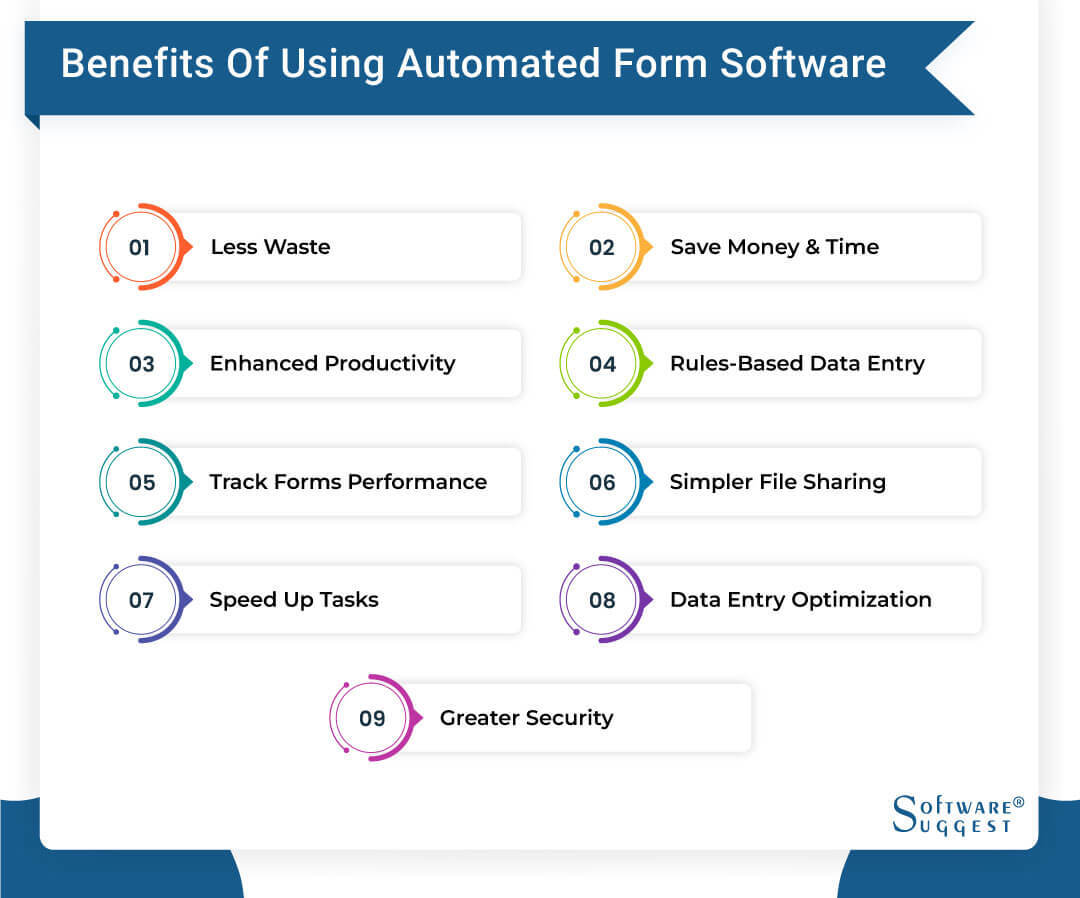
-
Less Waste
Helps avoid wasteful paper-based processes, such as printing out multiple versions of forms. It also eliminates the need to store huge amounts of physical documents, which reduces office space needs and document storage costs.
-
Save Money and Time
Allows employees more time to focus on other important projects instead of manually entering form data. It also reduces labor costs and the number of resources needed to complete tasks, saving businesses money in the long run.
-
Enhanced Productivity
Using forms workflow software eliminates mundane and repetitive tasks. And because automated forms are error-free and require fewer resources to process, they can help eliminate any productivity issues.
-
Rules-Based Data Entry
By allowing users to set up specific rules for entering and managing data, the software eliminates manual errors and ensures that only accurate information is stored in a database.
-
Track Forms Performance
Provides information regarding how your digital forms are performing in terms of completion rate, quality of form responses, and other metrics. With this data, you can identify areas where you may need to improve your processes to maximize customer satisfaction.
-
Simpler File Sharing
Allows users to easily upload multiple files from various sources in one location, then quickly distribute them to anyone who needs access. It also provides secure storage options and ensures all shared documents are encrypted.
-
Speed Up Tasks
Forms are easy to create and customize without a lot of technical knowledge or experience needed. This allows for the quick setup of business forms tailored to your specific needs, so you won’t need to spend hours attempting complex configurations.
-
Data Entry Optimization
Automates the process of entering data into databases or spreadsheets. It also allows you to quickly search through large volumes of data to find specific information with ease.
-
Greater Security
An online form automation system adds an extra layer of security to confidential data. It encrypts data as it is processed and stored in the cloud, providing additional protection against potential breaches or unwanted access to sensitive information.
Types of Forms Automation Software
There are many types of form automation software available on the market today, each offering different features and benefits to streamline various business goals and processes.
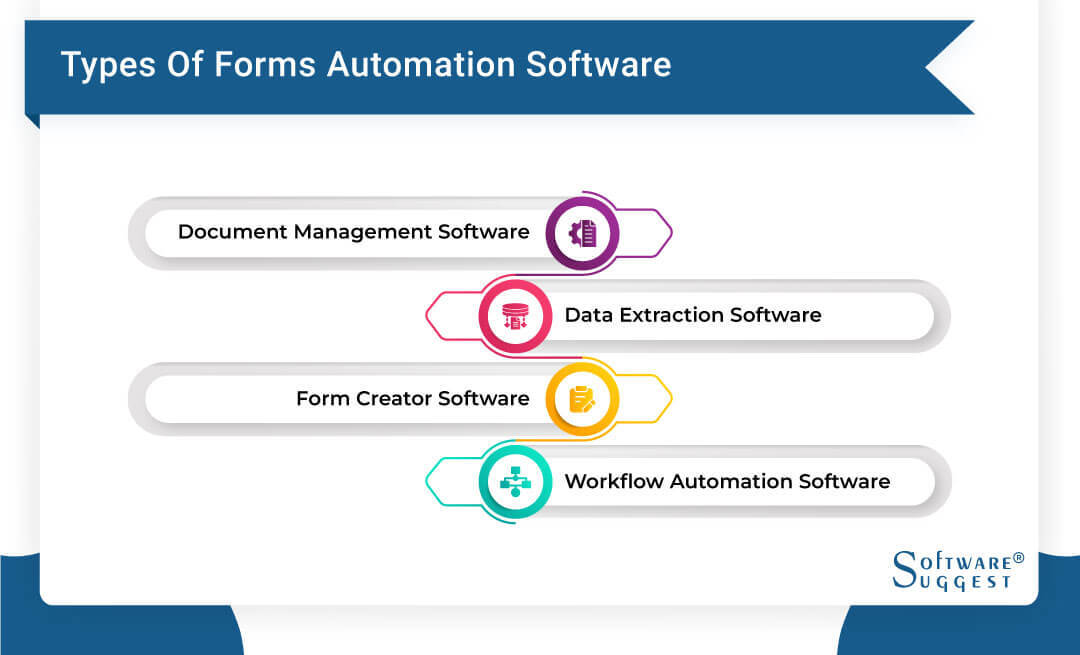
-
Document Management Software
Document management software allows you to quickly search through digital documents and easily share them with other users. It also enables you to automate many document processes, such as version control, document validation, content indexing and archiving.
-
Data Extraction Software
Data extraction software can be used to identify trends, generate reports, monitor performance, and spot potential opportunities. Additionally, the software automates the process of collecting data from websites, databases, documents, and other sources.
-
Form Creator Software
Allows you to build forms without writing complex code or utilizing difficult web programming techniques. It features drag-and-drop templates for creating custom forms, embedding images and videos into forms, and sharing forms via social media or email.
-
Workflow Automation Software
Automates repetitive tasks, such as data entry, order processing, and document management. CMW Lab software is one of the best choices for workflow automation, as its enterprise-ready solutions allow businesses to become efficient and productive and automate workflows with ease.
Common Features of Forms Automation Software
Here are some common features that most form automation solutions have.
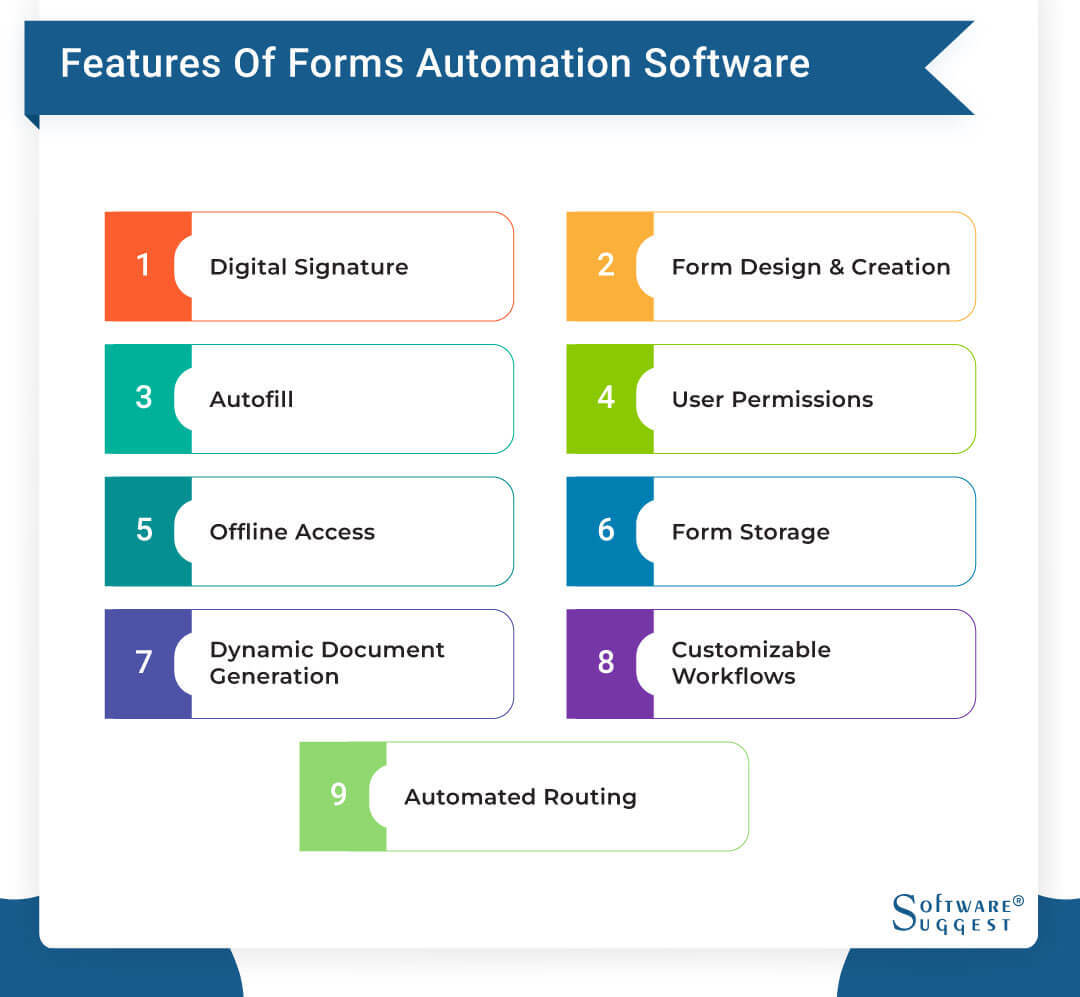
-
Digital Signature
Allows users to secure and validate electronic documents with a unique signature, ensuring that the contents and source of the document are genuine and reliable.
-
Form Design and Creation
Enables users to quickly build forms with a range of customizable options, such as templates for contact forms, surveys, or order forms.
-
Autofill
Eliminates the need to manually enter common form fields, such as name, address, email address, and phone number. Automatically populates web forms with the correct data when requested.
-
User Permissions
Allows administrators to grant or restrict user access based on specific criteria. This ensures that only authorized personnel can view, edit, delete, or export sensitive information
-
Offline Access
Makes it possible to access forms even with a weak or non-existent internet connection. Even in remote locations with little to no network coverage, you can still conveniently fill out the required forms.
-
Form Storage
Allows users to store forms in an organized and centralized location, enabling easy access and retrieval when the form needs to be used.
-
Dynamic Document Generation
Generates digital documents, such as reports, letters, and contracts in minutes. It can also be used to generate complex forms with dynamic data fields based on arguments set by the user.
-
Customizable Workflows
It can be used to send personalized emails or sms notifications, assign tasks to specific users, generate reports, trigger notifications for upcoming deadlines, and collect information from multiple sources.
-
Automated Routing
Helps teams complete tasks more efficiently by assigning specific forms or tasks to predetermined users or groups. It also allows users to set up rules that determine how their forms will be sent and who will receive them.
How to Choose the Right Forms Automation Software?
With so many options available, it can be difficult to know which is the best form automation software for your needs. To help you out, here are some key considerations when choosing the right solution for your business.
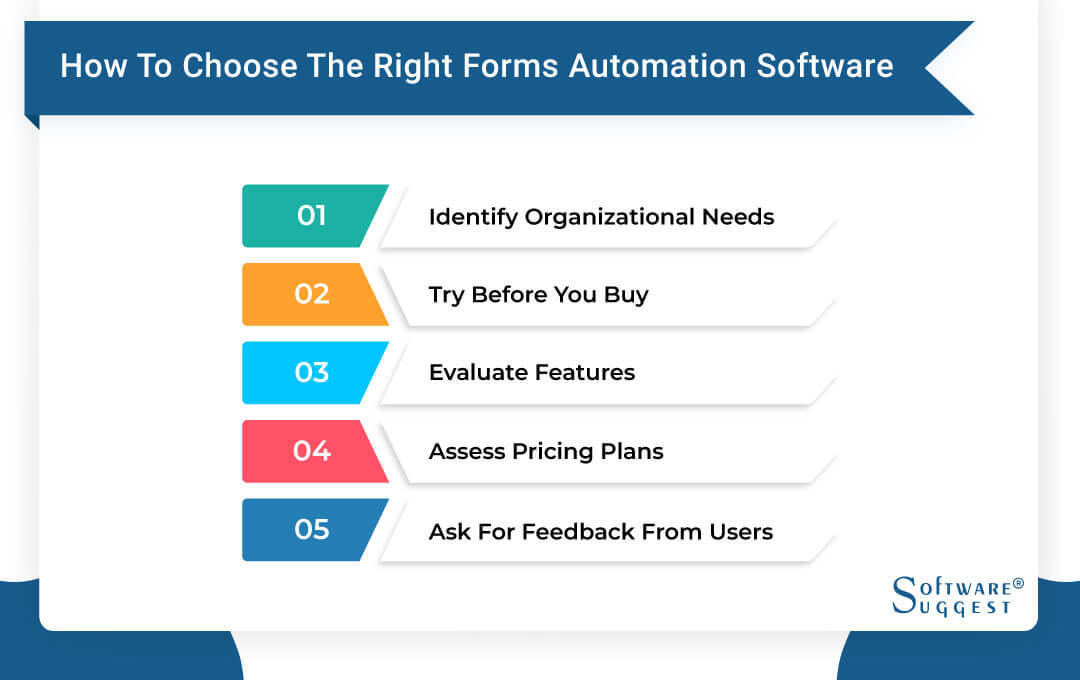
-
Identify Organizational Needs
Start by assessing what type of forms your business uses and how they’re used every day. Consider also which forms need to be automated and why they need to be automated.
-
Try Before You Buy
Trying before buying helps you ensure you’re investing your time and money into the right product. When doing a free trial or testing out a few demo versions, make sure to check integration capabilities, scalability, support options, price point, and overall usability.
-
Evaluate Features
Think about other features or capabilities that would benefit your organization, such as data collection, electronic signatures, security measures, integration with existing systems, or customer support online services.
-
Assess Pricing Plans
Some vendors offer pricing tiers based on volume or the number of users, while others determine cost according to features and functionality. Additionally, some vendors provide discounts or trial periods to help you decide which software is most suitable for your budget and needs.
-
Ask for Feedback from Users
Get specific details about the user’s experience, such as how long it took them to set up, any technical issues encountered along the way, ease of use, and compatibility with other applications. Knowing this information will help determine if the form automation tool works well within your organization’s system.
Top 5 Form Automation Tools for Small Businesses
-
Best Free Software: Google Forms
-
Best for SMB Owners: Quixy
-
Best for Small Businesses to Large Corporations: Jotform PDF Editor
-
Best for Developers and IT Companies: Fulcrum
-
Best Mobile Form Solution: GoFormz
1. Google Forms
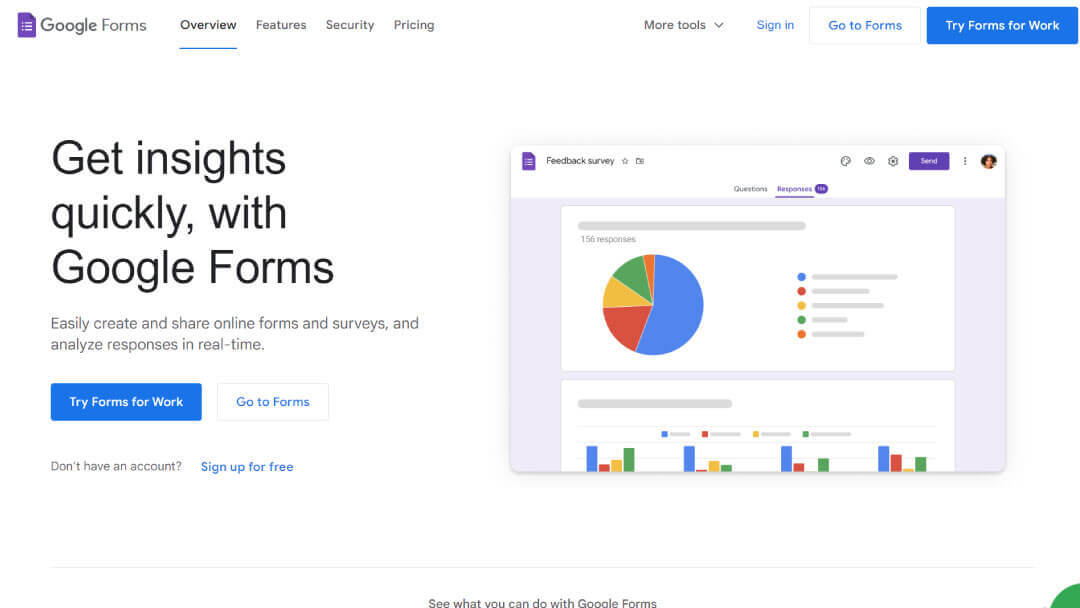
Why We Choose Google Forms
Small businesses can use Google Forms to gather feedback on their products or services. Large businesses, on the other hand, can leverage the platform to measure employee satisfaction or get input on strategic decisions.
Key Features
- Create and analyze surveys in your web browser or mobile
- Summarize survey results with charts and graphs
- Manage event registrations
Pros
- Auto-populate fields on your form, saving time in data entry
- An array of customization options allows you to design forms that match your brand’s identity
Cons
- Limited design customization
- Some security concerns
Pricing: Free (Google account needed).
2. Quixy
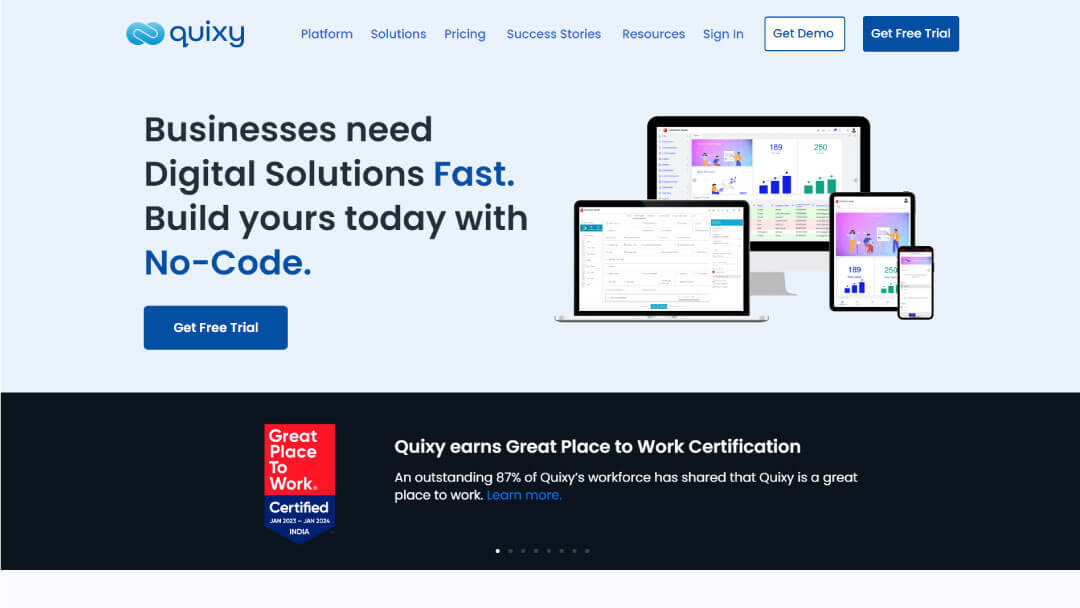
Why We Choose Quixy
Quixy makes it easy to manage workflow, automate processes, and create custom applications. With its user-friendly interface and powerful features, the platform stands out from the competition as an ideal choice for small to mid-sized businesses.
Key Features
- Automate complex tasks, such as data entry and document management
- Create customized applications with minimal coding knowledge required
- Provide detailed reports on performance metrics
Pros
- Develop forms within minutes with simple drag-and-drop
- Integration with external systems through APIs
- Generate customized reports
Cons
- UI/UX needs enhancement
- The app library needs improvement
Pricing: Starts at $20/user/month, billed annually. A free trial is available.
3. Jotform PDF Editor
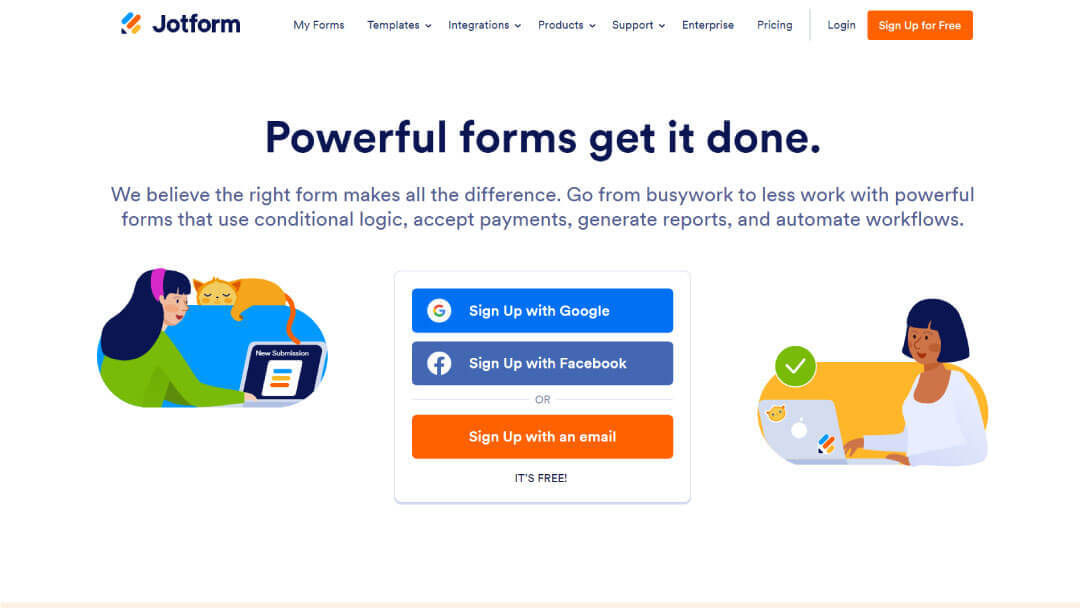
Why We Choose Jotform PDF Editor
Jotform PDF Editor offers a user-friendly interface that makes it easy to edit, organize, and share existing forms and PDF files. With the platform, you can quickly create professional-looking documents with maximum control over the look and feel of your work.
Key Features
- Create forms from scratch or pre-made templates
- Add an unlimited number of subforms for each main form
- Add buttons for users to submit forms and data easily
Pros
- Offers free domain for your website
- Comes with several useful plugins for creating surveys, lead forms, etc
- Offers other useful features, such as email marketing and website analytics
Cons
- The maximum file size limit is only 5GB
- Advanced features need an account upgrade
Pricing: Offers a free subscription and two pricing plans—Bronze ($29/month) and Silver ($39/month).
4. Fulcrum
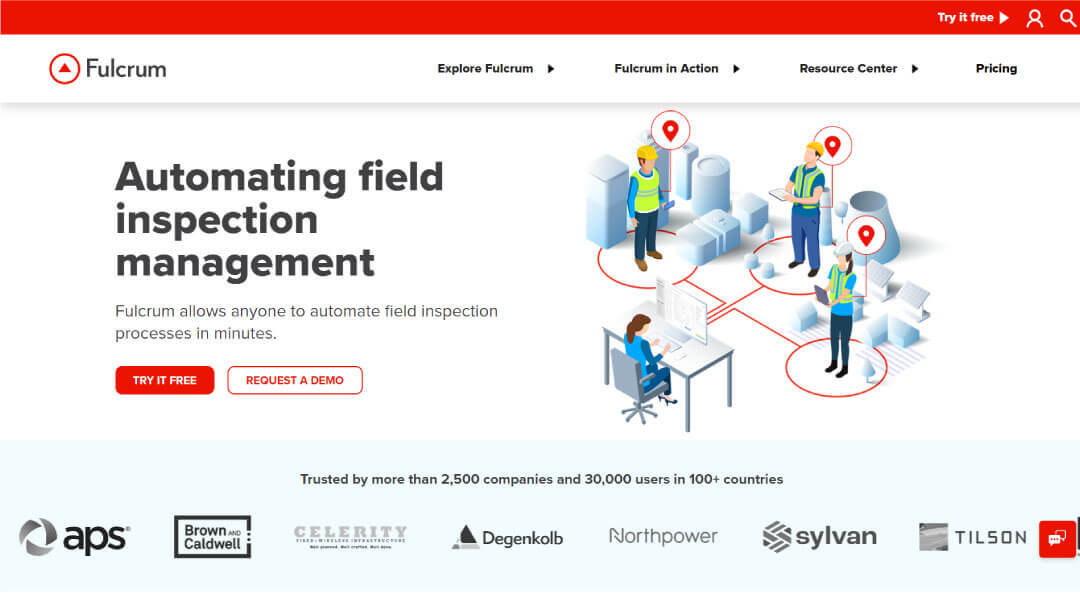
Why We Choose Fulcrum
Fulcrum enables developers to design and deploy complex multi-tier web applications quickly and securely. With the platform, organizations can easily integrate their existing systems with powerful new applications tailored to meet their business’ specific needs.
Key Features
- Customizable forms and drag-and-drop form builder
- Scan barcodes, automatically capture GPS location coordinates, and collect signatures
- Provide real-time insights into data collection activities
Pros
- Create custom components without writing any code
- Easy to build and modify apps
- Near real-time sharing of notes between field and office staff
Cons
- Advanced features are less intuitive for less technical users
- Website load time is a bit slow
Pricing: Offers three pricing plans—Starter ($15/month), Professional ($33/month), and Enterprise (custom pricing). A free trial is available for each plan.
5. GoFormz
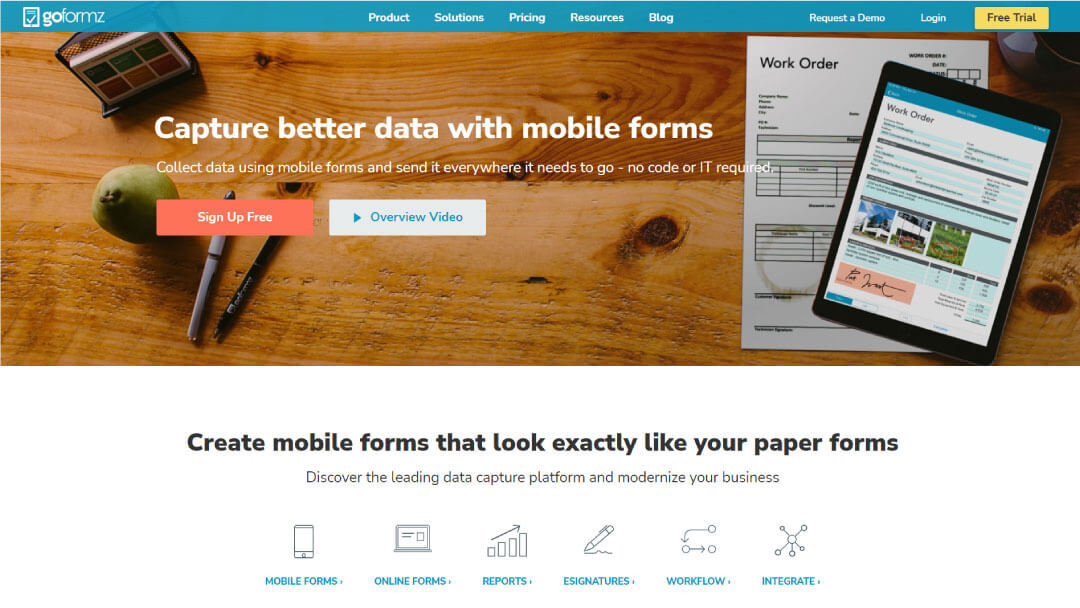
Why We Choose GoFormz
GoFormz is an industry-leading mobile form solution that helps businesses streamline their data collection and reporting processes. It offers a simple and intuitive user interface that makes creating custom forms quick to work.
Key Features
- Customize forms with drag-and-drop tools
- Automated calculations within the form
- Share forms via email or social media
Pros
- Store completed forms in the cloud and access historical data
- Access mobile forms in real-time
- Easily capture data from anywhere, even while offline
Cons
- Limited UI options
- Unable to integrate with a website
Pricing: Offers four pricing plans billed annually—Basic (free), Team ($24/month), Advanced ($48/month), and Enterprise (custom pricing).
Deployment Options When It Comes to Forms Automation Software
The success of implementing form automation software depends largely on selecting the right option for deployment.
-
Integrated Suite or Best-of-Breed?
Integrated suite technology includes multiple components within a single platform, such as forms, workflow, reporting, and analytics. This can help ensure smooth integration between the various parts since they’re all part of the same system.
Alternatively, best-of-breed solutions involve combining different components from different vendors into one system to create a customized experience for users.
-
Subscription License or Perpetual License?
Subscription licensing is an attractive option for organizations on a budget that don't need powerful features. It offers simplicity, affordability, and scalability.
On the other hand, a perpetual license allows businesses to purchase the form automation software outright and use it indefinitely with no additional costs.
-
On-premise or cloud-based?
On-premise solutions require organizations to purchase and install their own hardware and software. This option offers more control over access, security, and maintenance costs.
Meanwhile, cloud-based software allows teams to access their applications from any location with an internet connection. This option is usually cost-effective due to lower upfront investments and fewer IT resources needed for setup and maintenance.
What Integrates with Forms Automation Software?
Integrations with form automation software generally range from workflow solutions and databases to analytics packages. You can also integrate it with third-party applications, such as email services or customer relationship management (CRM) systems.
Some of the best choices include:
-
Workflow management: Smartsheet
-
Data analytics: Python
-
Email management: SendinBlue
-
CRM: Salesforce CRM
Users of Forms Automation Software
Understanding who uses forms automation software can help you determine whether it could be a useful tool for your organization.
-
Nonprofits
Form automation tools allow nonprofits to collect information, such as contact details, purchase histories, and donation amounts.
-
Retail & E-commerce Companies
As for e-commerce companies, they use the software to streamline business processes, including checkout, registration, subscription forms, and account updates.
-
Banks & Financial Services Companies
With top-form automation software, banks can improve their ability to detect fraudulent activity. This can be done through automated checks on customer identity documents.
-
Businesses
Businesses, in general, can benefit greatly from form automation solutions. They can automate client onboarding processes, simplify data collection and file storage, and update records based on user-defined criteria.
-
Healthcare Organizations
Form solutions automate repetitive tasks within healthcare organizations, such as patient registration forms, medical treatment authorization forms, insurance eligibility verifications, claim submissions, and referral requests.
-
Educators
From collecting student information and managing school databases to creating online surveys and quizzes, form automation software is an invaluable resource for educators.
-
Government Agencies
Form automation tools make it easy for government agencies to collect citizens' data through online or mobile digital forms. It’s also useful for the auto-population of fields and the capturing of signatures.
-
HR Departments
With the software, HR departments can easily enter employee information into various systems, track vacation requests, and process job applications and employee onboarding documents and checklist.
Market Trends Related to Forms Automation Software
Explore the key market trends related to form automation software and what they mean for businesses.
-
Use of Mobile Forms Increases
Recent studies revealed that users spend an average of 4 hours and 12 minutes on their mobile devices. With this, accessing forms via mobile is also becoming popular. Companies, therefore, must take advantage of the mobile form technology to improve customer experience and increase productivity.
-
Adoption among Healthcare Providers Rises
As more healthcare providers recognize the potential that automated form software holds, adoption rates continue to rise. The software automates tasks associated with creating paper forms, enabling healthcare professionals to save time and resources while keeping up with the increasing demands of patient care.
-
Auto-generation of Text in Forms
The ability to automatically generate text, images, and other media makes it easier than ever to create engaging, rich content and deliver a positive customer experience. With the aid of artificial intelligence (AI) technology, form automation software can help produce unique and original content efficiently.
-
Cloud-Based Solutions to Be the Priority
The shift towards cloud-based solutions has rapidly accelerated due to their convenience, cost-effectiveness, and seamless integration with existing systems. Many form automation solutions are now based on a SaaS (software as a service) model that allows organizations to have their dedicated server.
Related Articles
FAQs
Form-automation is the concept to electronically create, share, and maintain forms to reduce the waste of paper.
Yes, there is. GoFormz is formed automation software that is free forever. With GoFormz, a business can quickly digitize the forms and processes and convert the existing forms and documents into digital forms. It, moreover, provides the flexibility of filling out the forms online or on mobile devices.
By Industries






















