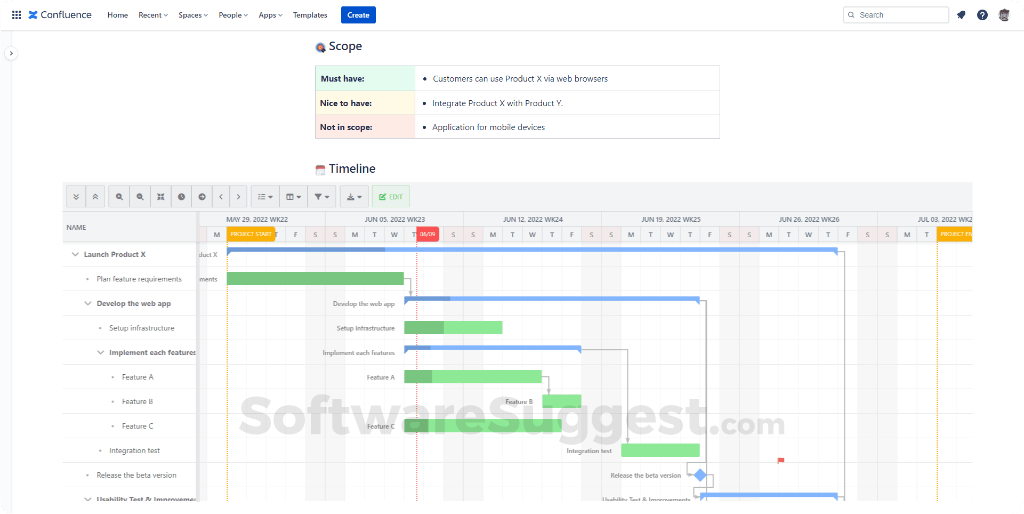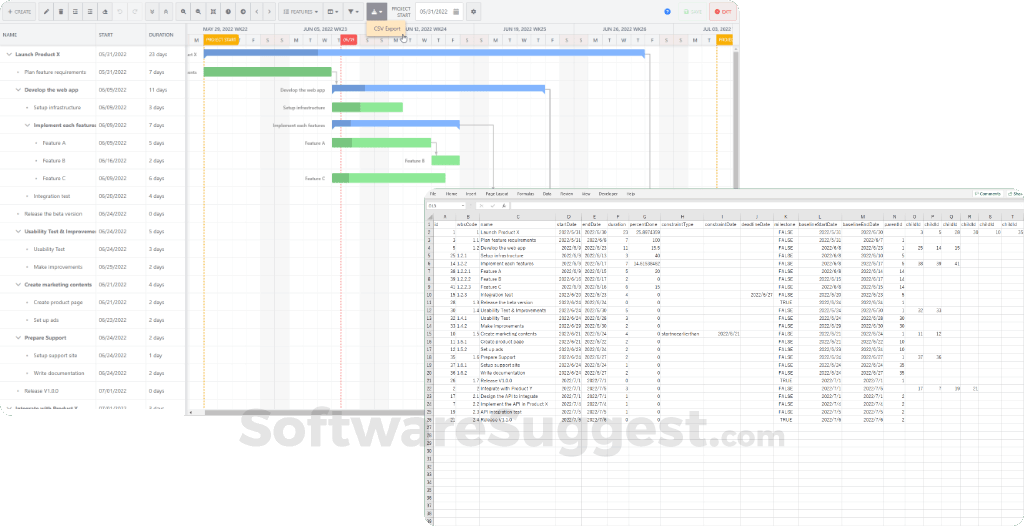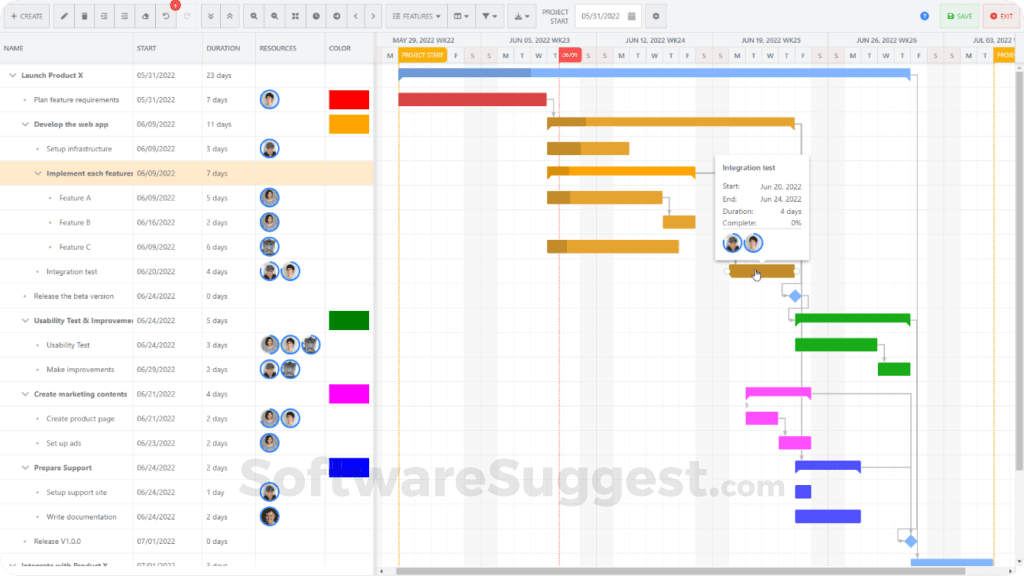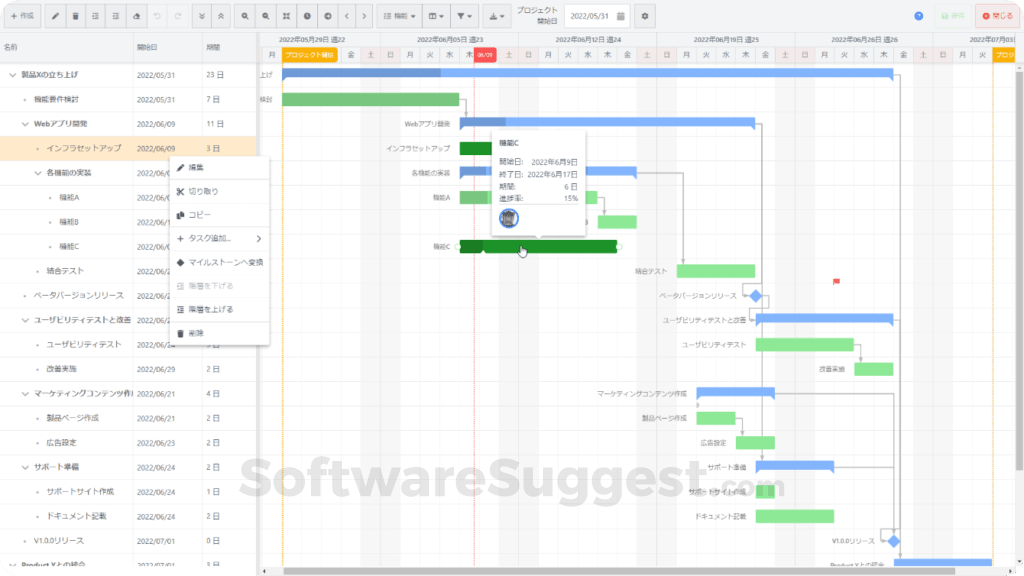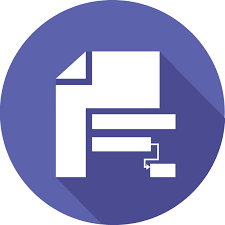
Gantt Chart Planner
What is Gantt Chart Planner?
Create powerful Gantt-Charts easily and quickly on Confluence with Microsoft Project-like advanced features. Effectively plan your project and track the progress on Confluence at a glance.
Gantt Chart Planner Starting Price
$ 0/Per User
Talk with a software expert for free. Get a list of software that's great for you in less than 10 minutes.
Key Features of Gantt Chart Planner
Here are the powerful features that make Gantt Chart Planner stand out from the competition. Packed with innovative tools and advanced functionalities, this software offers a range of benefits.
- Workflow Management
- Project Planning
- Resource Management
- Progress Tracking
- Project Timeline
Gantt Chart Planner Pricing
Here are the pricing plans for Gantt Chart Planner. Choose the plan that best fits your requirements and budget. Get Detailed Gantt Chart Planner pricing as per your requirements.
- Gantt Chart
- Project Planning
- Project Tracking
- Microsoft Project-like Capabilities
- Resource planning
- Multilingual
- Cloud Pricing (Free for teams of 1 to 10 users)
Gantt Chart Planner Specifications
Get a closer look at the technical specifications and system requirements for Gantt Chart Planner. Find out if it's compatible with your operating system and other software.
- Jira
- Confluence
Gantt Chart Planner Comparisons
Compare Gantt Chart Planner with other similar options available in Project Planning Tools. Explore the key differences to see why it's the top choice for businesses and individuals.
Gantt Chart Planner Description
Here's the comprehensive description of Gantt Chart Planner. Gain a brief understanding of its unique features and exceptional benefits.
- Developing Gantt Chart is now easier on Confluence with intuitive solutions such as drag-drop interface, context menu, auto calculations with WBS/dependencies, and a full-screen editor.
- Make project scheduling, resource planning, and progress tracking easier with features like dependencies, resource assignment, baseline, critical path, progress line, calendar, custom columns, undo/redo, and colouring.
- Ideal for all project sizes and types.
- Gantt Chart is updated in real-time based on the linked Jira issues.
- Seamlessly share your Gantt Chart with other project management tools with easy import and export functionality.
- Multilingual, localized the text to your native language like Polish, French, or Japanese.
Gantt Chart Planner Videos
Gantt Chart Planner Reviews (0)
No reviews yet. Rate this app or be the first to review.
Write a ReviewAlternatives of Gantt Chart Planner
Explore alternative software options that can fulfill similar requirements as Gantt Chart Planner. Evaluate their features, pricing, and user feedback to find the perfect fit for your needs.
Gantt Chart Planner FAQs
How much does Gantt Chart Planner cost?
The starting price of Gantt Chart Planner is ₹ 0/Per User. It has different pricing plans:
- Starter : ₹ 0/Per User
Gantt Chart Planner also provides a free trial to users.
What apps do Gantt Chart Planner integrate with?
Gantt Chart Planner integrates with various apps:
- Jira
- Confluence
What are the top 5 features for Gantt Chart Planner?
The top 5 features for Gantt Chart Planner are:
- Workflow Management
- Project Planning
- Resource Management
- Progress Tracking
- Project Timeline