Best 3D Modeling Software
Best 3D modeling & designing software options are Inpixio, Canva, Vixme, SweetHome3D, and Modo 3D Modeling. These 3D designing software enable the creation of 3D models that are widely used across various industries for visualizing, simulating, and rendering graphic designs.



No Cost Personal Advisor
List of 20 Best 3D Modeling Software
Category Champions | 2024
Software by Canva
Canva is one of the best 3d modeling software in the market, with drag-and-drop features and professional layouts. The software allows designers to create innovative on-brand marketing content, videos, stunning sales presentations, etc. This cloud-based graphic design tool makes it easy for users with visual experience to create stunning graphics effortlessly. Read Canva Reviews
Explore various Canva features, compare the pricing plans, and unlock the potential of seamless operations by selecting the right software for your business.
Features
View all Canva Features- Media Library
- Recovery of photos from different file formats
- Data Import & Export
- Templates
- Image Editor
- Filtering
- Split / Merge
- Graphical Workflow Editor
Pricing
Canva Caters to
- StartUps
- SMBs
- Agencies
- Enterprises
Contenders | 2024
Software by Blender
Blender is the best 3D design software with robust features suitable for professionals and hobbyists alike. It has a dominant rendering engine and supports various file formats, such as 3DS, FBX, and OBJ. This 3D modeling software has various features, such as free updates, video editing, limitless installation, scripting, etc. Read Blender Reviews
Explore various Blender features, compare the pricing plans, and unlock the potential of seamless operations by selecting the right software for your business.
Blender Caters to
- StartUps
- SMBs
- Agencies
- Enterprises
Emergents | 2024
Software by Pixologic
From customizable brushes, real-time environment for sculpting and painting to advanced designing features, Zbrush is a reliable 3D printing tool. Whether you are a gaming enthusiast or working with a film studio, give an edge to your artistic skills with this art tool. Drive your imagination at a high pace as Zbrush offers improved base mesh generation quality for printing. Learn more about Zbrush
Explore various Zbrush features, compare the pricing plans, and unlock the potential of seamless operations by selecting the right software for your business.
Pricing
Single User Monthly Subscription
$ 40
Per Month
Single User 6 Month Subscription
$ 180
Per 6 Month
Single User Perpetual License
$ 895
One Time
Zbrush Caters to
- StartUps
- SMBs
- Agencies
- Enterprises
Emergents | 2024
Software by MAXON Computer
MAXON Cinema 4D is a user-friendly 3D modeling software solution with a powerful toolset that enhances 3D workflows for designers, AR/ VR developers, VFX professionals, and so on. It offers an intuitive interface for the designers to insert new elements for their project design. This 3d modeling program allows designers to share their projects on social media platforms. Learn more about MAXON Cinema 4D
Explore various MAXON Cinema 4D features, compare the pricing plans, and unlock the potential of seamless operations by selecting the right software for your business.
MAXON Cinema 4D Caters to
- StartUps
- SMBs
- Agencies
- Enterprises
Contenders | 2024
3D Animation Software
Modo is a 3D design program used in the design and entertainment industries. This software has added modules that let you sculpt, animate, paint, shade, and more. It offers advanced features such as mesh sculpting, UV mapping, and texture painting. Its user-friendly interface can make this software the most preferred option for several users. Read Modo Reviews
Explore various Modo features, compare the pricing plans, and unlock the potential of seamless operations by selecting the right software for your business.
Features
View all Modo Features- Data Import / Export
- Quotes / Estimates
- Texture painting
- 3D View
- Contact Management
- BIM Modeling
- 3D mapping
- Analysis & Constraints
Pricing
Modo Maintenance
$ 485
Per Year
Modo Caters to
- StartUps
- SMBs
- Agencies
- Enterprises
Emergents | 2024
Software by Autodesk Inc.
3ds Max is a 3D drawing program in the gaming and entertainment industries. It has advanced features such as animation tools, particle systems, and physics simulations. With this 3D modeling software, the user can generate high-quality 3D animations and have access to a flexible and effective toolset for making good 3D content. Learn more about 3ds Max
Explore various 3ds Max features, compare the pricing plans, and unlock the potential of seamless operations by selecting the right software for your business.
Features
View all 3ds Max Features- 2D Drawing
- Collaboration Tools
- Content creation
- Component Library
- Animation
- Data Import / Export
- 3D Modeling
- BIM Modeling
3ds Max Caters to
- StartUps
- SMBs
- Agencies
- Enterprises
Emergents | 2024
Easy to use online 3D modeling software.
SelfCAD is one of the best 3D software in today's market. The learning curve of the SelfCAD software is easy, and it comes with professional-level capabilities enabling designers to build 3D models without any additional tools. The features and tools of the SelfCAD software make it suitable for beginners and experts to complete their 3D job. Read SelfCAD Reviews
Explore various SelfCAD features, compare the pricing plans, and unlock the potential of seamless operations by selecting the right software for your business.
Features
View all SelfCAD Features- 3D Modeling
- For 3D Printing
- Data Import / Export
- Animation
- For Manufacturers
Pricing
Monthly Plan
$ 5
Per Month
Yearly Plan
$ 40
Per Year
SelfCAD Caters to
- StartUps
- SMBs
- Agencies
- Enterprises
Emergents | 2024
Software by Autodesk Inc.
Tinkercad is a free, easy-to-use 3D drawing software suitable for beginners and hobbyists. According to the user, this software is very flexible and simple to make an elegant design. It offers essential tools for creating 3D models and printing them using a 3D printer. Its features include updated 3D models, grouping, and various shapes available. Read Tinkercad Reviews
Explore various Tinkercad features, compare the pricing plans, and unlock the potential of seamless operations by selecting the right software for your business.
Tinkercad Caters to
- StartUps
- SMBs
- Agencies
- Enterprises
Contenders | 2024
Software by NxRev
Creo is one of the best and most fully-featured 3d design tools that allow users to streamline their product design and development process. It will enable designers to build CAD models by using geometric dimensions. Creo CAD software helps businesses from various verticals like aerospace, automotive, oil & gas, and so on to enhance their operational efficiency. Read Creo Reviews
Explore various Creo features, compare the pricing plans, and unlock the potential of seamless operations by selecting the right software for your business.
Features
View all Creo Features- Electrical Parts Catalog
- Work order management
- Billing & Invoicing
- BIM Modeling
- 3D Modeling
- Project Management
- Document Management
- Design Export
Creo Caters to
- StartUps
- SMBs
- Agencies
- Enterprises
Contenders | 2024
Software by SolidWorks Corporation
SolidWorks is widely utilized 3D modeling software widely used in the fields of engineering, manufacturing, and product design. It also offers advanced features such as assembly modeling, sheet metal design, and simulation tools. It is one of the most excellent 3D design software programs that significantly maximize productivity by providing efficient CAD solutions. Read SolidWorks Reviews
Explore various SolidWorks features, compare the pricing plans, and unlock the potential of seamless operations by selecting the right software for your business.
Features
View all SolidWorks Features- Analysis & Constraints
- Custom Pricing Options
- 3D Modeling
- 2D Drawing
- Collaboration
- Data Import / Export
- For 3D Printing
SolidWorks Caters to
- StartUps
- SMBs
- Agencies
- Enterprises
Contenders | 2024
Software by Autodesk Inc.
Autodesk Architecture is one of the popular on-premise and cloud-based CAD software solutions, having a toolset of 8500+ intelligent objects and styles. It is designed to support architectural designers in developing high-quality and innovative designs, simulations, documentation, etc. Autodesk Architecture improves the communication between collaborators and stakeholders throughout the project lifecycle. Read Autodesk Architecture Reviews
Explore various Autodesk Architecture features, compare the pricing plans, and unlock the potential of seamless operations by selecting the right software for your business.
- Billing & Invoicing
- Visualization / Presentation
- 2D Drawing
- BIM Modeling
- Task Management
- Manufacturing Design Data
- Engineering
- 3D Modeling
Autodesk Architecture Caters to
- StartUps
- SMBs
- Agencies
- Enterprises
Contenders | 2024
A highly popular and leading animation software
Maya is the best modeling software used in the film and animation industries to create realistic characters and stunning visual effects. It has advanced features such as character animation, motion graphics, and visual effects. It also provides educators, animators, and artists with 3D modeling, rendering tools, and simulation. Read Maya Software Reviews
Explore various Maya Software features, compare the pricing plans, and unlock the potential of seamless operations by selecting the right software for your business.
Features
View all Maya Software Features- 2D Drawing
- Component Library
- Data Import / Export
- 3D Modeling
- Simulation
- Animation
- Analysis & Constraints
- Reference Management
Pricing
Premium
$ 1545
Per Year
Maya Software Caters to
- StartUps
- SMBs
- Agencies
- Enterprises
Emergents | 2024
Software by SideFX
Houdini is easy 3D modeling software used in the film and gaming industries. It has advanced features such as procedural modeling, simulation, and animation. This software is specially made as a procedural system that allows the artists to work without restrictions, producing different iterations and sharing the workflows with colleagues as soon as possible. Learn more about Houdini
Explore various Houdini features, compare the pricing plans, and unlock the potential of seamless operations by selecting the right software for your business.
Features
View all Houdini Features- Data Import / Export
- Rendering
- Collaboration Tools
- Image Editor
- Drag & Drop
- Animation
Houdini Caters to
- StartUps
- SMBs
- Agencies
- Enterprises
Emergents | 2024
Software by VECTARY
Vectary is one of the best computer-aided 3d design software that allows designers to create 3D and Augmented Reality content for websites. It creates captivating 3D experiences with no-code interactions, animations, and floating UIs. With its user-friendly interface, this 3D software makes it easy for users to communicate complex ideas through engaging 3D visuals. Learn more about VECTARY
Explore various VECTARY features, compare the pricing plans, and unlock the potential of seamless operations by selecting the right software for your business.
VECTARY Caters to
- StartUps
- SMBs
- Agencies
- Enterprises
Contenders | 2024
Software by Unity Technologies
Unity is one of the leading 3D design programs which allow users to create and operate interactive 3D content. Most game developers, filmmakers, automotive designers, and architects prefer Unity software to give life to their imagination. The platform offers a comprehensive software solution and out-of-the-box functionalities to build and operate excellent 3D content. Read Unity Reviews
Explore various Unity features, compare the pricing plans, and unlock the potential of seamless operations by selecting the right software for your business.
Features
View all Unity Features- In-Game Analytics
- 3D Games
- Virtual Reality
- Physics Simulation
- 2D games
Unity Caters to
- StartUps
- SMBs
- Agencies
- Enterprises
Emergents | 2024
Designing software for solid 3D CAD objects
OpenSCAD is a compelling and free modeling software option among the list of 3D software available. It enables users to create solid 3D CAD objects. Unlike most free 3D modeling software, this OpenSCAD focuses highly on 3D modeling rather than CAD aspects. With OpenSCAD software, designers will fully control the 3D modeling process. Learn more about OpenSCAD
Explore various OpenSCAD features, compare the pricing plans, and unlock the potential of seamless operations by selecting the right software for your business.
Features
View all OpenSCAD Features- Drag & Drop
- Symbol Library
- Document Generation
- Collaboration
- Functions / Calculations
- Reusable Designs
- One Line Diagram
OpenSCAD Caters to
- StartUps
- SMBs
- Agencies
- Enterprises
Emergents | 2024
Software by FreeCAD
FreeCAD is a free and open-source 3D modeling software used in the engineering and architecture industries. These 3D modeling tools are used for parametric, assembly, and simulation. This software is specially made to offer end-to-end solutions for web apps. This CAD software is completely designed to serve agencies, enterprises, and so on. Learn more about FreeCAD
Explore various FreeCAD features, compare the pricing plans, and unlock the potential of seamless operations by selecting the right software for your business.
Features
View all FreeCAD Features- Annotations
- Data Import / Export
- Simulation
- For Manufacturers
- For Architects
FreeCAD Caters to
- StartUps
- SMBs
- Agencies
- Enterprises
Emergents | 2024
Software by BlocksCAD
BlocksCAD is a popular free and simple 3D modeling software that allows users to create awesome 3D designs. This web-based 3D animation software offers simple scripting, making things much easier for beginners. BlocksCAD is one of the peculiar tools in the market that simulates the sensation of script-based modeling. Learn more about BlocksCAD
Explore various BlocksCAD features, compare the pricing plans, and unlock the potential of seamless operations by selecting the right software for your business.
Features
View all BlocksCAD Features- Collaboration
- Data Import / Export
- 3D Modeling
- BIM Modeling
- Content creation
- Simulation
- For 3D Printing
- Collaboration Tools
Pricing
Educator
$ 149
Per Year
BlocksCAD Caters to
- StartUps
- SMBs
- Agencies
- Enterprises
Emergents | 2024
Software by Onshape Inc.
OnShape is one of the best modeling software that is designed to deliver users a user-friendly CAD experience. It is the only cloud-native platform for developing integrated CAD, Data Management tools, and Data Analytics products. Because of that, OnShape is the fastest-growing CAD/PDM platform for creating products, with more than 2 million users worldwide. Learn more about Onshape
Explore various Onshape features, compare the pricing plans, and unlock the potential of seamless operations by selecting the right software for your business.
Pricing
Education
$ 0
Per Month
Public
$ 0
Per Month
Professional
$ 125
Per Month
Onshape Caters to
- StartUps
- SMBs
- Agencies
- Enterprises
Contenders | 2024
Software by Glorify
Glorify is one of the great 3d graphic design software that offers end-to-end designing solutions to designers. Glorify makes graphic design easy, even for users with no prior design skills. This free design software and visual maker offers features like filtering, task management, image database, templates, etc., for creating infographics, social media posts, ads, presentations, etc. Read Glorify Reviews
Explore various Glorify features, compare the pricing plans, and unlock the potential of seamless operations by selecting the right software for your business.
Features
View all Glorify Features- Image Database
- Performance Management
- Image Editor
- Contact Management
- Graphical Workflow Editor
- Task Management
- Filtering
- Templates
Pricing
Free
$ 0
Forever
Pro
$ 30
Per Month
Business
$ 75
Per Month
Glorify Caters to
- StartUps
- SMBs
- Agencies
- Enterprises
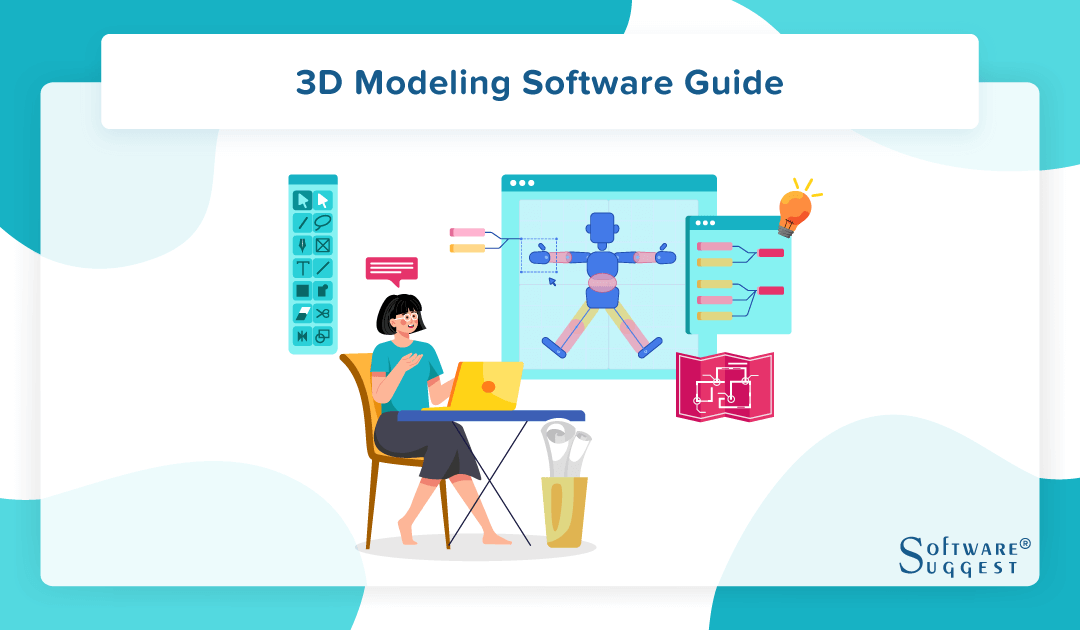
Remember those video games you played on your mobile phone, laptop, or a PlayStation device like Sony? Or what about the popular Frozen anime that has everyone talking in your neighborhood?
Regardless of which one you’re a fan of, we both know these anime or game characters do not exist in real life. They are products of a perfectly manipulated shape through the use of modeling programs like SelfCAD or Blender.
In this article, we will discuss what 3D modeling means, its benefits in the modern world, and how to choose from the best 3D modeling programs available.
What Is 3D Modeling Software?
A 3D modeling software is a code-built computer program used to influence the lines, mesh, vertices, edges, and surfaces of different shapes to generate 3D outputs.
You can also take it as a suite of specialized tools that helps you push, pinch, pull, drag, create creases, or indent an object to give rise to a three-dimensional and realistic model.
Most 3D modeling tools boast similar interfaces to other illustration programs like Adobe Illustrator. But there are much more advanced features on the former for creating sophisticated designs like game characters or 3D architectural layouts.
Note that some of the best modeling software comes as an open-source code, meaning everyone can access it without paying. An example of that is Blender.
A few others are closed-source and usually require a subscription fee, but they come with more exciting features, such as those seen in SelfCAD.
How Does 3D Design Software Work?
For starters, the makeup of every 3D model is vertices. And vertices come together to form a mesh that can be manipulated to give desirable features to your model. In line with this, a 3D modeling software provides the tools you need to carry out these changes or manipulations.
So let’s say you want to build a 3D model from scratch. You can start with a triangular polygon (triangle) that has three vertices and three edges. Using the grab and pinch feature, you can easily model your triangle into something remarkable.
Other advanced features include conformal or angle-based unwrapping, collapse and resolve tool, grid and bridge fill, and many more.
Alternatively, you can use a 3D scanning device to scan a physical structure and import it into your modeling software. Most 3D modeling programs present the scanned shape as a digitally traceable image which you can follow to build your own model.
Interestingly, some of the best 3D modeling software, like SelfCAD, have in-built animation tools to give your models life. So beyond modeling, you can animate your characters and even simulate your designs.
Benefits Of 3D Modeling Software
Before the advent of 3D design programs, most animated characters were in 2D.
In fact, records show how historical artists drew illustrations with pencils on paper sheets, painted, and photographed them to be used for architectural or entertainment purposes. That’s time-consuming, inaccurate, and very difficult to infuse realism.
With a 3D modeling software, you can get the job done faster and enjoy the following benefits:
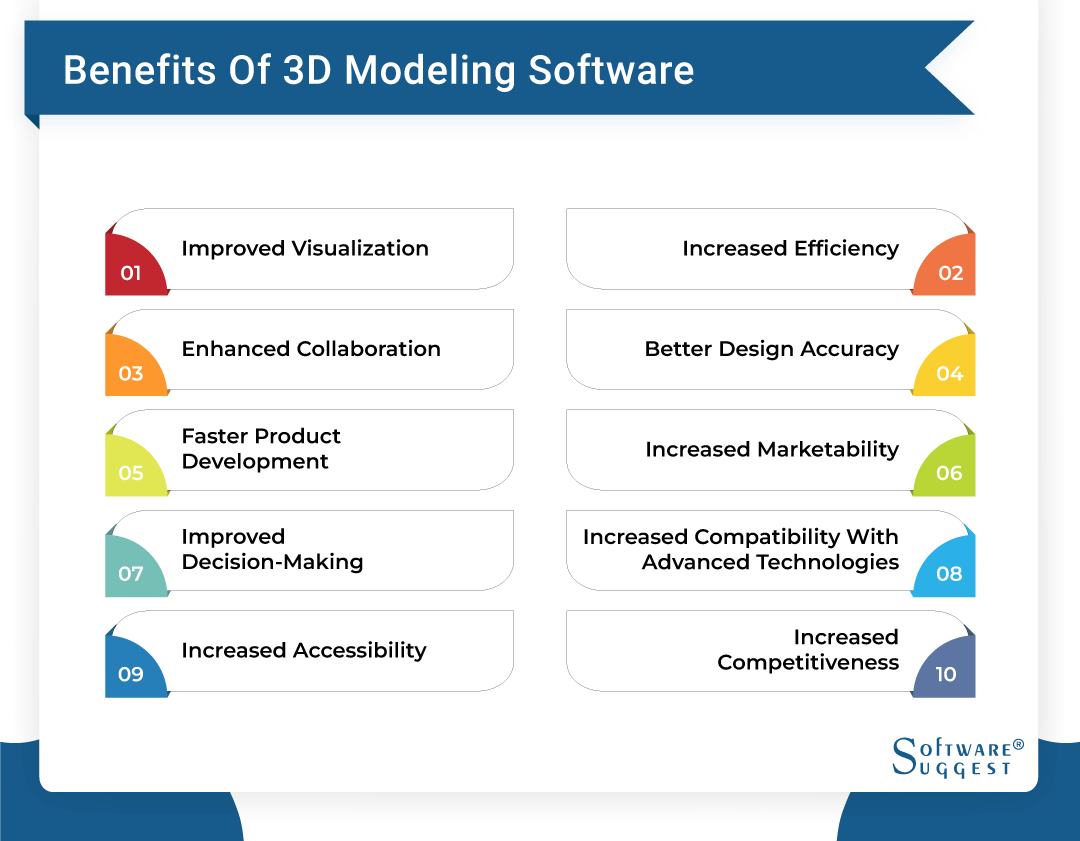
-
Improved Visualization
One crucial attribute of functional 3D design software is that you can use it to carry out beyond superficial-level edits and manipulations. This includes easily accessing the core elements like vertices and axial lines making up your polygonal shapes.
All these features help you create highly refined 3D models that are realistic, life-like, and more detailed, especially when you know your way with the texture and bump mapping feature. Aside from that, many other inbuilt functions in good modeling software typically allow for zooming in and out of details in your model design.
-
Increased Efficiency
Whether you want to design several thousand modeled characters or just a single batch of props for your video game, 3D cartoon, and architectural presentation, modeling software ensures you can easily reuse designs and re-manipulate final products into different outputs.
This comes in handy when you don’t have enough time to create new designs from scratch. For example, you might want to create three male models for your anime movie. All you need to do is build one from a single polygonal shape. Once you have the final model, you can manipulate it to give you two other distinctly new designs.
-
Enhanced Collaboration
Some of the best 3D software allows integration with extra add-ons or third-party collaboration tools. Such a feature allows you to work on the same project with multiple modeling designers. Moreover, you’re not working in silos but in real-time, and that means your changes are effected immediately for others to see.
Other than that, multiple designers working in collaboration within the same software increases project efficiency and speed of execution.
-
Better Design Accuracy
3D design tools give you more control over tiny details which could otherwise be ignored when using 2D software. In a few cases, you might need to engage some mathematical variations, which are helpful for setting your lines at the exact length you want them.
Remember we also mentioned other core elements like vertices and edges that are manipulatable with a 3D design software. All these functionalities help you create more accurate designs and are crucial for modeling architectural or industrial frameworks.
-
Faster Product Development
Increased efficiency and better design accuracy are all things that lead to faster and more collaborative product development. Let’s say you are a product designer. You can use a 3D modeling software to craft detailed product models and share it with your clients.
Better still, you can invite your stakeholders to view the development process and suggest changes necessary during design. This reduces the need for revisions after product design submission.
-
Increased Marketability
Creating 3D models for your product proposals increases marketability. For example, you can release a prototype model of your product into the market to get feedback. This often includes animating your model and sending it into the advertising space to measure public excitement.
Moreover, 3D design programs help you create presentable and quality-assured models, compared to 2d or paper-like designs.
-
Improved Decision-making
Remember the importance of 3D graphic design software in collaborative modeling? Inviting your stakeholders to partake in the development process also exposes them to crucial details needed for decision-making.
On the other hand, 3D designs are much more intricate and bear fine details with fewer errors, especially for architectural or industrial models. Such precisions are crucial to making decisions on the budget needed, material, and resource provisions for hardware production.
-
Increased Compatibility With Advanced Technologies
Modern 3D modeling tools are now built with the capacity to seamlessly integrate with other software. We’ve also mentioned how 3D programs now accept add-ons and third-party collaboration tools for increased design efficiency and real-time teamwork.
Other add-ons like Gizmo and Bend Face are popular in the market for most pro-3D designers. For designers who prefer rendering or animating their models outside the primary design tool, they can easily export their files in a common format to another tool and get the job done.
-
Increased Accessibility
As previously discussed, you can export your files in a commonly accessible format such as ABC, USD, OBJ, FBX, PLY, STL, etc. That means you can work on them with any other format-compatible software, either for rendering, animating, or simulations.
-
Increased Competitiveness
Creating a cutting-edge 3D design will definitely improve your brand’s image, especially for the entertainment industry, where design quality is one of the important factors in ranking animated movies. Working with the best 3D design software ensures you produce an industry-standard and out-of-this-world concept.
What Are The Common Features Of 3D Modeling Software?
Every 3D modeling software has unique functionalities, but there are also some common general features. These include Object creation and manipulation, sculpting, animation in most cases, and import and export capabilities.
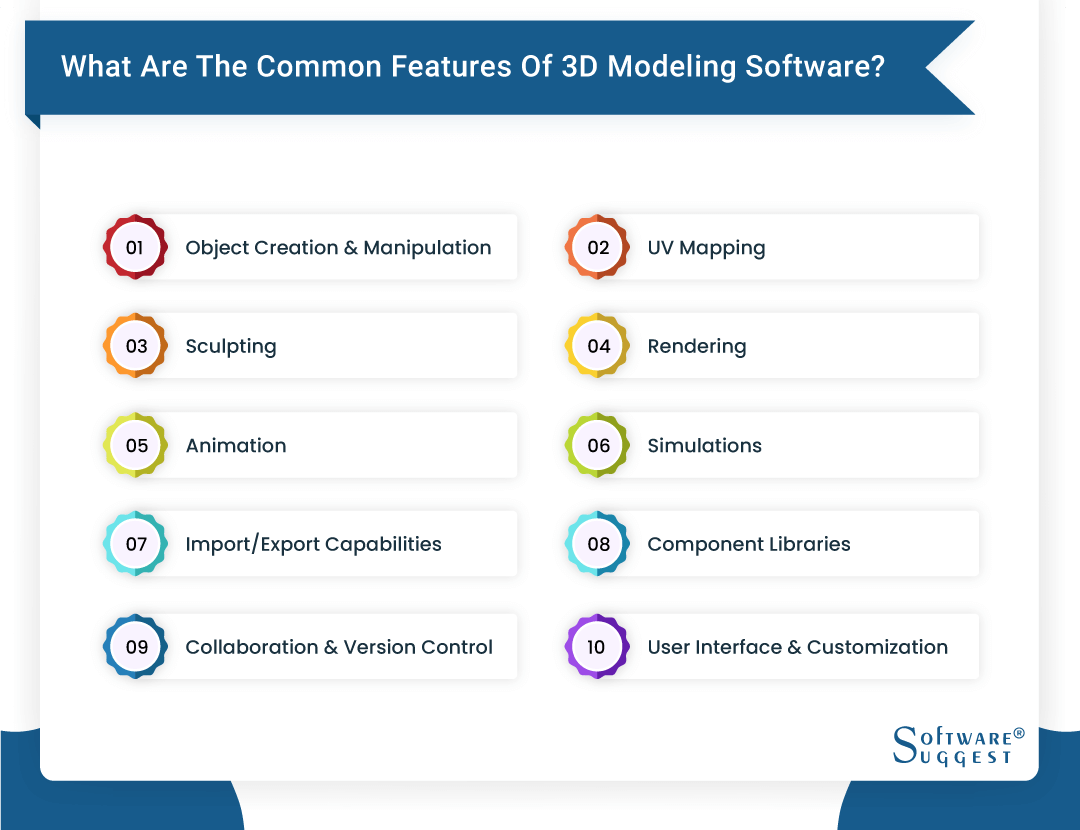
Let’s take a look at each one:
-
Object Creation And Manipulation
The most basic feature of a 3D modeling software is its capacity to help you create and manipulate objects into your desired output. This means having access to tools for pinching and grabbing, push and pull, crease creation, and many more.
Some modeling programs also feature more complex libraries of pro tools that you can use to create unconventional models. You must also be able to access a variable range of shapes that you can break down or retouch as you want.
-
UV Mapping
UV mapping involves unwrapping, texturing, and wrapping your 3D model to give it a life-like appearance. Objects like your mobile phone, for example, have different surfaces with peculiar textures and colors. In order to add texture and colors to the surfaces, you need to first unwrap your mobile phone model, then flatten it into a 2D plane or its art form.
It’s more or less like unwrapping sweet nylon to see what’s inside of it. The flattened 2D output of your 3D model surface is called a UV map and can be painted with nice colors or realistic textures. Afterward, you can wrap the UV map back on the 3D model as you would wrap your sweet back with its nylon.
-
Sculpting
Take this as working on clay to create your favorite bird structure or a baseball. You need to mold the clay, tweak, and twist it while paying extra attention to the minor details you want on it. This process is similar to sculpting.
With sculpting, you simply shape your 3D object, pull, push, and stretch the surfaces until you have your desired output. Since sculpting involves using various tools to create realistic details on you, most designers use it to create the human models you see in video games or animations. It is quite helpful for creating other complex shapes that would otherwise be impossible.
-
Rendering
Rendering is the process by which you generate a final image or video animation for your 3D models and shapes. It is quite similar to taking a picture of your surroundings to reflect details such as the passersby, the trees, the road, and many more.
In this case, your 3D scene is turned into a 2D output which helps you to appreciate important elements like how light interacts with your model, whether to create shadows or reflections. Others include observing your colors, textures, position, and blending to see what changes or edits are necessary.
-
Animation
Animation involves creating a sense of motion and positional changes. For example, imagine rapidly flipping through dozens of cartoon cards with sequential images. This will create an illusion of movement for the characters within each card.
As one of the common features of a 3D modeling and animation software, you can create snapshots or a series of 3D frames and put them together to produce an animated video. Other than using the positional differences in each frame, you can also change camera angles, adjust other objects, or reposition lighting inside your software to create motion.
-
Simulations
Creating simulations is one important must-have feature of all modeling software for architects and engineering designers. Simulations help you conduct virtual experiments with your products to see how well they fare.
For example, you can design a 3D skyscraper and simulate how it will stand against a particular storm in real life. You can also use simulations in building VR video games where users are able to interact with objects in an immersive environment.
-
Import/Export Capabilities
Every 3D modeling tool is expected to have an export feature with a widely supported format type. This enables cross-designing across different software depending on your requirements. You should also be able to import props, royalty-free vectors, icons created with free brushes on procreate, and other powerful modeling elements since it is more time-consuming to create every tiny detail from scratch.
-
Component Libraries
Component libraries are pre-made collections of models and prop elements that you can easily drag and drop on your modeling board. These models span different industries, from entertainment to product designing elements.
The importance of component libraries can’t be overemphasized, as it reduces your design time and helps you produce unique 3D models
-
Collaboration And Version Control
As one of the vital properties of most 3D design programs, collaboration tools ensure you and your team can work on the same project in real time. This is a feature that new-gen 3D tools are racing to improve on as it will help cut costs for users and improve project completion rate.
As for version control, it is a feature that allows you to track changes made over time when working together with multiple people on the same project. This way, you can avoid losing the previous versions of your project in case you want to revert the changes made.
-
User interface And Customization
User interface and customization access ensure you can put your modeling dashboard in place as you see it fit. You can remove extra features that are not of use to you while adding the active tools you use.
While it might not be as important as other features like rendering and sculpting, it is still very helpful for eliminating dashboard distractions and difficulty in locating common tools.
Who Uses 3D Modeling Software?
3D modeling software is versatile and can be used for a wide range of things cutting across different industries. Let’s see some examples below:
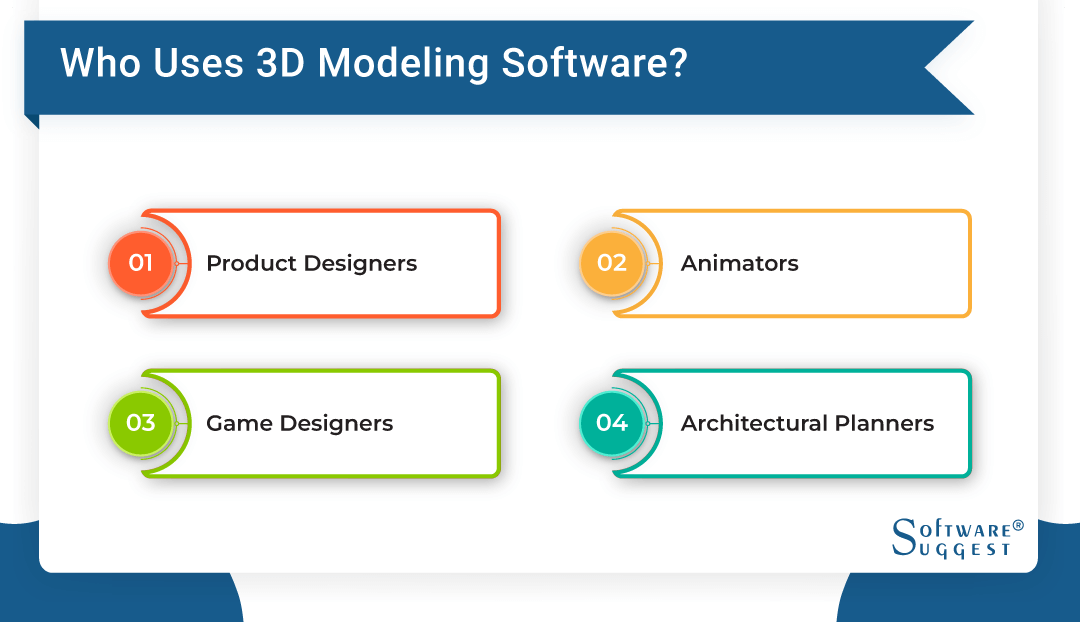
-
Product Designers
Product designers often work in silos as freelancers or direct employees of top tech companies like Apple. With the best 3D modeling software, you can create product mockups and prototypes eligible for submission and review by stakeholders. Besides modeling static 3D outputs, product designers can also render and animate their mockups for an interactive presentation.
Additional features like collaboration add-ons allow stakeholders to join in on the development process of each product if necessary. This eliminates the need for several reviews and edits.
-
Animators
Animators are seen in companies like Pixar and Disney. Their job is to create 3D characters and animate each frame via rigging and other powerful tools for exciting entertainment shows like Frozen, Avatar, and many more.
An animator can also use a 3D substance designer to create pre-visualizations, video game models, and storyboards.
-
Game Designers
Unlike generalistic animators, game designers like EA mainly focus on generating assets, characters, and props for an immersive 3D game environment.
They also test game mechanics and user interaction through helpful simulations. Their output and report help developers to build a well-detailed and life-like game.
-
Architectural Planners
Architectural planners use modeling programs to create building plans and layouts, frameworks, perform real-time rendering, and animations to display design functionality.
They also use 3D architectural tools for a virtual walkthrough and simulations of a building model to identify crucial issues that could affect real-life construction.
How To Choose The Best 3D Design Software?
Identifying the best 3D design software is no brainer. You only need to consider a few things, such as:
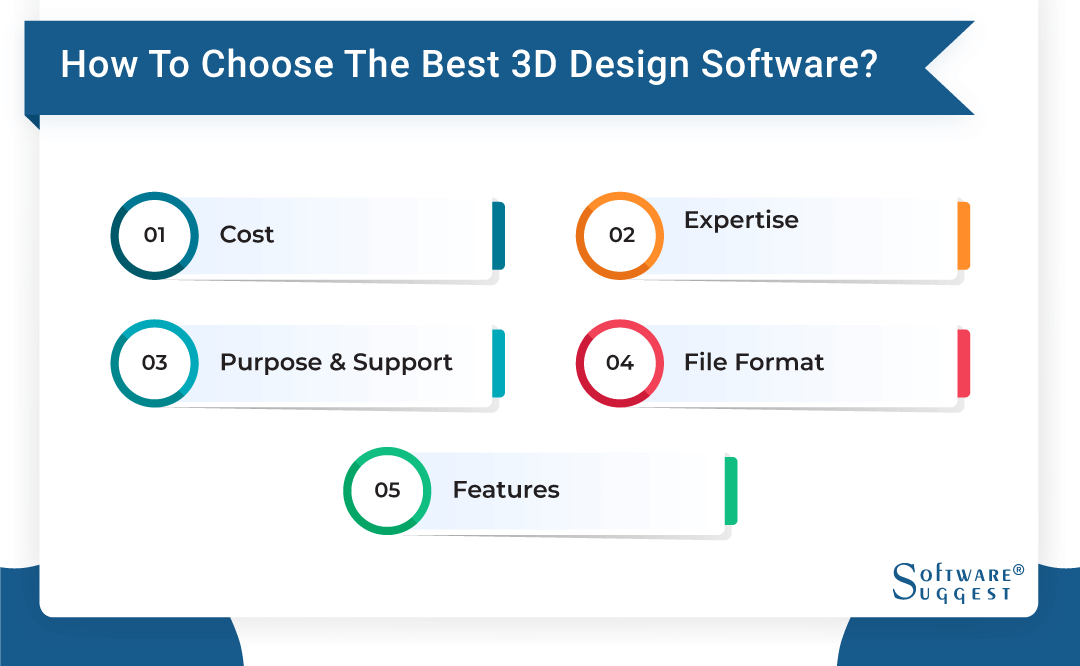
-
Cost
Several 3D modeling tools can be gotten for free, for example, Blender. Of course, you might need to pay for additional add-ons if necessary. Paid 3D software ranges from tens of dollars per month to thousands a year.
If you’re just starting out, free programs will do justice to your needs, although they might come with limited features. On the flip side, you can go for paid ones with more functionalities if you have a good budget.
-
Expertise
Expertise or skill level can be beginner, intermediate, and expert level. This measures your level of familiarity and experience with using modeling tools. If you’ve worked on a few projects with design tools before, even if it’s not a 3D tool, you can easily find your way with a few tutorials.
If you have zero prior experience, you need to look for tools that provide a rich library of free video tutorials and an easily navigable interface.
-
Purpose And Support
Depending on what you want to create, some 3D modeling software might give you more value for your money. Figure out your needs and which one increases your productivity.
The same thing applies to support. A good modeling program must have 24/7 active individual and community support to help you out when stuck.
-
File Format
Several 3D modeling tools have unique or native file formats. For example, blender uses “Blend” while general design software like photoshop uses PSD.
Besides the native formats, which are most times incompatible with other software, you need to check for common formats like OBJ, STL, FBX, PLY, 3DS, Collada, and gITF.
-
Features
You are no longer a stranger to the common features needed to create an interactive modeling design. There are also specific tasks you might want to perform when designing a model. For example, you could want a more flexible way to rotate your mesh.
Some tools provide a function for that white others require that you purchase an additional add-on like Bend Face to carry out the same action.
List Of 5 Best 3D Modeling Software
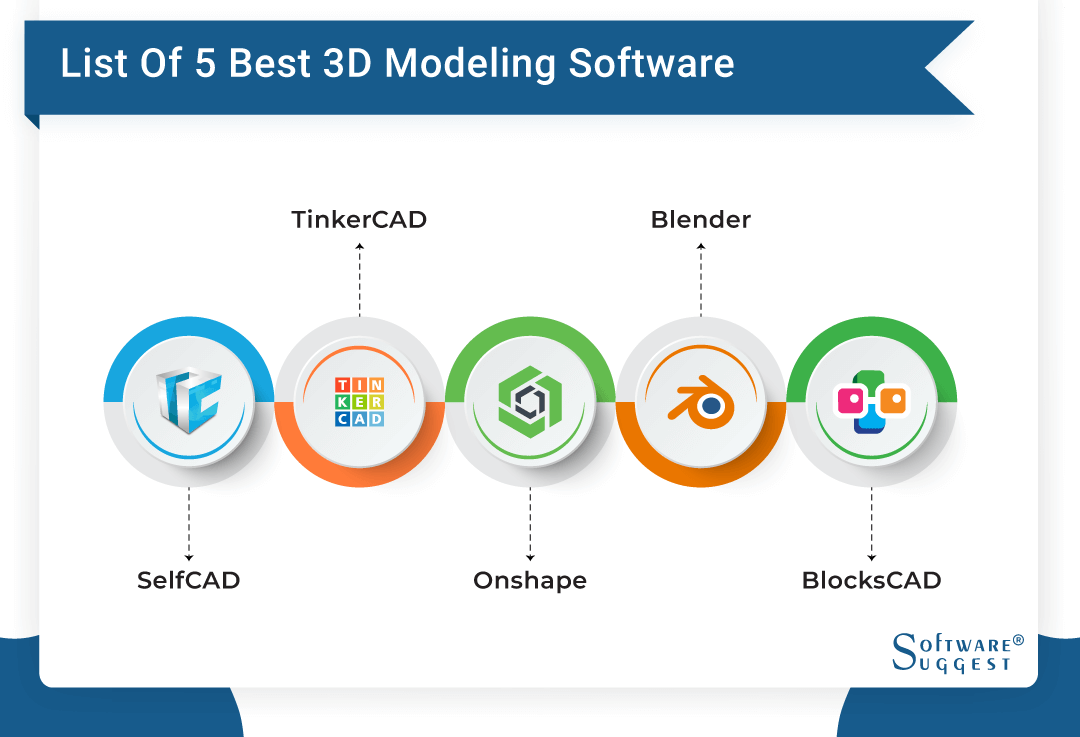
There are tons of 3D modeling software out there, but we have compiled the best ones based on credible market reviews and the factors listed above.
1. SelfCAD
SelfCAD is a modern gen 3D cloud-based modeling software featuring a wide range of functions, including model creation, sculpting, rendering, and in-app animation.
With much versatility, users can explore options for version control and access the history of previous design changes made.
Features
- Integrated 3D printing
- Splicing and computer-aided design extras
- Sculpting tools
- Deformation tools
- Design Rendering
- Library of video tutorials
Pros
- Powerful mesh modeling tools
- User-friendly navigable interface
- Quick support resource and tutorials
- Smooth learning curve
Cons
- Supports only a few file-format for export
- Lacks real-time collaboration features like co-editing
- Requires continuous payment renewal
Pricing
- Trial version - 14 days
- Monthly subscription - $14.99
- Annual subscription - $139.99
- Perpetual license - $599 for lifetime access
2. Onshape
Onshape is another high-powered 3D modeling software that is cloud-based and offers a large array of functionalities that are specially tailored for product design and development.
Unique features include version control which ensures you can keep track of your changes and revert to a previous version anytime. This software also offers collaboration tools for real-time group work.
Features
- Cloud-based platform
- Mixed modeling
- Inbuilt PCB and Render studio
- API management tools
- Version control
- Real-time collaboration tools
- Live simulation
Pros
- Easy accessibility
- User-friendly interface
- Data security and control
- Offers a free plan
Cons
- Strict requirement for a strong connection
- Quite expensive
Pricing
- Free plan - Limited to 5GB of cloud storage
- Standard plan - $1500/user/year or $150/user/month
- Professional plan - $2500/year
- Enterprise plan - Custom pricing based on needs
3. TinkerCAD
If you’re looking for easily accessible modeling software that requires no installation, then TinkerCAD is your go-to option.
This 3D modeling software is one of the most powerful tools that allows you to create interactive models and user-friendly designs even with no prior experience due to its simple interface.
Features
- Drag-and-drop functionality
- Large library of props
- CodeBlock for techies
- 3D modeling
- 3D printing
- Real-time collaboration
- Circuit creator
Pros
- User-friendly interface
- Completely free to use
- Easy collaboration for group work
- Bulk of resources and a classroom
Cons
- Limited file formats for export
- Too basic and lacks advanced modeling features
- Web-based and requires strong internet connection
Pricing
-
Totally free
4. BlocksCAD
BlocksCAD is a simple 3D modeling software with an extremely simple interface and easy-to-use toolkits. Interestingly, it is open source and can be freely accessed, modified, and distributed. This makes it an affordable option for self-starters.
Features
- 3D modeling
- 3D printing
- Building Block approach for object stacking
- Real-time collaboration tools
Pros
- Smooth user interface
- Quick learning curve
- Easy collaboration online
Cons
- Limited export options and format
- Cannot be used offline
- Lacks advanced features
Pricing
-
Totally free
5. Blender
Blender is a powerful open source software featuring different useful functionalities like modeling, animating, texturing, complete simulations, and real-time rendering. This means you can carry out all of your major 3D designs without having to switch to another app for secondary processes.
Features
- 3D modeling
- Video editing and Compositing
- Live simulation
- Animation and quality Texturing
- Sculpting and Rendering tools
- Open-source software
- Game engine
Pros
- Very versatile
- Powerful and advanced modeling tools
- Active community of designers
- Vast learning resources from the community
Cons
- Steep learning curve
- Highly demanding on the operating system
- Few official documentation
Pricing
-
Blender is completely free, although you might need to pay for extra add-ons created by non-blender developers.
Challenges With 3D Modeling Software
Despite the amazing attributes of all the tools mentioned above, there are some major challenges faced by designers, and these include:
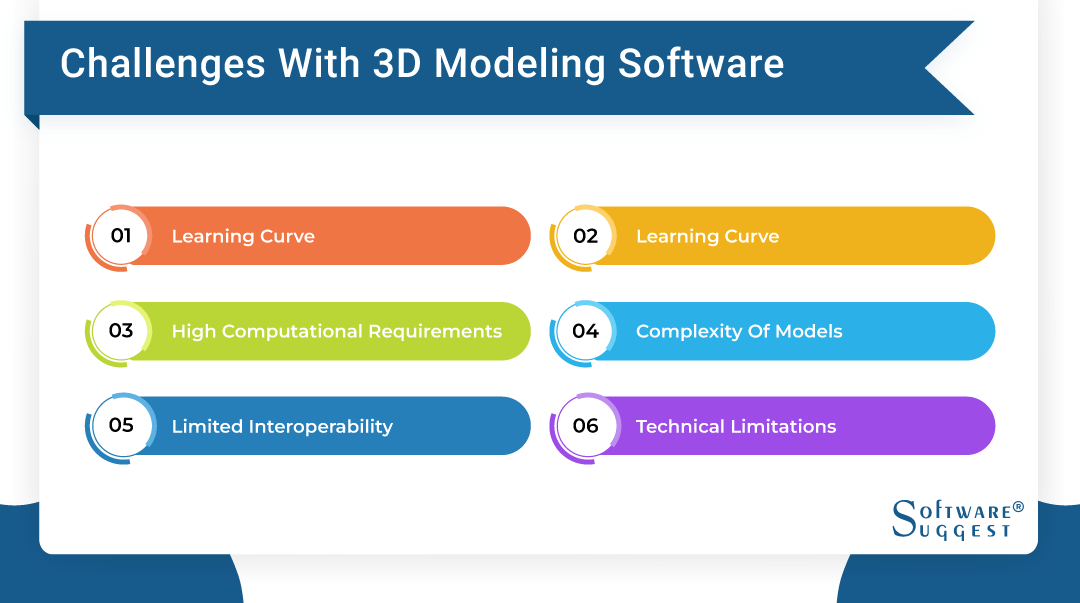
-
Learning Curve
The learning curve represents your journey to understanding how a tool works and how to use it. Some modeling programs have a more difficult and steep curve, which means you spend a long time watching online tutorials and trying to figure out how they work.
Now, this has nothing to do with poor designs. Modeling tools are generally complex to use and require a certain level of constant practical use before things smooth out.
-
High Computational Requirements
One expensive side of most 3D drawing programs is their high computational requirements from operating systems. The reason is that each of your shapes and models are submitted as a mathematical representation in the backend.
These activities take up much space and functional capacity of your laptop when creating designs. Most users complain of system crashing or slugging when creating models or running complex animations. So the chase is to get a laptop with higher drive features - at least 1TB ROM and 16GB RAM.
-
Cost
Some paid 3D modeling programs can cost you a fortune, from as low as hundreds of dollars per month to even thousands. Other additional purchases like getting an add-on or third-party tool and upgrading your operating system for more computational capacity also contribute to the high cost.
Alternatively, you can work with a free yet powerful tool like blender or the free version of SelfCAD until you have enough money to scale up
-
Complexity Of Models
Model complexity has everything to do with the type of software you’re working with. Some (Computer Aided Design) CAD tools like AutoCAD have rich features, increased technical nature, and complex workflows, which can at times be overwhelming.
Instead of exhausting your brain cells, you can go for other design tools with a relatively non-complex design interface and functionalities.
-
Limited Interoperability
Interoperability refers to the ability of different 3D modeling programs to share data and work on it simultaneously for a more refined output. This ensures you are using the perfect tool to carry out your tasks. For example, you can create your model on one software and animate it in another or work with another rendering software.
This feature is affected by uncommon or non-universally recognized formats, data structure, and software versions of most modeling tools which can affect your collaboration efforts.
-
Technical Limitations
Most 3D design tools allow for moderate customizations to get the best experience. These customizations require a good knowledge of Python and a few other programming languages. For non-techy designers, that’s totally impossible.
That’s why it’s preferable to go for ready-made non-coding 3D drawing software.
Current Trends In 3D Modeling Software
There are tons of modeling software out in the design market, and that's accompanied by different trends you need to look out for.
-
Cloud-based Solutions
Cloud-based solutions refer to using cloud resources for the storage and running of models. The huge advantage is your access to almost unlimited storage and computing power. Additionally, you can scale your modeling process and handle complex projects of different datasets for simulations.
The benefit of cloud-based solutions is that it enables large organizations to execute heavy projects regardless of their complexity. Moreso, you don’t need to invest in bigger hardware for storage. At the moment, several 3D design programs like Onshape have already invested in cloud solutions for their users.
-
Artificial Intelligence And Machine Learning
AI and ML are popular trends cutting across different entertainment tools to non-entertainment products. With AI and ML, you can create more accurate designs through pose estimation, segmentation, automated lighting simulation, and many more.
Popular 3D design software like Blender already integrated artificial intelligence to handle repetitive tasks, carry out automatic object detection, and provide relevant suggestions.
-
Real-time Rendering
Being able to see your changes in real time is one important feature of tools like Blender and SketchUp. This feature helps you remain in an immersive environment with your models while appreciating the tiniest details.
Note that different 3D rendering software have different real-time rendering capabilities. Some require more of your CPU, while others suffer from time lag regardless of how high-end your computational resources are.
-
Increased Collaboration
Similar to real-time rendering, collaboration is a top feature of many 3D modeling programs. Now that working in silos is generally discouraged, you need a tool where you can handle the same project together with two or three others.
With Cloud integration and file-sharing functionalities, tools like Blender and SelfCAD allow multiple people to work together. Leaving comments and real-time feedback are also possible
-
Increased Accessibility
File formats and data structure are all crucial elements for increased accessibility. Several 3D tools are now providing common formats and dataset which can be accessed by other programs.
This trend is a turning point for many designers who have different unique tools for handling their model designs, from running simulations to animation.
-
Increased Focus On Sustainability
Many 3D design programs are actively focusing on sustainability by updating their software to consume less energy when rendering models or carrying out simulations.
Other sustainability efforts include enabling virtual simulations, as seen in VRs and ARs, to reduce the need for physical prototypes, which can contribute to environmental waste.
Conclusion
3D modeling programs are revolutionary, especially in the VR and AR industry. That’s why it’s crucial for model designers to move with the trend and upskill in order to fill in highly demanded roles. If you’re new to the modeling industry, you can choose from our list of 3D software and pick the one with a smoother learning curve.
Look out for collaboration features, cost, interoperability, complexity, and other functionalities which can boost your 3D design experience.
FAQs
3D design software is a computer graphics software that allows users to create, develop, and produce a range of 3D graphics and animations.
By Countries
By Industries















.png)








