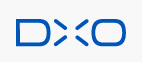What is GIMP?
GIMP is a image editor software available for GNU/Linux, OS X, Windows and more operating systems. Whether you are a graphic designer, photographer, illustrator scientist, It provides you with complexed tools to get your job done.
GIMP Starting Price

Our Awards and Recognition
Talk with a software expert for free. Get a list of software that's great for you in less than 10 minutes.
Key Features of GIMP
Here are the powerful features that make GIMP stand out from the competition. Packed with innovative tools and advanced functionalities, this software offers a range of benefits.
- Project Management
- Image Editing
- Sharing Tools
- Output Formats
- Color Correction
- Red Eye Correction
- Transparent Backgrounds
- Supporting 11 Image Formats
- Alignment and Straightening
- Fit Images Perfectly
- Adjusting Image' Colors
- Remove objects
- Automatic photo template rendering
- High resolution image output
- Customizable Interface
- Photo Enhancement
GIMP Specifications
Get a closer look at the technical specifications and system requirements for GIMP. Find out if it's compatible with your operating system and other software.
GIMP Comparisons
Compare GIMP with other similar options available in Photo Editing Software. Explore the key differences to see why it's the top choice for businesses and individuals.

GIMP Description
Here's the comprehensive description of GIMP. Gain a brief understanding of its unique features and exceptional benefits.
GIMP is an acronym for GNU Image Manipulation Program. It is a freely distributed program for such tasks as photo retouching, image composition and image authoring. It is a versatile graphics manipulation package.
GIMP Resources

GIMP Slideshare
GIMP Videos
Overall GIMP Reviews
Thinking about using GIMP? Check out verified user reviews & ratings based on GIMP's features, user-friendliness, customer support, and other factors that contribute to its overall appeal.
GIMP Pros and Cons
"The features right out of the box then the add-ons and easy to install scripts take the cake."
"It has a very simple UI which is good for beginners to get started with digital art. As it's an open source software, I can not compare it with the Adobe Photoshop but compared to other free softwares it does a decent job."
"Sometimes it's a little finicky and once in a while it protests the last click and well, you just gotta start over. Seems to always open back up and sometimes even with the undo/redo feature still active."
"Good for beginners but can't find some features easily. Not good for professional work, it's a bit lagy and you can't get accurate results of what you're trying to draw."
3 GIMP Reviews
Hear directly from customers who have used GIMP. Read their experiences, feedback, and ratings to gain valuable insights into how this software has benefited their businesses.
INN.
Pres
Used the software for : 2+ years (Daily)
Company Size :1-10 employees
Verified By : ![]()
Gotta Love it!
For the price you cannot find a better app to do everything you could possible dream of with photos, ads, whatever you need really and if you couple it with Inkscape you've got yourself a bundle in the same league as those big guys with all the better known names. Gimp may not match it's counterpart feature for feature but I'd wager that it covers the bases for 95% of users and the price difference between these two cannot be overstated, the big guy equals big bucks, Gimp equals NO BUCKs, yup it's free as the wind blows, give it a try, i know you'll love it!
GIMP After Sales Service Rating
What do you like best about GIMP?
The features right out of the box then the add-ons and easy to install scripts take the cake.
What do you dislike about GIMP?
Sometimes it's a little finicky and once in a while it protests the last click and well, you just gotta start over. Seems to always open back up and sometimes even with the undo/redo feature still active.
What features is GIMP currently missing?
Not that I've noticed or needed.
What other products like GIMP have you used or evaluated?
Inkscape
Sanket
Used the software for : Less than 6 months
Company Size :1-10 employees
GIMP Review
It's a nice software, good for beginners or for the people who want to get into digital art also it's free so can not complain regarding that, just if you want to get started then it's one of the good softwares you can use. Also it can be used for photo editing, of course. But can't find some features easily.
What do you like best about GIMP?
It has a very simple UI which is good for beginners to get started with digital art. As it's an open source software, I can not compare it with the Adobe Photoshop but compared to other free softwares it does a decent job.
What do you dislike about GIMP?
Good for beginners but can't find some features easily. Not good for professional work, it's a bit lagy and you can't get accurate results of what you're trying to draw.
Dinesh
Used the software for : 1-2 years
Company Size :51-200 employee
Verified By : ![]()
Good product
I love GIMP. It deserves it. Although it does not totally replace photoshop completely. Still 80% of photoshop tools are there in GIMP.
Alternatives of GIMP
Explore alternative software options that can fulfill similar requirements as GIMP. Evaluate their features, pricing, and user feedback to find the perfect fit for your needs.
GIMP FAQs
What are the top 5 features for GIMP?
The top 5 features for GIMP are:
- Project Management
- Image Editing
- Sharing Tools
- Output Formats
- Color Correction
What type of customer support is available from GIMP?
The available support which GIMP provides is:
- Training


.png)


.jpg)
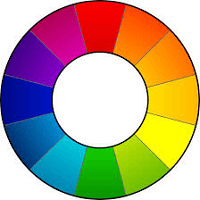


.png)






.jpg)






.png)