Best Graphic Design Software
Best graphic design software options are Adobe Photoshop, Sketch, Adobe Illustrator, Lunacy, and Mega Creator. Designers use graphic design tools to create and edit visual content, such as images, illustrations, logos, layouts, and typography.



No Cost Personal Advisor
List of 20 Best Graphic Design Software
Category Champions | 2024
Software by Figma
Figma is a fully featured Prototyping Software designed to serve Startups, Agencies. Figma provides end-to-end solutions designed for Windows. This online Prototyping system offers Collaboration, Software Prototyping, UI Prototyping, Version Control at one place. Read Figma Reviews
Explore various Figma features, compare the pricing plans, and unlock the potential of seamless operations by selecting the right software for your business.
Features
View all Figma Features- Image Database
- Software Prototyping
- Drag & Drop
- Contact Management
- Collaboration
- UX Prototyping
- Task Management
- Image Editor
Pricing
Figma Caters to
- StartUps
- SMBs
- Agencies
- Enterprises
High Performer | 2024
Software by InPixio
InPixio lets you transfer photos and videos from a smartphone to a computer without any hassles of using a cable or cloud service. Its editor provides exciting photo effects and makes your picture stand out so that you can share them on social media and send them to your family and friends! Read InPixio Reviews
Explore various InPixio features, compare the pricing plans, and unlock the potential of seamless operations by selecting the right software for your business.
Features
View all InPixio Features- Transparent Backgrounds
- Red Eye Correction
- Color Correction
- Adjusting Image' Colors
- Digital Retouching
- Image Editing
- Output Formats
- Hardware Support
Pricing
InPixio Caters to
- StartUps
- SMBs
- Agencies
- Enterprises
Category Champions | 2024
Best graphic design software for beginners
Canva is a best graphic design software which is easy, fast and highly customizable for creating stunning images. It can be used to make posters, invitation cards, visiting cards, facebook posts, twitter posts, banners, colleges, and much more. It is specially designed for Android and iPhone. Read Canva Reviews
Explore various Canva features, compare the pricing plans, and unlock the potential of seamless operations by selecting the right software for your business.
Features
View all Canva Features- Task Management
- Data Import & Export
- Image Editing
- Campaign Management
- Media Library
- Templates
- Split / Merge
- Graphical Workflow Editor
Pricing
Canva Caters to
- StartUps
- SMBs
- Agencies
- Enterprises
Contenders | 2024
Software by Everimaging Limited
Fotor is an online photo editing software which utilizing exclusive technology to bring an unparalleled level of editing control to anyone and everyone. This provides the photo editing app which edit your photos anywhere, anytime, right in the palm of your hand. Read Fotor Reviews
Explore various Fotor features, compare the pricing plans, and unlock the potential of seamless operations by selecting the right software for your business.
Features
View all Fotor Features- Hardware Support
- Customizable Interface
- Color Correction
- Sharing Tools
- Magic Wand
- Layers
- Transparent Backgrounds
- Project Management
Pricing
Fotor Caters to
- StartUps
- SMBs
- Agencies
- Enterprises
Category Champions | 2024
Software by Wondershare Software Ltd
Wondershare is the best video editing software that can help you recover over 500 video file formats. In this motion tracking tool, there are only 3 steps involved for you to recover your data such as photos, videos, and much more from the memory card, camera, USB drive and etc. Read Wondershare Reviews
Explore various Wondershare features, compare the pricing plans, and unlock the potential of seamless operations by selecting the right software for your business.
Pricing
Wondershare Caters to
- StartUps
- SMBs
- Agencies
- Enterprises
Category Champions | 2024
Bulk Messages Sender
RapBooster Basic simplifies marketing by utilizing the popularity of WhatsApp. With it, businesses can send messages, images, videos, and audio to their potential customers. Read Rap Booster Reviews
Explore various Rap Booster features, compare the pricing plans, and unlock the potential of seamless operations by selecting the right software for your business.
Features
View all Rap Booster Features- Contact Management
- Content Import/Export
- Campaign Management
- 3D Animation
- Customer Engagement
- Channel Analysis
- Contact Import/Export
- Campaign Creation
Rap Booster Caters to
- StartUps
- SMBs
- Agencies
- Enterprises
Emergents | 2024
Best vector design software
Vector Graphics Software is a graphic designing for make innovative design and offers free software. It graphic design software is very easy to learn for and simple to use. Using vector you can create stunning designs for advertisement, signs, brochure, business reports, etc. Learn more about Vector Graphics Software
Explore various Vector Graphics Software features, compare the pricing plans, and unlock the potential of seamless operations by selecting the right software for your business.
- Image Database
- Image Editor
- Data Visualization
- Filtering
- Templates
Vector Graphics Software Caters to
- StartUps
- SMBs
- Agencies
- Enterprises
Emergents | 2024
Software by Venngage Inc
Venngage is a best graphic design software for making posters, reports, infographics, and presentations. It graphics software is highly customizable according to customer's requirement. It has got over 100 infographic templates that help you arrive at the most stunning designs. Learn more about Venngage
Explore various Venngage features, compare the pricing plans, and unlock the potential of seamless operations by selecting the right software for your business.
Features
View all Venngage Features- Data Visualization
- Templates
- Image Editor
- Image Database
- Filtering
Pricing
Free
$ 0
Per Month
Business
$ 49
Per Month
Venngage Caters to
- StartUps
- SMBs
- Agencies
- Enterprises
Contenders | 2024
Easy to use graphic design software
Affinity Designer is a latest vector graphic designing tools which help you create stunning, professional quality designs on Mac app. It was the apple Design Winner for the year 2015. It graphic design software a lot of functionalities which include all the advantages of macOS technologies which makes it fast and awesome. Read Affinity Designer Reviews
Explore various Affinity Designer features, compare the pricing plans, and unlock the potential of seamless operations by selecting the right software for your business.
Features
View all Affinity Designer Features- Data Import / Export
- 2D Drawing
- Filtering
- Drag & Drop
- Image Editor
- Data Visualization
- Image Database
- Collaboration
Affinity Designer Caters to
- StartUps
- SMBs
- Agencies
- Enterprises
Category Champions | 2024
Graphic Design Software by Corel Corporation
CorelDRAW is a comprehensive graphics designing software suitable for photo editing, page designing, web designing and so on. Graphics software is developed and marketed by Coral Corporation and is a preferred choice for many to design attractive graphics. It can edit two-dimensional images such as logos, posters, etc. Read CorelDRAW Reviews
Explore various CorelDRAW features, compare the pricing plans, and unlock the potential of seamless operations by selecting the right software for your business.
Features
View all CorelDRAW Features- Image Database
- Data Visualization
- Templates
- Filtering
- Image Editor
CorelDRAW Caters to
- StartUps
- SMBs
- Agencies
- Enterprises
Emergents | 2024
Easy to use graphic design software
Lucidpress is a modern graphics designing app which helps to create outstanding content for print, mobile or web. It is one of the most popular software with over 4 million satisfied users.It has a number of characteristics which include easy drag and drops editor, easy and fast sharing on the social media, nice user-friendly interface, customizable attributes according to user's needs and much more. Learn more about Lucidpress
Explore various Lucidpress features, compare the pricing plans, and unlock the potential of seamless operations by selecting the right software for your business.
Features
View all Lucidpress Features- Templates
- Document Management
- Task Management
- Collaboration
- Data Visualization
- Image Editor
- Image Database
- Filtering
Pricing
Basic
$ 6
Per Month
Pro
$ 13
Per Month
Team
$ 40
Per Month
Lucidpress Caters to
- StartUps
- SMBs
- Agencies
- Enterprises
Emergents | 2024
Best graphic design software
Summitsoft is the leading graphic designing for simple illustration and design. It graphics software is modern, easy to use with an intuitive interface. It is trusted by lots of users and serves as a complete package for graphics designing. Learn more about Summitsoft Graphic Design Studio
Explore various Summitsoft Graphic Design Studio features, compare the pricing plans, and unlock the potential of seamless operations by selecting the right software for your business.
- Data Visualization
- Image Editor
- Filtering
- Image Database
- Templates
Summitsoft Graphic Design Studio Caters to
- StartUps
- SMBs
- Agencies
- Enterprises
Contenders | 2024
Best vector design software
Inkscape is a great and open source graphic designing for making vectorized versions of sketches. It is a free and powerful graphic designing software. It has got a wide range of editing tools which helps in editing shapes, editing text, adding filters, filing gradient, node editing and much more. Read Inkscape Reviews
Explore various Inkscape features, compare the pricing plans, and unlock the potential of seamless operations by selecting the right software for your business.
Features
View all Inkscape Features- Data Import / Export
- Filtering
- Templates
- 2D Drawing
- Image Editor
- Data Visualization
- Image Database
Inkscape Caters to
- StartUps
- SMBs
- Agencies
- Enterprises
Emergents | 2024
Software by Quark Software Inc
Quark is a best graphic design software for creating and publish compelling materials. It has got tools and templates that help you create the perfect typography you want. It complete graphics software can be used to create web documents with rollovers, forms, and hyperlinks. Learn more about QuarkXPress
Explore various QuarkXPress features, compare the pricing plans, and unlock the potential of seamless operations by selecting the right software for your business.
Features
View all QuarkXPress Features- Document Management
- Templates
- Image Database
- Contact Management
- Data Visualization
- Filtering
- Image Editor
QuarkXPress Caters to
- StartUps
- SMBs
- Agencies
- Enterprises
Emergents | 2024
Software by BeFunky
BeFunky is a free and online graphics designing software. It is used to the create banners, flyers, posters, cards, infographics, brochures, etc. It has got a wide array of tools that help in applying filters, adding vector based stickers, collage making, and so on. It is an easy and powerful tool. Read BeFunky Reviews
Explore various BeFunky features, compare the pricing plans, and unlock the potential of seamless operations by selecting the right software for your business.
Features
View all BeFunky Features- Templates
- Image Database
- Image Editor
- Filtering
- Data Visualization
BeFunky Caters to
- StartUps
- SMBs
- Agencies
- Enterprises
Emergents | 2024
Software by Gravit Designer
Gravit Designer is a one of the best Graphic Design Software which helps you create fabulous designs for free. It serves a way of features such as SVG editing tool, good presentation, user-friendly interface, options to set height and width of the document, 19 preset dimensions for print and much more. Learn more about Gravit Designer
Explore various Gravit Designer features, compare the pricing plans, and unlock the potential of seamless operations by selecting the right software for your business.
Features
View all Gravit Designer Features- Image Editor
- Data Visualization
- Templates
- Image Database
- Filtering
- Collaboration
Gravit Designer Caters to
- StartUps
- SMBs
- Agencies
- Enterprises
Emergents | 2024
Software by Irie-AT
TactileView is a one of the best graphic design software available in many languages and provides tools to create tactile graphics. It is simple to use and has got intuitive interface. It has a number of characteristics, such as wide range of embossers, extensive range of filters, numerous ready-to-use designs, and much more. Learn more about TactileView Design Software
Explore various TactileView Design Software features, compare the pricing plans, and unlock the potential of seamless operations by selecting the right software for your business.
- Image Editor
- Data Visualization
- Filtering
- Templates
- Image Database
TactileView Design Software Caters to
- StartUps
- SMBs
- Agencies
- Enterprises
Contenders | 2024
Software by Kittl
Kittl is a fully featured Graphic Design Software designed to serve SMEs, Startup, Agencies, Enterprises. Kittl provides end-to-end solutions designed for Web App. This Graphic Design System offers Dashboard, Performance Management, Task Management, Graphical Workflow Editor, Contact Management at one place. Read Kittl Reviews
Explore various Kittl features, compare the pricing plans, and unlock the potential of seamless operations by selecting the right software for your business.
Features
View all Kittl Features- Image Editor
- Project Management
- Training Management
- Performance Management
- Document Management
- Contact Management
- Image Editing
- Task Management
Kittl Caters to
- StartUps
- SMBs
- Agencies
- Enterprises
Emergents | 2024
Software by ManyPixels Pte Ltd
ManyPixels is a fully featured Graphic Design System designed to serve SMEs, Startup, Agencies, Enterprises. ManyPixels provides end-to-end solutions designed for Web App. This Graphic Design System offers Dashboard, Image Editing, Contact Management, Video and image management, Task Management at one place. Read ManyPixels Reviews
Explore various ManyPixels features, compare the pricing plans, and unlock the potential of seamless operations by selecting the right software for your business.
Features
View all ManyPixels Features- Document Management
- Contact Management
- 2D Drawing
- Templates
- Image Library
- Image Editing
- Performance Management
- Filtering
Pricing
Advanced
$ 549
Per Month
Business
$ 899
Per Month
ManyPixels Caters to
- StartUps
- SMBs
- Agencies
- Enterprises
Emergents | 2024
Software by Macware, Inc
Macware Graphic Design Studio is one of the best graphic design which can help you create stunning designs. It is a complete package with features such as a number of image effects, advanced filters option, fonts changing options, adding attractive background options, adding color gradients and much more. Learn more about Macware Graphic Design Studio
Explore various Macware Graphic Design Studio features, compare the pricing plans, and unlock the potential of seamless operations by selecting the right software for your business.
- Filtering
- Templates
- Image Editor
- Collaboration
- Data Visualization
- Image Database
Macware Graphic Design Studio Caters to
- StartUps
- SMBs
- Agencies
- Enterprises

Every creative project is completed using graphic design software or a tool that offers you incredible features. They provide you the ease of adjusting the images, lines, bars, colors, themes, text, etc.
In this article today, we will provide you with a list best graphic design software for your business in India.
But before digging deeper into the graphic design software list, let’s explain a few important aspects related to it.
What Is Graphic Design Software?
Graphic design software is a program or application that allows both naive and expert designers to create stunning images, graphics, or logos for business branding online & print media.
What Are the Advantages of Graphic Design Software?
Graphic design software makes the whole process of designing marketing materials easier. It often comes with pre-designed templates that you can customize to meet your brand needs. They also have royalty-free images, & a variety of design elements to choose from.
-
Quick and efficient
-
Boosts productivity
-
Better user experience
-
Cost-effective
-
Improves brand presence
Key Features of Graphic Design Software
Some of the common features of graphic design software are;
-
A library of templates to choose from
-
Royalty-free image database
-
Collaboration tools for teams
-
Intuitive interface
What Is the Cost of Graphic Design Software?
The cost of graphic design software varies. It could include a free version with limited access to its features, a pro version, and a team/enterprise version for businesses.
Basic Graphic Design Software are priced between $30 to $200. To save money, you can start with a trial version and then opt for the paid version.
What To Consider When Purchasing Graphic Design Software?
If you are not a pro graphic designer, hiring a graphic designer would be hard initially to decide which software would be the right fit for your needs. When purchasing graphic design software, consider the following things:
-
Compatibility with your device
-
Ease of use
-
Themes and their relevance to your business
-
Fonts, line, shape, form, texture, balance
11 Best Graphic Design Software for Your Business in India
Below is the list of the eleven best graphic design software for your business in India.
1. Visme
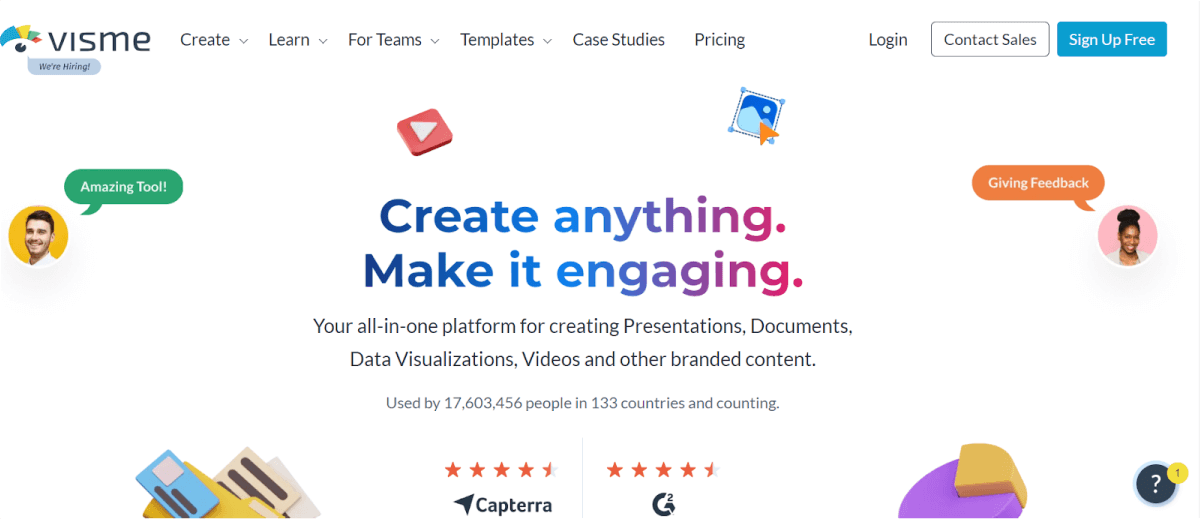
Create beautiful and interactive visual content with Visme. It has hundreds of templates for creating anything from social media graphics to infographics, images, logos, flowcharts, business charts, data visualizations, videos, and any branded content you might need.
Is it free? Yes, it's one of the best free graphic design software. However, you will have to buy a subscription for the premium features. With its free version, you will have regular customer support, limited access to the designs and templates, and just 100MB of storage.
Paid version: The three versions are starter, pro, and business plus.
Starter version: It provides features that are enough for individual use. You will get 250MB of storage, access to most templates, and customer support.
Pro: It is great for individuals who manage their businesses individually. It offers 3 GB storage, brand kit, analytics, and integrations. You will have privacy controls as well.
Business Plus: This version is great for teams of all sizes. It offers a custom domain, up to 25 GB of storage, and advanced integrations for team collaboration. It also offers personalized training and onboarding.
Best for: Individuals, teams, agencies, marketers, sales teams, non-profits, managers, and naive designers.
2. Canva
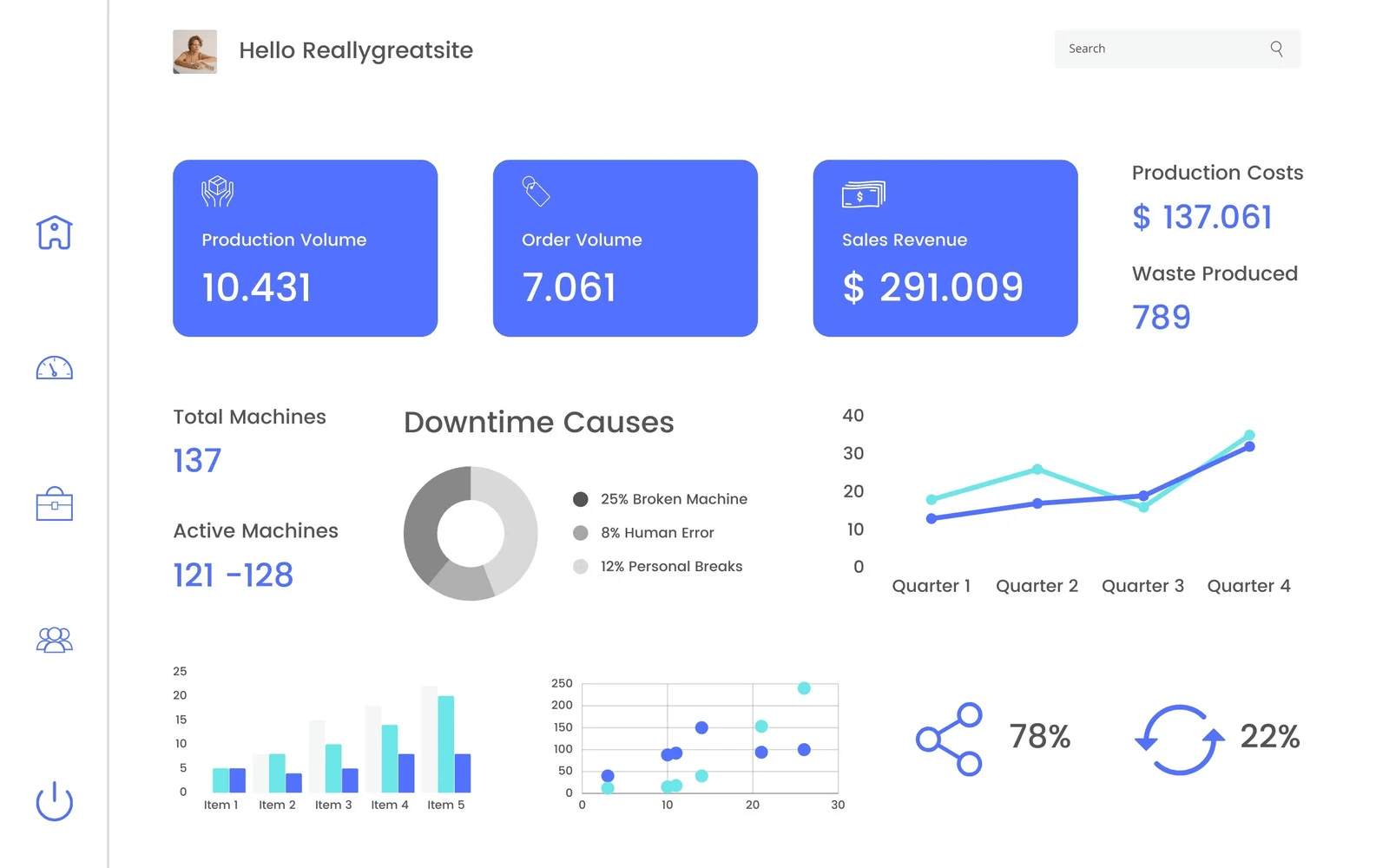
Design your vision with ready-made templates in Canva, the free design tool for graphics, presentations, posters, social media posts, and business cards. This graphic design software is popular among individuals and businesses alike.
Is it free - Canva is not entirely free software
Available Versions: iOS, Android, Windows, Mac
Features of the free version - It is a great graphic design software for beginners. With its free version, any naive designer can create graphics for business. It’s great for individuals with no design experience. You can use its free version for an unlimited time period.
Advanced features of paid version - the two paid versions are Canva Pro, and Canva for Teams
Canva Pro is great for small and medium-sized businesses to grow their brand awareness with appealing graphics and attractive designs. Once they buy its Pro version, they can have unlimited access to its content.
Canva for Teams is great for enterprise levels for huge design projects. Teams can collaborate in real-time to manage content, create, schedule, and publish in the premium workplaces and align the approval flows.
Best for: It’s best for individuals, businesses, and enterprises.
3. Kittl
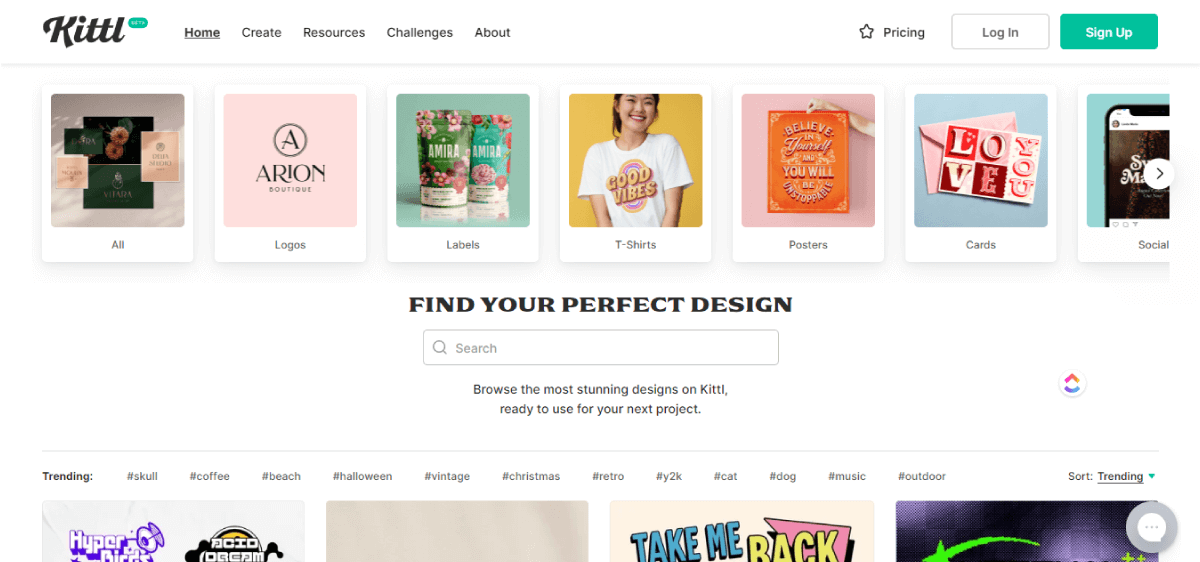
It is known for its beautifully pre-designed templates!
Kittl brings you next-generation design templates to create stunning artwork. Use its professional design tools for creating epic artwork and or edit the already designed artwork with this photo editing software. With this design software, you can create anything from a logo to a t-shirt design, a poster, graphics for social media, or business cards.
Is it free: Kittl has a free version available. You can get paid versions, including Get Pro, Get Expert, & Get Business, for better features.
Features of the free version: You can work on up to 100 projects. It offers limited image export and has 50MB of upload space.
Get Pro version: Unlimited vector export, 1GB Upload Space, Unlimited projects
Expert version: Access to premium templates, unlimited projects, 10GB upload space
Get Business version: Multiple users, includes full expert accounts, seamless customer support, and branding
Best for: Kittl is loved by individuals, companies, bloggers, and YouTubers for its easy-to-use features, and stunning graphics.
4. Stencil
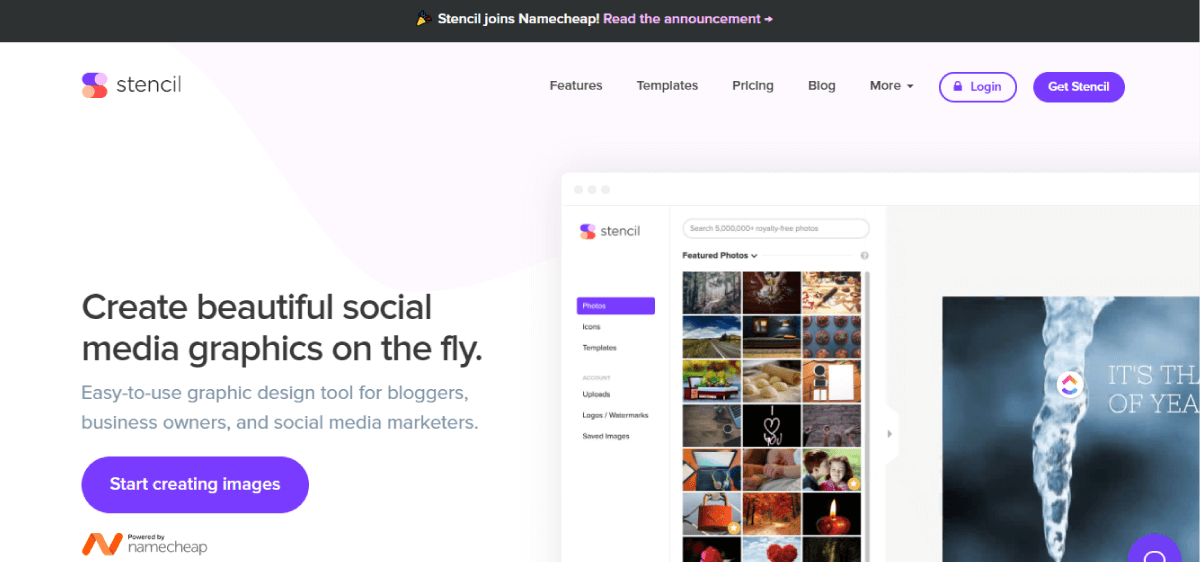
Stencil is an easy-to-use graphic design tool online to create stunning designs on the fly! You can create great headers, posters, ad graphics, social media images, and business branding materials on the go!
Is it free: Yes, it’s free, but you can use its Pro version for $5.40 per month and Unlimted Version for $7.20 per month, which you can cancel anytime.
Features of the free version: Perfect for hobbyist designers with limited photos and limited icons. You can upload up to 50 images and create up to 10 collections.
Features of the Pro version: It comes with a 7-day money-back guarantee. With it, you would be able to save 50 images. The Pro version offers premium customer support.
Features of the Unlimited version: You can save unlimited images, create unlimited collections, and keep unlimited favorites.
Best for: Individuals, bloggers, influencers, business owners, & marketers.
5. Venngage
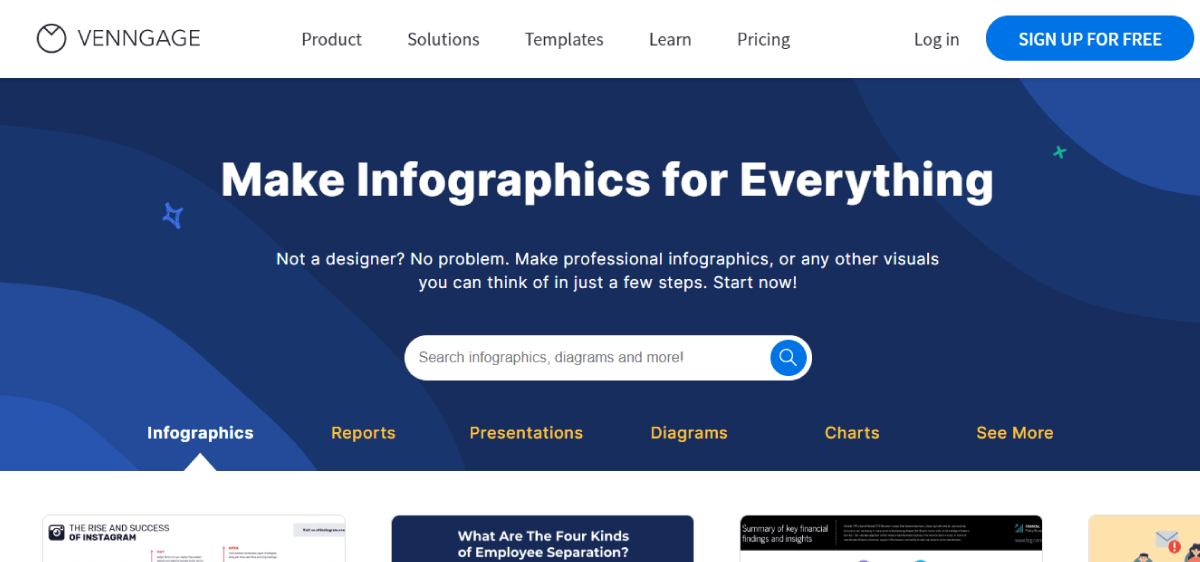
Made for non-designer professionals, this is the most popular infographic tool for everything. You can create anything from infographics, collages, roadmaps, schedules, cards, reports, presentations, diagrams, charts, and more! It offers templates across all industries with relevant themes.
Is it free: Yes. It also has three paid versions, i.e., premium, business version, and enterprise version.
Features of the free version: You can kickstart your design journey with the free version. You will have access to free diverse icons and widgets. With it, you will be able to create five designs and six image uploads.
Features of the premium version: A great option for individuals looking to create professional designs.
Business version: This one is great for professional teams.
Enterprise version: It comes with custom-built features, including integrations, APIs, and Custom MSLAs.
Best for: Venngage is best for individuals, businesses, teams, and enterprises.
6. Inkscape
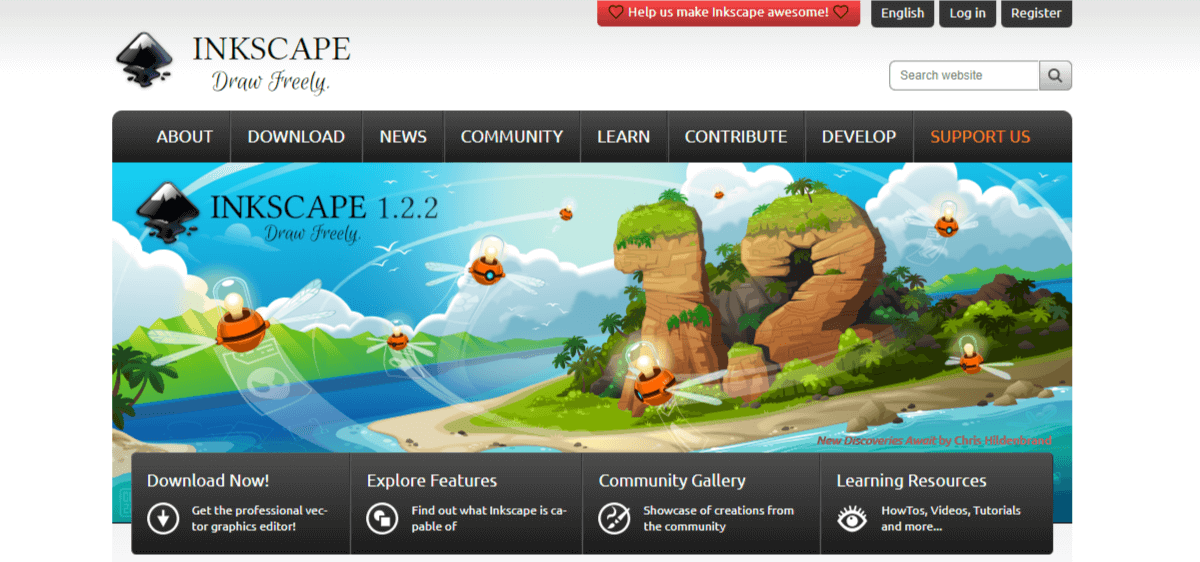
Draw freely with the Inkscape.
It’s completely free graphic design software. Inkscape is a vector graphics editor used for artistic and technical illustrations. You can create anything from flowcharts to diagrams, typography, logos, or cartoons.
Is it free: Yes, Inkscape is completely free. It has open-source standards. With it, you are open to peek into the source code.
Features of the free version: You can easily use it on Mac OS X, and it has several features, including 2D Drawing, CAD graphic design tools, data import/export, design templates, image editing, and rendering.
Best for: Individuals, businesses, and enterprises across all industries, including marketing, web development, engineering, branding, CAD, etc.
7. PicMonkey

Graphics software like PicMonkey is rare.
This photo editor and graphic design maker by Shutterstock allows you to create beautiful graphics easily and quickly to improve your branding online. Create logos, flyers, presentations, invitation cards, or stunning graphics and edit them for Facebook, Instagram, YouTube, or Pinterest. It has thousands of graphic templates, and 100s of fonts.
Is it free - The mobile app is free with basic features. You can start a 7-day free trial that you can cancel anytime. It has three versions, a basic version, a pro version, and a business version.
Features of the Basic version: You will get 1GB of free data. It’s great for newbie content creators.
Features of the Pro version: With this, you will never run out of storage. You will be provided with premium customer support.
Features of Business version: It is great for those who want to take their branding to the next level. It’s great for campaign management & collaboration.
Best for: Newbies, content creators, small businesses, enterprises, and teams.
8. Glorify
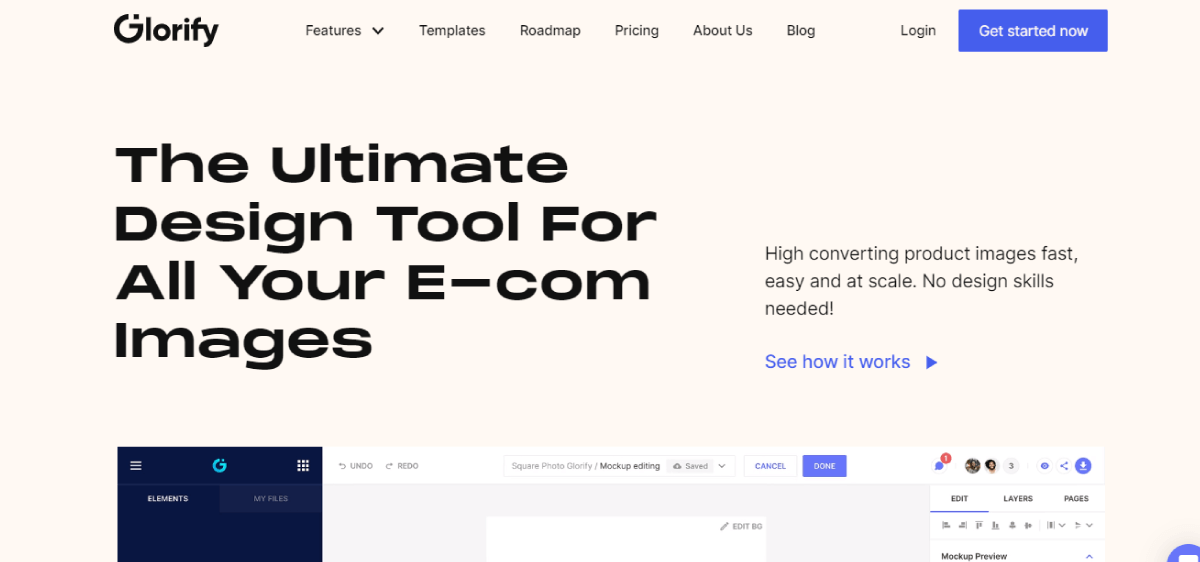
Brand it like a Pro with Glorify.
This graphic design tool fulfills all your marketing needs by helping you design converting product images and marketing material to scale your business fast.
It’s a great choice for naive designers. Pick up a niche-focused template for your business, and customize it to your liking. With Glorify, it's easy to collaborate with your teams and share and export your project.
Is it free: Yes, but you will have to pay to get its premium features. The two premium versions are Pro and Business.
Features of the free version: Up to three users can use it simultaneously to create basic and stunning graphics for business.
Features of the paid version: This is best to design all the branding material and improve awareness online.
Features of business version: Access the unlimited features for your business branding and eCommerce marketing material.
Best for: Ecommerce businesses, individuals, and companies.
9. Snappa
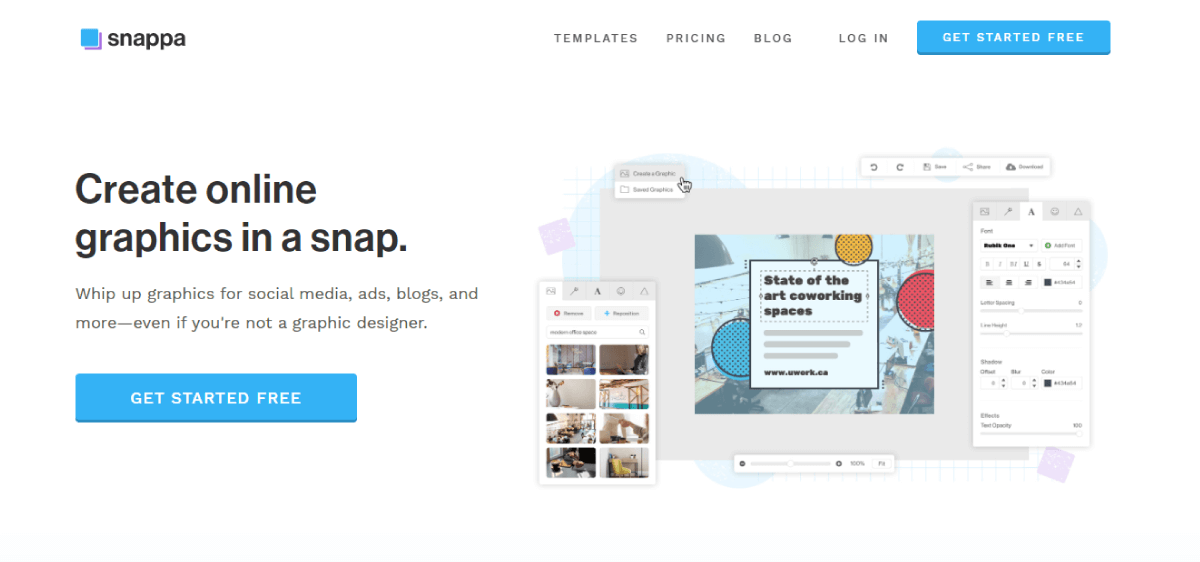
Comes with 100% royalty-free images and is one of the best design software.
With no learning curve, this tool is designed for speed, and you can create stunning graphics on the go. It is an easy-to-use tool that provides drag-and-drop options and thousands of high-resolution stock images, making the whole graphic design process easier.
Speed less time, and design stunning graphics using the pre-made templates for your business marketing and social media campaigns.
Is it free - Yes, it has a free version with limited features. You must upgrade to the pro or team version to leverage its benefits.
Features of the free version - It comes with 6000 templates and 5,000,000+ HD photos & graphics. You can only download 3 per month.
Pro version: Allows one user, allows integrations, and you can remove image backgrounds.
Team version - This version allows five users, and you can leverage from team collaboration feature. It will have unlimited downloads, and you can integrate social media channels.
Best for: Content creators, teams, solo business owners, and enterprises.
10. Adobe Creative Cloud
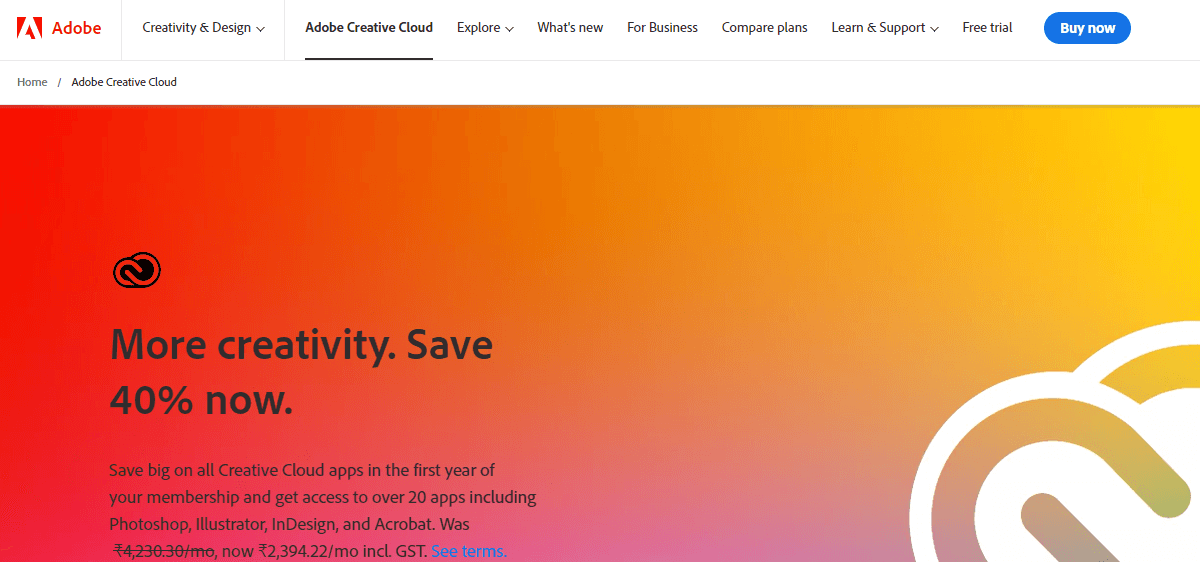
Adobe Creative Cloud enables creativity for all to provide great digital experiences.
A graphic designing tool with one million free stock of photos. It’s one of the best graphic design software tools.
Make your content stand out from the competition with graphic design applications, including acrobat pro and photoshop. Adobe Creative Cloud offers incredible features backed by AI, including Lightroom, Lightroom Classic, premiere pro, and illustrator. It provides plenty of storage with each plan, hence one of the best adobe tools you can get.
Is it free: No, it’s not free. The free version is available for just 30 days. Design an individual plan subscription or buy one of the plans.
Features of the paid version: There are several paid plans for individuals, businesses, students, teachers, schools, or universities. Design your customized graphics as per need.
Best for: UX design teams, video editing, graphic design, photography projects, photo editing,
painting & drawing projects, social media, and more.
11. Affinity Designer
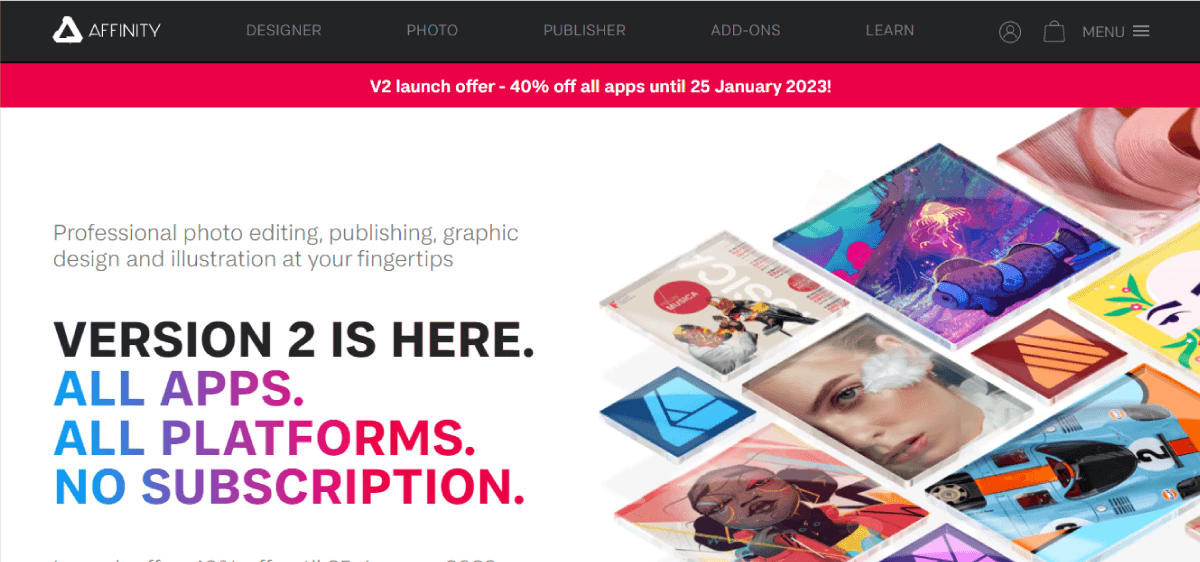
Optimize your workflow with this graphic design platform that will completely redesign the UX of your business. Affinity Designer brings you illustrations and design at best. This award-winning vector graphic design tool to create next-generation graphics.
It is available for Windows, macOS, and iPad. With thousands of illustrations and designs, it gives a super-smooth user experience to create high-quality graphics for your Ui designs, icons, logos, artwork, social media, or print projects.
Is it free: No, it’s not free! You will have to buy its premium version to avail its features.
Paid version: There is no subscription plan, and there are no monthly charges involved. You have to buy it once.
Best for: Professional designers, illustrators, content creators, web designers, or game developers.
Related Research Articles:
FAQs
The best software for graphic design is the one that you're comfortable using. This is because the software you use will determine how well your designs turn out.
The good news is that there are many programs to choose from, and each has its own unique set of features. Canva and Visme are great tools for beginners who want to create simple designs. However, they're not the best options for professional designers who need a lot of features or flexibility.
By Industries





.jpg)















