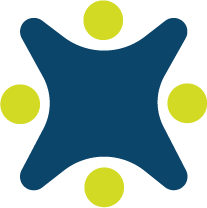Best Internal Communication Software
The best internal communication software are BombBomb, TalkFreely, Team on the Run, SocialChorus, and Groupnote. This internal communication software provides users with instant messaging platforms that permit direct and group messaging within an organization.



No Cost Personal Advisor
List of 20 Best Internal Communication Software
Category Champions | 2024
Software by Slack
Slack brings all your social communication together in one place. It’s real-time messaging archiving and search for modern teams. Most conversations in Slack are organized into public channels which anyone on your team can join. Read Slack Reviews
Explore various Slack features, compare the pricing plans, and unlock the potential of seamless operations by selecting the right software for your business.
Slack Caters to
- StartUps
- SMBs
- Agencies
- Enterprises
Category Champions | 2024
Software by Microsoft Teams
Microsoft 365 is a web conferencing tool that enables you to host web conferences without compromising your privacy. This all-in-one software supports up to 10,000 users and allows you to collaborate with anyone within or outside your organization. Read Microsoft Teams Reviews
Explore various Microsoft Teams features, compare the pricing plans, and unlock the potential of seamless operations by selecting the right software for your business.
Features
View all Microsoft Teams Features- Real-time Chat
- Task Management
- Document Management
- Two-Way Audio & Video
- Private Chat
- File Sharing
- Record & Playback Ability
- Presentation Streaming
Microsoft Teams Caters to
- StartUps
- SMBs
- Agencies
- Enterprises
Category Champions | 2024
Software by Atlassian
Jira is a issue tracking software, developed by Atlassian. It provides bug tracking, issue tracking, and project management feature for small, medium and large team. Read Jira Reviews
Explore various Jira features, compare the pricing plans, and unlock the potential of seamless operations by selecting the right software for your business.
Features
View all Jira Features- Milestone Tracking
- Budget Management
- File Sharing
- Discussion Boards
- Time Tracking
- Project Scheduling
- Testing / QA Management
- Gantt Charts
Pricing
Free
$ 0
Per Month
Standard
$ 8
Per Month
Premium
$ 15
Per Month
Jira Caters to
- StartUps
- SMBs
- Agencies
- Enterprises
Category Champions | 2024
Software by Trello Inc
Trello enables to organize and prioritize the project in a very good manners with flexibility. It assigned the task as avoid all the time-consuming and unnecessary meeting. Periodically share all the details regarding the project to the team. Read Trello Reviews
Explore various Trello features, compare the pricing plans, and unlock the potential of seamless operations by selecting the right software for your business.
Features
View all Trello Features- Percent-Complete Tracking
- Gantt Charts
- Collaboration
- Progress Tracking
- Time Tracking
Pricing
Free
$ 0
Forever
Business Class
$ 10
User/Month
Enterprise
$ 21
User/Month
Trello Caters to
- StartUps
- SMBs
- Agencies
- Enterprises
Category Champions | 2024
Free Project Management Tool
Asana a project management system centers your team's communication on the work you're doing, keeping everyone on the same page. It is flexible enough for your team’s unique work and communication. Read Asana Reviews
Explore various Asana features, compare the pricing plans, and unlock the potential of seamless operations by selecting the right software for your business.
Features
View all Asana Features- Requirements Management
- Portfolio Management
- File Sharing
- Document Comparison
- Idea Management
- Agile Methodologies
- Time Tracking
- Data Imports/Exports
Pricing
Free
$ 0
User/Month
Premium
$ 8
User/Month
Asana Caters to
- StartUps
- SMBs
- Agencies
- Enterprises
Category Champions | 2024
A project management software you'll enjoy using
monday.com Work OS is the no-code project management platform that lets you easily plan, manage, and track projects, collaborate in real-time, and use automations and integrations to streamline workflows and save time. Read monday.com Reviews
Explore various monday.com features, compare the pricing plans, and unlock the potential of seamless operations by selecting the right software for your business.
Features
View all monday.com Features- Inventory control
- Resource Management
- Iteration Planning
- Budget Management
- Lead Management
- Requirements Management
- Workflow Management
- Item Management
Pricing
Individual
$ 0
Life Time
Basic
$ 12
Seat/Month
Standard
$ 14
Seat/Month
monday.com Caters to
- StartUps
- SMBs
- Agencies
- Enterprises
Contenders | 2024
Software by Basecamp
Basecamp - project management software and collaboration tool is designed to store and share information within a team. It includes a calendar and to-do section, but is it not a project planning software. Read Basecamp Reviews
Explore various Basecamp features, compare the pricing plans, and unlock the potential of seamless operations by selecting the right software for your business.
Features
View all Basecamp Features- Application Integration
- Time Tracking
- Requirements Management
- Idea Management
- Data Imports/Exports
- File Sharing
- Portfolio Management
- Document Comparison
Pricing
Business
$ 99
Month
Basecamp Caters to
- StartUps
- SMBs
- Agencies
- Enterprises
Emergents | 2024
Software by Yammer
Yammer social network focuses on simplicity. It can be used for better communication within the team, files can be shared using yammer directly, keeping in touch with workers who are not on site can be done, and so on. Learn more about Yammer
Explore various Yammer features, compare the pricing plans, and unlock the potential of seamless operations by selecting the right software for your business.
Features
View all Yammer Features- Document Comparison
- Project Planning
- Collaboration
- Reporting
- Resource Management
- Workflow Management
- Dashboard
- File Sharing
Pricing
Basic
$ 5
Per Month
Yammer Caters to
- StartUps
- SMBs
- Agencies
- Enterprises
Contenders | 2024
Software by Riva FZC
Flock is a powerful open source live chat software that allows your visitors to get around the clock assistance. Using it, you can easily solve the queries, provide information, convince and inform users about your services in a better manner. Read Flock Reviews
Explore various Flock features, compare the pricing plans, and unlock the potential of seamless operations by selecting the right software for your business.
Features
View all Flock Features- Visitor banning
- Persistent Chat
- Transfers / Routing
- Chat Widget
- Conversation Notes
- Screen Sharing
- Real Time Monitoring
- Chat History
Pricing
Free
$ 0
Forever
Pro Plan
$ 2
User/Month/Billed Annually
Flock Caters to
- StartUps
- SMBs
- Agencies
- Enterprises
Category Champions | 2024
Software by Microsoft Corporation
Skype keeps the world talking, for free. Share, message and call - now with group video on mobile and tablet too. Read Skype Reviews
Explore various Skype features, compare the pricing plans, and unlock the potential of seamless operations by selecting the right software for your business.
Features
View all Skype Features- Mobile Device
- Audio / Video Conferencing
- Secure
- Multiparty Video Meeting
- Video Chat
- Customer Support
- HD voice & video
- Chat / Messaging
Skype Caters to
- StartUps
- SMBs
- Agencies
- Enterprises
Category Champions | 2024
Can handle up to 1,000 video participants exclusiv
ZOOM Cloud Meetings is an intelligently engineered video conference software that can help you arrange video meetings, conferences, and video webinars from a remote location. It can build collaboration-enabled conference rooms. Read ZOOM Reviews
Explore various ZOOM features, compare the pricing plans, and unlock the potential of seamless operations by selecting the right software for your business.
Features
View all ZOOM Features- Internal Meetings
- Real-time Chat
- Board Meetings
- Presentation Tools
- Record & Playback Ability
- Contact Management
- Video Conferencing
- Committee Meetings
Pricing
Basic
$ 0
Per Month
Pro
$ 15
Per Month
Business
$ 20
Per Month
ZOOM Caters to
- StartUps
- SMBs
- Agencies
- Enterprises
Contenders | 2024
Software by Facebook, Inc
Facebook Workplace is a popular web conferencing app that helps you conduct web conferences smoothly. With Workplace, you can make HD video calls to connect with your remotely working teams. You can also connect this app with the tools you are already using. Read Workplace from Facebook Reviews
Explore various Workplace from Facebook features, compare the pricing plans, and unlock the potential of seamless operations by selecting the right software for your business.
- Workflow Management
- Private Chat
- Screen Sharing
- Attendee Management
- On-Demand Webcasting
- Newsletter Management
- Real Time Synchronization
- Project Management
Workplace from Facebook Caters to
- StartUps
- SMBs
- Agencies
- Enterprises
Contenders | 2024
Software by Cisco Systems, Inc
WebEx online meetings couldn’t be easier. Add Collaboration Meeting Rooms video bridging and people using any standard audio or video service or equipment can join you in your cloud too, in the blink of an eye. Read Cisco WebEx Reviews
Explore various Cisco WebEx features, compare the pricing plans, and unlock the potential of seamless operations by selecting the right software for your business.
Features
View all Cisco WebEx Features- Screen Sharing
- Scheduling
- Chat / Messaging
- Calendar Management
- Video Chat
- Video Call Recording
- Collaboration
- Audio / Video Conferencing
Cisco WebEx Caters to
- StartUps
- SMBs
- Agencies
- Enterprises
Emergents | 2024
MailChimp, Dropbox and Zendesk integration
Improve your internal communication, make it relevant and data-driven, and stay connected by all means by using Zoho Cliq. This internal communication software comes with a whole set of integration to streamline the entire communication process. Learn more about Zoho Cliq
Explore various Zoho Cliq features, compare the pricing plans, and unlock the potential of seamless operations by selecting the right software for your business.
Features
View all Zoho Cliq Features- Task Management
- Multi-Channel Communication
- Chat / Messaging
- Event Calendar
- Email Management
- Video Conferencing
- Audio / Video Conferencing
- File Sharing
Pricing
Free
$ 0
User/Month
Unlimited
$ 3
User/Month
Zoho Cliq Caters to
- StartUps
- SMBs
- Agencies
- Enterprises
Contenders | 2024
Software by Mattermost
Mattermost is a fully featured Collaboration Software designed to serve Startups, SMEs. Mattermost provides end-to-end solutions designed for Web App. This online Collaboration system offers Discussion Boards, Search, Chat / Messaging, Push Notifications, Discussion Threads at one place. Read Mattermost Reviews
Explore various Mattermost features, compare the pricing plans, and unlock the potential of seamless operations by selecting the right software for your business.
Features
View all Mattermost Features- Brainstorming
- Collaboration
- Discussion Threads
- File Sharing
- Push Notifications
- Chat / Messaging
- Video Conferencing
Mattermost Caters to
- StartUps
- SMBs
- Agencies
- Enterprises
Emergents | 2024
Software by Samepage Inc
Samepage is collaboration Software that is to help manage projects, share files, communicate faster, and documents. Samepage Collaboration software is primarily designed to enhance productivity within a group of individuals and, more specifically, within organisations. Learn more about Samepage
Explore various Samepage features, compare the pricing plans, and unlock the potential of seamless operations by selecting the right software for your business.
Features
View all Samepage Features- Help Desk Management
- Resource Management
- Application Integration
- Knowledge Base
- Project Planning
- Task Management
- Data Imports/Exports
- Gantt Charts
Pricing
Free
$ 0
Month
Pro
$ 8
Month
Samepage Caters to
- StartUps
- SMBs
- Agencies
- Enterprises
Contenders | 2024
Software by Discord
Discord is a high-performance web conferencing software highly preferred by gamers as well as remotely working teams. This free app comes with a host of useful features and supports up to 8 users; however, you can also opt for its paid version-Discord Nitro. Read Discord Reviews
Explore various Discord features, compare the pricing plans, and unlock the potential of seamless operations by selecting the right software for your business.
Discord Caters to
- StartUps
- SMBs
- Agencies
- Enterprises
Emergents | 2024
Cloud-based internal communications solutions
TalkFreely offers a platform where your employees and customers can interact freely. They can discuss new ideas & implement changes with advanced internal communications tools. Thus, you can always stay ahead of the competition with this intuitive system. Learn more about TalkFreely
Explore various TalkFreely features, compare the pricing plans, and unlock the potential of seamless operations by selecting the right software for your business.
Features
View all TalkFreely Features- Employee Directory
- Blogs
- Event Calendar
- Social Sharing
- Chat/Messaging
- Photo Gallery
- Newsletter Management
- Survey Management
TalkFreely Caters to
- StartUps
- SMBs
- Agencies
- Enterprises
Emergents | 2024
Software by Ryver
Ryver is a fully featured Collaboration Software designed to serve Agencies, Startups. Ryver provides end-to-end solutions designed for Web App. This online Collaboration system offers Document Management, Task Management, Project Management, Activity / News Feed, Brainstorming at one place. Learn more about Ryver
Explore various Ryver features, compare the pricing plans, and unlock the potential of seamless operations by selecting the right software for your business.
Features
View all Ryver Features- Push Notifications
- File Sharing
- Activity / News Feed
- Document Management
- Video Conferencing
- Brainstorming
- Search
- Discussion Threads
Ryver Caters to
- StartUps
- SMBs
- Agencies
- Enterprises
Category Champions | 2024
Office chat and Instant Messaging App for Business
Effective communication is the key to businesses optimization. And Troop Messenger office chat app has been designed professionally loaded with germane features letting you have a rich chat experience Read Troop Messenger Reviews
Explore various Troop Messenger features, compare the pricing plans, and unlock the potential of seamless operations by selecting the right software for your business.
Features
View all Troop Messenger Features- Call Recording
- Multi-User Collaboration
- Alerts/Notifications
- Collaboration Board
- Onboarding
- Workflow Management
- Call Sharing
- Contact Management
Troop Messenger Caters to
- StartUps
- SMBs
- Agencies
- Enterprises
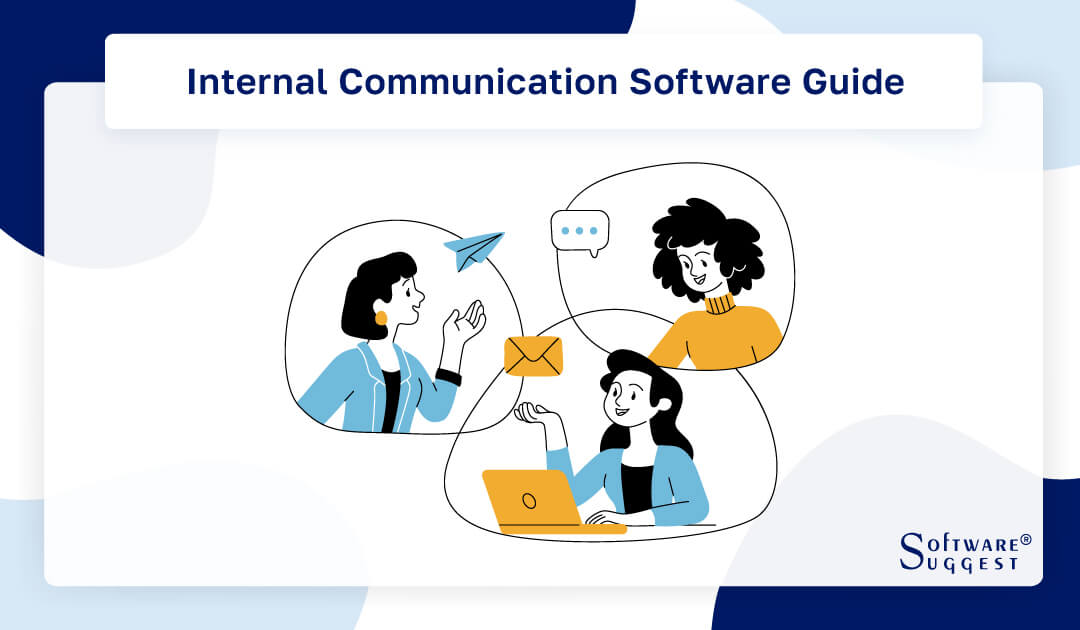
Effective communication within organizations is crucial for business success. Whether it's sharing information, collaborating on projects, or fostering a positive work environment, online collaboration tools play a vital role in keeping employees engaged, informed, and aligned.
To facilitate seamless communication and information sharing, many companies rely on an internal communication strategy.
In this guide, we will explore the world of internal communication software, their types, essential features, common mistakes to avoid, and the latest trends in the industry. Additionally, we'll furnish valuable guidance and advice on crafting a successful internal communications strategy.
What is an Internal Communication Software?
Internal communication softwares are like special computer programs or systems that companies use to help their employees talk to each other and share information.
These tools make it easier for everyone to communicate and work together as a team in the company. They have various features and ways for employees to send messages, share files, collaborate on projects, and stay in touch with their coworkers and teams.
Some examples of these tools are chat apps, email systems, project management software, company websites, video conferencing platforms, and other digital tools for the company's communication needs.
What are The Main Types of Internal Communication?
Within a company, there are different ways that people talk to each other. Here are the main types of internal communication:
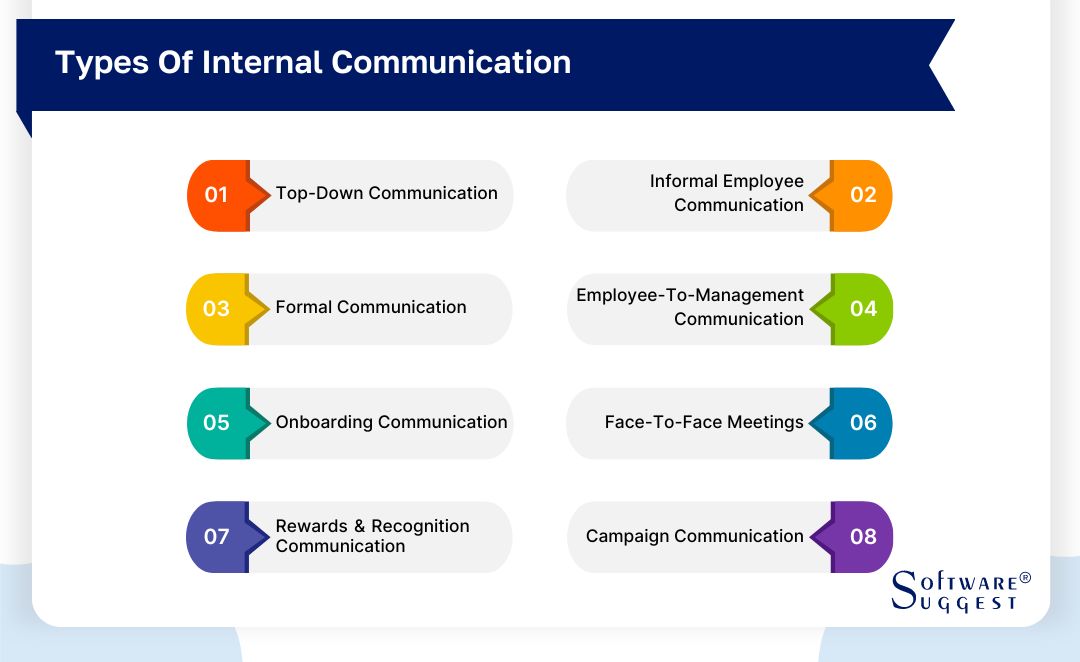
-
Top-down communication
This is when higher-level managers or leaders share information with employees. It could be company announcements, policy updates, or important organizational news. This way, employees know about decisions and changes.
-
Informal employee communication
This happens through casual conversations between employees. It could be chatting at the water cooler or during breaks. These talks help build relationships and create a friendly workplace. It also lets employees connect with each other personally.
-
Formal communication
This type involves official channels and structured methods, like meetings, memos, or company newsletters. It's used to convey important policies, guidelines, and expectations in a clear and consistent way.
-
Employee-to-management communication
Employee-to-management communication is like having a chat with your boss. It's when you talk to them about things related to your job. You can tell them your thoughts, ask them questions, or get their advice. It's a way to make sure your voice is heard and to keep them updated on how you're doing at work.
-
Onboarding communication
Onboarding communication is like a friendly welcome package for new employees. When you join a company, they want you to feel comfortable and part of the team. So, they share important information about the company, its culture (how things are done), and the rules you need to follow. This way, you know what to expect and can start your new job with confidence.
-
Face-to-face meetings
Face-to-face meetings are like getting together with your work buddies in person. You might have meetings with your whole department or team to talk about important stuff. Or you could have one-on-one meetings with your boss to discuss things privately. These meetings help everyone stay on the same page and work together effectively.
-
Rewards and recognition communication
Rewards and recognition communication is like getting a pat on the back for a job well done. When you do something great at work, the company wants to celebrate it. They might give you compliments and praise (positive feedback) or even give you special awards or incentives. It's a way to boost your happiness and motivation at work, knowing your efforts are appreciated.
-
Campaign communication
Used for specific initiatives, projects, or campaigns within the organization.
It involves sharing updates, progress reports, and important information related to the campaign.
Campaign communication ensures that employees are well informed, involved, and working towards the same objectives and goals of the campaign.
The Advantages of Internal Communication Software
Internal communication software platforms are very important for making collaboration better and encouraging social interaction within organizations. Now, let's explore each of these benefits in more detail.
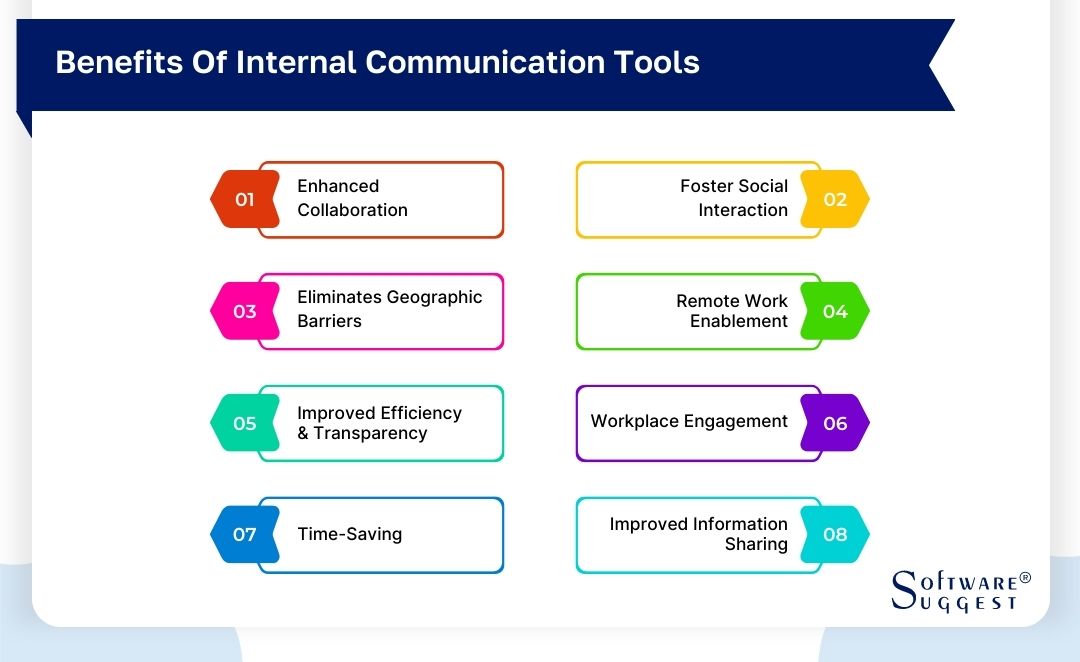
-
Enhanced collaboration
Internal communication platforms facilitate seamless collaboration among team members, departments, and even different branches or locations of an organization.
These tools offer a single place where employees can come together to share ideas, talk about projects, and work together on tasks instantly.
By enabling instant communication and file sharing, these tools streamline the collaboration process and enhance productivity.
Team members can easily reach shared documents, give their opinions, and collaborate on projects, no matter where they are located physically.
-
Foster social interaction
Effective internal communication software promote social interaction among employees, even when they are not physically present in the same office space.
These tools often include features such as chat rooms, discussion boards, and social media-like interfaces that encourage informal conversations and build a sense of community within the organization.
By encouraging people to interact with each other, these tools support the creation of a friendly and enjoyable work atmosphere, and they also enhance the connections and bonds between team members.
-
Eliminates geographic barriers
One of the significant advantages of internal communication software is their ability to eliminate geographic barriers.
With these tools, companies can easily link employees working in various offices or even different countries without any difficulties. This removes the requirement for expensive travel costs and enables teams to work together efficiently, no matter where they are located physically.
By breaking down geographic barriers, employee communication platforms enable organizations to tap into a global talent pool and expand their operations without limitations.
-
Remote Work Enablement
In the past few years, working from home has become more common because it offers many advantages for workers and employers.
Tools for communicating within a company are very important for remote work because they allow virtual meetings, managing projects, sharing documents, and talking to each other in real-time.
These tools ensure remote employees can stay connected with their colleagues, access necessary resources, and contribute effectively to the organization's goals.
-
Improved efficiency and transparency
The best internal communication platforms streamline communication processes within organizations, leading to improved efficiency and transparency.
These tools offer a single place for communication, so you don't have to deal with long email chains or many meetings to share information.
Team members can easily exchange updates, ask questions, and get feedback instantly, which helps work get done faster and improves productivity.
Additionally, these tools allow managers to track progress, assign tasks, and monitor project timelines transparently.
-
Workplace engagement
Internal communication software contribute to increased workplace engagement by providing employees with a platform to voice their opinions, share ideas, and participate in decision-making processes.
These tools often include features such as employee surveys, suggestion boxes, and forums where employees can actively engage with management and contribute to the organization's growth.
By encouraging open and inclusive communication, these tools contribute to a workforce that is more involved and active.
-
Time-saving
Internal communication software save valuable time by streamlining communication processes and reducing the need for face-to-face meetings or lengthy email exchanges.
With instant messaging features, employees can quickly resolve queries or seek clarification without waiting for a response.
These tools also provide easy access to shared documents and resources, eliminating the time wasted searching for information across various platforms or physical files.
-
Improved Information Sharing
Internal communication platform facilitate efficient information sharing within organizations. They provide a centralized repository where employees can access important documents, policies, procedures, and announcements.
This makes sure that everyone can get the most recent information and lowers the chance of confusion or sharing old information.
By improving information sharing, these tools enhance collaboration and decision-making processes.
Essential Features of Internal Communication Software
Effective internal communication software provide a variety of functions to support seamless communication and collaboration within companies. Here are crucial attributes to consider when selecting the right internal communication platforms for your organization.
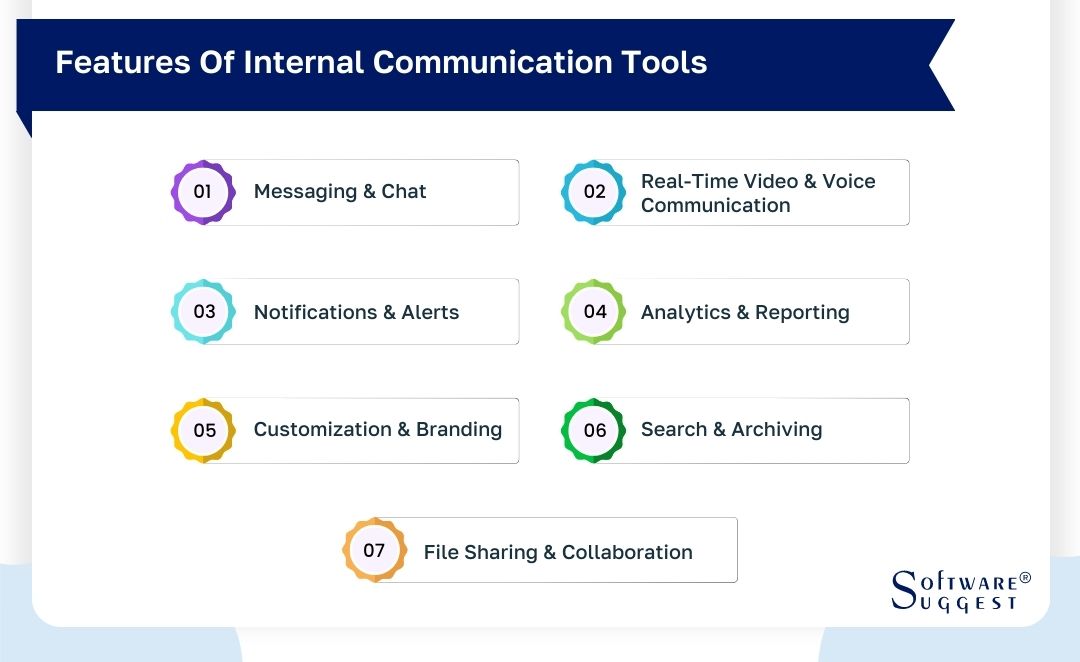
-
Messaging and chat
Messaging and chat functionalities facilitate instantaneous communication between employees, teams, and departments, promoting the swift exchange of messages, ideas, and updates. For instance, chat platforms empower employees to ask questions, share files, and collaborate seamlessly on projects, eliminating the need for prolonged email chains.
-
Real-time video and voice communication
Real-time video and voice features enable face-to-face interactions among employees, regardless of their physical locations. This enables virtual meetings, conference calls, and remote collaboration, allowing for important discussions, idea brainstorming, and update dissemination, enhancing effective communication with visual and verbal cues.
-
Notifications and alerts
Notifications and alerts play a crucial role in keeping employees up-to-date on essential updates, deadlines, and events, preventing them from missing vital information or tasks. For instance, employees can receive notifications for meetings, project deadlines, or policy changes, enabling better organization, task prioritization, and staying informed.
-
Analytics and reporting
Analytics and reporting functionalities offer valuable insights into communication patterns, employee engagement, and overall communication effectiveness. By generating data and reports, organizations can assess their internal communication strategies.
These tools can provide data on message response rates, engagement levels, and preferred communication channels, facilitating informed decision-making and identifying areas for improvement.
-
Customization and branding
Customization and branding options allow organizations to personalize their communication software according to their brand identity and preferences. This includes customizing the interface, colors, logos, and branding elements. With the help of this feature, companies can add their logo and color scheme to create a consistent visual identity and reinforce their brand image.
-
Search and archiving
The search and archiving feature enables employees to easily find past messages, files, and conversations. They can search for specific keywords or topics, saving time and enhancing productivity by accessing important information whenever needed.
-
File sharing and collaboration
File sharing and collaboration features facilitate the seamless sharing of files, documents, and resources within the communication platform. Workers can work together instantly, sharing thoughts and making sure everyone has the most recent information. This makes teamwork more efficient and helps keep track of different versions.
Things to Look for When Choosing an Internal Communication Platform
Choosing the right internal communication platform is essential for organizations to foster effective communication, collaboration, and engagement among employees.
With so many choices out there, it's crucial to think about various things before you decide.
Understanding the key features and functionalities of the best internal communication software can help organizations evaluate their needs and select a tool that best fits their requirements.

-
Ease of use
When choosing a communication platform for your team, it's crucial to think about how easy it is to use.
Make sure the tool has a simple and friendly interface so that your employees can easily understand and use its features without any trouble.
Look for a tool that requires minimal training and has intuitive design elements.
-
Features and functionalities
Think about the different things and abilities that the internal communication software provides. It should provide essential functions such as instant messaging, file sharing, team collaboration spaces, and announcement boards.
Also, look for advanced features like task management, video conferencing, and integration with other tools or platforms that your organization uses.
-
Mobile compatibility
In today's mobile-driven world, it is crucial to choose an internal communication platform that is compatible with mobile devices.
Ensure that the tool has dedicated mobile apps or a responsive web interface that allows employees to access and use it on their smartphones or tablets. This enables seamless communication and collaboration even when employees are on the go.
-
Customization options
Every organization has unique communication needs and preferences. So, it's crucial to pick a tool that you can customize.
Check for things like being able to change notification settings, add your branding, and make personalized user profiles. This way, you can make the tool suit your organization's unique needs.
-
Communication channels
Consider the different communication channels provided by the internal communication software. It should support various modes of communication, such as one-on-one messaging, group chats, audio calls, video calls, and discussion forums.
Having multiple channels ensures that employees can communicate effectively based on their preferences and the nature of their conversations.
-
Support and training
Check how much help and training you can get for the internal communication software you choose. Look for providers that offer clear guides, tutorials, frequently asked questions (FAQs), and ways to contact them for support, like live chat or email.
Adequate support ensures that any issues or queries can be resolved promptly, and training resources help employees make the most of the tool's features.
-
Pricing and cost
Think about how much an internal communication platform costs. Check if it has a free version or a trial period so you can try it out first.
Compare the prices and features of different providers to find one that fits your budget and has the features you need.
Top 5 Internal Communication Software Comparison
|
Name
|
Free Trial
|
Demo
|
Pricing
|
|---|---|---|---|
|
14 Days |
Yes |
Starting price at $3/user/month | |
|
14 Days |
Yes |
Starting price at $7/user/month |
|
|
14 Days |
Yes |
Starting price at $6.67/user/month |
|
|
7 Days |
Yes |
Starting price at $10/month for up to 10 users |
|
|
14 Days |
Yes |
Starting price at $14.99/host/month |
Next, we will look at the top 5 internal communication platform that can make communication and collaboration easier for organizations.
Let's take a closer look at each tool, including an introduction, main features, pros and cons, and pricing information.
1. Chanty
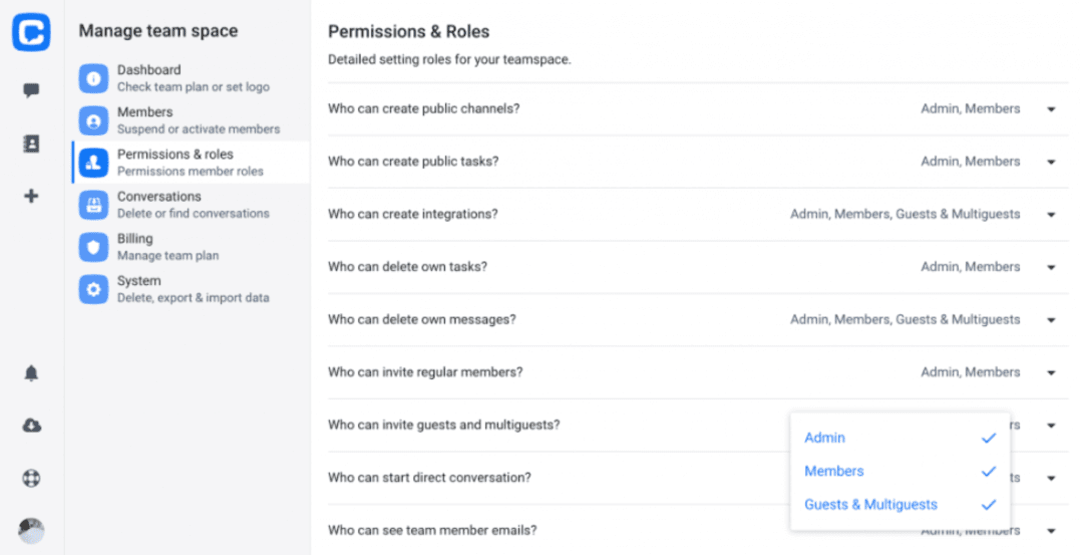
Chanty is one of the best collaboration tools designed to streamline communication and enhance collaboration within teams.
It offers real-time messaging, file sharing, and task management features, making it a comprehensive solution for seamless team communication.
- Real-time messaging
- File sharing
- Ability to create, assign, and track tasks
- Threaded discussions
- Simple and user-friendly interface.
- Affordable pricing plans for both small teams and large organizations.
- Efficient task management features to keep track of team progress.
- Seamless integration with third-party applications.
- Limited customization options for interface and branding.
- Lacks some advanced collaboration features offered by other tools.
- Analytics and reporting capabilities can be more robust.
Pricing
Chanty has both free and paid options. The free version includes basic features like unlimited messaging history and 20 GB of file storage. The paid plans start at $3 per user per month and offer extra features like screen sharing, guest access, and more storage.
2. Clariti
Clariti is a communication and collaboration platform that brings together emails, chats, and documents into a unified workspace.
It aims to simplify communication and increase productivity by organizing conversations and providing context for information.
- Unified inbox
- Contextual conversations
- Easy search
- Create, assign, and track tasks
- Clean and organize documents and chats.
- Easy to use the search function.
- Integration with popular email platforms and file-sharing services.
- Focus on privacy and data protection.
- The user interface may become overwhelming for some users.
- Limited integration options with third-party applications.
- Learning curve to fully utilize all the features.
Pricing
Clariti offers a free plan with limited features. Their paid plans start at $7/user/month and offer additional features such as unlimited storage, enhanced security, and advanced search capabilities.
3. Slack
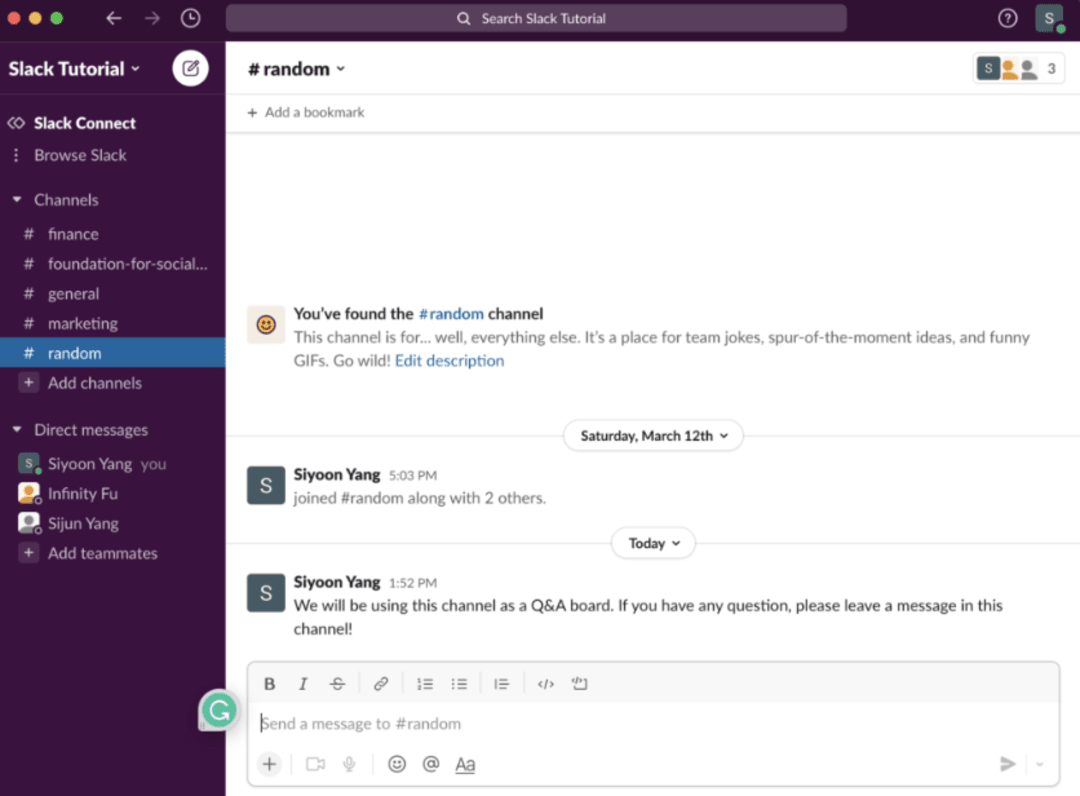
Slack is a popular collaboration software that allows teams to have discussions in channels, send direct messages, share files, and connect with other apps.
It aims to bring teams together and facilitate seamless communication and collaboration.
- Channel-based communication
- Direct messaging for 1:1 or big groups
- File sharing
- Integration with numerous third-party applications
- User-friendly interface and easy navigation.
- Robust search functionality to find messages and files.
- Extensive integration options with popular tools and services.
- Powerful collaboration features, such as shared channels and screen sharing.
- The free plan has limitations, including limited message history and file storage.
- Push notifications can be overwhelming if not managed properly.
- Search functionality can be slow at times.
Pricing
Slack offers both free and paid plans. The paid plans start at $6.67/user/month and offer additional features like unlimited message history, advanced administration software, and enhanced support.
4. Jira
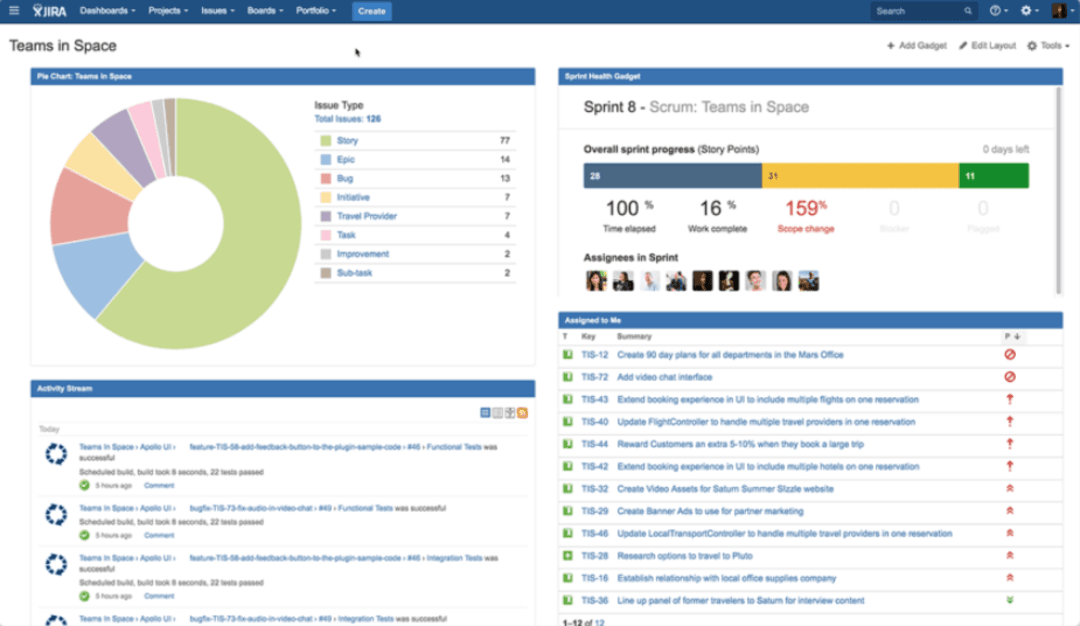
Jira is a project management tool that also offers communication features for teams. It enables teams to plan, track, and collaborate on projects while keeping communication centralized within the platform.
- Project tracking
- Commenting, tagging, and @mentions
- Document sharing
- Integration with other Atlassian products
- Powerful project management capabilities.
- Multiple third-party integrations.
- Customizable workflows and boards to fit different project management methodologies.
- Robust reporting and analytics features.
- Learning curve for users unfamiliar with project management terminology.
- Limited customization options for interface and branding.
- Pricing can be higher compared to other tools.
Pricing
Jira offers $10/month for up to 10 users and goes up based on the number of users and additional features.
5. Zoom
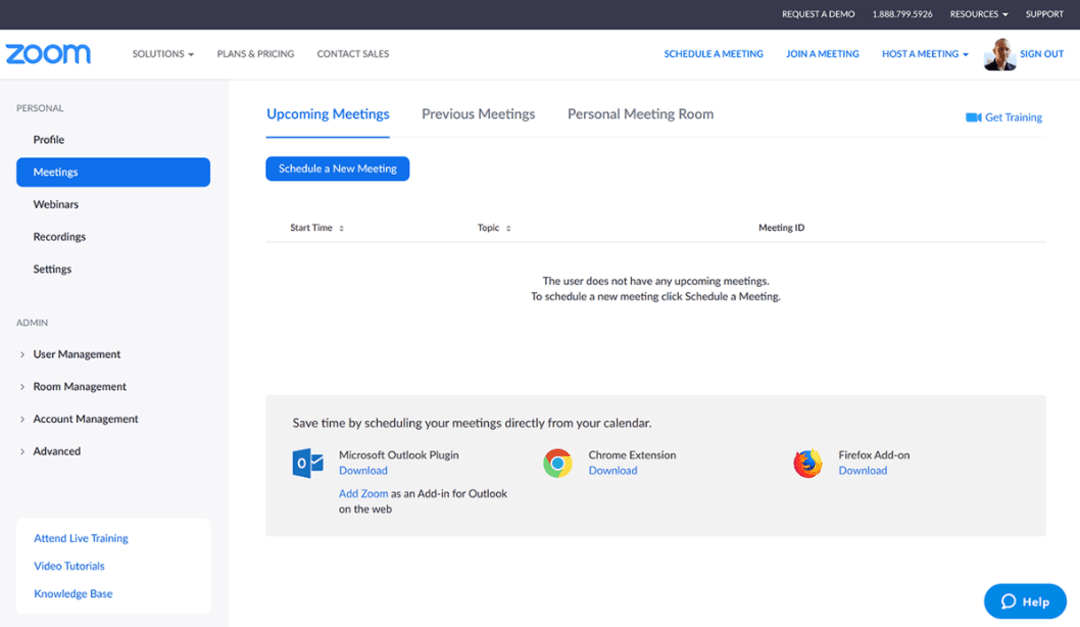
Zoom is a video conferencing tool that allows face-to-face communication and virtual meetings, making it ideal for remote teams or distant collaborators. It provides a dependable platform for virtual meetings, webinars, and screen sharing.
- High-quality video and audio calls
- Screen sharing
- Recording and playback
- Integration with calendars
- User-friendly interface for smooth navigation.
- Stable video and audio quality.
- Features like breakout rooms and virtual backgrounds enhance collaboration.
- Cross-platform compatibility across various devices.
- Limited functionality in the free plan, including time limits on meetings.
- Large meetings may require a higher subscription plan.
- Reliance on stable internet connectivity for optimal performance.
Pricing
Zoom offers both free and paid plans. The paid plans start at $14.99/host/month and offer additional features such as unlimited meeting duration, cloud recording, and enhanced administrative controls.
Strategies for Building your Internal Communications Plan
Having a well-thought-out and successful plan for how people communicate within a company is super important. It helps everyone feel involved, work together, and understand what's happening, which leads to a better working environment. By using these ideas, you can make a communication plan that fits your organization and helps it succeed.
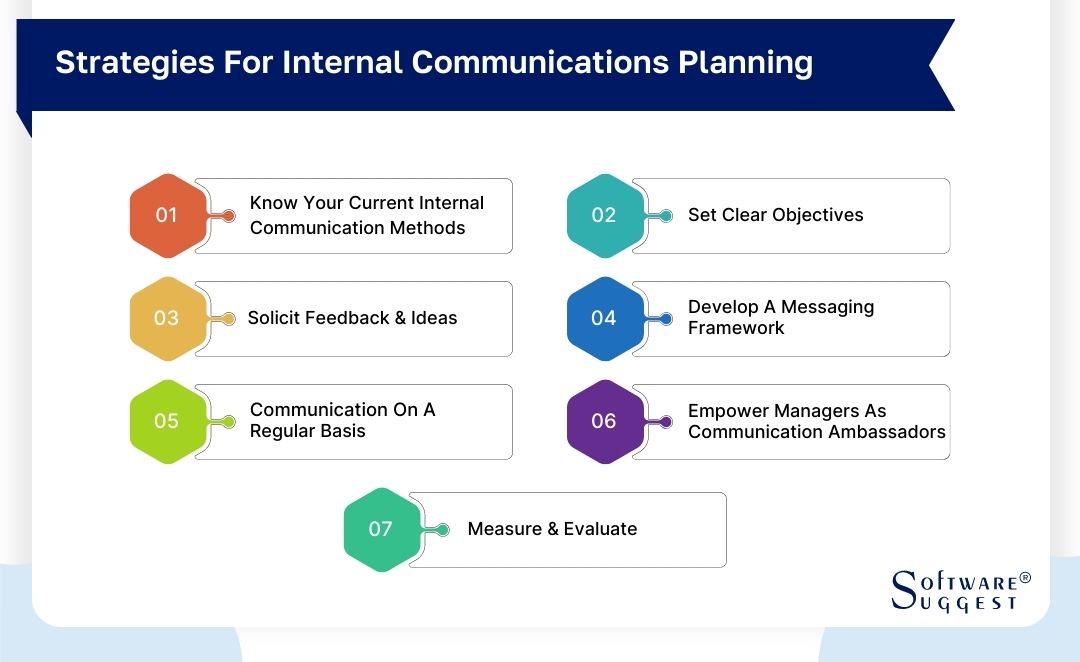
-
Know your current internal communication methods
Understand how your company currently communicates with its employees. Take a look at the tools and methods used to share information within the company. This will help you see what's effective and what needs improvement.
-
Set clear objectives
Next, set specific goals for your internal communication plan. Establish the goals you want to achieve with your communication efforts. It could be boosting employee engagement, promoting a positive company culture, or aligning everyone with the organization's goals. Having clear objectives will help you plan your communication strategy.
-
Solicit feedback and ideas
Get your employees to speak up and give their feedback and ideas. Use focus groups, surveys, or feedback sessions to understand the way they like to communicate. This teamwork approach will make employees feel valued and improve communication.
-
Develop a messaging framework
Create a messaging plan that outlines key points for internal communications. This will keep the messages consistent across different channels and tailor them to different employee groups.
-
Communication on a regular basis
Keep communication regular and consistent to keep employees informed and engaged. Develop a schedule for newsletters, meetings, and updates. Consistent communication builds trust and keeps everyone connected.
-
Empower managers as communication ambassadors
Empower managers to be effective communicators. Provide them with training and resources to communicate with their teams. When managers are aligned with communication goals, they can reinforce messages and address concerns.
-
Measure and evaluate
Make sure to regularly check how well your communication plan is working. Use data and feedback to see its impact. You can do this by tracking how engaged people are with the materials you share, asking employees for their opinions, or looking at the feedback you get. This data will help you improve your communication strategy.
Top Common Internal Communication Mistakes to Avoid
Good communication within the company is important for creating a positive and efficient work atmosphere.
However, there are some common errors that organizations should be careful to avoid so that their communication efforts are successful. Let's explore these mistakes and understand how to steer clear of them:
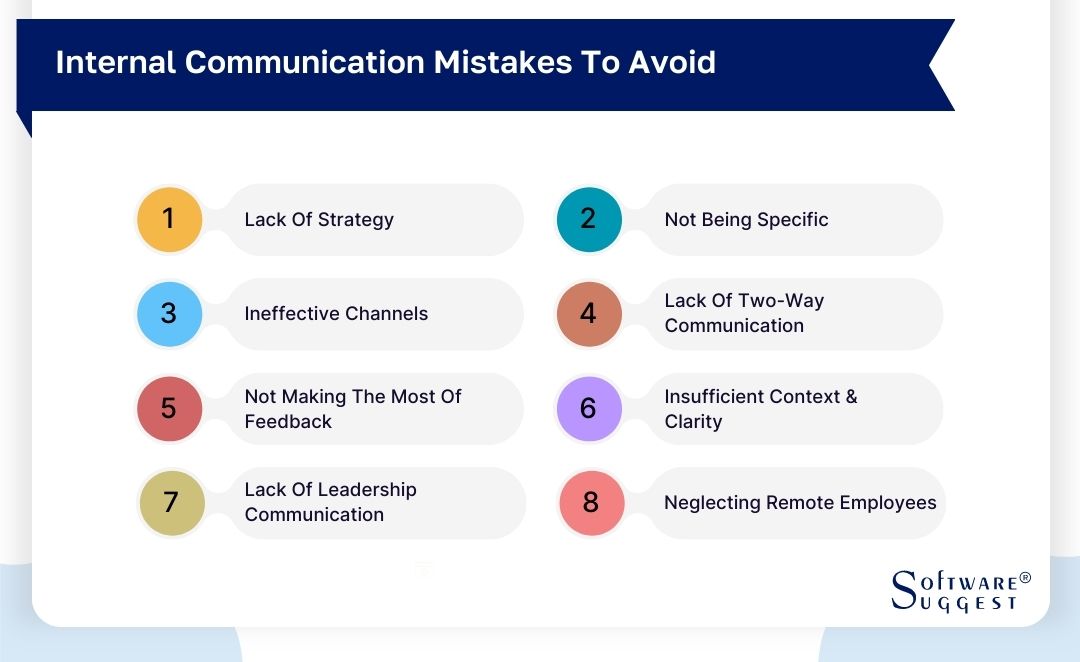
-
Lack of strategy
One of the most critical mistakes is not having a well-defined internal communication strategy.
Without a clear plan in place, messages can become inconsistent, fragmented, and lack a clear purpose.
To overcome this, organizations should develop a comprehensive communication strategy that outlines specific goals, target audiences, key messages, and preferred employee engagement tools.
This plan will give direction and make sure that the way we communicate matches our organization's goals.
-
Not being specific
Unclear or confusing communication can cause misunderstandings and confusion among employees. It's essential to be straightforward, brief, and clear when conveying messages.
Clearly articulate the purpose, expectations, and desired outcomes to ensure everyone understands the intended meaning.
Providing concrete examples and actionable information can help employees grasp the message more effectively.
-
Ineffective channels
Selecting inefficient employee apps may hinder the flow of information within your organization.
It is important to assess the nature of the message and consider the preferences of employees when selecting a video chat tool.
For instance, using email for urgent matters may not be as effective as using instant messaging or face-to-face communication.
Employing a mix of channels, such as team meetings, reliable company intranet platforms, and collaborative tools, can cater to diverse communication needs.
-
Lack of two-way communication
Communication should be a two-way process that encourages feedback, questions, and dialogue.
Failing to provide opportunities for employees to express their thoughts and concerns can lead to disengagement and hinder effective communication.
Encouraging open dialogue through surveys, town hall meetings, suggestion boxes, and feedback sessions fosters a culture of transparency and active participation.
-
Not making the most of feedback
Feedback from employees is a valuable resource for improving internal communication. Ignoring or neglecting feedback can result in missed opportunities for growth and improvement.
Companies should pay attention to the feedback of their employees, address any concerns, and implement changes accordingly.
Regularly soliciting feedback and conducting surveys can provide valuable insights into the effectiveness of communication efforts.
-
Insufficient context and clarity
Providing insufficient context or failing to clarify the purpose and importance of a message can lead to misinterpretation and misinformation.
It is crucial to provide relevant background information, context, and clear explanations to ensure that employees have a complete understanding of the message.
Consider providing supporting documents, visual aids, or examples to enhance comprehension and reduce ambiguity.
-
Lack of leadership communication
Effective internal communication starts from the top. When leaders fail to communicate regularly and transparently with their teams, it can lead to a lack of direction, decreased employee engagement, and a breakdown in organizational alignment.
Leaders should actively engage with employees, share important updates, and foster open lines of communication. Town hall meetings, newsletters, and leadership forums can serve as platforms for leaders to connect with employees and address their concerns.
-
Neglecting remote employees
With the rise of remote work, it is essential to include remote employees in internal communication efforts. Neglecting remote employees can result in feelings of isolation and exclusion.
Employers should utilize various communication software and strategies to ensure remote employees receive timely and relevant information.
This could involve having frequent video meetings, sharing updates about the company regularly, doing virtual team-building exercises, and using a special tool for working together.
Latest Market Trends in Internal Communication Software
Internal communication software continues to evolve and adapt to the changing needs of organizations.
Let's explore some of the latest market trends shaping the landscape of internal communication software:
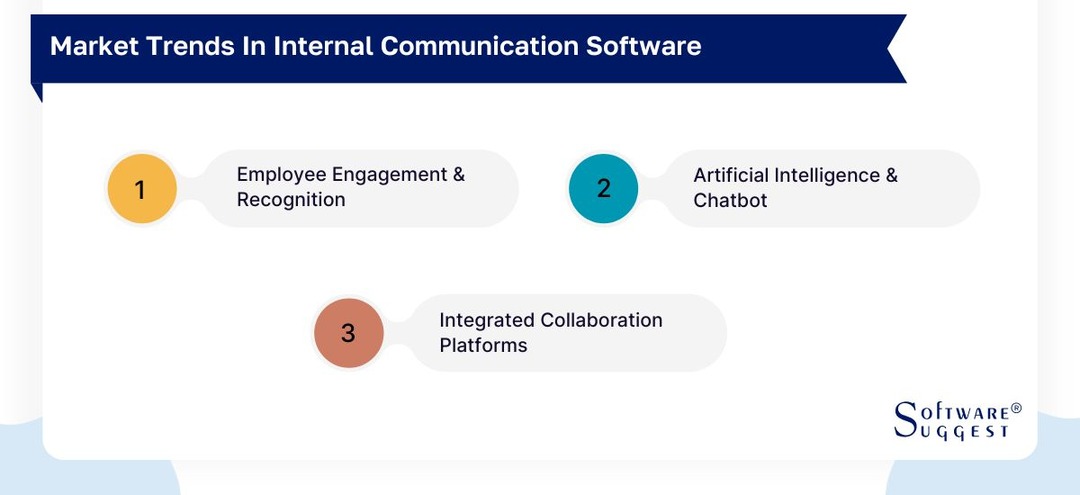
-
Employee engagement and recognition
Organizations are increasingly prioritizing employee engagement and recognition as key drivers of productivity and employee satisfaction.
Internal communication software now offers features specifically designed to foster employee engagement, such as employee recognition programs, pulse surveys, and social collaboration tools.
These tools enable organizations to create a positive work culture, boost employee morale, and strengthen connections among employees.
-
Artificial intelligence and chatbot
Artificial intelligence and chatbot technology are revolutionizing internal communication by providing personalized and instant support to employees.
AI-powered chatbots can handle routine inquiries, provide information, and assist with onboarding processes.
They offer employees quick and accurate responses, reduce the burden on HR teams, and improve overall efficiency.
AI-driven analytics also enable organizations to gain valuable insights into employee sentiment and engagement levels.
-
Integrated collaboration platforms
As organizations increasingly embrace remote and distributed work models, integrated collaboration platforms have become essential for effective internal communication.
These platforms combine different communication and collaboration tools, like messaging, video calls, sharing files, and managing tasks, all in one place.
This integration streamlines communication, enhances productivity, and provides a seamless experience for employees working across different locations and time zones.
What is the average cost of Internal Communication Software?
The average cost of internal communication software can vary depending on several factors, such as the size of the organization, the features and functionalities required, and the chosen pricing model. It's important to note that pricing structures can differ among software providers.
On average, the cost of internal communication software for small to medium-sized businesses can range from around $3 to $15 per user per month. This typically includes basic features such as messaging, file sharing, and task management.
For larger enterprises with more complex communication needs, the cost can range from $10 to $30 per user per month or even higher, depending on the scale and advanced features required. These plans often offer additional functionalities like advanced analytics, customization options, and integration capabilities.
Some software providers may also offer customized pricing based on the specific requirements of the organization, such as the number of users, additional features, or enterprise-level support.
Conclusion
Effective internal communication is crucial for organizations to thrive and succeed. Implementing a robust internal communication strategy, supported by the right tools, can enhance collaboration, productivity, and employee engagement.
Make sure to regularly check how well your communication strategy and tools are working inside the company. Ask employees for their feedback and make any changes needed to keep communication smooth, clear, and in line with the company's objectives.
FAQs
Measuring the effectiveness of an internal communications software can be done through various methods, including:
- Employee feedback surveys: Conduct surveys to gather feedback from employees regarding their satisfaction with the tool, its usability, and its impact on their communication experience.
- Usage analytics: Monitor metrics such as active users, engagement rates, and frequency of tool usage to gauge how effectively employees are adopting and utilizing the tool.
- Communication metrics: Track key communication metrics such as message open rates, response rates, and click-through rates to assess the effectiveness of internal communications campaigns and messages.
- Employee performance and productivity: Evaluate whether the tool has positively impacted employee performance, productivity, and collaboration by comparing key performance indicators before and after implementing the tool.
Several barriers can affect effective communication within organizations, including:
- Lack of clarity: Unclear messaging, ambiguous instructions, and inadequate context can lead to miscommunication and misunderstandings.
- Poor listening: Inattentive listening, interrupting, and not seeking clarification can hinder effective communication.
- Language barriers: Differences in language proficiency or cultural backgrounds can create communication challenges and misunderstandings.
- Information overload: Excessive information and communication overload can overwhelm employees and make it difficult to prioritize and comprehend messages.
The best way to communicate internally depends on the specific needs and preferences of the organization and its employees. However, some commonly used and effective channels include:
- Email: Email remains a popular method for formal communication, announcements, and sharing detailed information.
- Instant chat or messaging: Real-time messaging platforms allow efficient and quick communication for informal collaboration, discussions, and quick updates.
- Intranet or internal portals: Internal websites or portals provide a centralized location for sharing important documents, resources, and company-wide announcements.
- Team collaboration tools: Project management tools, task management tools, and shared workspaces enable teams to collaborate, share files, and communicate within a specific project or task context.