
InvGate Service Desk
What is InvGate Service Desk?
Service Desk is a fully featured Help Desk Software designed to serve Enterprises, SMEs. Service Desk provides end-to-end solutions designed for Macintosh. This online Help Desk system offers Ticket Management, Automated Routing, Change Management, Problem Management, Availability Management at one place.
InvGate Service Desk Starting Price

Our Awards and Recognition
Talk with a software expert for free. Get a list of software that's great for you in less than 10 minutes.
Key Features of InvGate Service Desk
Here are the powerful features that make InvGate Service Desk stand out from the competition. Packed with innovative tools and advanced functionalities, this software offers a range of benefits.
- Change Management
- CMDB
- Incident Management
- IT Asset Management
- Knowledge Base
- Mobile Access
- Self Service Portal
- SLA Management
- Amazon
- 2-Way Messaging
- Account Alerts
- Account Management
- Action Management
- Activity / News Feed
- Activity Log
- Activity Tracking
- Admissions Management
- Alerts / Escalation
- Appointment Management
- Approval Workflow
- Archiving
- Asset Budgeting
- Asset Lifecycle Management
- Asset Management
- 2D Drawing
- Access control
- Access Request Management
- Account Management
- Activity Log
- Administrator Level Control
- AI / Machine Learning
- Anti Spam
- Anti Virus
- Application Access Control
- Application Portfolio Management
- Application Security
- Approval Workflow
- Architecture Governance
- Archiving & Retention
- Audit Trail
- Change Impact Assessment
- Change Request Management
- Collaboration and communication tools
- Escalation Management
- Incident and Problem Linking
- Incident Logging
- Integration with Configuration Management Database
- Knowledge Base Integration
- Problem Analysis and Investigation
- Problem Assignment and Ownership
- Problem Closure and Verification
- Problem Documentation and Documentation Management
- Problem Escalation and Notification
- Problem History and Audit Trail
- Problem Identification and Classification
- Problem Impact Assessment
InvGate Service Desk Specifications
Get a closer look at the technical specifications and system requirements for InvGate Service Desk. Find out if it's compatible with your operating system and other software.
InvGate Service Desk Comparisons
Compare InvGate Service Desk with other similar options available in Service Desk Management Software. Explore the key differences to see why it's the top choice for businesses and individuals.
InvGate Service Desk Description
Here's the comprehensive description of InvGate Service Desk. Gain a brief understanding of its unique features and exceptional benefits.
InvGate Service Desk offer There's more! User Self Service, Integrated Asset Management, Custom Interfaces, Interactive Dashboards, Templates, Breaking News, Intelligent Notifications, Company Branding, Active Directory Import, Multilingual Support and more!
Standard features:
- Ticketing
- Analytics
- Workflows
- Knowledge Base
- SLA
- Approval Management
- Time Tracking
- Customer Feedback
- Multi-Department Support
- E-mail Integration
- Gamification
In recent years, there has been rapid growth in IT-driven technology in various business domains. This has made it necessary for organizations to maintain a unified repository of their IT assets inventory in a centralized way. As a result, there are tons of automated IT asset management software for businesses to discover and track physical, cloud, and virtual assets in a single platform.
The million-dollar question is how do I differentiate between the various options and choose the best asset tracking and monitoring system for my organization?
Don’t get overwhelmed, as we are here to help! Today we bring the spotlight to InvGate Insight – a comprehensive asset discovery and management software that provides advanced tools to create a unified inventory of all network-connected IT assets across workstations, servers, and mobile devices.
So let’s dive in and check out InvGate Insight to know more about this dynamic tool and its features to understand how it can simplify workflows and increase operational efficiency for your organization.
About InvGate Insight
InvGate Insight was started by a team of founders over a decade ago. They saw that Internet devices and IT assets were growing exponentially, and organizations needed to track them for better efficiency. The system has various options to discover and track IT assets, whether online or offline, to streamline IT asset management.

A Unified View of your Asset Inventory, where all information is centralized.
InvGate’s mission is to provide superior capabilities to customers to optimize IT service delivery and support. The company provides technology driven by customer needs, not mere industry fads. InvGate follows the mantra of keeping things simple by providing intuitive and user-friendly IT management solutions. It has a business presence in over 40 countries and is trusted by leading international clients.
InvGate is the perfect partner for organizations looking to offer IT support, manage IT services, and asset management. So read on to learn more about the innovative features of this all-inclusive solution in detail and understand why it is popular within the industry.
Key Features Of InvGate Insight
A state-of-the-art IT asset management-oriented tool, InvGate Insight has a web architecture compatible with any browser. It simplifies inventory management, asset discovery, software deployment, and license management to provide customers with a better experience.

Updated visibility of all configuration management data
Let’s go ahead and check out the exciting features of InvGatge Insight that differentiate it from market competitors and make it a must-have business:
-
Asset Discovery
InvGate Insight makes it easy to discover your entire IT infrastructure by providing a 360-degree view of your cloud and physical assets, ensuring complete data integrity and accuracy. This means you can discover your IT ecosystem and get up-to-date visibility of configuration management data.
With InvGate Insight, users can build a dynamic and holistic view of the relationships between their systems and applications. It provides a clear view of all configuration items (CIs) and depicts how they relate to each other in a visual CMDB data model. This enables you to easily identify trends, patterns, and outliers in an intuitive interface.

Another great feature of InvGate Insight is that it enables you to integrate the assets in your cloud services, such as Microsoft Azure or AWS, into your CMDB. This enables users to support day-to-day operations and maintenance processes by providing a centralized view of all the resources and services used.
For financial purposes, each asset in InvGate Insight has the ability to store the acquisition costs, vendor, and other purchase-related information. This is a great feature to help teams measure and report on depreciation and estimated values.
-
IT Security Compliance
IT security is a prime component of InvGate Insight’s feature portfolio. The system enables users to detect whether assets meet security standards expected by their organization and other external compliance requirements. It flags all the assets requiring attention, thereby mitigating IT-related risks.

With InvGate Insight, you get a comprehensive and up-to-date picture of which assets may be vulnerable to exploits and threats. The best aspect is that the platform guarantees advanced detection and response capabilities that provide coverage across the enterprise.
InvGate Insight empowers you to detect devices running unauthorized software. This means you can easily prevent unauthorized software from accessing your network by keeping track of the client devices running them.
Not only this, but InvGate also reports any devices running outdated software versions. You get instant alerts of devices in your inventory running unmaintained and outdated versions. These can potentially put your assets and data at risk; hence your IT team can take proactive measures to protect your assets from security vulnerabilities.
InvGate Insight allows users to check assets with upcoming warranty expiration. This gives you a clear view of active assets about expiring so that you can make the required adjustments to strengthen IT security.
-
CMDB
With InvGate Insight, you do not need to access different data silos to build and maintain an up-to-date configuration management database. Instead, the system can discover and centralize everything related to your physical, virtual, and cloud assets for transparency and better compliance.
Your configuration management database lies at the heart of your IT infrastructure. InvGate Insight is an automated asset discovery platform that helps manage your CMDB, thus giving you access to a one-stop location to store information about IT assets and various other configuration items. A visual and well-managed CMDB can enhance the real-time visibility of your IT infrastructure and secure asset management workflows.

With InvGate Insight, users can streamline CMDB discovery and integrate data from external sources to detail the composition and use of critical assets and their components.
-
Integration With InvGate Service Desk
If you want to increase your IT service delivery, you need not worry – InvGate Insight can easily integrate with your service desk without any hassles or roadblocks! This means your organization can effectively resolve requests or issues and manage service workflows in a streamlined manner.
With InvGate Service Desk, you can empower your support team to deliver an excellent customer experience through intuitive ticketing workflows, automated request resolution, and ITIL-ready functionalities. In addition, the advanced analytics provide a clear view of your Service Desk at all times, and users can customize their dashboards for increased transparency.
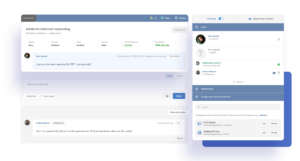
InvGate allows support agents to focus on important tasks – they can organize requests based on priority, SLAs, and urgency to avoid bottlenecks and time delays. Ticket management is a hassle-free process with InvGate, as its visual engine allows you to create automated workflows to manage multiple requests across the organization. As Insight integrates with CMDB, users can view the hardware and software related to each incident through seamless integration with the Service Desk.
The Final Verdict
Undoubtedly, InvGate Insight is a market leader in the domain of IT asset discovery and management. It is an all-inclusive solution that exponentially increases the visibility of an organization’s IT infrastructure, including cloud services and IoT devices, making it a modern business solution!
If you are still on the fence, here are some compelling benefits of investing in InvGate Insight:
- Enhanced Cost Management and Decision Making: One of the most significant advantages of InvGate Insight is that it provides your organization with many views of asset-related costs. You get access to real-time business intelligence to make informed decisions about technology refresh programs or the renegotiation of third-party support and maintenance contracts.
- Stringent Risk Management: Risk management is one of the core strengths of InvGate Insight. The system provides notifications to alert users to take action when an asset or group of assets exceeds a predefined tolerance level. This enables you to take proactive remedial action before any business operations or daily workflows are impacted negatively.
- Improved Governance and Compliance: With InvGate Insight, you can tighten security and compliance controls from a number of perspectives. You can get up-to-date information about patching and prioritization of remediation needs. Also, you can assess the level of software license compliance across regions and business units to reduce vulnerabilities and threats.
- Superior IT Support Operations: The best part of InvGate Insight is that your support representatives, agents, and other IT operations teams get instant access to individual and consolidated assets for enhanced visibility. The view of assets is also enhanced through the native integration with InvGate Service Desk to provide a better experience.
So don’t think twice and invest in InvGate Insight to discover and strengthen your IT ecosystem. It will definitely aid in better IT asset discovery and management, ultimately leading to increased bottom-line results!
InvGate Service Desk Slideshare
InvGate Service Desk Videos
InvGate Service Desk Reviews (0)
No reviews yet. Rate this app or be the first to review.
Write a ReviewAlternatives of InvGate Service Desk
Explore alternative software options that can fulfill similar requirements as InvGate Service Desk. Evaluate their features, pricing, and user feedback to find the perfect fit for your needs.
InvGate Service Desk FAQs
What are the top 5 features for InvGate Service Desk?
The top 5 features for InvGate Service Desk are:
- Email Integration
- Knowledge Management
- Project Management
- Self Service Portal
- Customizable Branding
What type of customer support is available from InvGate Service Desk?
The available support which InvGate Service Desk provides is:
- Phone
- Live support
- Tickets
- Training
Where is the headquarters/company of InvGate Service Desk located?
The headquarters/company of InvGate Service Desk is located at San Francisco and Atlanta.











