What is Jira?
Jira is a issue tracking software, developed by Atlassian. It provides bug tracking, issue tracking, and project management feature for small, medium and large team.
Jira Starting Price
$ 0/Per Month

Our Awards and Recognition
Talk with a software expert for free. Get a list of software that's great for you in less than 10 minutes.
Jira Screenshots
Key Features of Jira
Here are the powerful features that make Jira stand out from the competition. Packed with innovative tools and advanced functionalities, this software offers a range of benefits.
- Task Management
- Time Tracking
- Data Imports/Exports
- File Sharing
- Collaboration
- Budget Management
- Bug Tracking
- Gantt Charts
- Issue Management
- Milestone Tracking
- Portfolio Management
- Project Planning
- Status Tracking
- Testing / QA Management
- Project Tracking
- Reporting
Jira Pricing
Here are the pricing plans for Jira. Choose the plan that best fits your requirements and budget. Get Detailed Jira pricing as per your requirements.
- Up to 10 users
- Unlimited project boards
- Backlog and timeline
- Reporting and insights
- 2 GB of storage
- Community support
- Everything from Free plan, plus:
- Up to 35,000 users
- User roles & permissions
- Audit logs
- Data residency
- 250 GB of storage
- Business hour support
- Everything from Standard plan, plus:
- Advanced roadmaps
- Sandbox & release tracks
- Project archiving
- Guaranteed uptime SLA
- Unlimited storage
- 24/7 Premium support
Jira Specifications
Get a closer look at the technical specifications and system requirements for Jira. Find out if it's compatible with your operating system and other software.
Jira Comparisons
Compare Jira with other similar options available in Project Management Software. Explore the key differences to see why it's the top choice for businesses and individuals.
Jira Description
Here's the comprehensive description of Jira. Gain a brief understanding of its unique features and exceptional benefits.
Jira is the leading project management software used by more than 50,000 companies worldwide. Co-created by Atlassian co-founders Mike Cannon-Brookes and Scott Farquhar, Jira delivers features small, mid, and large size businesses need to achieve business agility. It is one of the best project management software globally, conquering the industry with its simple interface, unique drag-and-drop functionality, and powerful time-tracking features. It is built for professional teams to organize better and manage their IT project work, allowing organizations to build more software faster. Jira combines your software development, project management, and collaboration needs into one easy product on your servers instead of going through multiple vendors.
Jira Videos
Overall Jira Reviews
Thinking about using Jira? Check out verified user reviews & ratings based on Jira's features, user-friendliness, customer support, and other factors that contribute to its overall appeal.
Jira Pros and Cons
"Jira's customizable workflows and collaboration features are a dream come true. We can easily manage tasks, issues, and agile development within our IT team, and streamline operations within our business team – all under one roof."
"Jira is a bug tracking and project management software. Its primary purpose in life is to help with Manage Agile and Scrum teams, Organize your project tasks, Capture and record software bugs, and JIRA features as Powerful agile views, Scrum boards, Kanban board, custom workflows and detailed report generation and it's very to use in among all team members"
"I cherish the highlight of kanban sheets, particularly I am a individual who adores the aesthetics of something, so kanban sheets have made a difference me distinguish the foremost imperative things and prioritize my work without clutter. Jira makes a difference me keep track of all the issue tickets that have been relegated to me, the reason of the dashboard is self-evident, all your ventures, relegated tickets, continuous issues and favorite channels are kept in a partitioned segment. You'll check the status of your tickets straightforwardly from the dashboard or the ticket points of interest page, on the ticket subtle elements page, you'll be able include a comment, tag somebody, start/stop advance, alter the ticket status utilizing various strategies and much more. After you make a alter to a Jira ticket, an programmed mail is sent to the fitting individual to let them know, from the ticket points of interest page, we are able effectively adjust the assignee and relegate the issue ticket to anybody, Jira makes it simple for you to administration of your ventures."
"While not a dealbreaker, occasional crashes with complex automation rules can be disruptive."
"While we are managing multiple sprints and other elements of the projects, it's very difficult to manage the labels and other aspects. Jira could improve the workflow, screen, and field configurability."
"The as it were feedback I have is that Jira doesn't inform you in the event that you take off a Jira ticket open and somebody else makes a alter, you'll get an obscure token mistake and got to reload the page in the event that you attempt to upgrade the ticket afterward. Now and then the framework feels as well customizable and the streams can get exceptionally complex to set up."
Alternatives of Jira
Explore alternative software options that can fulfill similar requirements as Jira. Evaluate their features, pricing, and user feedback to find the perfect fit for your needs.
Jira FAQs
How much does Jira cost?
The starting price of Jira is ₹ 0/Per Month. It has different pricing plans:
- Free : ₹ 0/Per Month
- Standard : ₹ 558/Per Month
- Premium : ₹ 1098/Per Month
Jira also provides a free trial to users.
What are the top 5 features for Jira?
The top 5 features for Jira are:
- Task Management
- Time Tracking
- Data Imports/Exports
- File Sharing
- Collaboration
What type of customer support is available from Jira?
The available support which Jira provides is:
- Phone
- Tickets
- Training



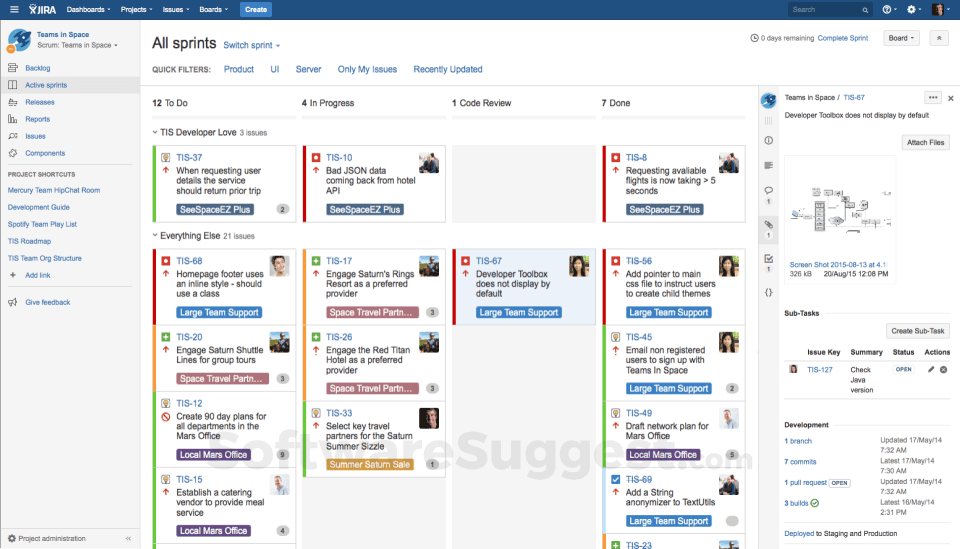














.jpg)












