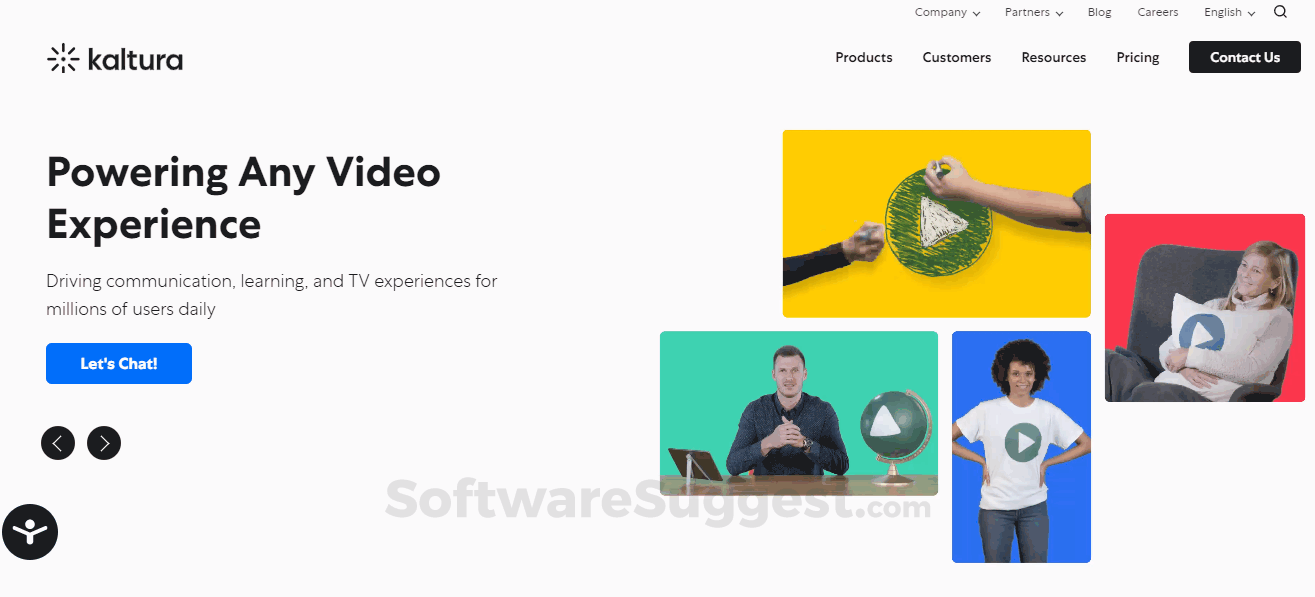What is Kaltura?
Kaltura Video Platform is a fully featured Video Management Software designed to serve SMEs, Agencies. Kaltura Video Platform provides end-to-end solutions designed for Windows. This online Video Management system offers Analytics , Video Streaming at one place.
Kaltura Starting Price

Our Awards and Recognition
Talk with a software expert for free. Get a list of software that's great for you in less than 10 minutes.
Key Features of Kaltura
Here are the powerful features that make Kaltura stand out from the competition. Packed with innovative tools and advanced functionalities, this software offers a range of benefits.
- Academic / Education
- Analytics
- Assessment Management
- Audio Tools
- Brand Overlay
- Bulk Uploading
- Closed Captions
- Collaboration
- Collaboration Tools
- Communication Tools
- Content Management
- Corporate / Business
- Curriculum Management
- Customizable Branding
- Data Collection
- Drag & Drop
- A/B Testing
- Analytics and reporting
- Annotations and Captions
- Audience segmentation and targeting
- Collaboration and Teamwork
- Content Calendar and Scheduling
- Conversion rate optimization
- Creation and Editing
- Email Marketing Integration
- Heatmaps and Engagement Metrics
- Landing Pages and Lead Generation
- Live Streaming and Webinars
- Monetization and Advertising
- Performance benchmarking
- Personalization and customization
- Playlist Management
- Accessibility features
- API Integration
- Assignments and Assessments
- Certifications and Badges
- Collaborative Projects
- Content authoring tools
- Content Management
- Course Management
- Discussion Boards
- Education
- Gamification
- Gradebook management
- Interactive Quizzes
- Language Localization
- Learner Engagement Tracking
- Learning Analytics
- Advertisement Integration
- Analytics and reporting
- API Integration and Customization
- Content Categorization and Tagging
- Content Delivery Network (CDN) Integration
- Content Discovery and Search
- Content Editing and Versioning
- Content Encoding and Transcoding
- Content Expiry and Archiving
- Content licensing and rights management
- Content Management System
- Content Recommendation Engine
- Device compatibility
- Geo-Blocking and Regional Restrictions
- In-App Messaging and Communication
- Live Streaming
Kaltura Specifications
Get a closer look at the technical specifications and system requirements for Kaltura. Find out if it's compatible with your operating system and other software.

Kaltura Reviews (0)
No reviews yet. Rate this app or be the first to review.
Write a ReviewAlternatives of Kaltura
Explore alternative software options that can fulfill similar requirements as Kaltura. Evaluate their features, pricing, and user feedback to find the perfect fit for your needs.
Kaltura FAQs
What are the top 5 features for Kaltura?
The top 5 features for Kaltura are:
- Collaboration
- Analytics
- Video Streaming
- Privacy Options
- Bulk Uploading
What type of customer support is available from Kaltura?
The available support which Kaltura provides is:
- Phone
- Live support
- Tickets
- Training
Where is the headquarters/company of Kaltura located?
The headquarters/company of Kaltura is located at New York.