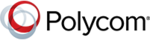Businessmap
What is Businessmap?
Businessmap (formerly Kanbanize) is an outstanding project management tool created to lead team productivity to unknown heights. The software offers visualization of the different projects through all team members or different teams.
Businessmap Starting Price
$ 149/for 15 Users/Month

Our Awards and Recognition
Talk with a software expert for free. Get a list of software that's great for you in less than 10 minutes.
Key Features of Businessmap
Here are the powerful features that make Businessmap stand out from the competition. Packed with innovative tools and advanced functionalities, this software offers a range of benefits.
- Email Integration
- Project Management
- Time Tracking
- Lead Management
- Data Imports/Exports
- Application Integration
- File Sharing
- Workflow Management
- Collaboration
- Portfolio Management
- Project Planning
- Requirements Management
- Goal Setting / Tracking
- Dashboard
- Strategic Planning
- Project Tracking
Businessmap Pricing
Here are the pricing plans for Businessmap. Choose the plan that best fits your requirements and budget. Get Detailed Businessmap pricing as per your requirements.
- Pricing plans may vary depending on the number of users and features used.
Businessmap Specifications
Get a closer look at the technical specifications and system requirements for Businessmap. Find out if it's compatible with your operating system and other software.
Businessmap Comparisons
Compare Businessmap with other similar options available in Project Management Software. Explore the key differences to see why it's the top choice for businesses and individuals.
Businessmap Description
Here's the comprehensive description of Businessmap. Gain a brief understanding of its unique features and exceptional benefits.
Businessmap is a complete enterprise collaboration tool that allows you to add multiple employees to the system to assess workflows and project success. The software lets you create multiple user permissions to help establish a hierarchy within your communication tool. You can also print and export data to Excel and charts and graphs for historical analysis.
The platform is known for its powerful analytics module and provides multiple charts out of the box and the data is populated automatically. With Cumulative flow, Cycle time, Task distribution, Block resolution time, Created vs. finished, and Task hierarchy charts, you can monitor and optimize your business without any operational overhead. Administrators and users in a Businessmap account are given access to information derived from their process, enabling users to measure improvements and report on progress via a quick glance. Additionally, there are many more convenient features, such as email integration, 2FA, automation rules, and others. Last but not least, a flexible pricing plan allows customers to choose depending on their needs.
- Kanban Board - This is the place where everything happens. Basically, every Kanban board has 3 main columns: Requested, In Progress, and Done. Different tasks can move through the columns depending on their deadline, priority, complexity, etc. In other words, the progress of a single task can be easily tracked and analyzed from its inception to its completion.
- Kanban card links and hierarchy -This feature gives the opportunity to break down complex projects into smaller items. In this way, it is much easier for a project manager to follow all aspects of great-scale projects, and it delivers transparency.
- Business rules - Also known as Runtime Policies, these rules help every team to create its own automation processes, depending on their needs and goals. Business rules are applicable for recurring events, custom notifications, and many more.
- Time tracking - It gives a precise picture of the life cycle of any single task assigned.
- Analytics - Businessmap possesses one of the best Analytics Tool Kit. One can analyze different aspects of the work process, such as the number of tasks assigned, cycle time, task distribution, and more. Additionally, project managers can use Monte Carlo analytics for future work forecasting.
Businessmap Videos
Overall Businessmap Reviews
Thinking about using Businessmap? Check out verified user reviews & ratings based on Businessmap's features, user-friendliness, customer support, and other factors that contribute to its overall appeal.
Businessmap Pros and Cons
"Ability to organize and planning tasks, Project managing, adding due dates on projects, tasks prioritizing and scheduling them."
"Nothing, it has it all"
1 Businessmap Reviews
Hear directly from customers who have used Businessmap. Read their experiences, feedback, and ratings to gain valuable insights into how this software has benefited their businesses.
JohnM.
Used the software for : 2+ years
Company Size :51-200 employee
The Best Advanced & Incredible Projects Management Lean
It has been the most superior and advanced online projects and tasks managers that collaborate our team too for maximum production on the go.It eases adding assignees and due dates on projects.
Businessmap Mobile App Experience
Businessmap After Sales Service Rating
What do you like best about Businessmap?
Ability to organize and planning tasks, Project managing, adding due dates on projects, tasks prioritizing and scheduling them.
What do you dislike about Businessmap?
Nothing, it has it all
Do you think Businessmap delivers value for the money spent?
Yes
Are you satisfied with Businessmap features?
Yes
Did implimentation of Businessmap was easy?
Yes
What features is Businessmap currently missing?
None, it meets all requirements under single roof.
What other products like Businessmap have you used or evaluated?
None.
How Businessmap is better/different from its competitors?
I had not used any other before.
Alternatives of Businessmap
Explore alternative software options that can fulfill similar requirements as Businessmap. Evaluate their features, pricing, and user feedback to find the perfect fit for your needs.
Businessmap FAQs
How much does Businessmap cost?
The starting price of Businessmap is ₹ 10728/for 15 Users/Month. It has different pricing plans:
- Starter : ₹ 10728/for 15 Users/Month
Businessmap also provides a free trial to users.
What are the top 5 features for Businessmap?
The top 5 features for Businessmap are:
- Email Integration
- Project Management
- Time Tracking
- Lead Management
- Data Imports/Exports
What type of customer support is available from Businessmap?
The available support which Businessmap provides is:
- Phone
- Tickets
- Training