
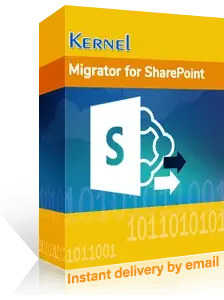
Kernel Migrator for SharePoint
What is Kernel Migrator for SharePoint?
Kernel Migrator for SharePoint is a simple tool for performing migrations to SharePoint Server, Office 365 (SharePoint Online), Google Drive for Business, and OneDrive for Business.
Kernel Migrator for SharePoint Starting Price

Our Awards and Recognition
Talk with a software expert for free. Get a list of software that's great for you in less than 10 minutes.
Key Features of Kernel Migrator for SharePoint
Here are the powerful features that make Kernel Migrator for SharePoint stand out from the competition. Packed with innovative tools and advanced functionalities, this software offers a range of benefits.
- App migration
- Conflict resolution
- Content inventory analysis
- Content type migration
- Content validation and verification
- Customization migration
- Delta migration
- Document ID migration
- Document versioning migration
- File and folder migration
- Incremental migration
- List and library migration
- Managed metadata migration
- Master page migration
- Metadata migration
- Navigation migration
Kernel Migrator for SharePoint Specifications
Get a closer look at the technical specifications and system requirements for Kernel Migrator for SharePoint. Find out if it's compatible with your operating system and other software.
Kernel Migrator for SharePoint Description
Here's the comprehensive description of Kernel Migrator for SharePoint. Gain a brief understanding of its unique features and exceptional benefits.
SharePoint Migration
Kernel Migrator for SharePoint is an easy-to-use tool that migrates SharePoint data to SharePoint, Google Drive, One Drive, Microsoft Teams, and Office 365. It migrates the entire SharePoint data that includes Site collections, Sites, Sub-sites, InfoPath, Nintex forms, custom workflows, Timestamps, Metadata, and a lot more.
You can also upgrade the current SharePoint version to a higher one -2013, 2016, and 2019. You can analyze the entire migration process before the actual migration; this can ensure clean and quick SharePoint migration. The best part of this tool is it creates reports of the entire data migration.
- It offers easy migration from one SharePoint version (2010/2013/2016/2019) to SharePoint Online i.e. Office 365.
- This tool allows migrating data, including chats, and folders from one Microsoft Team to another Team.
- It ensures smooth Google Drive /OneDrive data migration without the trouble of downloading and then uploading.
- It follows a three-step process that requires adding source, adding destination, and migrating.
- You can view the migration summary in a single tabular form to understand the results easily.
Kernel Migrator for SharePoint Resources

Kernel Migrator for SharePoint Videos
Overall Kernel Migrator for SharePoint Reviews
Thinking about using Kernel Migrator for SharePoint? Check out verified user reviews & ratings based on Kernel Migrator for SharePoint's features, user-friendliness, customer support, and other factors that contribute to its overall appeal.
Kernel Migrator for SharePoint Pros and Cons
"SharePoint to SharePoint Migration (2010,2013,2016,2019, SharePoint Online (O365) versions)"
"Pre-migration Analyzer, Migration Scheduler, Bulk Migration using CSV files. Microsoft Teams Migration, Google Drive Migration, OneDrive Migration, SharePoint Backup."
"Some benefits need for corporate license"
"All benefits provided for single organizations."
2 Kernel Migrator for SharePoint Reviews
Hear directly from customers who have used Kernel Migrator for SharePoint. Read their experiences, feedback, and ratings to gain valuable insights into how this software has benefited their businesses.
AndreW.
Marketing Operations Manager
Used the software for : 6-12 months (Yearly)
Company Size :11-50 employees
Verified By :
Amazing experience. Got all my files back in original health.
Untimely, we used to manage all our records at our systems only. But the SharePoint Migration software has given us the flexibility to put our data at SharePoint immediately. The great thing is that the metadata of any file is also migrated with it.
Kernel Migrator for SharePoint After Sales Service Rating
What do you like best about Kernel Migrator for SharePoint?
SharePoint to SharePoint Migration (2010,2013,2016,2019, SharePoint Online (O365) versions)
What do you dislike about Kernel Migrator for SharePoint?
Some benefits need for corporate license
What features is Kernel Migrator for SharePoint currently missing?
No
BobM.
Deputy Chief Data Officer
Used the software for : 1-2 years (Monthly)
Company Size :51-200 employees
Verified By :
Easy to install. Extremely secure. Simple and interactive GUI.
It migrates the entire SharePoint site. The site was enormous, with hundreds of files, but the tool migrated them like a bullet speed. The best thing was that it migrated the permissions also along with the files, so I did not need to assign them again.
Kernel Migrator for SharePoint After Sales Service Rating
What do you like best about Kernel Migrator for SharePoint?
Pre-migration Analyzer, Migration Scheduler, Bulk Migration using CSV files. Microsoft Teams Migration, Google Drive Migration, OneDrive Migration, SharePoint Backup.
What do you dislike about Kernel Migrator for SharePoint?
All benefits provided for single organizations.
What features is Kernel Migrator for SharePoint currently missing?
No
What other products like Kernel Migrator for SharePoint have you used or evaluated?
Yes
How Kernel Migrator for SharePoint is better/different from its competitors?
Yes
Alternatives of Kernel Migrator for SharePoint
Explore alternative software options that can fulfill similar requirements as Kernel Migrator for SharePoint. Evaluate their features, pricing, and user feedback to find the perfect fit for your needs.
Kernel Migrator for SharePoint FAQs
What type of customer support is available from Kernel Migrator for SharePoint?
The available support which Kernel Migrator for SharePoint provides is:
- Phone
- Live support
- Tickets
- Training
Where is the headquarters/company of Kernel Migrator for SharePoint located?
The headquarters/company of Kernel Migrator for SharePoint is located at Noida.


