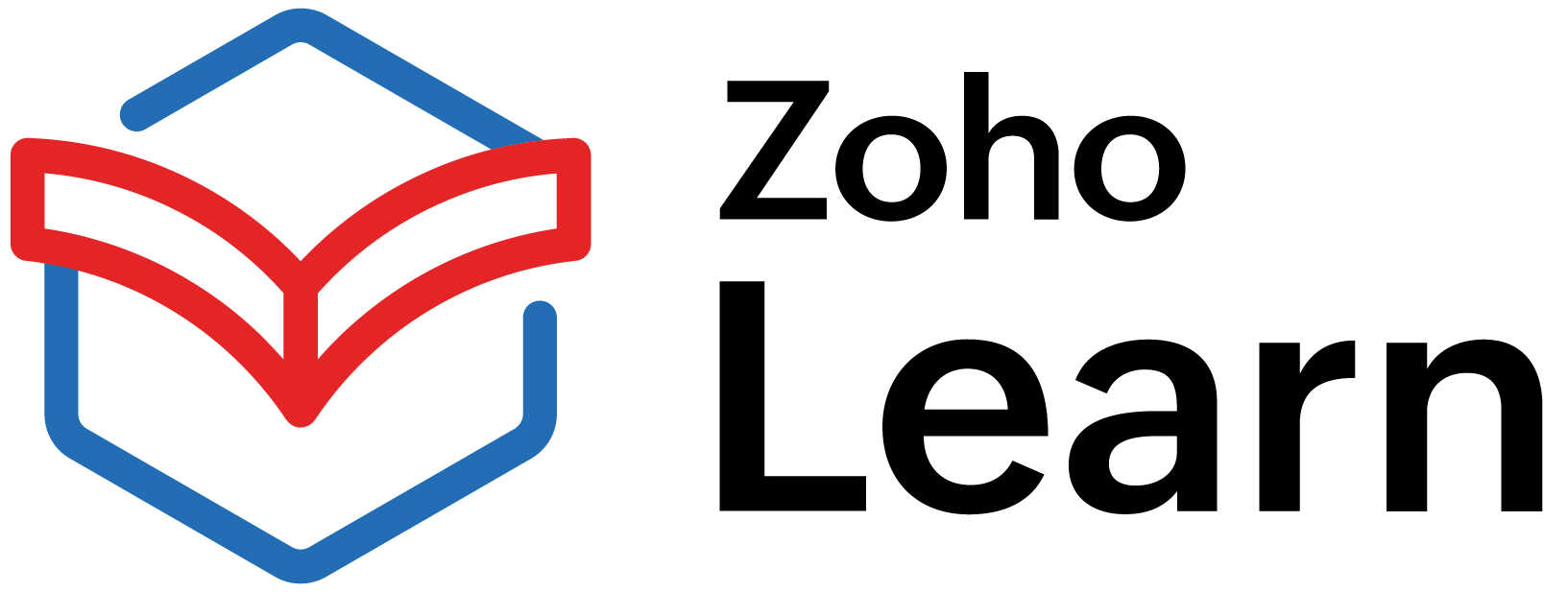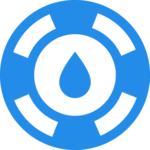Best Knowledge Management Software & Tools
Best knowledge management software includes Zoho Desk, ClickHelp, Novo, Proprofs, and Document360. Such Knowledge management software facilitates easier storing and use of explicit knowledge (physical, documented information) and tacit knowledge (personal insights, expertise, and experiences).



No Cost Personal Advisor
List of 20 Best Knowledge Management System
Category Champions | 2024
Industry First Context-Aware Document Management Software
With Zoho Desk, agents become more productive, managers become more impactful, and customers become more empowered. It's customizable, convenient to use, and doesn't cost you a fortune. Part of Zoho's 45+strong suite of business software. Read Zoho Desk Reviews
Explore various Zoho Desk features, compare the pricing plans, and unlock the potential of seamless operations by selecting the right software for your business.
Features
View all Zoho Desk Features- Web Forms
- Call Center Management
- Customer Experience Management
- Ticket Assignment
- Interactive Voice Response
- Complaint Management
- KB Bot
- Process Automation
Pricing
Zoho Desk Caters to
- StartUps
- SMBs
- Agencies
- Enterprises
Category Champions | 2024
Best Knowledge Management Solution
HRMantra is the World's most feature rich HR and Payroll software helping automate the most complicated of hire to retire HR processes easily using its CRORES of ready to use features. It saves 30 min per emp per day giving over 10 times ROI. 100% project success assured. Read HRMantra Reviews
Explore various HRMantra features, compare the pricing plans, and unlock the potential of seamless operations by selecting the right software for your business.
Features
View all HRMantra Features- Review Cycle Tracking
- Project Tracking
- Letter generation
- Event Calendar
- Dashboard
- Talent Management
- Content Management
- Reporting
HRMantra Caters to
- StartUps
- SMBs
- Agencies
- Enterprises
Category Champions | 2024
Best Cloud-Based KMS Knowledge Management Software
ClickHelp is a modern online documentation and knowledge base tool. It's a web-based solution, so you don't need to install anything. It supports all platforms such as Windows, Mac OS, and Linux.ed formats. Read ClickHelp Reviews
Explore various ClickHelp features, compare the pricing plans, and unlock the potential of seamless operations by selecting the right software for your business.
Features
View all ClickHelp Features- Text Editing
- Access Controls
- Security Management
- Rich Text Editor
- FAQ
- Content Reuse
- Permission Management
- Machine Translation
Pricing
Starter
$ 175
Per Month
Growth
$ 285
Per Month
Professional
$ 580
Per Month
ClickHelp Caters to
- StartUps
- SMBs
- Agencies
- Enterprises
Contenders | 2024
Most Powerful Knowledge Management Solution
FileHold is feature rich yet affordable and is ideal for organizations from 5 to 20 users or more. Check in / check out, version control, document workflow, full audit trail of every user activity. Desktop and mobile device ready, can be installed on premises or in the cloud. Read FileHold Reviews
Explore various FileHold features, compare the pricing plans, and unlock the potential of seamless operations by selecting the right software for your business.
Features
View all FileHold Features- Keyword Search
- HIPAA Compliance
- Compliance Management
- Document Storage
- Audit Trail
- Activity Tracking
- Document Conversion
- Document Management
Pricing
FileHold Express for 5 users
$ 1200
Per Year
FileHold Enterprise for 20+ users
$ 20
User/Month
FileHold Caters to
- StartUps
- SMBs
- Agencies
- Enterprises
Contenders | 2024
Document Management Software by Novo Solutions
The Novo Service Desk management software provides innovative web and mobile solutions that simplify work by helping our clients organize and manage information to streamline business processes and reduce costs. It has also been used by many of it's clients to assist them in reaching other IT compliance goals such as Sarbanes-Oxley. Read Novo Service Desk Reviews
Explore various Novo Service Desk features, compare the pricing plans, and unlock the potential of seamless operations by selecting the right software for your business.
Novo Service Desk Caters to
- StartUps
- SMBs
- Agencies
- Enterprises
Emergents | 2024
Top-Rated Knowledge Management Platform
Kbpublisher is an important knowledge base software for information sharing with employees, colleagues, customers, partners and so on. This knowledge management system is very easy to install and use. It comes with instant access support at any time, customizable fields, LDAP authentication, and much more. Knowledge management software supports all the sizes of businesses. Read KBPublisher Reviews
Explore various KBPublisher features, compare the pricing plans, and unlock the potential of seamless operations by selecting the right software for your business.
Features
View all KBPublisher Features- Self-Learning
- Guided Problem Solving
- Data Management
- Collaboration
- Discussion Boards
- Self Service Portal
- Cataloging / Categorization
- Knowledge Management
Pricing
Essential
$ 19
Per Month
Team
$ 39
Per Month
Professional
$ 89
Per Month
KBPublisher Caters to
- StartUps
- SMBs
- Agencies
- Enterprises
Contenders | 2024
Smart Knowledge Management Solution for Better Self-Service
Lansweeper asset management automatically scans and rescans all of your network computers and devices as you configure it. PCs that are not part of your network can be inventoried as well thanks to the agent included in all licenses. Read Lansweeper Reviews
Explore various Lansweeper features, compare the pricing plans, and unlock the potential of seamless operations by selecting the right software for your business.
Features
View all Lansweeper Features- License Tracking
- Analytics
- Software License Management
- Vulnerability Scanning
- Vulnerability Assessment
- IT Asset Management
- Network Monitoring
- Trial License
Pricing
Freeware
$ 0
Forever
Standard
$ 495
Per Year
Professional
$ 995
Per Year
Lansweeper Caters to
- StartUps
- SMBs
- Agencies
- Enterprises
Category Champions | 2024
Easy-to-use Top Knowledge Mangement Tool
ProProfs Knowledge Base software helps you create online documentation, manuals, user guides, FAQs, and more. It’s the perfect tool for managing business knowledge both for internal and external audience i.e., employees and customers, respectively. Read ProProfs Knowledge Base Reviews
Explore various ProProfs Knowledge Base features, compare the pricing plans, and unlock the potential of seamless operations by selecting the right software for your business.
- Customizable Branding
- Whitelisting / Blacklisting
- Multi-Language
- Approval Workflow
- Chat / Messaging
- Task Management
- Transfers/Routing
- Rules-Based Workflow
Pricing
TEAM
$ 79
Per Month (Annually)
BUSINESS *most popular
$ 129
Per Month (Annually)
ENTERPRISE
$ 299
Per Month (Annually)
ProProfs Knowledge Base Caters to
- StartUps
- SMBs
- Agencies
- Enterprises
Category Champions | 2024
Knowledge Management Software For Exceptional Experience
Vitalize your IT service management practices with a robust ServiceNow ITSM solution to enhance the performance of your IT team, minimize IT expenses, and improve IT and business service availability. Read ServiceNow ITSM Reviews
Explore various ServiceNow ITSM features, compare the pricing plans, and unlock the potential of seamless operations by selecting the right software for your business.
Features
View all ServiceNow ITSM Features- Release & Deployment Management
- Asset Tracking
- Problem Management
- Incident Management
- IT Asset Management
- Change Management
- Knowledge Management
- Ticket Management
ServiceNow ITSM Caters to
- StartUps
- SMBs
- Agencies
- Enterprises
Emergents | 2024
Most Intuitive Knowledge Management Software
Zoho Learn is a complete knowledge management and training software that lets you create and organize information, build engaging online courses, and measure the results of online training. Learn more about Zoho Learn
Explore various Zoho Learn features, compare the pricing plans, and unlock the potential of seamless operations by selecting the right software for your business.
Features
View all Zoho Learn Features- Expiration Management
- Scoring
- Mobile Access
- Knowledge Capture
- Built in LMS
- Training Management
- Multi-Language
- Discussions / Forums
Pricing
Free
$ 0
Per Month
Express
$ 1
User/Month
Professional
$ 3
User/Month
Zoho Learn Caters to
- StartUps
- SMBs
- Agencies
- Enterprises
Category Champions | 2024
Rated #1 Knowledge Management Software Globally
Document360 is an AI-powered Knowledge base for your teams and customers. It is an one stop solution for all your teams documentations, software documentation, API documentation, user manuals and FAQ pages. You can create, manage, optimize a self-service knowledge base with AI powered assistance, Eddy. Sign up for 14 days free trial with all the features and no credit card required. Read Document360 Reviews
Explore various Document360 features, compare the pricing plans, and unlock the potential of seamless operations by selecting the right software for your business.
Features
View all Document360 Features- Conflict Management
- Dashboard
- Proposal Management
- Application Sharing
- Customer Support Tracking
- Benchmarking
- Bankruptcy Case Management
- Client Statements
Pricing
Standard
$ 149
Per Month(Billed Annually)
Professional
$ 299
Per Month(Billed Annually)
Business
$ 399
Per Month(Billed Annually)
Document360 Caters to
- StartUps
- SMBs
- Agencies
- Enterprises
Emergents | 2024
Best Knowledge Management Software for 24/7 Customer Self-Service
Knowledge Center is a fully featured Knowledge Management Software designed to serve Startups, Agencies. Knowledge Center provides end-to-end solutions designed for Web App. This online Knowledge Management system offers Content Management, Full Text Search, Cataloging/Categorization, Knowledge Base Management, Decision Tree at one place. Learn more about Unymira Knowledge Center
Explore various Unymira Knowledge Center features, compare the pricing plans, and unlock the potential of seamless operations by selecting the right software for your business.
- Discussion Boards
- Social media management
- Adaptive Learning
- Email Management
- Cataloging / Categorization
- Content Moderation
- Self-Learning
- Version Control
Pricing
Custom. Contact us.
$ 1
Per Month
Unymira Knowledge Center Caters to
- StartUps
- SMBs
- Agencies
- Enterprises
Contenders | 2024
Trusted Software for Knowledge Management
Airtable is the solution for CRM to manage all-in-one with powerful features. It suits for such business like entertained, restaurant and hotels. It is very accurate and flexible software that delete all the duplication itself and integration with social media for secure communication. Read Airtable Reviews
Explore various Airtable features, compare the pricing plans, and unlock the potential of seamless operations by selecting the right software for your business.
Features
View all Airtable Features- Performance Management
- Sales Dashboards & Reports
- Opportunity Management
- CRM Analytics
- Lead Management
- Accounting
- Project Management
- Dashboard
Pricing
Free
$ 0
User/Month
Plus
$ 10
User/Month
Pro
$ 20
User/Month
Airtable Caters to
- StartUps
- SMBs
- Agencies
- Enterprises
Emergents | 2024
Ideal Knowledge Management Tool
Helpjuice system is a good knowledge base software for decreasing your time wasted in customer support by helping the customers help themselves. This knowledge management system is having functionalities like percipient analysis, multi-language support, auto-updating, and much more. Knowledge based systems are very easy and simple to use. It helps you get more satisfied customers. Learn more about Helpjuice
Explore various Helpjuice features, compare the pricing plans, and unlock the potential of seamless operations by selecting the right software for your business.
Features
View all Helpjuice Features- Data Management
- Self Service Portal
- Document Management
- Knowledge Management
- Content Management System
- Collaboration
- Full Text Search
- FAQ
Pricing
Business
$ 199
Per Month
Scale
$ 249
Per Month
Helpjuice Caters to
- StartUps
- SMBs
- Agencies
- Enterprises
Category Champions | 2024
The all-in-one Knowledge Management Software
This mobile-based field service management software connects an entire team working anywhere with everyone else at low costs. Connecteam has a plethora of templates to engage employees thereby improving their productivity resulting in sales growth. Read Connecteam Reviews
Explore various Connecteam features, compare the pricing plans, and unlock the potential of seamless operations by selecting the right software for your business.
Features
View all Connecteam Features- Event Logs
- File Sharing
- Employee Guides
- Staff Management
- Group Management
- Team Management
- Event Management
- Corporate/Business
Pricing
Small Business - Free
$ 0
10 Users
Basic
$ 29
30 Users Per Month
Advanced
$ 49
30 Users Per Month
Connecteam Caters to
- StartUps
- SMBs
- Agencies
- Enterprises
Emergents | 2024
A Comprehensive Knowledge Software
KnowledgeBase Manager Pro is a powerful and user-friendly knowledge base software to with built-in technologies to manage and share knowledge for your business development. Knowledge management system is suitable for any size of businesses. It adds a number of characteristics to your working process, such as better customer care, better decision-making, cost reduction for customer support, increases the efficiency of employees, and much more. Learn more about KnowledgeBase Manager Pro
Explore various KnowledgeBase Manager Pro features, compare the pricing plans, and unlock the potential of seamless operations by selecting the right software for your business.
- Discussion Boards
- Self-Learning
- Document Management
- FAQ
- Guided Problem Solving
- Cataloging / Categorization
Pricing
On-Premise
$ 196
one-time payment
Hosted
$ 50
month
KnowledgeBase Manager Pro Caters to
- StartUps
- SMBs
- Agencies
- Enterprises
Emergents | 2024
Most Powerful Knowledge Management Solution for Teams
HelpDocs is a one of the best and complete knowledge base system to provide ultimate support to teams. It knowledge management software is a fast-working software with quick installation. It is highly customizable to suit your business needs. It has got a good customer support system with almost zero downtime. Learn more about HelpDocs
Explore various HelpDocs features, compare the pricing plans, and unlock the potential of seamless operations by selecting the right software for your business.
Features
View all HelpDocs Features- Discussion Boards
- Cataloging / Categorization
- Self-Learning
- Guided Problem Solving
- Data Management
- Knowledge Management
- Full Text Search
- Content Management System
Pricing
Starter
$ 29
Per Month
Pro
$ 59
Per Month
HelpDocs Caters to
- StartUps
- SMBs
- Agencies
- Enterprises
Contenders | 2024
Trusted Solution for Knowledge Management for Businesses
Tribe is a cloud-based social networking platform that can be integrated with your website and other software, such as, Slack, telegram, Zapier, etc. It also supports virtual currency hence empower the community. Read Tribe Reviews
Explore various Tribe features, compare the pricing plans, and unlock the potential of seamless operations by selecting the right software for your business.
Features
View all Tribe Features- Notifications
- Advertising Management
- Group Management
- Task Management
- Social Media Tagging
- News Feed
- Blogs
- Social Media Integration
Pricing
Plus
$ 99
Per Month
Premium
$ 399
Per Month
Advanced
$ 699
Per Month
Tribe Caters to
- StartUps
- SMBs
- Agencies
- Enterprises
Emergents | 2024
An All-Inclusive Knowledge Management Platform
Help Scout is a web based help desk composed for a great customer experience. It creates multiple mailboxes for each shared email address so you can work seamlessly across departments, or manage several products Read Help Scout Reviews
Explore various Help Scout features, compare the pricing plans, and unlock the potential of seamless operations by selecting the right software for your business.
Features
View all Help Scout Features- Help Desk Management
- Email Integration
- Service Level Management
- Document Management
- Knowledge Base
- Inbox Queue Management
- Customer DataBase
- Service Level Agreement (SLA) Management
Pricing
Free
$ 0
Forever/Unlimited user
Standard
$ 20
User/Month
Plus
$ 32
User/Month
Help Scout Caters to
- StartUps
- SMBs
- Agencies
- Enterprises
Emergents | 2024
Advanced Security KM Tool
Black Duck is an open source knowledge base software for security vulnerabilities and license compliance. This software covers over more than 530 billion lines of open source code from more than 900 websites, repositories, and forges. Learn more about Black Duck
Explore various Black Duck features, compare the pricing plans, and unlock the potential of seamless operations by selecting the right software for your business.
Features
View all Black Duck Features- Cataloging / Categorization
- Knowledge Management
- Collaboration
- Content Management System
- Self-Learning
- Data Management
- Document Management
- Full Text Search
Black Duck Caters to
- StartUps
- SMBs
- Agencies
- Enterprises
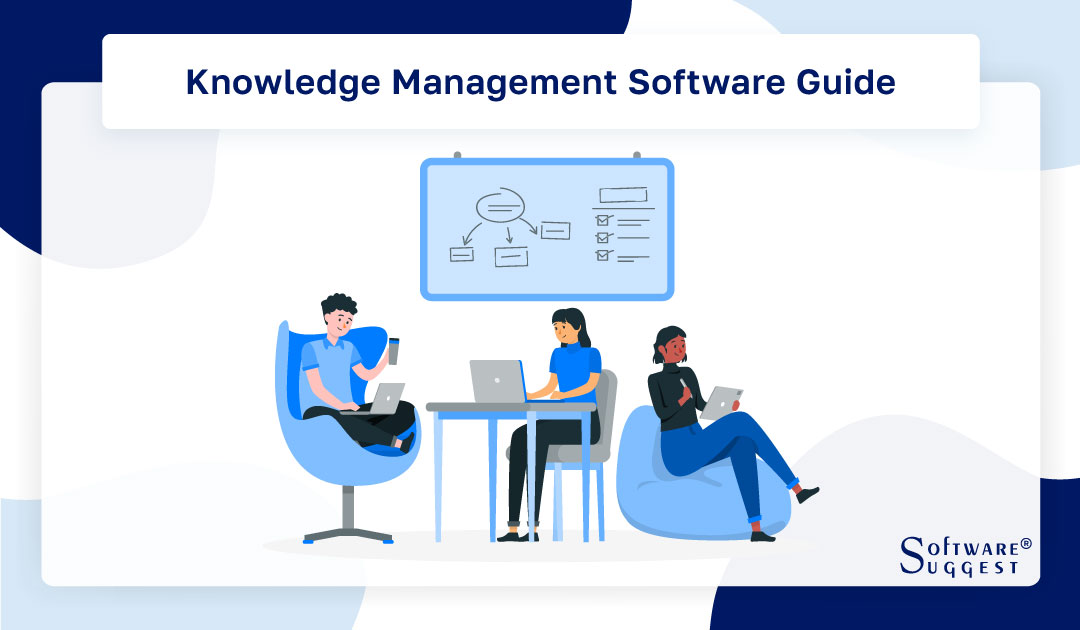
As businesses grapple with ever-growing volumes of data and information, the need for the best knowledge management solutions has never been more apparent. Whether you're a small startup looking to establish efficient information workflows or a large enterprise aiming to streamline collaboration across departments, choosing the right knowledge management software is a strategic decision that can significantly impact your organization's performance and success.
This guide is created to assist you in making informed decisions by providing insights into key features, functionalities, and considerations when evaluating knowledge management software. We'll explore the core elements that define a robust solution, delve into the latest trends shaping the industry, and offer practical advice on selecting a platform that aligns with your unique business requirements.
What Is a Knowledge Management Software?
Knowledge Management Software enables businesses to capture, store, manage, and share both explicit and tacit knowledge assets effectively. By offering platforms equipped with robust features such as document repositories, knowledge bases, search functionalities, and collaboration tools, The software facilitates seamless access to information, enhances decision-making processes, and promotes a culture of knowledge sharing and retention.
These software solutions play a pivotal role in optimizing workflows, fostering innovation, and empowering enterprises to leverage their collective knowledge for strategic growth and competitive advantage in today's dynamic business landscape.
What are the Types of Knowledge Management Software?
Three primary types of knowledge management software essentially dominate the present-day business scenario.

-
Enterprise Knowledge Management Software
An enterprise knowledge management software focuses on experiences learned in the past. It helps businesses evaluate past performances and learn from them carefully so the same mistake is not repeated. The software is also known as organizational learning.
-
Knowledge Intelligent Techniques
This knowledge management platform integrates artificial intelligence to measure knowledge and create solutions for more dynamic and complex organizational problems. Furthermore, this knowledge management platform is achieved using intelligent techniques like capturing collective knowledge and extending a knowledge base.
-
Knowledge-Based Work System
This knowledge-based system helps segregate data and put it to use within the organization. This step helps all departments to get a clear view of standards and systems within a company.
Who Are the Users of the Knowledge Management Tools?
Knowledge Management Tools serve as indispensable assets for diverse entities, enabling efficient organization, dissemination, and utilization of information within organizations. These tools cater to a wide spectrum of users, facilitating seamless access to valuable knowledge resources. Let's delve into the specific users of Knowledge Management Tools:
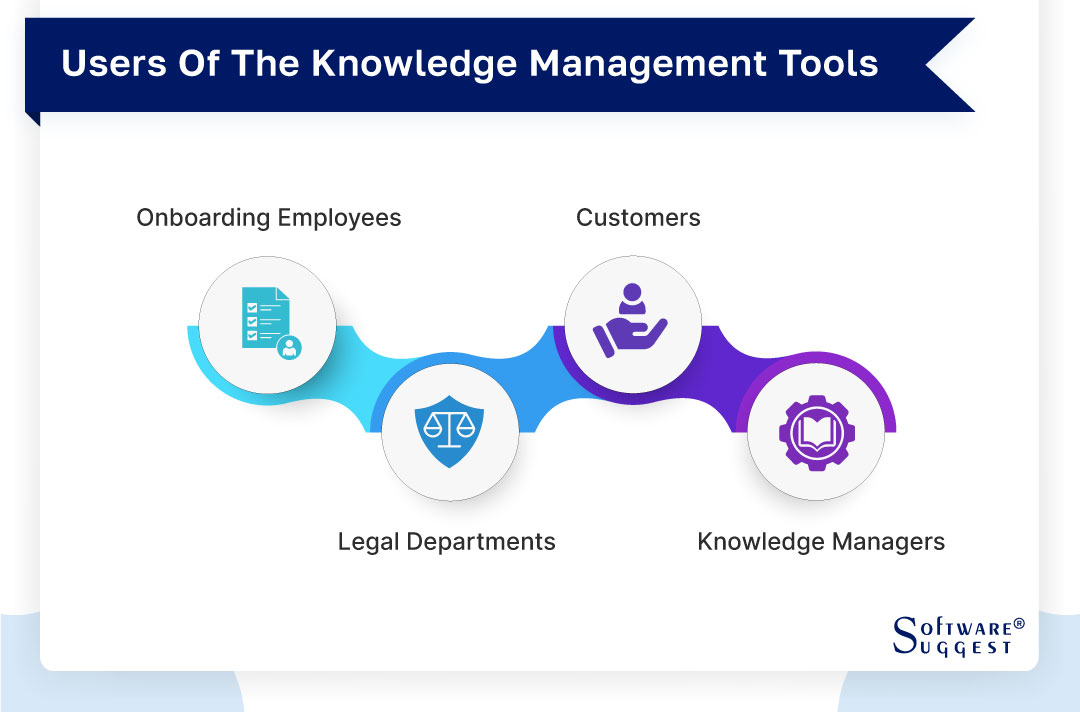
-
Onboarding Employees
New employees often encounter a steep learning curve when entering an organization. Knowledge management tools play a pivotal role in their onboarding process. These tools offer comprehensive repositories of information, including company policies and training materials, procedural guides, and best practices.
Through these resources, newcomers gain insights into the organization's culture, processes, and expectations. By providing centralized access to vital information, these tools expedite the onboarding process, enabling employees to become productive more swiftly. These tools provide centralized repositories containing training materials, company policies, procedural documents, and best practices.
-
Legal Departments
Knowledge management tools act as centralized repositories for legal documents, statutes, case laws, contracts, and regulatory updates. Legal professionals rely on these tools to swiftly access relevant information needed for research, drafting legal documents, and providing accurate advice.
-
Customers
Many organizations offer self-service portals or knowledge bases accessible to customers. These platforms serve as repositories of information, including FAQs, troubleshooting guides, product manuals, and instructional materials. Customers utilize these resources to troubleshoot issues, find answers to common queries, and navigate through product features or services independently.
-
Knowledge Managers
Knowledge management tools provide a structured platform for knowledge managers to organize and curate vast amounts of information. These tools facilitate the creation of taxonomies, metadata structures, and categorization schemes to ensure content is easily searchable and retrievable. By establishing logical frameworks, knowledge managers streamline access to valuable information resources.
Internal Knowledge Management and Its Importance
A knowledge management software focuses not only on external factors but also on collecting internal knowledge. The inner knowledge management software is the one that is only accessible to the employees. The system has private information specific to a particular company like policies, HR materials, etc.
The internal management system is helpful for an organization in many ways. Knowledge management tools help in the scaling of the teams more effectively. Knowledge management solution helps in processing the information quickly, which allows the organization's smooth running.
Secondly, the importance of knowledge management application simplifies the whole knowledge management process of employee onboarding. Finally, an internal KMS will help grow your organization by arranging all basic knowledge.
What are the main Benefits of Knowledge Management Software?
Knowledge management tools are such a virtual console in the workflow of organizations today. The knowledge management software has many features that provide a relatively economical and practical outlook for enriching customer experience and support.
Let us explore ten benefits of the knowledge management tools that offer detailed information on the system:
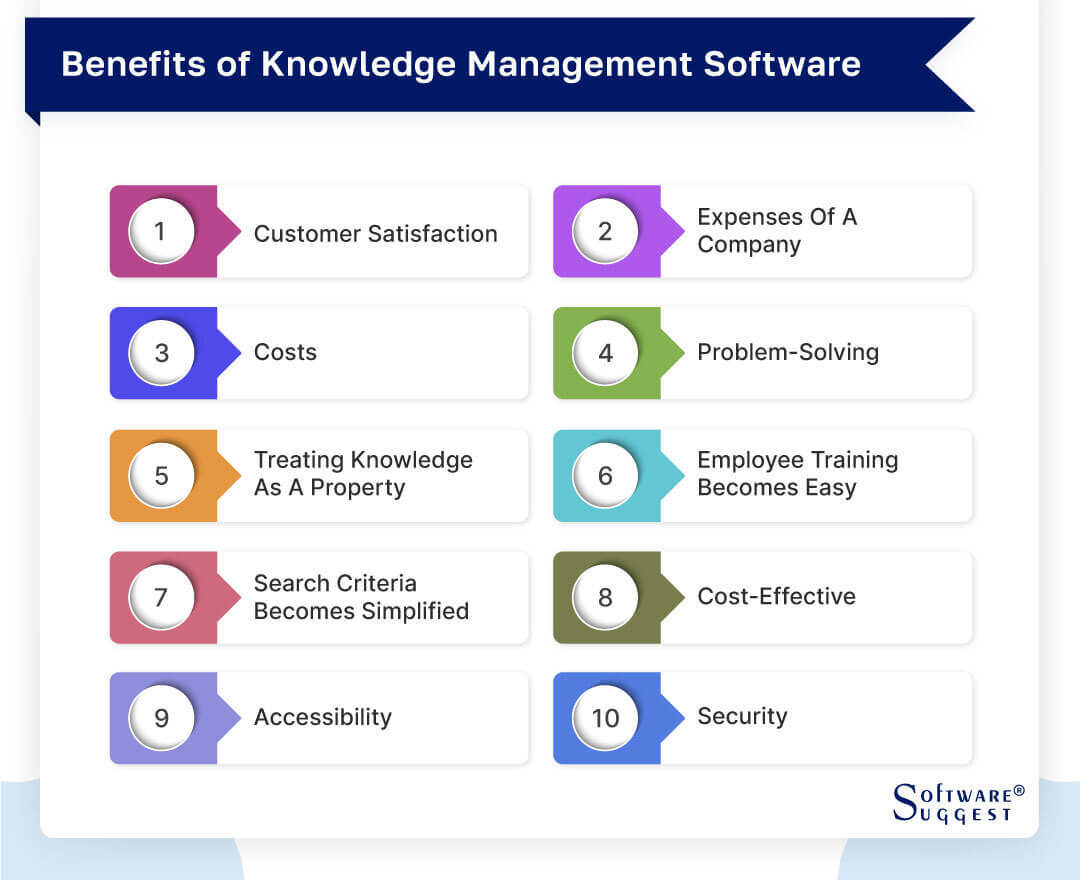
-
Customer Satisfaction
The customer satisfaction module is an essential feature for any organization. When customers are satisfied with the companies’ query-solving tactics, knowledge management software results in more engagement. Organizations can help put up a FAQ section on their website where customers can easily find answers to their queries. By successfully integrating the knowledge software, customer satisfaction will surely increase.
-
Expenses Of A Company
Apart from customer support, other company sections also require knowledge management solutions. Whether production, sales, or management, this knowledge management tool refines the overall workflow and, thus, leaves no scope for any raised questions or doubts.
-
Costs
With knowledge software at their disposal, customers can easily find answers to their doubts. In addition, knowledge management software means there is no need for staff involvement, saving time and money.
-
Problem-Solving
The knowledge management application helps in solving problems quickly and thereby results in the smooth functioning of the organization.
-
Treating Knowledge As A Property
Organizations with a perfect KMS (Knowledge management solution) treat knowledge as a valuable asset. The intellectual property shared within an organization becomes permanent; thus, there is no dependency on outgoing employees for the same.
-
Employee Training Becomes Easy
Onboarding new employees in any organization project becomes easy with the help of knowledge management tools. Employees can refer to the software and get trained without additional support.
-
Search Criteria Becomes Simplified
The different knowledge management tools ensure intelligent search in their process. This means if any employee is searching for a particular query, there is a 100% chance that they will land on the exact result.
-
Cost-Effective
Customer support solutions given through the knowledge management software are cost-effective. Firstly, a knowledge management tool helps in easy document sharing within the organization. Secondly, customers can access support solutions at a very minimal cost compared to heavyweight ticketing systems.
-
Accessibility
A web-based knowledge management software enables employees to access Knowledge management tools from any location or device. Mobile usage is a massive surge, so the dependency on web-based solutions will increase in the coming years.
-
Security
A knowledge management tool helps prevent insecure file sharing. For example, instead of sending files over the mail, you can give the employees direct access to the software, which will prevent a data breach.
What Are the Features of a Knowledge Management Software?
Knowledge Management Software stands as a fundamental pillar in modern organizational frameworks, enabling efficient handling, organization, and dissemination of information. This specialized software encompasses an array of features designed to streamline knowledge-related processes and enhance collaboration among users. Let's explore some key features of the software-
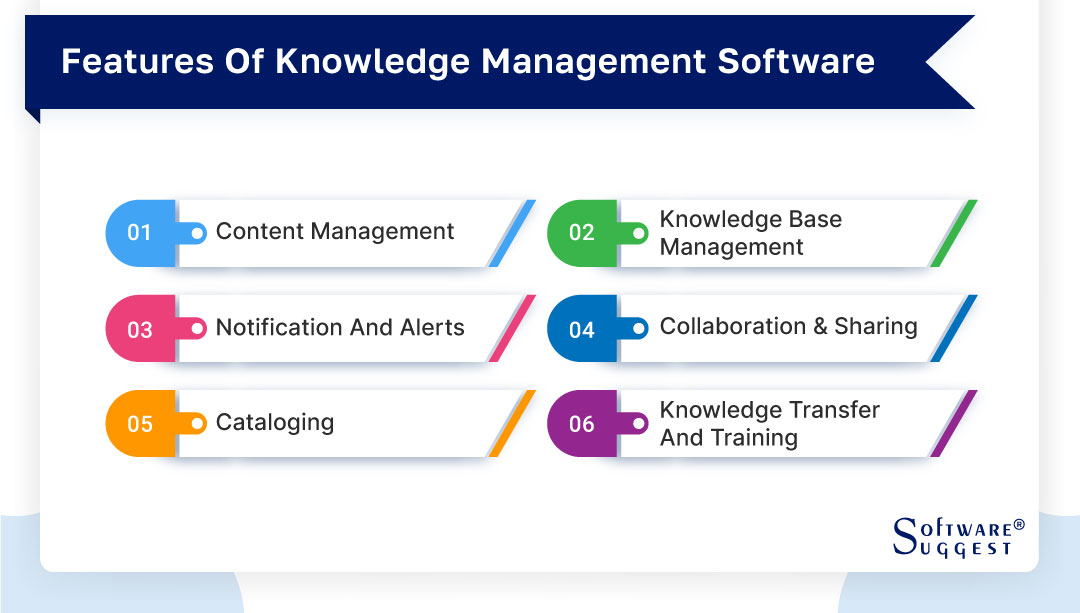
-
Content Management
Content management is a fundamental feature within knowledge management software that involves the comprehensive handling of various types of content present within an organization. It encompasses a range of functionalities aimed at efficiently creating, organizing, storing, accessing, editing, and managing different forms of digital information.
Content Management enables users to generate and capture diverse content types such as documents, spreadsheets, presentations, images, videos, audio files, and more. It provides tools and interfaces to create new content directly within the software or import existing content from external sources. It involves providing a structured repository or database for storing content securely.
-
Knowledge Base Management
Knowledge base management is a critical feature within knowledge management software that focuses on the creation, organization, storage, and retrieval of knowledge assets within an organization. It serves as a centralized repository or database housing a wide array of information, insights, best practices, guidelines, solutions, and expertise relevant to the organization.
Knowledge base management involves establishing a centralized location where knowledge assets are accumulated and stored. This repository serves as a reservoir of information, accommodating various types of content such as articles, manuals, FAQs, case studies, troubleshooting guides, expert insights, and more.
-
Notification and Alerts
The "Notification and Alerts" feature within knowledge management software serves as a mechanism to inform users about important updates, changes, or events occurring within the knowledge management software. This feature is designed to keep users informed and engaged by providing timely and relevant notifications tailored to their preferences.
The software allows users to personalize their notification preferences based on their roles, interests, or specific content they wish to stay updated about. Users can choose to receive notifications for new content additions, changes to existing documents, comments, mentions, or other relevant activities within the system. The feature provides real-time alerts to users, ensuring that they are promptly notified about critical updates or actions within the knowledge management software.
-
Collaboration & Sharing
The collaboration and sharing feature in knowledge management software is a pivotal functionality that facilitates seamless communication, teamwork, and knowledge exchange among users within an organization. It aims to enhance collaboration, foster a culture of sharing, and improve productivity by enabling users to work together, share ideas, contribute insights, and collectively build upon the available knowledge.
Knowledge management software provides tools that enable real-time collaboration among users. These tools include features such as document co-authoring, simultaneous editing, live chat, video conferencing, and instant messaging, allowing team members to work together irrespective of their physical location.
-
Cataloging
Cataloging involves the creation of taxonomies or hierarchical structures that categorize and classify content based on predefined criteria. These structures establish relationships between different categories, topics, or subjects, enabling users to navigate through the knowledge base in a structured manner. Metadata refers to additional descriptive information attached to each piece of content, such as title, author, date created, keywords, and tags.
Cataloging features allow users to assign and manage metadata attributes, making it easier to search for and retrieve specific information. Cataloging ensures standardization and consistency in organizing information across the software. Establishing predefined categories, naming conventions, and classification rules promotes uniformity in how content is structured and accessed.
-
Knowledge Transfer and Training
Knowledge management software allows the creation and development of training materials such as manuals, guides, tutorials, presentations, videos, webinars, e-learning modules, and other educational content. These materials are designed to impart specific knowledge, skills, or procedures relevant to different roles within the organization. The software serves as a centralized repository for storing and organizing training resources.
It ensures that all relevant learning materials are accessible from a single platform, making it convenient for employees to access and utilize the resources as needed.
Knowledge transfer and training features ensure that learning resources are easily accessible to all employees, regardless of their location or time zone. This accessibility allows employees to learn at their own pace and convenience, fostering continuous learning and development.
How to Select the Right Knowledge Management Tool?
Selecting top knowledge management tools is crucial for organizations aiming to efficiently manage information, foster collaboration, and enhance knowledge sharing. Several key factors should be considered when choosing a Knowledge Management Tool to ensure that it aligns with the specific needs and objectives of the organization. Let's explore these essential factors:
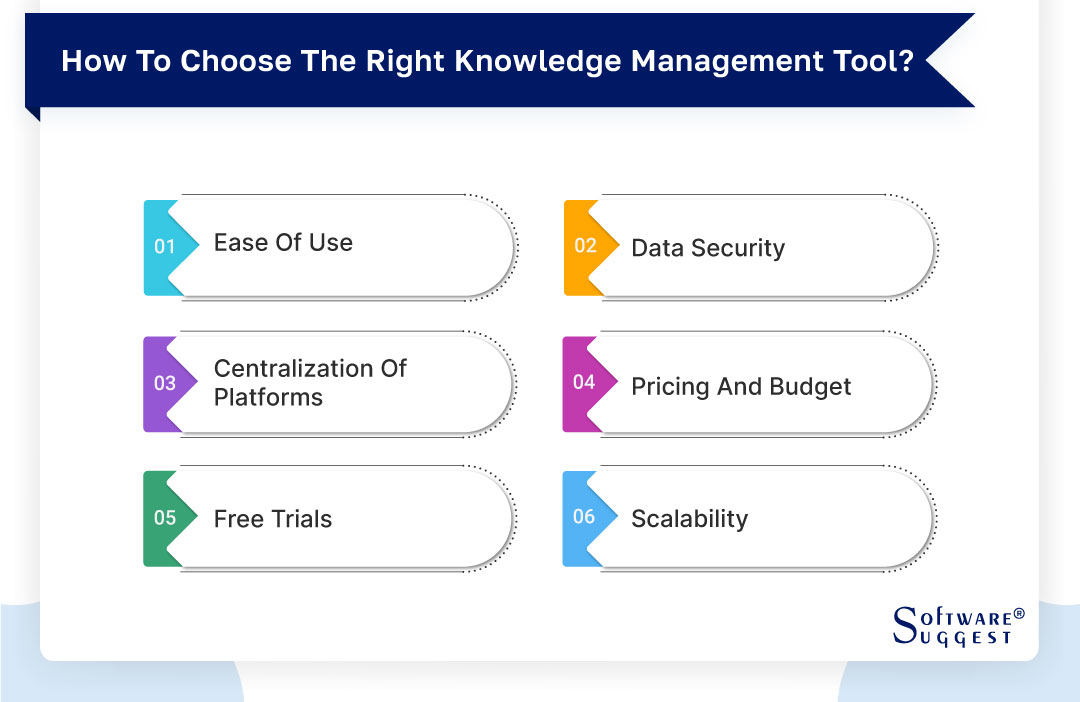
-
Ease of Use
Selecting the right knowledge management tool involves considering various factors, and Ease of Use is a crucial aspect to evaluate. It refers to how user-friendly and intuitive the software is for its intended users. A knowledge management tool that is easy to use encourages higher user adoption rates.
When the software is intuitive and straightforward, employees are more likely to engage with it, contributing content and utilizing its features effectively. An intuitive interface and straightforward functionalities reduce the time and effort required for users to learn and navigate the system. This reduces training needs and allows users to start using the tool efficiently without extensive guidance.
-
Data Security
When selecting the right knowledge management tool, ensuring robust data security measures is crucial. "Data Security" refers to the protection of sensitive information and knowledge assets stored within the system from unauthorized access, breaches, or loss.
The chosen knowledge management tool should employ strong encryption protocols for data both in transit and at rest. Encryption ensures that even if unauthorized access occurs, the data remains unreadable and secure. The tool should offer granular access controls, allowing administrators to define user roles and permissions.
-
Centralization of Platform
A centralized platform brings together information, documents, data, and knowledge resources from various sources and departments within the organization. This consolidation ensures that all relevant information is accessible from a single point. Centralization facilitates easy access and retrieval of information for users.
Instead of searching across multiple systems or locations, users can conveniently find the required knowledge within one centralized platform, enhancing efficiency and saving time. Centralization minimizes data silos and duplication of information.
-
Pricing and Budget
When selecting the right knowledge management tool, evaluating "Pricing and Budget" is a crucial aspect. This involves considering the cost of the software and its alignment with the organization's budgetary constraints.
Assess the overall cost of implementing the knowledge management tool, including upfront expenses, subscription fees, licensing costs, maintenance charges, training expenses, and potential integration costs. Consider long-term costs along with initial investments.
-
Free Trials
"Free Trials" are a significant aspect when selecting the right knowledge management tool, offering an opportunity to evaluate the software before making a purchase. Free trials allow users to have hands-on experience with the knowledge management tool. Users can explore the interface, test functionalities, and assess whether the software aligns with their organization's needs and objectives.
During the trial period, users can assess the tool's features and capabilities firsthand. They can explore essential functionalities such as content management, search capabilities, collaboration tools, security features, and ease of use.
-
Scalability
Scalability is a critical factor to consider when selecting the right knowledge management tool. It refers to the software's ability to accommodate and adapt to the evolving needs of an organization, particularly in terms of handling increased data volume, user growth, and changing requirements.
A scalable knowledge management tool can accommodate the organization's growth without compromising performance. It should handle increased data storage, user base, and content volume seamlessly as the organization expands.
Latest Market Trends in Knowledge Management Software
Emerging market trends are reshaping the functionalities and capabilities of Knowledge Management Software, transforming how organizations handle, access, and utilize their information resources. Let's explore some of the latest market trends in Knowledge Management Software:
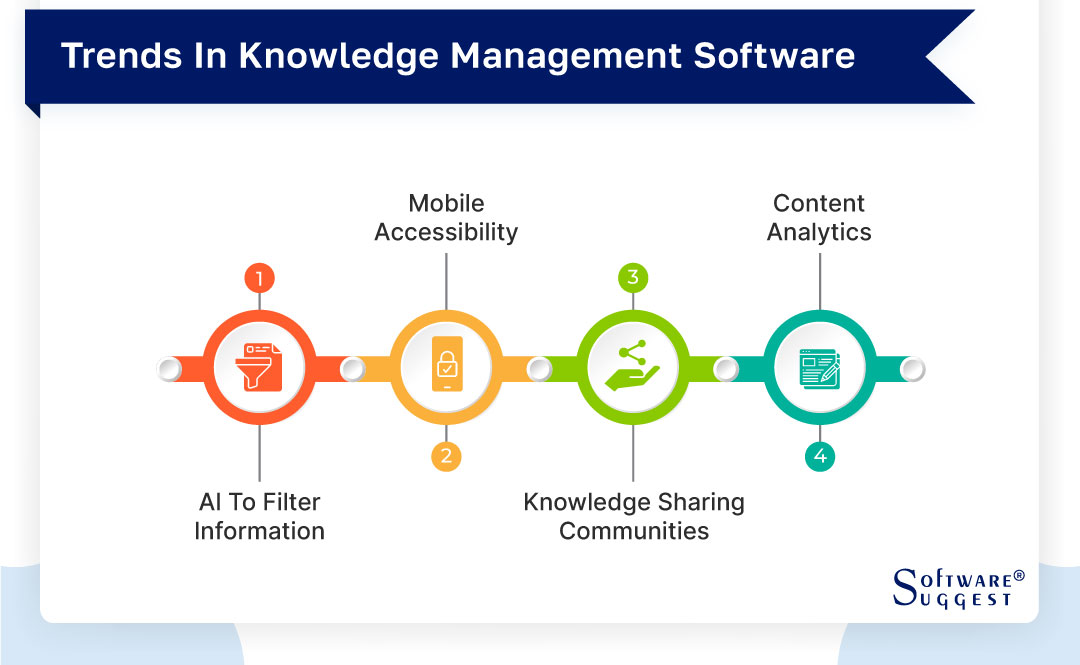
-
AI to Filter Information
The latest trend in Knowledge Management Software involves the integration of Artificial Intelligence (AI) to filter and manage information effectively. AI-powered capabilities are increasingly being utilized to enhance the process of organizing, sorting, and presenting information within the software. AI-powered NLP algorithms enable the software to understand and process natural language text.
NLP helps in analyzing, categorizing, and extracting insights from vast amounts of unstructured data, including documents, emails, reports, and user-generated content. AI algorithms can automatically tag and categorize content based on its context, topics, or themes. Through machine learning, these algorithms learn patterns and relationships within the content, allowing for automated classification into predefined categories or taxonomies.
-
Mobile Accessibility
The latest trend in knowledge management software tools involves a strong emphasis on mobile accessibility, which refers to the capability of accessing and utilizing knowledge management tools and resources through mobile devices such as smartphones and tablets.
Mobile accessibility allows users to access knowledge management tools from anywhere and at any time using their mobile devices. This flexibility enables employees to retrieve information, collaborate, and contribute to knowledge bases even when they are away from their desks or working remotely.
-
Knowledge Sharing Communities
Knowledge management software incorporates collaborative spaces and forums where employees can interact, share expertise, pose questions, and engage in discussions. These platforms encourage open communication and collaboration among team members, fostering a culture of knowledge sharing. Knowledge Sharing Communities help identify and showcase subject matter experts (SMEs) within the organization.
These experts contribute valuable insights and are easily accessible for guidance, fostering knowledge dissemination and mentorship opportunities. The trend emphasizes crowdsourcing knowledge creation by allowing employees to contribute their experiences, best practices, solutions, and innovative ideas. This collective intelligence enriches the organization's knowledge base and benefits the entire community.
-
Content Analytics
Content Analytics utilizes NLP techniques and text mining to extract and analyze information from unstructured textual data. NLP helps in understanding language patterns, sentiment analysis, and extracting key concepts or entities from documents, emails, reports, and other textual content. Content Analytics involves analyzing metadata associated with content. This includes attributes like authorship, creation date, keywords, and tags.
Analyzing metadata assists in categorizing and classifying content for improved organization and retrieval. Analytics tools track user behavior and interactions with content within the knowledge management software. By analyzing which content is accessed most frequently, how long users engage with specific materials, and what content leads to further exploration, the system can determine content relevance and user preferences.
What Is the Cost of the Knowledge Management Software Tools?
The cost of Knowledge Management Software Tools can vary significantly based on several factors, including the provider, features, deployment model, scalability, and customization requirements. Generally, pricing models for these tools can be subscription-based, license-based, or usage-based, catering to the diverse needs of organizations.
Subscription-based models often involve monthly or annual fees of around $50 to $150, providing access to the software and its updates during the subscription period. License-based models require an upfront payment for perpetual access to the software, while usage-based models charge according to the volume of data stored or the number of users accessing the platform. The cost also depends on the range of features offered, such as content management, collaboration tools, security features, and analytics capabilities.
Conclusion
In conclusion, Knowledge Management platforms stand as pivotal solutions for organizations aiming to effectively harness, organize, and leverage their information assets. These tools offer a diverse array of features, facilitating streamlined content management, seamless collaboration, and enhanced knowledge sharing among users.
The evolving landscape of Knowledge Management Software is marked by continuous innovation, with trends focusing on AI-driven content filtering, mobile accessibility, knowledge-sharing communities, and advanced content analytics.
As businesses embrace digital transformation and remote work, the importance of these tools in fostering a culture of learning, boosting productivity, and driving informed decision-making cannot be overstated. By investing in the right Knowledge Management Software Tool aligned with their specific needs and goals, organizations can unlock the full potential of their collective knowledge, driving efficiency, innovation, and sustained growth in today's dynamic business environment.
Related Articles:
FAQs
Documents can be easily shared externally through the use of any advanced software. To share documents externally one can use the Microsoft share point which helps in easily sharing the content with people outside the organization. But before you proceed for any of these processes make sure you have a modern document library.
Intranet and databases play an important role in providing information within an organization. While databases store the data securely, an intranet is an office network through which data and information are exchanged. Thus both of these have an important role and actually work as the backbone of the knowledge management software.
A knowledge management framework is the one that ensures all the key elements like accountabilities, processes, governance, and technologies are in a single place and interconnected with each other.
There are four barriers to Knowledge Management Softwares like poor planning, lack of accountability, lack of business purpose, and customization.
A knowledge management software can take a few days, weeks, and months to get implemented in bigger organizations. However, for small startups, it is more instant and seamless.
The four components of knowledge management are: (1) Knowledge Creation, (2) Knowledge Storage, (3) Knowledge Sharing, and (4) Knowledge Application or Utilization.
The primary objective of a Knowledge Management Tool is to efficiently capture, organize, store, and disseminate knowledge within an organization. It aims to facilitate easy access to information, promote collaboration, and foster a culture of continuous learning and innovation.
The knowledge management process involves several steps, including knowledge identification, capture, organization, storage, sharing, and application. It encompasses creating new knowledge, documenting and storing it, making it accessible, sharing among users, and leveraging it for decision-making and problem-solving.
Knowledge Management Software is geared toward capturing, sharing, and applying knowledge, emphasizing collaboration and knowledge utilization. On the other hand, a Content Management System primarily focuses on organizing and managing digital content (documents, images, videos) and publishing it on websites or platforms, with less emphasis on facilitating collaboration and knowledge sharing among users.
By Countries
By Industries



.jpg)