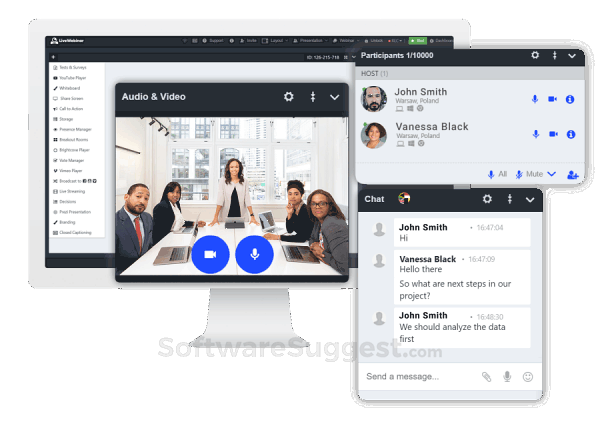What is LiveWebinar?
LiveWebinar is a fully featured Webinar Software designed to serve Agencies, Enterprises. This online Webinar platform offers Internal Meetings, Q & A, Meeting Room Booking, Action Item Tracking, Multi hosts at one place.
LiveWebinar Starting Price
$ 18/Per Month

Our Awards and Recognition
Talk with a software expert for free. Get a list of software that's great for you in less than 10 minutes.
Key Features of LiveWebinar
Here are the powerful features that make LiveWebinar stand out from the competition. Packed with innovative tools and advanced functionalities, this software offers a range of benefits.
- Event Management
- Lead Management
- Call Recording
- Collaboration Tools
- Customizable Branding
- File Sharing
- Live chat system
- Polls / Voting
- Scheduling
- Alerts/Notifications
- Attendee Management
- Website Integration
- Mobile Access
- Chat / Messaging
- Media Library
- Presentation Tools
LiveWebinar Pricing
Here are the pricing plans for LiveWebinar. Choose the plan that best fits your requirements and budget. Get Detailed LiveWebinar pricing as per your requirements.
- Host up to 100 attendees or more with Add-ons
- Add-ons
- E-mail invitations – 200/24h
- 6h recordings
- Virtual backgrounds
- Branding tool
- Paid webinars
- SD/HD recorder settings
- Host up to 5 attendees
- E-mail invitations – 20/24h
- 2h recordings
- Registration form
- Test, Polls, Surveys
- Up to 500 attendees
- 8hrs recording
- 1GB storage space
- Whiteboard
- Screensharing
- Remote desktop
- Call to Action
- YouTube & Vimeo Player
- Chat Translation
- Vote Manager
- Chat Translation
- Room Branding
- Recorder Editor
LiveWebinar Specifications
Get a closer look at the technical specifications and system requirements for LiveWebinar. Find out if it's compatible with your operating system and other software.
LiveWebinar Product Review
Here's the comprehensive description of LiveWebinar. Gain a brief understanding of its unique features and exceptional benefits.
Do you know 60% of webinars are oriented at creating loyal customers?
Yes, you hear it right!
Enterprises are using webinars to reach out to existing and potential customers. Webinars bridge distances and help reach audiences across the globe.
While there are several webinar software in the market, only a few will draw your attention. And one of them is LiveWebinar. Built with the latest technology, it is one of the most advanced and easy-to-use webinar platforms.
An Introduction to LiveWebinar
LiveWebinar is a cloud-based webinar solution that helps businesses and individuals stream meetings, share screens, and host/record webinars. It enables customers to customize the platform, share content, and generate reports. Moreover, it allows users to live stream events to their website, Facebook, Vimeo, and Youtube.
To invite participants to LiveWebinar, all that one needs is a shareable link. Moreover, no app needs to be downloaded, as LiveWebinar works on all devices and browsers. What’s better, it’s state-of-the-art connection quality. So, look at this advanced webinar platform that you can tailor to your business needs.
Salient Features of LiveWebinar
As you log into the LiveWebinar platform, you are greeted with an interactive interface. Besides, it is easy to navigate and understand.
Let’s have a look!
1. Rooms/Events

You can leverage LiveWebinar to host three different types of events. This includes-
i. Webinar: Here, you can give a presentation. Your attendees will only be able to view and ask questions.
ii. Meeting Room: In this event, your attendees can stream live videos and audio. However, it allows up to 25 attendees in a live meeting room.
iii. Q & A-based Webinar: It gives you the privilege of allowing your attendee to live stream audio and video.
So, let’s move ahead and look at how you can schedule these events.
-
Scheduled events

As the name suggests, you can schedule your events, webinars, and meetings here. However, it gives you a holistic view of events, rooms, and past events. You can apply filters and avail of any particular webinar’s details. Besides, you can host instant meetings or schedule any upcoming webinars.
-
Instant Meeting
There are times when you need to call people for unplanned meetings. This is where instant meeting comes in handy. All you need to do is share the link with the invitees, and you’re good to go.

-
Schedule Webinar
With LiveWebinar, scheduling webinars is easier than ever. Just fill in the required information step-by-step, and that’s all. Your webinar is scheduled.
a. Details

You can fill in your webinar details and choose if you want to keep the room permanently open or restrict access. If you choose the latter, your attendees can join the webinar 1 hour before or after the scheduled timings.
Once you click on the schedule, you’ll receive all the details concerning your webinar.

You can edit the information, copy the webinar link, send it to the attendees, embed details on your website, and even delete it.
b. Registration
With a registration form, you can have someone first register for your webinar. Once the attendee registers, he’ll be sent an event attendance URL. However, only one person can use the URL, thus, eliminating any fraud.

You can enable/disable this field, depending on your requirement. Besides, LiveWebinar lets you choose a form from its library or create a new one. Reminders, access to multiple sessions, and marketing automation integrations make LiveWebinar stand apart.
c. Leads Form
If you’re looking for ways to collect leads, LiveWebinar has one for you – a leads form. Whenever a new attendee comes to attend the webinar, you can make them fill out this form. Thus, you can collect their information quickly and build your contact book.
d. Presenters
At times, webinars are multi-session. You want one presenter to host a session while someone else presents another session. In such cases, you can assign presenters. Your presenters will have more authority than the attendees.
e. Tracking
This is one of the most interesting features of LiveWebinar. It lets you track what your attendees are doing during the meeting, their behavior, and much more. Specifically, you can use platforms like Google Analytics, Facebook Pixel, and more.
f. Advanced
You can decide the type of event you will host – Q&A, Meeting, or Webinar. Moreover, you can password-protect the event to ensure that none other than attendees can join.

What’s important, LiveWebinar lets you select the meeting/room layout, i.e., you can choose how the screen will appear when you join the meeting. Nevertheless, you can change the layout after you join also.

Similarly, you can host permanent rooms.
LiveWebinar also provides a comprehensive view of all your past events. It comes in handy to run analytics or reports.
2. Storage
It can be an excellent resource for compiling your files, presentations, and other documents you might want to show while in the webinar room.

You can upload files with a simple drag-and-drop operation. Moreover, to easily locate the required files, you can create folders and organize your storage.
3. Tests and Surveys
Surveys and polls are an excellent way to know more about customers and what kind of services they are looking for. Regarding webinars and events, surveys provide feedback and unique information from customers. LiveWebinar allows you to create surveys and set their duration.
You can re-use the surveys and polls in various webinars. Besides, data derived from it can be used to make informed decisions.
4. Statistics & Reports
LiveWebinar helps you obtain statistics and reports of different events and sessions. You can download reports for past and ongoing events.

However, you might not find the dashboard that intriguing, but it is simple and easy to use.
5. Invite Participants
As mentioned earlier, inviting participants to LiveWebinar is easier. You can send them an invitation via email, call, text, and URL.
Again, LiveWebinar beats the competitors with its call-out invitation. Call out enables your attendees to join the webinar by answering the call. Nothing can be so simple as this, isn’t it?
6. Integrations
LiveWebinar provides you with a host of integration capabilities. Whether you want to integrate it with your marketing automation tools or your CRM, LiveWebinar helps set up integrations.
Now that you know how to schedule webinars and meetings with LiveWebinar, let’s move ahead and view the actual interface it offers.
So, you can go to any of your scheduled webinars and click on Join. And below is what you see:

As you can see, it offers all the controls and features to make the most out of the webinar.
It covers everything from the list of participants to the attendees who can stream live video. Moreover, the complete platform is customizable. You can expand/collapse any windows as per your requirement. LiveWebinar even enables you to send text and voice messages. This is something exciting about LiveWebinar. You can also share files, images, videos, and more in the chat window.

Furthermore, it allows the host to set status – away, available, and unavailable. The host can let participants enter the room and also poll them.
Besides all the controls we looked at earlier, LiveWebinar has many powerful features on its interface. This includes-
- YouTube Player: It allows you to play a video in the webinar.
- Whiteboard: You can give an excellent visual presentation to your participants with whiteboards.

- Share Screen: While hosting a meeting, you may require to share your screen and help attendees better understand your ideas. Thus, it comes into the picture. It lets you share a window or complete screen, whichever you want. But this functionality requires you to have a Google Chrome web browser extension.
- Call to Action: Setting a call to action helps you present your offers at any time during the webinar. Thus, you can increase your sales. You can send offers to attendees, hosts, presenters, and specific individuals.
- Presence Manager: With this functionality, you can ping someone to determine if they are still watching the webinar or not.
- Breakout Rooms: Managing big events cannot be easy. So this allows you to run endless meetings in a single session.
- Brightcove Player: You can stream live meetings and sessions with this robust feature of LiveWebinar.
- Vote Manager: It is useful when you conduct polls or surveys. It helps you put questions, customize answer types, and choose the placement where the poll would appear during the webinar.
- Vimeo Player: This enables you to add video content to your webinars, thus, making them more appealing and engaging.
- Broadcast to: With LiveWebinar, you can broadcast to Facebook, YouTube, or other options.
- Prezi Presentation: You can underline the most critical points in your webinar with this animated tool.
- Branding: LiveWebinar lets you create various branding templates. You can personalize the platform with different logos and color themes. It proves to be beneficial, especially when you run multiple businesses.
Summing Up
LiveWebinar’s fully customizable webinar solutions are an excellent option for individuals and organizations with diverse client bases. Moreover, inviting participants to meetings and webinars cannot be easier. Its ability to let you stream and broadcast live webinars across different platforms is quite enticing. Not to forget the branding capabilities.
Are you planning to host an event shortly? You must give LiveWebinar a try.
To know more about LiveWebinar, check out its website or SoftwareSuggest Product profile page.
LiveWebinar Videos
LiveWebinar Reviews (0)
No reviews yet. Rate this app or be the first to review.
Write a ReviewAlternatives of LiveWebinar
Explore alternative software options that can fulfill similar requirements as LiveWebinar. Evaluate their features, pricing, and user feedback to find the perfect fit for your needs.
LiveWebinar FAQs
How much does LiveWebinar cost?
The starting price of LiveWebinar is ₹ 1295/Per Month. It has different pricing plans:
- PRO : ₹ 1295/Per Month
- Free : ₹ 0/Per Month
- Business : ₹ 10296/Per Month
LiveWebinar also provides a free trial to users.
What are the top 5 features for LiveWebinar?
The top 5 features for LiveWebinar are:
- Event Management
- Lead Management
- Call Recording
- Collaboration Tools
- Customizable Branding
What type of customer support is available from LiveWebinar?
The available support which LiveWebinar provides is: