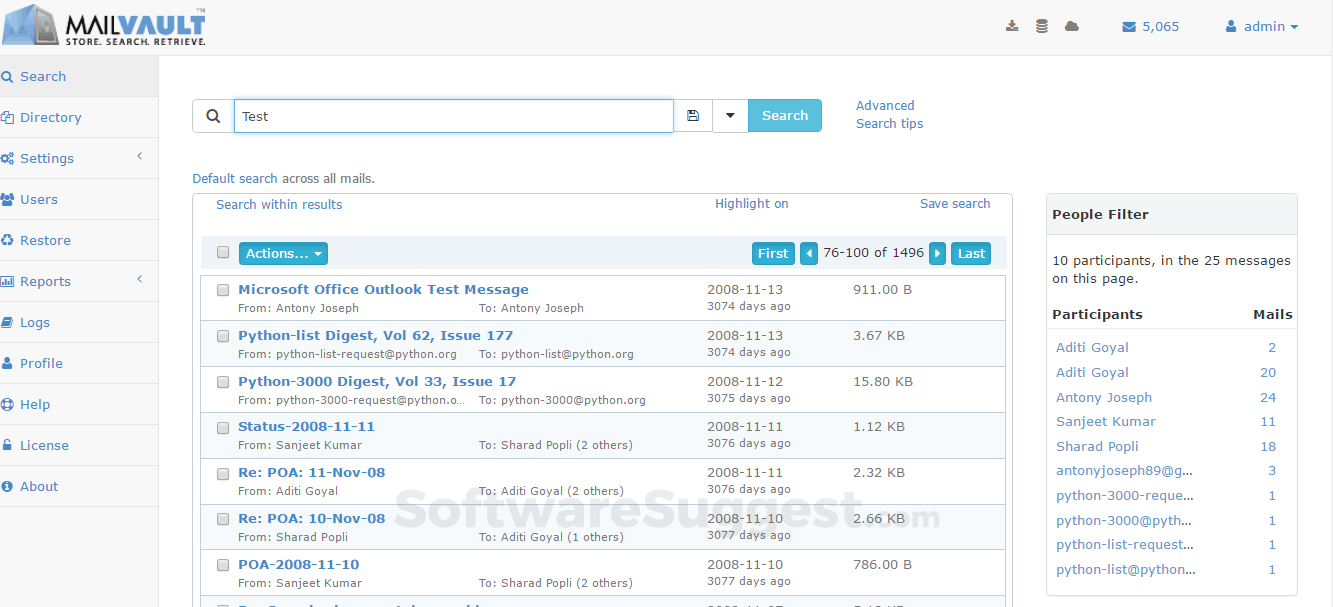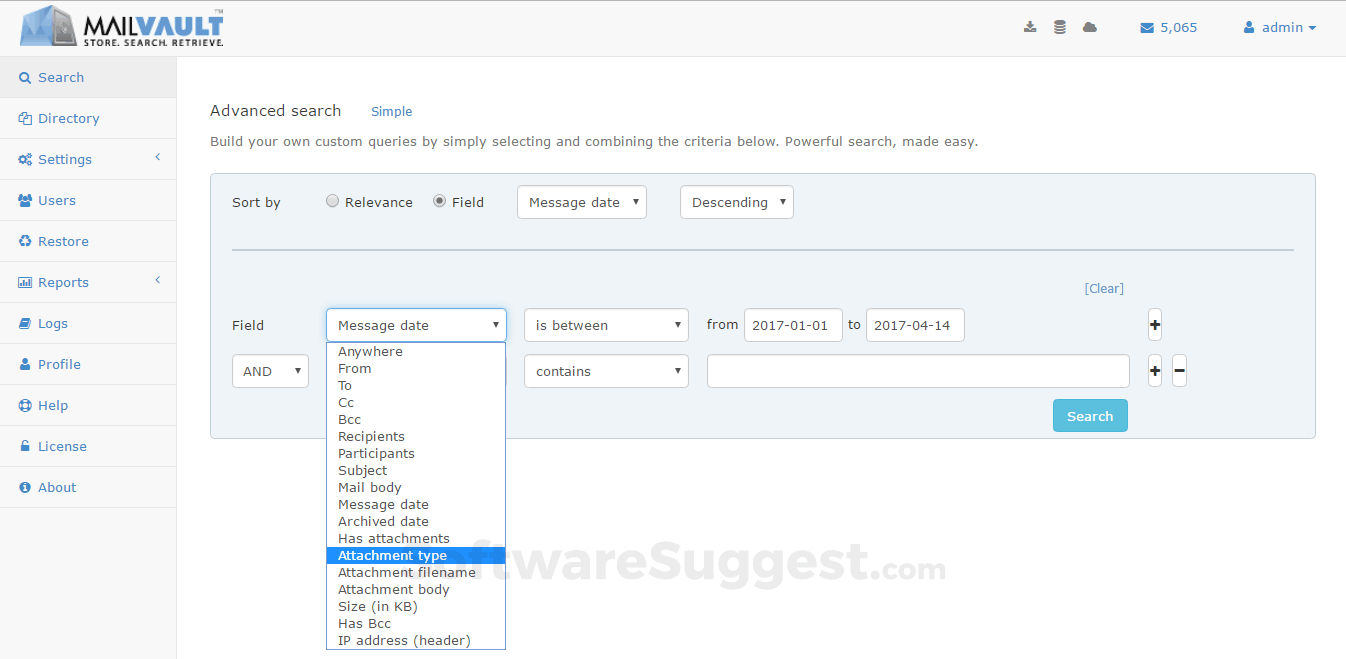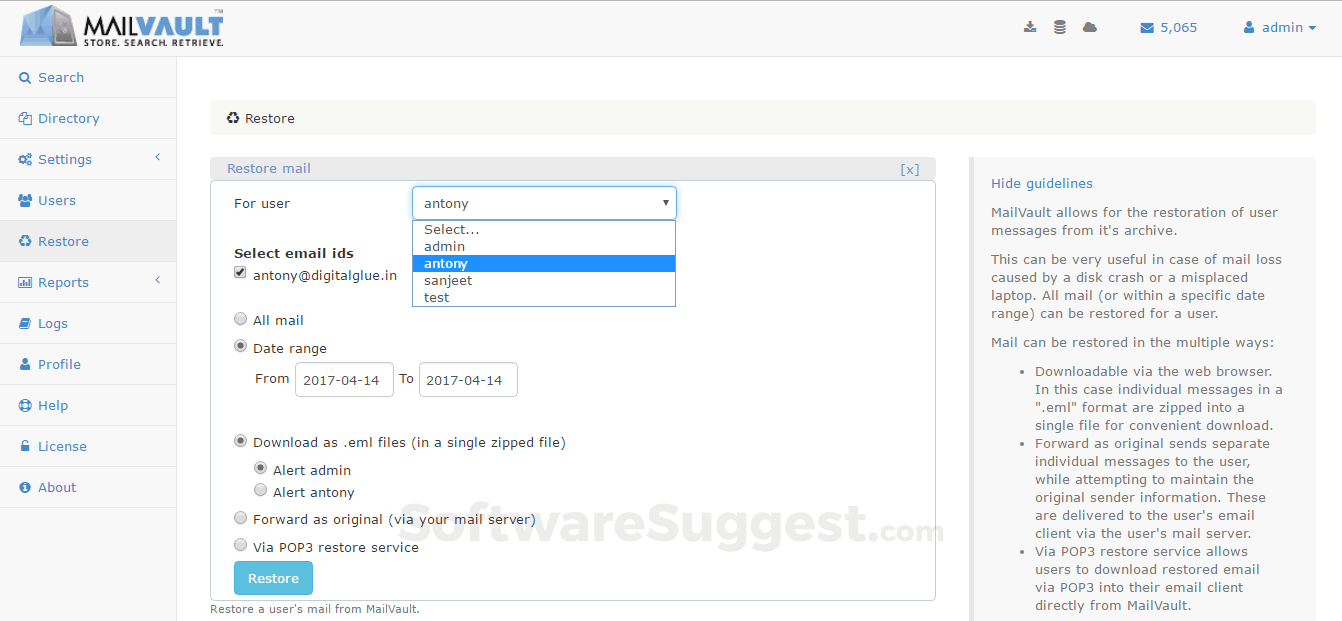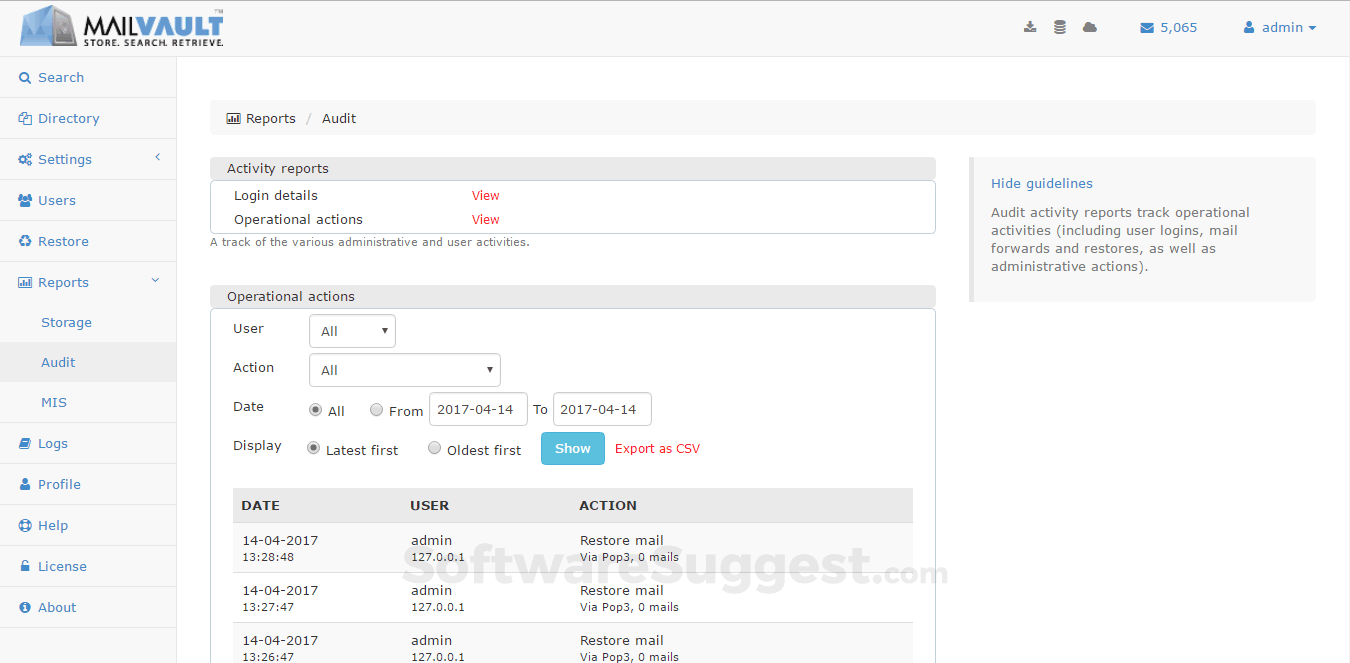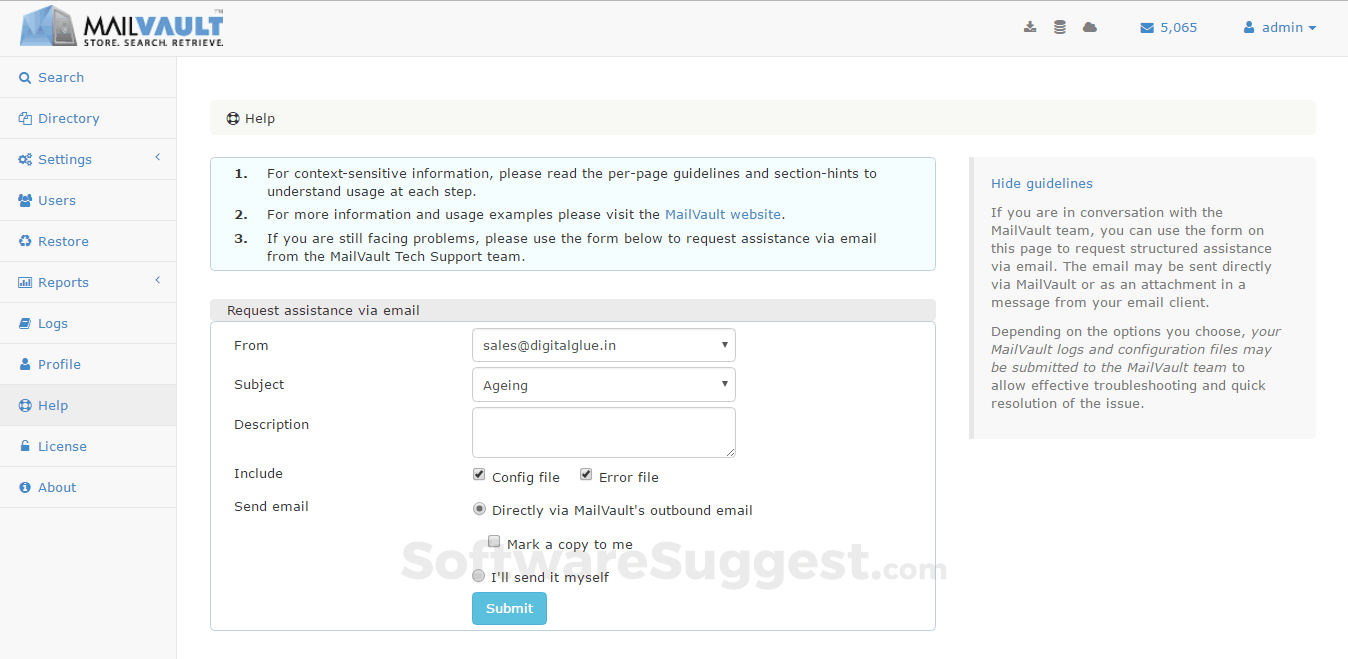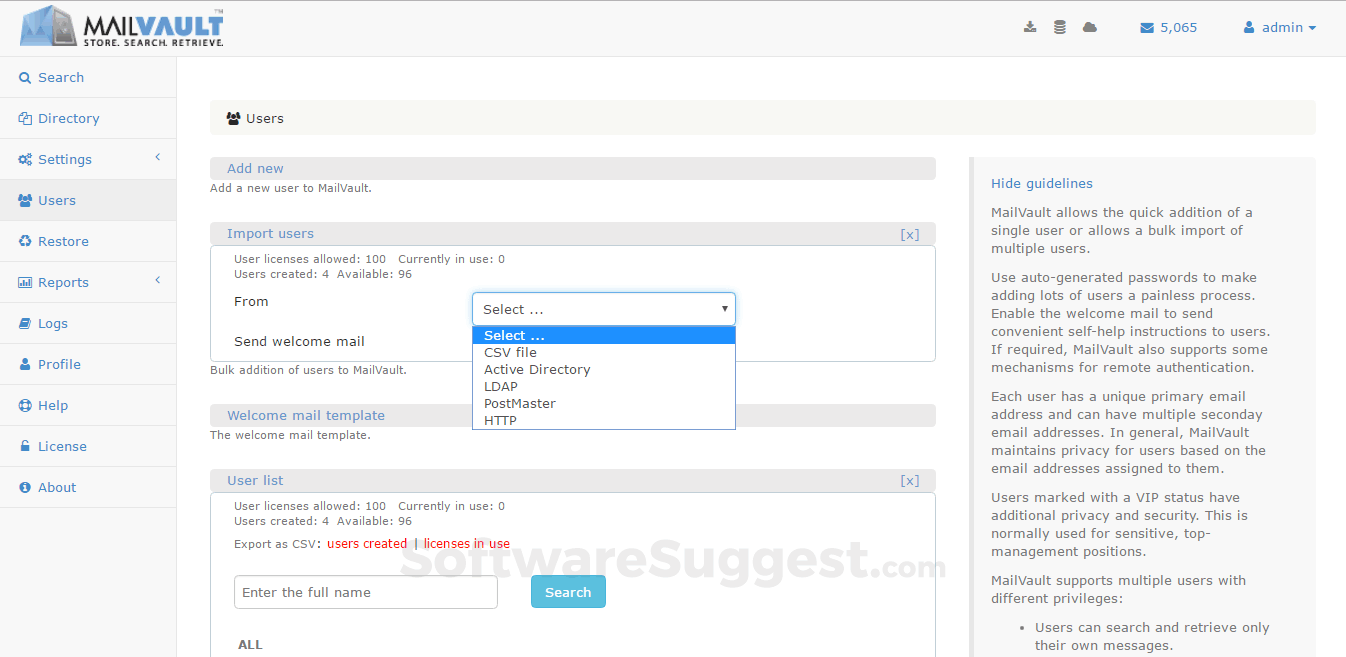MailVault
What is MailVault?
Business email contains valuable data and needs to be preserved safely for long periods of time. MailVault securely back-up your entire organization's email into a centralized archive to be retained over a long term.
MailVault Starting Price

Our Awards and Recognition
Talk with a software expert for free. Get a list of software that's great for you in less than 10 minutes.
Key Features of MailVault
Here are the powerful features that make MailVault stand out from the competition. Packed with innovative tools and advanced functionalities, this software offers a range of benefits.
- Audit Trail
- Backup and Recovery
- Backup Log
- Backup Scheduling
- Conflict Detection
- Real Time Synchronization
- Access control
- Archiving & Retention
- Backup
- Backup Log
- Backup Management
- Backup Scheduling
- Banner Maker
- Business Continuity
- Cloud Backup
- Cloud Storage
- A/B Testing
- Access control
- Anti Spam
- Anti Virus
- Archiving & Retention
- Audience Segmentation
- Auto Update
- Backup Management
- Bulk Email Verification
- Call Management
- Campaign Management
- Channel Management
- Collaboration
- Collaboration Tools
- Compliance Management
- Compliance Reporting
- Archiving
- Auto Deletion of Old Backups
- Automated Backup Scheduling
- Backup Customization and Configuration
- Backup Error Reporting
- Backup Log and Audit Trail
- Backup Restoration Options
- Backup Status and Progress Monitoring
- Backup Verification and Integrity Check
- Cloud storage integration
- Cross-platform compatibility
- eDiscovery
- Email Account Integration
- Email Account Syncing
- Email Archiving
- Email Attachment Backup
MailVault Specifications
Get a closer look at the technical specifications and system requirements for MailVault. Find out if it's compatible with your operating system and other software.
MailVault Description
Here's the comprehensive description of MailVault. Gain a brief understanding of its unique features and exceptional benefits.
Compatible with all mail systems, MailVault readies your company for ediscovery, compliance and monitoring. It is simple to use and maintain, has excellent resource utilization and a low cost of ownership.
Enterprise class features like retention policies and litigation support prepare you to be compliance ready. Email data and user privacy is protected using encryption and role-based access. Optional self-service settings allow end-users to access their own email (over a browser, or from within their email clients), without consuming skilled administrator time.
MailVault runs on Microsoft Windows and Linux, and can be deployed on-premise or in the cloud. It is easy and light enough to be used by small companies, while at the same time being powerful and sophisticated enough to satisfy the largest enterprise's requirements.
MailVault is used by organizations of all sizes, across industry verticals, to preserve their email for the long term, while being able to switch their email communication systems whenever needed - since MailVault works with all mail servers.
Email is the lifeline of your business. Keep it safe.
Simple
- A 10 minute deployment on Windows or Linux, with no external licensing needed.
- Easy Google-like search, as well as access from within an email client.
- Automated email collection, disk space and mail server monitoring, with email alerts make life easy for the administrator.
Smart
- Simple, quick and advanced search along with saved searches and dynamic filters.
- Deduplication and compression for space saving.
- Support for local and network storage. Multi-archive support, with auto-rollover, for a hands-off operation.
- Useful alerts and reports keep you informed and ready for action well in time.
MailVault Resources

Overall MailVault Reviews
Thinking about using MailVault? Check out verified user reviews & ratings based on MailVault's features, user-friendliness, customer support, and other factors that contribute to its overall appeal.
MailVault Pros and Cons
"feature od mail searching also features of the product."
"indexing need to improve because take much time in indexing of mails"
1 MailVault Reviews
Hear directly from customers who have used MailVault. Read their experiences, feedback, and ratings to gain valuable insights into how this software has benefited their businesses.
Darshit
Used the software for : 2+ years
Company Size :51-200 employee
maulvault is very nice product
it saves working hours of administrator for search mail archiver also solution is very easy and cost-effective plus handling of is very easy of product I must say if you are looking for archiver solution must go for mail vault
MailVault Mobile App Experience
MailVault After Sales Service Rating
What do you like best about MailVault?
feature od mail searching also features of the product.
What do you dislike about MailVault?
indexing need to improve because take much time in indexing of mails
Do you think MailVault delivers value for the money spent?
Yes
Are you satisfied with MailVault features?
No
Did implimentation of MailVault was easy?
Yes
What features is MailVault currently missing?
mapi feature
Alternatives of MailVault
Explore alternative software options that can fulfill similar requirements as MailVault. Evaluate their features, pricing, and user feedback to find the perfect fit for your needs.
MailVault FAQs
What type of customer support is available from MailVault?
The available support which MailVault provides is:
Where is the headquarters/company of MailVault located?
The headquarters/company of MailVault is located at Mumbai.