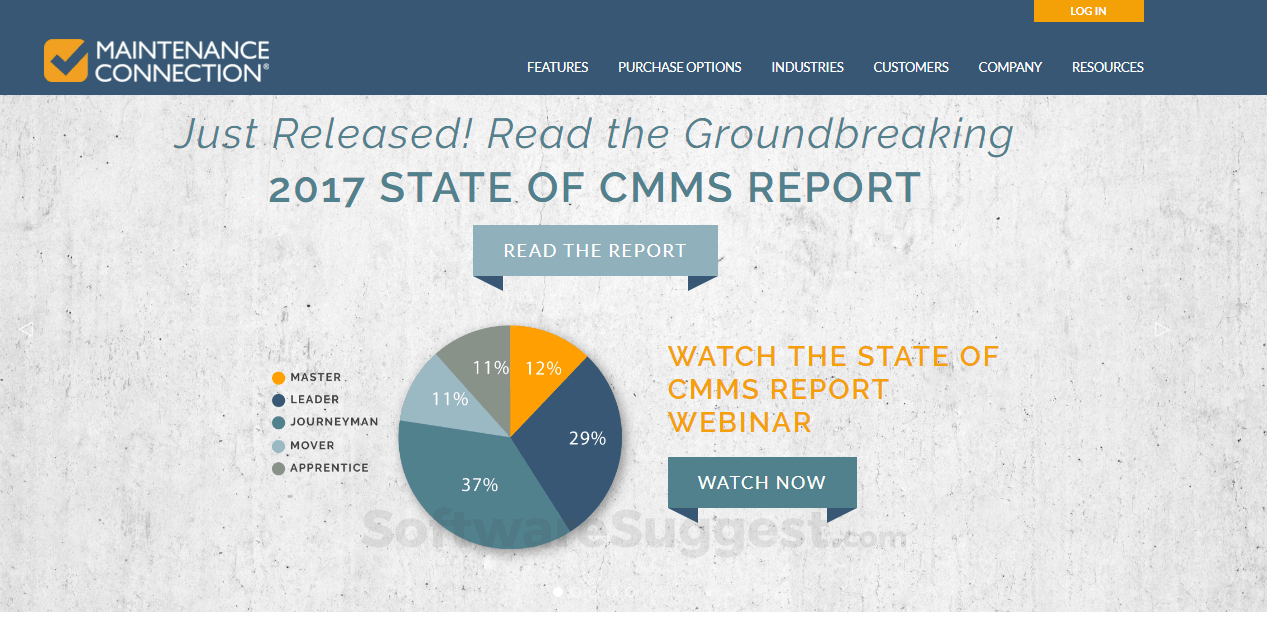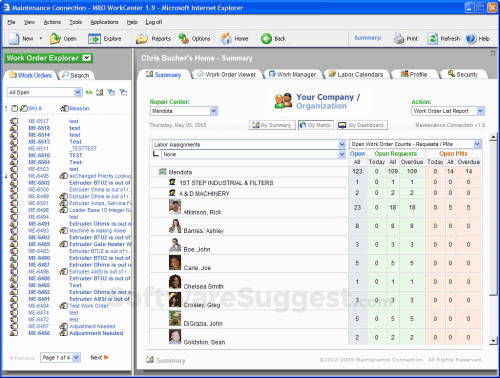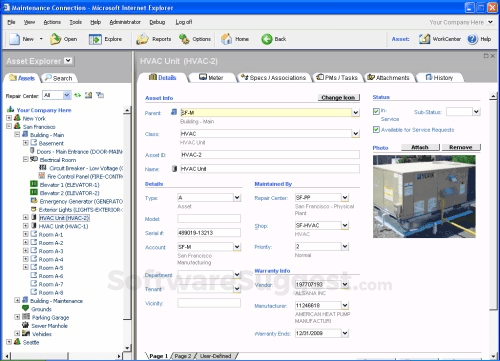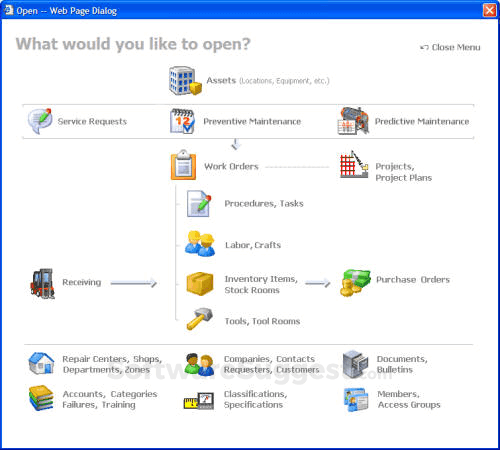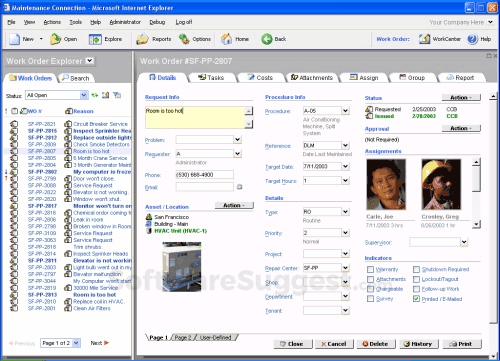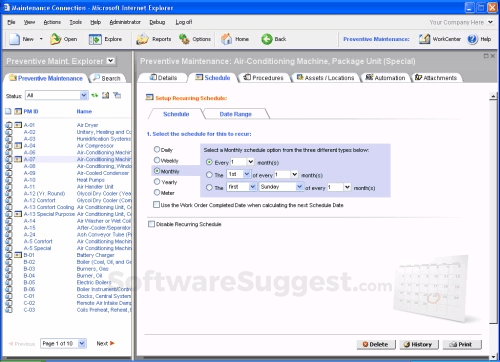Maintenance Connection
What is Maintenance Connection?
A powerful web-based solution to manage the plant maintenance. Integrated with scalable seamless features to manage the project for any type of the business like healthcare, manufacturing, energy, government, education, recreation, transport, and mining. Maintenance Connection is having highly satisfied and success rate. It will manage the plant very artfully. Maintenance Connection is having beneficial features, by helping out them the life of asset must be increased. More facilities of the solution are the improve productivity, optimize the inventory, and extend the equipment, predictive maintenance, reporting, work order management. It manages everything from the plant maintenance and provides the services like an ERP solution. Manage the labor data, arrange the schedule with regard a customized calendar. The homepage can be configured for each user by their designation. A mobile app is also available to access anytime.
Maintenance Connection Starting Price

Our Awards and Recognition
Talk with a software expert for free. Get a list of software that's great for you in less than 10 minutes.
Key Features of Maintenance Connection
Here are the powerful features that make Maintenance Connection stand out from the competition. Packed with innovative tools and advanced functionalities, this software offers a range of benefits.
- Asset Tracking
- Billing & Invoicing
- Calibration Management
- Dispatch Management
- Inventory control
- Key & Lock Management
- Mobile Access
- Parts Inventory
- Parts Management
- Planning Calendar
- Preventive Maintenance
- Purchasing
- Recording
- Repair Maintenance
- Reporting
- Scheduling
- 3D Modeling
- Asset Management
- Asset Tracking
- Automated Scheduling
- Benchmarking
- Bill Audit
- Bill Database
- Bill Importing
- Billing & Invoicing
- Calibration Instructions
- Calibration Management
- Calibration Schedules
- Capacity Planning
- Census Data Integration
- Change Management
- CMDB
- Inspection Management
- Maintenance Scheduling
- Mobile Access
- Purchasing
- Reminders
- To-Do List
- Vendor Management
- Work order management
- Asset Management
- Asset Tracking
- Barcodes/Labels
- Billing & Invoicing
- Call Center Management
- Commercial Properties
- Compliance Management
- Condition Monitoring
- Contract Management
- Customer DataBase
- Customer Service History
- Dispatch Management
- Document Management
- Equipment Maintenance
- Facility Scheduling
- Fixed Asset Management
- Asset Auditing and Inspection
- Asset Depreciation Tracking
- Asset Disposal and Retirement
- Asset Documentation and Attachments
- Asset Lifecycle Management
- Asset Maintenance
- Asset Performance Tracking
- Asset Reservation and Checkout
- Asset Tracking
- Asset Utilization Analysis
- Condition Monitoring
- Data Integration and Analytics
- Data Security and Access Controls
- Energy Management
- Equipment Calibration Management
- Equipment Management
Maintenance Connection Specifications
Get a closer look at the technical specifications and system requirements for Maintenance Connection. Find out if it's compatible with your operating system and other software.

Maintenance Connection Slideshare
Maintenance Connection Videos
Overall Maintenance Connection Reviews
Thinking about using Maintenance Connection? Check out verified user reviews & ratings based on Maintenance Connection's features, user-friendliness, customer support, and other factors that contribute to its overall appeal.
Maintenance Connection Pros and Cons
"Comprehensive Facility Management Functionality:TeroTAM offers a wide range of features that cover all aspects of facility management. From work order management and preventive maintenance scheduling to asset tracking and real-time reporting, the software provides a comprehensive solution to effectively manage facility operations. This comprehensive functionality ensures that all critical aspects of facility management are covered, leading to enhanced efficiency and productivity.User-Friendly Interface:TeroTAM's software boasts a user-friendly interface that makes it easy for both facility managers and technicians to navigate and utilize. The intuitive design and organized layout allow users to quickly access the information they need, submit work requests, and track maintenance activities. The user-friendly interface minimizes the learning curve, ensuring a smooth onboarding process for teams.Mobile Accessibility:One of the standout features of TeroTAM's software is its mobile accessibility. With dedicated mobile apps for iOS and Android devices, facility managers and technicians can access the platform from anywhere, anytime. This mobile capability empowers users to stay connected and responsive, allowing them to receive real-time updates, assign work orders, and access asset information on the go. It enhances collaboration and productivity, especially for teams working in the field.Powerful Analytics and Reporting:TeroTAM's software includes robust analytics and reporting capabilities, providing valuable insights into facility performance and maintenance trends. The software generates detailed reports on key metrics, such as maintenance costs, asset downtime, and work order completion rates. These insights enable data-driven decision-making, allowing organizations to identify areas for improvement, optimize resource allocation, and enhance overall operational efficiency."
"Initial Setup and Configuration:While TeroTAM offers a powerful facility management solution, the initial setup and configuration process can be time-consuming and require technical expertise. Depending on the complexity of the organization's facilities and assets, setting up the software and customizing it to specific requirements may take some effort. However, TeroTAM provides support and guidance during the implementation phase to ensure a smooth transition.Learning Curve for Advanced Features:While the basic features of TeroTAM's software are easy to grasp, some of the more advanced functionalities may have a learning curve. For users who are new to facility management software or have limited technical skills, it may take time to fully leverage the advanced features and take advantage of the software's full potential. However, TeroTAM offers training resources and customer support to assist users in mastering these features."
1 Maintenance Connection Reviews
Hear directly from customers who have used Maintenance Connection. Read their experiences, feedback, and ratings to gain valuable insights into how this software has benefited their businesses.
NiyatiG.
Product Manager
Used the software for : 6-12 months (Daily)
Company Size :1001-5000 employees
Verified By :
TeroTAM Review: Streamline Facility Management with Pros and Cons
TeroTAM is a leading provider of facility management software solutions, offering a comprehensive platform that enables organizations to streamline their facility operations, optimize maintenance activities, and enhance asset performance. This review will explore the pros and cons of TeroTAM's software, providing an overview of its key features and benefits.
Maintenance Connection IOS App Experience
Maintenance Connection After Sales Service Rating
What do you like best about Maintenance Connection?
Comprehensive Facility Management Functionality:TeroTAM offers a wide range of features that cover all aspects of facility management. From work order management and preventive maintenance scheduling to asset tracking and real-time reporting, the software provides a comprehensive solution to effectively manage facility operations. This comprehensive functionality ensures that all critical aspects of facility management are covered, leading to enhanced efficiency and productivity.User-Friendly Interface:TeroTAM's software boasts a user-friendly interface that makes it easy for both facility managers and technicians to navigate and utilize. The intuitive design and organized layout allow users to quickly access the information they need, submit work requests, and track maintenance activities. The user-friendly interface minimizes the learning curve, ensuring a smooth onboarding process for teams.Mobile Accessibility:One of the standout features of TeroTAM's software is its mobile accessibility. With dedicated mobile apps for iOS and Android devices, facility managers and technicians can access the platform from anywhere, anytime. This mobile capability empowers users to stay connected and responsive, allowing them to receive real-time updates, assign work orders, and access asset information on the go. It enhances collaboration and productivity, especially for teams working in the field.Powerful Analytics and Reporting:TeroTAM's software includes robust analytics and reporting capabilities, providing valuable insights into facility performance and maintenance trends. The software generates detailed reports on key metrics, such as maintenance costs, asset downtime, and work order completion rates. These insights enable data-driven decision-making, allowing organizations to identify areas for improvement, optimize resource allocation, and enhance overall operational efficiency.
What do you dislike about Maintenance Connection?
Initial Setup and Configuration:While TeroTAM offers a powerful facility management solution, the initial setup and configuration process can be time-consuming and require technical expertise. Depending on the complexity of the organization's facilities and assets, setting up the software and customizing it to specific requirements may take some effort. However, TeroTAM provides support and guidance during the implementation phase to ensure a smooth transition.Learning Curve for Advanced Features:While the basic features of TeroTAM's software are easy to grasp, some of the more advanced functionalities may have a learning curve. For users who are new to facility management software or have limited technical skills, it may take time to fully leverage the advanced features and take advantage of the software's full potential. However, TeroTAM offers training resources and customer support to assist users in mastering these features.
What features is Maintenance Connection currently missing?
Learning Curve for Advanced Features
Alternatives of Maintenance Connection
Explore alternative software options that can fulfill similar requirements as Maintenance Connection. Evaluate their features, pricing, and user feedback to find the perfect fit for your needs.
Maintenance Connection FAQs
What are the top 5 features for Maintenance Connection?
The top 5 features for Maintenance Connection are:
- Inventory control
- Work order management
- Scheduling
- Parts Management
- Reporting
What type of customer support is available from Maintenance Connection?
The available support which Maintenance Connection provides is:
- Phone