Best Malware Analysis Tools
Finding the best Malware Analysis Software for your business is now faster and easier! Compare prices, reviews, features, and get a free consultation to find the perfect software.



No Cost Personal Advisor
List of 20 Best Malware Analysis Tools
Contenders | 2024
Tools by Malwarebytes
Malwarebytes is one of the most reliable and trusted malware analysis tools. All top companies and IT solutions prefer Malwarebytes to protect against malware attacks. This Anti-Malware tool provides the highest protection against all possible malware threats. The advanced features of this tool scan and remove all malicious files and software instantly. Read Malwarebytes Reviews
Explore various Malwarebytes features, compare the pricing plans, and unlock the potential of seamless operations by selecting the right software for your business.
Features
View all Malwarebytes Features- Internet Security
- Avoid web threats
- On-demand scans
- Safe Files
- Privacy Protection
- Email Attachment Protection
- Spyware Removal
- Password Protection
Malwarebytes Caters to
- StartUps
- SMBs
- Agencies
- Enterprises
Category Champions | 2024
Tools by GitHub, Inc
GitHub offers a cloud-based community platform that allows experts worldwide to contribute to software development. The platform supports community members in developing practical automated malware analysis tools which are easy to set up and gain protection. With strong community support, users do not need to worry about using the GitHub analysis tool. Read GitHub Reviews
Explore various GitHub features, compare the pricing plans, and unlock the potential of seamless operations by selecting the right software for your business.
Features
View all GitHub Features- Process Management
- API Integration
- Email Notifications
- Multiple Workflows
- Multi Location
- User Access Controls
- Automatic Notifications
- Version Control
Pricing
Personal
$ 7
Per Month
Enterprise
$ 21
Per Month
GitHub Caters to
- StartUps
- SMBs
- Agencies
- Enterprises
Emergents | 2024
Tools by Intezer
Intezer Analyze is one of the best malware analysis tools; investigators use it to optimize and streamline their cyber malware analysis process. The tool helps the safety team analyze malware and take corrective measures. It is the most preferred and best tool for enterprise-level business because of its accessible, integrating features. Learn more about Intezer Analyze
Explore various Intezer Analyze features, compare the pricing plans, and unlock the potential of seamless operations by selecting the right software for your business.
Intezer Analyze Caters to
- StartUps
- SMBs
- Agencies
- Enterprises
Emergents | 2024
Tools by ANY.RUN
Unlike many other malware forensics tools, this ANY.RUN is an interactive online malware sandbox, enabling its users to check their files and assets are free from malware. Moreover, this online-based malware tool allows users to research more about malware files and find potentially risky URLs that can spread malware. Learn more about ANY.RUN
Explore various ANY.RUN features, compare the pricing plans, and unlock the potential of seamless operations by selecting the right software for your business.
ANY.RUN Caters to
- StartUps
- SMBs
- Agencies
- Enterprises
Contenders | 2024
Tools by Symantec Corporation
Symantec Endpoint Protection is one of the forefront malware analysis software programs. This software uses a dual-detection approach to detect and analyze unknown and advanced security threats. Symantec Endpoint Protection has advanced features like high-speed emulation, ML, file reputation analysis, etc., to detect malware and other threats. Read Symantec Endpoint Protection Reviews
Explore various Symantec Endpoint Protection features, compare the pricing plans, and unlock the potential of seamless operations by selecting the right software for your business.
- Anti Virus
- Device management
- Encryption
- Web Threat Management
- Application Security
- Activity Log
Symantec Endpoint Protection Caters to
- StartUps
- SMBs
- Agencies
- Enterprises
Emergents | 2024
Tools by FileScan GmbH
FileScan.IO provides an advanced malware analysis platform to fight effectively against malware threats. As a product of OPSWAT Filescan Sandbox, this malware analysis software operates 10x faster than all primary tools. More importantly, it uses adaptive threat analysis technology to detect and remove the malware from the user's PC. Learn more about FileScan.IO
Explore various FileScan.IO features, compare the pricing plans, and unlock the potential of seamless operations by selecting the right software for your business.
FileScan.IO Caters to
- StartUps
- SMBs
- Agencies
- Enterprises
Emergents | 2024
Bringing enterprise level CDR email protection to
A fully-featured cybersecurity software, FileWall provides better protection against Malware attacks and Ransomware. This malware analysis software allows companies to avail real-time protection and updated security measures to safeguard their internal assets. FileWall provides better protection by combining it with Microsoft security solutions. Learn more about FileWall
Explore various FileWall features, compare the pricing plans, and unlock the potential of seamless operations by selecting the right software for your business.
Features
View all FileWall Features- Vulnerability Protection
- Threat Intelligence
- Email Attachment Protection
- File Access Control
- Web Threat Management
FileWall Caters to
- StartUps
- SMBs
- Agencies
- Enterprises
Emergents | 2024
Tools by PolySwarm
PolySwarm is one of the exceptionally automated malware analysis tools with an excellent user interface system. This malware intelligence tool protects an organization from external threats, including malware, spyware, Trojans, etc. By using this lightweight software, companies can quickly detect all the potential risks to their internal assets. Learn more about PolySwarm
Explore various PolySwarm features, compare the pricing plans, and unlock the potential of seamless operations by selecting the right software for your business.
PolySwarm Caters to
- StartUps
- SMBs
- Agencies
- Enterprises
Emergents | 2024
Tools by Hybrid Analysis
Hybrid Analysis is the best malware analysis tool to fight against malware free of cost. Falcon Sandbox powers this tool and uses Hybrid Analysis technology to detect and generate malware analysis reports. With this tool, users can take corrective actions against a threat instantly. Learn more about Hybrid Analysis
Explore various Hybrid Analysis features, compare the pricing plans, and unlock the potential of seamless operations by selecting the right software for your business.
Hybrid Analysis Caters to
- StartUps
- SMBs
- Agencies
- Enterprises
Category Champions | 2024
McAfee for Consumer and Business
McAfee is a renowned antivirus software that detects and removes ransomware from a user's PC. Unlike many other malware forensics tools, McAfee protects the user's device and data, including McAfee Malware Cleaner. Whenever a threat is detected, it will quarantine and remove it automatically by letting you know instantly. Read McAfee Reviews
Explore various McAfee features, compare the pricing plans, and unlock the potential of seamless operations by selecting the right software for your business.
Features
View all McAfee Features- Avoid web threats
- Web Traffic Reporting
- Delete/Repair infected files
- Internet Security
- Internet Usage Monitoring
- Safe Files
- Detect viruses
- Desktop Notifications
Pricing
Total Protection
$ 50
Per Year
Internet Security
$ 80
Per Year
AntiVirus Plus
$ 60
Per Year
McAfee Caters to
- StartUps
- SMBs
- Agencies
- Enterprises
Emergents | 2024
Tools by Trellix
Known for analyzing attacks with 360-degree visibility, Trellix Malware Analysis is one of very few malware analysis software that analyzes files, codes, and executables batches. Trellix Malware Analysis enables IT companies to scan virtual malware in a live environment without risking their internal assets from getting infected. Learn more about Trellix Malware Analysis
Explore various Trellix Malware Analysis features, compare the pricing plans, and unlock the potential of seamless operations by selecting the right software for your business.
Trellix Malware Analysis Caters to
- StartUps
- SMBs
- Agencies
- Enterprises
Emergents | 2024
Tools by Malwation
Threat.Zone is a reliable hypervisor-based tool analyzing all their files and detecting malware attacks simultaneously. This advanced malware analysis platform can fight against the new generation of malware effectively by understanding the patterns of the malware attack. Users can make use of its online platform to scan their files effortlessly. Learn more about Threat.Zone
Explore various Threat.Zone features, compare the pricing plans, and unlock the potential of seamless operations by selecting the right software for your business.
Threat.Zone Caters to
- StartUps
- SMBs
- Agencies
- Enterprises
Contenders | 2024
Best security software by Trend Micro Incorporated
Trend Micro is the best option for users who intend to conduct various scanning operations on their PC. Integrated with XRD and AI capabilities, Trend Micro detects several internet security threats earlier and provides faster response. This malware analysis software can augment your security teams by helping them to detect suspicious activities. Read Trend Micro Reviews
Explore various Trend Micro features, compare the pricing plans, and unlock the potential of seamless operations by selecting the right software for your business.
Features
View all Trend Micro Features- Threat Data
- Desktop scans
- System Speedup
- Internet Security
- Event Tracking
- Privacy Protection
- Scheduled scans
- Encryption
Trend Micro Caters to
- StartUps
- SMBs
- Agencies
- Enterprises
Emergents | 2024
Tools by REMnux
REMnux offers several automated malware analysis tools for reverse engineering and detecting malicious software without any hurdles. It is a free LINUX toolkit mainly used to detect suspicious software, malware and spyware on the user's PC. Analysts prefer this tool to conduct investigative processes without installing and configuring it. Learn more about REMnux
Explore various REMnux features, compare the pricing plans, and unlock the potential of seamless operations by selecting the right software for your business.
REMnux Caters to
- StartUps
- SMBs
- Agencies
- Enterprises
Contenders | 2024
Tools by Emsisoft
Emsisoft is one of the best malware analysis tools with a powerful antivirus of cutting-edge technology. This tool detects malware far better than many existing malware analysis tools. The platform offered by Emsisoft with advanced features is robust and stands against viruses, Trojans, spyware, and so on. Read Emsisoft Reviews
Explore various Emsisoft features, compare the pricing plans, and unlock the potential of seamless operations by selecting the right software for your business.
Emsisoft Caters to
- StartUps
- SMBs
- Agencies
- Enterprises
Emergents | 2024
Tools by Comodo
The malware forensics tools provided by Comodo Valkyrie have the most advanced file analysis system. Users can quickly scan their files and PCs online. Comodo uses different methods to analyze the files and displays the results in seconds. This cloud-based threat analysis platform detects malware undetected by many antivirus systems. Learn more about Comodo Valkyrie
Explore various Comodo Valkyrie features, compare the pricing plans, and unlock the potential of seamless operations by selecting the right software for your business.
Comodo Valkyrie Caters to
- StartUps
- SMBs
- Agencies
- Enterprises
Emergents | 2024
Next-generation endpoint protection.
The malware analysis software of CrowdStrike Falcon is fast and easy protection against all threads. The software provides a platform that stops all breaches on its user's system. It is an intelligent and lightweight software easily adaptable to any IT solutions and consolidates cyber security protection with the help of Hybrid analysis technology. Read CrowdStrike Falcon Reviews
Explore various CrowdStrike Falcon features, compare the pricing plans, and unlock the potential of seamless operations by selecting the right software for your business.
CrowdStrike Falcon Caters to
- StartUps
- SMBs
- Agencies
- Enterprises
Category Champions | 2024
Tools by Avast Software
Avast is a popular and forefront antivirus and malware analysis platform with the largest threat-detection network. The most significant feature of the Avast platform is it never slows down your PC when it scans or removes the threat. It is one of the most accessible antivirus software which can be used to remove viruses for free. Read Avast Reviews
Explore various Avast features, compare the pricing plans, and unlock the potential of seamless operations by selecting the right software for your business.
Features
View all Avast Features- Privacy and security
- Fast Scanning
- Anti-Malware Security
- Ransomware Security
- Detect viruses
- Wi-Fi Intruders Alerts
- Wi-Fi Security Scan
- Web Security
Avast Caters to
- StartUps
- SMBs
- Agencies
- Enterprises
Category Champions | 2024
Antivirus & Internet Security Software
Kaspersky is one of the world’s leading antivirus solution providers. The giant now uses Machine Learning techniques for its malware analysis tools to boost the threat detection rate. The advanced technology used in Kaspersky antivirus tools scans automatically and removes the threats when your system gets infected with any malware or spyware. Read Kaspersky Reviews
Explore various Kaspersky features, compare the pricing plans, and unlock the potential of seamless operations by selecting the right software for your business.
Features
View all Kaspersky Features- Privacy Protection
- Internet Usage Monitoring
- Web Security
- Delete/Repair infected files
- Fast Scanning
- Email Attachment Protection
- Email Alert
- IP Protection
Pricing
Kaspersky Anti-Virus
$ 40
Per Year
Kaspersky Caters to
- StartUps
- SMBs
- Agencies
- Enterprises
Emergents | 2024
Tools by F-Secure Corporation
F-Secure is an online scanner platform that is designed to remove viruses, malware and spyware from the user’s Windows PC. The software provided a wide range of automated malware analysis tools which offers a simple and secure experience. F-Secure security software comes with features like safe browsing, bank protection, Identity monitoring, and so. Learn more about F-Secure
Explore various F-Secure features, compare the pricing plans, and unlock the potential of seamless operations by selecting the right software for your business.
F-Secure Caters to
- StartUps
- SMBs
- Agencies
- Enterprises
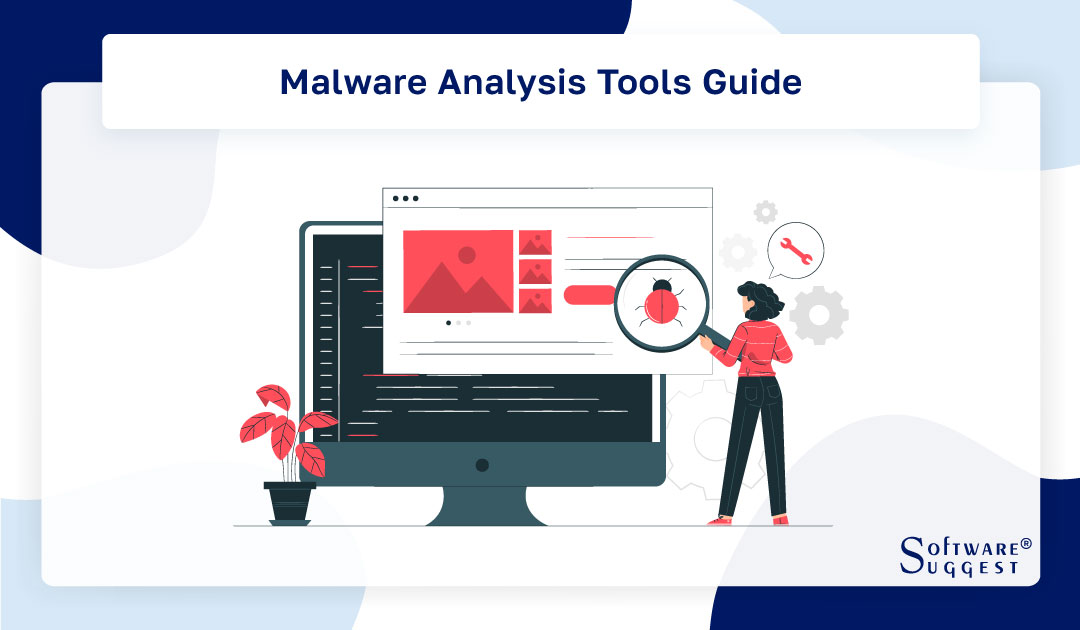
Are you trying to safeguard your online presence and looking for the best cybersecurity toolkit? The top malware analysis tools are your go-to resource in a world full of digital threats. It is important to explore the subtleties of recognizing, analyzing, and preventing malicious software to gain a competitive advantage.
Whether you work in IT administration, are a cybersecurity expert, or are just worried about safety, our carefully chosen collection gives you the ability to make wise decisions. We will examine malware analysis tool users, features, benefits, selection criteria, and current trends. Now, let's get going!
What are Malware Analysis Tools?
Malware analysis tools are software applications and utilities used to examine, dissect, and understand malicious software, commonly known as malware. Researchers and cybersecurity experts use online malware analysis tools to learn more about the attributes, behavior, and risks that different kinds of malware may provide.
Malware detection tools often encompass a range of functionalities, such as static and dynamic analysis, sandboxing, reverse engineering, and code analysis. Their primary goal is to assist in the identification, classification, and mitigation of malware. Ultimately enhancing the security and resilience of computer systems and networks.
Who Uses Malware Analysis Tools?
Online malware analysis tools play a crucial role in the realm of cybersecurity. It supports a range of professions and organizations in fending off the constantly changing array of cyber threats. Here, we delve into the diverse spectrum of users who harness the best malware analysis tools to safeguard digital ecosystems.
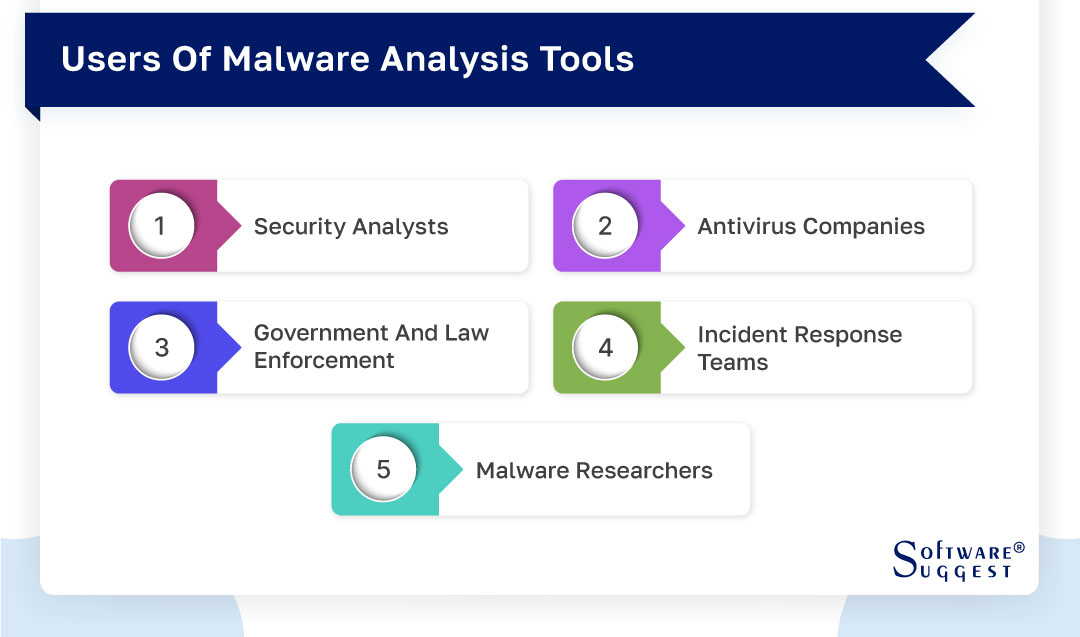
-
Security analysts
At the forefront of protecting companies from cyberattacks are security analysts. They examine suspicious files, network traffic, and system behavior using malware analysis software. Thus aiming to identify and mitigate malware infections.
By dissecting malware, they gain a deep understanding of its tactics and vulnerabilities. Hence allowing them to develop effective defense strategies and fortify network security.
-
Antivirus companies
Antivirus companies rely on malware analysis platforms to create and update their threat detection databases. These malware investigation tools enable them to reverse engineer and analyze newly discovered malware strains.
By doing so, they can develop effective malware signatures and heuristics to detect and block threats in real-time. Thus providing protection to their customers' systems.
-
Government and law enforcement
Cybercriminals and nation-state actors are among the many cyber threats that are addressed by government and law enforcement organizations. Malware analysis system is instrumental in their efforts to investigate and attribute cyberattacks.
These tools help uncover the source, motive, and techniques used by threat actors. Thus assisting in legal actions and national security efforts.
-
Incident response teams
The job of responding quickly and efficiently to security incidents falls to incident response teams. Tools for malware analysis help find the source of security breaches. Teams are able to limit and lessen the threat as a result. These teams can stop such incidents by sealing weaknesses and bolstering security measures through thorough analysis.
-
Malware researchers
When it comes to comprehending and thwarting the most recent cyber dangers, malware researchers are at the forefront. They investigate the inner workings of malware samples. Also, find new attack pathways and create countermeasures using malware analysis tools.
Their work advances the understanding of cybersecurity as a whole. Hence assisting other experts and establishments in staying one step ahead of thieves.
What are the Benefits of Best Malware Analysis Tools?
The best cybersecurity tools are essential resources in the continuous fight against online dangers. Numerous advantages that improve cybersecurity measures are provided by the top cybersecurity products. We'll go over the main benefits of the top malware analysis tools in this conversation.
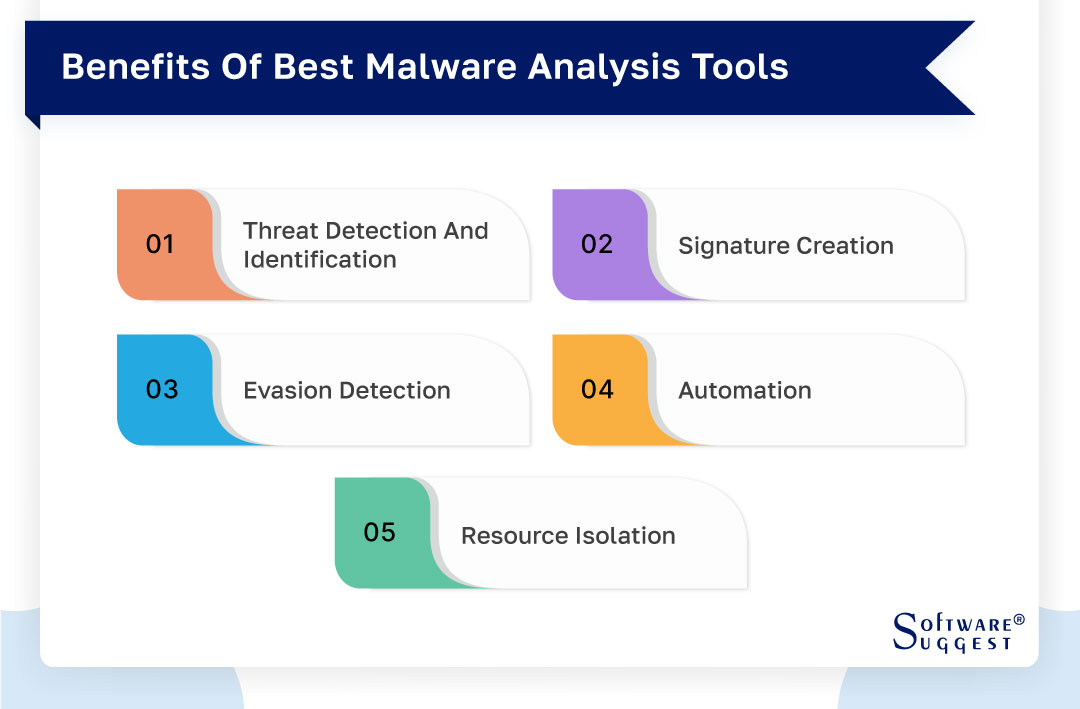
-
Threat detection and identification
One of the main advantages of employing malware analysis tools is their proficiency in efficiently detecting and pinpointing potential threats. Cybersecurity experts depend on these tools to spot any malicious software residing within a company's network or on specific devices.
Through a combination of static analysis and dynamic analysis and close scrutiny of malware behaviors, these tools excel in unveiling the existence of malware. This prompt detection proves to be instrumental in averting data breaches. Thus safeguarding system integrity and preventing other plausible security breaches.
-
Signature creation
Malware analysis tools aid in the creation of malware signatures or patterns that uniquely identify malicious code. Antivirus companies and security software providers use these signatures to develop analysis techniques that can detect and block malware in real-time.
These technologies let cybersecurity specialists produce accurate and up-to-date signatures by software reverse engineering and analyzing malware samples. Thus enhancing antivirus software efficiency. This ensures that known threats are swiftly neutralized before they can cause harm.
-
Evasion detection
Malware authors constantly evolve their tactics to evade detection and analysis. The best malware analysis tools are equipped to identify these evasion techniques. They can uncover obfuscated or polymorphic code, rootkits, and other means employed by malware.
It is to conceal its presence or alter its behavior. By recognizing these evasion tactics, security professionals can develop countermeasures and analysis reports. It is to keep up with changing threats, which makes it harder for hackers to compromise networks.
-
Automation
Efficiency in cybersecurity is essential, given the speed at which threats can propagate. Free malware analysis service offers automation capabilities that expedite the analysis process. These process monitor tools can automatically analyze multiple malware samples and simultaneously perform dynamic malware analysis.
This automation not only saves time but also allows security experts to focus on more complex aspects of threat mitigation and response. As a result, establishments can respond to threats more rapidly and with greater accuracy.
-
Resource isolation
Resource isolation is another significant benefit provided by malware analysis tools. To prevent the spread of malware families, these tools often run analyses in controlled environments or sandboxes. This isolation ensures that the malware cannot access or compromise critical system resources or sensitive data. Even if malware exhibits evasive behavior, it remains contained within the analysis environment, protecting the rest of the system from potential harm.
What are the Features of Malware Detection Tools?
Tools for detecting malware are pivotal for protecting operating systems from malicious software. Now, let's look at the key features of malware detection tools in this section.
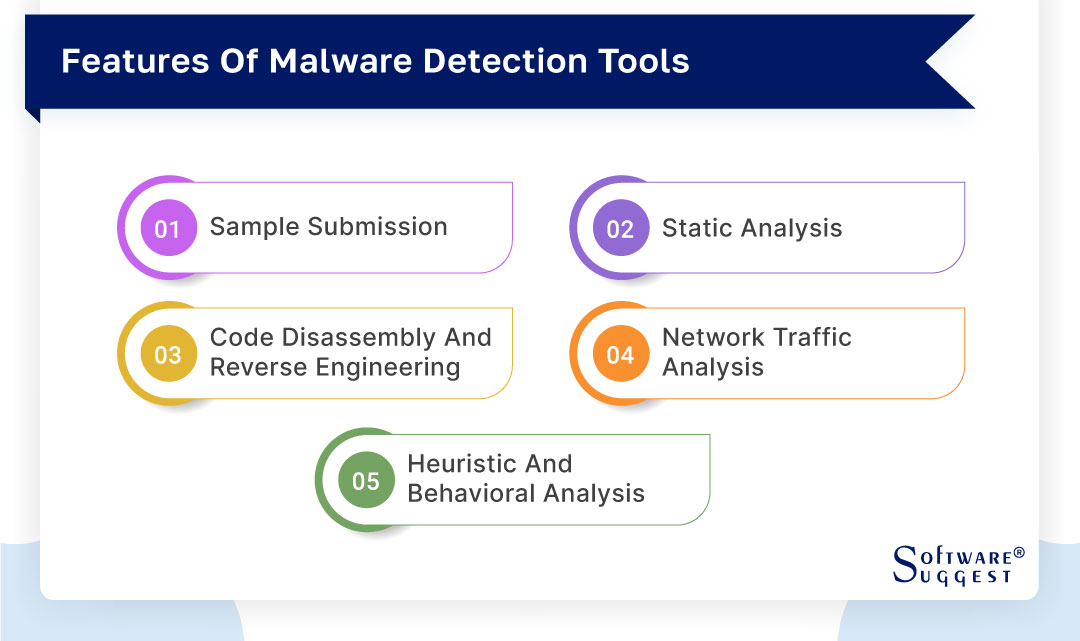
-
Sample submission
Sample submission is a fundamental pillar of malware detection tools. This feature empowers users to submit suspicious files or applications for in-depth analysis. In practice, users can upload executable files that raise concerns, such as unverified downloads, email attachments, or files obtained from unknown sources.
These programs frequently keep up large databases with known malware samples, which provide a useful resource for spotting any dangers. Malware detection software can quickly classify and evaluate a file's possible risk by comparing the submitted samples with this database.
-
Static analysis
Static analysis represents a critical facet of malware detection tools, primarily focused on inspecting a file's code without executing it. Through this method, tools scrutinize code for known malware patterns, signatures, and behaviors, which often indicate malicious intent. Beyond code examination, these tools delve into metadata and file attributes.
Thus, security professionals look for any discrepancies or anomalies that might signal potential threats. This approach provides an initial layer of defense by identifying files that exhibit characteristics consistent with malware, even before they are executed.
-
Code disassembly and reverse engineering
Code disassembly and reverse engineering are advanced capabilities integrated into malware detection tools. These features are essential for inspecting the inner workings of a suspicious program. They involve breaking down the program's code to comprehend its functionality.
Thus revealing any attempts to manipulate system resources or access sensitive data. By reverse-engineering the code, these tools can gain insights into the operations of potentially malicious applications. Hence allowing for a more comprehensive assessment of their capabilities and intentions.
-
Network traffic analysis
One of the main weapons in the toolbox for detecting malware is network traffic analysis. These tools continuously monitor network traffic for signs of hybrid analysis and suspicious activity. This includes the identification of anomalies such as unusual data transfers, unauthorized access attempts, or patterns that align with known attack techniques.
By scrutinizing network communications, these tools can pinpoint malware that seeks to establish connections with command and control servers. Thus providing a critical defense against threats that aim to operate covertly through network channels.
-
Heuristic and behavioral analysis
Heuristic and behavioral analysis marks a dynamic feature that enhances the efficacy of malware detection tools. Instead of relying solely on static signatures or patterns, these tools scrutinize the real-time behavior of applications. They closely monitor how a program interacts with the system, performs file operations, and engages in network communications.
This approach allows for the identification of previously unknown threats by flagging any applications that exhibit suspicious behavior, even in the absence of a known signature. Behavioral and heuristic analysis are essential tools in the fight against zero-day vulnerabilities and new threats.
How to Choose the Right Malware Analysis Software?
Selecting the right malware analysis software is crucial for establishments and individuals looking to protect their systems and data from malicious threats. Several crucial elements should be taken into consideration in order to aid in this decision-making process.
-
Define your goals and requirements
Before delving into the selection process, it's essential to define your goals and requirements. Different malware analysis software solutions cater to distinct needs. Some may be focused on real-time threat analysis detection.
-
Consider your budget
One important consideration while selecting malware analysis software is budget. These tools vary widely in cost, from open-source options to high-end, feature-rich solutions. Finding the right mix between the things you need and your available money is crucial.
Smaller organizations or individuals may opt for free or lower-cost alternatives, while larger enterprises may invest in premium software with advanced capabilities.
-
Customization
Malware analysis software should offer a degree of customization to adapt to your unique requirements. You can customize the software to fit your unique situation by configuring and fine-tuning it. Customization features might include the ability to define your own analysis rules, modify reporting formats, or integrate with other security tools seamlessly. Make sure the software you select offers the degree of customization required for the requirements of your establishment.
-
Scalability
Scalability is vital, especially for organizations expecting growth. Your malware analysis software should be able to handle an increasing volume of data and analysis demands as your business expands.
This means the software should be designed to efficiently scale with your organization without compromising performance. Analyze the software's scalability to make sure it can accommodate your needs going forward.
-
Community and support
Robust community support and vendor-provided support are essential considerations. Open-source malware analysis tools often benefit from a large user community, providing resources, forums, and documentation. For commercial software, the availability of dedicated support from the vendor is critical.
Ensure that the software has a strong and active community or a reputable support system in place to help troubleshoot issues, provide updates, and address security concerns.
-
Integration capabilities
Effective cybersecurity often involves using multiple tools and solutions. It should be possible for malware analysis software to easily interface with firewalls, antivirus programs, and security information and event management (SIEM) platforms, among other security systems. Security may now be approached more comprehensively and systematically thanks to this integration.
Thus enhancing the overall effectiveness of your defense mechanisms. When choosing malware analysis software, evaluate its compatibility with your existing security infrastructure and its ability to facilitate data sharing and collaboration.
Latest Trends in Online Malware Analysis Tools
The size of the worldwide market for malware analysis tools software is anticipated to reach USD 21.19 billion by 2028, growing at a CAGR of 22.8% over the course of the forecast period. The latest trends in these tools are shaping the future of cybersecurity. Let's see how!
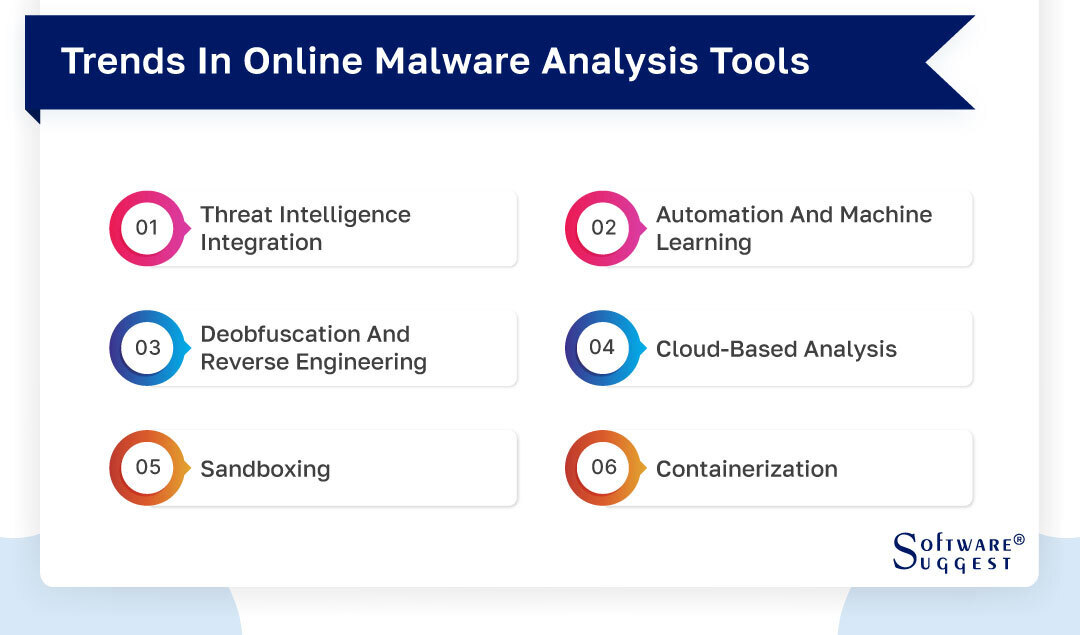
-
Threat intelligence integration
The use of threat intelligence in online malware analysis tools is one of the biggest trends. Contextual information is becoming more and more important for cybersecurity experts to consider when assessing malware. These technologies are able to recognize new threats and offer important information.
This information is on the tactics, methods, and procedures (TTPs) that attackers use by incorporating real-time threat intelligence feeds. Through this integration, malware detection accuracy is improved, and establishments can proactively guard against emerging risks.
-
Automation and machine learning
Automation and machine learning have revolutionized malware analysis by significantly reducing the response time to emerging threats. Online tools are now capable of automatically analyzing suspicious files and behavior. Thus classifying them as benign or malicious and even generating detailed reports.
Machine learning algorithms can adapt to new threat patterns, improving detection accuracy and reducing false positives. Automation allows security teams to focus on response and mitigation rather than time-consuming manual analysis.
-
Deobfuscation and reverse engineering
Online solutions are starting to include deobfuscation capabilities as malware developers use sophisticated obfuscation techniques to avoid detection. Malicious code can now be automatically decoded and deobfuscated by these tools. Consequently, analysts will find it simpler to comprehend the purpose and functionality of the malware.
Furthermore, the ability to reverse engineer malware allows for a thorough examination of its internal operations. Hence, that is essential for comprehending its behavior and possible consequences.
-
Cloud-based analysis
Cloud-based malware analysis has become a preferred choice for many establishments due to its scalability and flexibility. Online tools are increasingly shifting to cloud-based architectures. Hence enabling faster and more efficient analysis of suspicious files and URLs.
With this strategy, establishments can take advantage of pooled resources and spread processing power. Thus enhancing their ability to analyze a large volume of potential threats in real-time.
-
Sandboxing
Sandboxing is a foundational technique in malware analysis, and its evolution continues. Online tools now offer advanced sandboxing capabilities. Hence allowing analysts to run suspicious code in a controlled environment. These sandboxes are often equipped with multiple operating system profiles and emulated hardware.
Thus ensuring a more realistic testing environment. As a result, analysts can accurately simulate the execution of malware and observe its behavior in a safe, isolated environment.
-
Containerization
Containerization is another innovative trend in online malware analysis tools. Containers provide a lightweight and isolated environment for executing and analyzing suspicious code. They are faster to spin up than traditional virtual machines and offer excellent resource utilization. This approach is particularly valuable for analyzing potentially harmful code that could affect an organization's infrastructure.
Conclusion
In conclusion, safeguarding your digital world is paramount in today's ever-evolving cybersecurity landscape. Our buyer guide has explored the best malware analysis tools. Thus offering insights into their features and suitability for your needs. Prior to any purchase, it's crucial to assess your specific requirements.
Bookmark this guide and stay informed about the latest cybersecurity developments. Also, for Android users, check our comparison on the "Best free spy apps for Android phones" to enhance your mobile security. Make informed choices to protect your digital presence.
FAQs
Yes, using malware analysis tools should always be done within the bounds of the law and ethical guidelines. Unauthorized use, sharing of findings, or potentially causing harm are often illegal and unethical.
Malware can be analyzed using techniques like static analysis (examining code without execution), dynamic analysis (observing behavior during execution), and hybrid analysis (combining static and dynamic approaches).
One example is Cuckoo Sandbox, which allows the safe execution and analysis of suspicious files within an isolated environment to uncover malicious behavior.
Start by studying malware analysis fundamentals, understand assembly language, and practice with real-world samples. Engage in online communities, take courses, and continuously update your knowledge to enhance your malware analysis skills.








.png)













