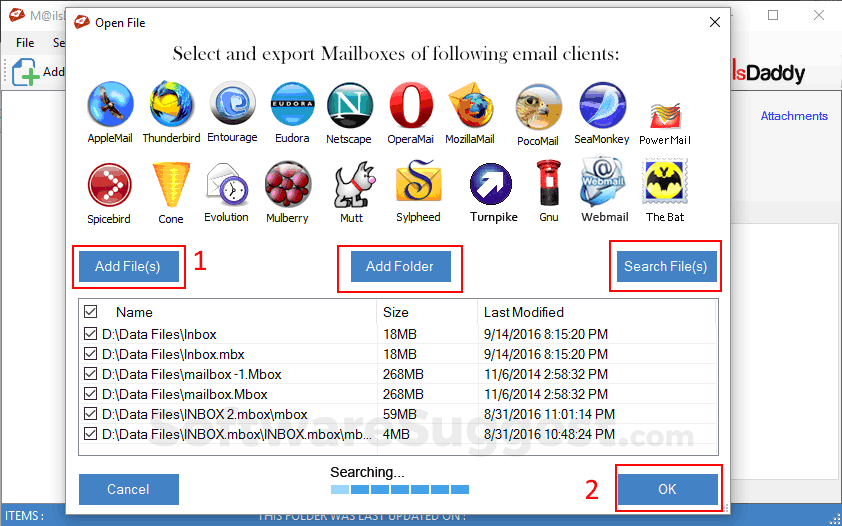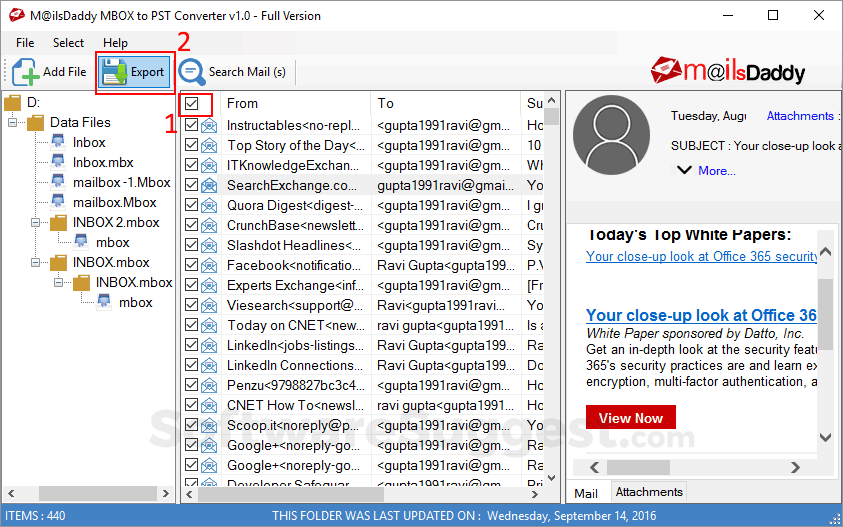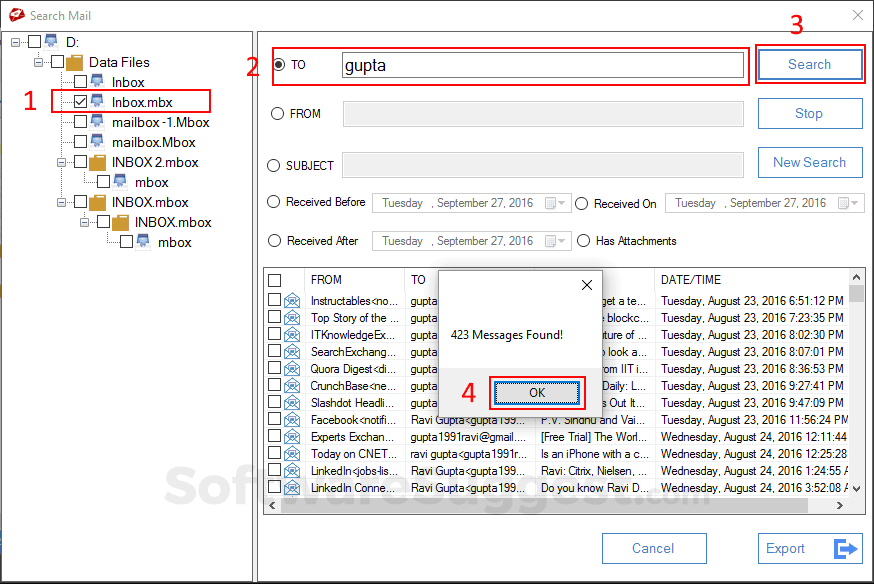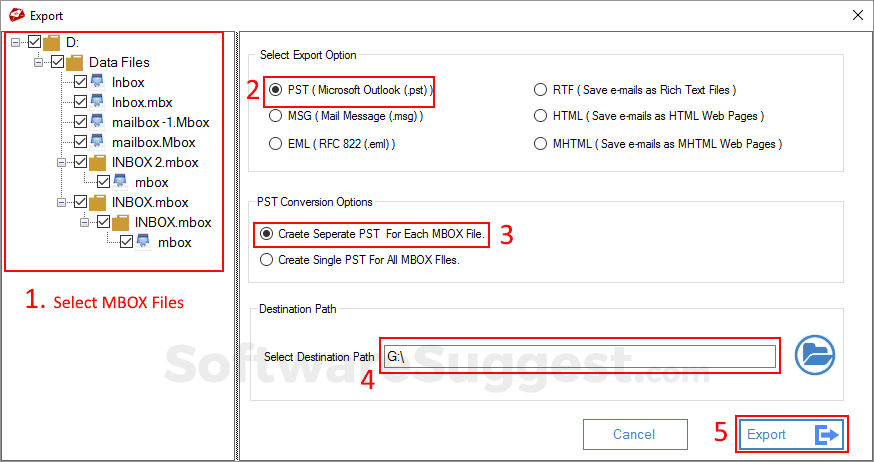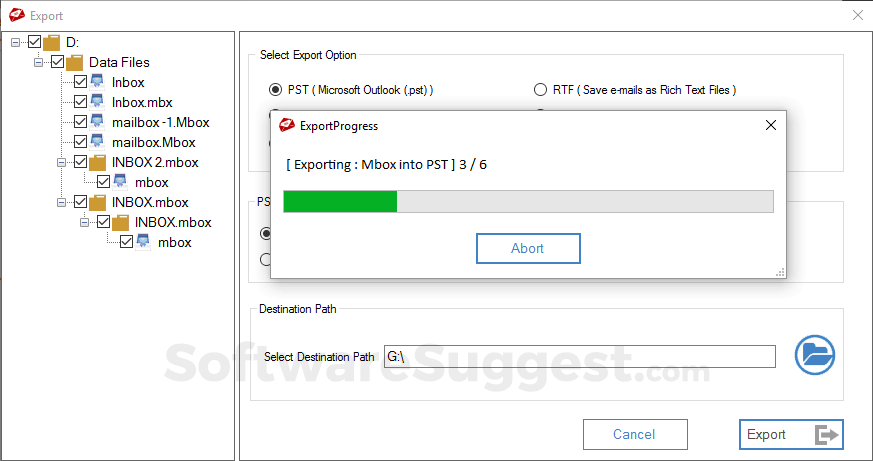MailsDaddy MBOX to PST Converter
What is MailsDaddy MBOX to PST Converter?
MailsDaddy MBOX to PST converter is the best email migration tool which helps users to transfer emails from several email clients to MS Outlook. The MBOX converter supports 25+ desktop email clients and allows exporting multiple MBOX files to PST format at once.
MailsDaddy MBOX to PST Converter Starting Price
$ 39/2 Uses License

Our Awards and Recognition
Talk with a software expert for free. Get a list of software that's great for you in less than 10 minutes.
Key Features of MailsDaddy MBOX to PST Converter
Here are the powerful features that make MailsDaddy MBOX to PST Converter stand out from the competition. Packed with innovative tools and advanced functionalities, this software offers a range of benefits.
- Document Conversion
- Import & Export Data
- Add Multiple Files at Once
- Add a Folder Contains files
- Search extension Files from PC
- Preview & Export Email Attachments
- Convert files to Any Format
MailsDaddy MBOX to PST Converter Pricing
Here are the pricing plans for MailsDaddy MBOX to PST Converter. Choose the plan that best fits your requirements and budget. Get Detailed MailsDaddy MBOX to PST Converter pricing as per your requirements.
- All features (no restrictions).
- Unlimited file conversion.
- 1 Year technical support.
- 1 Year free software updates.
- 30 days money back guarantee.
- All features (no restrictions).
- Unlimited file conversion.
- 2 Year technical support.
- 2 Year free software updates.
- 30 days money back guarantee.
- All features (no restrictions).
- Unlimited file conversion.
- Lifetime Technical support.
- Lifetime free software updates.
- 30 days money back guarantee.
MailsDaddy MBOX to PST Converter Specifications
Get a closer look at the technical specifications and system requirements for MailsDaddy MBOX to PST Converter. Find out if it's compatible with your operating system and other software.
MailsDaddy MBOX to PST Converter Description
Here's the comprehensive description of MailsDaddy MBOX to PST Converter. Gain a brief understanding of its unique features and exceptional benefits.
MailsDaddy MBOX to PST converter is a suitable program for exporting MBOX file emails into Outlook PST, MSG, EML, HTML, RTF and MHTML formats. The software supports multiple MBOX files to be converted into PST format so you can use this MBOX converter tool for your personal as well as business use.
Searching and exporting required emails is another good option available in this software which makes this tool more demanding. Some of the notable MBOX to PST converter features are:
1. Three Options to Add MBOX Files
The MBOX to Outlook converter software provide three different mode to browse and add MBOX files. Choose a suitable one.
- Add File(s): By using this option you can add single as well as multiple MBOX files manually from local directory of your computer.
- Add Folder: This option is used to add a folder that contains all MBOX files. Software automatically detects all MBOX files from the selected folder
- Search File(s): By using this advance feature you can search and add MBOX files even if you don’t know the location. You just need to browse a drive where MBOX files are located.
2. Advance Search Mail (s):
MBOX to PST converter provide an advance option to filter out and export required e-mails only. The software allows searching mails through different criteria as shown below:
- To: By selecting this search criteria you can find out e-mails of specific person.
- From: This option can be used to search and export messages
- Subject: You can use this option to search mails subject wise.
- Received After: By selecting this option you can search e-mails of selected received after date.
- Received On: This option is very helpful to find out emails of any specific date.
- Received Before: By selecting this option you can search messages of selected received before date.
- Has Attachments: Use this option to search those e-mails only which has attachments.
3. Six Options to Export MBOX File Messages
The MBOX to PST conversion application offers six reliable export options to save selective items or all MBOX files.
- MBOX to PST: This is the main function of MailsDaddy MBOX to PST converter that is used to convert multiple MBOX files to PST format. The software provide an option to create a single PST file for all mbox files or create individual PSTs for each MBOX file.
- MBOX to MSG: you can select MSG to save selective MBOX items or all messages into .msg file formats which are also supported by MS Outlook.
- MBOX to EML: This option is used to save MBOX messages to EML formats later you can use EML files in Windows Live Mail, Apple Mail and other applications.
- MBOX to RTF: With the help of MBOX to RTF conversion you will be able to open and read messages with MS word or nay other text editor.
- MBOX to HTML: With the help of MBOX to HTML conversion you can easily open e-mails in a web browser and also can print them.
- MBOX to MHTML: This option is similar to the html but it also contains multimedia effects of email messages.
4. Allows saving individual Messages & Attachments
The MBOX to Outlook converter is also capable to save individual messages or attachments to the required file formats.
5. Support All Editions of MS Outlook:
The software creates Unicode type .pst files which can be open as well as import in Microsoft Outlook 2016, 2013, 2010, 2007 and 2003 etc.
6. Compatible with All Windows Editions:
The MailsDaddy MBOX to PST converter can be installed and run in Win10, Win8.1, Win8, Win7, Win Vista and Windows XP etc.
Difference between Demo and Full Version Software
Demo: With the help of free demo edition MBOX to PST converter, you can check the software features and performance before buying the full version. Trial edition software open and preview all items but allows exporting only first 20 items per folder which is enough to examine the software worth.
Full Version: If you buy full version of the MailsDaddy MBOX to PST converter tool then you will get activation key. Once you activate the software by using this key, software enables all restricted features and export all items without any limitations.
Editor’s Review: After testing and analysing this software we are giving it 5 ratting out of 5. The software is very helpful to migrate e-mails from Mozilla thunderbird, Apple Mail, Eudora, Opera Mail, SeaMonkey, Pocomail and Entourage database etc. to Microsoft Outlook. You can use this multi-purpose email migration tool without any doubt.
MailsDaddy MBOX to PST Converter Videos
Overall MailsDaddy MBOX to PST Converter Reviews
Thinking about using MailsDaddy MBOX to PST Converter? Check out verified user reviews & ratings based on MailsDaddy MBOX to PST Converter's features, user-friendliness, customer support, and other factors that contribute to its overall appeal.
MailsDaddy MBOX to PST Converter Pros and Cons
"This tool is easily convert single / multiple MBOX file to PST format and preview feature is helpful to know file is in good health."
"I assume bit lazy this tool but i think it was my pc. All things are very super to use and convert mailbox."
Alternatives of MailsDaddy MBOX to PST Converter
Explore alternative software options that can fulfill similar requirements as MailsDaddy MBOX to PST Converter. Evaluate their features, pricing, and user feedback to find the perfect fit for your needs.
MailsDaddy MBOX to PST Converter FAQs
How much does MailsDaddy MBOX to PST Converter cost?
The starting price of MailsDaddy MBOX to PST Converter is ₹ 2808/2 Uses License. It has different pricing plans:
- Personal License : ₹ 2808/2 Uses License
- Business License : ₹ 10728/50 Uses License
- Enterprise License : ₹ 21528/50+ Users
MailsDaddy MBOX to PST Converter also provides a free trial to users.
What are the top 5 features for MailsDaddy MBOX to PST Converter?
The top 5 features for MailsDaddy MBOX to PST Converter are:
- Document Conversion
- Import & Export Data
- Add Multiple Files at Once
- Add a Folder Contains files
- Search extension Files from PC
What type of customer support is available from MailsDaddy MBOX to PST Converter?
The available support which MailsDaddy MBOX to PST Converter provides is:
- Live support
- Tickets