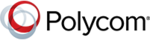Microsoft Project
What is Microsoft Project?
Stay organized by planning resources and projects using Microsoft projects. This project management software provides customized templates and scheduling tools that help to provide quality work and also has inbuilt project methodology support.
Microsoft Project Starting Price
$ 6/User/Month

Our Awards and Recognition
Talk with a software expert for free. Get a list of software that's great for you in less than 10 minutes.
Key Features of Microsoft Project
Here are the powerful features that make Microsoft Project stand out from the competition. Packed with innovative tools and advanced functionalities, this software offers a range of benefits.
- Document Management
- Project Management
- Task Management
- Contact Management
- Collaboration
- Budget Management
- Portfolio Management
- Project Planning
- Resource Management
- Version Control
- Dashboard
Microsoft Project Pricing
Here are the pricing plans for Microsoft Project. Choose the plan that best fits your requirements and budget. Get Detailed Microsoft Project pricing as per your requirements.
- Team members can update task status, share documents, and communicate on projects.
- Submit timesheets to capture project and non-project time spent for payroll, invoicing, and other business purposes.
- All Feature in Project Online Essentials
- Fully installed, up-to-date Project desktop application. One license covers up to 5 PCs per user.
- Plan projects with familiar scheduling tools like Gantt charts and built-in customizable templates to get you started
- Track and monitor project health including everything from burndown charts to financials
- Save your projects to the cloud for ease of access and seamless collaboration with your team
- Assign resources to project tasks and request and lock in resources
- All Feature in Project Online Professional
- Manage demand by capturing and evaluating project ideas from anywhere in the organization through a standardized process
- Use advanced analytics to choose project proposals that best align with strategic goals and honor constraints
Microsoft Project Specifications
Get a closer look at the technical specifications and system requirements for Microsoft Project. Find out if it's compatible with your operating system and other software.
Microsoft Project Comparisons
Compare Microsoft Project with other similar options available in Collaboration Software. Explore the key differences to see why it's the top choice for businesses and individuals.

Microsoft Project Customers




Microsoft Project Videos
Overall Microsoft Project Reviews
Thinking about using Microsoft Project? Check out verified user reviews & ratings based on Microsoft Project's features, user-friendliness, customer support, and other factors that contribute to its overall appeal.
Microsoft Project Pros and Cons
"Task scheduling based on deadlines or individual requirementsAssignment of a cooperative task and gathering feedback Numerous reports and online road maps aid in project evaluation.To increase the capability of the product, employ readily available apps from the Sharepoint Store and MS Office Store, such as Custom Dashboards."
"Microsoft Project is the principal software, especially in the Project Management department. I have used it for a few years time which gave me a strong point now that it lets me input the whole thing I intend to track projects, accomplish projects, and monitor. Microsoft Project incorporates entirely all of the principles of project management work breakdown structure, critical path, leads, and lags. Furthermore, cost management is as well a useful feature letting us monitor outlays in facet or speedy look to get present status."
"Detailed planning of tasks and process"
"Project Progress Calculation Using Custom Fields( which are used to measure Task Progress on Special Performance Criteria )CSOM and JSOM customization made easiernot restricting support to the features included in the box."
"In Microsoft Project, the learning curve is elongated and steeped. I think the Microsoft Project needs proper teaching to be skilled for by what method to use it at full ability. MS Project is not much better especially for collaborative functioning in case if other members of the team or group have not gained proper training. Furthermore, it is related to a company’s particular issue somewhere team members are incorporated in projects and data input nonetheless not inevitably expert in project management. The majority of individuals acquire the elementary skills however miss the prospect to advantage sufficiently. Microsoft Project is as well expensive for the reason that it needs an additional license to the Office set."
"Overall good"
Alternatives of Microsoft Project
Explore alternative software options that can fulfill similar requirements as Microsoft Project. Evaluate their features, pricing, and user feedback to find the perfect fit for your needs.
Microsoft Project FAQs
How much does Microsoft Project cost?
The starting price of Microsoft Project is ₹ 465/User/Month. It has different pricing plans:
- Project Online Essentials : ₹ 465/User/Month
- Project Online Professional : ₹ 1985/User/Month
- Project Online Premium : ₹ 3635/User/Month
Microsoft Project also provides a free trial to users.
What are the top 5 features for Microsoft Project?
The top 5 features for Microsoft Project are:
- Document Management
- Project Management
- Task Management
- Contact Management
- Collaboration
What type of customer support is available from Microsoft Project?
The available support which Microsoft Project provides is:
- Phone
- Tickets
- Training